Installing the best WooCommerce plugins would surely add some beneficial features to your online store. These features will assist your business to evolve and thrive in the modern market – the internet.
You can find numerous WooCommerce plugins if you Google search the term ‘WooCommerce plugins.’ But choosing the right one(s) can be a true challenge if you’re new to WooCommerce in general. Moreover, the search for the best WooCommerce plugins is a task nobody wants to take on as the filtering process is quite tiresome and time-consuming.
So, we’ve decided to take over and help you with the search. With this article, we are going to list some of the best WooCommerce plugins that you can install on your website. We’ve curated this list based on – user ratings, customers’ reviews, features, and value for money. So read along and choose the best one for your website.
On this page
- Best WooCommerce Bookings Plugins
- Best WooCommerce Shipping Plugins
- Best WooCommerce Website Builder Plugins
- Best WooCommerce CRM Plugins
- Best WooCommerce Coupon and Reward Plugins
- Best WooCommerce Inventory Management Plugins
- Best WooCommerce Backup and Migration Plugins
- Best WooCommerce Performance, Optimization, and Security Plugins
- Best WooCommerce LMS Plugins
- Best WooCommerce Email Marketing Plugins
Best WooCommerce Bookings Plugins
1. WooCommerce Bookings and Appointments by PluginHive

The WooCommerce Bookings and Appointments plugin is a powerful plugin that helps you take online bookings on your website. You can sell your time, and services and offers products for rent by setting up the desired cost and timings. This is the only Bookings plugin that has the capability to handle all business types that require some type of booking or event management system that also works 24/7. Moreover, this plugin supports partial payments, staff management, recurring bookings, multiple vendor support, and much more!
The PluginHive WooCommerce Bookings plugin offers a ton of features that you could use to create the perfect online booking system for your website.
- You can offer single-day, multiple-day, or bookings with a fixed date and time
- Manage costs, availability, resources, participants, buffer time, and more
- Native support for 2-way Google Calendar sync, WPML, Dokan, etc.,
- You can add custom fields to add more options
- Change calendar design and colors to match your website’s theme
- Comes with email notifications and reminders for you and your customers
2. Amelia
Amelia is a well-known and trusted WordPress Booking Plugin for efficient handling of online scheduling and event management. This plugin takes away the burden of all tedious and redundant administration activities in a technically correct and user-friendly manner.
When integrated with it, Amelia allows your customers to schedule appointments through WooCommerce. The essential advantage of this integration is the usage of WooCommerce payment gateways, invoices, and taxes.
With Amelia, you can customize the description that displays on the WooCommerce order page, checkout page, and cart page, and you can build rules for integrating WooCommerce order statuses. Customers can purchase products in the WooCommerce store, make an appointment, and pay for everything at once using the WooCommerce cart. Also, WooCommerce coupons apply to Amelia’s appointments.
Some main features of the Amelia Appointment and Event Booking plugin are:
- Perfect UX and UI design
- Easily embeddable form
- Event and ticket creation
- Recurring appointments
- Showing booking slots in the client’s time zone
- Integrations with Zoom, Google Meet, Google Calendar, Outlook Calendar, Lesson Space, Facebook Pixel, and Google Analytics
- Webhooks
- Managing multiple employees, multiple locations, multilingual support, and much more
3. Bookster

In short, Bookster is a WordPress plugin that helps businesses manage appointments online.
More specifically, Bookster seems to be a comprehensive and user-friendly appointment booking plugin for WordPress users. It offers essential features and customization options to cater to the needs of bookable 1-on-1 services.
It allows clients to schedule appointments directly through your WordPress website, eliminating the need for phone calls or emails.
On the front-end, it provides a responsive online booking form, which has multiple steps, selectable time slots, and preferable agent-picking options. Bookster comes with a shortcode option to allow your clients to update or cancel their appointments.
On the admin side, it offers calendar management to help you set up payment integration, and customer email/SMS notifications.
Overall, it is a great sidekick for counseling services, yoga instructors, wellness coaches, healthcare, and dental checkups.
Key Features:
- Intuitive booking forms: Customers can easily choose available dates and times, select services, and provide their information.
- Flexible calendar management: Manage multiple staff schedules, set buffer times between appointments, and block out unavailable times.
- Multiple payment options: Accept payments through PayPal, Stripe, cash onsite, or partial deposits.
- Automated email notifications: Send automatic appointment reminders and confirmations to both customers and staff.
- Customer self-service: Customers can reschedule or cancel appointments directly through their online customer dashboard.
- Mobile-friendly: The multi-page booking form and customer portal are optimized for mobile devices.
4. WP Timetics
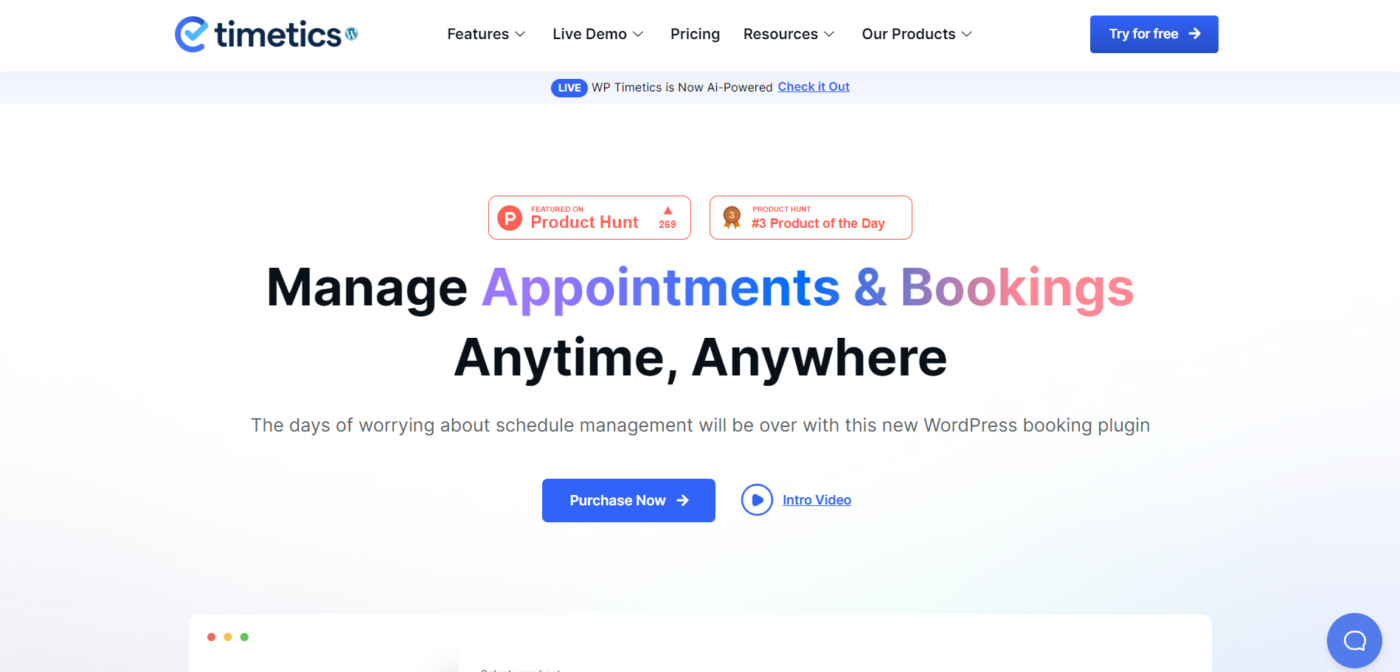
WP Timetics is a powerful plugin that seamlessly integrates with WooCommerce, transforming it into a comprehensive booking hub, saving you time, boosting sales, and delighting your customers.
The plugin is designed to make creating schedules hassle-free, helping to manage unlimited appointments and bookings alongside your products. With it, you can offer various ticket types, manage inventory, and accept secure payments – all within your familiar WooCommerce interface.
WP Timetics helps to eliminate manual scheduling, prevent double bookings, and keep your calendar organized with a clear visual interface. It also provides a smooth and intuitive booking process with automatic confirmations, reminders, and flexible cancellation options.
Key Features:
- Multiple meeting types
- Set multiple pricing tiers for tickets
- Customizable booking form
- Auto timezone detect
- Detailed analytics & report
- ShortCodes for meeting lists
- Multiple payment methods (Stripe, PayPal, WooCommerce)
- Google Meet and Zoom integrations
- Pabbly and Zappier Integrations
- Meetings and bookings through Microsoft Outlook and Google Calendar
Best WooCommerce Shipping Plugins
1. Hide WooCommerce Shipping Methods & Rate Adjustment
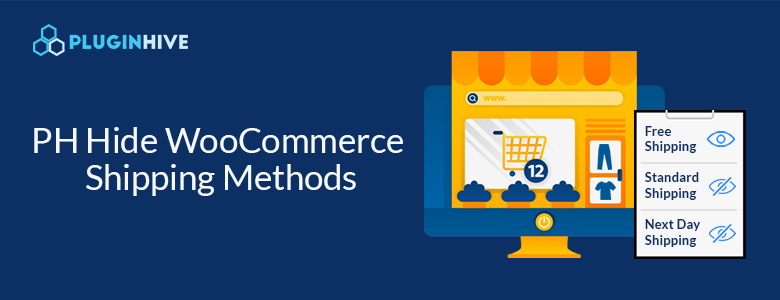
PH Hide WooCommerce Shipping Methods & Rate Adjustment plugin is a versatile tool that is a must-have for every WooCommerce store owner. The plugin allows you to customize the way shipping methods are displayed on the WooCommerce cart & checkout page. The plugin allows you to set customizable rules based on which the shipping methods will be displayed to the customers. You can also provide shipping discounts or add handling charges to the shipping cost based on various factors.
The plugin modifies the shipping method and the shipping cost based on the following factors.
- WooCommerce Shipping Zones
- WooCommerce Product Categories
- WordPress User Roles
- WooCommerce Shipping Classes
- Total Weight of all the products on the cart page
- Number of products added to the cart page
- Cart Subtotal Value
- Location – Country, State, ZIP Codes
- Coupon Codes applied by the customers
2. WooCommerce Table Rate Shipping Pro
The WooCommerce Table Rate Shipping plugin transforms the sweet little features of your WooCommerce into a highly-advanced conditional shipping tool. This tool essentially lets you control your shipping methods and display them the way you want. You can set combinations of shipping rules and conditions that would allow you to implement the required shipping condition. You can import the shipping rules via CSV, set up bundled product shipping, per product shipping, and more.
With this special WooCommerce conditional shipping plugin, you can set up shipping methods based on factors like,
- Product/order total weight
- Number of items in the cart
- Cart total
- Product categories
- WooCommerce shipping classes
- WooCommerce shipping zones
- The destination country, state, city, and zip code
Best WooCommerce Website Builder Plugins
1. CoDesigner
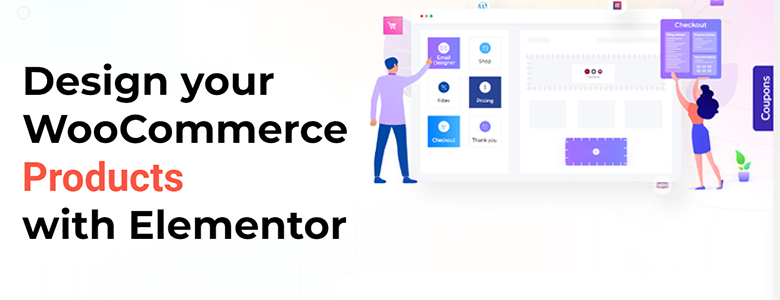
CoDesigner is the most advanced WooCommerce-Elementor add-on for WordPress users. You can customize each part of the WooCommerce store using its top-notch Elementor widgets. Popular customization options of CoDesigner –
- Customize the WooCommerce checkout page,
- Design the cart page,
- Personalize WooCommerce emails,
- Create single product archives from scratch,
- Design eye-catching shop pages,
- Create pricing interactive tables, filters, and tabs,
- Related products widgets to showcase your best products,
- Attract users with sales notifications,
- Let users choose the best items with product comparison, and much more
You can easily extend your WooCommerce store and do all of these without writing a single line of code. Explore all the features of CoDesinger by subscribing to their premium plans.
2. WooCommerce Product Table
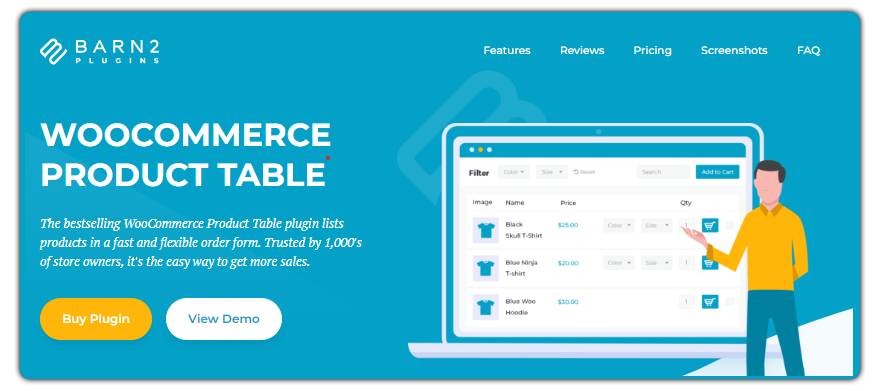
WooCommerce Product Table Plugin by Barn2 empowers WordPress website owners using WooCommerce to create user-friendly, searchable, and visually appealing product tables. It streamlines the product browsing process, improves navigation, and enhances the overall shopping experience for customers.
With its flexible customization options and seamless integration, this plugin is an invaluable tool for optimizing your WooCommerce store and driving conversions. Here are some of the key features:
- Search and filter products directly from the product table.
- Choose which product information to display, including name, image, price, SKU, and stock status.
- Customize the appearance with colors, fonts, and hover effects to match your website’s design.
- Add products to the cart without leaving the product table.
- Adapt tables perfectly to different screen sizes and devices
- Load products dynamically using AJAX
- Integrate with WooCommerce quick view plugins to view details in a lightbox popup.
- Regular updates and responsive customer support
With WooCommerce Product Table, you can create an intuitive shopping experience, improve conversions, and maximize the potential of your WooCommerce store.
3. Product Carousel Slider & Grid Ultimate for WooCommerce
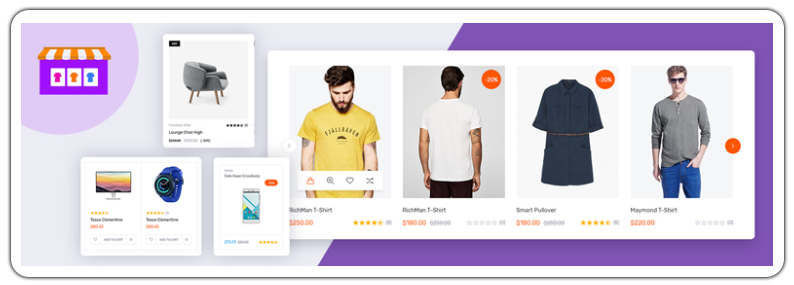
Product Carousel Slider & Grid Ultimate for WooCommerce Pro developed by wpWax is a WooCommerce plugin that allows its users to display WooCommerce products in different modes like carousel, slider, and grid on the website. The loaded features and options for personalization have made it accessible to all walks of users, from beginners to seasoned ones.
Moreover, with this plugin, you have the ability to create dynamic shortcodes, allowing you to effortlessly showcase product sliders on various platforms, including pages, posts, custom templates, and even widgets. Again, the tool effortlessly adapts to all devices, ensuring a flawless user experience every time. Now, let’s get into some exclusive features of this plugin.
- Style your Grid & Carousel layout exactly the way you want
- Display special featured listing badges
- Demonstrate your products in various ways like ID, SKU, tags, category, month, year, etc.
- Resize and crop your images as per your requirements
- 15 different themes for Carousel & Slider
- 15 different themes for Grid
- Control the number of products to display on desktop, tablet, and mobile devices
- Elementor page builder support
- Gutenberg editor support
- Enable/disable hover effect on product image
- Display/hide out of stock products
- Ready Ribbons & Custom Ribbons
- Display/hide excerpt with font size and color change options
With the remarkable Product Carousel Slider & Grid Ultimate for WooCommerce, you can captivate a larger audience for your website or online store by effortlessly crafting an unlimited array of carousels, sliders, and grids.
4. Woo Sell Services

Woo Sell Services is a WooCommerce add-on that allows you to sell services online on your WordPress website. It lets you create a service just like a product and manage orders, conversations, deliveries, reviews, and ratings with your customers. It also integrates with other WooCommerce features and plugins to enhance your service selling experience.
With this WooCommerce addon you can sell services from your online store with these features:
- You can create a service as a new product type from the product page and add details and information about your service.
- You can add requirements that you need from your customers before you start working on their service orders.
- You can receive notifications and emails when a service is purchased, a requirement is filled, or a conversation is initiated by your customers.
- You can easily manage all your service orders from a dedicated Services tab on your dashboard. You can also track the progress and status of each order.
- You can communicate with your customers through a dedicated conversation channel for each service order.
- You can mark your service as delivered by checking a final delivery checkbox and attaching the final file for your customers to download. Your customers can then approve or reject the delivery.
- You can collect feedback from your customers by asking them to rate and review your service. You can also sync the reviews with WooCommerce reviews and ratings.
5. Smart Slider 3
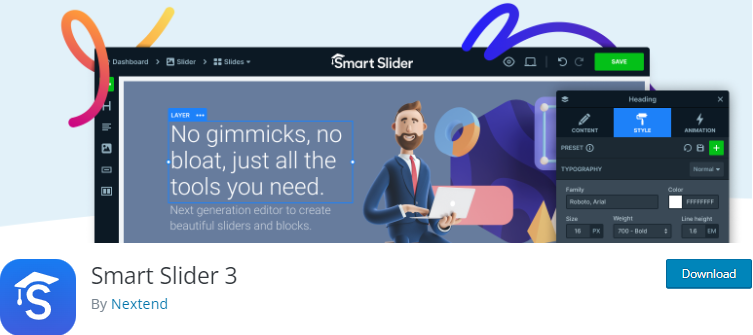
Smart Slider 3 is a ultimate slider plugin for captivating your audience and boosting your sales. This innovative WordPress plugin empowers you to create stunning product sliders that showcase your offerings like never before.
Let’s delve into what makes Smart Slider 3 an outstanding choice for enhancing your online store’s appeal:
- Captivating Product Showcases: Create eye-catching product sliders on your page that beckons customers to click that “add to cart” button.
- Seamlessly integrate your WooCommerce products into stunning sliders. Choose from specific categories, tags, or even individual products to create tailor-made showcases.
- Customize your product sliders to match your brand’s personality, giving you the creative control you crave.
- Responsive design that guarantees that your product sliders look impeccable on every device.
- Versatile layers, from images to descriptions and buttons, to showcase your product’s finest details.
Say goodbye to the ordinary and hello to extraordinary sales with Smart Slider 3. Your customers won’t just buy; they’ll be captivated. Don’t just settle – stand out!
6. WooCommerce Wholesale Pro
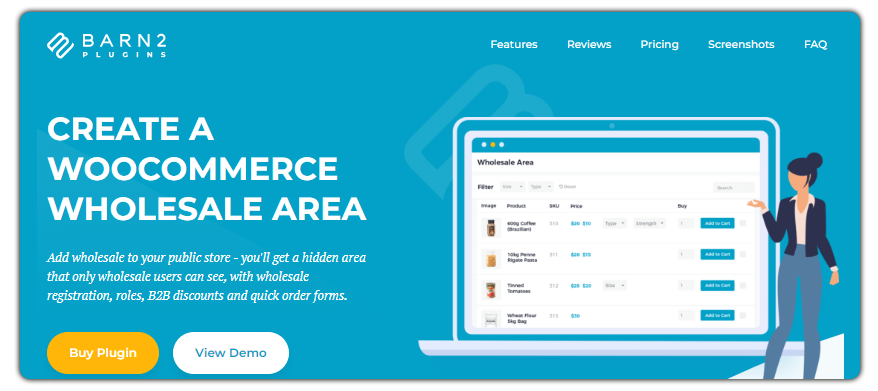
WooCommerce Wholesale Pro by Barn2 is a comprehensive WordPress plugin designed to empower wholesale businesses with the necessary tools to manage their operations effectively.
With features such as customizable pricing, user roles, and intuitive order forms, businesses can create a tailored wholesale experience and streamline their wholesale e-commerce activities. Stay ahead of the competition and unlock the full potential of your wholesale business with WooCommerce Wholesale Pro. Let’s explore its key features:
- Set different pricing levels for wholesale customers based on user roles.
- Set minimum order quantities for specific products or product categories
- Offer a streamlined bulk order form for wholesale customers
- Assign specific user roles to wholesale customers to provide exclusive access and pricing.
- Control which products or categories are visible to wholesale customers.
- Manage and track wholesale orders separately from retail orders in the WooCommerce backend.
- Apply percentage or fixed discounts to wholesale customers based on their user roles.
- Set up tiered pricing structures for wholesale customers, offering discounts based on order quantity.
- Configure automated email notifications for wholesale account approval, order updates, and more.
With WooCommerce Wholesale Pro, you can effectively manage your wholesale operations, provide a tailored experience to your wholesale customers, and streamline the wholesale ordering process on your WooCommerce store.
7. Exclusive Add-ons WooBuilder for Elementor

Exclusive Addons is an Elementor Addons that lets you build fully functional websites with maximum flexibility. The plugin brings a compact WooCommerce solution for Elementor. Using this Elementor addon, you can build eCommerce websites with full potential. You will find all the essential elements regarding WooCommerce.
This Exclusive Addon comes with a WooBuilder that helps to build complete eCommerce sites. The WooBuilder includes widgets that you can use to design single product pages, a “Thank you page”, and other pages for your eCommerce site. Besides, Exclusive Add-ons include individual WooCommerce widgets for Elementor.
Moreover, the Exclusive Elementor Addons let you design any kind of website using 108+ elements, 50+ templates, and more.
- Exclusive WooBuilder with 24+ widgets
- Integrates with WooCommerce plugin
- Exclusive WebGL Plugin
- Lightweight and well-optimized plugin
- 50+ readymade templates
- 108+ Elementor widgets
- Affordable pricing
- 24/7 customer support
If you have built your site using Elementor, the Exclusive Add-ons can be a great plugin for adding features to your eCommerce site.
8. ProductX – WooCommerce Builder
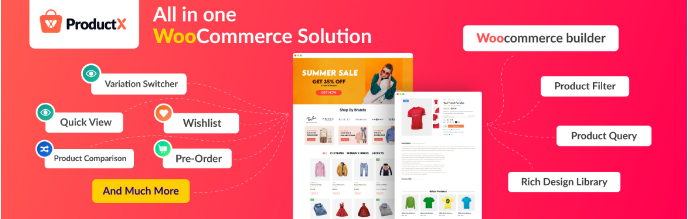
ProductX is an all-in-one solution for creating and managing idol WooCommerce stores. It comes with a powerful Builder addon and is the first-ever Gutenberg WooCommerce Builder. With the help of ProductX’s WooCommerce Builder addon, one can effortlessly redesign all pages of online stores, including:
- Home Page
- Single Product Page
- Shop Page
- Cart Page
- Checkout Page
- My Account Page
- Thank You Page
- Product Search Results Page
- Archive Page
It comes with premade templates for all essential pages that save 80% of development time. However, you can start building from scratch using the 40+ store building blocks.
9. Checkout Field Editor and Manager for WooCommerce by Themeparrot
ThemeParrot provides the best checkout field editor and manager plugin that helps you to customize your WooCommerce checkout pages easily based on your needs. It provides 17+ different custom checkout fields to capture additional information from the customers during the checkout process. Add, edit, modify and rearrange the custom as well as default checkout fields.
You can edit the Billing, Shipping, Order, and Custom sections of your WooCommerce platform. This brings the checkout section a user-friendly interface and easy-to-manage details for customers. The free version provides a lot of features that are enough for some users. If want to upgrade and experience more, then go with the pro. You can get a year of support and upgrades with a license.
Some of the Key Features are below:
- Automatic field validation
- Easy section positioning
- Easily customizable options
- Additional CSS classes
- File uploading options
- Help text feature
- Date, time & color picker fields
- Checkbox & radio groups help to capture more info
- Lightweight & easy-to-use
10. Ninja Tables by WP Manage Ninja
Ninja Tables comes with all the features that allow you to create tables on your WordPress posts and pages. This plugin will give you the experience of making tables in any possible way you can ever think of. The Ninja Tables plugin is one of the most prominent, dynamic, and freemium table plugins that is rolling over time in the marketplace. Moreover, you will find tons of features and functionalities with built-in integration with WP Fluent Forms plugin.
The plugin is a drag and droppable data sorting table plugin that covers almost all the advanced features including,
- WooCommerce integration
- WP Post feature
- Google Sheet integration
- Import-export
- Transform value
- Custom CSS/JS
- Conditional column formatting
11. Kadence Blocks – Gutenberg Page Builder Toolkit by Kadence WP
Gutenberg was introduced to the world with the release of WordPress version 5.0. Since then, WordPress users have had mixed opinions about this feature but most of them really like the change. For the other population, Gutenberg seems to have taken the role of an uninvited guest to a party. But thanks to Kadence Blocks, WordPress users no longer have any problems since this plugin extends Gutenberg’s editing skills, features, and capabilities. This plugin makes editing and composing posts in a much smoother way, probably the best ever.
With so many features and an outstanding UI experience, Kadence Blocks offers a ton of other cool things you wouldn’t expect from a free WordPress plugin.
- You can add custom blocks and layouts to create more engaging content
- Choose from multiple blocks to build individual content – Gallery, heading, buttons, testimonials, icon, etc.,
- Allows you to change the default maximum width(650px) for pages and posts
- Exercise full-row editings tools like padding, backgrounds, overlays with gradients, and much more
- Premium editing tools and top-notch customer support with the premium version
12. wpDataTables – Tables & Table Charts
wpDataTables is an awesome WordPress plugin that lets you create fully-functional and great-looking tables on your WordPress website. By using this plugin, you can easily create tables and table charts directly from Excel, CVS, PHP, and other data sources. This particular WP table plugin comfortably handles vast amounts of complicated data in a concise, user-friendly way using tables or charts. It also lets you create Line, Column, and Pie charts using the Google Charts rendering engine, or simply show the data in a table.
Apart from the above uber-cool features, the wpDataTables plugin offers other great features as mentioned below.
- Insert your WordPress table on any post or page using Gutenberg, WordPress Editor, or Shortcode.
- You can also insert the tables using popular page builders like WPBakery Page Builder, Visual Composer, and Elementor.
- Add an optional search bar to your tables with functions like, Copy to Clipboard, Export to CSV, Export to PDF, etc.,
- Plugin configuration is not at all complicated and has a simple click-to-setup flow.
- Customize your WordPress tables and charts with desired colors and your company logo.
13. Acowebs WooCommerce Product Labels

WooCommerce Product Labels let you include custom product labels or product badges for WooCommerce products. This plugin provides you with different label styles and customizations for labels. Woocommerce sale badges can create an easy-to-use UI to add labels to the selected products or categories.
- Create & Manage badges with simple UI
- Live Preview feature for easy styling
- Customize the features of the badge
- Enable Hide/ show badges
Best WooCommerce CRM Plugins
1. FluentCR
FluentCRM has established its own identity in a very short span of time by providing unique solutions for eCommerce sites. It eliminates hours of hard work and effort by automating your customer relationship management tasks, mainly email marketing.
As a native plugin, FluentCRM integrates with your WooCommerece store and helps you bring all your contacts into the CRM dashboard in just one click. It has fantastic lead capture, contact management, segmentation, and email marketing features. It also provides neat reports by analyzing your campaigns and user activities, helping you easily track and compare your business’s performance!
Altogether, FluentCRM takes the stress off your shoulder and automates the whole process. FluentCRM is undoubtedly packed with lots of fantastic features.
Here are some of the most beneficial ones :
- Unlimited Contact Management Software and emails
- Import contacts easily from the WordPress database and other platforms
- Create and save email templates
- Manage email campaigns effectively
- A/B testing and link tracking
- Get a complete contact overview with data
- Segment contacts easily
- Advanced contact filtering by various data points
- Onboard and nurture contacts with email sequences
- Convert leads and customers by designing effective customer journeys
- The campaign, CTR, and funnel performance analysis
Granular reporting for understanding your overall business performance - Seamless integration with 30+ plugins including WooCommerce, Learndash, LifterLMS, MemberPress, WishList, etc.
2. ThriveDesk
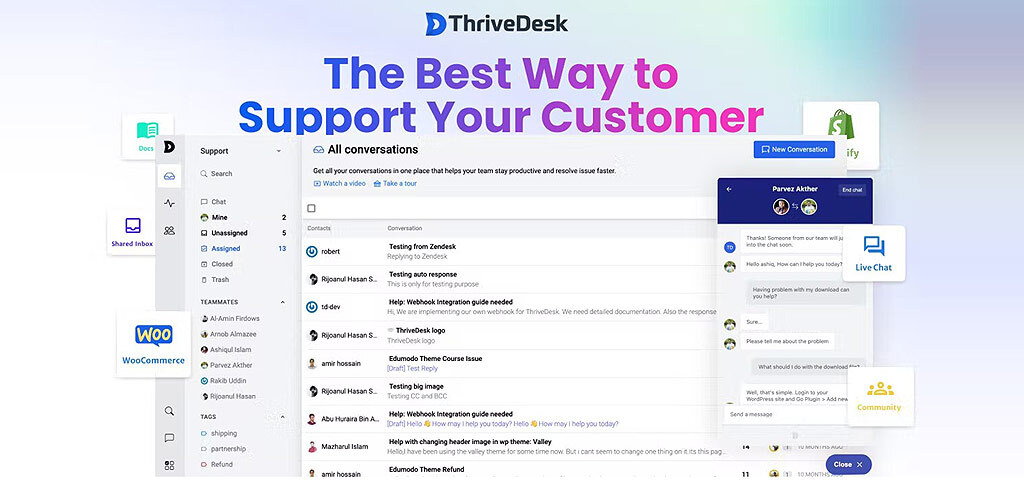
ThriveDesk is simple, yet affordable customer service software specially builds for eCommerce and WooCommerce websites. It has features like Shared Inbox, live chat, reporting, community forum, knowledge base, email signature generator, and deep WordPress integration, all-inclusive at a single price.
If your business sells products through the WooCommerce website, ThriveDesk is the easiest solution to handle all your client tickets efficiently. Using the ThriveDesk Plugin, you can enable live chat, reporting; checking the order status, updating or canceling an order, and much more.
Apart from this ThriveDesk plugin offers other great features, as mentioned below,
- Customers can access their current and previous tickets via the WordPress dashboard.
- You can set live chat up and run it with just one click.
- Support agents can see customers’ order history in front of your inbox.
- Customers can track their order summaries just inside the chat assistance.
- Use pre-populated responses to answer your customer queries quickly.
- Cancel an order or issue a refund directly within WooCommerce from the helpdesk.
Best WooCommerce Coupon and Reward Plugins
1. ELEX WooCommerce Abandoned Cart Recovery with Dynamic Coupons
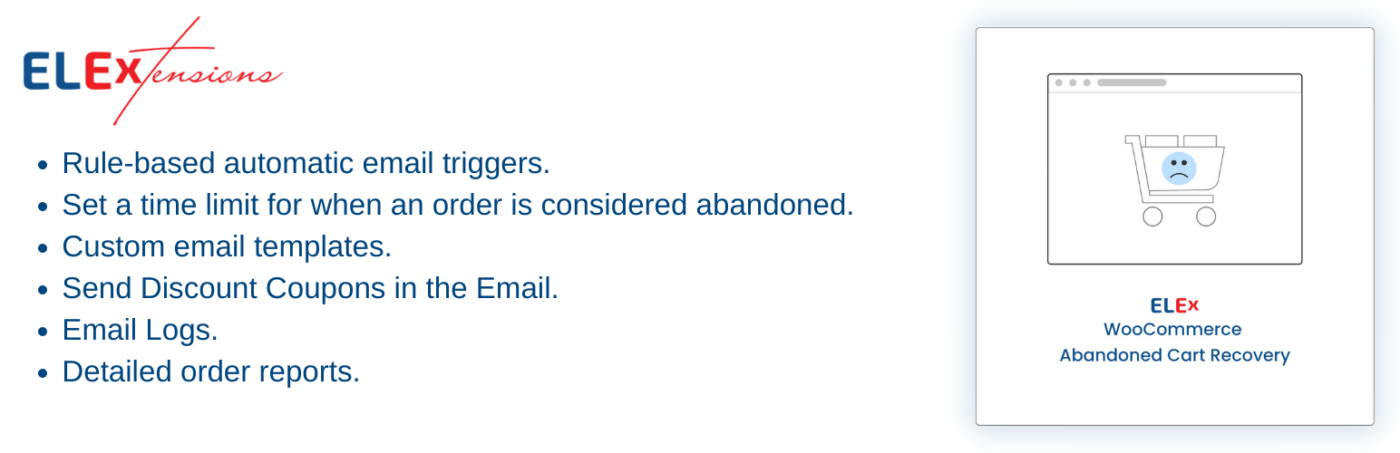
You can recover lost sales by automatically sending scheduled, personalized emails to website visitors who have abandoned their carts using the powerful ELEX WooCommerce Abandoned Cart Recovery with Dynamic Coupons plugin. With the plugin, you can identify a shopping cart as “abandoned” after a specified period of time has gone by without any activity in it. In the event that a customer abandons their cart because of the price, a discount coupon produced dynamically or through WooCommerce Coupons could be included in the recovery email to motivate them to return and complete the purchase.
You will have access to detailed information about each sent cart recovery emails, such as the time spent, the sender, the recipient, the coupon sent, and more. A comprehensive graphical report shows the total amount of money recovered, the number of abandoned transactions, the number of partial recoveries, the number of bonus recoveries, and the number of converted buyers. If this plugin is used consistently, it can help a business recover lost revenue and boost profits.
With the ELEX WooCommerce Abandoned Cart Recovery with Dynamic Coupons plugin, you can:
- Configure email rules and email triggers to send abandoned cart emails automatically.
- Set the amount of time that must pass before a cart will be marked as abandoned.
- Enable guest visitors to recover their abandoned carts without registering.
- Send dynamically created coupons to your customers via the recovery email.
- View complete logs of all outgoing recovery emails that are maintained.
- View detailed graphs depicting the rate of abandoned orders and the success rate of recovering orders.
- Get notified via email if an abandoned cart is recovered.
- Restrict emails about abandoned carts from being delivered to particular email addresses, domains, and IP addresses.
2. Flycart – WooCommerce Smart Coupons
WooCommerce Smart Coupons lets you create simple and advanced coupons like BOGO coupons, bulk discount coupons, combo coupons, free shipping coupons, free gifts, and more.
Smart Coupons is the perfect solution to reduce abandoned carts and win back inactive customers. By segmenting and offering coupons for specific conditions and specific users, you can encourage customers to complete their purchases and effortlessly increase conversions.
To add on, you can attract new customers, improve customer satisfaction and effortlessly build loyal customers with these advanced coupons.
The important features of WooComerce Smart coupons include:
- Create coupons with just a few clicks.
- Offer coupons for specific products, categories, attributes, SKUs, and Tags.
- Set the discount type as a percentage discount, fixed discount or fixed price per item for the coupons.
- Create BOGO coupons, bulk discount coupons, free shipping coupons,
- Create Flash Sale / Festival Coupon.
- Offer First order, next order, and nth order coupons.
- Send URL or auto-apply coupons.
- Offer subtotal-based coupons to increase the average order value.
- Create product combination/category combination coupons.
- Send free gifts and attract more customers.
- Offer coupons based on billing/shipping addresses, payment methods, and more.
- Set usage limit to create a successful coupon campaign.
3. StoreApps – Authentic WooCommerce Smart Coupons
Smart Coupons is the official WooCommerce coupon extension. The plugin has everything you need to grow your sales and customers – gift cards, advanced restrictions, bulk generation, and more. WooCommerce coupon codes are a great way to encourage customers to purchase from your store and offer them discounts or special offers.
You also don’t need to use multiple plugins as Smart Coupons provide all the much-needed features. It will surely save you more than $300. Here are the top features:
- Create fixed amounts, fixed denominations, or any amount of gift cards/store credits.
- Schedule and send gift cards to your loved ones.
- Bulk generates hundreds and thousands of coupons.
- Advanced coupon restrictions based on location, payment methods, shipping methods, user roles, product attributes, and product taxonomy.
- Set up product quantity-based restrictions for bulk discounts.
- URL coupons to apply discounts via the link.
- Import-export coupons.
- Awesome coupon styles and color schemes.
- Use coupons for subscription renewals.
- Issue the product as a gift via a coupon.
4. WPLoyalty – WooCommerce Points and Rewards plugin
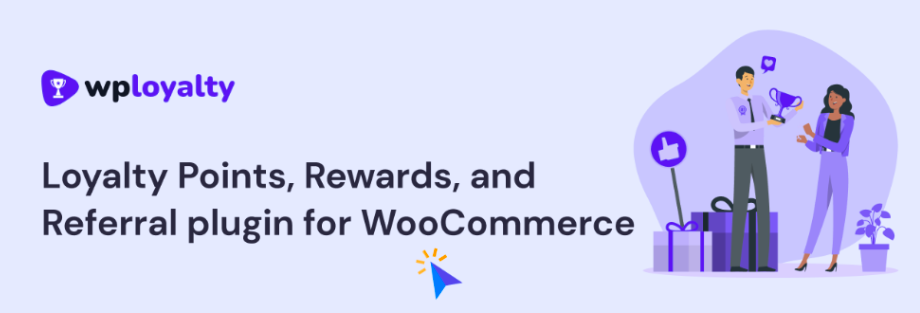
WPLoyalty – WooCommerce Points and Rewards plugin, helps you gain loyal customers for your stores. Also, with this plugin, you can reward your loyal customers for various actions, like points for every purchase, rewards based on the dollars they spend, order goals, signup, and more. You can improve customer retention and satisfaction by having this plugin at your eCommerce store, and you can also implement referral marketing and increase customer lifetime value.
Other exciting features include the following:
- Appreciate customers with rewards for writing a product review.
- Celebrate a customer’s birthday by offering exclusive discounts or freebies.
- Track the activities and transactions of your customers.
- Generate WOM sales through referral marketing.
- Create rewards that are based on a percentage or a fixed discount.
- Rewards based on languages and currencies
- Set the point expiry date to the number of points earned.
- Import/export customers
- Create levels or badges for VIP customers.
- Create rewards based on user roles, subtotals, and more.
- Rewards based on particular product categories
5. Points and Rewards for WooCommerce by MakeWebBetter
Points and Rewards for WooCommerce is a points management plugin that engages customers by offering them points on store activities like signup, purchase, referrals, etc. Customers can redeem these points to buy products at your store or participate in your membership program with the WordPress loyalty points plugin. With the reward program at your WooCommerce Store, you can improve sales, Return On Investment(ROI), conversion rate, Customer Lifetime Value(CLV), and referral marketing scope.
With the WooCommerce Rewards System plugin, you can,
- Offer points on signup, referrals, purchase, etc. to engage your customers
- Create a membership program to reward loyal customers with exclusive offers
- Track the points transaction of every customer with a point log report
- Manually update the points of your customers from the points table feature
- Notify customers through email for every point transaction
- Offer reward points in different languages with WPML Multilingual support
- Change the point value for the order total and cart redemption
- Assign a similar point value to all simple products with a global point assign feature
- Offer a specific number of points for a set price range of the order value
6. Survey Maker plugin

The Survey Plugin for WordPress is the best option for creating customer feedback surveys on your website. You can easily and quickly build attractive online surveys with the Survey Maker plugin and receive real-time feedback.
It enables you to create unlimited surveys with unlimited sections and inquiries. The plugin has an easy-to-use interface and a responsive design. All screen sizes will allow for a seamless fit.
It is known to be the WordPress alternative to Google Forms.
Using the Survey Maker plugin, you will be able:
- Make us of the 15+ question types
- Create Anonymous Survey (GDPR Compliant)
- Create Paid Survey / Payment Processor surveys
- Have clean and detailed reports, quick insights
- Make use of the Logic Jump feature
Best WooCommerce Inventory Management Plugins
1. Stock Sync for WooCommerce with Google Sheet
Stock Sync for WooCommerce with Google Sheet contains some impressive features that will help you to manage all your WooCommmerce stock from Google Sheets. This stock sync plugin by WPPOOL has a two-directional stock sync feature between WooCommerce and Google Sheets. When you update your sheet, the site dashboard gets updated automatically. Similarly, when you make changes on the site dashboard your Google Sheet updates automatically.
Here are some amazing features of Stock Sync for WooCommerce with Google Sheet:
- Easy products sync to Google Sheet
- Edit every product info: name, details, pricing, on-sale updates, product type, stock status, etc.
- Variable product support
- Convenient two-directional sync
- One-click manual sync button
- 1-click visit product data in Google Sheets
Best WooComerce Backup & Migration Plugins
1. All-in-One WP Migration plugin
The All-in-One WP Migration plugin is brilliant in every way. This fantastic plugin lets you export a WordPress website entirely, including the detailed database, media files, WordPress plugins, and themes. And once you’ve exported your site, you can easily upload it to a different location with a drag & drop into WordPress. The plugin can also fix any serialization problems that occur during the find/replace operation.
Here are some other amazing features offered/supported by the All-in-One WP Migration plugin.
- No Limitation on the Host/Operating System
- Mobile Compatibility and Support
- Bypass Maximum Upload Size Restrictions
- Supports all versions of PHP(5.2+)
- Support for MYSQL and MYSQLI
- Migrate your WordPress to numerous Cloud Storage services(premium feature)
2. Duplicator Migration Plugin by Snap Creek
The Duplicator Migration plugin by Snap Creek takes things to another level. This plugin allows you to move, migrate, or clone a WordPress site between domains or hosts with zero downtime. The good thing about Duplicator is that it creates a package that bundles all the site’s plugins, themes, content, database, and WordPress files into a simple zip file called a package. This package can then be used to migrate a WordPress site to any location you wish quickly.
Apart from the above cool characteristics, the pro version of this plugin is capable of doing many more amazing things.
- Create scheduled backups of your website
- Store your data and information in various cloud storage platforms like Dropbox, Google Drive, Microsoft OneDrive, Amazon S3, etc.,
- You will have multi-threaded support for larger websites and databases
- Install a multisite subsite as a new standalone website
- You also get email notifications and professional support from the team.
3. Product Import Export Plugin for WooCommerce
The Product Import Export Plugin for WooCommerce is a savior when it comes to importing and exporting WooCommerce products from one site to another. The basic version of the plugin helps in importing and exporting simple products from one WooCommerce store to another. The plugin uses UTF-8 encoded CSV files for the purpose of importing and exporting products.
In order to upload a CSV file, all you need to do is click on a simple upload button. However, if you need to customize your export, the plugin has enough advanced customization options built in.
The premium version of the plugin has a lot more features that will enable easy import and export of products if the store has other WooCommerce product types. The paid version provides multiple ways to import and export and support multilingual websites.
Best WooCommerce Performance, Optimization, and Security Plugins
1. Really Simple SSL by Really Simple Plugins
Having an SSL certificate for your website is highly essential, especially for an online store to perform well on the internet. It protects your data, affirms identity, and also lets you perform better in Google search rankings. Really Simple SSL is capable of detecting your settings automatically and configuring your website to run over HTTPS, which is essentially HTTP with SSL.
Here are some of the exciting facts about Really Simple SSL. Check them out.
- Handles most issues like reverse proxy/load balancer
- Redirects all incoming requests to HTTPS including internal redirects
- Changes your site and Home page URLs to HTTPS
- An option to enable HTTP Strict Transport Security(premium feature)
2. Autoptimize by Frank Goossens(futtta)
Autoptimize is an excellent plugin that optimizes your website’s CSS to improve overall speed and performance. The plugin cleverly optimizes the Javascript & CSS styles and minifies the complete HTML code, making your site super lightweight. Autoptimize also converts bigger image files to WebP format, optimizes the Google Fonts, asynchronies non-aggregated JavaScript, removes the WordPress core emoji cruft, and much more.
The plugin comes with two paid plans that also help you further improve the site speed. With the ‘Complete Speed Optimization’ pack, the Autoptimize team will optimize your complete site and configure caching on both the server and client sides. This pack is a real-time-saver and most beneficial.
3. WP Fastest Cache by Emre Vona
Web caching is one of the most popular ways of increasing your website’s speed. Caching helps you save a copy of your web page, thus increasing the page delivery speed. WP Fastest Cache generates a static HTML file saving the page rendering time whenever the page is loaded. This fantastic plugin helps you rank better in Google search results by improving the SEO ranking and page load time.
The plugin is quite easy to set up, and you don’t have to modify the “htacces” file as it gets modified automatically. Check out the following cool features offered by the WP Fastest Cache plugin.
- The plugin uses the Mod_Rewrite to increase the speed
- The plugin deletes cache files when a post/page is published
- Admin can delete all cached files from the options page
- Support for SSL, CDN, Cloudflare, etc.,
- Admins can delete the minified CSS and Javascript files from the options page
4. GDPR Cookie Consent by Complianz
The Complianz GDPR Cookie Consent is the best GDPR compliance plugin for your WordPress or WooCommerce website. You can use this plugin to add a customized Cookie Policy for your website, so you can maintain a unique standard. This amazing GDPR Cookie consent plugin also supports GDPR, DSGVO, CCPA, and many more, so you have a lot of options. Moreover, this plugin comes with a built-in Cookie Scan.
With the help of its smooth UI, it’s really easy to set up and use it. Here are some of the prime features offered by this plugin:
- Configure the consent specific to certain regions: European Union, the United Kingdom, or the United States.
- Set up specific cookie consent per subregion. For instance; Europian Union+DSGVO or USA+CCPA.
- Create the Cookie Consent and Conditional Cookie Notice with Custom CSS and Customizable templates.
- Design Banner with templates including GDPR-friendly Cookie Wall – Accept/Dismiss – Category Based Consent.
- Categorize your Cookies with Tag Manager or Compalinz’s own Script Center, if needed.
5. WooCommerce Visitor Recording and Conversion Rate Optimization plugin by HumCommerce
HumCommerce is a visitor recording and a CRO plugin made exclusively for WooCommerce stores. What separated HumCommerce from any of the other visitor recording tools is that it filters out and shows only those recordings that require your attention. This way you don’t have to go through hundreds of recordings to find insights to improve your conversions, making it an efficient choice.
Some of the features of the plugin are:
- Abandoned cart report
- Dead clicks report
- Error messages report
- User analytics
6. Cart Lift – Abandoned Cart Recovery for WooCommerce and EDD
Cart Lift is an abandoned cart recovery plugin for WooCommerce and Easy Digital Downloads-based cart. The plugin comes up with all the potential features which are specially designed to recover abandoned carts.
The main purpose is to assist you to track the abandoned carts on your site whenever someone leaves your site with their shopping carts full, the plugin collects the information for that cart and initiates the recovery campaign at your selected time intervals.
Thus, recover over 20% of your abandoned carts and enjoy an immediate increase in your ROI.
Again, the plugin has exclusive features such as:
- Full analytics on the recovery campaign
- Auto-track of Abandoned Carts
- Notify Admin When a Cart is Abandoned
- Apply Coupon/Discount for a specific Abandoned Cart
- Set Intervals To Send Emails Since Abandonment
- Intent Pop-up to collect emails when visitors click on Add to Cart
- Add specific product/category-based Conditional Coupons To Email Campaigns and many more.
7. WebToffee Product Feed for Facebook
If you wish to sell your WooCommerce products on Facebook, WebToffee Product Feed for Facebook is the best plugin to help you with it. The plugin helps you sync your WooCommerce store’s products with the Facebook product catalog.
Using the plugin you can set up a Facebook shop with simply a Facebook business page and a business manager account. You can have all your WooCommerce products imported to Facebook within a few minutes. The plugin supports powerful features such as
- Category mapping
- Saving mapping for future use
- Editing of an existing mapping
- Exclude selected products (out of stock, non-relevant) in your store from syncing with the Facebook catalog
8. WordPress Translation Plugin – Weglot Translate
Weglot is a powerful WordPress multilingual plugin that gives you a fast and reliable way to translate your WordPress website. A simple 5-minute no-code installation allows you to add multiple languages to your site instantly.
Choose from 100+ languages and benefit from the first layer of machine translation which you can then make manual edits to, add teammates to manage your translations, or order professional translators from your Weglot Dashboard.
Weglot works with all WordPress themes and plugins and translates 100% of your website, no matter where the content is coming from (e.g. third-party plugin). Plus, increase your visibility with Weglot’s multilingual SEO functionality, ensuring your translated pages are indexed by Google.
Other features include:
- Simple and quick set-up
- Language subdirectories translated metadata
- Compatibility with any theme and plugin (incl. WooCommerce)
- Automatic and human translations
- Visual editor allows you to translate in a live preview of your website
- Expert support: support team at your disposal
9. WPFunnels – Sales Funnel Builder for WordPress
WPFunnels is a Sales Funnel builder which you can use to visually design your funnel flows on a drag-and-drop canvas. With it, you can plan, design, execute, and track your sales funnels without leaving your dashboard.
The plugin is designed for entrepreneurs and marketers, to increase their online sales revenue using smart offers such as Order Bumps, Upsells, And Downsells. If you’re offering courses, selling products or ebooks, offering subscriptions, or simply trying to generate leads, crafting these smart offers can help you attract your buyers to purchase even more.
Key features include:
- A drag-and-drop canvas for funnel planning and mapping.
- All the important steps needed (Landing pages, Checkout pages, Thank You pages).
- Support for Elementor and Gutenberg.
- Set order bump offers at the checkout.
- Trigger one-click upsell offers after checkout.
- Set Downsell offers after upsell steps.
- Conditional redirection to control the buyer’s journey.
- Detailed analytics of every funnel step.
- Conditional funnels for WooCommerce store.
10. Omnisend E-mail Marketing
Omnisend is an all-in-one marketing automation platform built specifically for e-commerce. With Omnisend, you can get workflows started in minutes with customizable templates for the welcome, cart abandonment, order confirmation, and much more.
What sets Omnisend apart from other automation platforms is that you can connect several channels to the same automation workflow. This plugin takes your email marketing strategy to the next level with all kinds of e-commerce-friendly features such as,
- Deep WooCommerce Integration
- Email capture forms, landing pages, and popups
- Browse and cart abandonment workflow templates
- Discount codes, coupons, and gift boxes
- Split automation to respond to customer engagement and behavior
Best WooCommerce LMS Plugins
1. MasterStudy LMS WordPress Plugin

MasterStudy LMS is a highly-rated WordPress e-learning plugin designed for the efficient management of online courses and learning materials. This plugin streamlines the process of course creation and delivery, allowing educators to focus on what they do best – teaching.
One of the key features of MasterStudy LMS is its seamless integration with WooCommerce. This integration allows you to sell courses and learning materials through the WooCommerce store, while also leveraging the power of payment gateways, invoices, and taxes.
With MasterStudy LMS, you can customize the course description that displays on the WooCommerce product page, checkout page, and cart page, and you can build rules for integrating WooCommerce order statuses. Customers can purchase courses in the WooCommerce store, enroll in the course, and pay for everything at once using the WooCommerce cart. Also, WooCommerce coupons apply to MasterStudy LMS courses.
Some of the main features of the MasterStudy LMS plugin include:
- Intuitive and user-friendly design
- Easily customizable course pages
- Interactive course quizzes and assignments
- Advanced student progress tracking
- Interactive course forums and communities
- Integration with PayPal, Stripe, and WooCommerce payment gateways
- Multilingual support and much more
Whether you are an individual instructor or a large educational institution, MasterStudy LMS has everything you need to create and deliver engaging, effective online courses.
2. Academy LMS
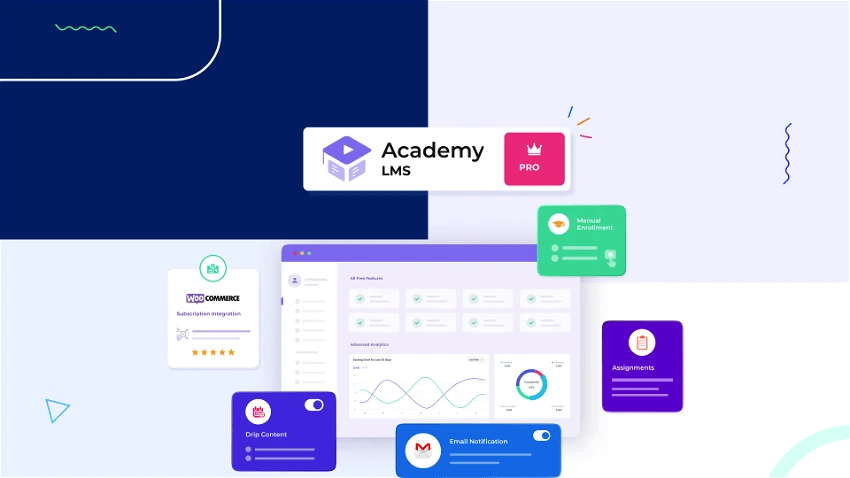
Academy LMS is the next-gen fastest WordPress LMS plugin that makes creating and managing an online learning platform easy. With its drag-and-drop course builder, unlimited lessons and courses, and advanced quiz creator, you can create engaging and interactive learning experiences for your students.
React JS-based WordPress’s Academy LMS plugin is used to build dependable websites for online learning management systems. The Academy LMS gives users the choice to design multi-tier courses in addition to a simple drag-and-drop course builder. Popular plugins like WooCommerce are seamlessly integrated with it.
Academy LMS is a comprehensive platform for creating and managing online courses. Because to its course builder, subscription options, and interaction with other applications, it is a well-liked choice for anyone looking to offer courses online. Because of its reporting, analytics, and customization options, it is a useful tool for creating engaging and effective e-learning experiences.
Academy LMS Key Features:
- SPA (Single Page application) – Super Fast Admin
- Robust Course Builder
- Questions And Answer section
- Several pricing options for your courses, such as one-time fees, ongoing subscriptions, and memberships.
- Advanced Quiz Builder
- Multi Instructor Revenue Sharing
- Content Drip
- Email Notification
- Manual Enrolment
- Advanced Analytics
- Certificate
- And Multiple Video Source Options
- Simple and easy-to-use interface
Academy LMS is the best choice for eLearning platforms, individual course creators, WordPress developers, and anybody else who wants to swiftly build and promote sophisticated online courses.
Best WooCommerce Email Marketing Plugins
1. Mail Mint

Mail Mint is a powerful email marketing automation tool designed specifically for marketers and funnel creators using WordPress. It offers a clutter-free and user-friendly interface to optimize your marketing campaigns, generate more leads, and drive sales.
You can streamline your email marketing efforts with Mail Mint by managing unlimited leads, running targeted email campaigns, and simplifying automation flow all in one place. With seamless integration with various plugins and granular reporting for business insights, Mail Mint empowers you to enhance your overall email marketing performance and drive conversions.
Here are some key features of Mail Mint:
- Collect and organize leads effortlessly by adding or importing contacts, and creating lists, tags, and segments.
- Design stunning emails using the drag-and-drop email builder or the text editor.
- Set up and schedule email sequences with controlled delays between each email.
- Save time and effort by integrating ChatGPT – OpenAI with Mail Mint.
- Accelerate your marketing efforts with ready-to-use automation workflows.
- Visualize and create automation flows based on specific triggers and actions.
- Set up different conditions based on user actions like email opens, email clicks, contact first name, contact last name, and segmentation by lists and tags.
- Create lead forms to collect targeted leads from anywhere on your website.
- Create dynamic segments based on contact data and conditions.
- Gain valuable insights with real-time analytics for leads growth rate, email campaign success, automation activity, form entries, and more.
Final words
We hope this list would have helped you select the best WooCommerce plugins for your website or online store. The WooCommerce/WordPress plugins listed here should help you create your site in a much easier and more efficient way.
If you feel we’ve missed out on any WooCommerce or WordPress plugins on the list then feel free to recommend them to us. We would love to hear your suggestions and thoughts.
Good luck!

