With this article, we’ll show you how the PluginHive WooCommerce UPS Shipping plugin is a better choice than the UPS Shipping Method by WooCommerce. There are a lot of store owners who prefer a shipping carrier as reliable as UPS. It’s one of the most trusted shipping carriers when it comes to shipping and supports domestic as well as international shipping. WooCommerce store owners can integrate UPS shipping services into their store with the help of PluginHive’s WooCommerce UPS Shipping plugin. This plugin is the most popular in the market and offers features like live shipping rates, shipment tracking, print shipping labels, UPS Freight shipping, and much more. In the following section, we’ll explore why this plugin is a better choice than other similar UPS solutions in the market. So, we’ll compare the following two plugins.
- WooCommerce UPS Shipping plugin by PluginHive
- UPS Shipping Method by WooCommerce
Reasons to consider PluginHive’s WooCommerce UPS Shipping plugin over UPS Shipping Method
Different store owners have different shipping needs. Based on those needs we have selected some factors that prove,
- You get more shipping methods like UPS SurePost and UPS Freight with the PluginHive UPS Shipping plugin
- Can print UPS shipping labels with the PluginHive UPS Shipping plugin
- You could provide live shipment tracking to your customers with the PluginHive UPS Shipping plugin
- Volumetric weight along with multiple packaging options are provided by the PluginHive UPS Shipping plugin
- UPS Freight shipping is only available with the PluginHive UPS Shipping plugin
- You can ship Dangerous Goods and Alcoholic items with the PluginHive UPS Shipping plugin
- Debugging PluginHive UPS Shipping Plugin
- PluginHive UPS Shipping plugin proves to be a much better value for money
Complete Integration with UPS SurePost and UPS Freight
The WooCommerce UPS Shipping plugin by PluginHive displays shipping rates directly from the UPS API. This simply means, the plugin interacts with UPS servers and displays the correct shipping rates. The plugin displays additional shipping services like the UPS SurePost and UPS Freight along with the domestic and international shipping services. This plugin also displays the shipping rates in the back end during the shipment generation process. So if you wish to change the shipping service for some reason, you have the liberty to do that. The UPS Shipping Method plugin by WooCommerce also displays shipping services with the corresponding shipping services. However, the plugin offers a complete list of services like the PluginHive UPS Shipping plugin.
Print UPS Shipping Labels from within the WooCommerce Dashboard
One feature that most WooCommerce store owners seek is the ability to print labels from the back office. Only the WooCommerce UPS Shipping plugin by PluginHive lets its users print shipping labels once they confirm the shipment. They don’t need to visit the UPS website or access any other software to get the labels. Similarly, the plugin even allows you to print the return shipping labels and choose to them to the buyers via email.
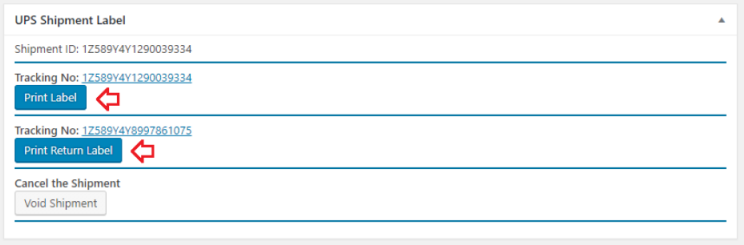
The UPS Shipping Method plugin by WooCommerce doesn’t have the feature to generate or print shipping labels. It only provides integration between the WooCommerce store and UPS. Hence, if you use the plugin to successfully get the shipping rates, you will have to visit the official UPS website to get the shipping labels.
Live Shipment Tracking for Customers with the PluginHive UPS Shipping plugin
Product packing and shipping are just one part of the job. The real challenge starts once the package is shipped. After shipping it is very important to be able to track where the package is going. It gives the feeling of security as well as satisfaction to both the store owner as well as the buyers. WooCommerce UPS Shipping plugin by PluginHive supports shipment tracking.
This plugin allows store owners to choose whether they want to enable it for themselves, for the buyer, or both of them. The plugin goes to yet another level by providing automatic email functionality. This way the buyer will receive all the shipment tracking details attached to the order confirmation email.
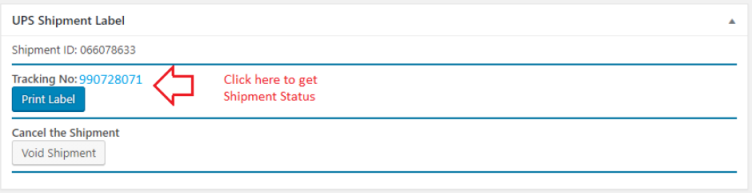
The UPS Shipping Method by WooCommerce, on the other hand, doesn’t support shipment tracking. With features like real-time shipping rates, domestic and international delivery options, etc.
Advanced Packing Options Like the Volumetric Weight
WooCommerce UPS Shipping plugin by PluginHive can calculate shipping rates based on the volumetric weight of the packages. Volumetric weight is used when an item doesn’t have much weight to it but takes up a lot of space in the package. In such cases, the volumetric weight of the package exceeds the actual weight and thus, is taken into account.
Besides that, the plugin also offers the following packing methods:
- Individual Packing: In this packaging type, the number of items in the order will decide the number of packages.
- Box Packing with Custom Weight and Dimensions: This is a very useful option for store owners who prefer custom shipping boxes over standard UPS shipping boxes.
- Weight-Based Packing This packing method is one of the widely used packing methods since it efficiently calculates the shipping rates.
These packing methods make this plugin very easy and desirable irrespective of the scale of the store. The image below shows all the packing methods that are available in the plugin settings.
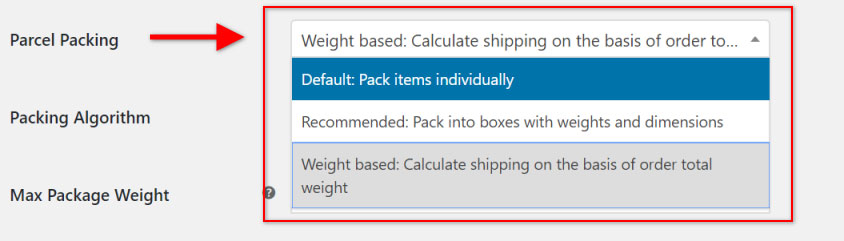
The UPS Shipping Method plugin by WooCommerce supports only individual packing based on UPS boxes. It misses out on the weight-based packing method as well as the volumetric weight calculation. Store owners cannot enjoy the Weight-based packing using this plugin. While the other two packing methods may or may not be sufficient for your business case, even a reason like that cannot justify missing such an important option.
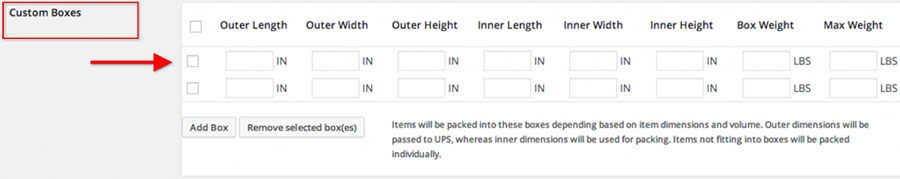
UPS Shipping Method supports box packing with custom dimension and weight
Built-in UPS Freight Shipping Functionality for WooCommerce
When the shipping reaches a weight limit of 150 lbs (68 kgs), then UPS doesn’t ship it under normal shipping. All the shipments weighing 150 lbs or more, come under UPS Freight Shipping. The WooCommerce UPS Shipping plugin by PluginHive supports the following UPS Freight Shipping services:
- UPS Freight LTL
- Standard LTL
- UPS Freight LTL – Guaranteed
- UPS Freight LTL – Guaranteed A.M.
It is worth noting that, freight shipping is only available if it is enabled in the UPS Account of the store owners. The following image will show all the freight services enabled in the plugin settings.
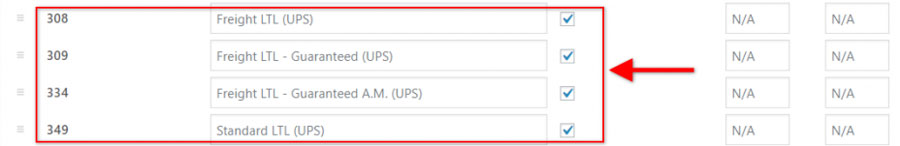
Freight services supported by PluginHive
UPS Shipping Method by WooCommerce doesn’t support UPS Freight Shipping services. The plugin works on both the weight and the dimensions of the products. There is a weight limit of 150 lbs up to which the plugin will work. So if you are dealing with shipments exceeding the 150-weight limit of the UPS Shipping method, this plugin is not for you.
Support for Special Shipments – UPS HazMat & Alcohol Shipping
The WooCommerce UPS Shipping plugin by PluginHive is capable of shipping special items such as Hazardous, Dangerous goods, and Alcohol. Considering the UPS Hazardous Material and Dangerous Goods service is available upon the signing of a contract, the service will only display in the plugin if the UPS Account Number and relevant details entered are the same as the Account Details for which the Hazardous Material and Dangerous Goods service is enabled.
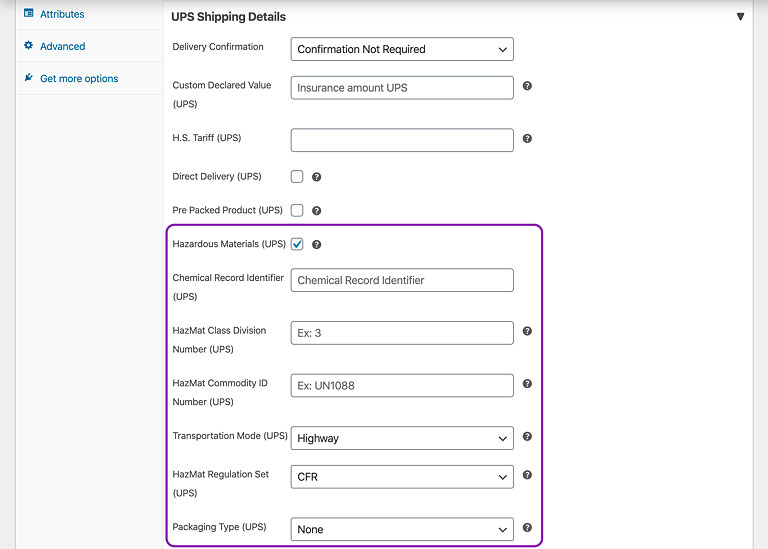
Coming over the UPS Shipping Method plugin by WooCommerce, you don’t get any option or feature to ship such items. It becomes really difficult for you to contact UPS outside of your website for a manual delivery request.
Easy of Debugging the UPS Shipping Plugin
Being an online store owner, there are chances when you may come across some difficulties with the plugin. It may be due to some settings that you have enabled or some important information that you may have skipped. In such cases, there has to be a mechanism for the store owners to be able to identify the issue. WooCommerce UPS Shipping plugin by PluginHive has a dedicated debug mode which helps store owners to identify and in case of minor issues, even helps resolve the issue. This way it not only helps the store owners by providing them with an option for self-service, but it also helps in making store owners aware of the common mistakes they might be committing.
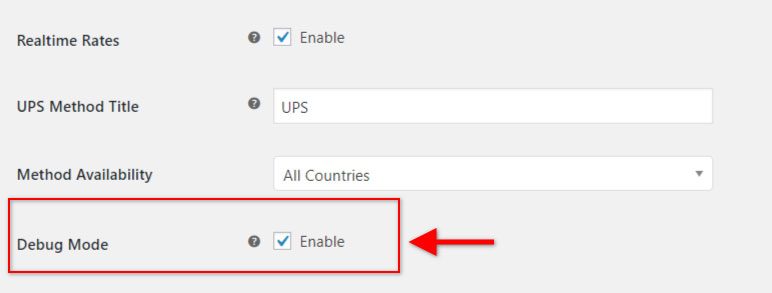
The UPS Shipping Method plugin by WooCommerce also supports a similar debug mechanism. You can also enable the debug mode by enabling wp_debug. This also serves a similar purpose to the one we discussed above, but for some store owners, it may be a bit too technical.
Better Value For Money
The cost of the plugin may be of less importance for some store owners who value the functionality more than the cost. Store owners can compromise on the cost if they know that the plugin is flexible enough to handle changes in shipping requirements.
For $99, the WooCommerce UPS Shipping plugin not only is a cheaper option but also provides more flexible features that the latter plugin lacks. The UPS Shipping Method by WooCommerce, on the other hand, is already priced more, comparatively. Then it is bound to perform well. However, not only the plugin is priced more, but it also has some limitations when it comes to the value of that additional cost. With some of the most important features like shipping labels, shipment tracking, etc gone, there are not a lot of features to justify the price tag.
Conclusion
We have listed out the important reasons why a store owner like you should choose the PluginHive WooCommerce UPS Shipping plugin. Be it a small business owner or a medium to large store owner, there are a lot of essential features that are missing from the UPS Shipping Method plugin by WooCommerce. On the other hand, the PluginHive WooCommerce UPS Shipping plugin provides all the bells and whistles at a price tag cheaper than the former. Given that most of the features are present in the plugin and it justifies the cost, the WooCommerce UPS Shipping plugin by PluginHive has the upper hand when it comes to being the ultimate shipping plugin.
If you have any queries or need help setting up the WooCommerce UPS Shipping plugin then feel free to Contact PluginHive Customers Support. Our team would be more than happy to help you out.

