It’s one thing to create a working website, a completely different journey to launching a paramount online business. You would require the right tools, an efficient booking system, and the perfect website design to set up the best website for your Spa and Massage business. Pointing out the obvious, a Spa and Massage Salon website requires a slightly different approach compared to other business types. Prospective clients who book spa/massage appointments online are often quite specific about what they need. It’s important to listen to those needs carefully and make no mistakes while offering services to them. For instance, some people may look for a full-body massage while some may only book a 3-hour session for meditation and relaxation. The service options on your website should be direct & clear and not get mistaken for anything else. So in the end, it all boils down to what and how are you planning to offer these services. Once you’ve strategized on the service offerings, you need to choose the right theme and the right bookings plugin for your website. It’s important that the theme, apart from meeting the aesthetic needs, is responsive, SEO and performance-friendly. It’s also important to choose an intuitive, stable, and user-friendly calendar from a WooCommerce Bookings plugin so that your customers can seamlessly make their appointments. Our recommendation for a theme for the Spa and massage salon website would be the Uncode theme.
The stunning Uncode WordPress theme
One of the prime benefits of using a professional theme is the trust that comes along. Website design/theme plays an important role in determining how trustworthy users think a website is.
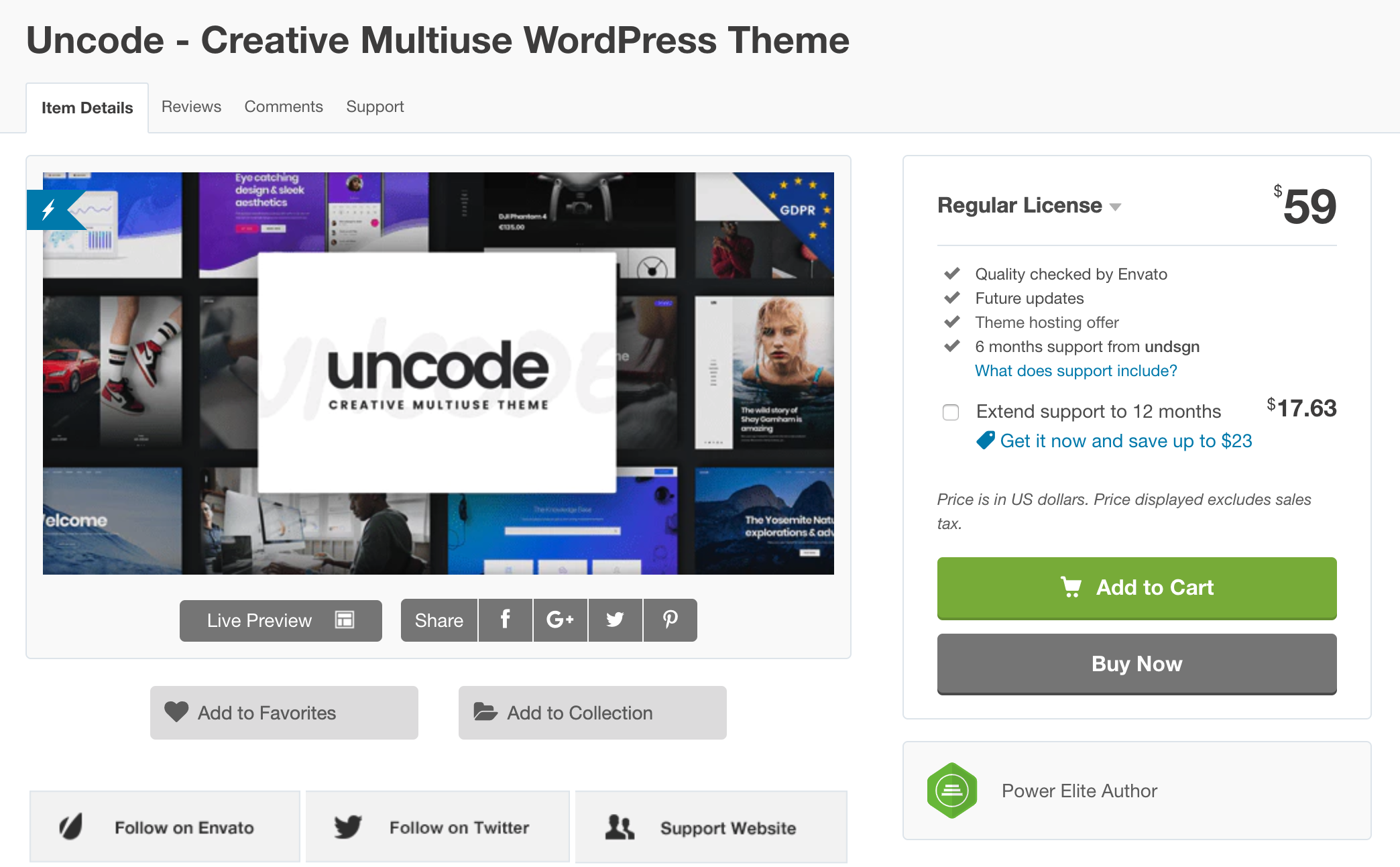
Uncode by Undsgn is a highly professional yet elegant theme that goes along with almost all business types. It’s highly customizable and presents a ton of design options to its users enabling them to set up the best-looking website.
Choosing the right WooCommerce Bookings plugin
Since you can find a large number of Bookings plugins in the WooCommerce environment, finding the best choice might be a bit tough. The trick is to find what’s essential to your business model and stick to that. We will discuss one of the most suitable and flexible Bookings plugins for your WooCommerce Spa and Massage Salon website.
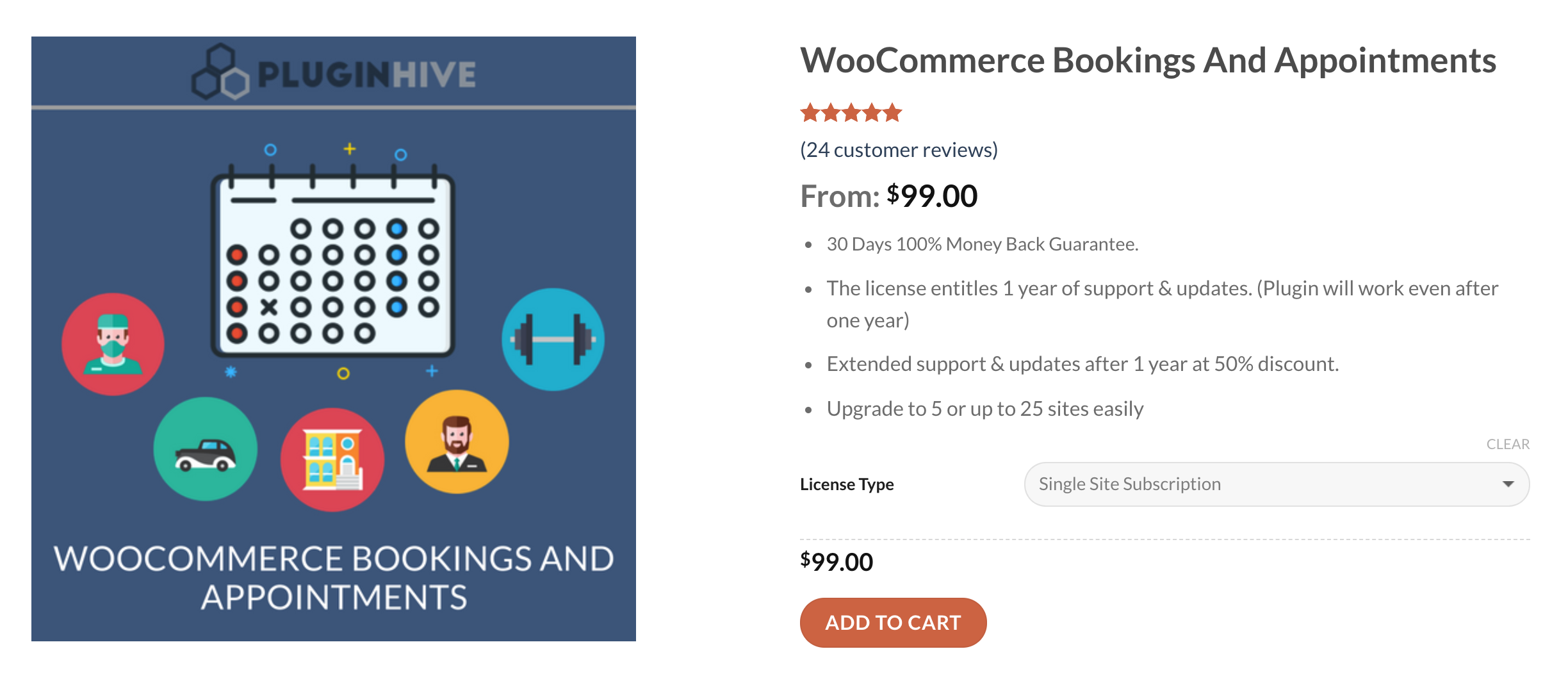
The WooCommerce Bookings and Appointments from PluginHive offers a lot of possibilities to create an online booking system in the domain of spa, wellness, and massage services. The plugin is capable of handling simple to highly complex business scenarios without breaking any sweat.
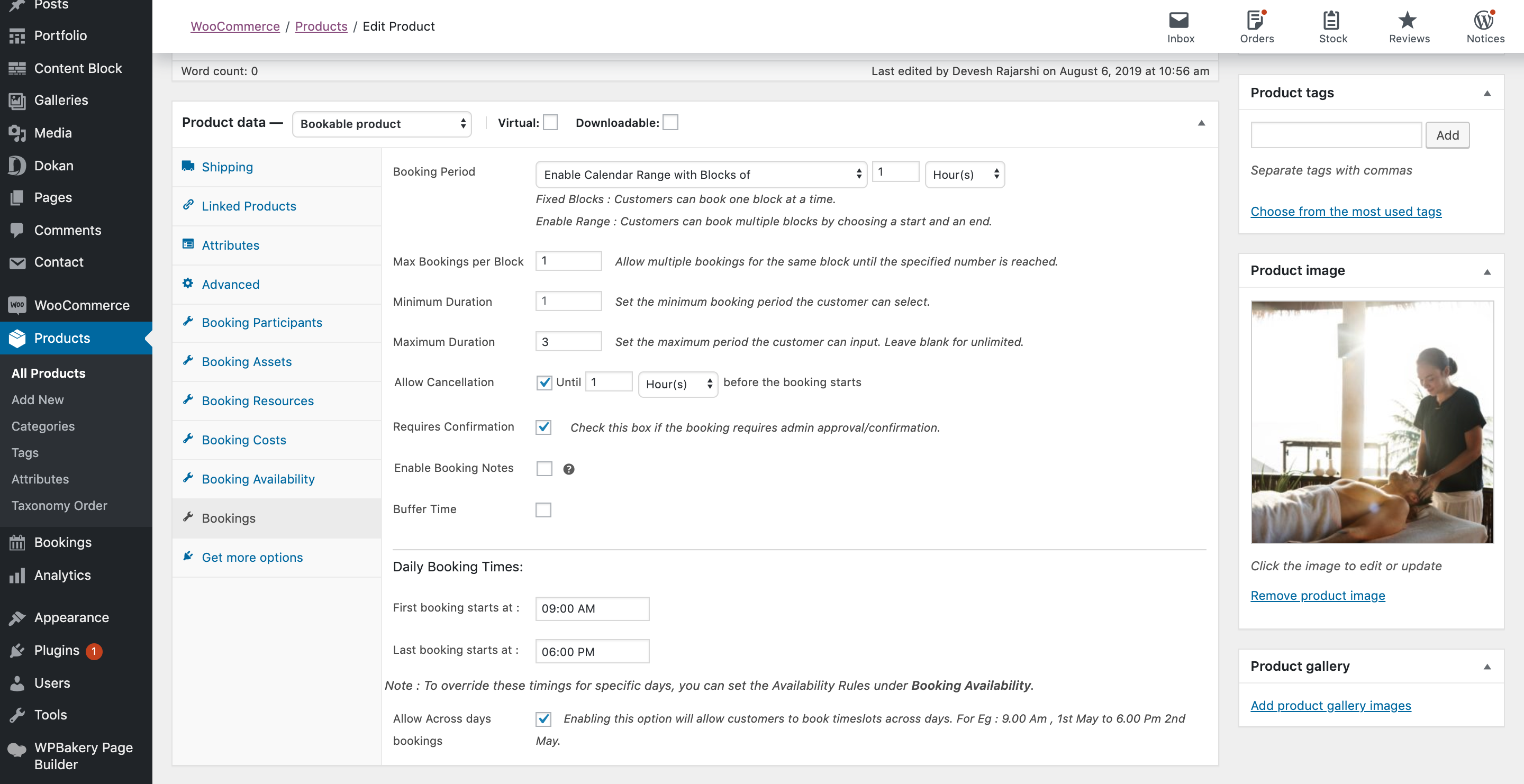
You can efficiently manage your appointments on the website’s bookings calendar. Since the plugin integrates seamlessly with WooCommerce, it’s really easy to get around and set up the booking yourself with no additional help.
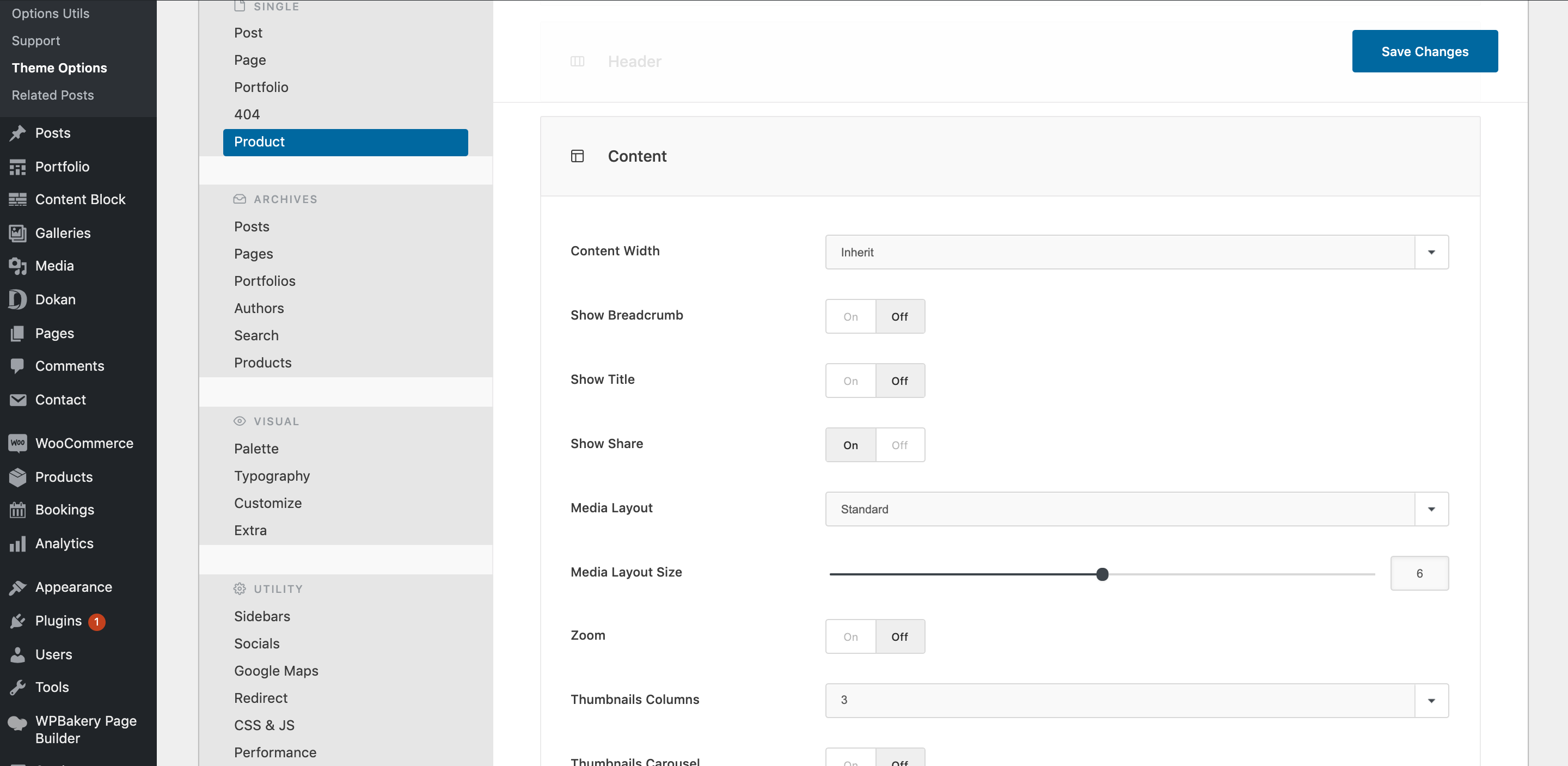
When paired with a smart-looking booking calendar, the wide and clear layout smartens up the texts and numbers present in it. The fluid interface, too, enhances the overall booking experience for the customers and their fondness towards your brand/website.
Now if you want to have really interactive content on your site that’ll also allow your visitor to visualize your spa saloon, you can use virtual tours. A plugin like WPVR will let you create stunning virtual tours by covering your entire saloon with multiple 360 panorama images, and highlighting your services with visual hotspots while keeping it engaging.
Show booking availability for your Spa and Massage services
The Pluginhive WooCommerce Bookings plugin offers several features that can be quite useful in setting up your salon-booking website. You can create bookings with varied time durations which will allow your customers to book multiple appointments in one go. The plugin also allows you to create assets that essentially allow you to assign services to the products based on their availability. Let’s take an example.
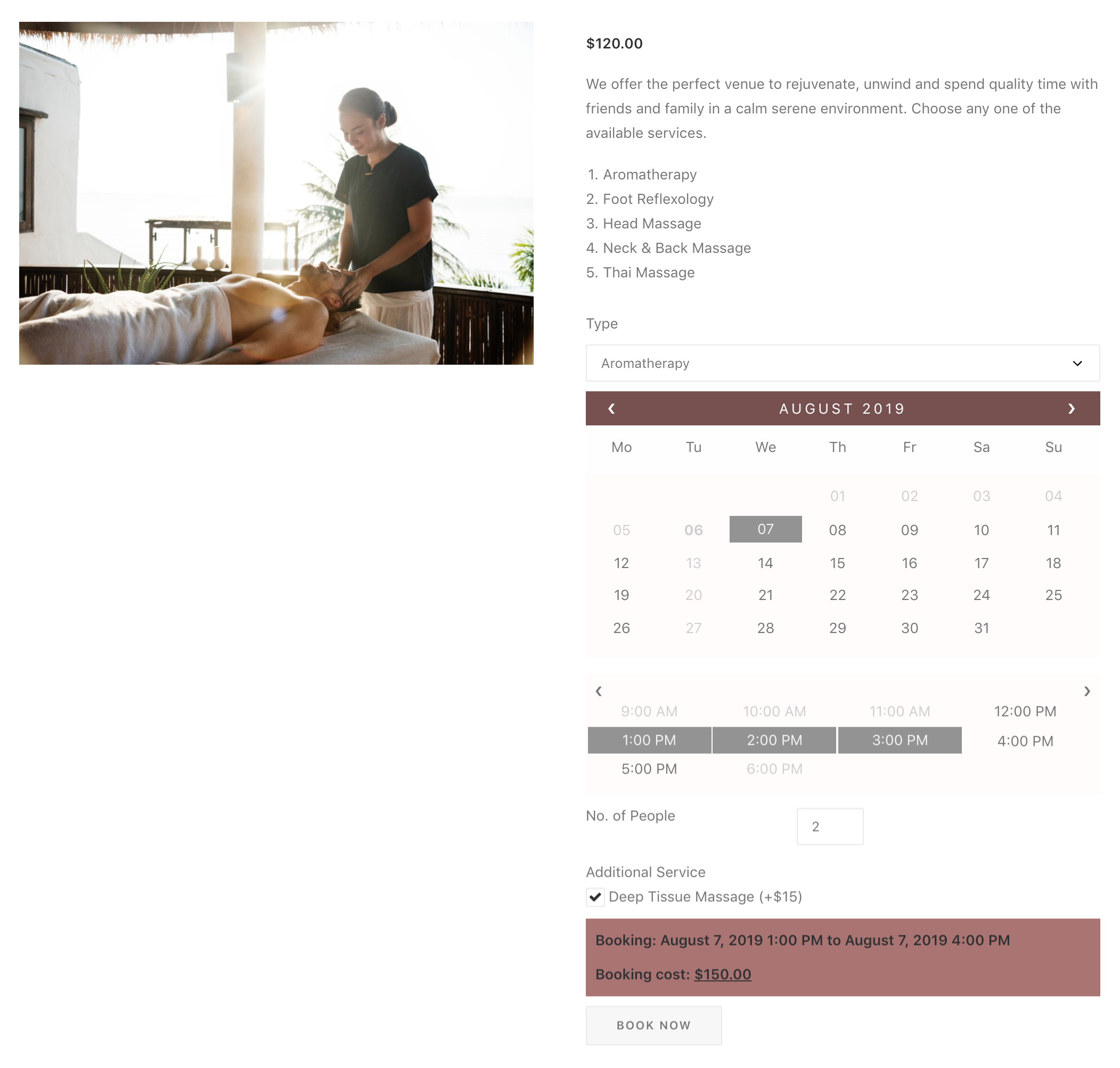
Suppose you offer a service called Spa Therapies that has 5 sub-options – Aromatherapy, Foot Reflexology, Neck & Back Massage, Thai Massage, and Head Massage. Your clients can choose the desired option and the calendar will display the available appointments. In the above screenshot, you can see the drop-down option where a user has selected Aromatherapy. The corresponding available timings, i.e, from 12:00 PM to 5:00 PM are displayed and other timings are blocked. Whereas in the case of the Foot Reflexology example below, the timings are from 9:00 PM to 3:00 PM.
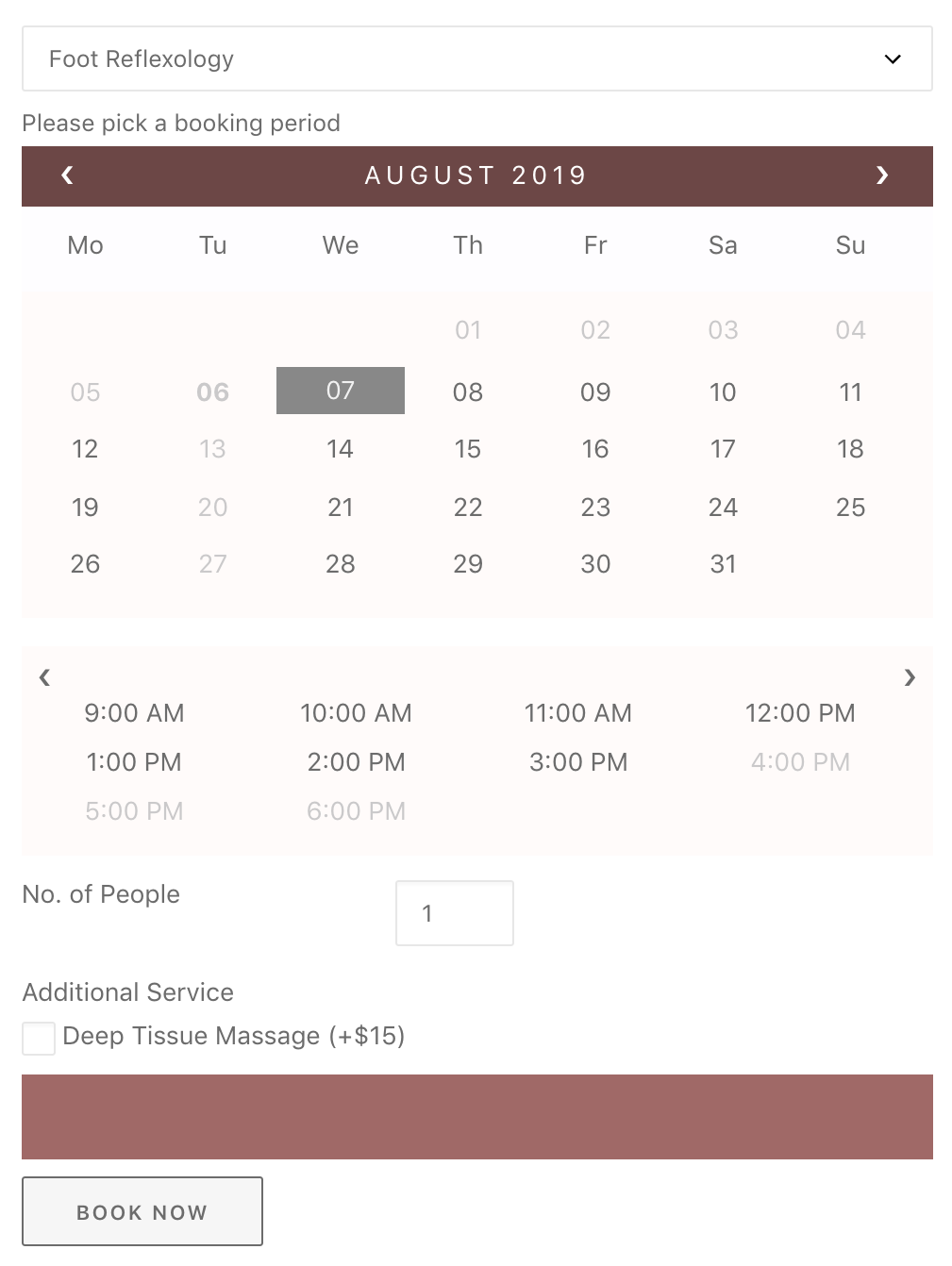
Admins can let customers mention the number of people joining the Spa Therapy session along with the ability to set the minimum and maximum limits. And if you have any other service like a Deep Tissue Massage, you can even let clients opt for it. Moreover, you can set a small price for this service which is a great way to up-sell. Another area where you can use Booking Assets is staff management. You can define staff members and the corresponding availabilities which can allow you to manage your clients even better. Learn more about Staff management with WooCommerce Bookings.
Manual Booking option
It feels good to have control over what happens inside your website and freely make new changes. But what happens on the outside, on your live website is not under your command. Missed bookings, for instance, are often considered one of the major causes of low revenue. Sometimes certain clients find it difficult to understand what exactly you’re offering even if you’ve clearly mentioned it there. Result; missed booking and no income. But if you can convince them and accept offline bookings via telephone or email, you’re back in the game.
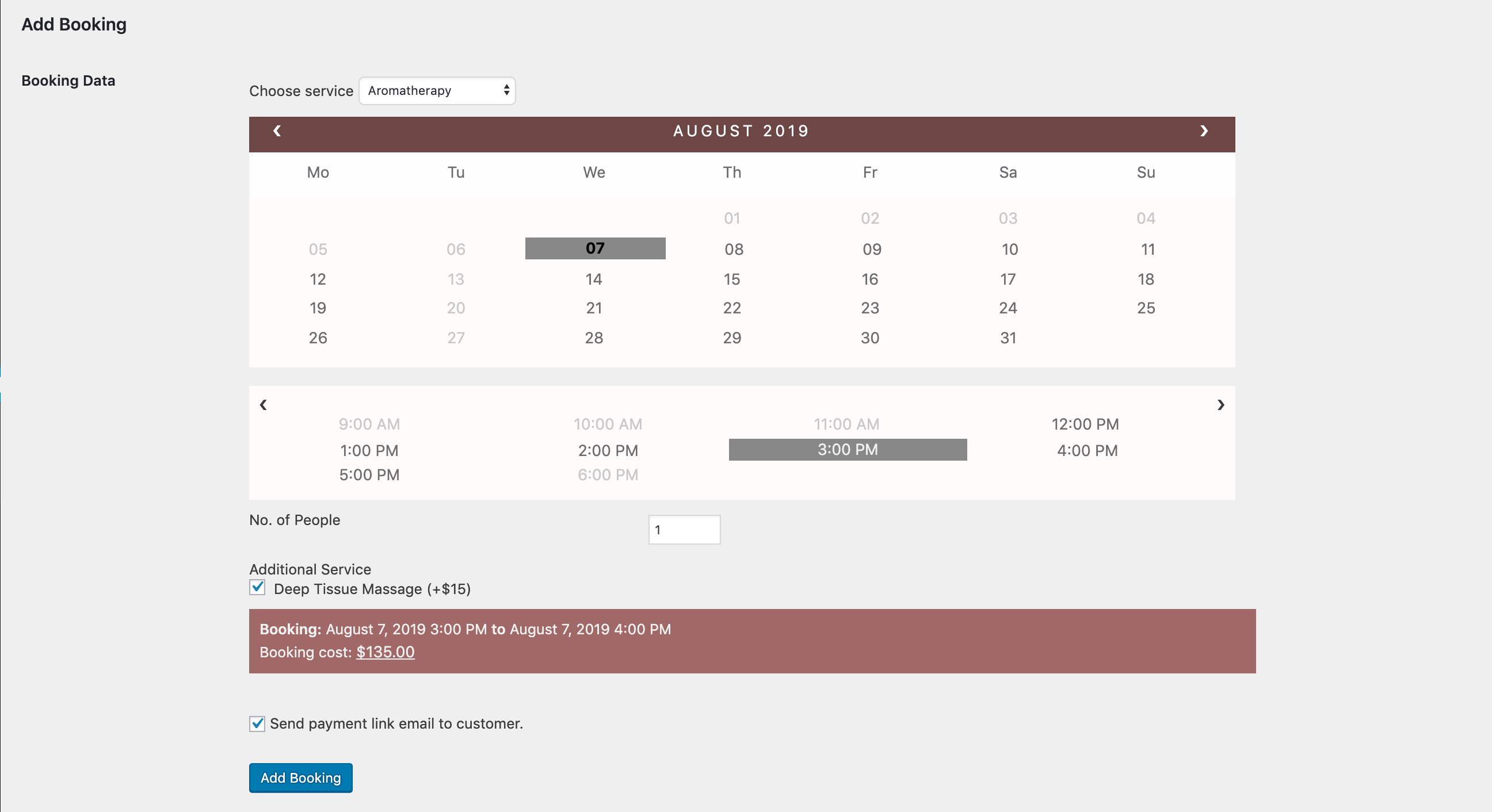
The Pluginhive Bookings plugin allows you to add manual/custom bookings from the back end. You can select the client’s desired date(if available) and place the booking on his/her behalf. The plugin even lets you send the payment details to the client via email.
Match calendar design to your website theme
One of the amazing things about Uncode is the user interface it offers. The ‘Theme Options’ section under Uncode is the best place to customize the overall look of your Spa and Massage booking website.
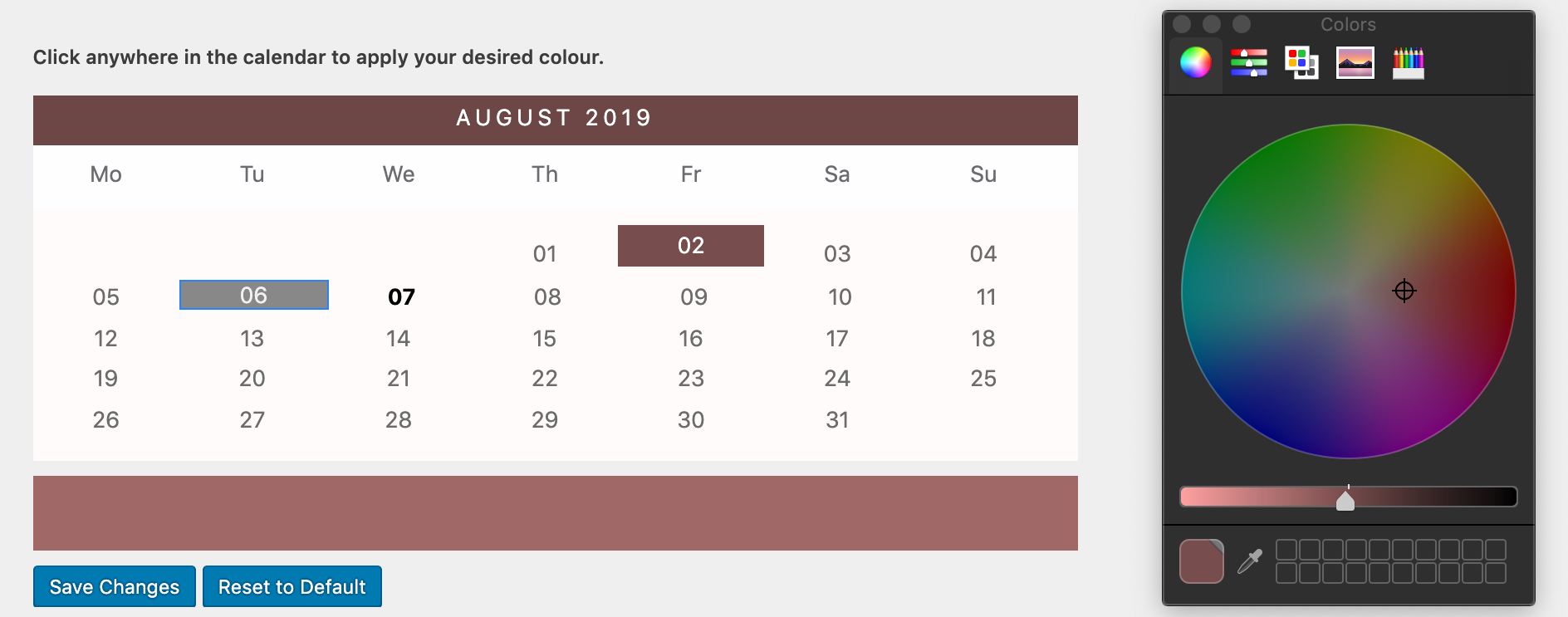
However, you cannot have the WooCommerce booking calendar looking bizarre and odd after you’ve put time and effort into styling your website. But smartly enough, the WooCommerce Bookings plugin offers all the customization options. You can set change the design and color of the calendar.
The overall Booking experience with Uncode
Apart from the WooCommerce booking calendar itself, there are certain quintessential things that determine how impressed your customers actually are. Checkout experience, payment options, and booking finalization, all play a very crucial part.
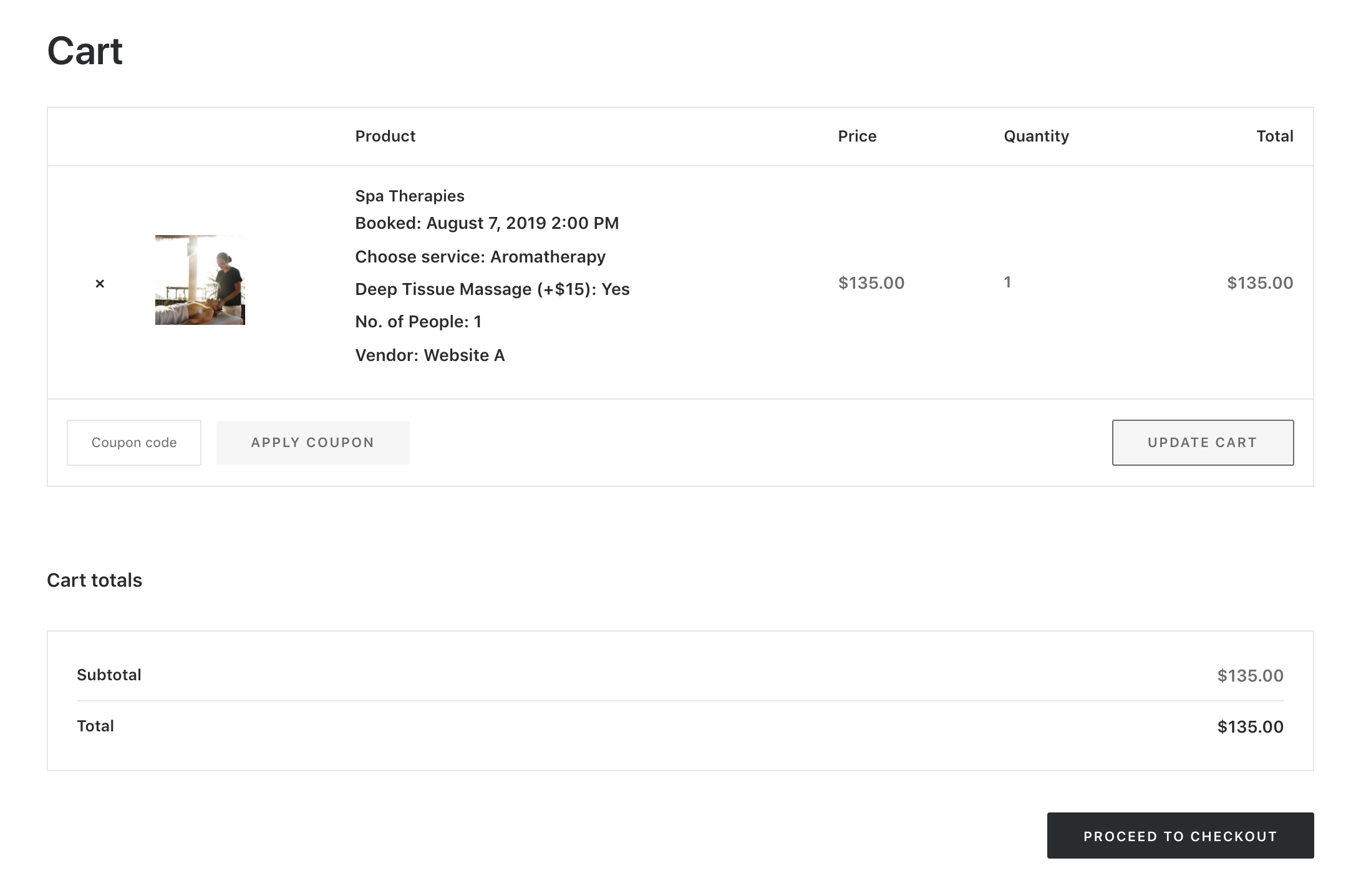
Thankfully, you’ve got nothing to worry about if you have Uncode and PluginHive WooCommerce Bookings plugin. Both solutions take care of almost everything involved directly with the booking process. The WooCommerce Cart page, for example, shows every bit of booking information and is beautifully structured by Uncode.
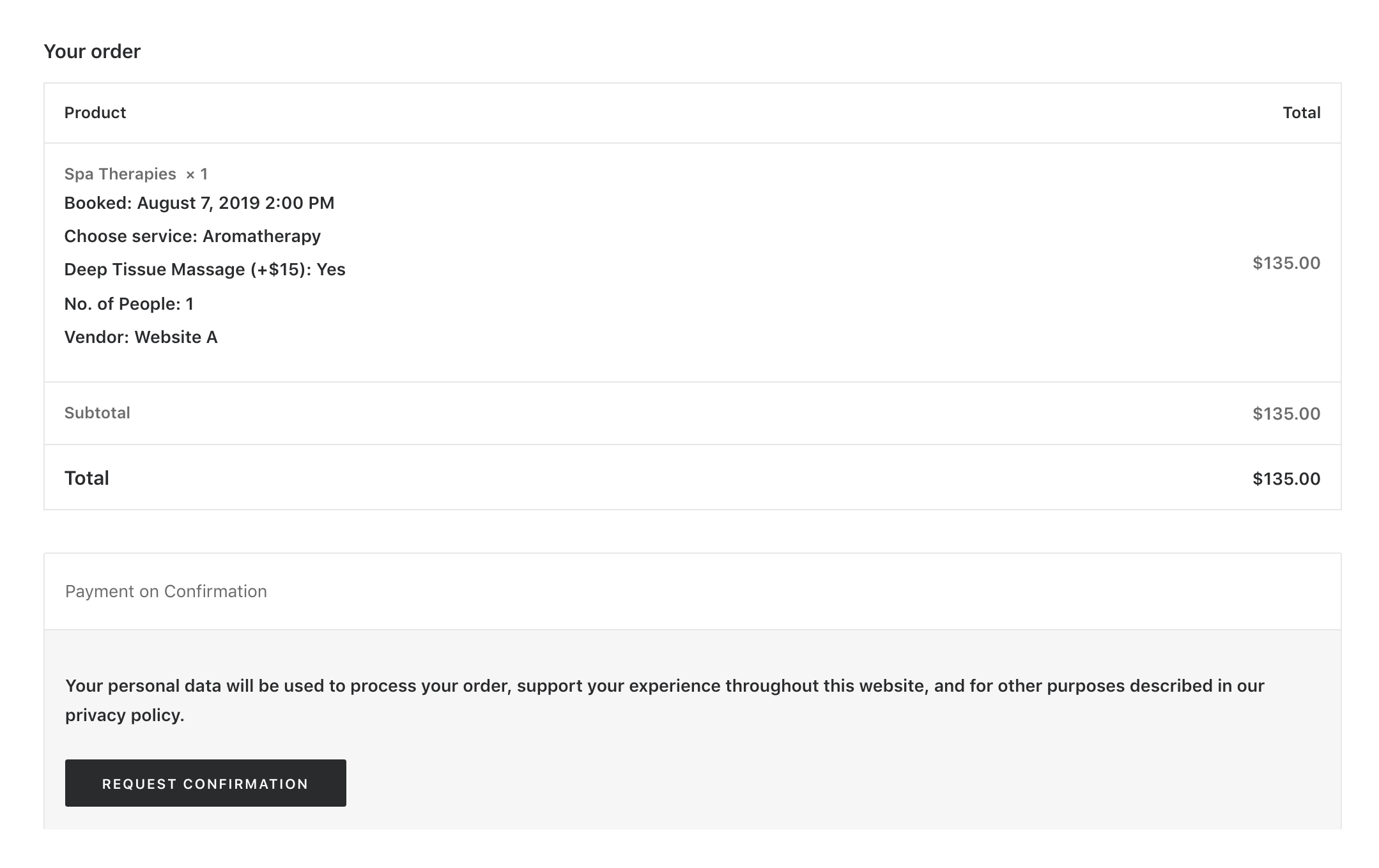
Moving ahead to the Checkout page, you can easily see the complete booking information along with the Request Confirmation option. This is a feature provided by the WooCommerce Bookings plugin which basically allows admins to control how bookings are accepted on the website. You can readily accept bookings or create a step-in between approval from your side.
Conclusion
A Spa and Massage salon website built with WordPress and WooCommerce needs a theme and Booking system so you can stay ahead in the game. Both Uncode and WooCommerce Bookings pluginss provide flexibility and variety in its style and functionality respectively. What’s even more awesome is the environment both offer to you, the business owner. You can also try the Free version of the WooCommerce Bookings plugin before switching to the premium version.

