In this guide, we are going to compare the two best Ground shipping services, FedEx Ground vs UPS Ground. We will also help you understand how Ground shipping is carried out in WooCommerce and Shopify platforms.
Ground shipping, in its literal sense, is the shipping model where the packages are shipped by ground. Delivery trucks and vans are usually responsible for the delivery and no other form of transportation like an airplane is used. This form of shipping is quite popular in the United States. The two big logistics giants, FedEx and UPS, handle most of the Ground shipments.
A Few insights into Ground Shipping
- FedEx or UPS Ground services could be used to ship all kinds of shipments. It doesn’t matter if you have a large or small item. The only kind of shipment you’re not allowed to ship is Freight. For that, you must use the Freight services provided by both services.
- With Ground shipping, you’re not allowed to ship hazardous materials to certain locations. In FedEx Ground shipping, for instance, you’re not allowed to ship hazardous items to and from Alaska and Hawaii. This makes more sense as these materials require more attention which usually leads to a bump in the shipping price. If you want to ship such items, you may make use of the other FedEx Express services that are specialized in doing that.
- Coming back to the point, small business owners selling small to medium-sized items could use this service. Ground shipping proves to be really cost-effective if you use your packaging. You can also use the weight-based packing method which eliminates unnecessary price calculation.
FedEx Ground
Founded in the year 1985, Roadway Package System was introduced as a leading small-package shipping company. Followed by the acquisition of the Caliber companies by FDX Corp. in 1998, it was later rebranded to FedEx Ground in January 2000.
- Since then it has improved its transit times for most of its domestic shipping locations. Making its delivery much faster than UPS Ground.
- With recent investments in high-tech facilities, it has automated most of its workflow. Resulting in continual improvement in speed, efficiency, and reliability.
- FedEx Ground manages to deliver packages within 1–7 business days. The delivery timings differ based on the distance between you and your customer’s location.
- Each delivery is backed up by their money-back guarantee, clearly displaying their level of commitment.
FedEx Ground Map
FedEx provides a virtual online map for its users which is known as the FedEx Service Map. This map helps them get the estimated delivery time for their shipments. It displays the day of arrival of your packages and can prove to be very useful in many cases.
If you go to FedEx’s website, you can enter the zip code of your current location. Thereon, you would be able to see the delivery timings based on the states. In the image below, we’ve entered the zip code of New York and have set the country to the US. You can see various color-coded regions with specific time zones.
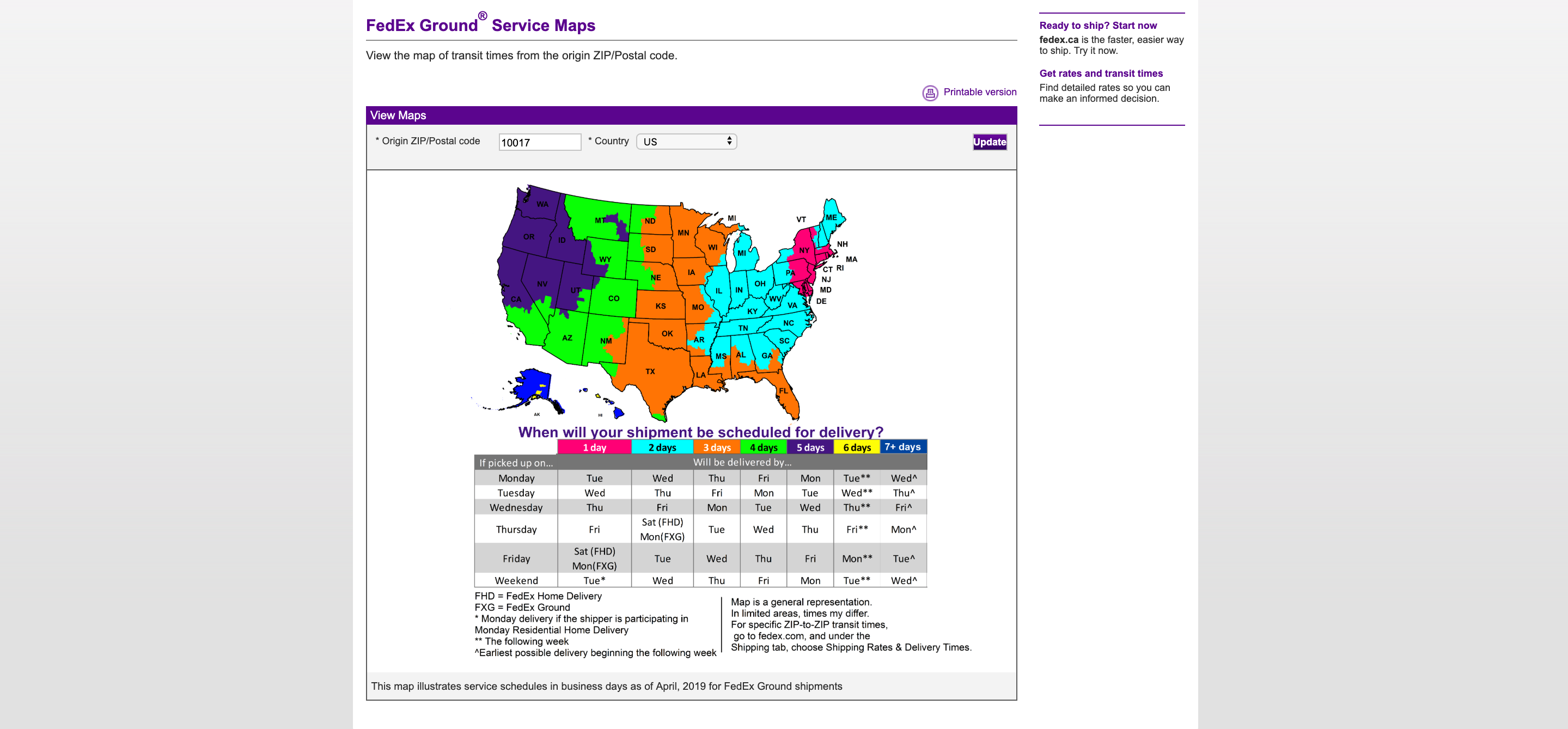
These regions display the time taken by FedEx Ground to deliver packages to each individual states. At the bottom, you could see colors that represent transit days. In the case of Ohio, for example, FedEx would take approximately 2 days for the delivery.
FedEx Ground service details
|
Delivery Timings |
FedEx Ground delivers within 1–5 business days within the contiguous U.S. It can take 3–7 business days to and from Alaska and Hawaii. The deliveries are attempted by the end of the day. |
|
Working Days |
By default, FedEx Ground operates from Monday to Friday and does not deliver items on the weekends. You may use the FedEx Home Delivery to deliver items to residential addresses. |
|
Delivery Area |
The delivery is available to all 50 states in the United States of America. |
|
Package Type |
|
|
Delivery Exceptions and additional information |
FedEx Ground cannot deliver to P.O. boxes. No hazardous materials to or from Alaska and Hawaii (see hazardous materials). Service for remote Alaskan locations and the Hawaiian islands of Lanai and Molokai is inbound only.FedEx Ground allows the package recipient to be invoiced directly for the inbound shipments. This way you can control the costs and avoid charges added by your suppliers. |
Difference between FedEx Ground and FedEx Home Delivery
- FedEx Home Delivery is a sub-part of FedEx Ground that deals with residential deliveries. So shipments that have to be delivered to your customer’s home address fall under this category. FedEx Ground, on the other hand, deals only with commercial addresses.
- FedEx Home Delivery shipping prices tend to be slightly higher than FedEx Ground. That’s because FedEx trucks and vans reach near to the customers’ doorstep for the final delivery.
- Many e-commerce shipping solutions allow store owners to define the final address as a residential address. In WooCommerce, for example, you can do that with the help of the WooCommerce FedEx Shipping plugin. We will discuss more on this later in the article.
Does FedEx Ground support Collect on Delivery (C.O.D.)?
Yes, it does.
FedEx Ground designates the amount of money that FedEx driver collects from the recipient when a package is delivered. However, FedEx Ground Collect On Delivery is not available with the FedEx Home Delivery.
- If the FedEx Ground driver collects guaranteed funds, or a company and/or personal check, the payment is sent directly to the shipper via U.S. mail.
- If cash is collected, by the next business day, FedEx Ground issues a check to the shipper in the amount of the cash collected. The FedEx-issued check is sent to the shipper using the U.S. Postal Service.
- The shipper must designate the type of payment to be collected by FedEx Ground.
Does FedEx Ground Support FedEx One Rate?
No, it does not.
Neither FedEx Ground or FedEx Home Delivery support FedEx One Rate. And only the standard rates are applicable. To show this, we selected the FedEx One Rate for a shipment weighing 1 Lb.
UPS Ground
UPS provides various shipping services across the globe. UPS Ground serves as a domestic shipping service. In the US, this shipping service covers all 50 states. The highlight of this shipping service is the fact that it is the cheapest shipping service by UPS. Being cheaper than other services makes this one more favorable for the business owners. Another interesting feature of this shipping service is that it is available for both commercial as well as residential addresses.
Here are some interesting features of UPS Ground,
- Cheapest UPS Shipping service
- Available in all 50 states of the US
- Available for both commercial and residential address
- Guaranteed delivery allows you to know when the shipment will arrive
- Reliable tracking from UPS
UPS Ground Map
Apart from all these features, there is an interesting way to get an estimate of UPS Ground delivery timings. Official UPS Ground Maps provide a geographical map of the US with estimated UPS Ground shipping timings. Take a look at the image below.
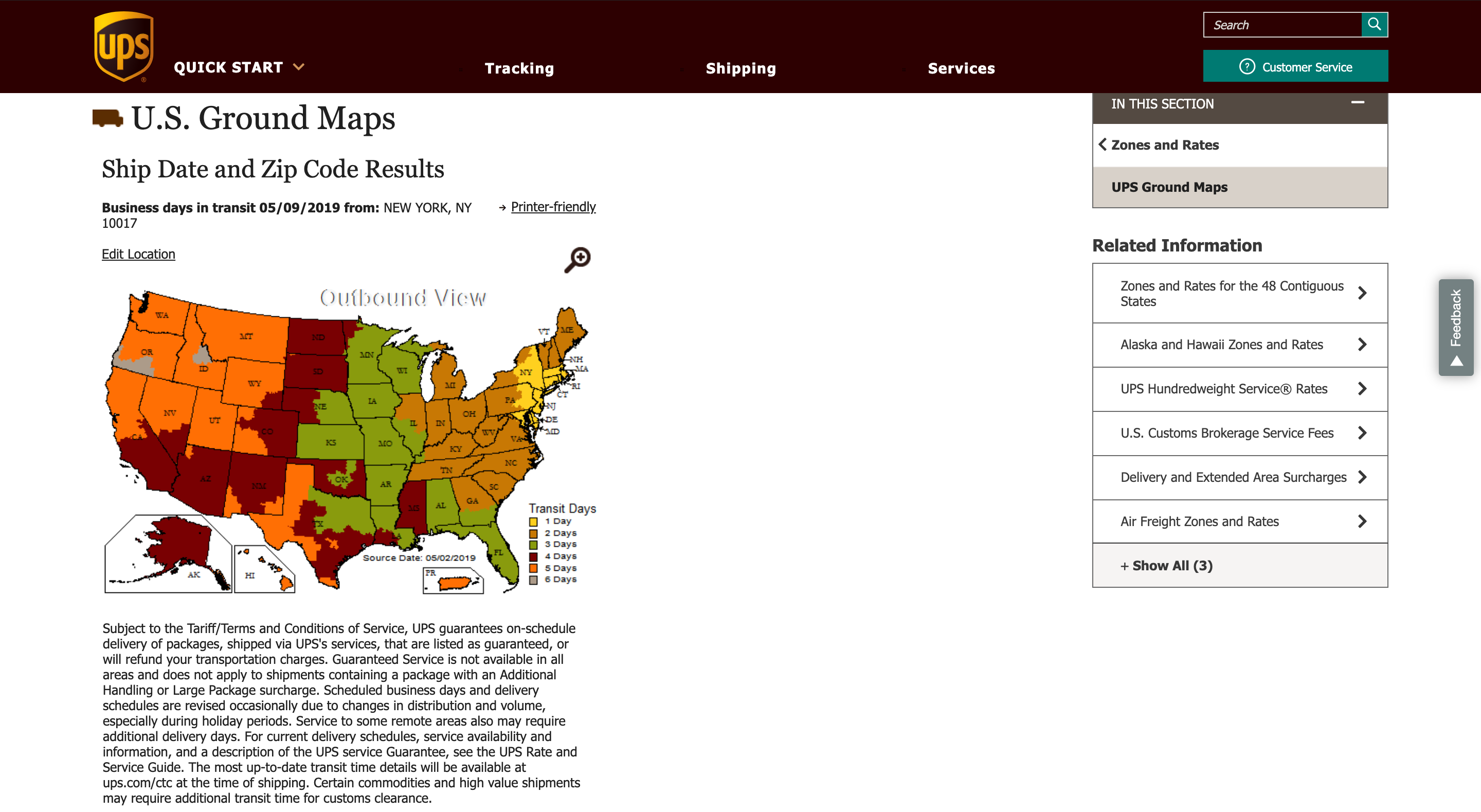
Using the above map, it is very easy for anyone to get an estimate of the delivery timings. Especially, the color coding makes it a simple and less time-consuming task. For example, using the color coding, you can easily see that the UPS Ground will take around 2 days to ship from New York to Ohio (OH).
UPS Ground is a good alternative to FedEx Ground. It also covers most grounds within the United States. Based on the features mentioned before, UPS Ground seems to be one of the best shipping options for small to medium-scale businesses.
Does UPS support Collect on Delivery (C.O.D.)?
Yes, it does.
UPS will attempt to collect the amount shown on the C.O.D. tag or package label, and then send the payment to you. If UPS cannot collect the payment after three attempts, the package will be returned.
When shipping C.O.D., use Quantum View Notify to have UPS proactively send an email to your customer providing the amount due and shipment status updates. Your customer is then prepared to accept delivery on the first attempt, and UPS can expedite your payment. Here are the terms of service that apply to UPS C.O.D.:
- UPS will accept C.O.D.s for amounts up to US$50,000.00 per shipment.
- UPS will accept a business or personal check or another negotiable form of payment.
- At the shipper’s request, UPS will accept a cashier’s check or money order only.
- UPS will not accept currency in any amount.
- The shipper assumes all risks related to the collection of the payment, including non-payment, insufficient funds, and forgery.
Comparing the shipping prices of FedEx Ground and UPS Ground
FedEx Ground rates are significantly cheap compared to other FedEx services. The prices are even cheaper than UPS Ground service in a few locations. To find out the exact difference, we should take an example and calculate the shipping prices for the same.
Consider you need to ship an item weighing 1 Lb from New York to Georgia. Let’s go to the official FedEx rate calculator and find out the rates.
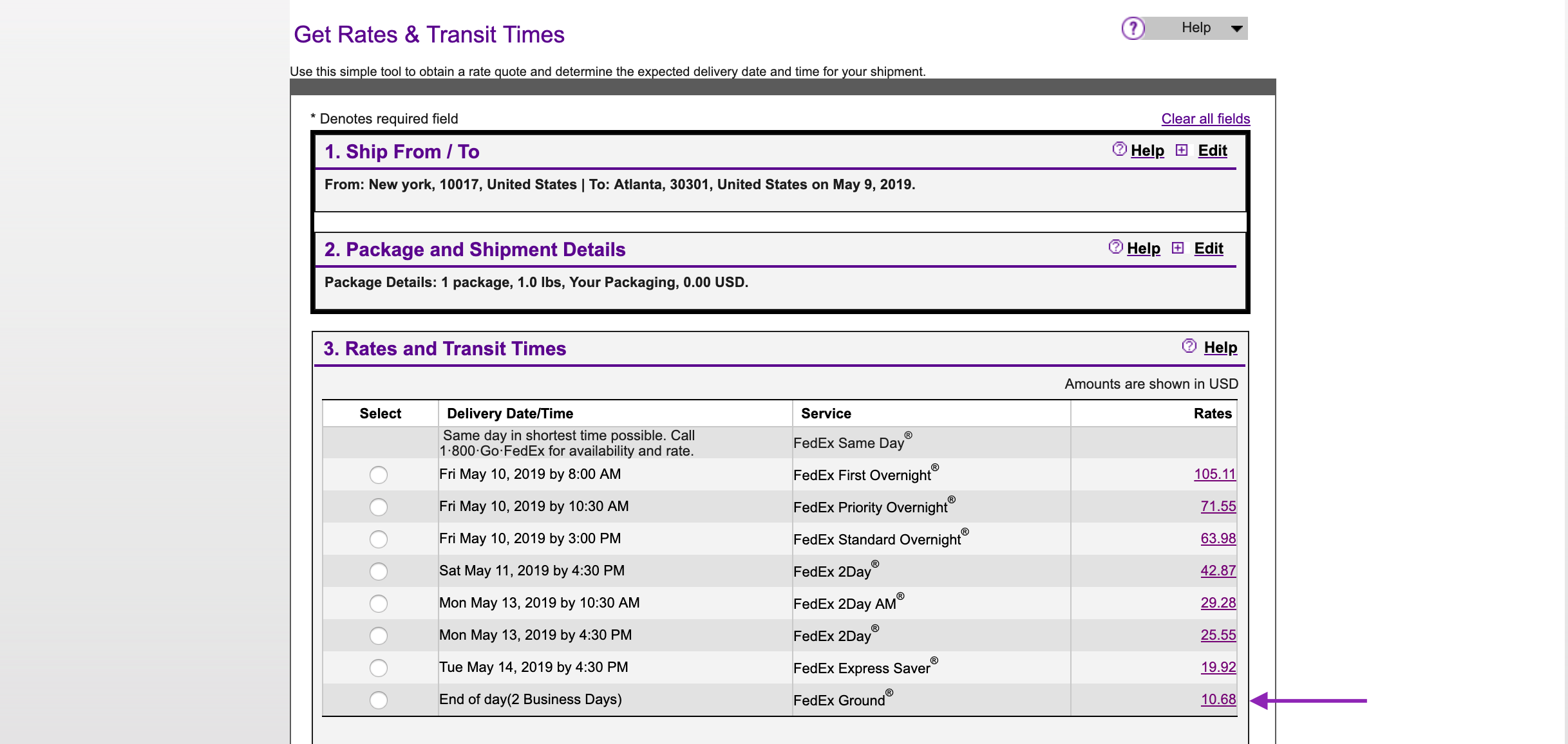
As you can see FedEx Ground is much cheaper when compared to FedEx Express Saver, or any other service for that matter. The price difference is more than $10 and the delivery time isn’t that bad.
Now let’s compare the rates with UPS Ground for the same shipment under the same shipping scenario.
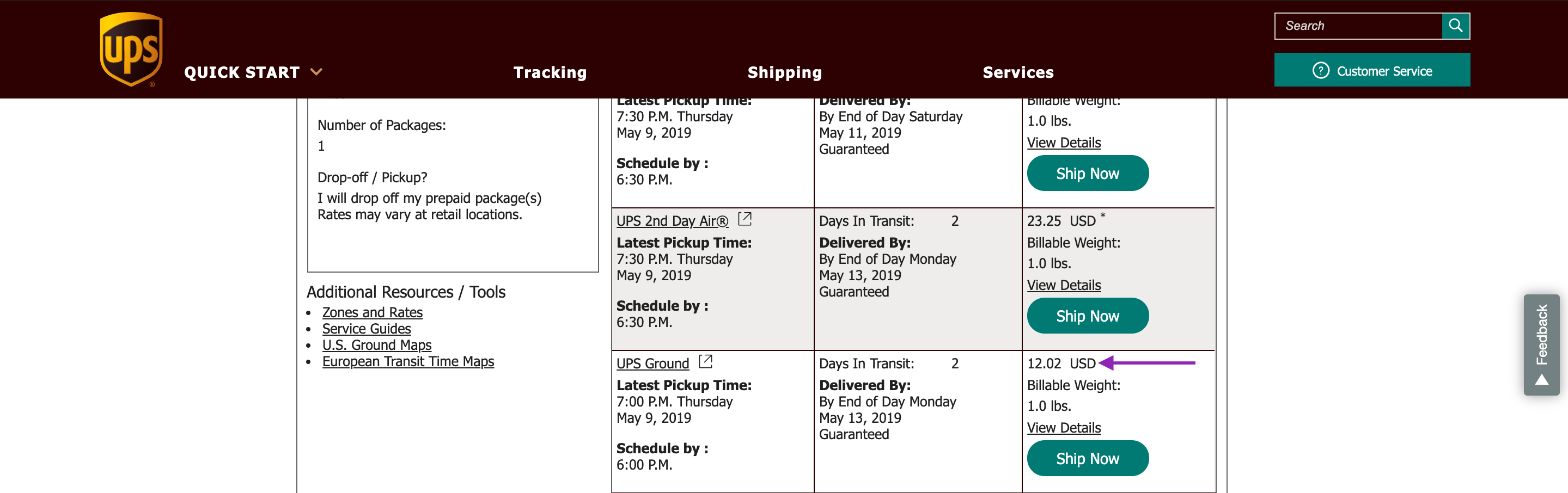
As you can see the rates are slightly higher when you plan on shipping with UPS Ground.
Does WooCommerce support FedEx Ground and UPS Ground shipping?
No. Not by default.
WooCommerce does not offer the necessary settings under the Shipping option to enable any carrier/logistics service, let alone Ground shipping. But with the help of the following WooCommerce Shipping plugins, you should be able to do so.
With these plugins, you would be able to configure your FedEx/UPS account, have live FedEx/UPS Ground shipping rates appear on the storefront, generate and print shipping labels for your shipments, and display real-time order tracking to your customers.
Now let’s see how to use these plugins and get your online business started.
Setting up FedEx Ground in your WooCommerce store
Since you will be using the FedEx services online, you need to get an online account. There are two types of FedEx accounts—Developer account and Production account. The developer account allows you to test the packages in a testing scenario. FedEx won’t generate any order and you can print as many labels as you wish. If you need to get your hands on the FedEx developer credentials, then check out the guide.
A production account, on the other, is something we call a live account. Basically using this type of account, you can order a shipment delivery from FedEx and print shipping labels. Please note that you will be charged by FedEx for the shipments and labels. Here’s how you get the credentials for your FedEx account.
Once you have installed the FedEx shipping plugin on your WooCommerce, you need to further enter the FedEx credentials. Have a look at the following image.
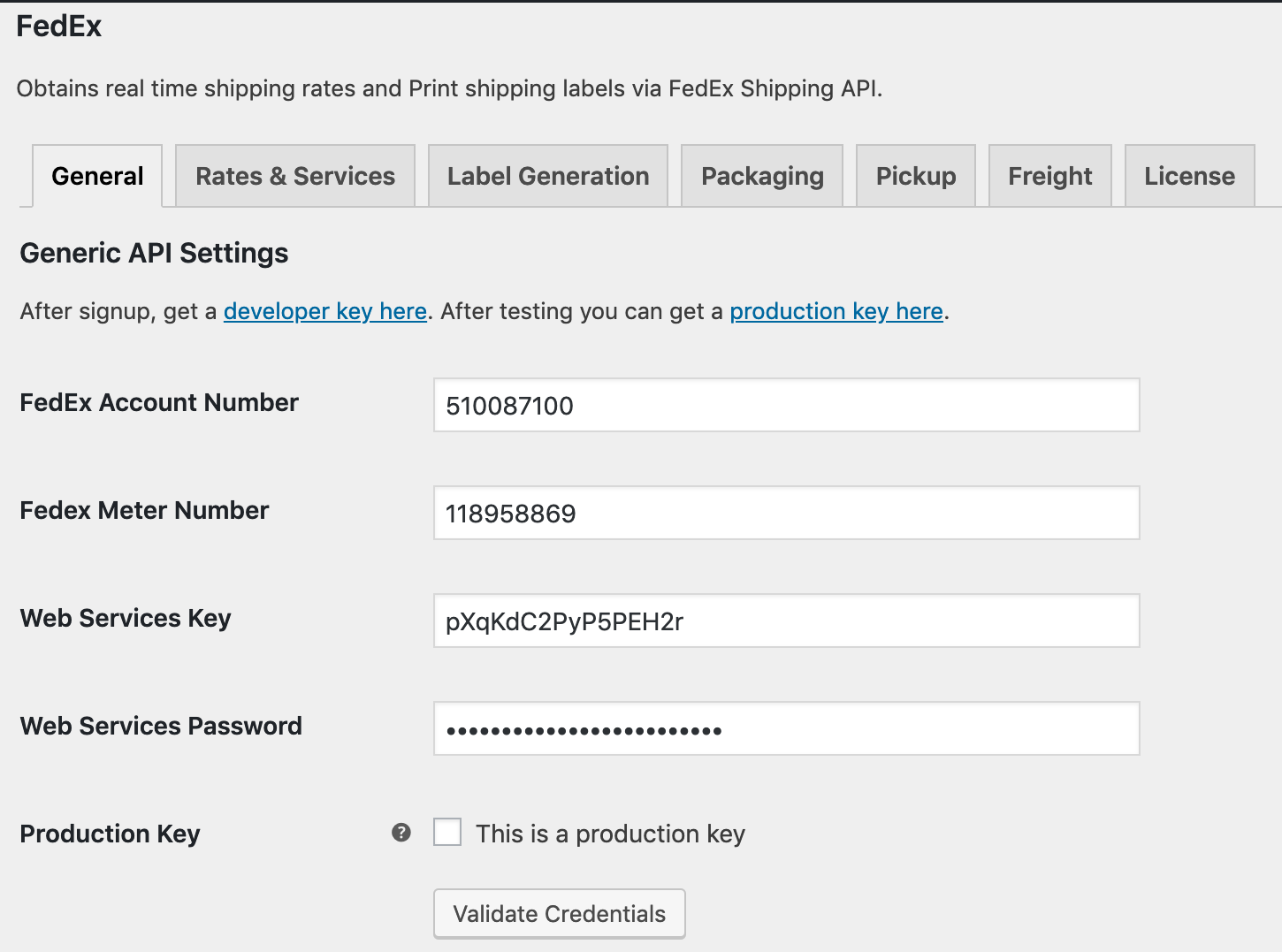
How to show FedEx Ground rates on your Cart/Checkout page?
As soon as you finish configuring the plugin with your account, you need to go to the Rates & Services tab and scroll down to the list of services. Here you can select FedEx Ground as shown in the image below.
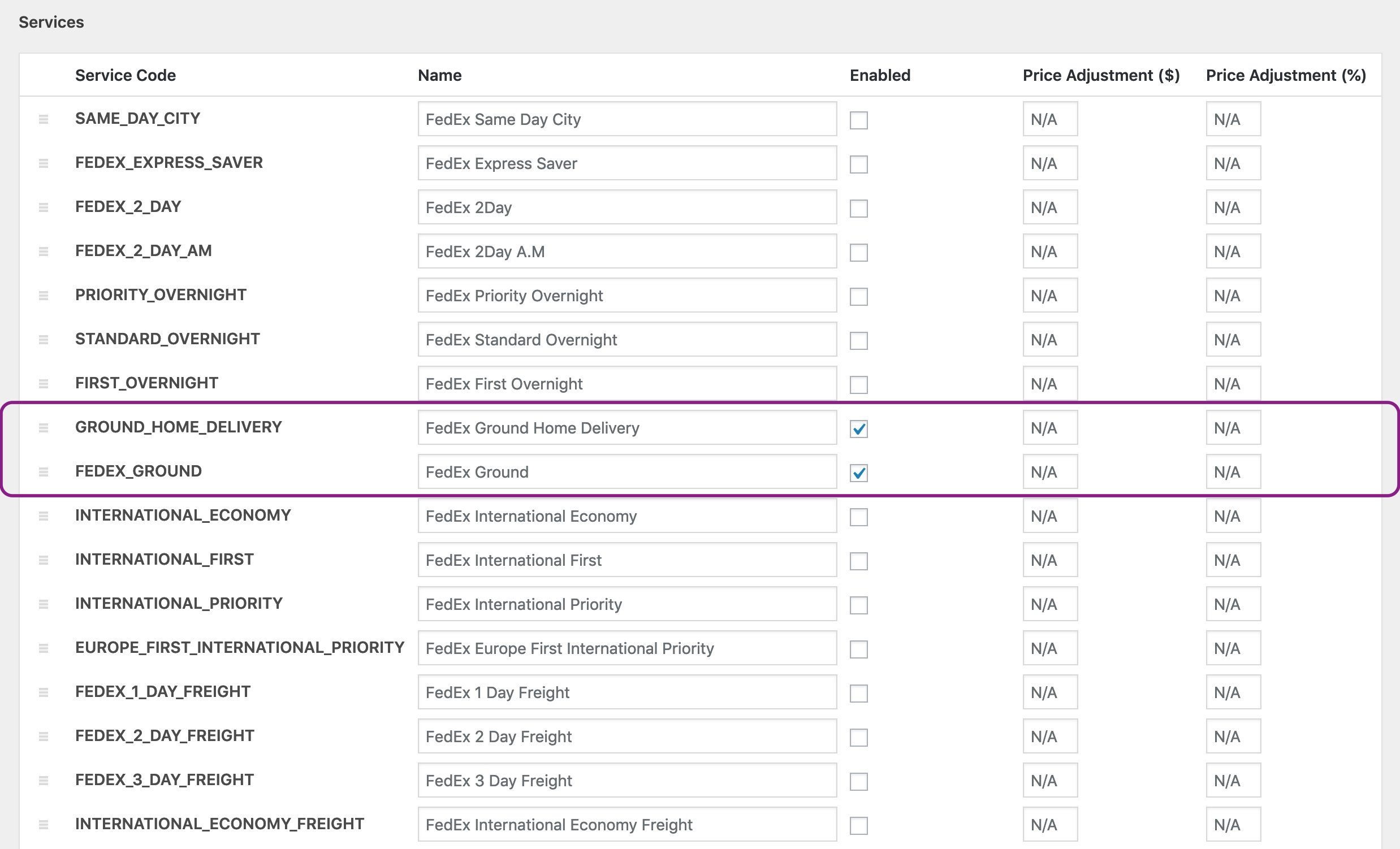
Now let’s go to the Cart page and try placing a domestic order. We are using FedEx Ground in order to ship this sample item.
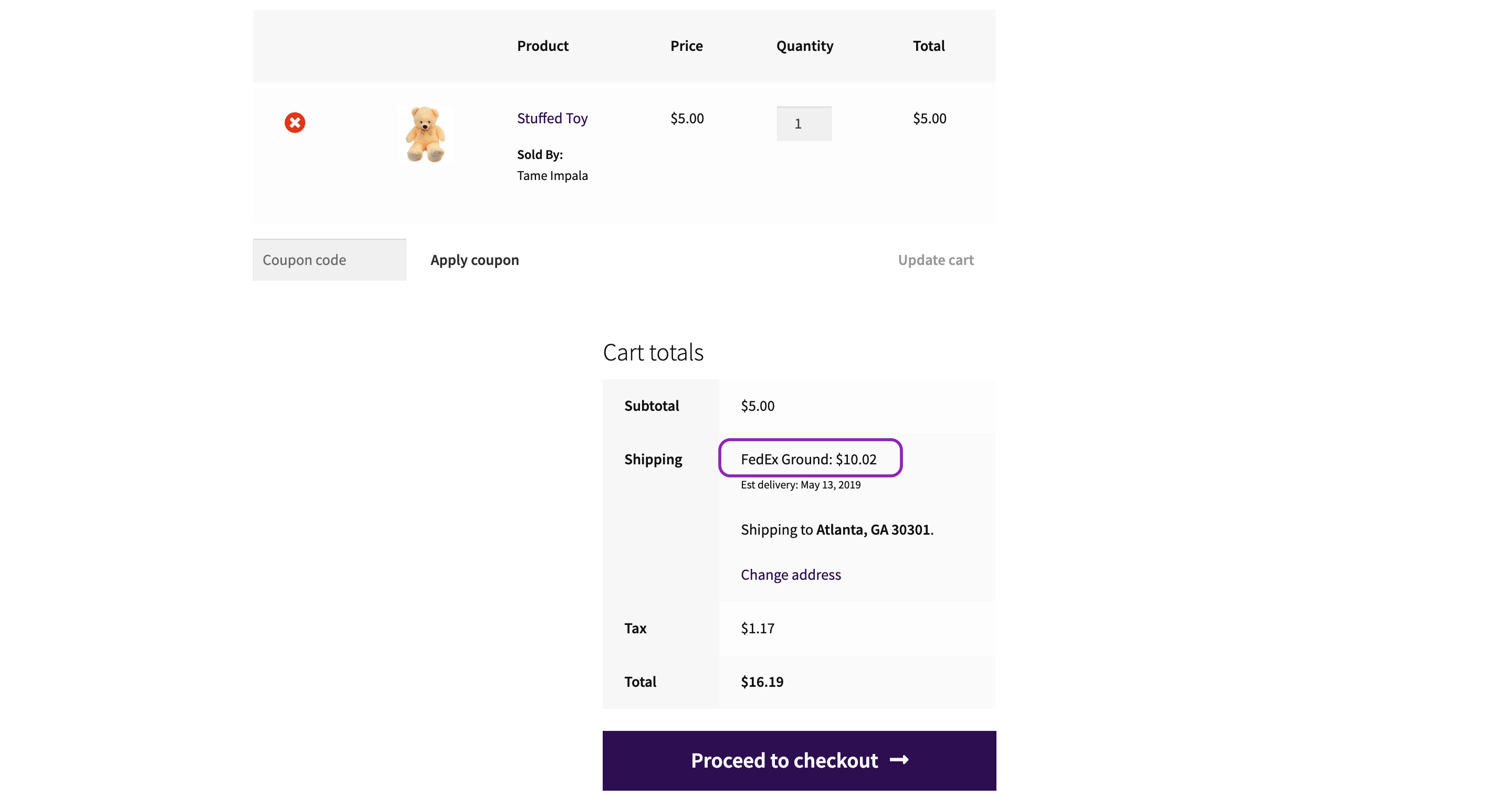
How to generate packages for FedEx Ground from your WooCommerce back-end?
The process is quite simple. Once your customer places an order, WooCommerce will notify you with a New-order email. When you go into your order page, you should be able to see the new order. When you go in this order, you should be able to see the following screen.
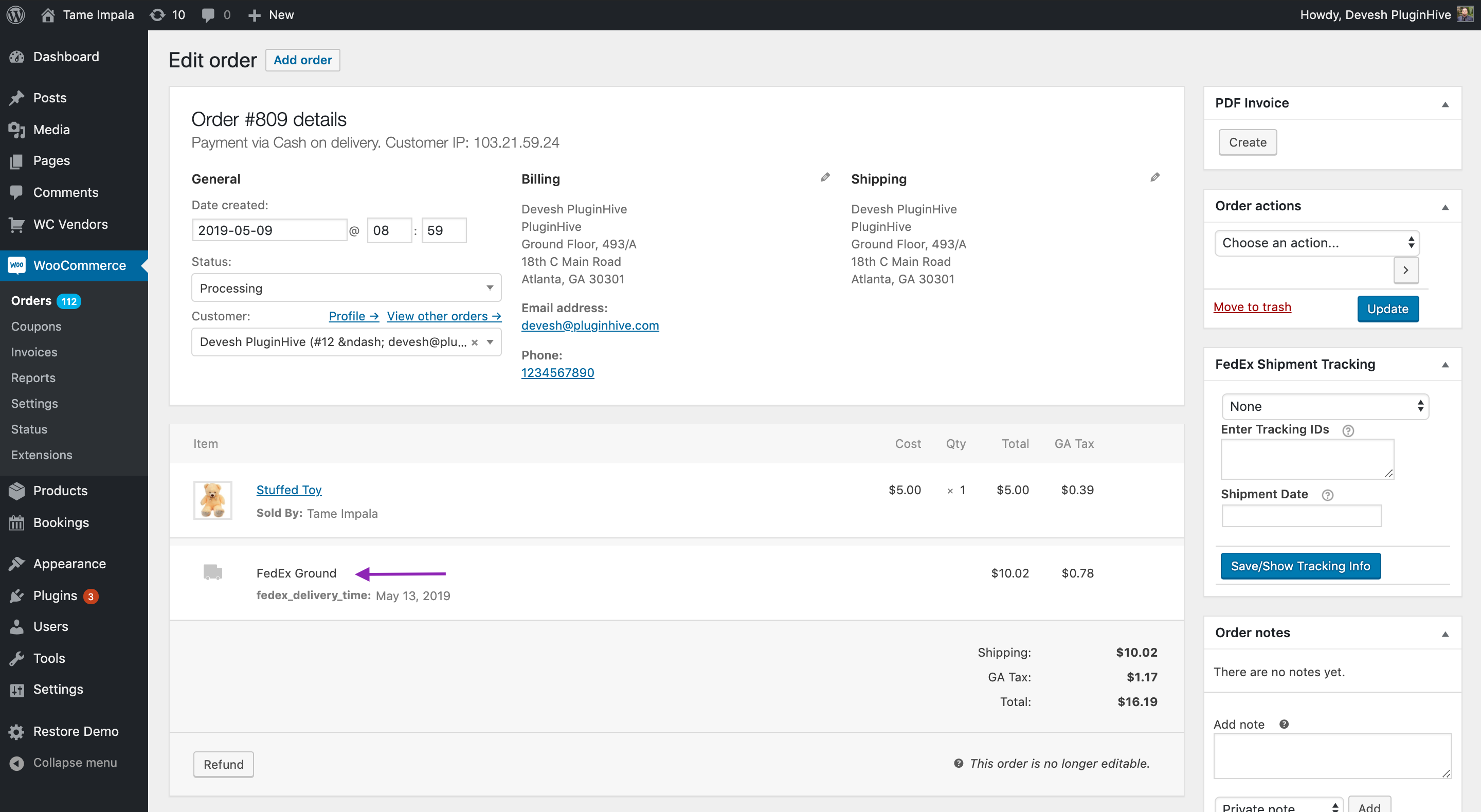
As you can see in the image above, the order contains the shipping service name right under the product name “Stuffed Toy“. As mentioned earlier, we are using the FedEx Ground service, and the corresponding shipping rate can be seen next to it.
You can scroll below and click on Generate Package which will generate the package show the further option to create the shipment. Have a look at the following image.
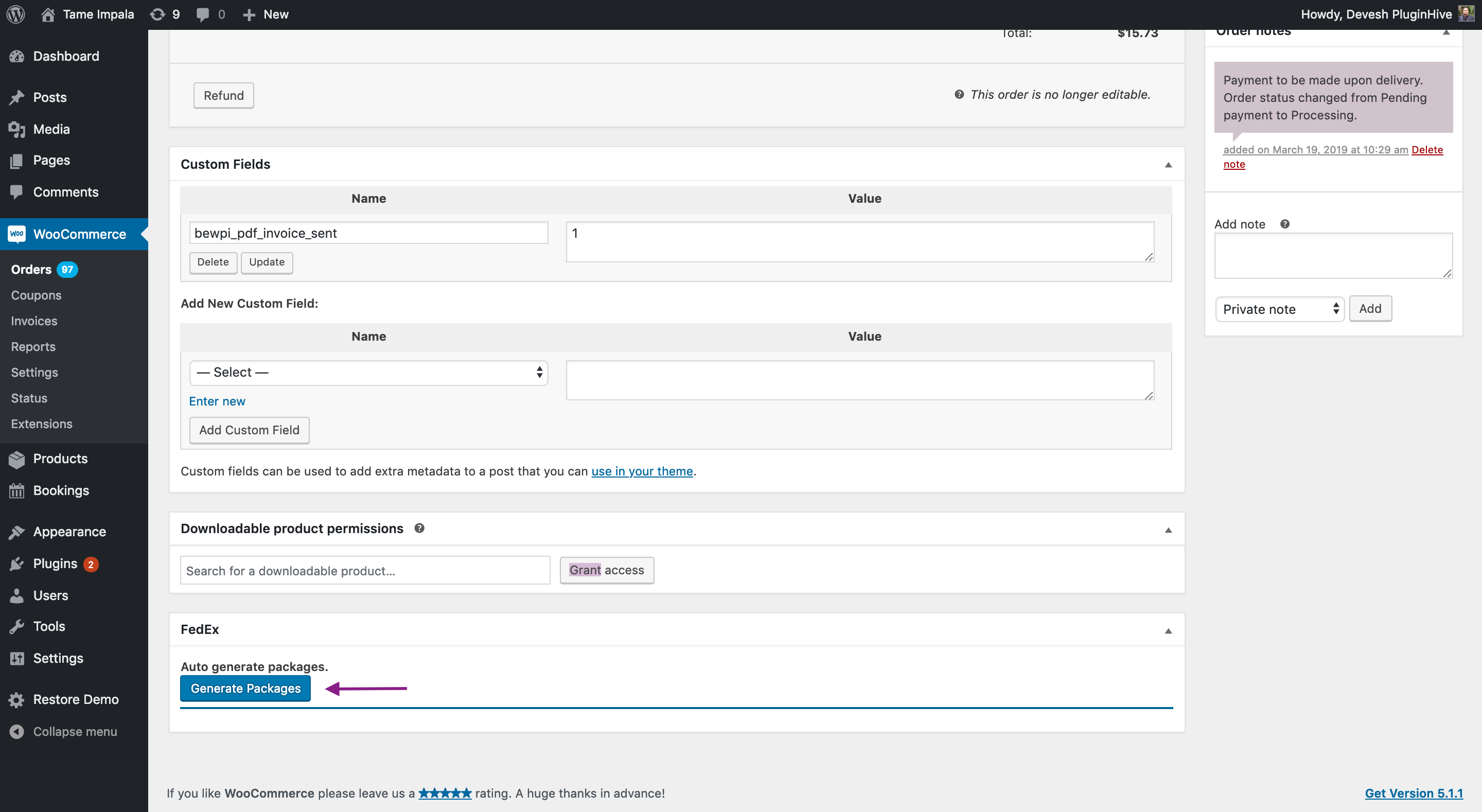
Here, you can enable the Saturday Delivery option which will enable the Saturday delivery for this service. You can even add enable the Cash On Delivery option and add additional packages to the order if required. These features are really useful when creating orders and can save a lot of your time.
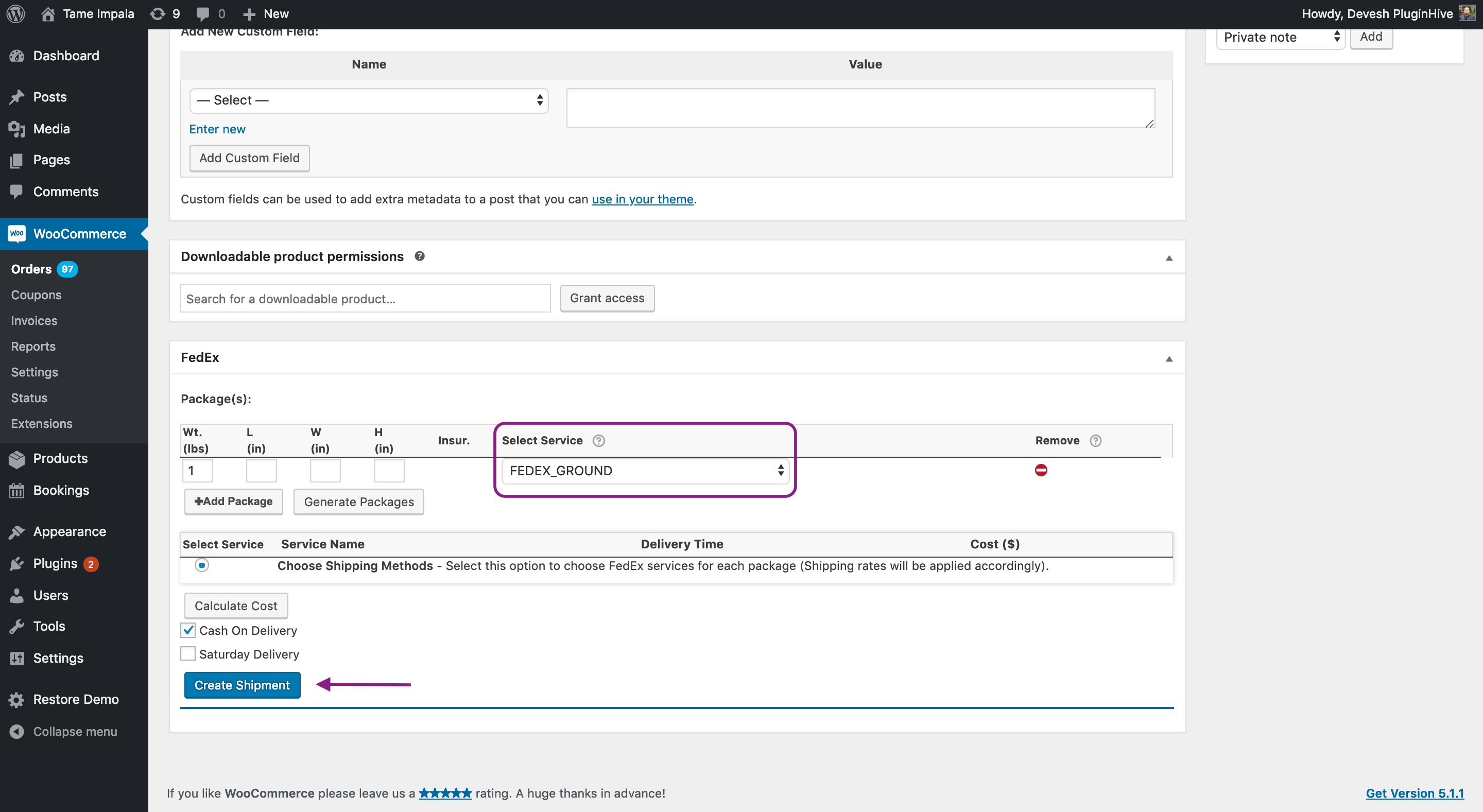
How to print shipping labels for your FedEx Ground packages?
Once you have reviewed your order and generated the packages successfully, you can now click on Create Shipment. Doing this will place an order in your FedEx account requesting to deliver this order. FedEx, in return, will validate the request and if everything is good, they will give you the corresponding shipping label(s).
You can now print the shipping label by clicking on the Print Label option as shown in the image below. Also note that you have the option to Void the shipment, which can be used when you want to cancel an order.
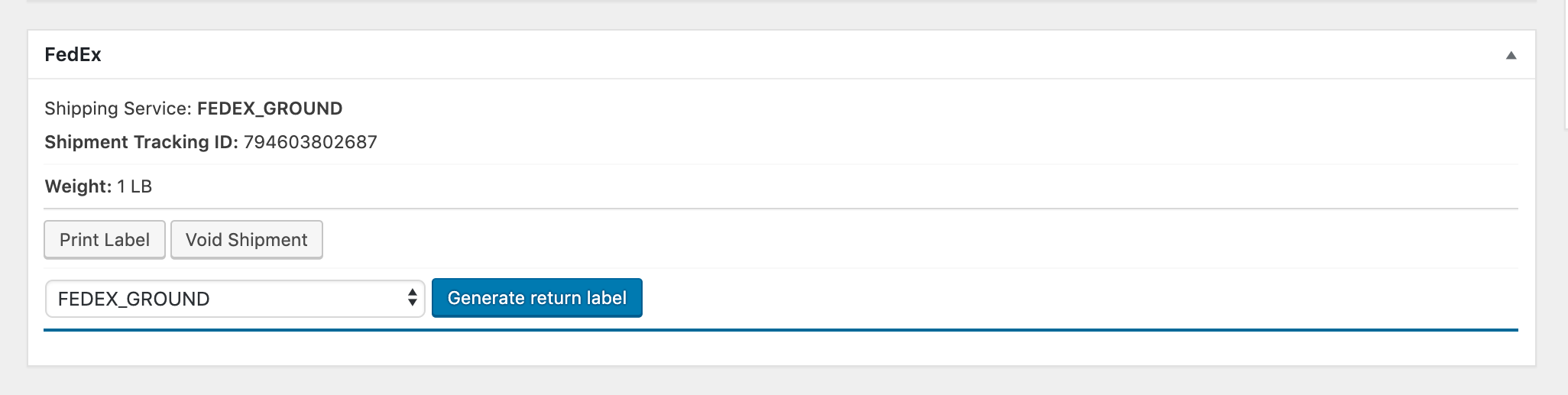
Here’s a sample label for you to check out.
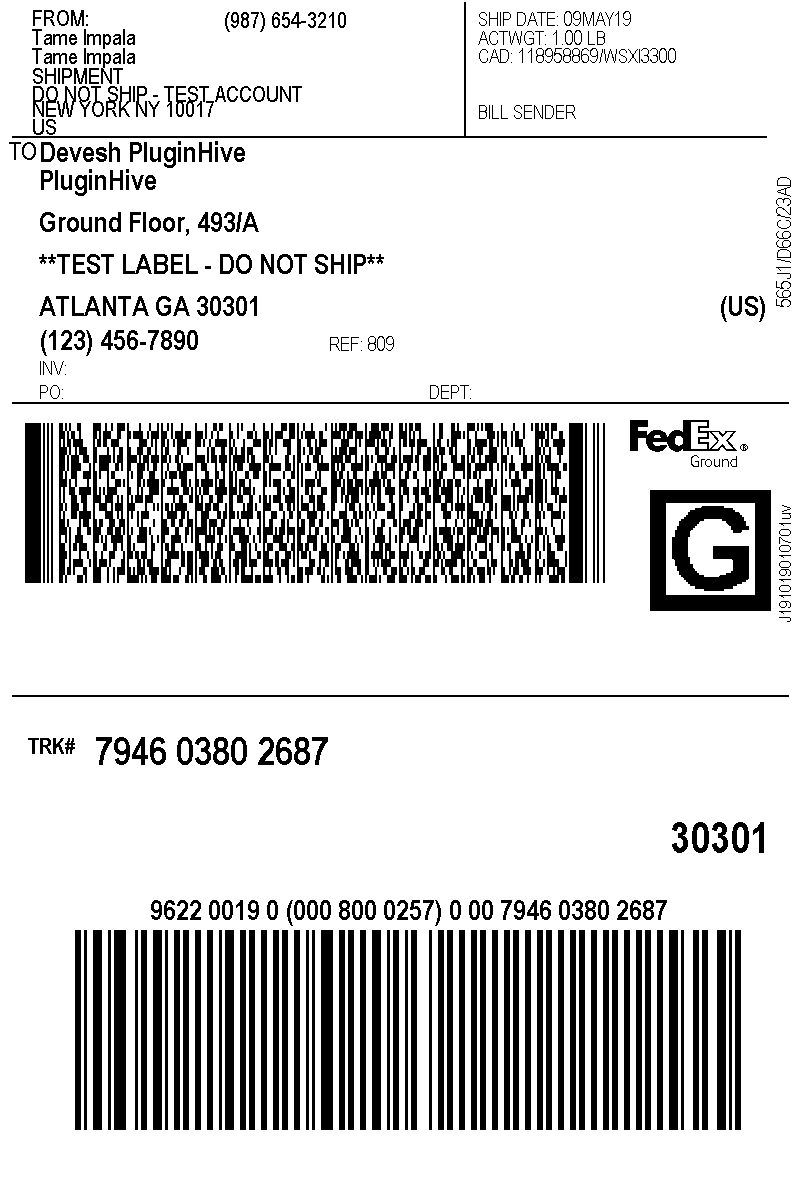
Setting up UPS Ground in your WooCommerce Store
WooCommerce UPS Shipping plugin allows store owners to handle their shipping from within the store. Once the plugin is installed and activated successfully, store owners need to enter the official UPS Account details in the plugin setting. Below is the image showing where these details need to be added,
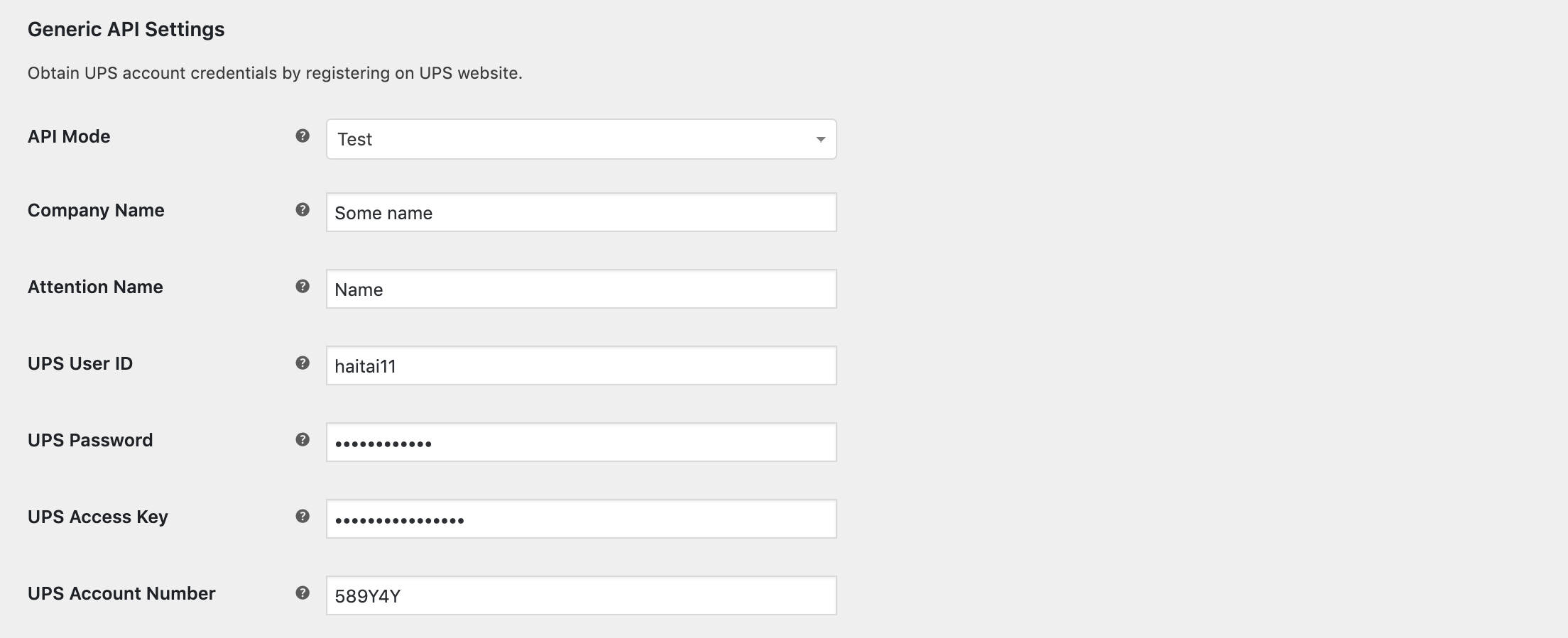
You can find the step-by-step process in the setup guide for WooCommerce UPS Shipping plugin.
How to show UPS Ground rates on your Cart/Checkout page?
After the configuration, make sure that you have enabled the UPS Shipping service that you require. In our case, we have disabled all other services except UPS Ground. The below image shows the enabled shipping service in the plugin settings.
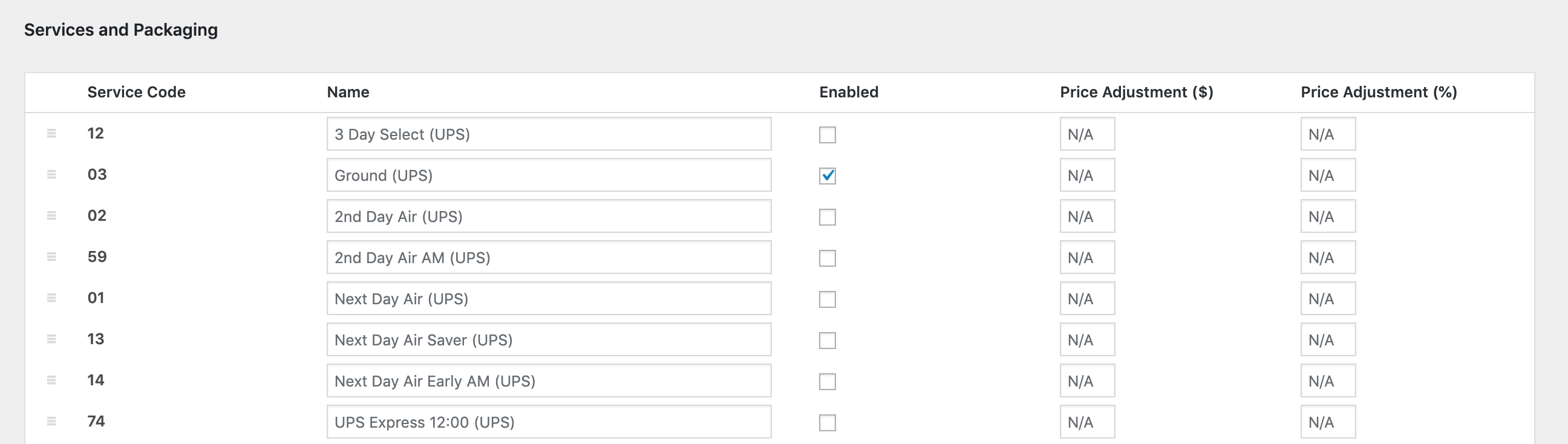
UPS Ground shipping supports both residential and commercial address shipping. Using this plugin the store owners can force the address provided by the customer as a residential address. They only need to enable the following field in the plugin setting.
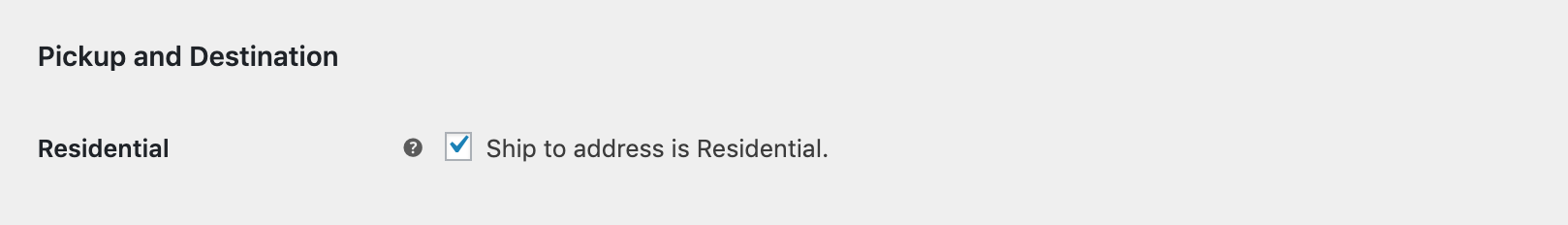
One thing to notice is that if the store owner doesn’t enable this setting, then UPS will automatically check and classify the address as residential or commercial.
Sometimes the store owners require a Free Shipping option to be displayed on the cart page. Since we have already configured the UPS Ground, the next thing to do is to configure a Free Shipping option.
WooCommerce Shipping Zones provide us the ability to configure Free Shipping based on the destination. The image below shows how you can configure it.
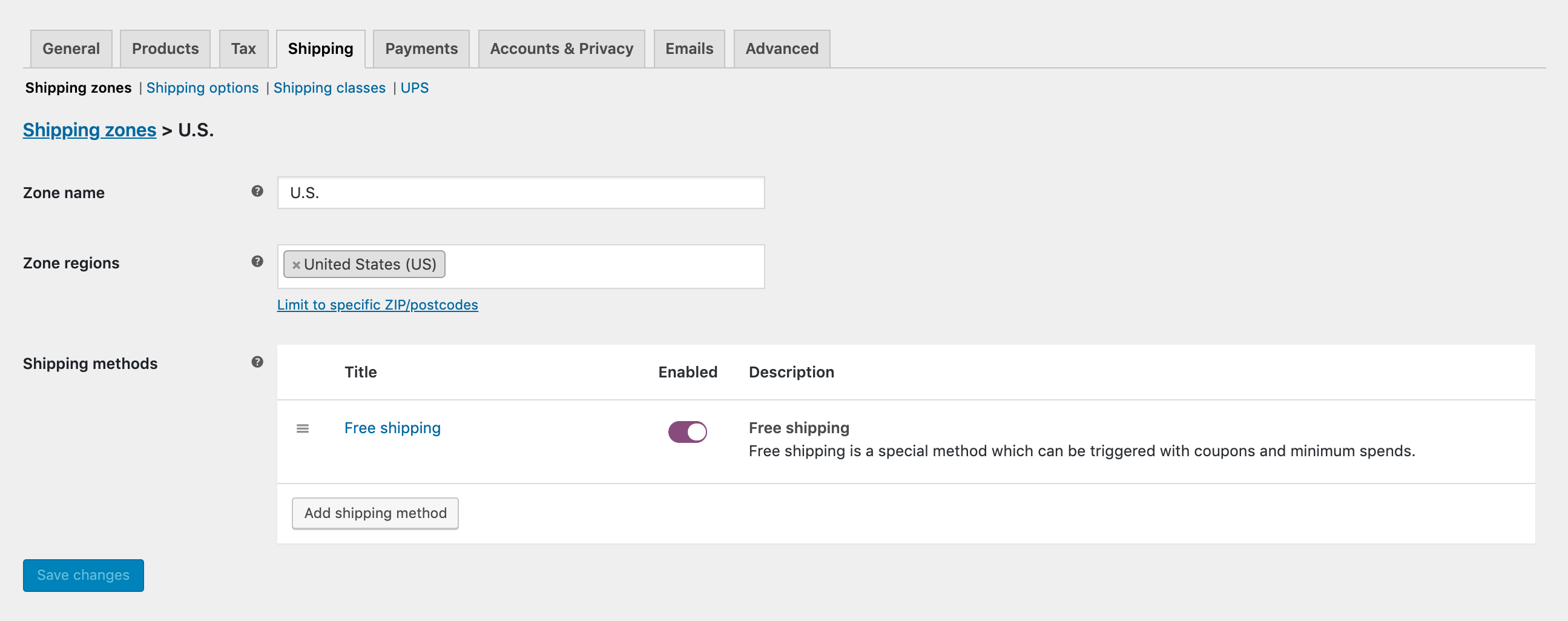
After all the above settings are done, we can finally see the shipping options on the cart page. The image below clearly shows both shipping options.
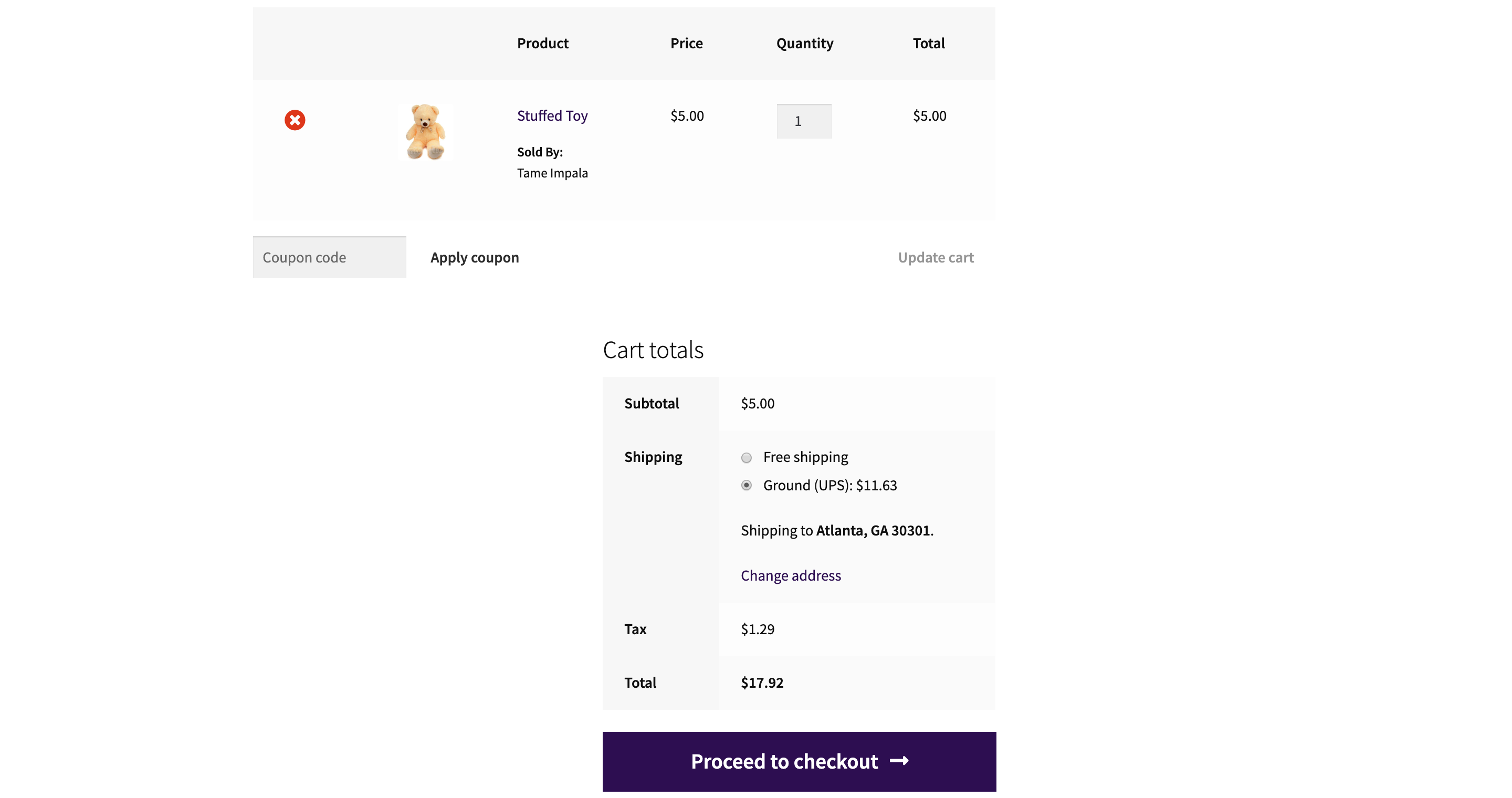
Once you place an order, you should be able to see the order under the WooCommerce orders page. Have a look at the image below.
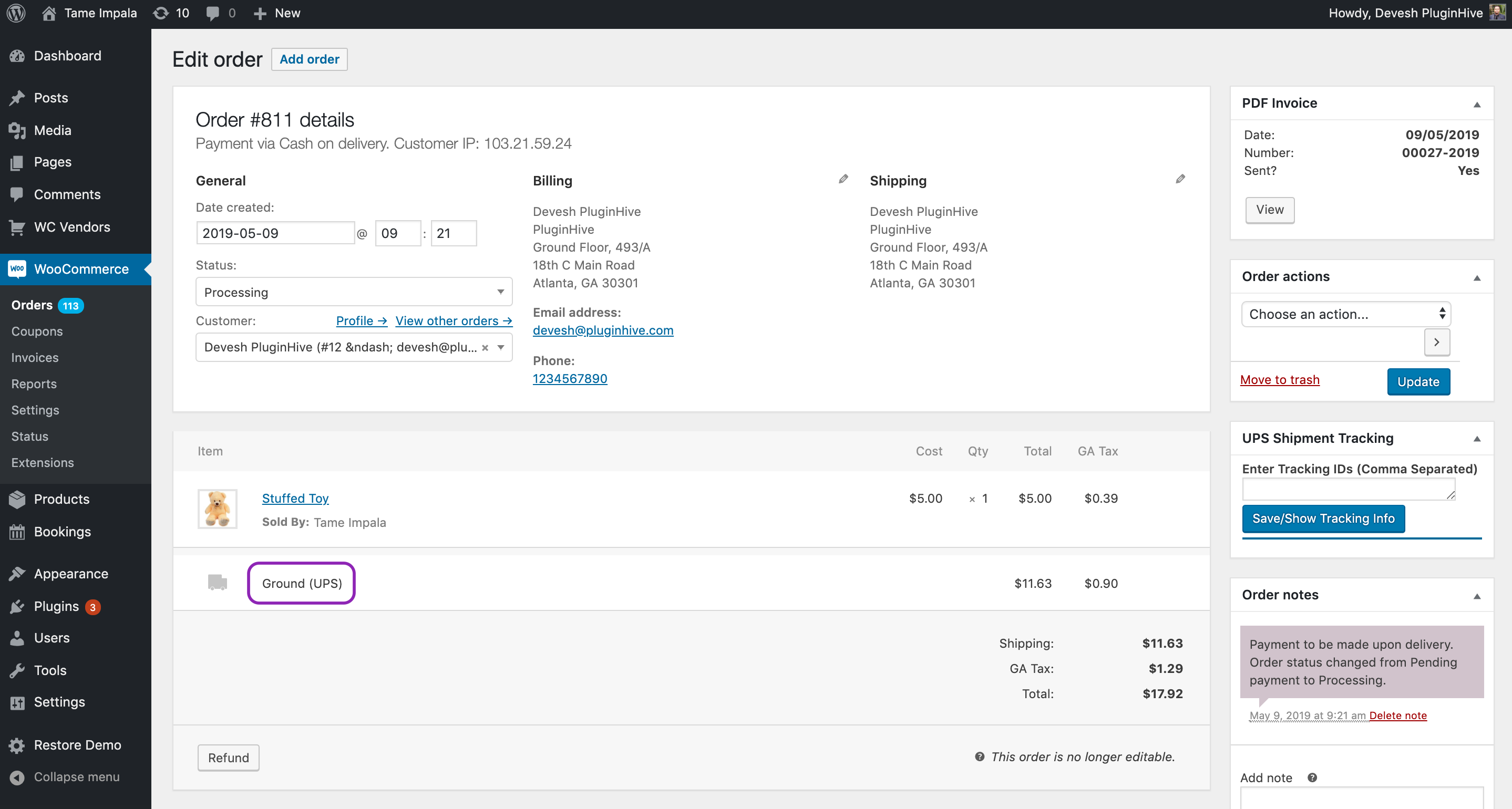
How to generate packages for UPS Ground?
Once the store owner places the order, he can check it on the Order Page. By clicking the order number, the store owner can easily see the details of that order.
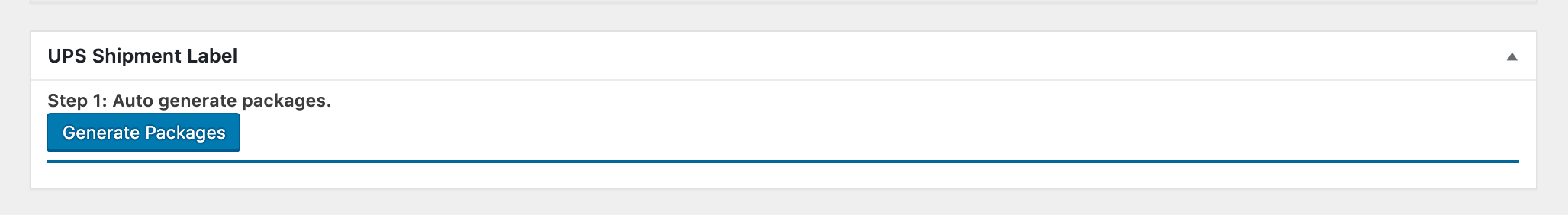
Moreover, by clicking the Create Shipment option on the Order page, the store owner can create a shipment for packing the products. Below is an image showing the package.
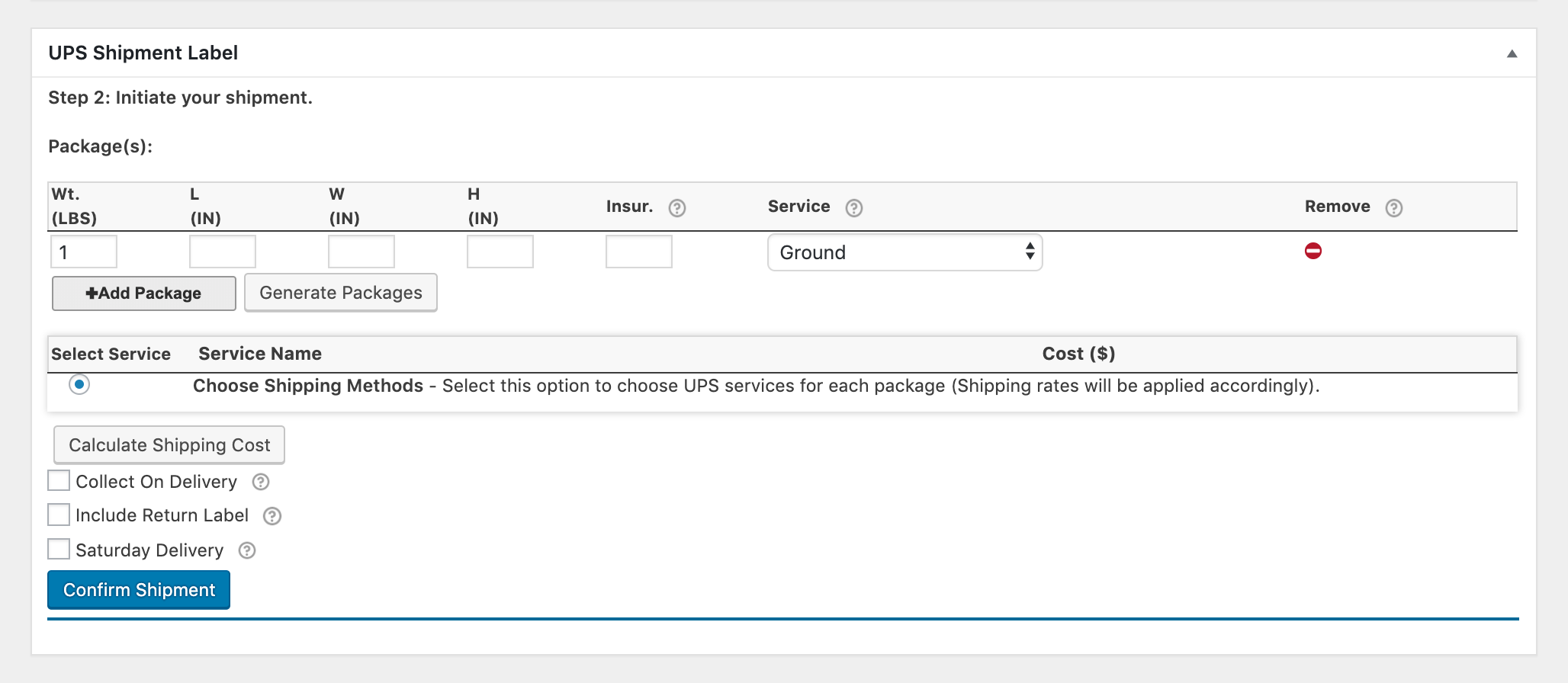
After confirming the package for shipment, store owners can process the shipment further by clicking the Confirm Shipment button. This button sends all the package data to UPS and in return, gets the Official UPS Shipping Label directly onto the Order Page.
How to print shipping labels for your UPS Ground packages?
Store owners can easily download and print the shipping label without even visiting the official UPS website. The image below shows the official UPS shipping label generated from the WooCommerce store.
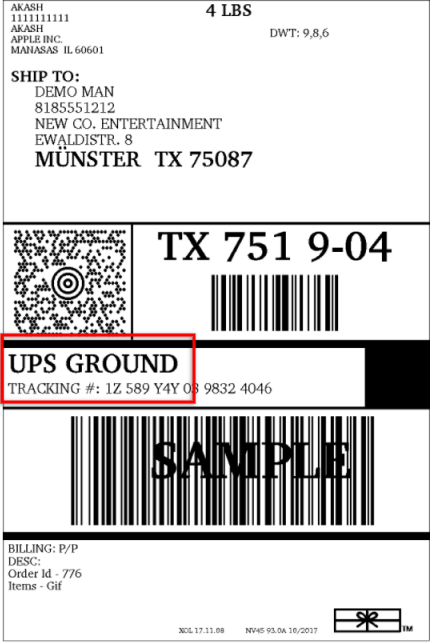
The shipping label clearly shows the shipment details such as the shipping service used to ship the package, i.e. UPS Ground. Other details such as the package weight, destination address, etc are also visible on the shipping label.
Bonus: Setting up FedEx Ground in your Shopify Store
Yes! You heard that right.
Shopify shipping provides shipping from carriers like UPS, USPS, and DHL. But it does not provide advanced features like FedEx Address Validation. You need to install the Shopify FedEx App to do that.
Shopify FedEx App allows you to provide real-time FedEx shipping rates on your Checkout page. This intuitive shipping App provides end-to-end shipping by providing FedEx shipping labels, shipment tracking, FedEx pickup, and more.
The App automatically identifies the address type by interacting directly with the FedEx APIs. So whenever a commercial address is entered in the Customer Information page, commercial shipping rates would show up. And whenever a residential address is entered, residential the corresponding shipping rates are displayed.
How to enable FedEx Ground in your Shopify store?
Once you have installed the FedEx App on your Shopify store, you can find the shipping services under the Rates option. You can enable the FedEx Ground service as shown in the image below.
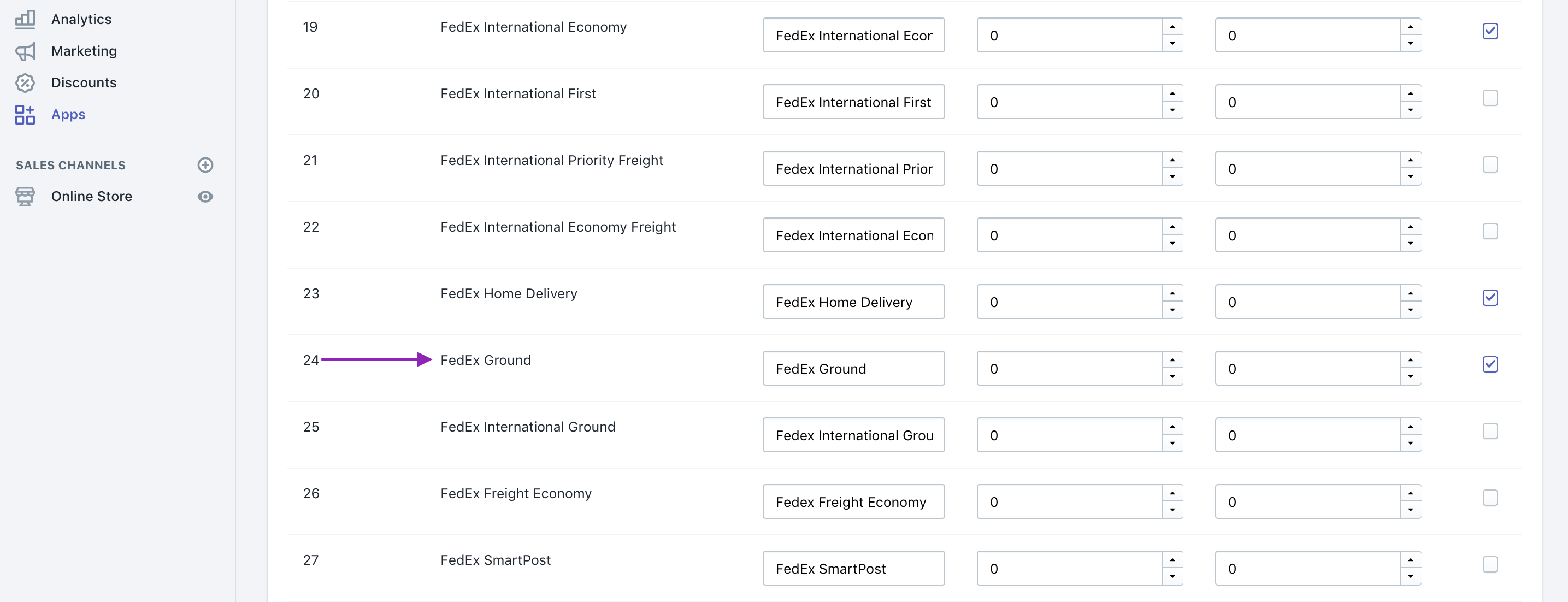
How to display FedEx Ground shipping rates on the Checkout page?
If you have selected the shipping service, you should be able to see the service name along with its rate on the Checkout page. Keep in mind that the destination is given as Georgia and the origin address is located in New York. You can also see the estimated delivery dates along with the services.
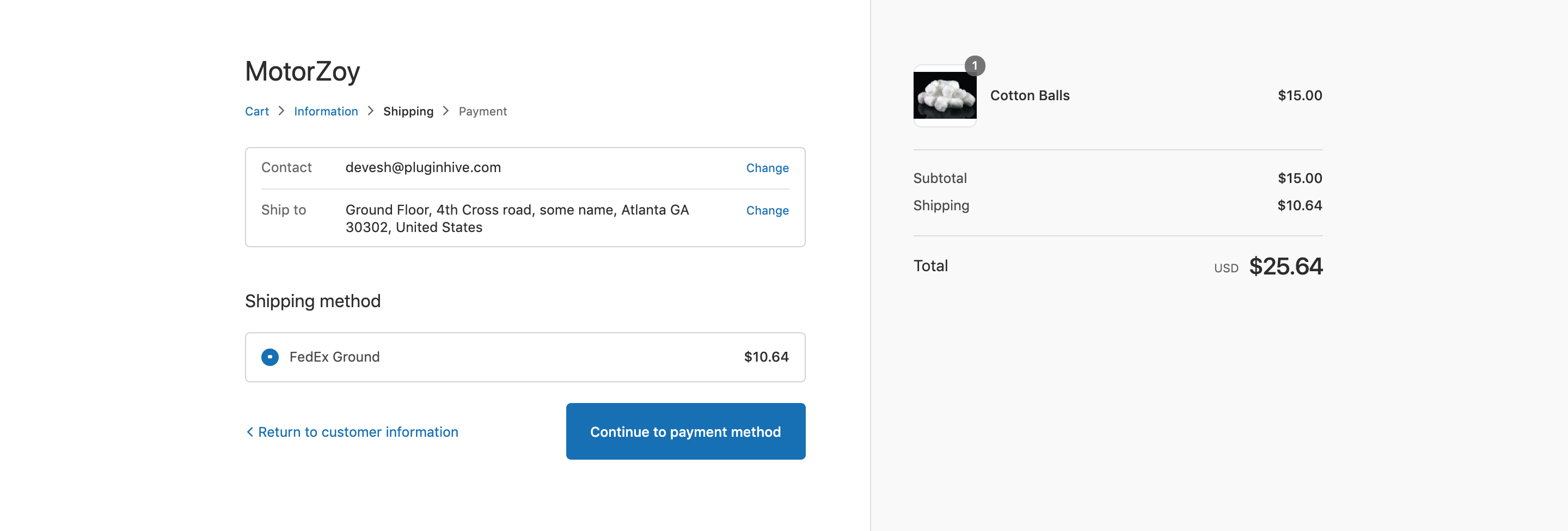
How to create shipments and download the labels?
You need to go to the Order section where you usually find all of your orders. Once you’re there, you could select the order for which you want to print the shipping label.
Now click on More Actions to open a drop-down menu. Under this menu, you’d find Generate Label and Auto-Generate Label, where the latter lets you print the shipping label with just one click. The Generate Label option, on the other hand, lets you manually generate a FedEx shipping label where you can make some adjustments to the shipment if needed.
For the sake of example, let’s go ahead with the Auto-Generate Label option and generate the package and label in one go. Have a look at the image below.
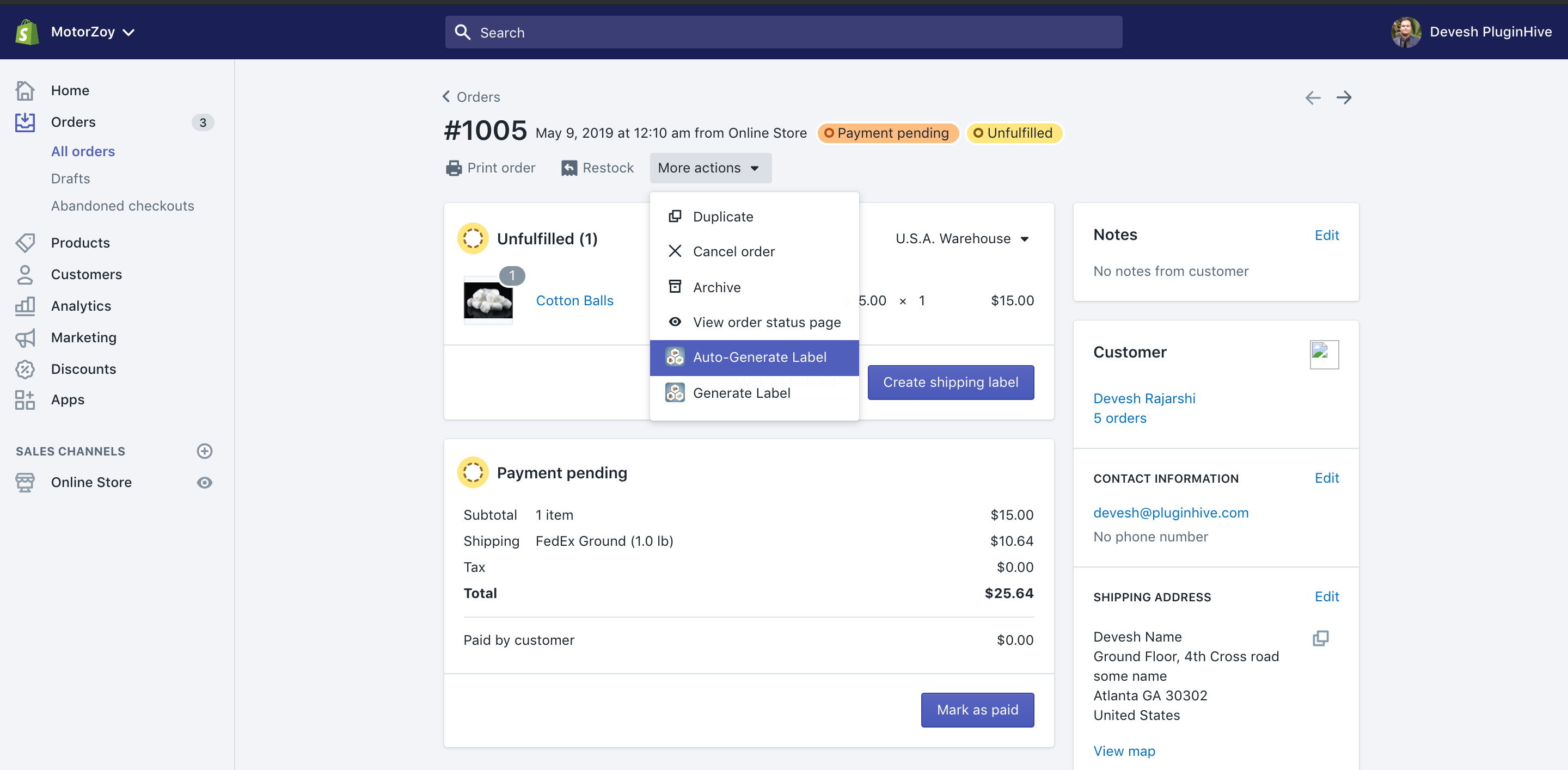
Upon doing that, the page will redirect to the label generation page where you can download the shipping label. Have a look.
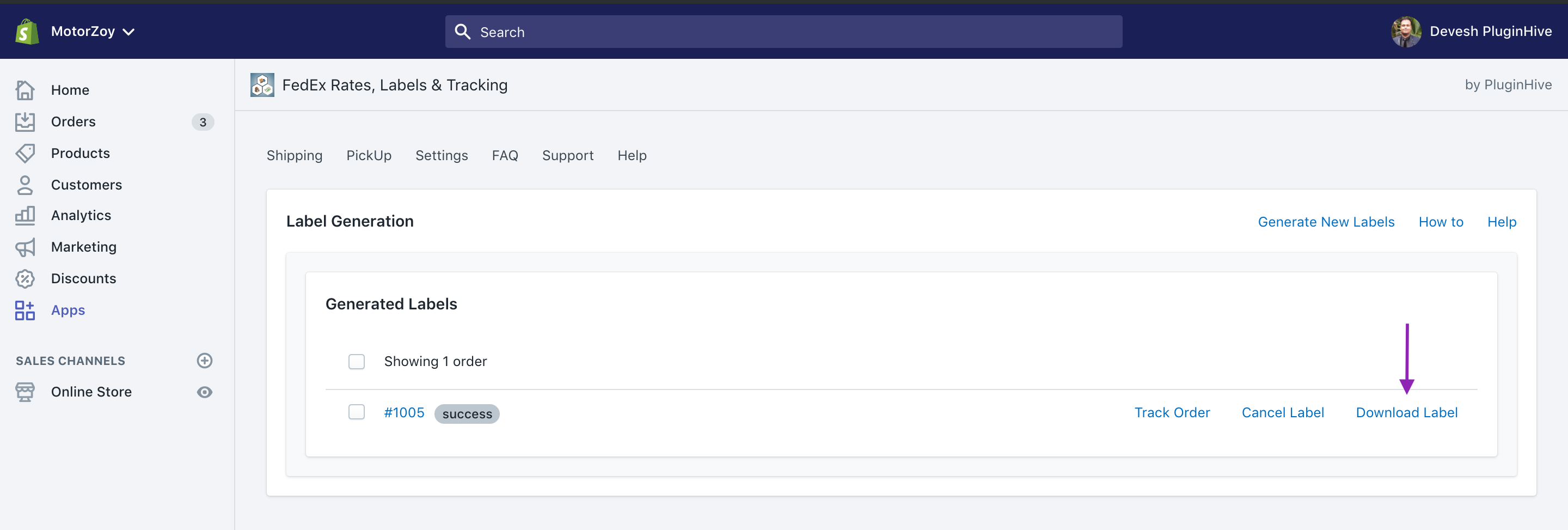
Once the shipment has been confirmed by FedEx, you should be able to download the label. Please note that the format in which the label is downloaded depends on the image type choice. Here’s a sample shipping label for you to check out.
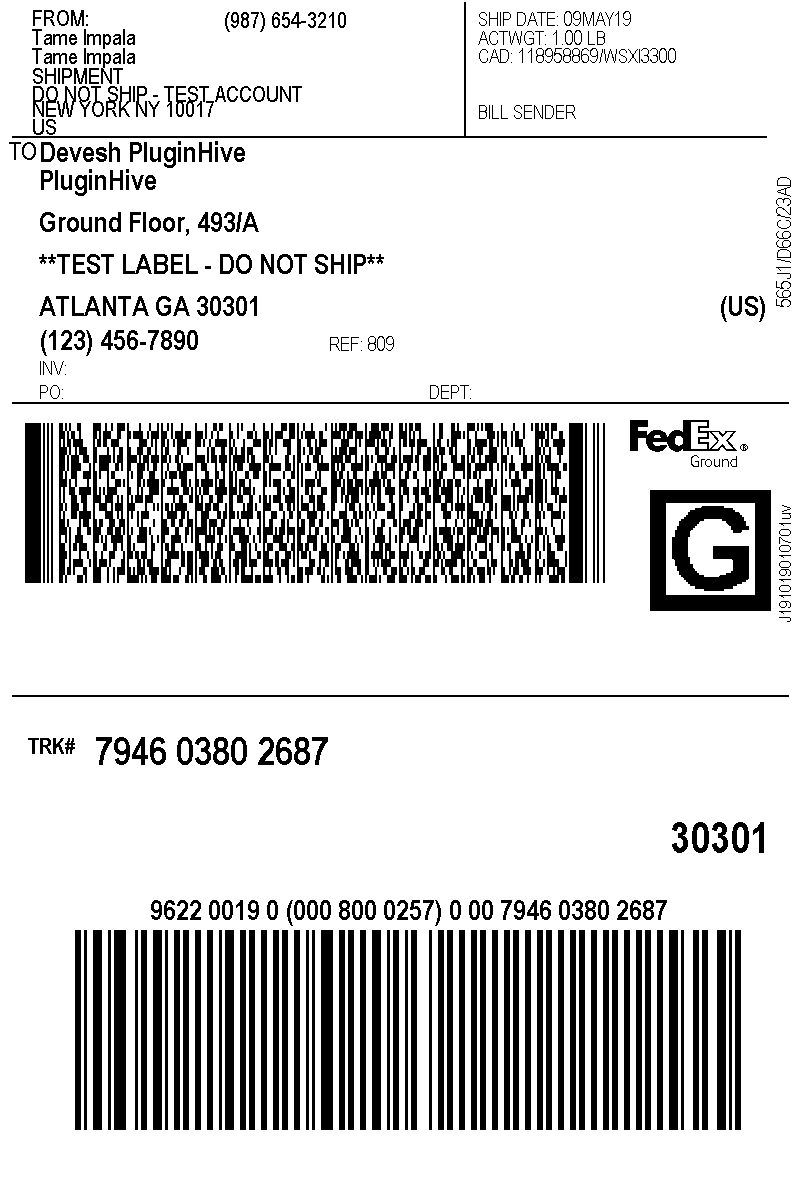
Conclusion
In this article, we discussed how FedEx Ground and UPS Ground shipping works and how they are ideal shipping methods to ship items to commercial addresses. We also saw how FedEx Home Delivery is different from FedEx Ground.
With ultimate online shipping solutions like the WooCommerce FedEx shipping plugin, WooCommerce UPS Shipping plugin, and Shopify FedEx App, it’s much easier to build your online business in a jiffy.
If you have any queries regarding this article then feel free to contact our customer support. They would be more than happy to help you out and set up shipping on your online store.
Happy selling!





