Most sellers are afraid to go global. There are many inessential reasons behind their fear. Partial knowledge of the shipping procedure, international regulations, item restrictions, and tedious paperwork—are just to list a few. But we get it, shipping on its own is difficult, and simply thinking about international shipping can be overwhelming. Nevertheless, FedEx international shipping is here to save the day. FedEx’s international services are really easy to get along with. You can freely focus your mind on business by letting FedEx do its job and handle everything for you. That’s all the very reason why choosing their services can be beneficial. In this guide, we will show you the best ways to use FedEx international shipping services to serve your customers outside. You will find necessary information regarding the complete shipping process and essential requisites for the same.
What is FedEx international shipping?
FedEx International shipping is part of FedEx Cooperation which only deals with international shipments. Both normal (less than 150 Lbs) and freight shipping services fall under this category. Moreover, their services are designed to help you complete important documents, navigate through customs, and safely export your products to other countries.
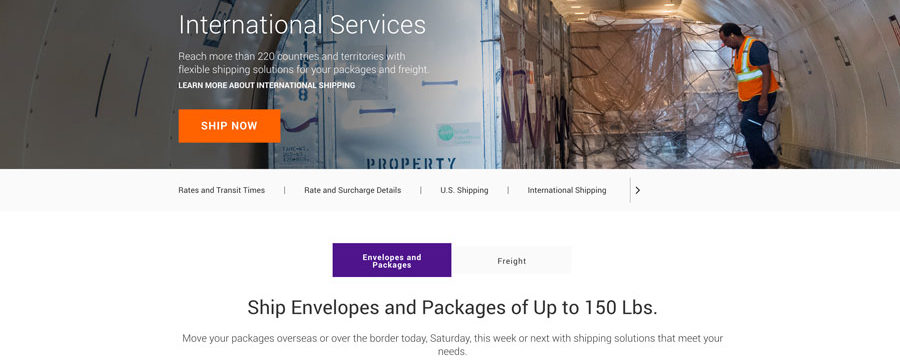
As an essential member of the family, FedEx international services carry along advanced technologies and receive huge support from its logistics. As expected, this ensures the time-definite and highly traceable delivery which they are already proud of. You can reach more customers with international services from FedEx Express, which allows you to serve more than 220 countries and territories. In order to minimize the effort altogether, they now allow you to submit the FedEx Electronic Trade Document online. As a result, it benefits you by clearing the customs beforehand and simplifying the overall process for both imports and exports.
What type of FedEx international shipping service do you need?
Since every shipment is unique, the package(s) used in each shipment requires a different approach. The division of the FedEx international shipping services is based on the type of package people plan on sending—Normal packages (less than 150 Lbs) and Freight. If speed takes precedence over sending packages at a cheaper price for you then going with a faster service would be great. Whatever your needs are, you can choose the right service based on your delivery timeline, budget, location, and package size.
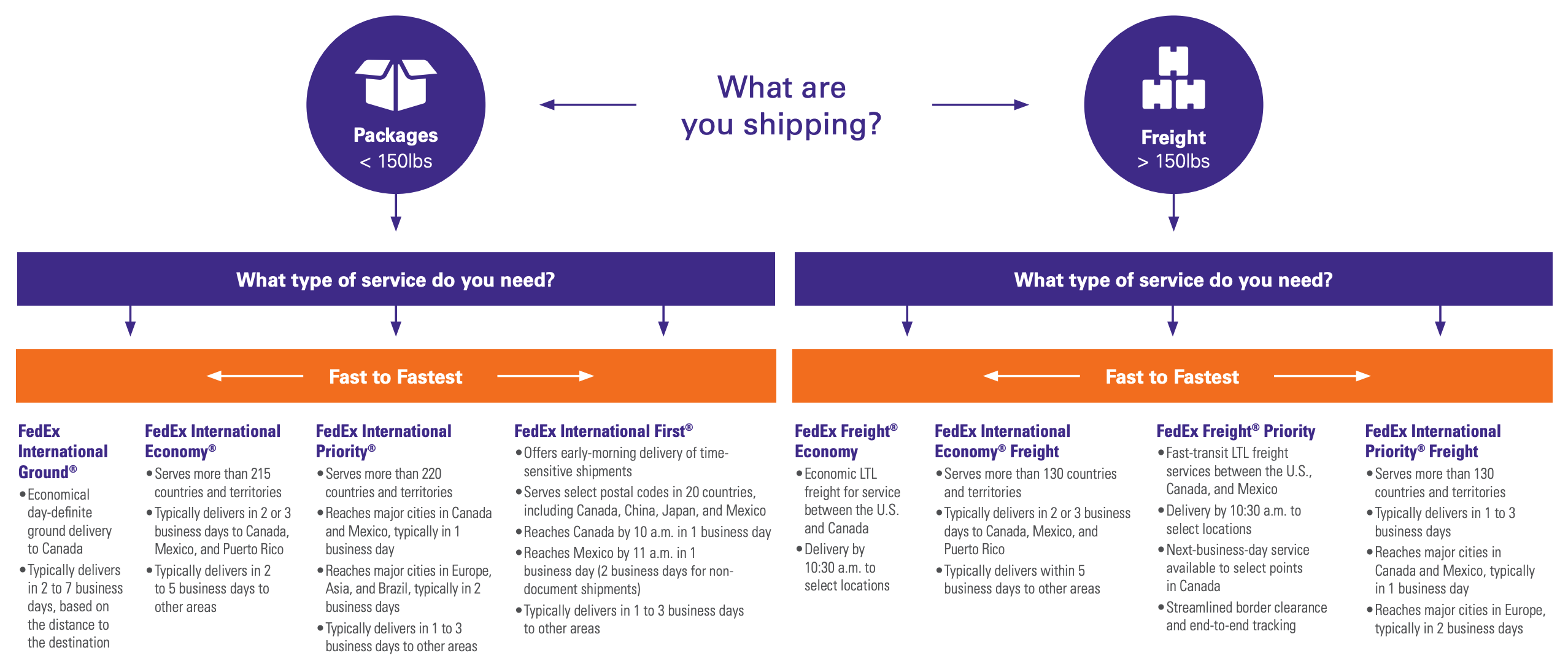
For instance, if a package has to be delivered from the United States to Canada urgently, you can go with FedEx International First. But since it can be quite confusing to figure out which service is better for you, we request you to check out the following list.
For Normal (Non-Freight) Shipments:
| Non-Freight Services |
| FedEx International Ground |
| FedEx International Next Flight |
| FedEx International First |
| FedEx International Priority |
| FedEx International Economy |
| FedEx International MailService |
| FedEx International Priority DirectDistribution |
| FedEx International Economy DirectDistribution |
For Freight Shipments:
| Freight Services |
| FedEx International Next Flight |
| FedEx International Priority Freight |
| FedEx International Economy Freight |
| FedEx International Premium |
| FedEx International Airport-to-Airport |
| FedEx Charters (for Freight) |
| FedEx International Priority DirectDistribution Freight |
| FedEx International Economy DirectDistribution Freight |
| FedEx International Priority DirectDistribution Air Solutions |
| FedEx International Priority DirectDistribution Surface Solutions |
| FedEx International Priority DirectDistribution Ocean Solutions |
| FedEx Freight Priority |
| FedEx Freight Economy |
| FedEx Truckload Brokerage |
| FedEx Trade Networks |
| FedEx International Direct Economy Ocean |
| FedEx International Direct Priority Ocean |
| FedEx Custom Critical |
| FedEx International Ground Distribution |
| FedEx Ground Multiweight |
What are the benefits of using FedEx international shipping?
Each FedEx international shipping service is designed to deliver packages in its own way. For instance, one service may take comparatively more time to deliver a package while another may deliver in one day. To begin with, it’s to better understand which service will suit you the best and which does not. Finally, let’s go through each one of them.
Normal (non-freight) FedEx international shipping services
| Non-Freight Services | Features |
| FedEx International Ground |
|
| FedEx International Next Flight |
|
| FedEx International First |
|
| FedEx International Priority |
|
| FedEx International Economy |
|
| FedEx International MailService |
|
| FedEx International Priority DirectDistribution |
|
| FedEx International Economy DirectDistribution |
|
Freight FedEx international shipping services
| Freight Services | Features |
| FedEx International Next Flight |
|
| FedEx International Priority Freight |
|
| FedEx International Economy Freight |
|
| FedEx International Premium |
|
| FedEx International Airport-to-Airport |
|
| FedEx Charters (for Freight) |
|
| FedEx International Priority DirectDistribution Freight |
|
| FedEx International Economy DirectDistribution Freight |
|
| FedEx International Priority DirectDistribution Air Solutions |
|
| FedEx International Priority DirectDistribution Surface Solutions |
|
| FedEx International Priority DirectDistribution Ocean Solutions |
|
| FedEx Freight Priority |
|
| FedEx Freight Economy |
|
| FedEx Truckload Brokerage |
|
| FedEx Trade Networks |
|
| FedEx International Direct Economy Ocean |
|
| FedEx International Direct Priority Ocean |
|
| FedEx Custom Critical |
|
| FedEx International Ground Distribution |
|
| FedEx Ground Multiweight |
|
Which is the cheapest FedEx International Shipping Service?
At this point, it may be unclear to you as to which service to choose. Considering how high international shipping rates usually are, and if time’s not a factor for you, going with a cheaper shipping option should suffice. Since we have the list of services with us now, finding out the cheapest service would be easier. You can take a sample package and a destination of your choice for example, and compare the shipping rates from all the services. Let’s consider two cases where we divide the services based on normal (non-freight) and freight packages. We will further compare the rates based on domestic and international services. We have taken a sample package of 3 Lbs as an example. Following are the shipping rates obtained from the FedEx calculator when shipping from New York to Edinburgh, U.K.
Cheapest non-freight FedEx international shipping service
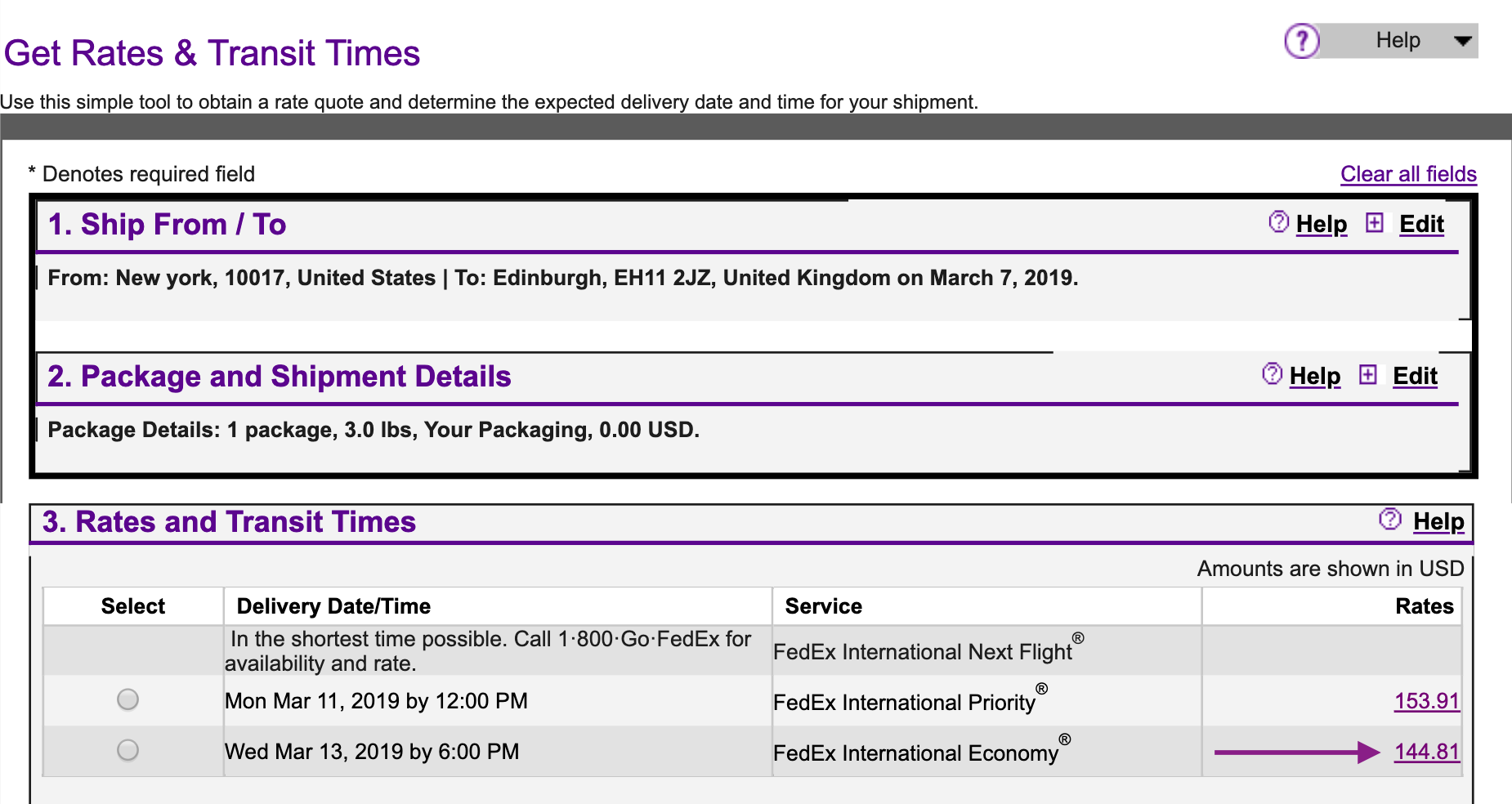
Now we take another example where we consider a sample freight package of weight 160 Lbs. Here are the shipping services along with their corresponding rates.
Cheapest freight FedEx international shipping service
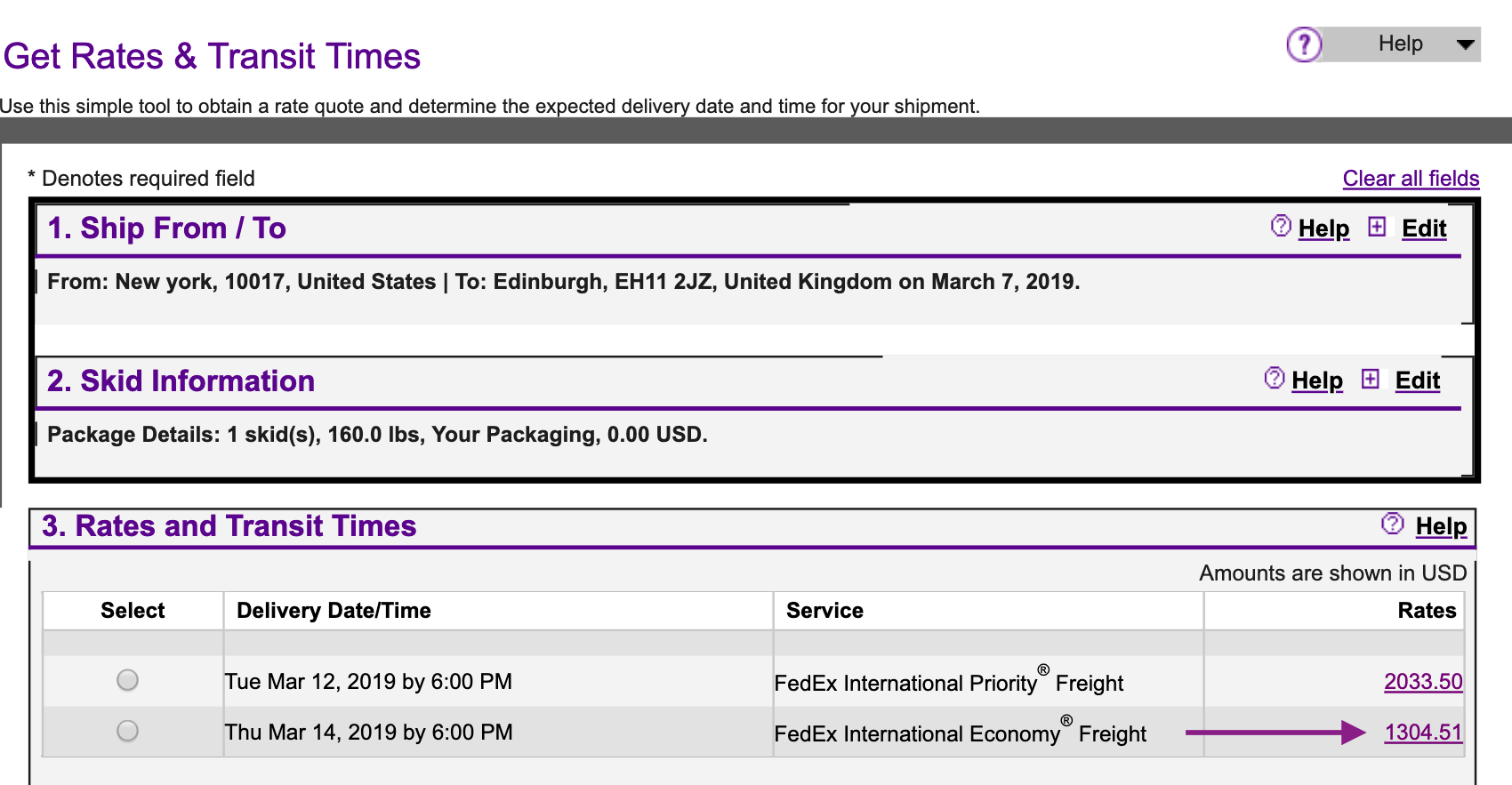
What are the necessary steps to ship an item internationally?
Shipping an item domestically; shipping an item internationally—are two completely different experiences altogether. You cannot follow the same shipping process in both methods. Compared to domestic shipping, international shipping is rather a tough nut to crack. Ideally, the steps involved in FedEx international shipping are not hard to follow. FedEx has made the procedure much simpler for the business owners like you. So then, here are the necessary steps that you need to follow.
Determine if you can ship your products
Many countries have restrictions regarding what commodities may be shipped across their borders, as well as what services may be used to ship those commodities. FedEx provides detailed information on these restrictions in our country profiles. Also, double-check the denied parties list to ensure you are not prohibited from sending a shipment to your recipient.
Choose your shipping option (discussed previously)
Explore this list of flexible shipping options to find the ideal service for your schedule and budget needs. Shipments less than 150 lbs. are classified as packages and shipments weighing 150 lbs. or more are classified as freight. Keep in mind that your service choice may affect which international documents you’ll need.
Gather more information
Before you begin completing your paperwork, make sure you have the information listed here. It will save you valuable time. Confirm your commodity’s value. The accurate and consistent commodity value not only impacts the duties and taxes but also is required on many customs documents. You can find your commodity’s code in the Harmonized System (HS). You can use the HS code search tool online to search for or confirm a code. This will help you estimate your duties and taxes. The country of manufacture of the commodity will influence the duty assessment.
Complete your documents
Whether you’re a one-time international shipper, or you’re looking to go global with your business, shipping around the world is more complicated than sending a letter to your neighbor down the street. Examples of commonly required forms include
- Certificate of Origin
- Pro Forma Invoice
- Packing List
- Electronic Export Information (EEI) – Only if your shipment value is > $2,500 USD or qualifies under other EEI guidelines.
FedEx International Shipping Assist is a simple, free service to help businesses and individuals easily get the customs documents they need to ship internationally. All you have to do is complete a simple form with details about what you’re shipping and provide FedEx with the documents you need. For a smoother customs clearance process, transmit your customs documentation electronically with FedEx ElectronicTrade Documents. This simple, efficient, and reliable solution helps you avoid customs delays and ensure the timely delivery of your international packages. You can enable FedEx ElectronicTrade Documents in FedEx Ship Manager at fedex.com.
Clearing the customs
Getting a shipment through customs in any country can seem complicated, but if you stick to these best practices, you can minimize delays and maximize efficiency. Best practices: •
- Declare the accurate value of your item, even if it’s being provided to the recipient at no charge (i.e., sample or not for resale). The value will be used to assess duties and taxes
- Keep multiple-piece shipments together, and label each piece of the shipment individually
- Correctly complete all necessary documents. Keep your answers specific, accurate, and free of spelling errors
- Make sure information is consistent across all documents
- List each commodity separately, and provide a detailed, accurate description of each one, including what it’s made of and how it will be used
- Legibly print the commodity’s country of origin/manufacture to indicate where your commodity was manufactured, grown, or produced
- If you’re using your own broker, please include their complete contact information
- Provide a phone number or fax information for both the sender and the consignee
Does WooCommerce support FedEx international shipping services?
No. WooCommerce doesn’t have the necessary features to either set up or show FedEx international shipping services. You can add this feature with the help of the WooCommerce FedEx Shipping plugin. So you will be able to configure your FedEx account, have live shipping rates (corresponding FedEx international shipping services) appear on the storefront, generate and print shipping labels for your shipments, and display real-time order tracking to your customers. Here are a few things you should know about the plugin:
WooCommerce FedEx Shipping Plugin with Print Label
The WooCommerce FedEx Shipping plugin with Print Label is the best FedEx shipping plugin for WooCommerce store owners. It is an automated shipping solution that provides,
- Live FedEx Shipping Rates for domestic as well as international shipments
- Support for FedEx Express, FedEx Ground, FedEx Freight, FedEx SmartPost, FedEx SameDay, and FedEx International shipping services
- One-Click FedEx Label Generation and Download for Bulk Orders
- Live FedEx Shipment Tracking from within the WooCommerce store
- Support for Commercial Invoices and FedEx Pickups
Read more about the amazing features of the WooCommerce FedEx Shipping plugin.
What are the things you need to get started?
Since you will be using the FedEx services online, you need to get an online account. There are two types of FedEx accounts—Developer account and Production account. The developer account allows you to test the packages in a testing scenario. FedEx won’t generate any order and you can print as many labels as you wish. If you need to get your hands on the FedEx developer credentials, then check out the guide. A production account, on the other, is something we call a live account. Basically using this type of account, you can order a shipment delivery from FedEx and print shipping labels. Please note that you will be charged by FedEx for the shipments and labels. In order to get the FedEx Production Credentials for your FedEx Account, you need to create an account (if not done) and get yourself a set of credentials. Here’s how you get the credentials for your FedEx account.
How to set up FedEx international shipping services on your WooCommerce store?
Once you have installed the FedEx shipping plugin on your WooCommerce, you need to further enter the FedEx credentials. Have a look at the following image.
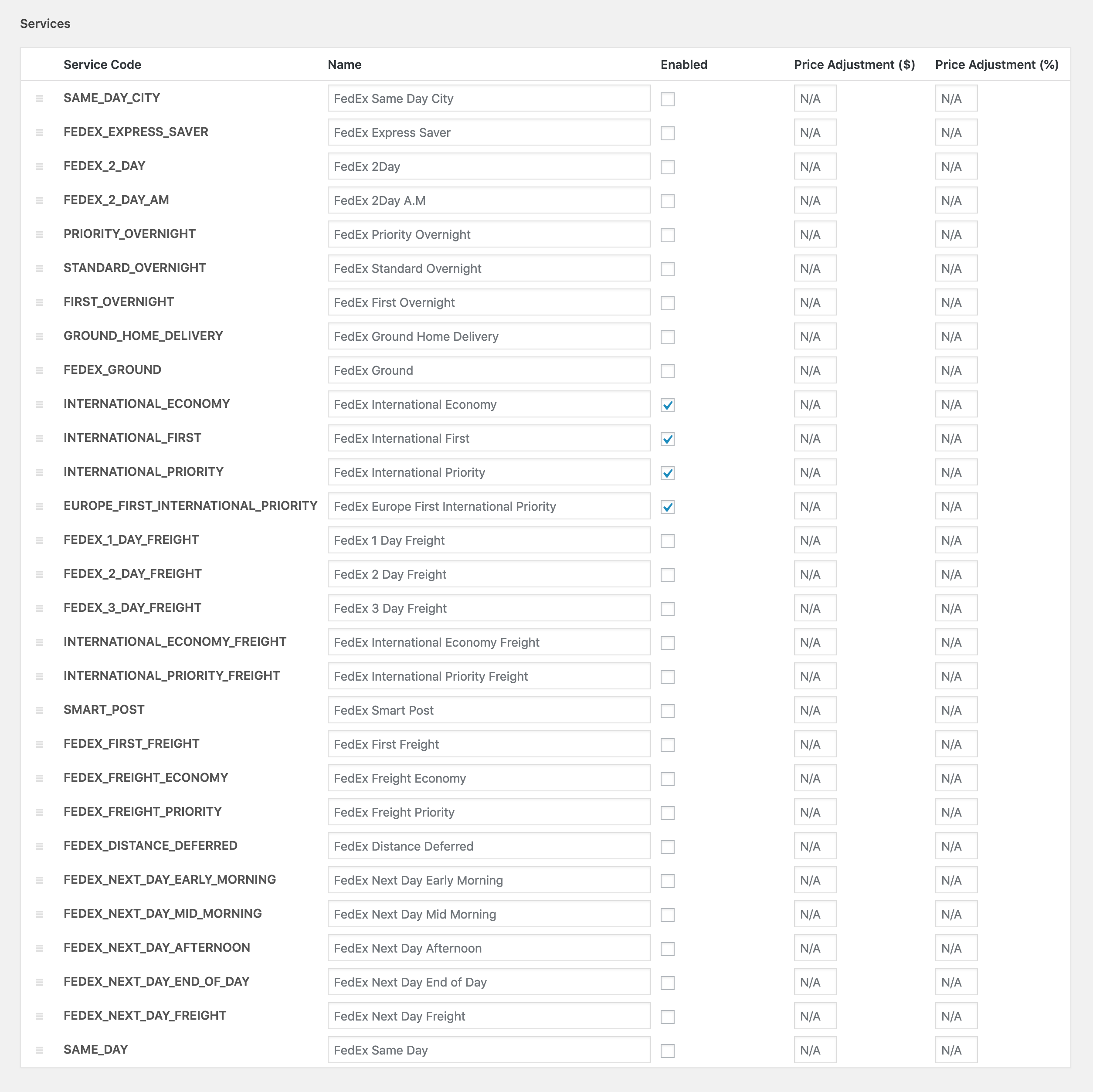
How to show FedEx international shipping services on the Cart/Checkout page?
As soon as you finish configuring the plugin with your account, you need to go to the Rates & Services tab and scroll down to the list of services. Here you can select the services you want and disable services you don’t want to be displayed on the Cart/Checkout page.
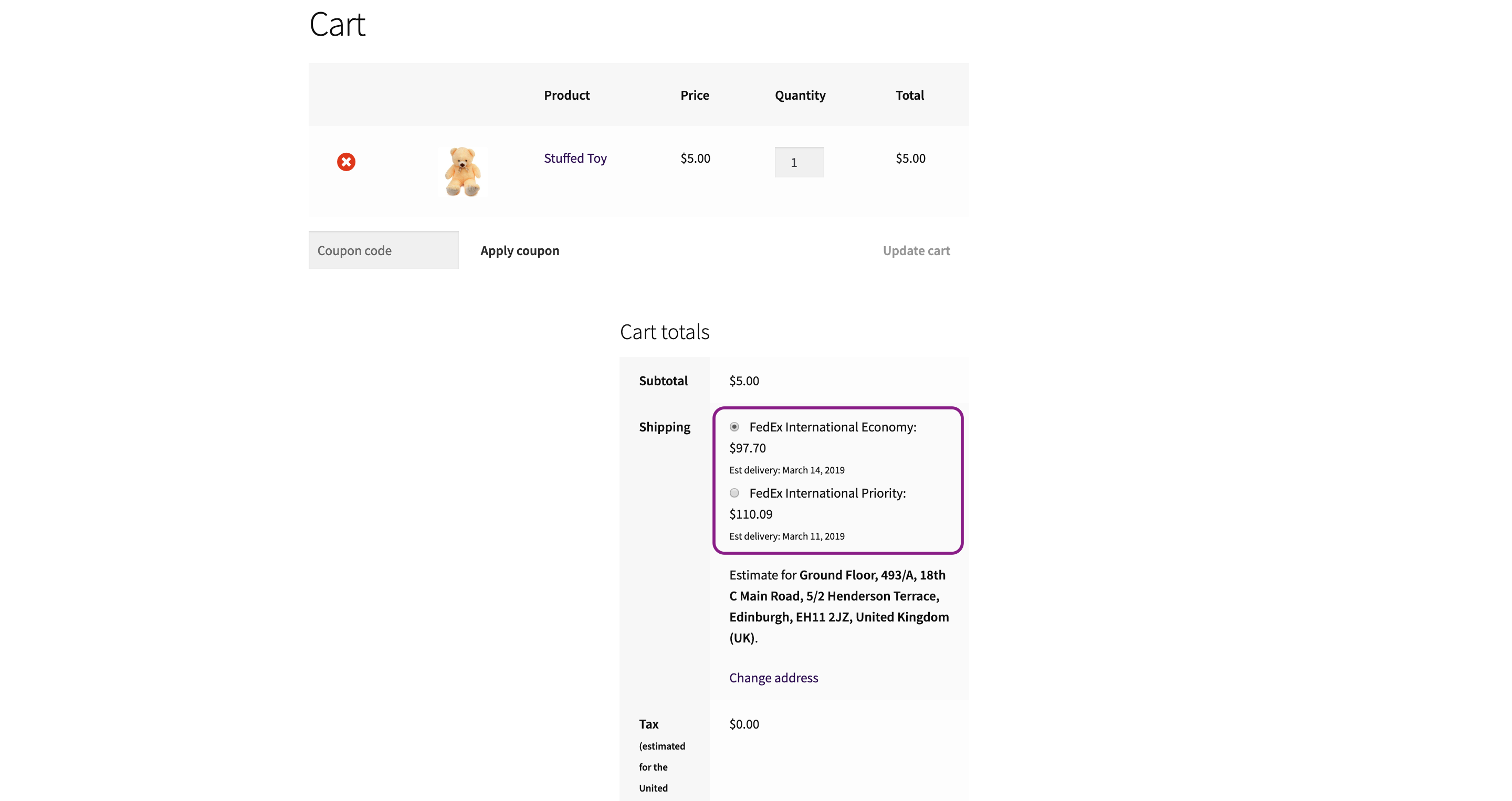
How to generate packages from your WooCommerce back-end?
The process is quite simple. Once your customer places an order, WooCommerce will notify you with a New-order email. When you go to your order page, you should be able to see the new order. When you go in this order, you should be able to see the following screen.
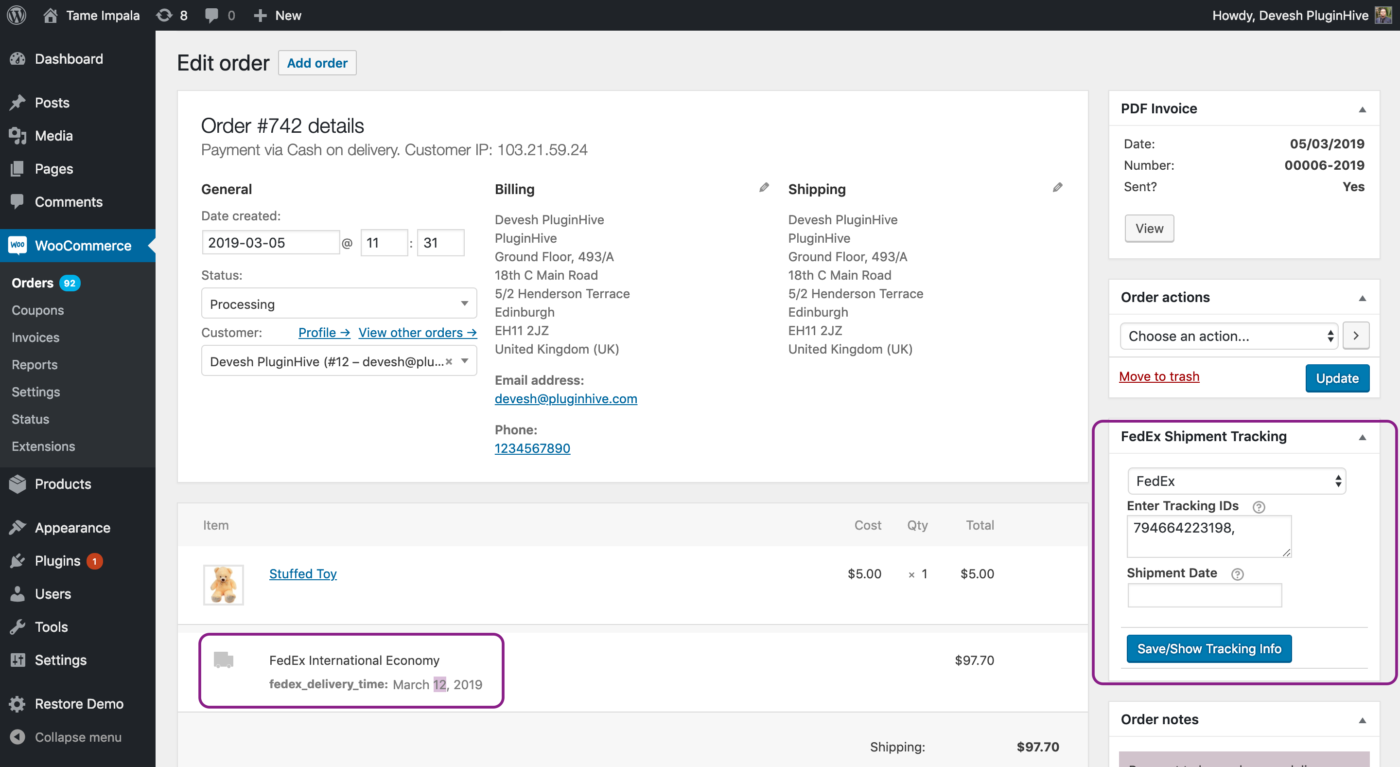
As you can see in the image above, the order contains the shipping service name right under the product name “Stuffed Toy“. As mentioned before the FedEx Express shipping service we are using is the FedEx Priority Overnight. The corresponding shipping rate can be seen next to it. You can scroll below and click on Generate Package which will generate the package and show the further option to create the shipment. Here, you can enable the Saturday Delivery option which will enable the Saturday delivery for this service. You can even add enable the Cash On Delivery option and add additional packages to the order if required. These features are really useful when creating orders and can save a lot of your time.
How to print FedEx international shipping labels?
The procedure of generating and printing shipping labels for international orders is the same as for domestic shipments. The only difference is that you need to have a valid Commercial Invoice along with your shipping label. And you also need to enable the services in the Services list as we did before.
Printing FedEx international shipping labels for normal (non-freight) orders
When you go into the plugin settings, you see the Commercial invoice option under the Label Generation tab. Enable this option and add in the images for your company logo and delivery signature. Coming to the important here, once you create the shipment for an international order, you can print both the shipping label and commercial invoice. As you can see in the image below, you need to click on both the options—Print label and Additional Label.
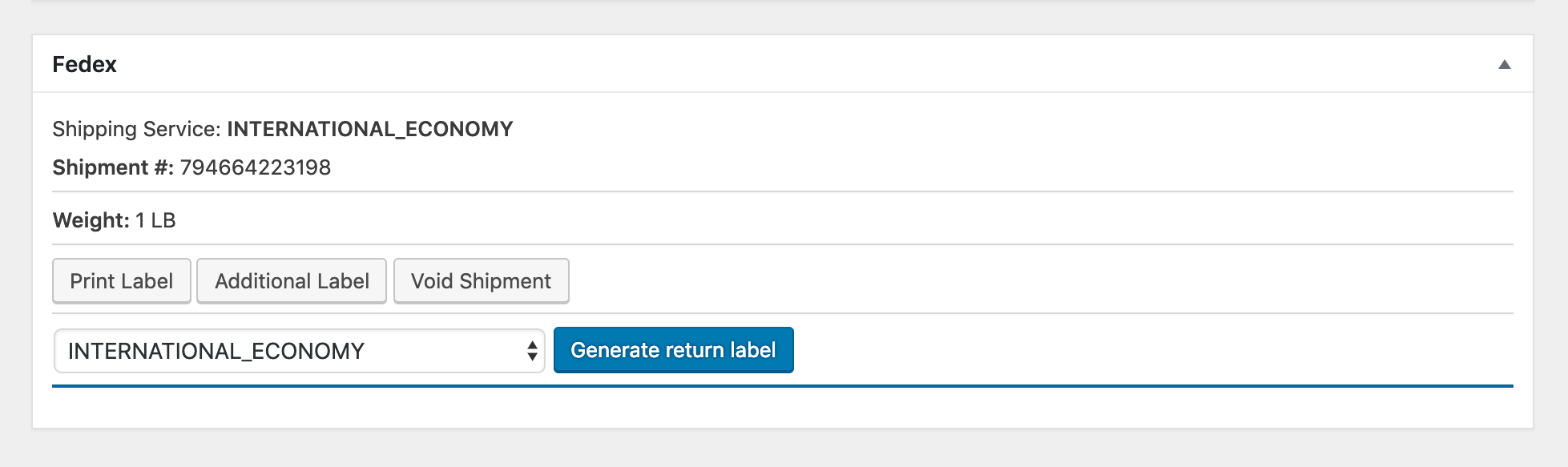
Once you do that, the plugin will download the labels. Here are the sample images for you to check.
FedEx international shipping label

Commercial invoice for FedEx international shipping services
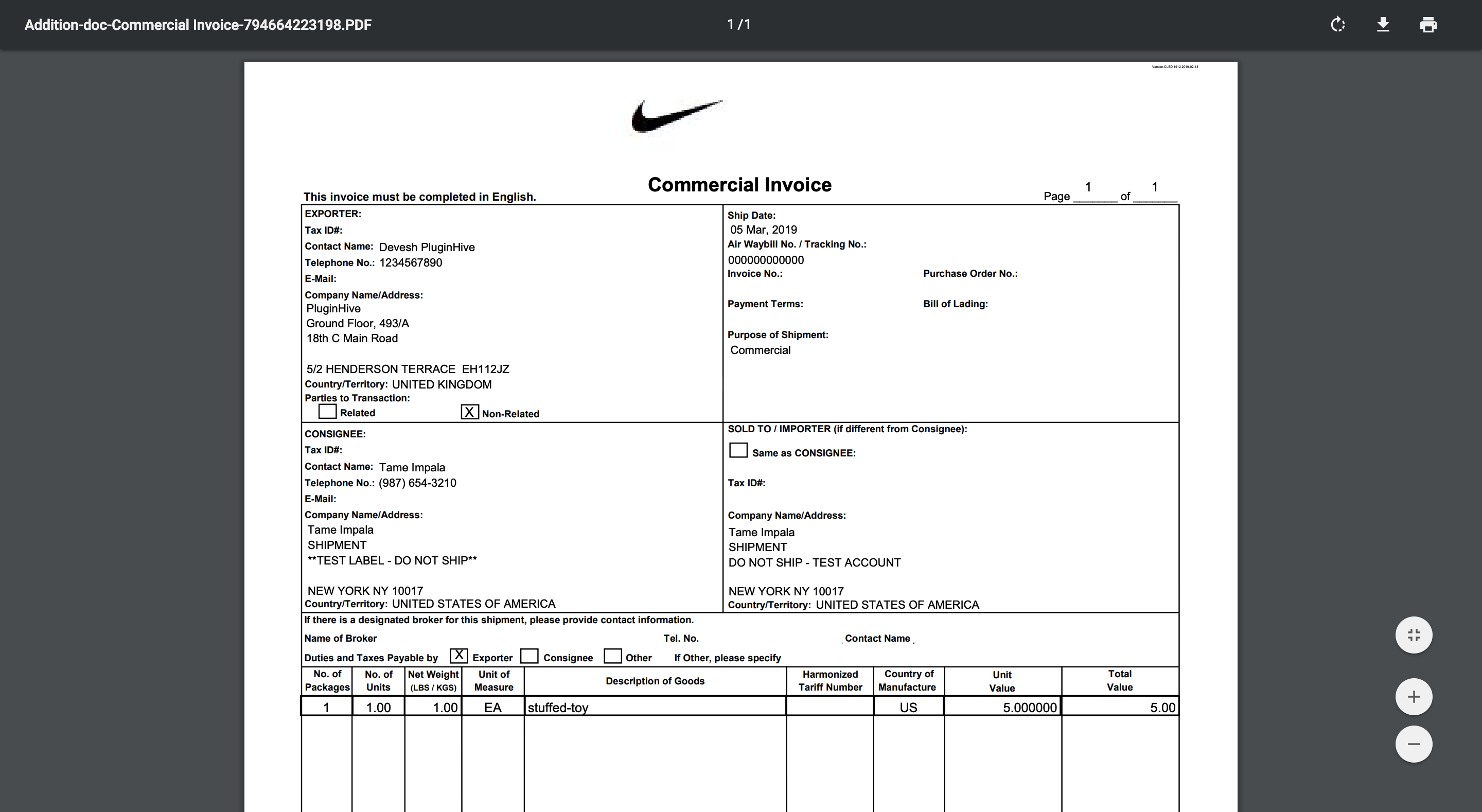
Printing FedEx international shipping labels for Freight orders
In order to ship and print freight shipments, you need to create another FedEx account. Once you have the account details, you can enter them in the plugin settings. Thereafter, you have to enable FedEx international shipping for Freight shipments that you would like to be displayed on the Cart/Checkout page. Here’s an article on FedEx Freight Shipping with WooCommerce. It covers all the necessary information regarding this topic and we recommend you check it out. In addition, there are a few other FedEx international shipping services that allow shipping spirits, alcohol, and wines. So, if your business deals with these items then you should check out the article on How to Legally Ship Alcohol Products via FedEx.
What are the other benefits of using the WooCommerce FedEx Shipping plugin?
The plugin is packed with a lot more features and services which store owners can make use to enhance their business sales. Here are a few more features this plugin offers.
- Bulk shipment creation and label generation
- Choose parcel packing method—Weight-based, individual parcel packing, and packing based on both weight and dimensions
- Add handling charges
- Add insurance
- Ship dangerous and hazardous goods; items containing dry ice
- Ship alcohol products
- Support for FedEx SmartPost and FedEx One Rate
Conclusion
International shipping is more complicated than just sending an envelope to your neighbor down the street. Therefore, it’s important to know the right FedEx international shipping services and their functionality before you dive in. This guide shows you how to make the best use of FedEx international shipping services for your international orders. The WooCommerce FedEx shipping plugin, on one end, is the best e-commerce tool to accomplish all your international shipping needs. Luckily, it has all the FedEx services, live/real-time shipping rate calculation, label generation within the WooCommerce store, live shipment tracking, and a lot more! If you have any queries regarding this article or the integration of the WooCommerce FedEx Shipping plugin, feel free to share your views in the comment section below. We will be more than happy to help you understand how this plugin can work together in fulfilling your shipping requirements. And if you have any queries regarding the plugin or WooCommerce shipping then feel free to contact our customer support. They should be able to help you out.

