Some consider shipment tracking an unexplored area that could deprive businesses of success if it’s tampered with. There’s a lot that could go wrong as soon as your package leaves the warehouse, leaving you with no sense of its whereabouts. But thankfully, things are pretty good in the case of FedEx tracking.
FedEx recently made some changes to its operations to overcome common delivery problems. Their tracking environment is now much better. FedEx is going big, implementing multiple e-commerce tracking solutions. As a result, FedEx tracking is no longer a headache for store owners; in fact, it’s now a much simpler job for you and me.
In this article, we will explore FedEx tracking and the services that support it. We will go through some essential terminology that surrounds FedEx tracking. We will also explore how the WooCommerce FedEx Shipping plugin helps WooCommerce users track their FedEx packages.
On this page
- FedEx Tracking
- Proof of Delivery
- Bill of Lading
- FedEx Tracking for international orders
- FedEx Tracking with the WooCommerce FedEx Shipping plugin
FedEx Tracking:
FedEx tracking allows your customers to track their order(s) on the FedEx website. With the current tracking process, FedEx assigns a shipment tracking number for your package, which can be accessed by your customers. This numeric/alphanumeric code is unique to that package, and FedEx also uses it for further processing.
FedEx tracking provides detailed tracking information for your shipments. This includes the estimated delivery date, delivery time (for some services), live location, shipment status, and much more. This information can be quite useful for your customers. For instance, they can make themselves available to receive the order at the exact delivery date and time.
How to track FedEx shipments?
FedEx tracking numbers usually have 12 numeric digits. For instance, the sample tracking number for a domestic order going from New York to Atlanta is 794667212741. There are three basic ways that your customers can track their package(s).
- Using the unique Tracking Number (commonly used for all sorts of packages)
- Using the provided Track by Reference number
- Using the Track by TCN (used for government-related orders)
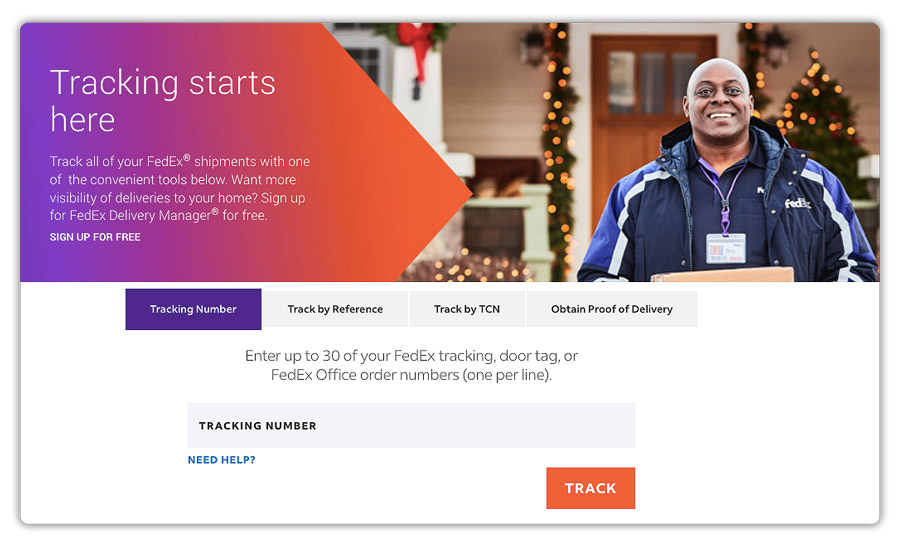
Although most users would prefer using the Tracking Number, there are cases where they may require other options. Track by Reference Number uses a number related to your package (normal or freight), which can be found alongside the purchase order number. TCN stands for Transportation Control Number, and it’s only used to track government orders.
How to find the FedEx Tracking number?
It’s your responsibility to hand over FedEx tracking numbers to your customers. You can do it either by contacting them (via email, phone, or any other method) or using software that lets you do it automatically.
In WooCommerce, for example, you have access to the WooCommerce FedEx Shipping plugin, which attaches tracking numbers to their respective orders and includes them in automatic emails sent out by WooCommerce. Customers can click on the link containing the tracking number and track their package(s) on FedEx’s website. You’ll learn more about the plugin later in this article.
There are a few other ways to share FedEx tracking numbers with your customers. You can use FedEx Ship Manager to find the order and copy the tracking number from there. FedEx Desktop is another great solution. If regular shipment tracking and frequent status checking are your thing, then this software could be a huge help. If you don’t handle that many orders, you can email FedEx at [email protected] to get the information you need.
How to track shipments on the FedEx website?
FedEx’s order/shipment tracking page contains ample information regarding a shipment. Once a customer has the tracking number, they can copy and paste it in the section shown below.
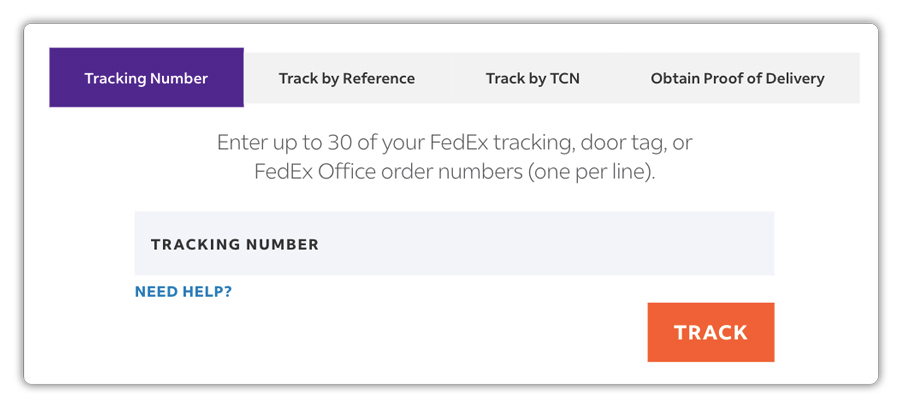
Upon doing that, FedEx displays the real-time status of the shipment right then and there. Here’s the sample tracking for the tracking number 123456789012.
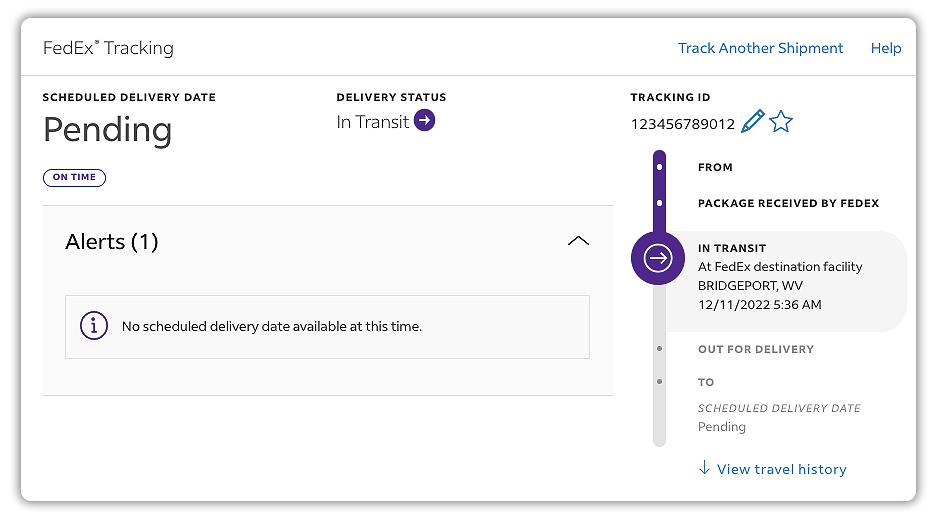
What information do customers get with the FedEx Tracking number?
There are two kinds of shipping based on destination—domestic and international shipping. For shipments remaining within the United States, the FedEx tracking number will provide your customers with the following information:
- When the shipment was first created in the FedEx system
- The details of when FedEx received the package
- Delivery update from FedEx
- Date/Time, Status, Destination, Order number, Order status, etc., and other related information
And for shipments going out of the United States, the FedEx tracking number will provide your customers with the following information:
- When the package was first created in the FedEx system
- The details of when FedEx received the package
- When the package was dispatched and when it was accepted/received at the Foreign Postal Administration
- Delivery update
Proof of Delivery:
After your shipment is successfully delivered, if a signature is obtained, the signature will be displayed underneath the Shipment Status. This depends on the availability and will be matched to secured tracking. Keep in mind that proof of delivery is only applicable for FedEx Express and FedEx Ground shipments.
What distinguishes signature proof of delivery from tracking?
You can use tracking to check the status of your shipment at any time during the shipping process and within 90 days after delivery. You can use signature proof of delivery to get a picture of the recipient’s signature (if the signature is available) once the shipment has been delivered.
How long will the signature proof of delivery be available?
Signature proof of delivery is available for up to 18 months for FedEx Express and FedEx Ground shipments and 2 years for FedEx Freight shipments. This includes the signature image and associated shipment information.
The signature image and additional recipient information may not be available for display in all countries. This will be indicated on the signature proof of delivery where applicable.
How many signature proof of delivery letters can be requested at once?
You can request up to 30 signature proof of delivery letters at once.
- Signature proof of delivery letters with multiple requests may take up to several minutes to process
- The fax option is not available for multiple signature proof of delivery requests
- Signature proof of delivery letters will be automatically provided for delivered shipments only
- Shipments currently in transit will not be displayed until they are delivered
Bill of Lading:
The Bill of Lading will provide you with detailed shipping information about your FedEx Freight shipment, as well as any other shipping-related document that was included at the time of shipping. The Bill Presentment, on the other hand, will provide you with the charges for your FedEx Freight shipment. It may be either a preliminary statement or the final shipment invoice.
If the shipment has not yet been invoiced, the Bill Presentment will offer a preliminary statement. If the shipment has already been invoiced, the Bill Presentment will offer an image of the invoice.
You can obtain a copy of your FedEx Freight Bill of Lading and Bill Presentment documents via email, fax, or online letter. These documents are available when you track Freight shipments and are logged in to fedex.com. Bill of Lading and Bill Presentment documents are available for FedEx Freight shipments for up to 2 years from the ship date.
Check out “FedEx Freight shipping with WooCommerce” to learn more about the Bill of Lading and how it works.
FedEx Tracking for international orders:
Both the shipping service and the destination country are factors in determining the delivery time. When shipping internationally, items must clear the customs process, and delays can occur at times when the package volume is high.
You must follow this process carefully. It cannot be stopped or sped up by either FedEx or the Postal Administration of the destination country, since it’s handled by the destination country’s customs department. So the best option here is to utilize the FedEx tracking number and follow the updates provided by FedEx.
Check out the guide on “FedEx International Shipping Guide for WooCommerce Users” to learn more about FedEx tracking for international orders.
FedEx Tracking with the WooCommerce FedEx Shipping plugin:
Tracking FedEx packages within WooCommerce is not fully possible, as it would require integration with the FedEx API. That is where the WooCommerce FedEx Shipping plugin comes in handy. The plugin not only allows the user to receive Real-time rates and Print Shipping Labels but also gives both the shipper and recipient the ability to track their packages.
You’ll need to first follow the setup guide for the FedEx shipping plugin to install it properly. After that to receive the tracking information for FedEx shipments, you will have to Enable the service within the plugin settings. Please refer to the screenshot below.
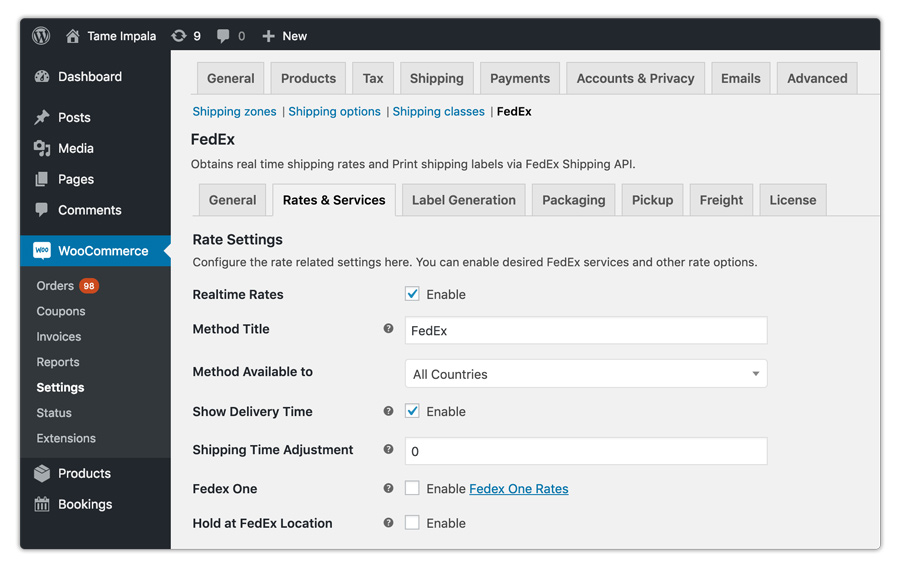
Navigate to WooCommerce > Settings > Shipping > FedEx. Scroll to the bottom of the settings page and enable Shipment Tracking, as shown above.
How to set up FedEx tracking?
Check the Enable Shipment Tracking option, which allows the plugin to add Tracking Details to orders. This will also allow tracking information to be embedded in a confirmation email. The tracking numbers only work in a live environment, and will not function within a test environment.
- Enable Shipment Tracking in the plugin to obtain the tracking information in your orders.
- Place an order in the store, navigate to that particular order and Generate Packages.
- Upon package generation, the FedEx API pre-defines the Shipment Number and Tracking Pin.
- View the tracking number under “FedEx Shipment Tracking” in the order page as shown below.
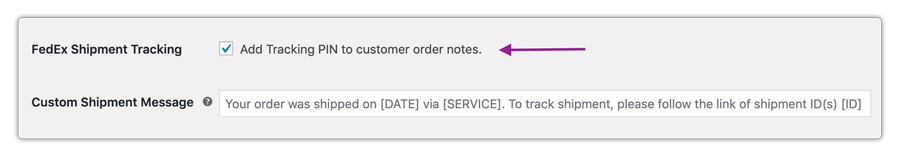
How does the FedEx tracking feature work in the WooCommerce FedEx Shipping plugin?
In the images below you can see the sample FedEx tracking number (123456789012). This number will change to the authentic FedEx number when working in a live environment.
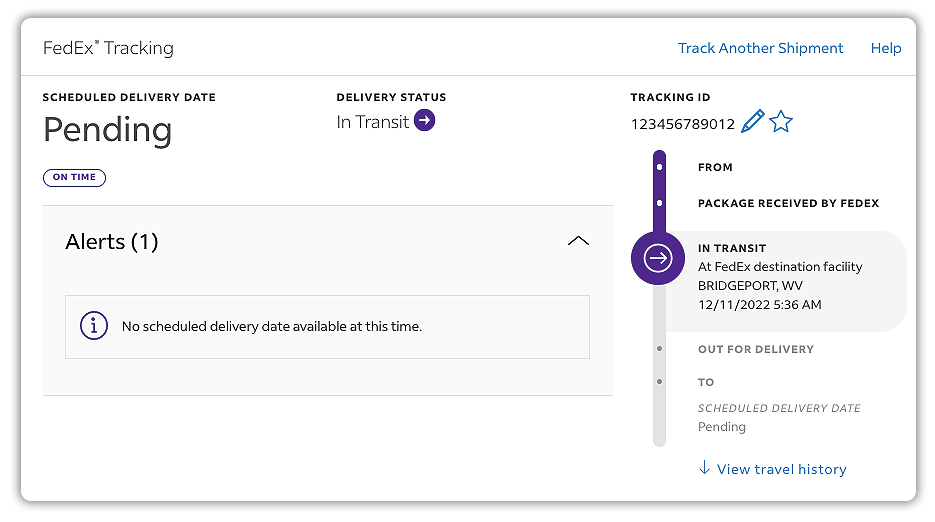
On the View Order page, you’re able to see the FedEx Tracking Number as shown below. This section will specify if the package has one or more than one tracking number. This information will be sent to the customer’s email once the order has been marked Completed.
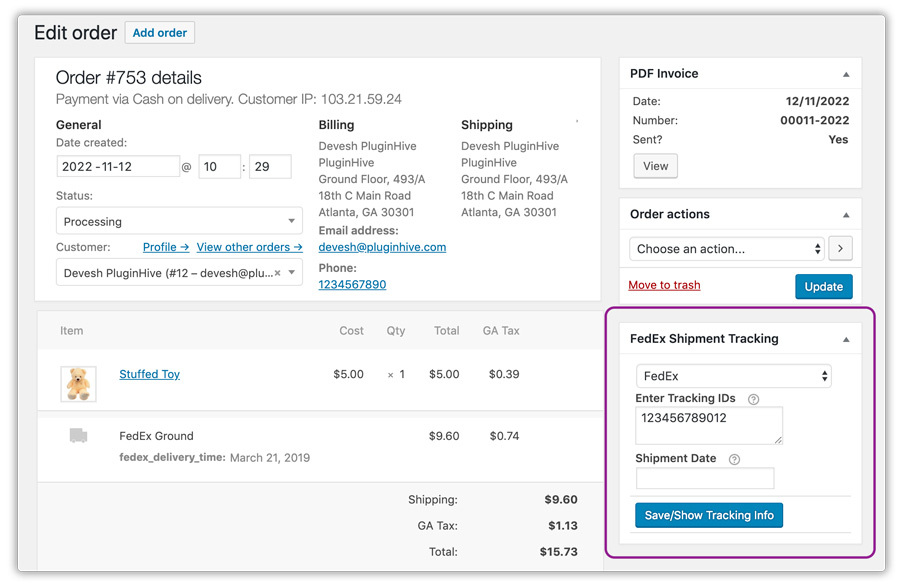
You’ll need to mark the order status as Completed, and then sending the order confirmation email is an automatic process. This email will consist of the Order details as well as the Shipping and Billing Addresses. Additionally, the Order Confirmation/Completion email will contain the FedEx Tracking number(s) for the package(s) as shown in the example below.
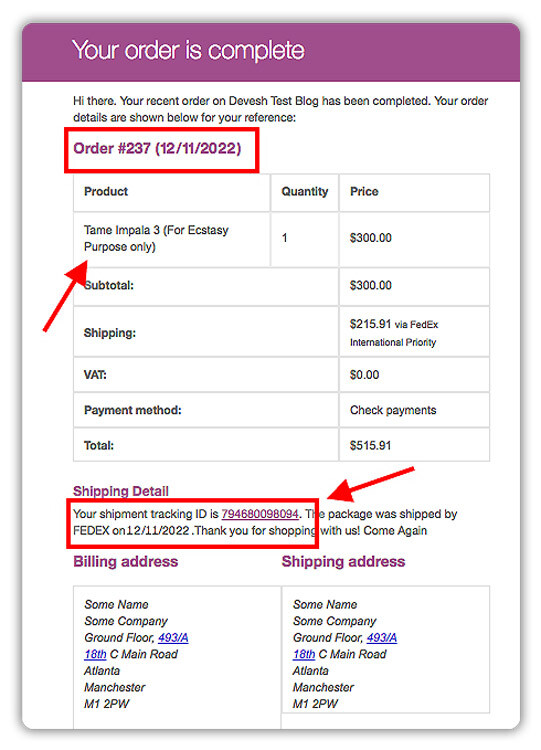
The FedEx Tracking number can also be found on the shipping label. So once you generate and print a FedEx shipping label, you should be able to see the FedEx tracking number as shown in the image below.
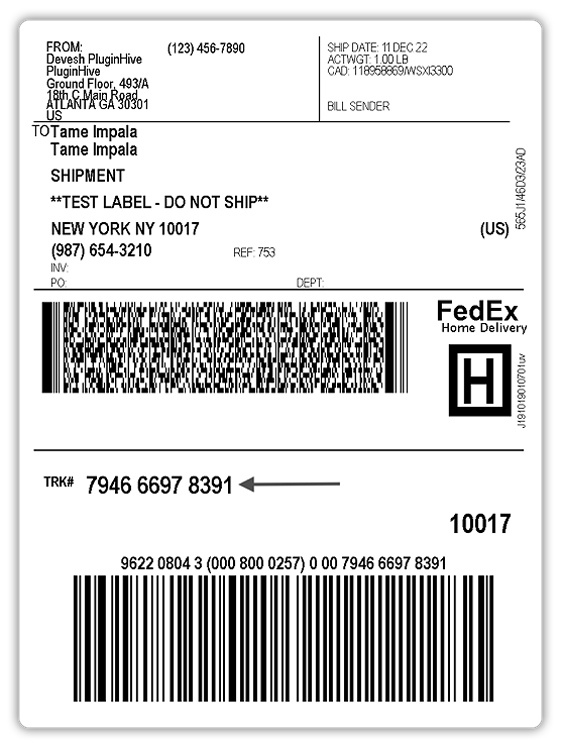
As a customer, you can also locate the package using the FedEx tracking tool.
Final thoughts:
This article covers FedEx Tracking and all its features. It also covers how you can make the best use of FedEx shipping in your WooCommerce store using the WooCommerce FedEx Shipping plugin.
The plugin is the best tool to accomplish all your shipping needs with ease within WooCommerce. It supports all the available services provided by FedEx: live shipping rate calculation, label generation within the WooCommerce store, live shipment tracking, and much more!
Happy selling!
Please reach out to our support team with any queries pertaining to FedEx Tracking and the WooCommerce FedEx Shipping Plugin. Well get back to you as soon as possible and do our best to make your experience a wonderful one.

