Providing free shipping is one of the most tried-and-tested methods for increasing the conversion rate of an eCommerce store. It helps with customer retention and decreases the overall number of cart abandonments. Sadly, WooCommerce doesn’t have built-in functionality to let you define which WooCommerce shipping methods would be visible on the cart page and which ones will be hidden.
How To Hide WooCommerce Shipping Methods?
The flexibility to incorporate WooCommerce functionalities like Shipping Classes, Shipping Methods, Shipping Zones, Product Categories, etc., is not provided by WooCommerce itself. So to hide or show only a particular WooCommerce shipping method based on certain conditions would require you to use the plugin mentioned below.
Premium PH WooCommerce Hide Shipping & Rates Adjustment plugin
On This Page
- Hide WooCommerce Shipping Method Based on WooCommerce Shipping Classes and Zones
- Different Shipping Scenarios Where Hiding WooCommerce Shipping Method Helps
- Compatibility with the Popular WooCommerce Shipping Methods
WooCommerce Hide Shipping Methods Based on WooCommerce Shipping Classes and Zones
PluginHive’s Premium PH WooCommerce Hide Shipping & Rates Adjustment plugin is a very useful tool for all those WooCommerce store owners who are very specific when it comes to displaying the shipping method on the cart page. And the best part is that the plugin is available free of cost. The way this plugin works is that you need to enter the shipping methods that you do not want to display based on factors like:
- Different Types of Products, using the WooCommerce Shipping Classes
- Destination Address Fields like Country, ZIP Codes, State, etc. using the WooCommerce Shipping Zones
- Cart Subtotal Value
There are other possible ways to hide specific WooCommerce shipping methods based on different shipping scenarios. However, there are certain prerequisites you need to consider in order to use the plugin.
Select the WooCommerce Shipping Method You Want To Hide From the Cart Page
The plugin requires the shipping method’s value in order to hide it on the cart page. To get the shipping method’s value from the cart page, follow the steps below.
- Make sure the shipping method that you want to hide is visible on the cart page
- On the cart page, right-click on the shipping method and click on “Inspect”
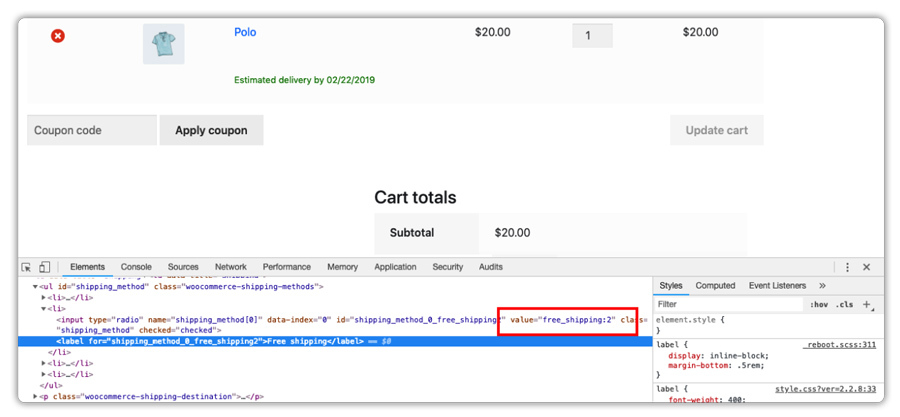
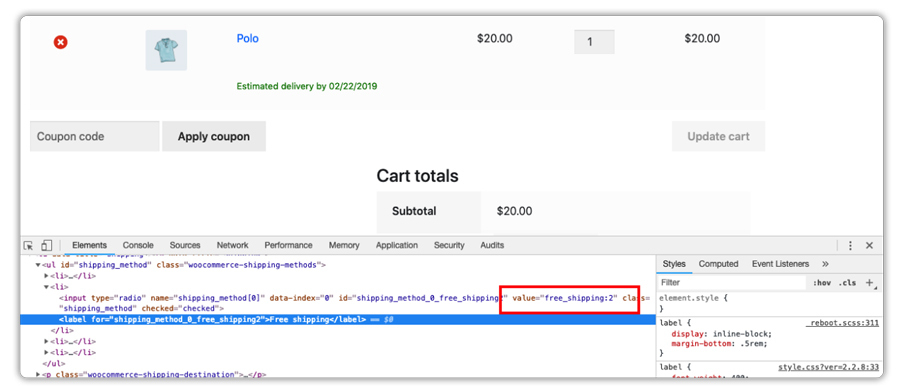
Set up the WooCommerce Shipping Classes and Shipping Zones
As discussed, the plugin hides shipping methods based on various important factors and parameters. However, for the plugin to work properly, you will need to create either the shipping classes or the shipping zones.
Here are some articles that will help you set up the WooCommerce Shipping Class and Shipping Zone.
Hide WooCommerce Shipping Methods based on Cart Subtotal
The Hide WooCommerce Shipping Method plugin supports concealing the WooCommerce shipping methods based on the cart subtotal. It offers more flexibility by providing the following conditions over the cart subtotal value.
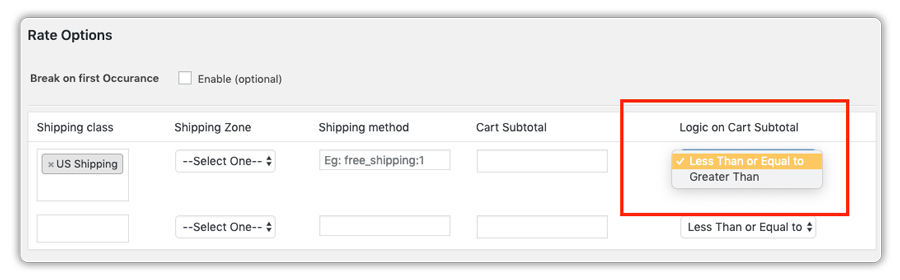
- Less Than Or Equal To This will trigger only when the amount in the Cart Subtotal is less than or equal to the amount that you have provided in the plugin settings
- Greater Than This will trigger only when the amount in the Cart Subtotal is greater than the amount that you have provided in the plugin settings
These were the prerequisites to using the plugin for your shipping procedure. Now let’s see how this plugin actually helps in hiding the shipping methods on the cart page.
Different Shipping Scenarios Where Hiding WooCommerce Shipping Methods Helps
There are multiple situations where hiding WooCommerce shipping methods can be beneficial to your eCommerce business.
Hide WooCommerce Shipping Methods based on the Type of Products
Before you begin, you would require the following items:
- Premium PH WooCommerce Hide Shipping & Rates Adjustment plugin
- Find the WooCommerce Shipping Method’s value from the cart page that you need to hide.
- Have a different WooCommerce Shipping Class for every product type.
Hiding WooCommerce Shipping Methods based on Product type
- Install and activate the Hide Shipping Method plugin
- Visit the plugin settings by clicking on the Settings option on the plugins page, or by visiting WooCommerce => Settings => Manage Shipping Methods
- Select the shipping class for which you want to hide a certain shipping method, from the “Shipping Class” drop-down
- Enter the shipping method’s value that you want to hide in the Shipping Method column
- Save your settings
The plugin settings will look something like the ones shown in the screenshot below.
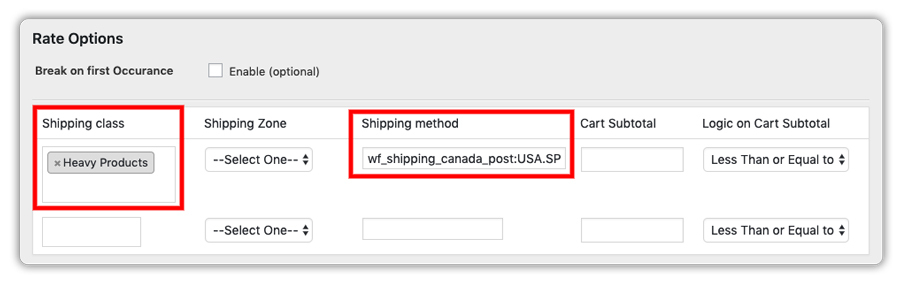
- Before setting up the Hide WooCommerce Shipping Method plugin
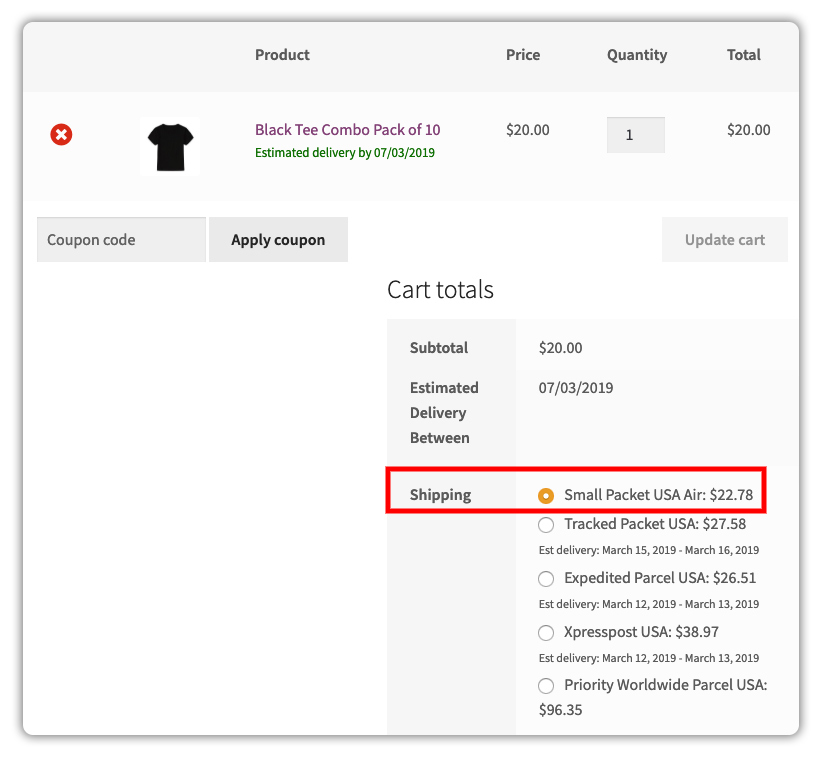
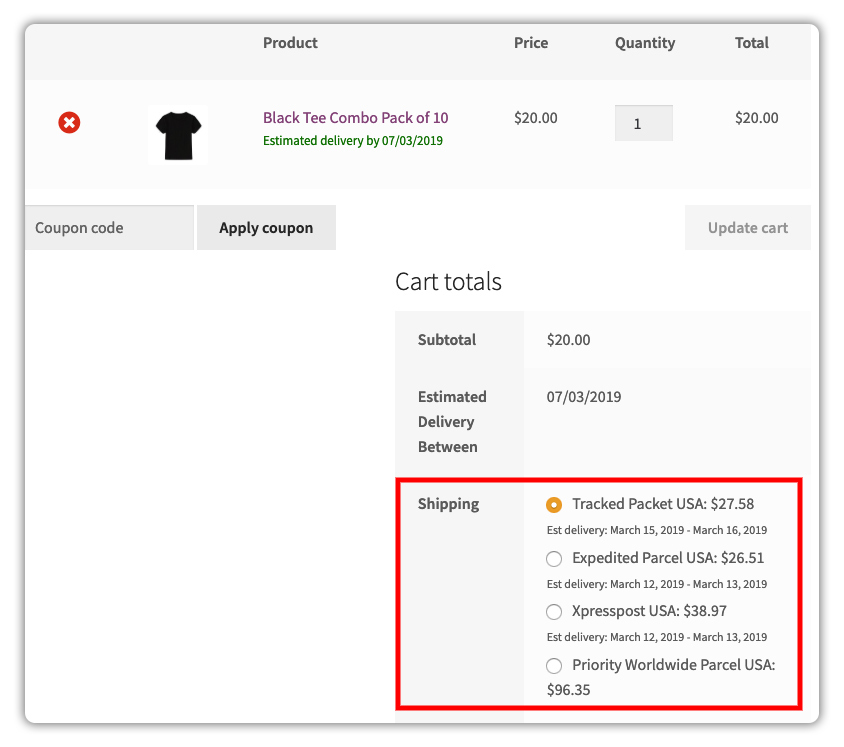
Hide WooCommerce Shipping Methods Based on the Destination Address
Before you begin, you will require the following items.
- Premium PH WooCommerce Hide Shipping & Rates Adjustment plugin
- WooCommerce Shipping Method’s value from the cart page, which you need to hide
- Different Shipping Zones based on the requirements
Hiding WooCommerce Shipping Methods based on the Destination Address
- Install and activate the Hide Shipping Method plugin
- Visit the plugin settings by clicking on the Settings option on the plugins page, or by visiting WooCommerce => Settings => Manage Shipping Methods
- Select the shipping zone for which you want to hide a certain shipping method, from the “Shipping Zone” drop-down
- Enter the shipping method’s value that you want to hide in the Shipping Method column
- Save your settings
The plugin settings will look something like the one shown in the image below.
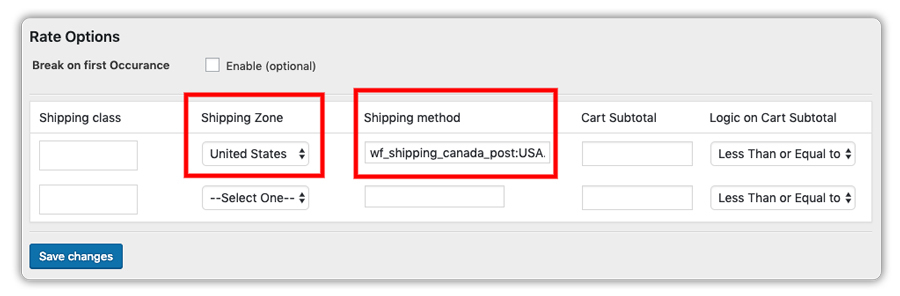
- Before setting up the Hide WooCommerce Shipping Method plugin
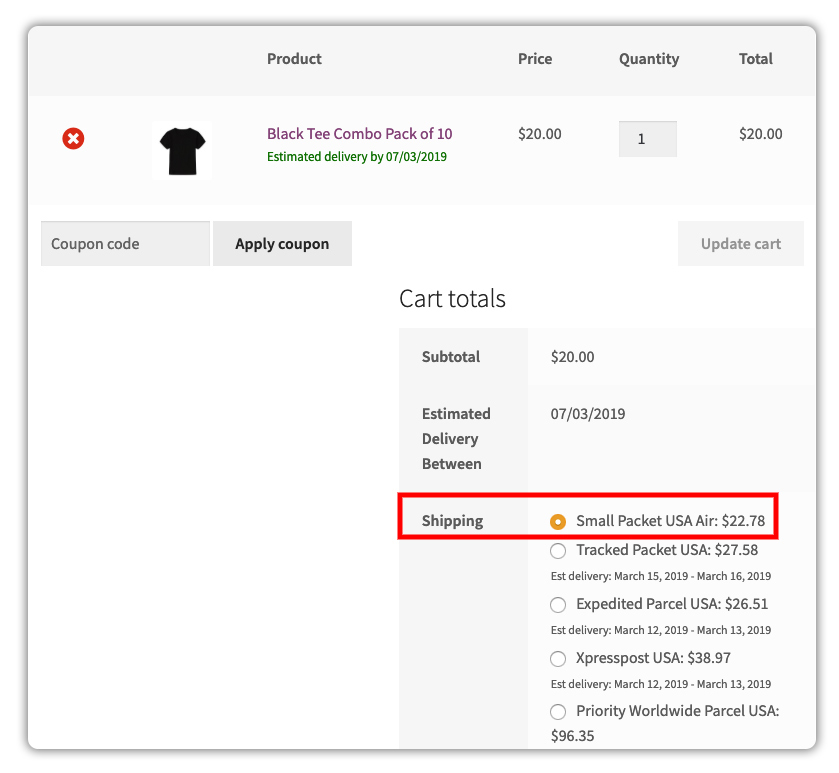
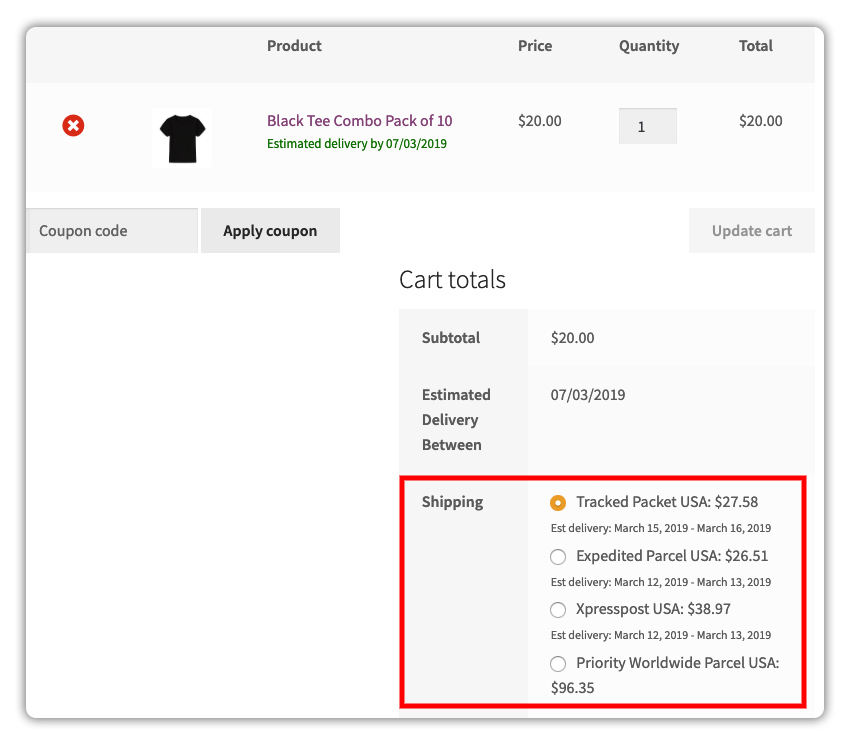
Hide WooCommerce Shipping Methods Based on Cart Subtotal
Before you begin, you will require the following items.
- Premium PH WooCommerce Hide Shipping & Rates Adjustment plugin
- WooCommerce Shipping Method’s value from the cart page that you need to hide
- The exact condition of the Cart Subtotal as per your requirements
Hiding WooCommerce Shipping Methods based on Destination Address
- Install and activate the Hide Shipping Method plugin
- Visit the plugin settings by clicking on the Settings option on the plugins page, or by visiting WooCommerce => Settings => Manage Shipping Methods
- Enter the cart subtotal for which you want to hide the shipping total in the Cart Subtotal
- Choose the correct reason based on your shipping requirements
- Enter the shipping method’s value which you want to hide, in the “Shipping Method” column
- Save your settings
The plugin settings will look something like the ones shown below.
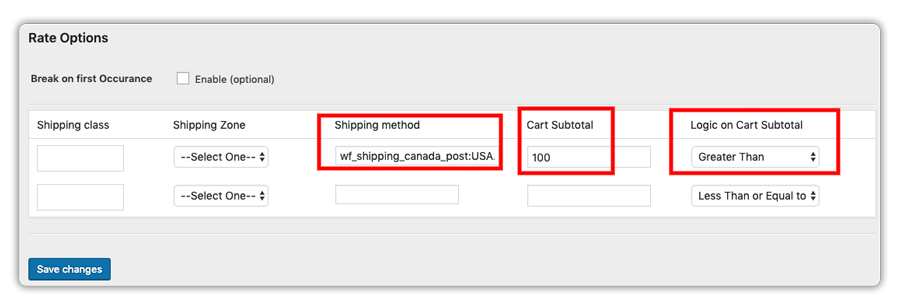
- Before setting up the Hide WooCommerce Shipping Method plugin
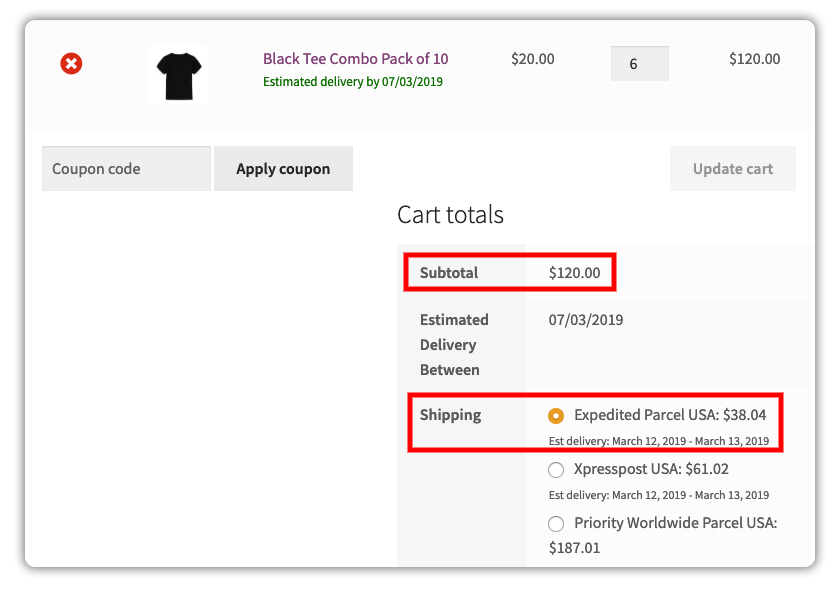
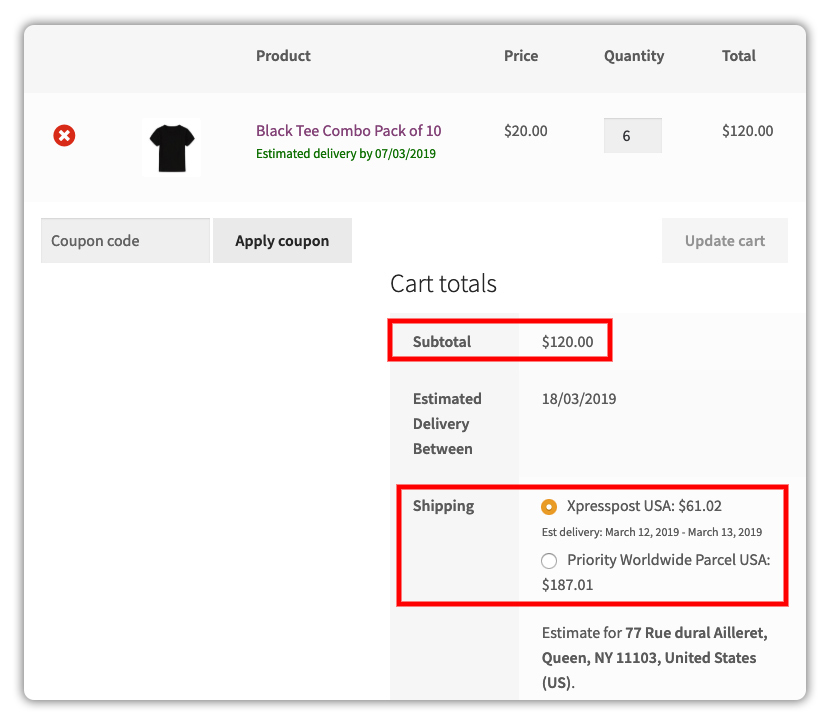
Compatibility with WooCommerce Shipping Plugins
One of the most frequently asked questions about the Hide WooCommerce Shipping Method plugin is whether it will be compatible with the shipping methods displayed by a third-party plugin. To answer the question, the plugin is already tested for the following shipping methods and is completely compatible.
- WooCommerce Free Shipping and Flat Rate Shiping Methods displayed under the WooCommerce Shipping Zones
- WooCommerce Local Pickup Shipping Method displayed under the WooCommerce Shipping Zones
- All the WooCommerce Shipping Methods are displayed by the following plugins,
Conclusion
This article showed you how to hide WooCommerce Shipping Methods based on various parameters including WooCommerce shipping classes, shipping zones, cart subtotal, and product type using the Premium PH WooCommerce Hide Shipping & Rates Adjustment plugin. If you are having issues or face any difficulty setting up WooCommerce shipping then Contact PluginHive Support. We will surely help you out.


