This article will cover WooCommerce UPS Shipping plugin and how using this plugin you can enjoy a reliable UPS shipment tracking directly from your website.
An Overview
WooCommerce store owners spend most of their time in preparing their products for shipping. After all, shipping is one of the most vital processes in an E-commerce environment. However, apart from shipping, there is one more thing that you need to take care after you have successfully shipped your packages. In this article, we will discuss how you can easily track your shipments from your WooCommerce store. However, before getting into the technicalities of setting up the plugin and using it for UPS shipment tracking, let’s take a look at a typical tracking procedure and how you can improvise on it.
Tracking A Package via UPS
A typical tracking procedure in case of UPS requires a lot of manual effort and time. First of all, you need to generate a package so that you can get the shipping label along with the tracking IDs. This procedure takes a lot of time as you have to enter the details of every package for all the orders. Once you successfully generate your packages you will get the official UPS shipping labels along with the tracking IDs for all your orders. In order to track your packages, you are then required to enter all the tracking IDs in the UPS website. Then only you will be able to check the whereabouts of your packages. One more thing worth noticing is that, once you generate the tracking IDs, there is no way to send these details to your customers. You will have to manually send the tracking details to your customers via email, SMS, or by calling them personally. Further, this manual effort also increases the chances of an error while sending the tracking IDs to the customers. Hence, tracking your packages manually is a task which is not only laborious but also prone to mistakes. That is why there is a need to make this process easy and reliable so that WooCommerce store owners can stop worrying about shipment tracking.
WooCommerce UPS Shipping Plugin – An Easy-To-Use & Reliable Shipment Tracking Solution
WooCommerce UPS Shipping plugin is the best WooCommerce shipping solution available on the web. Especially when it comes to decreasing human effort and making the shipping process an easy job. The plugin provides real-time shipping rates and supports all the UPS shipping methods. It includes all domestic, international, freight shipping as well as all the UPS specific shipping services like UPS SurePost. However, the plugin does a similarly amazing job when it comes to tracking your orders. WooCommerce UPS Shipping plugin automates the whole process of shipping and tracking your packages. Apart from that, the plugin makes sure the whole task is completed from your WooCommerce store. In other words, you don’t need to visit the UPS website for things like shipment creation, printing shipping labels, and UPS tracking. Now since you are well aware of the amazing features of WooCommerce UPS plugin let’s take a look at how this plugin makes shipment tracking easier.
UPS Shipment Tracking with WooCommerce UPS plugin
WooCommerce UPS Shipping plugin is a complete shipping solution which can simplify your shipping process to a great extent. Apart from displaying real-time UPS shipping rates, printing the shipping labels and generating packages for your orders, the plugin does an exceptional job at tracking your packages worldwide.
Setting Up UPS Shipment Tracking
WooCommerce UPS plugin allows you to enable shipment tracking in the plugin settings. Take a look at the image below.
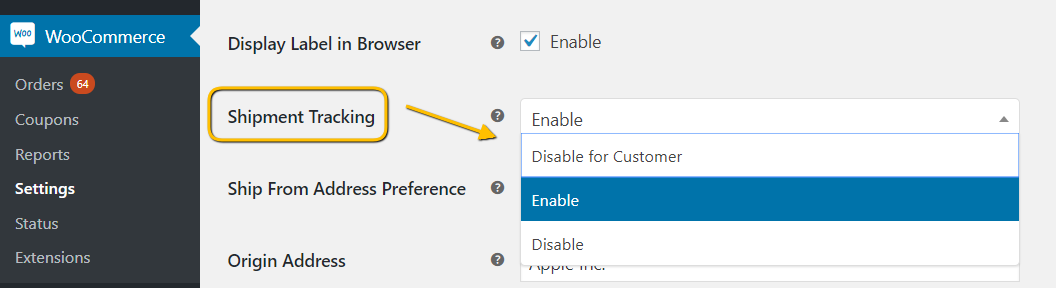
As you can clearly see, the plugin provides dedicated options to enable/disable UPS shipment tracking.
- Disable For Customers
You can select this option if you require shipment tracking for your own use. The plugin will not send the tracking details to the customers and won’t provide them with the tracking number on the My Account page.
- Enable
- Disable
This option will enable UPS shipment tracking for both the customers as well as the store owners. This option will disable UPS shipment tracking for both the customers as well as the store owners. Hence, once you choose a suitable option based on your business scenario, you are almost done with the configuration part.
Generating Tracking Details from UPS
Before generating tracking details for your orders, you need to go through the step-by-step process of fulfilling the order. Let’s check out how the whole process goes on using WooCommerce UPS Shipping plugin.
- Generating UPS Packages
Once the customers place their orders, you can view the order in the WooCommerce Orders page. The plugin allows you to generate packages for your orders in the Order Edit page. The image below shows UPS packages generated for an order.
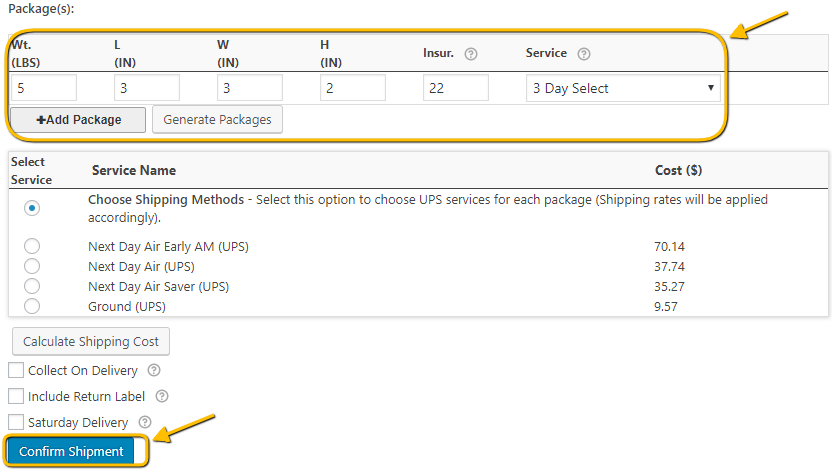
Once you have successfully generated the packages for your order, you need to click on Confirm Shipment.
- Generating UPS Shipping Labels and Tracking IDs
After clicking on Confirm Shipment, the plugin will automatically generate a UPS shipping label for your order. This way, you won’t have to visit the official UPS website to get your shipping labels anymore. The image below shows the UPS shipping label generated for an order.
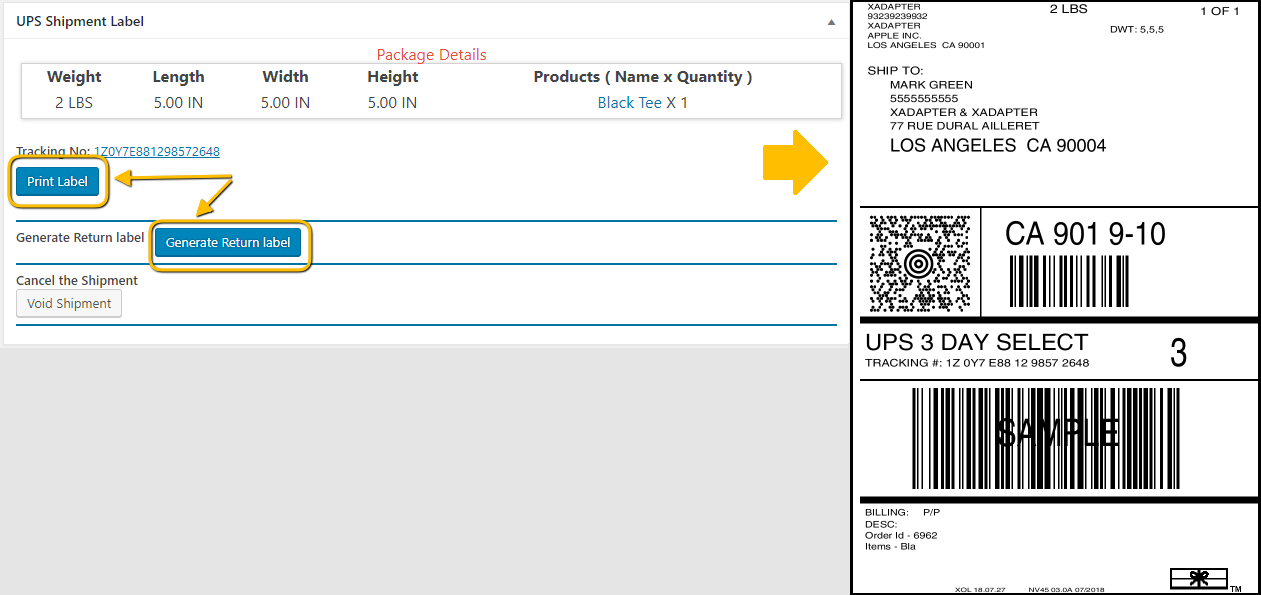
Along with the shipping label, the plugin also generates the UPS Shipment Tracking IDs for your packages. The image below displays the tracking ID for an order. Once you click on the tracking ID, the WooCommerce UPS plugin will redirect you to the UPS tracking page and you will be able to see the tracking details similar to the one displayed in the image.
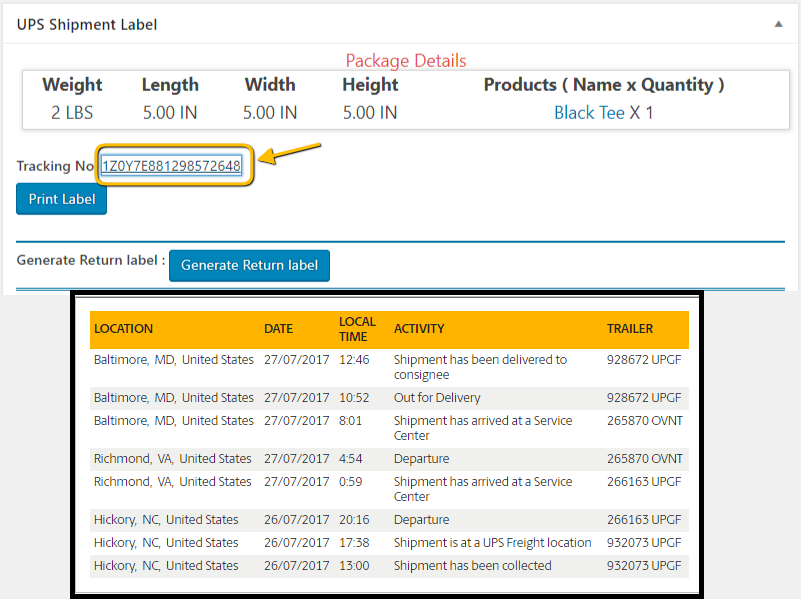
So this is how WooCommerce UPS Shipping plugin helps you to generate UPS Shipment Tracking IDs and track your packages in real-time. Now let us see how the plugin takes things to a next level by making sure your customers get access to the tracking details without much effort.
Sending Tracking Details to Customers
In the previous section, we completed half the task by generating UPS shipment tracking IDs for your packages. However, now comes another tedious task of contacting customers and sending them the tracking details. This way the customers won’t have to contact you again and again to know the whereabouts of their package. Well, the plugin makes the process of sending UPS tracking details to the customers really simple. To begin with, WooCommerce UPS Shipping plugin lets you send the tracking details to your customers via Email. All you need to do is save the tracking details generated by the plugin in the Orders Page.
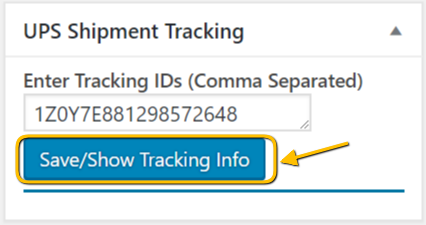
The WooCommerce UPS plugin attaches the tracking details to the Order Completion Email and as soon as you mark the orders Complete, your customers get the email along with the tracking IDs and the tracking link.
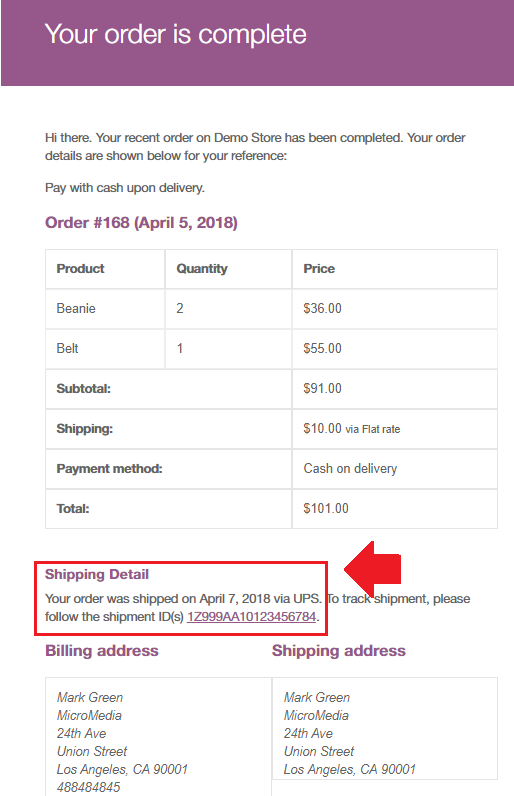
However, if you don’t like the default tracking message and want to go for a more personalized one, you can change the default tracking message in the plugin settings. The image below displays the plugin setting which allows you to change the default tracking message.
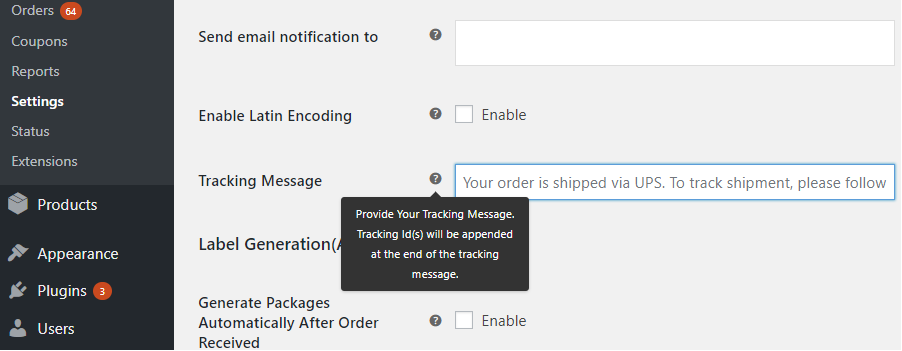
Benefits of Using WooCommerce UPS Shipping plugin for Shipment Tracking
Well, it may seem obvious, but the benefits of using WooCommerce UPS shipping plugin for shipping, tracking are far more than you expect. The plugin is a fully fledged shipping plugin which can provide the following benefits when it comes to WooCommerce shipment tracking.
A Complete Shipping Solution
WooCommerce UPS Shipping plugin, as the name suggests, is a shipping plugin which does it all when it comes to shipping. Be it automating real-time shipping rates for various domestic and international shipping services or providing live shipment tracking from your website, the plugin doesn’t rely on any other online tool. In other words, if you are using WooCommerce UPS Shipping plugin as your shipping solution, you don’t require any other plugin to take care of things like shipping rates, shipping labels, invoices, generating packages and tracking your shipments.
Integrated into your WooCommerce Store
As we discussed earlier, the process of tracking your packages becomes very tiring and time-consuming. And it is largely due to the fact that you have to visit another website and provide order details to get tracking IDs. WooCommerce UPS Shipping plugin simplifies this process by getting the order details from your WooCommerce store and providing it to UPS. This way you no longer need to be the mediator and do the tedious task. The plugin does it for you and in return provides you with real-time shipping rates, shipping labels, and UPS tracking IDs.
A One-Time Solution
The process of generating shipping labels and tracking IDs and providing tracking details to your customers takes a whole day. And this is surely not a one time job. WooCommerce UPS Shipping plugin makes this task less time-consuming by allowing you to configure the plugin just once. This way the plugin makes sure you don’t need to worry about getting your shipment tracking IDs for your orders, every day.
Automated WooCommerce Shipping & Shipment Tracking
WooCommerce UPS Shipping plugin automates your whole shipping process and makes sure you are done with your daily shipping tasks in minutes. This means the plugin automates the whole process, starting from getting shipping rates from UPS, generating packages as well as shipping labels for all your orders, getting UPS shipment tracking IDs and even letting your customers know where their package is.
Final Thoughts…
If shipment tracking is taking too much of your time and even then you are not satisfied with the result, then you need to change your shipping strategy. And what better way to do is using the best UPS shipping plugin for WooCommerce. WooCommerce UPS Shipping plugin is a complete shipping solution that can simplify your shipping process and allows you to optimally carry out shipping from your WooCommerce store. However, if you prefer a different shipping carrier than UPS or even more than one shipping carrier, then there is another way to optimize shipment tracking for your WooCommerce store. All you need to do is get an automated shipment tracking solution for your store which meets your shipping requirements.

