It’s 2019 now; WooCommerce has been around for almost 8 years. Considering the staggering numbers they showcase, 60 million downloads to date with 4 million active installs, it’s no surprise it serves the purpose well. With almost no effort whatsoever, this free WordPress eCommerce plugin has taken over the mantle of the best eCommerce platform.
Many famous eCommerce giants like the Orange Amps and All Blacks Shop use WooCommerce natively. The plugin has completely transformed their sites and they sure look professional.
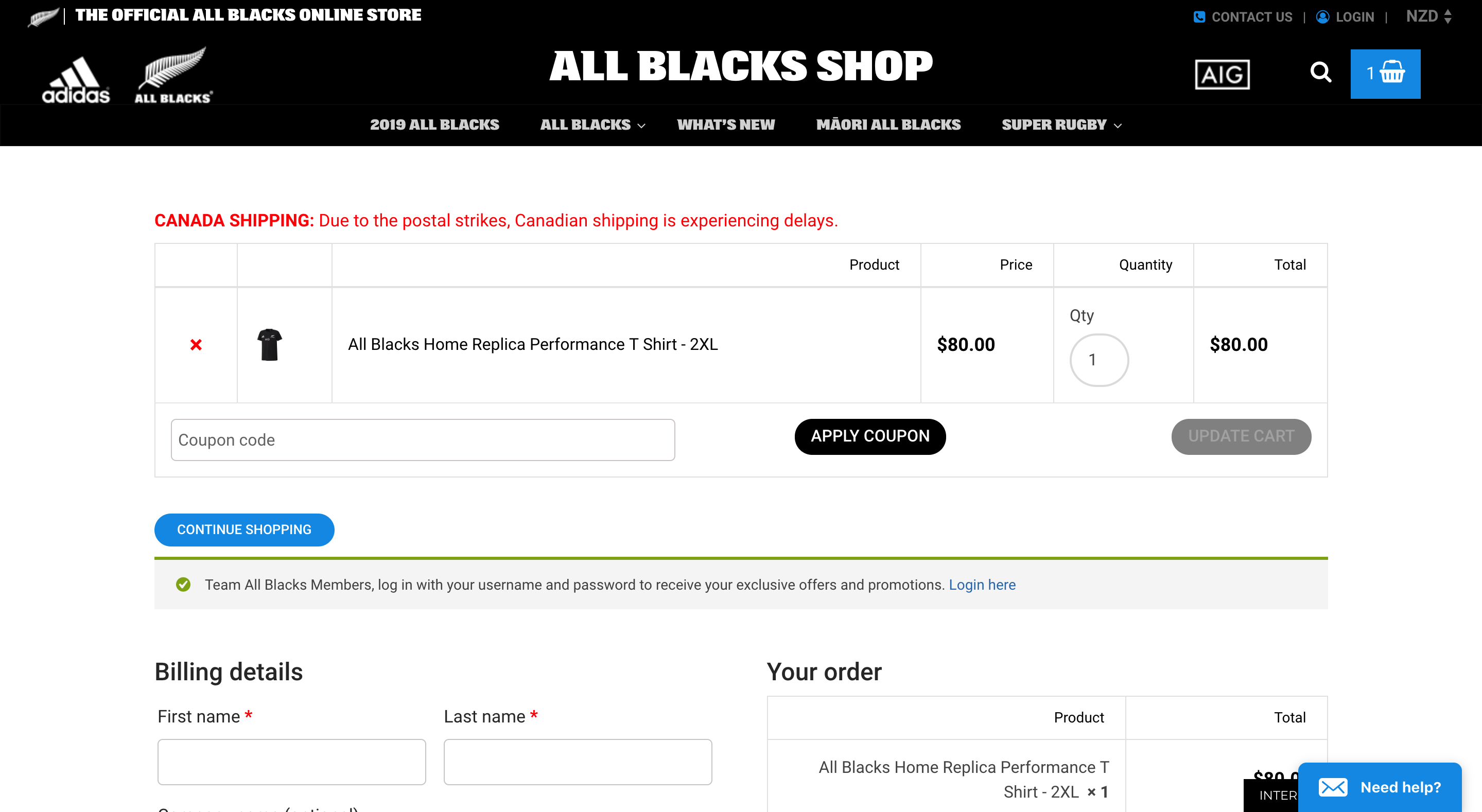
But how do they do it? How do they add a contact form page? How do they add shipping options to their Cart page? And why the overall shopping experience is so smooth?
The answer is plugins. Lots of them actually. Famous and successful WooCommerce websites don’t waste hours finding the right plugins. They avoid the hassle and go right for the best ones. And so should you. You wouldn’t want your competitors to get a head start and snatch away your customers right away.
And that’s exactly why we have curated a list of the Top 11 Most Popular Plugins for your WooCommerce store. Treat this list as a checklist because that’s what they have installed on their websites.
1. Yoast SEO
Your website is ready, and everything looks good. But how would you get the traffic and the customers? You don’t actually believe if someone types in “leather handbag” your website’s going to show up at the top, do you?

Well, this plugin does the hard work for you. Yoast SEO improves the overall onsite SEO and optimizes your website well for search engines like Google and Bing. One of the amazing things is you can set the keyword, “leather handbag” for any of your products and Google will point visitors to your website. Not just that, if you have someone to write good posts then you can make their posts SEO-friendly as well as using SEO Checker.
Of course, there’s a lot to configure in the plugin to achieve that but it’s a good start. You can educate yourself about making your products and posts SEO-friendly.
The plugin has two versions – Free and paid. We recommend you install the Free version first and get the hang of it. You can obviously upgrade to the paid version later on and experience a few additional features.
2. Contact Form 7
Most visitors usually know what they want, while some don’t and get confused with so many options around. The latter group of people thus needs professional help in order to figure out the right product. Having a contact form can really help them contact you with their query. Apart from helping out your customers, potential affiliates and company associates can contact you without spamming your inbox.

Contact Form 7 is one such plugin that does all the work efficiently. With this solution, you can manage multiple contact forms on your website. And yes, you can customize the form and the email contents with simple markup. The contact form submissions are also powered by AJAX, reCAPTCHA, and Akismet Spam.
This contact form plugin is one of the most popular plugins out there and allows you to create and set up simple contact forms on your website very quickly. The plugin comes for Free and can be downloaded from the WordPress plugin repository.
3. WooCommerce Bookings and Appointments
This is a big one. If you don’t essentially sell products(digital or physical) on your website, and rather want bookings for your services then this one is for you. WooCommerce Bookings essentially allow clients to select the date and time of booking, allocates the selected bookable product for the selected time duration, automatically block the already booked dates, ask clients to pay for the booking, and finally send an email with the booking details. All of this works alongside a calendar.
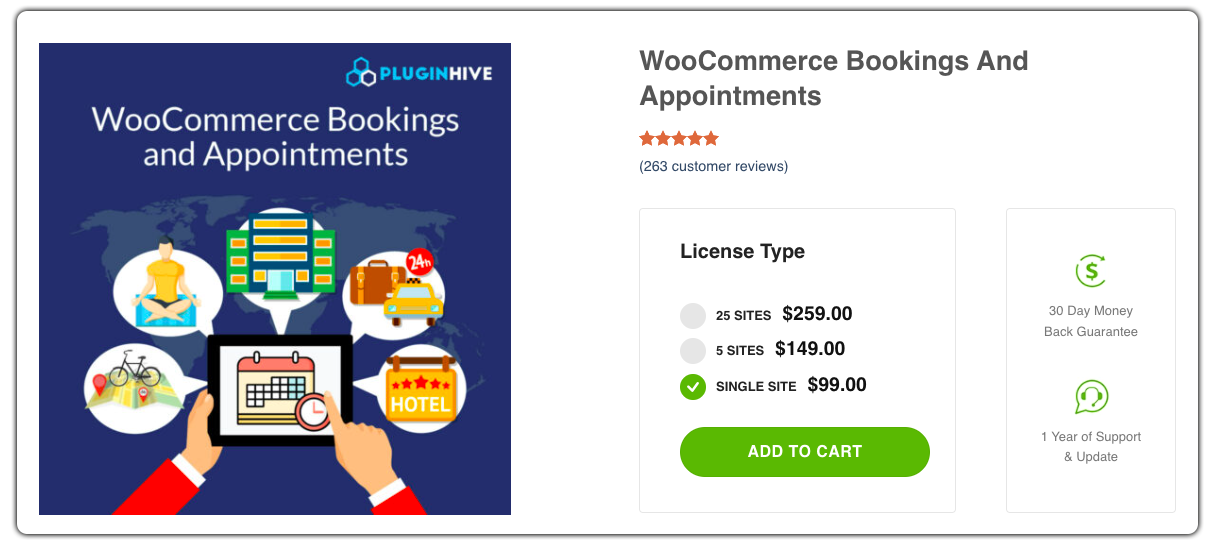
It doesn’t matter whether you offer therapy sessions, host cooking classes, offer rental cars, or even hotel rooms, the plugin handles everything that’s bookable. You get the necessary options to set the availabilities for your bookings, define booking costs, and assign additional items/services along with the bookings. Check out the features below,
- Offer Bookings in minutes/hours/days/months
- Allow users to book multiple days or multiple appointments at a time.
- Offer multiple bookings for the same time slot.
- Set a minimum and maximum booking duration – For Eg: Users can book a minimum of 2 days and up to 8 days
- Allow cancellations. Set a time limit until which cancellations can be accepted before the booking starts
- Enable Booking approvals/confirmations from the Admin.
- Convert your bookings calendar into Accommodation bookings. Allow per-night bookings and display the check-in and check-out date.
- Set the Start and End time for a booking
- Dynamic Total Booking Cost calculation based on the no of days or time slots selected
- Capture additional information from the users by enabling the Booking Notes Field.
- Allow Buffer or padding time between bookings. (Flexible Buffer after or before a booking)
- Change the Calendar color to suit your website
- Comes with Google Calendar Sync
- Staff Management – Add any no. of staff, manage their respective availabilities and prices
Most of the above features come packed with the premium version of the WooCommerce Bookings and Appointments, so we recommend you go for the paid version to get better experience with your online booking business.
4. WooCommerce Shipping plugins
We cannot recommend one shipping plugin to everyone. Most stores ship products via shipping carriers like UPS, FedEx, and DHL, so it depends on what you’re looking for. On the other hand, some stores handle shipping on their own and thus, only have to display the shipping quotes and estimated delivery date. Let’s categorize them as shipping plugins.
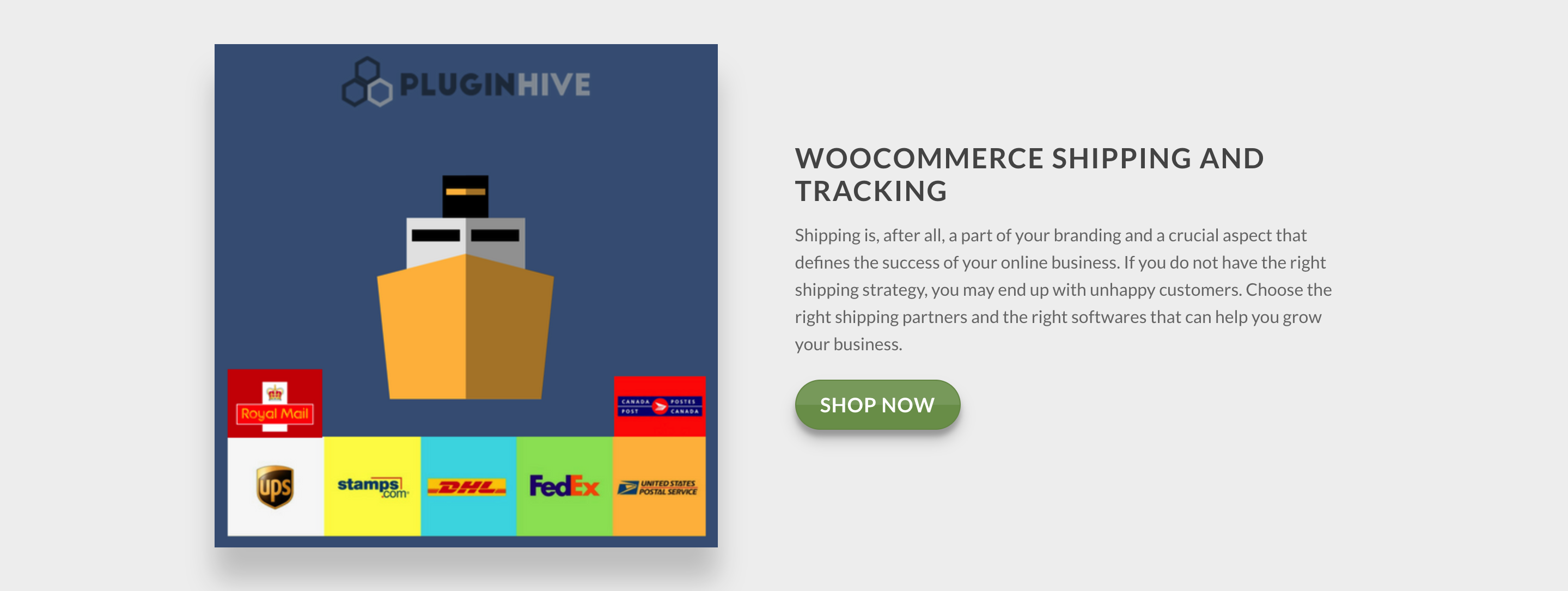
WooCommerce Shipping (Carrier-Specific)
These plugins are specifically designed to handle shipping related to carriers. You can provide real-time shipping estimates/rates, offer order tracking, print shipping labels on your computer, handle international shipments, and a lot more.
- WooCommerce UPS Shipping — for those looking to ship items using UPS services like UPS Ground, UPS 2nd Day Air, UPS Next Day Air, etc.,
- WooCommerce FedEx Shipping — for those looking to ship items using FedEx services like FedEx Express Saver, FedEx Ground, FedEx 2Day, etc.,
- WooCommerce Canada Post Shipping — for those looking to ship items from and within Canada using the Canada Post services.
- WooCommerce Royal Mail Shipping — for those looking to ship items from and within the United Kingdom.
- WooCommerce Multi-Carrier Shipping — for those looking to offer multiple shipping carriers at once. So if you want to offer services from FedEx, UPS, DHL, USPS, and Stamps.com USPS then this one is for you. Please note this plugin neither offers shipment tracking nor print shipping label. You can know more about the plugin in this detailed article.
WooCommerce Table Rate Shipping
This plugin helps you set up rules in order to calculate the shipping rates for a combination of conditions. If the user’s cart matches the conditions in the rule, the shipping cost you have defined in that rule is applied. The conditions are based on parameters like product/order total weight, quantity in cart, different product categories, shipping classes, shipping zones, zip codes, many more.

We recommend you to go for the premium versions as they offer much more features. The one-year license comes with regular plugin updates and premium customer support.
5. Akismet
We all know spam is bad and publishing or commenting on malicious content on websites can really harm your business in many ways. What most people don’t know about spam is that it can ill-affect your website’s ranking drastically. It tampers with your Meta Keywords, Alt Attribute, Meta Description, etc., To prevent such issues from coming up in the first place it’s better to set up a firewall beforehand.

Akismet is a wonderful plugin that periodically checks new and old comments posted on your website. It goes through your contact form submissions and compares them from its database that stores in all the spam. If ever there’s a match, it alerts you and blocks that comment/contact form temporarily in order to prevent your website from damage. The plugin offers a dedicated section that’s accessible only by the admin(you). Here you can review all your spam and decide what to do with them.
There are other cool things about the plugin,
- It automatically checks and verifies the comments on your website. Thereafter it filters out the ones that may or may not be spam.
- Each comment on your website will have a history. Akismet will show which comments were spam and cleared, or which comments were marked as spam or not spam by the moderator.
- The links are shown in the comment body so that you can reveal the hidden or misleading ones.
You get the option to install Akismet when installing WordPress for the first time. If you already have WordPress installed you can download the Free version from the WordPress repository.
6. W3 Total Cache
One of the many reasons why you find websites like allblackshop.com quick and responsive is because they use plugins like W3 Total Cache. This plugin essentially increases your website’s performance drastically and reduces the download times by using a feature called the Content Delivery Network (CDN). Most users aren’t aware of this plugin or the features that it offers; they usually end up blaming their themes or certain plugins.

You don’t have to be a genius to put 2 and 2 together. W3 Total Cache is a wonderful plugin that is very easy to use. The plugin has an ample set of information to guide you through, and if you’re stuck somewhere, be sure to check out their documentation page. A lot of benefits come along with this plugin. Let’s have a look at some of them:
- You can see huge improvements in rankings in search engines. It will also provide a supported view for mobile and other handheld devices that use SSL.
- You can expect a huge improvement in the overall site performance. They claim at least 10 times only when the plugin is configured properly.
- Conversion rates and site performance are two parameters that affect your website’s ranking on google.com. This plugin will improve them as well.
And here are a few standout features that make this plugin so special:
- Compatible with shared hosting, virtual private/dedicated servers, and dedicated servers/clusters
- Transparent content delivery network (CDN) management with Media Library, theme files, and WordPress itself
- Mobile support: respective caching of pages by referrer or groups of user agents including theme switching for groups of referrers or user agents
- Accelerated Mobile Pages (AMP) support
- Secure Socket Layer (SSL) support
- Caching of (minified and compressed) pages and posts in memory or on disk or on (FSD) CDN (by user agent group)
- Caching of (minified and compressed) CSS and JavaScript in memory, on disk or on CDN
- Caching of feeds (site, categories, tags, comments, search results) in memory or on disk or on CDN
- Caching of search results pages (i.e. URIs with query string variables) in memory or on disk
- Caching of database objects in memory or on disk
- Caching of objects in memory or on disk
- Caching of fragments in memory or on disk
- Minification of posts and pages and feeds
- Minification of inline, embedded, or 3rd party JavaScript (with automated updates)
- Minification of inline, embedded, or 3rd party CSS (with automated updates)
- Browser caching using cache-control, future expire headers, and entity tags (ETag) with “cache-busting”
- JavaScript grouping by the template (home page, post page, etc) with embedded location control
- Non-blocking JavaScript embedding
- Import post attachments directly into the Media Library (and CDN)
- WP-CLI support for cache purging, query string updating, and more
- Various security features
- Caching statistics for performance insights
- Extension framework for customization or extensibility e.g. New Relic, Cloudflare, WPML, and more
- Reverse proxy integration via Nginx or Varnish
The plugin comes for free in the WordPress repository. We recommend you to download and check out the plugin for yourself.
7. Smush Image Compression
Images say a lot about a website. You can easily grab your visitor’s attention if have a set of compelling images to showcase your products. Take Apple.com for example. They showcase their products by displaying photos and animation in a very peculiar fashion. Most people find their website attractive, and as a result, their products look more compelling to visitors.
So undoubtedly, adding some beautiful photos, and high-quality images, and pouring in a lot of good animations, could really help your website look professional. But easier said than done.
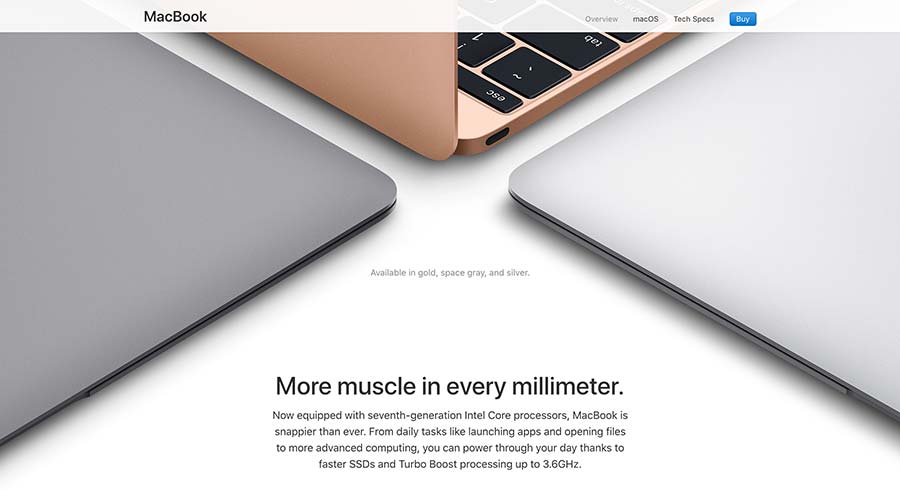
High-quality are generally big in size and thus occupy a lot of space on your website. This means your webpage will obviously load slower, which can make your visitors wait for seconds or minutes, which is definitely not good. So in order to reduce the image size while maintaining the same quality level seems a good approach indeed.
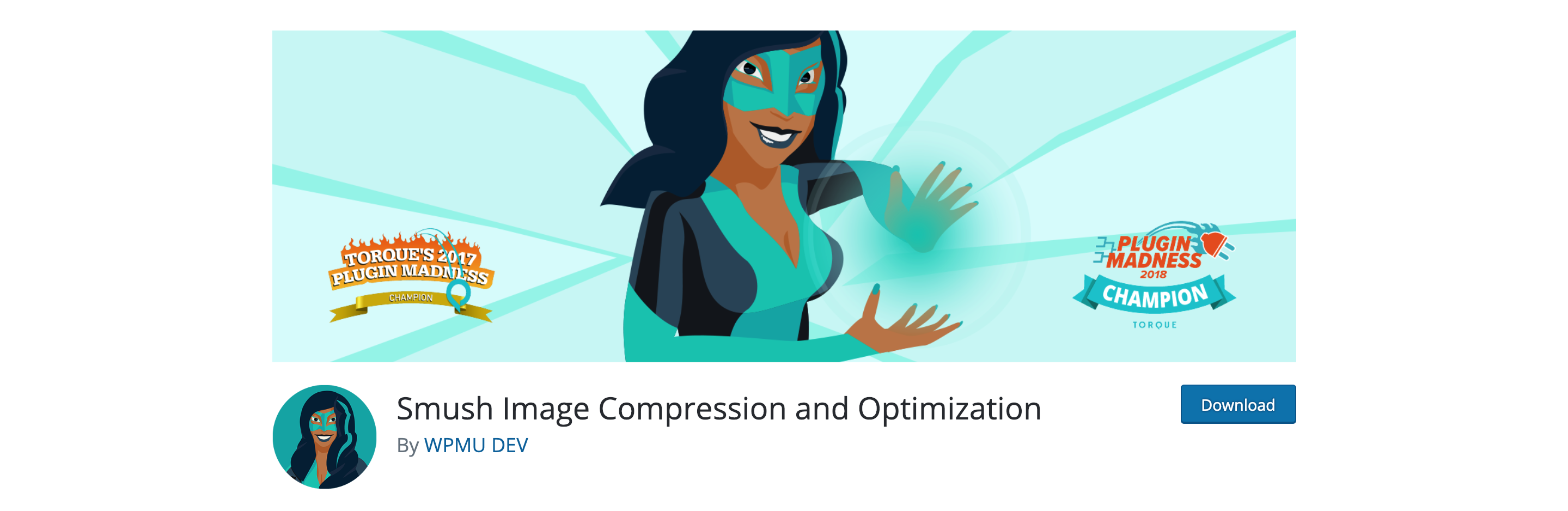
The Sumsh Image Compression is one such plugin that can save you. It is a popular plugin developed by the famous plugin author, WPMU DEV, and offers some commendable image compression features. You can read below to know more about them:
- Lossless Compression – This feature basically removes unused data while maintaining image quality.
- Bulk Smush – Lets you trigger the plugin to optimize up to 50 images with just a single click.
- Image Resizing – You can set the maximum size for an image’s height and width. This way the bigger images will be shrunken down while they are being compressed by the plugin.
- Incorrect Size Image Detection – The plugin automatically locates images that potentially slow down your website.
- Directory Smush – This feature will allow the plugin to optimize the images that are not present inside your media library.
- Automated Optimization – With this feature enabled, the plugin will automatically compress your attachments(Images, photos, etc.,) in order to increase the upload speed.
- Unlimited & Free – This feature lets you optimize images up to 1 MB.
You can download the plugin directly from the WordPress plugin store. But it also comes with paid upgrades that can help you expand its features even further.
8. NextGEN Gallery
Now that you know why images are important and how you can optimize them in a way it doesn’t affect your website. So the next step is to make your website look better and more accessible by your customers. If you go back to our example at the beginning of the article, you’d find that All Blacks Shop has some wonderful galleries. The images look proportional and visitors can easily make out what the product is all about.
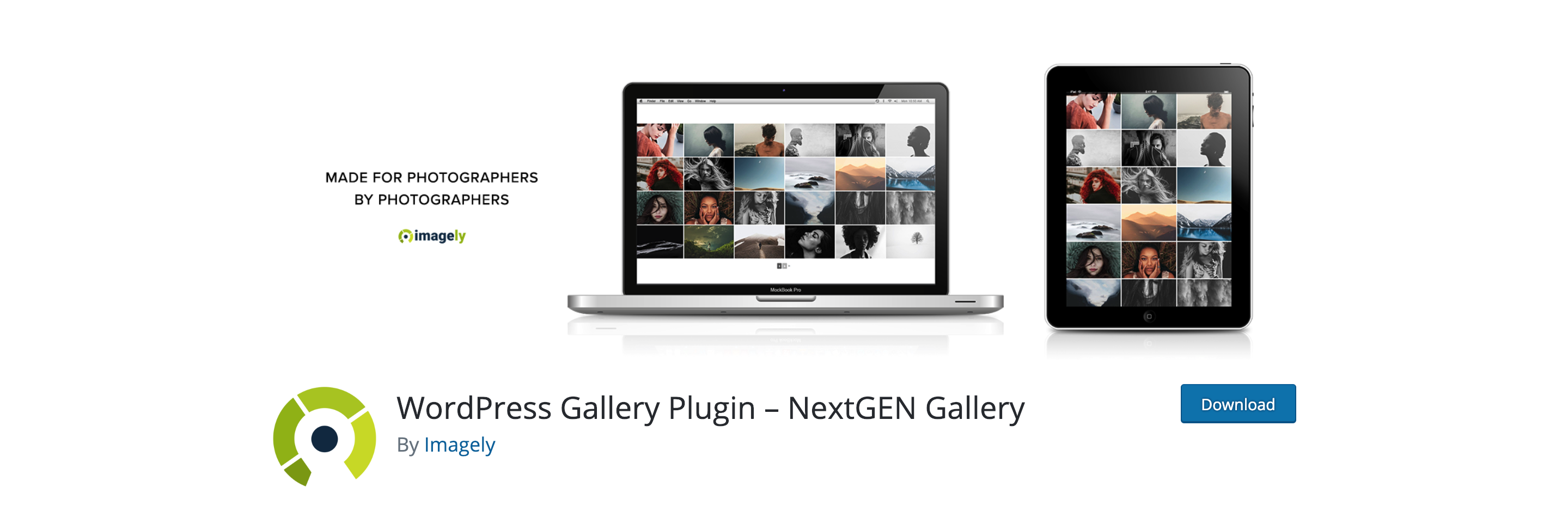
NextGEN Gallery is one of the most-used and trusted gallery plugin of all time. It was first launched in the year 2007 and continues to receive north of 1.5 million new downloads per year. It is an easy-to-use plugin that offers professional yet simple photo galleries, and they are powerful enough for the most demanding photographers, visual artists, and imaging professionals.
On the back end, NextGEN offers a complete WordPress gallery management system with the ability to batch upload photos, import meta-data, add/delete/rearrange/sort photos, edit thumbnails, group galleries into albums, and more. While on the front end, the free version of NextGEN provides two main gallery styles (slideshows and thumbnail galleries) and two album styles (compact and extended), all of which come with a wide array of options for controlling the size, style, timing, transitions, controls, lightbox effects, and more.
The plugin also has two versions, NextGEN Plus, and NextGEN Pro. Both of the plugins are premium WordPress gallery plugin extensions for NextGEN Gallery that add new photo gallery displays, lightboxes, eCommerce, proofing, and pro support.
We recommend you to download the free version first and see what suits you well. And based on your liking you can decide to go with either the Plus or Pro. You can check out their prices here.
9. Google XML Sitemaps
This is another great tool to improve your website’s SEO. But it does things differently than the Yoast SEO. Basically, this plugin allows you to create special XML sitemaps that allow Google, Bing, Ask.com, and Yahoo to index your website better. With the help of such a sitemap helps web crawlers check out your site and fetch information more efficiently.
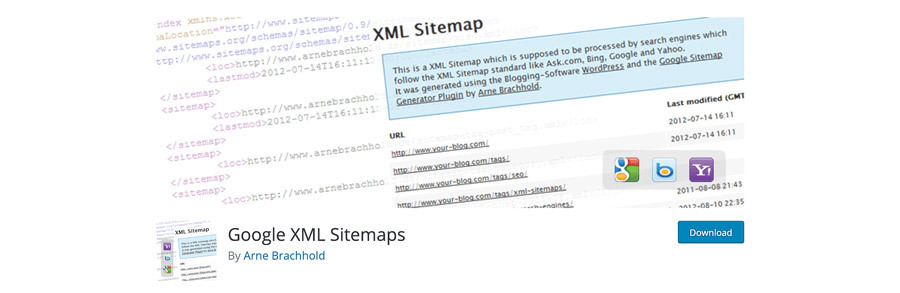
The Google XML Sitemaps plugin will support and easily check all kinds of pages generated by WordPress including the ones generated with custom URLs. And in addition to that, the plugin will trigger(ping) search engines every time you publish a new post, page, or even product. This way your website will be in constantly updated and people can find new changes on your website.
Here are a few more details about this plugin:
- Updation of new content like— posts, pages, products, taxonomies, authors, archives, etc.,
- Customizable user interface for parameters like priorities.
- Support for multiple languages
- Allocates the priority for posts based on the number of comments under the same
- Offers a unique WordPress filter for other plugins installed on your website to add pages to the sitemap
- Can be used with multiple websites
The plugin has been around for more than 9 years now and is one of the most downloaded ones. You can download the plugin right from its WordPress page and start using it.
10. WordFence
A great many things come out of an eCommerce website— money, customers, brand value and awareness, and much more. But it also has its fair share of risk and security concerns. Any average snooper or hacker can unmount your website within minutes. So probably the first thing you should be doing before doing any business is making sure you have your defenses ready.

Wordfence is one such plugin that provides a powerful barricade around your website and monitors your website timely. It comes with features like WordPress Firewall and WordPress Security Scanner.
WordPress Firewall— This web firewall finds and blocks traffic that is malicious. It shields your website at the endpoints and does not break any sort of encryption, or share/leak any sensitive data outside. One of the premium features, Threat Defence Feed, is a real-time firewall that updates the malware signature periodically. Another feature, IP Blacklist, blocks the requests that come from IP addresses that could be malicious. Multiple manual attempts (brute force) is prevented by limiting login attempts, enforcing strong passwords, and other login security measures provided by this plugin.
WordPress Security Scanner— The plugin constantly checks your files, data, installed themes, installed plugins, bad URLs, SEO spams, etc., making sure your website remains secure at all times. It also compares your files with the ones present in the WordPress.org repository and checks the integrity of the same; it will display the report whenever there’s a mismatch. This security scanner also repairs files that have been mistakenly changed/edited, with the original files. This way your website will not fail at any point in time. The WordPress Security Scanner also scans your website for any known or unknown threats, security vulnerabilities, and issues and reports back to you whenever a scan is completed. It will also check if your WordPress website or IP has been blacklisted for any malicious activity, generating spam, or other security issues.
This all-in-one security plugin is worth checking out and you should consider going for the paid version as it offers really amazing features. You can know more about the plugin here.
11. Smart Slider 3
Smart Slider 3 is the best-rated slider plugin in the WordPress plugin directory. It is fully responsive, and SEO friendly, and you can create your slider easily with the unique slide editor.

Smart Slider 3 allows you to create dynamic sliders so your slider content can automatically refresh from a given source. The Pro version allows you to use WooCommerce to create stunning product sliders.
Smart Slider 3 has a template library from where you can import predesigned templates that are fully customizable. Also, you can build a slider from scratch and you can make your product slider look any way you want to.
Best features of Smart Slider 3:
- 100+ slider templates, ready to use
- 80+ slide templates at the Slide Library
- 20+ layers for adding content
- You can create stunning video sliders
- Amazing effects, like Ken Burns, Parallax, Particle, TypeWriter, and Lightbox
- Layer animations and Visual Timeline
- More than 20+ Dynamic slide generators.
12. Ultimate Gift Cards For WooCommerce
Ultimate WooCommerce Gift Cards help merchants to create, sell & manage gift cards on their WooCommerce store. With this plugin, the admin can customize gift card templates, send Gift Card coupon codes as QRCode/BARCode, create reusable gift cards, and send balance notifications to the customers.

Ultimate Gift Cards for WooCommerce also provides features to share Gift Cards through Emails, WhatsApp, and SMS & easy to download PDFs for offline printing.
Best features of Ultimate Gift Cards for WooCommerce:
- Create and sell WordPress gift cards in your native language
- Sell Gift Cards at your store in four different pricing types
- Customize predefined gift card templates
- Customize the coupon code length, usage, prefix, expiry date, etc.
- Showcase gift card products on the shop page as well as on a separate page
- Redeem gift cards on online and retail store
- Set gift cards for individual use so that customers can’t use any other coupon along with the gift card
- Exclude products, categories, or sale items to restrict customers from buying specific items
- Enable or Disable tax calculation for gift card products
13. FluentSMTP
Emails are what most eCommerce websites depend on, let they be marketing emails or transactional. Any eCommerce website owner might need to send hundreds or thousands of emails daily.
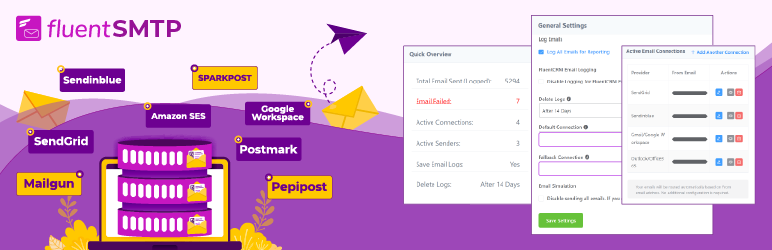
However, WordPress’s default mailing function, wp_mail(), doesn’t handle email deliverability well and that’s where FluentSMTP comes in.
FluentSMTP is the best WordPress SMTP plugin with over 1,00,000 active installations. It lets you use any external SMTP server, including AmazonSES, Mailgun, Sendgrid, Sendinblue, Sparkpost, etc.
The features don’t end with that too. FluentSMTP allows you to:
- Keep track of the emails you send using the email logs feature
- Route your emails through the email service providers you want and use multiple services at the same time
- Resend failed emails with just one click
- Stay updated with weekly email notifications and reports
Starting to worry about how much all these features might cost you? —FluentSMTP is completely free and will always be!
14. CartFlows
CartFlows is the plugin you need if you want to convert more visitors into customers and reclaim more abandoned carts. If you’re tired of seeing so many visitors leave with products in their cart and no purchase, CartFlows can help.

CartFlows has an abandoned cart feature that can email those visitors and encourage them to return and finish their purchase. It also helps create sales funnels, so you can encourage more sales throughout your store. It uses a smart drag-and-drop funnel builder and has readymade templates to make the entire process simple.
If that wasn’t enough, CartFlows can also add order bumps, one-click upsells, and dynamic offers throughout your store for even more profit potential!
- Smart drag-and-drop sales funnel builder to help funnel visitors through all stages of AIDA. You can use it to implement upsells, order bumps, and dynamic offers to make more from each customer.
- Replace complicated checkout with a streamlined, friction-free version for higher conversions and a better user experience.
- Readymade templates for sales funnels that integrate with the most popular page builders including Elementor, Divi Builder, Beaver Builder, and others.
- Built-in A/B testing tools so you can refine your funnels and optimizations and figure out which are the most successful.
- Integrate CartFlows with leading platforms like AliDropship, LearnDash, WooCommerce, and others.
CartFlows is a premium plugin that costs $79 per year. That’s a reasonable price considering what you get and should pay for itself in no time at all. There’s no free version but there is a 14-day money-back guarantee.
15. myCred
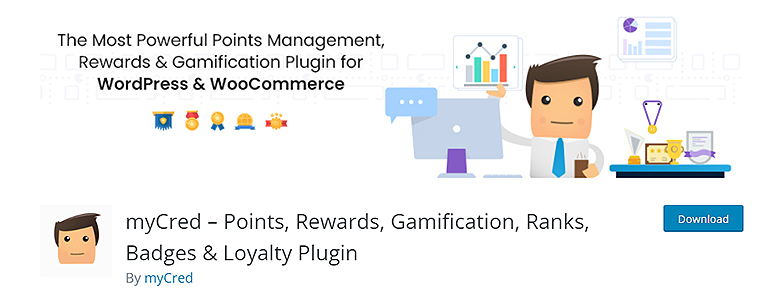
myCred adds points and prizes to your WordPress website. Gamify content, increase brand loyalty, and monetize your platform using this plugin. You may award customers points for purchases and give them a free voucher or a discount when they achieve a certain point balance. myCred also supports scoring online courses and awards bonus points for completing activities and doing well on tests. You can create a leaderboard for competitive students with this plugin.
16. ProductX – WooCommerce Blocks Plugin
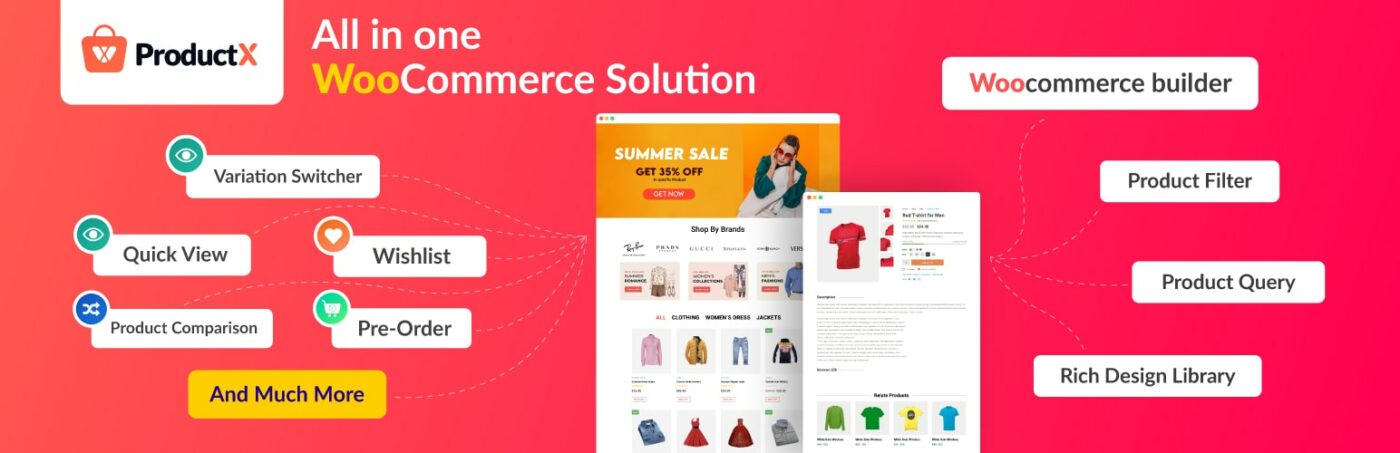
ProductX is an all-inclusive solution for creating and managing WooCommerce stores. It includes a powerful Builder addon, the first-ever Gutenberg WooCommerce Builder. With the help of ProductX’s WooCommerce Builder addon, users can effortlessly redesign stunning store pages and templates, including:
- Homepage/ front page
- Product page
- Shop page
- Cart page
- Checkout page
- My account page
- Thank you page
- Product search page
- Archive page
The Builder addon offers a wide range of customization options, so users can create a store that perfectly reflects their brand and style. ProductX also includes product grid blocks, ready-made Starter Packs, and Block Designs, making it easy to start.
It is a comprehensive WooCommerce plugin that offers a wide range of features to help you create a stunning and user-friendly store. It includes features such as product grids, currency switchers, query builder, an AJAX-powered product filter, variation swatches, pagination options, comparisons, wishlists,pre-orders, backorders, call-for-price, Quickview, image flippers, partial payment options, saved templates, and stock progress bars. These features can help you enhance your product display, optimize the customer experience, and make your store more appealing.
Here are a few factors that make ProductX Special:
- The WooCommerce Builder has a user-friendly interface and is very powerful.
- Boundless customization options to make unique product pages.
- Wide range of starter packs and block designs to choose from.
- The advanced query builder makes it easy to organize products efficiently.
- The helpful add-ons enhance the functionality and user experience.
- Advanced query builder to align products as per requirement and query sorting helps users find products easily.
- Integrated Google fonts to play with customizable fonts.
- Regular updates to ensure peak performance.
- Easy to use for all, as no coding is needed.
- Multiple pricing options to choose from and a money-back guarantee make purchasing safe.
Try ProductX free from the WordPress repository. But, we recommend getting the premium version to use all the features and its extensive facilities.
17. Discount Rules for WooCommerce – Flycart

Once your WooCommerce store is up and running, the next big challenge is boosting sales and customer engagement. That’s where the Discount Rules for WooCommerce – Pro plugin by Flycart comes in.
It is a discount plugin for WooCommerce that creates various customized discount strategies to attract and retain customers. This plugin covers all, whether it’s bulk pricing, BOGO deals, or special discounts for specific users or user roles.
But that’s just the start. The plugin also allows for dynamic cart discounts. For instance, you can offer discounts based on the total cart value, the number of items in the cart, or even the customer’s purchase history. This feature is handy for personalized marketing strategies.
The advantage of this plugin lies in its flexibility and ease of use. You don’t need to be tech-savvy to configure these rules. The intuitive interface makes it simple to set up complex discounting strategies without coding.
The Discount Rules for WooCommerce – Pro plugin is available in both free and premium versions. The free version packs a punch with its basic features, making it a great starting point for new online stores. After your store grows, you can upgrade to a premium version to enhance customer engagement and sales.
In summary, if you’re looking to increase average order value and sales and build customer loyalty with tailored discounts and offers, this plugin is an essential addition to your WooCommerce store.
Bonus plugins
Let’s have a look at other plugins that are worth mentioning on the list. You can definitely consider downloading them.
Jetpack
Jetpack was developed by the team behind WordPress, Automattic. Instead of being a single plugin, it offers a wide range of different extensions, including site security, social sharing, improving site performance, optimizing your images, and a lot more.
You can either choose to download the plugin at the beginning of the WordPress installation or from the WordPress plugins page. You can easily go with the free version as it offers ample features to get going.
Slider Revolution
Slider Revolution is a very versatile slider plugin. You can create simple slideshows, entire media galleries, and even newsletter sign-up pages. With this plugin, you’ll have control over the final layout of each slide.
This is a very commonly used plugin and almost 4 million websites are using this plugin. You need to get a license in order to make this plugin work.
Redirection
Redirection is one of the most popular link redirection plugins. With this plugin, you’ll be able to change the permalinks of certain pages or posts, and easily redirect your users to the current version of the page. This plugin is also useful when you’re migrating pages or posts from an older site. You can download the free version which offers more than enough features to handle most tasks.
Page Builder by SiteOrigin
Sometimes you want to give your pages and posts a completely custom design. This is where you can use a plugin like Page Builder by SiteOrigin. This plugin is very easy to use and will let you create custom designs from within your WordPress page editor.
With over 1 million active installs, this free page builder plugin is probably the best option out there. The plugin supports the following languages— Afrikaans, Bulgarian, Chinese (simplified), Danish, Dutch, English, Finnish, French, German, Hindi, Italian, Japanese, Polish, Portuguese (BR), Russian, Spanish, and Swedish.
MailChimp for WordPress
MailChimp, as you might already know, is essentially used as a newsletter service. So website admins can create and send out multiple email campaigns to a list of email subscribers/customers. The MailChimp for WordPress plugin will let you easily sync your WordPress site with your MailChimp list. And you can also create opt-in forms to add to your site to encourage readers to join your list.
The Free version of the plugins will allow up to 2000 subscribers. So if you have just started an online business then we recommend you start with the free one. Once your website becomes bigger and you start getting more and more customers, you can move up and upgrade to the premium version where you can accumulate more subscribers.
Summary
There are tons of other plugins out there that offer good application-based features and facilities. Based on your requirements and the scale of your business, you can choose the right plugin to carry out the necessary processes effortlessly. The plugins in the list offer some of the most advanced features that provide you with the comfort of handling different business scenarios.
We recommend you try the free versions of all the plugins and start exploring their features. So once you’re aware of the working and find yourself in need of an upgrade, we then recommend you pay for the premium version.
We hope this article would have helped you with choosing the right plugin for your business. You can contact our customer support to know more about the shipping and bookings plugins we mentioned before on the list.
Let us know in the comments section below how you feel about the list. Did we miss anything? Would you like to recommend a plugin and would like to see it on the list? Then please drop a line below.
Happy selling!

