Earlier known as TNT N.V, PostNL, or Netherlands Post has been shipping and delivering parcels for eCommerce businesses for decades. Shipping both domestically and internationally, PostNL operates in the Netherlands, UK, Belgium, Italy, and Germany.
For businesses based on eCommerce platforms like WooCommerce, Shopify, Magento, or BigCommerce, you will need an “API Key”, “Customer Number”, and “Customer Code” to automate your PostNL shipping with any shipping solution. Follow the below steps to get the required PostNL account details.
On this Page
For any eCommerce store owner using PostNL to handle the shipping process, the below applications help you integrate PostNL with your online store and automate the complete shipping process.
Visit PostNL website to apply for a PostNL business account
The first step is to visit PostNL website and create a PostNL business account.

Choose the type of service and set the price per package
Navigate to the next page to choose the type of service (Packages, Mail, Letterbox packages or any other services) and the price per package.
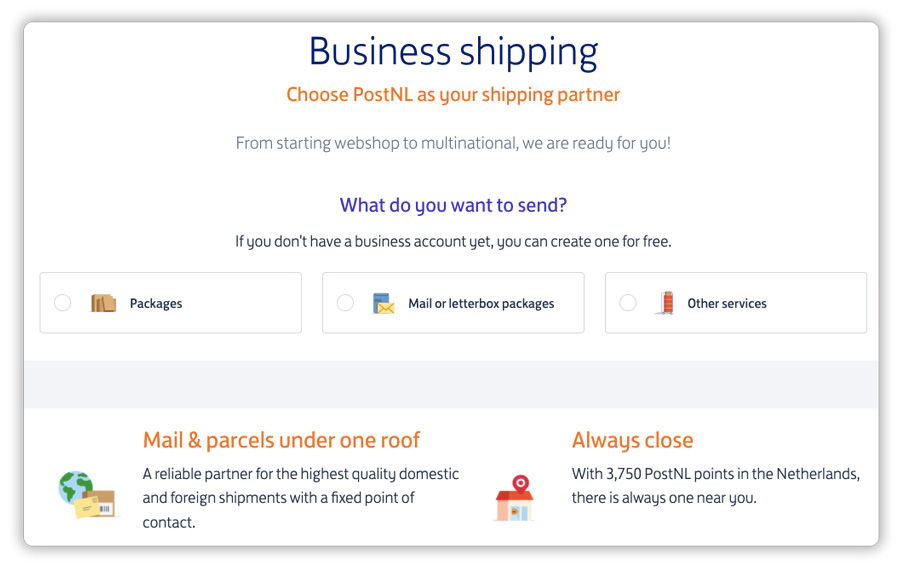
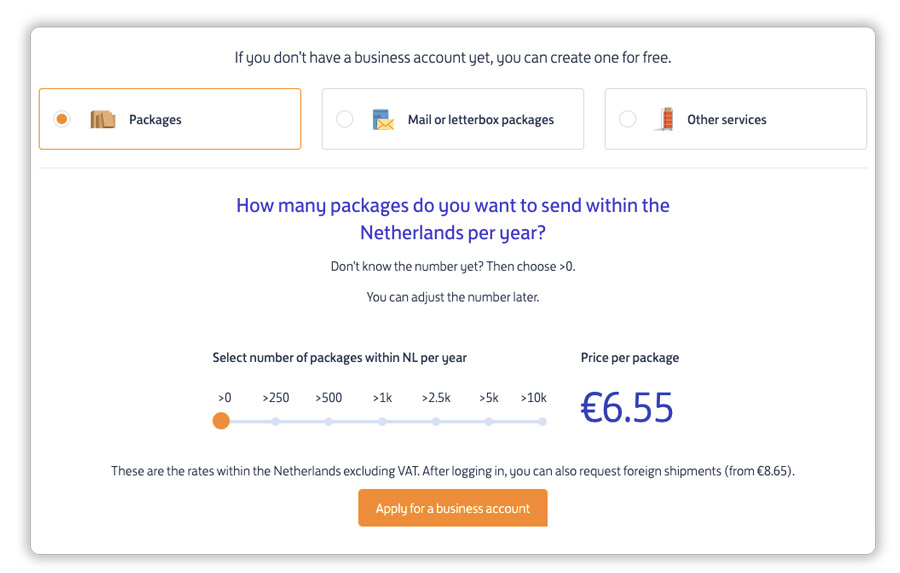
Activate your account by setting up a password
Once you have submitted the request for a PostNL account, you have to activate the account by setting up a password.
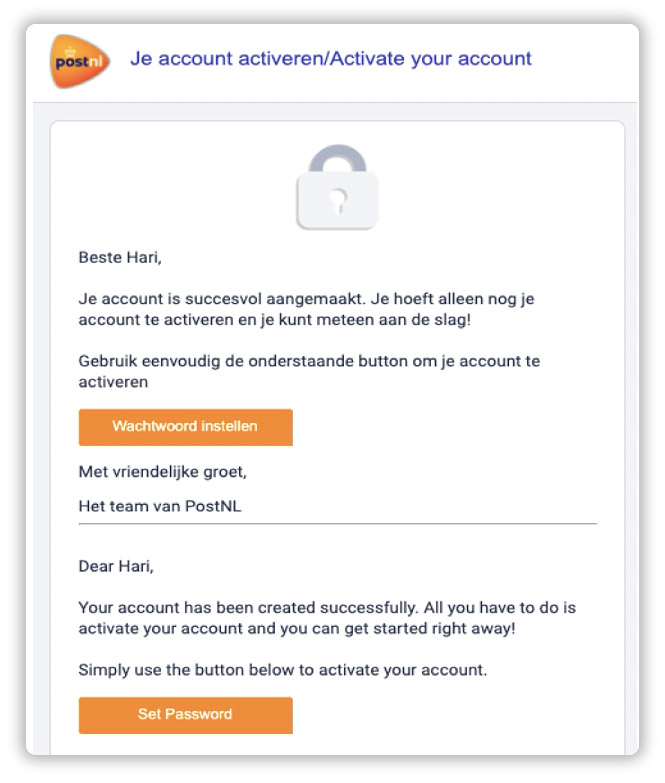
You will then get a confirmation email from the PostNL account team.
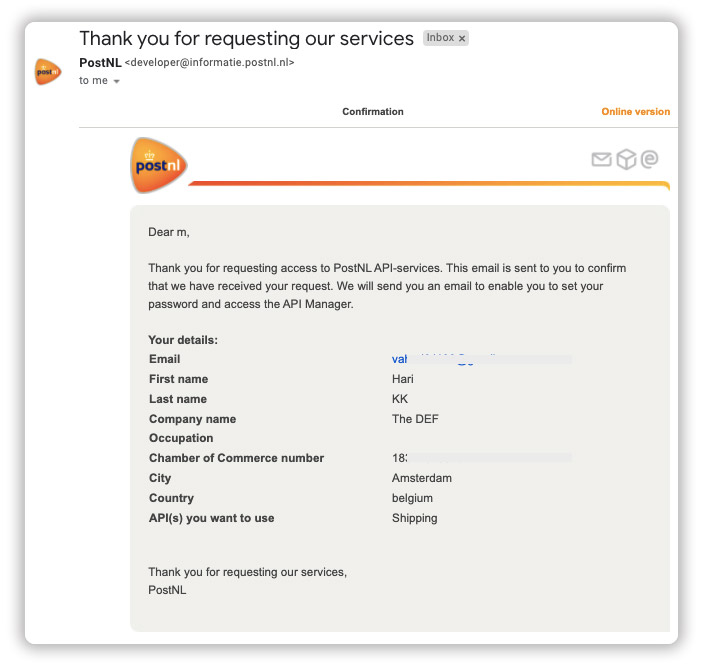
Request PostNL API Keys
After you have activated your PostNL business account, the very next step is to head to PostNL Developers portal and request for PostNL API Keys by filling up necessary details.
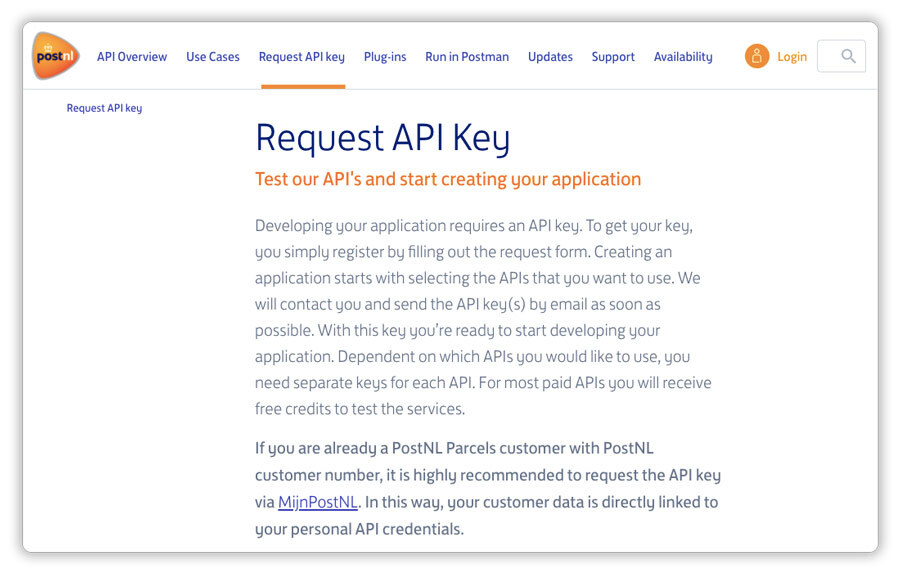
Create a password and login to your API manager
You will then get a confirmation email from PostNL. Within some time, your PostNL API account manager will be activated.
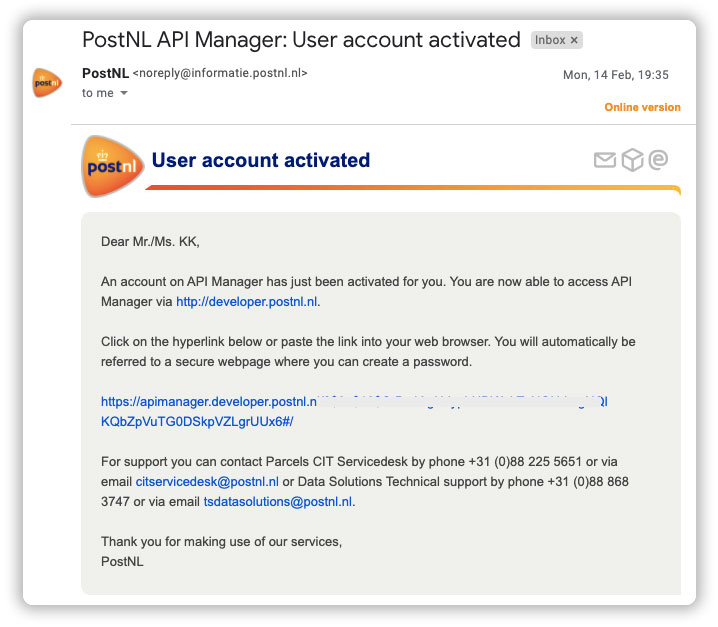
Create a password and login to your API manager to get the PostNL account credentials.
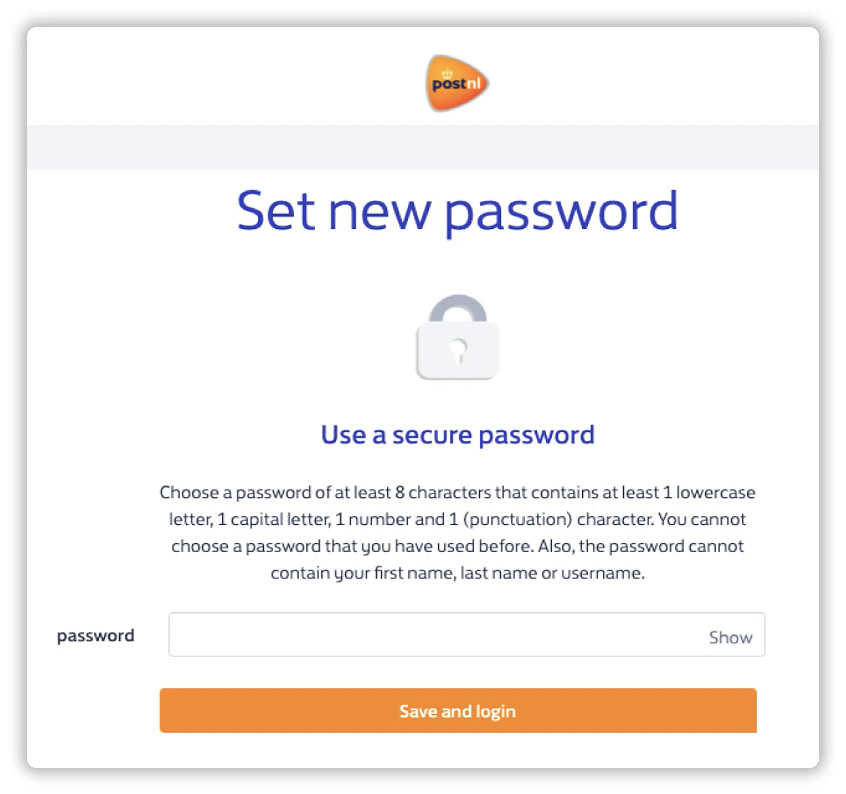
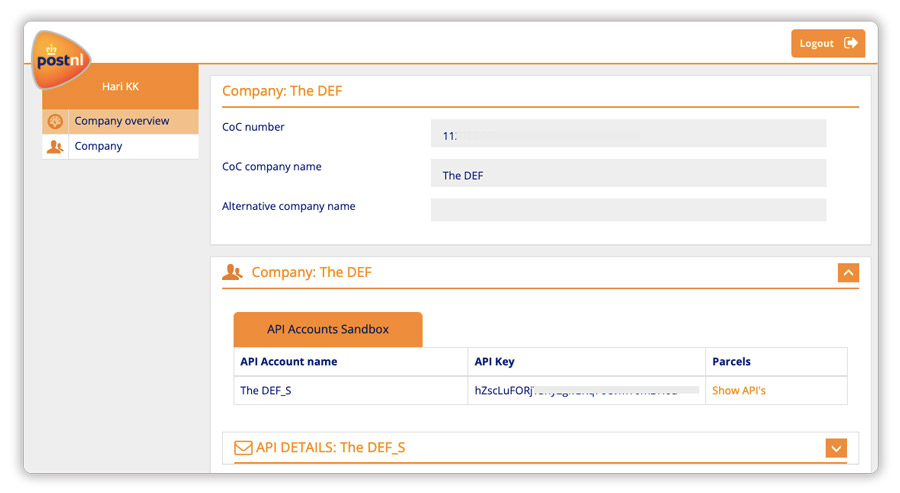
Integrate PostNL Account with your eCommerce store
Once you get the API Key, Customer Number, Customer Code & Bar Code Type, you can integrate PostNL with your eCommerce store (Shopify, WooCommerce, BigCommerce or Magento) and start shipping.
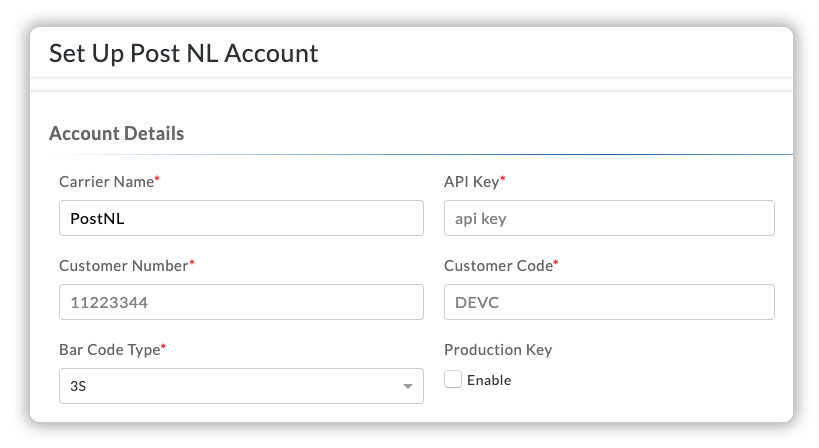
PluginHive allows eCommerce merchants to streamline their PostNL shipping process right from cart to customers’ doorstep through real-time shipping prices, tracking options, automation of shipping labels and more. Learn more about integrating PluginHive shipping solutions into your eCommerce store by reaching out to our customer support team.





