eCommerce businesses are busier than ever before. Pivoting much of our shopping online for the majority of the last two years, we’ve grown comfortable with the convenience online shopping provides. Especially when it comes to fast and efficient delivery, more businesses are reworking their shipping models to include features they may not have considered before.
Live tracking and automatic shipping label generation make the shipping process easier for business owners which in turn makes the customer happier when getting their orders faster. Quickening the shipping process has become a priority for many eCommerce businesses – as it should due to the rising demand by consumers. In fact, most consumers would choose an online business that offers live tracking and sooner delivery than they would one that doesn’t.
Canada is lucky to have multiple shipping companies to utilize that made shipping fast and reliable. Canada Post, FedEx, DHL, UPS, and Purolator are only some of the many options you can give your customers. What’s most beneficial is the fact that third-party applications like those from PluginHive allow you to provide multiple choices of carrier and shipping options to your customers so they can choose based on their budget and timeline.
What is Purolator?
Owned by Canada Post, Canada’s official government mail carrier, Purolator is backed by the reliability and trust that comes with the nation’s top shipping company. Dedicated to sending parcels and important documents via express air or ground, Purolator has developed a strong reputation for being one of the country’s most cost-effective and quickest carriers. What’s even more beneficial for eCommerce businesses working with Purolator (via a business account) are the added features and convenient integrations that make the shipping process simple – including pickups.
Purolator Pickup for your online store
Purolator pickups are exactly as they sound. A carrier will come and pick up your customer orders in person and take them back to the service center for processing. You can schedule a pickup on a recurring basis, such as one a day or more. Or, you can schedule a one-off pick up whenever you have one or more orders that are ready to ship.
Where can I schedule a Purolator Pickup?
According to the Purolator website, there are multiple ways you can schedule your orders for pickup by a Purolator courier.
“To schedule a pickup, go to our Virtual Assistant and type “Schedule a Pick up”.
Or, call 1 888 SHIP-123 (1 888 744-7123) to speak to one of our Customer Service Representatives to schedule a pickup. Representatives are available from 8 a.m. – 8 p.m. local time.”
With your business account, you can integrate Purolator’s APIs into your WooCommerce, Shopify, or another eCommerce-based website to benefit from the scheduling of pickups even faster. You will need to register and log in to your account on the website to schedule or do so right from your website. If using your website, you can automatically generate and print shipping labels in bulk to speed up the process even further.
If you don’t already have a shipment created and still want to schedule a pickup, you can easily do so from Purolator’s virtual assistant or from your own website integration. From there:
- Go to ’Ship & Track’
- Select ’Schedule a Pickup’
- Confirm the Pickup Address, Location, Date and Times
- Fill in Pieces, Weight and Service
- Click on ’Show’ if supplies are required for the pickup
- Click on ’Submit pickup request’
To cancel a pickup request, go to your account on the Purolator website or to the appropriate area of your website application. Under ’My Account’, select ‘ Recent Activity’ and then Pickups’ then choose the date of the pickup request you would like to cancel or modify.
Use Purolator Pickup on WooCommerce
The Purolator Shipping Plugin for WooCommerce with Print Label application from PluginHive easily integrates all of Purolator’s APIs into your WooCommerce website. No expensive website developer is needed. With this application, you can schedule pickups easily but also gain the advantage of so many other useful features such as live tracking, label generation, and the ability to pay for postage in bulk right from your website.
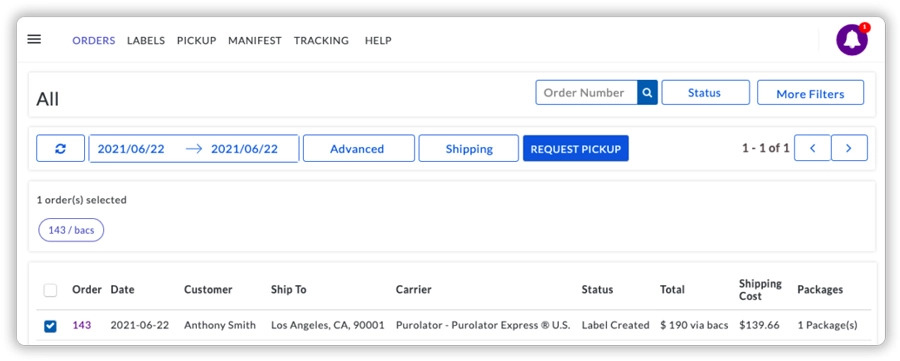
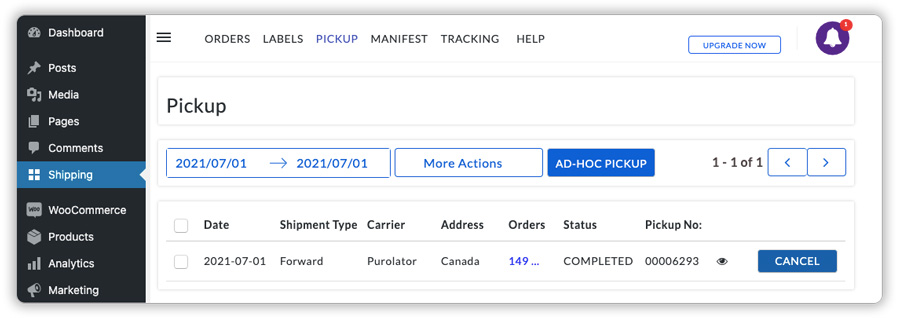
Use Purolator Pickup on Shopify
Like the WooCommerce application above, PluginHive offers an application dedicated to Purolator’s services for your Shopify-based eCommerce website. The Shopify Purolator Shipping application completely automate the shipping process with Purolator. Your customers get real-time shipping rates displayed at checkout, can get Purolator tracking updates from your website or to your email, and more. Your business can then pay for Purolator postage in bulk, automatically generate and print shipping labels, and then schedule pickups at an appropriate time that works for your business.
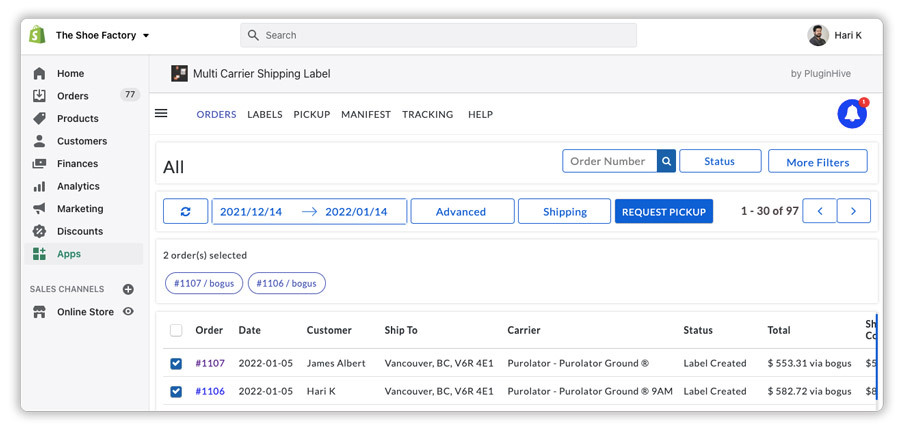
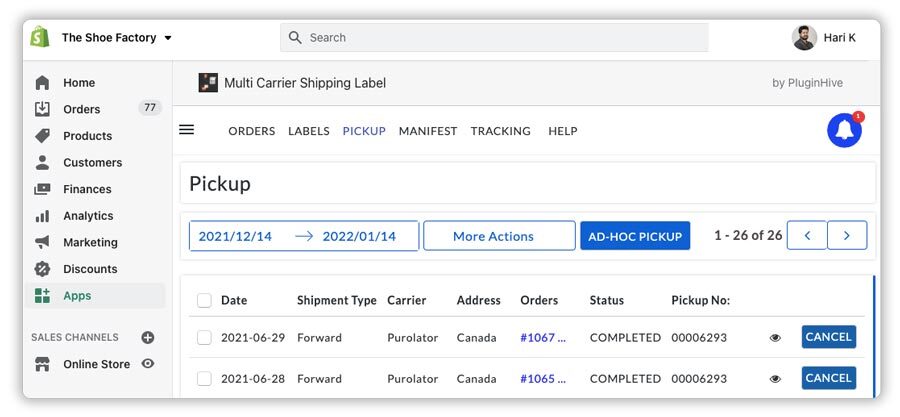
Before You Go…
The staff at PluginHive are experts in almost every shipping carrier around the world. When choosing to work with PluginHive, you don’t get an amazing app that promotes success and competitive advantage but you also get access to a team of experts who are on your side to ensure your business is working smoothly and your customers are happy.
PluginHive allows eCommerce merchants to streamline their shipping process right from cart to customers’ doorstep through real-time shipping prices, tracking options, automation of shipping labels and more. Learn more about integrating PluginHive into your Shopify, WooCommerce, or another eCommerce platform by reaching out to our customer support team.



