In this article, we will discuss WooCommerce Shipment Tracking Pro plugin and how it makes tracking your packages an easy job for both you and your customers. What’s even great is the plugin is pre-configured with 85+ shipping carriers. So you can either choose or set up yours within the plugin.
An Overview
There are a lot of shipping solutions that provide online store owners with the ability to track their orders. However, with so many options, it takes something special for a shipping solution to be one of the best order tracking solutions for your store. In this article, we will talk about some of the reasons WooCommerce Shipment Tracking Pro stands out when it comes to shipment tracking.
UPS, FedEx, DHL, Aramex – Supports Almost Any Shipping Carrier!
If it supports online tracking – We got it covered..!
There are a lot of shipping carriers that support online shipment tracking. You have got widely used shipping carriers like UPS, DHL, FedEx, etc. and other location-specific shipping carriers like Canada Post, Australia Post, USPS, etc. Hence, you need to have a one-stop tracking solution for any shipping carrier you may be using.
![]()
WooCommerce Shipment Tracking Pro plugin supports almost any shipping carrier which supports online shipment tracking. Moreover, the plugin is pre-configured with 85+ shipping carriers and hence, you don’t need to set up anything. However, just in case the shipping carrier that you are using is not set up in the plugin, you can easily set it up manually.
Update Tracking Details for your Orders – Automatically!
Once you fulfill the orders and get the tracking details from your shipping carriers, the only thing that remains is to update the tracking details for all your WooCommerce orders. Updating tracking details for all your orders is a tedious task and takes up a lot of time if done manually.
![]()
WooCommerce Shipment Tracking Pro plugin allows you to update the tracking details for every order by uploading a CSV file containing the details like the shipping carrier’s name, order number, tracking IDs and the date of shipment. This way the plugin automatically updates the tracking information for all the orders listed in the CSV file. This not only saves you a lot of time but prevents the chances of mistakes while updating the tracking details manually.
Customers Asking About the Tracking Details..? Let Them Track Their Orders!
When it comes to shipment tracking, customers too need to know the whereabouts of their packages. No store owner wants to handle the nervous calls and emails from the customers asking about the package. Hence, in such cases, the best possible option is to let customers have the tracking details for their orders. This way they won’t have to contact you everytime they want to track their package.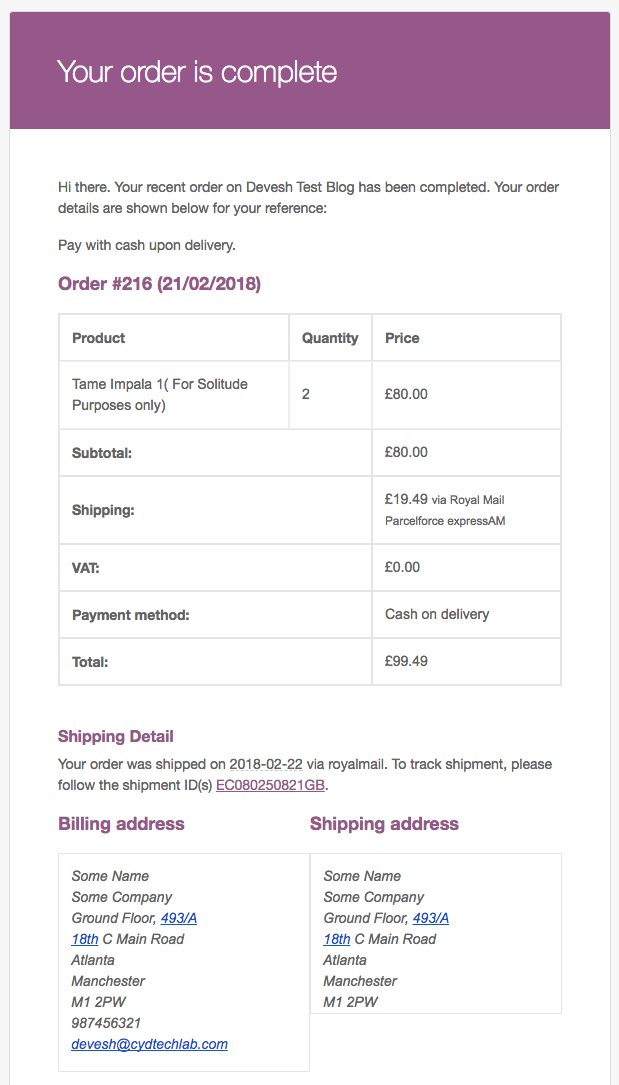
WooCommerce Shipment Tracking Pro plugin allows you to update the tracking details for every order and then send these details to your customers. Once the details are updated in WooCommerce and the orders are marked as Completed, the plugin attaches the tracking details to the Order Completion Email and sends the email to the customers.
Using Shipping Easy..? Sync Tracking Details From Shipping Easy!
For many good reasons, Shipping Easy seems to be the perfect choice for many store owners. One of their highlights is the seamless automation capability which sets it apart from any other shipping solution. On top of that, Shipping Easy can be integrated with a number of shipping carriers like UPS, FedEx, etc, and also with eCommerce platforms like BigCommerce and WooCommerce.

If you are using Shiping Easy then WooCommerce Shipment Tracking Pro plugin will serve you greatly by allowing you to sync tracking details back to the WooCommerce store. The plugin updates the tracking details for the orders directly from Shipping Easy and allows you to send those details to your customers via Email.
Extensive Compatibility with WPML
When it comes to multi-lingual capabilities, there is hardly any plugin as good as WPML Multi-Lingual Plugin. It helps you to smoothly run your website in different parts of the world. This way your customers from different countries can place orders and get their shipments delivered to them.
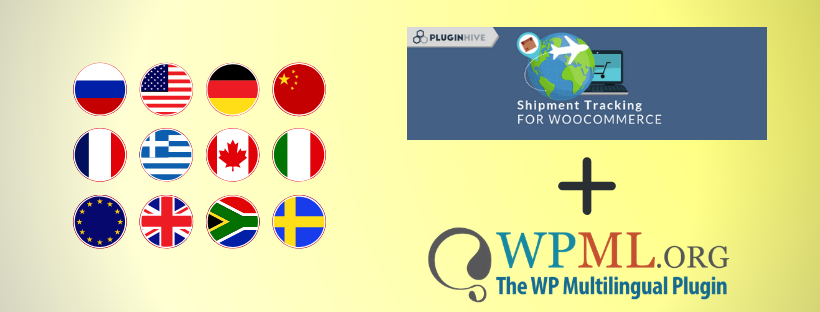
Well, fortunately, WooCommerce Estimated Shipment racking Pro plugin is fully compatible with WPML and supports the multi-lingual functionality with the help of the WPML plugin. Hence, you don’t need to worry about your customers in different countries. The plugin will make sure the customers throughout the world get the tracking details for their orders accurately.
Business Scenarios Handled by WooCommerce Shipment Tracking Pro plugin
One of the amazing parts of dealing with so many satisfied customers is the fact that you get to know the business better day after day. Not only we help our customers with their shipping needs, but we also make sure it helps others that are looking for a similar solution.
Hence, here are some business cases, directly from our customers. We hope these will help you with your business.
Provide Live Tracking for World-class carriers like UPS, FedEx, and USPS.
WooCommerce Shipment Tracking Pro plugin takes tracking to another level by introducing the Live Shipment Tracking functionality for some of the widely used shipping carriers throughout the world, i.e. UPS, FedEx, and USPS.
Live Shipment Tracking allows you to get the latest updates from the shipping carrier in real-time. Also, it provides customers with an amazing experience by providing tracking details on the My Accounts page, with the option to manually refresh the tracking details. Apart from that, the plugin also provides the tracking details via the Order Completion Details.
Import Tracking Details from your Server via FTP – And Yes it can be Automated!
When it comes to small-scale business owners, updating the tracking details manually is not that much of a big deal. However, considering the number of orders fulfilled by a medium to large scale online store, it can become a tedious and time-consuming process.
Hence, all you need to do is update the tracking details in a CSV file and store it on the server. WooCommerce Shipment Tracking Pro will do the rest. It allows you to set the path of that CSV file and update the tracking details for all the orders via FTP Import. On top of that, you can easily automate the whole process by scheduling it after a fixed interval of time. Hence, the plugin will automatically update the tracking details to your orders the next day from the same destination, without any manual effort.
Save Time by Auto-Completing your Orders in Bulk
In the last section, we talked about how you can save time by automatically importing the tracking details to your WooCommerce store. In this section, we will show you how WooCommerce Shipment Tracking Pro plugin saves more of your time even after successfully importing the tracking details.
After importing the tracking details, the plugin automatically changes the order status to Completed. The plugin covers all those orders whose tracking details are just updated. hence, this way the plugin saves you from manually marking the orders as complete.
Final Thoughts…
Want to know more about the plugin..?
Check out our Knowledgebase and Business Cases in order to learn more about the versatility of WooCommerce Shipment Tracking Pro plugin. If you need any assistance, feel free to contact us and discuss your shipping scenario with our shipping experts. We will definitely get back to you and make your shipping experience better.

