This guide is going to tell you what is FedEx Home Delivery. We will explore the benefits of using this service and how it’s different from FedEx Ground. We will also tell you how to use FedEx Home Delivery with your WooCommerce or Shopify-based stores using the WooCommerce FedEx Shipping plugin and Shopify FedEx App, respectively.
FedEx Ground is the most cost-effective shipping method available out there. The selected Ground shipments are generally forwarded to the FedEx Ground hub where they are segregated based on destination. They are then routed to their final commercial addresses for the final delivery by small or large delivery trucks (depending on the shipment size).
Residential shipments, however, are different and do not entail under FedEx Ground. They are handled only by FedEx Home Delivery which has a different shipping process altogether. Let’s try to understand this better.
On this page
What is FedEx Home Delivery?
Why use FedEx Home Delivery in the first place?
How costly is residential shipping compared to commercial shipping?
FedEx Home Delivery vs Ground
Specifications of FedEx Home Delivery
What addresses are considered Residential by FedEx?
Types of FedEx Home Delivery Services
What is FedEx Address Validation service and how does it help?
Does FedEx Home Delivery support FedEx One rate?
How to integrate FedEx Home Delivery with WooCommerce?
What is FedEx Home Delivery?
FedEx Home Delivery is a part of FedEx Ground shipping network. FedEx Home Delivery takes support from the technological framework and logistics provided by FedEx Ground for its fulfillment process. Both services share almost the same delivery timings (within a week), but the similarities end there as the shipping costs vary too much.
The delivery/shipping prices of FedEx Home Delivery tend to be slightly higher than that of a normal Ground shipment. Many factors play an important role in determining shipping prices. For one,
- Delivery trucks/vans have to reach near to customers’ home addresses for the final delivery. Increasing the overall area surcharge, fuel surcharge, tax, handling charge, etc.,
- Customers prefer deliveries to be attempted only when they’re free or available at their address. For such deliveries, FedEx has to manage the timings accordingly which takes time, coordination, and resources.
There are various other factors as well. You can read about them here.
Why use FedEx Home Delivery in the first place?
People who use FedEx Ground are more likely to serve customers with the need for higher volumes/heavier items. Moreover, these recipients usually have amenities such as docks, forklifts, and other shipping-related items.
So if you’re someone who would be shipping such items then it’s better you go with FedEx Ground. On the plus side, you’d save more money compared to any other shipping service provided by FedEx.
Residential shipments, on the other hand, are generally lighter, with fewer packages delivered per stop and larger distances between stops. Since the packages are relatively smaller in size, it requires more care and thus, there’s a price bump in the shipping cost.
In conclusion, if you’re running a B2C type business, then going with FedEx Home Delivery would prove to be more beneficial and would help you satisfy your customer better.
How costly is residential shipping compared to commercial shipping?
Let’s take the scenario of FedEx Express and FedEx Ground services.
Last year, for FedEx Express services working in the U.S., the surcharge for commercial shipments had been increased from $2 per package to $2.15 per package. Whereas the FedEx Ground commercial shipments surcharge was set as $2 for each package. But for residential shipments with FedEx Home Delivery, the charges were increased from $3 per package to $3.25 per package.
Currently, FedEx Home Delivery will charge you a residential surcharge of $3.80 per package for every FedEx Home Delivery shipment. So for instance, if the cost of shipping a 3 Lbs item with FedEx Ground is $10.02 then FedEx Home Delivery will charge you $13.82 if the destination was a residential address.
Have a look at the rate sheet for Ground and Home Delivery for U.S. zones 2-8. You can check out the complete rate sheet here.
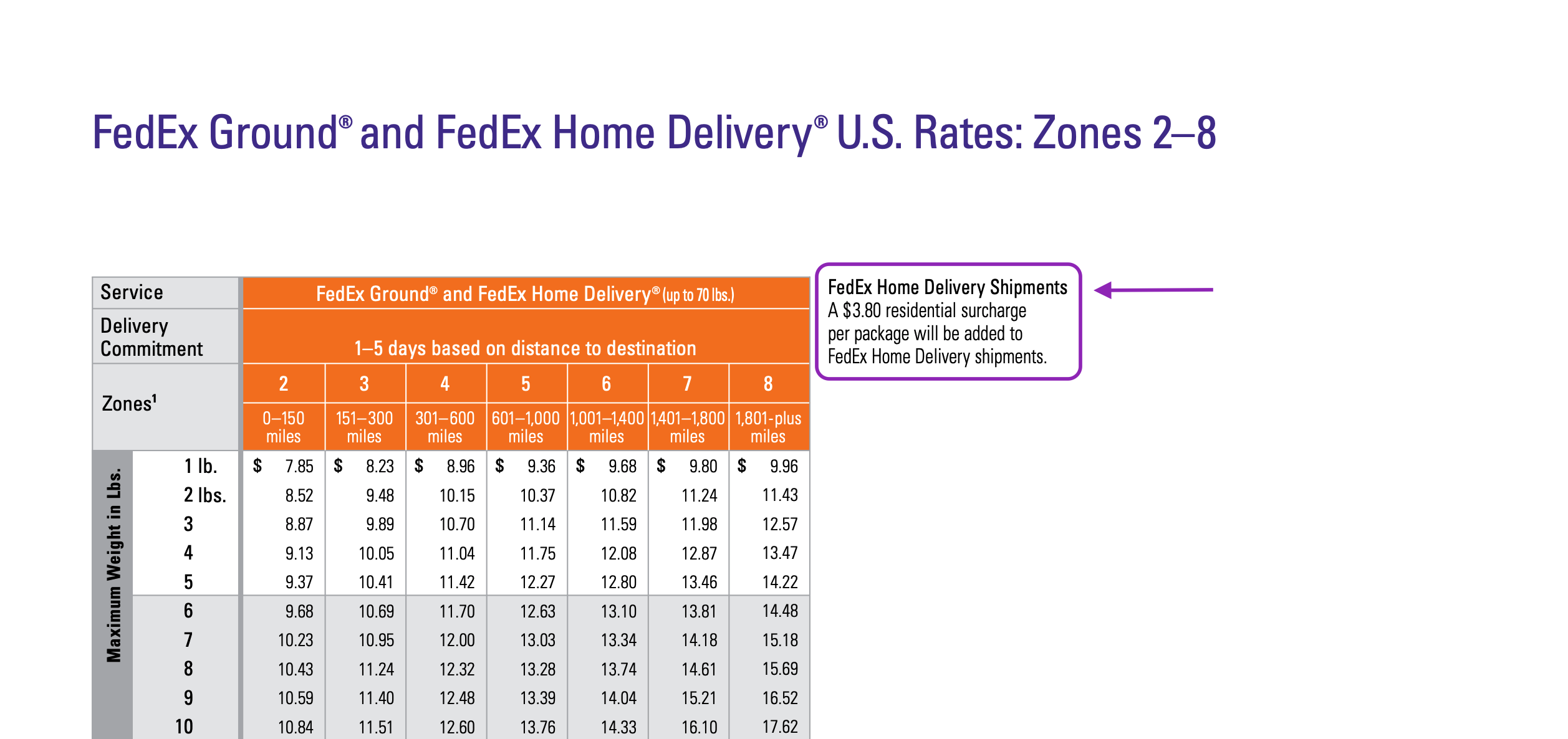
FedEx Home Delivery vs Ground
FedEx Home Delivery and FedEx Ground are both shipping services offered by FedEx. The main difference between these two services is the delivery time and destination.
FedEx Home Delivery
- FedEx Home Delivery is a service for residential deliveries
- It is available seven days a week
- It delivers to every residential address in the United States, including Alaska and Hawaii
- Delivery time varies depending on the distance of the destination
- Delivery time ranges from 1 to 5 business days
FedEx Ground
- FedEx Ground is a service for business deliveries
- It is available Monday to Friday
- It delivers to businesses and commercial addresses in the United States and Canada
- Delivery time varies depending on the distance of the destination
- Delivery time ranges from 1 to 7 business days
Specifications of FedEx Home Delivery
|
Delivery Timings |
FedEx Home Delivery takes about 1 to 5 business days to deliver within the contiguous states of U.S. And, 3 to 7 business days to deliver to and from Alaska and Hawaii. |
|
Working Days | FedEx Home Delivery works from Monday to Saturday and does not deliver items on Sundays. The delivery timings are between 9 AM to 8 PM including on Saturday. However, Saturday Pickup is not available for FedEx Home Delivery service. |
|
Delivery Area |
Available throughout all 50 states of the United States of America. |
|
Package Type |
|
|
Special Delivery Options |
|
|
Delivery Exception | FedEx Home Delivery does not deliver to P.O. boxes and is restricted to residential addresses. You’re not allowed to ship Hazardous materials except ORM-D and Limited Quantity. Please refer to fedex.com for more information. |
What addresses are considered Residential by FedEx?
A residential delivery charge will apply to shipments within the U.S. made to a home or private residence. This includes locations where a business is operated from a home. Here are the locations types considered residential addresses.
- Rectory
- Convent
- Parsonage
- Residents of multiple-unit dwellings, such as:
- Apartment buildings
- Condominiums
- College dormitories
- A residence where products are sold and/or distributed
Locations that are not considered residential and thus, do not qualify for FedEx Home Delivery.
- Nursing home
- Funeral home
- Church
- Prison
- Firehouse
- Farm
- Dental/medical care/veterinary office
- Insurance agency
- Retail shop
Types of FedEx Home Delivery Services
There are three other types of FedEx Home Delivery— FedEx Date Certain Home Delivery, FedEx Evening Home Delivery, and FedEx Appointment Home Delivery.
For the Date Certain and Evening Home Delivery services, you can request FedEx Delivery Signature Options if you want FedEx to obtain them and automatically send you the proof of delivery.
In the case of Appointment Home Delivery, you can only request the Direct Signature option if you want FedEx to obtain a signature from someone at least 21 years old at the delivery address. Keep note that FedEx accepts only government-issued photo identification and nothing else.
Here are the delivery timings of these services. You even visit each service to know more.
|
FedEx Home Delivery types | Features |
| |
| |
|
What is FedEx Address Validation service and how does it help?
FedEx offers a special service called FedEx Address Validation. This service helps FedEx confirm whether the entered address is commercial or residential. To use this feature, you must get in touch with a FedEx representative and ask him/her to activate it for your account.
This service checks if the address is valid or not, and notifies you when entered wrong. It checks if the entered street, city, state/province, or postal/zip code is correct or not.
And in some cases, FedEx Address Validation may be able to add missing information depending on the verification of the provided information against reference data. Learn more about FedEx Address Validation.
Does FedEx Home Delivery support Collect on Delivery?
No, it does not. FedEx Collect on Delivery is only available for FedEx Ground shipments. FedEx Ground designates the amount of money that FedEx driver collects from the recipient when a package is delivered. Learn more about FedEx Collect on Delivery.
Does FedEx Home Delivery support FedEx One rate?
No, it does not. Neither FedEx Home Delivery nor FedEx Ground service offers FedEx One Rate. Users can only use the standard rates and nothing else. Let’s take an example to check.
Here we’ve selected FedEx One Rate option to ship an item weighing 1 Lb. Have a look.
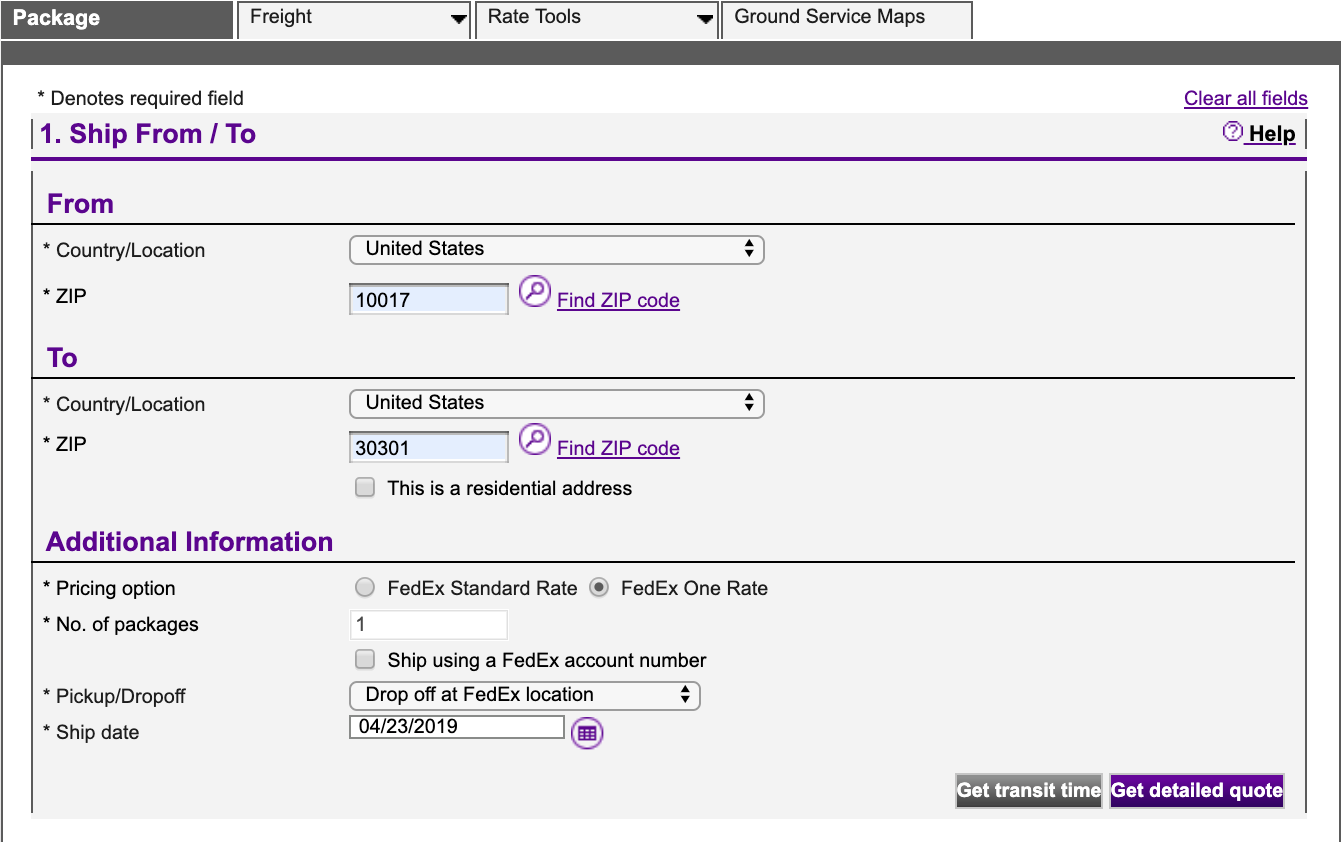
Going ahead with the sample shipment shown above, you’ll find the following services supporting FedEx One Rate. But sadly, FedEx Home Delivery shipping service is not applicable in this case.
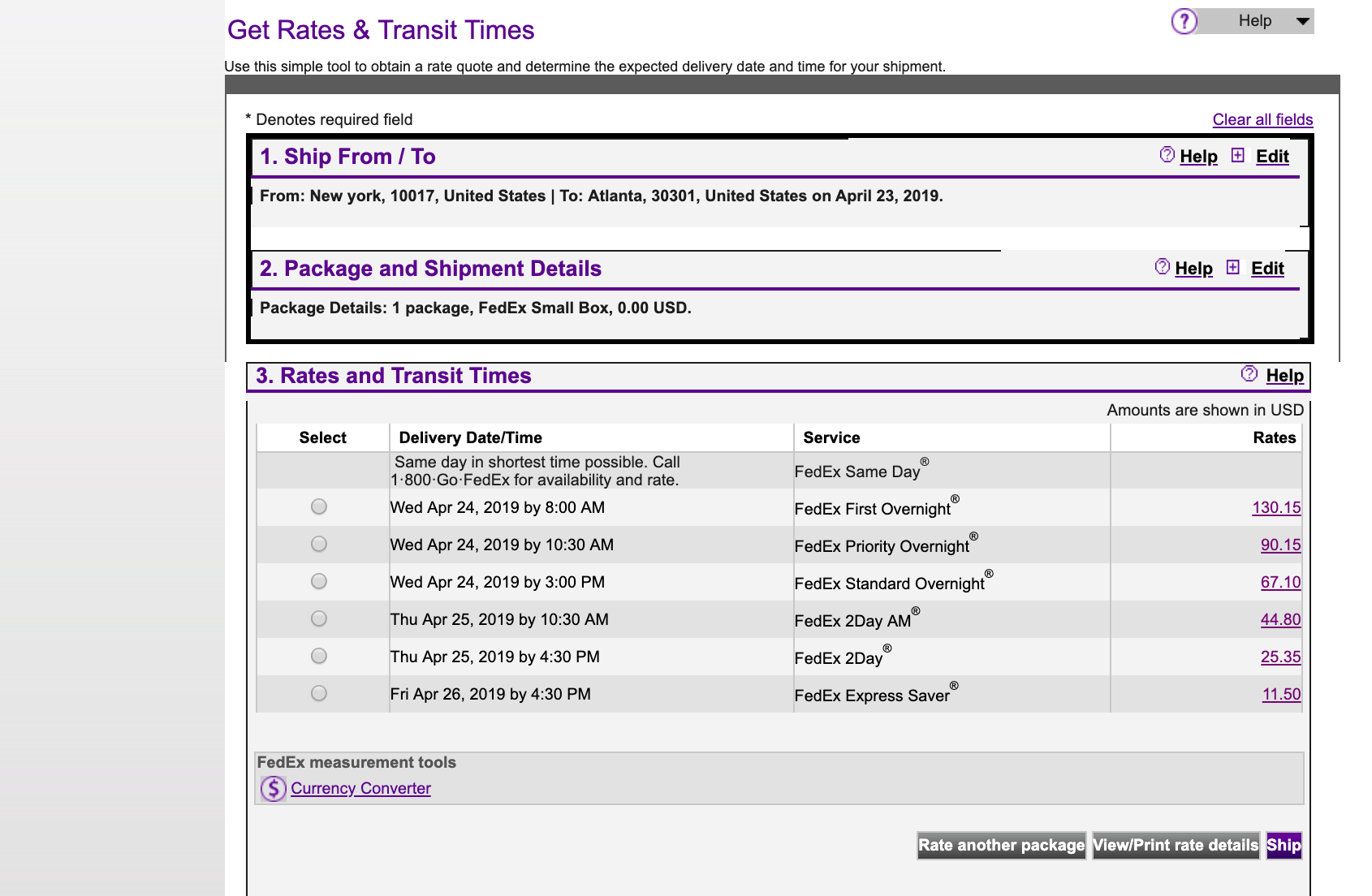
How to integrate FedEx Home Delivery with WooCommerce?
You can integrate FedEx Home Delivery with the help of the WooCommerce FedEx Shipping plugin. This plugin allows you to use your FedEx account to display real-time FedEx shipping rates on the Cart/Checkout page, generate labels, offer real-time order tracking to your customers, schedule FedEx Pickups, etc.
Once you have installed the FedEx shipping plugin on your WooCommerce, you need to further enter the FedEx credentials. Here are the things you need to enable FedEx shipping on your WooCommerce.
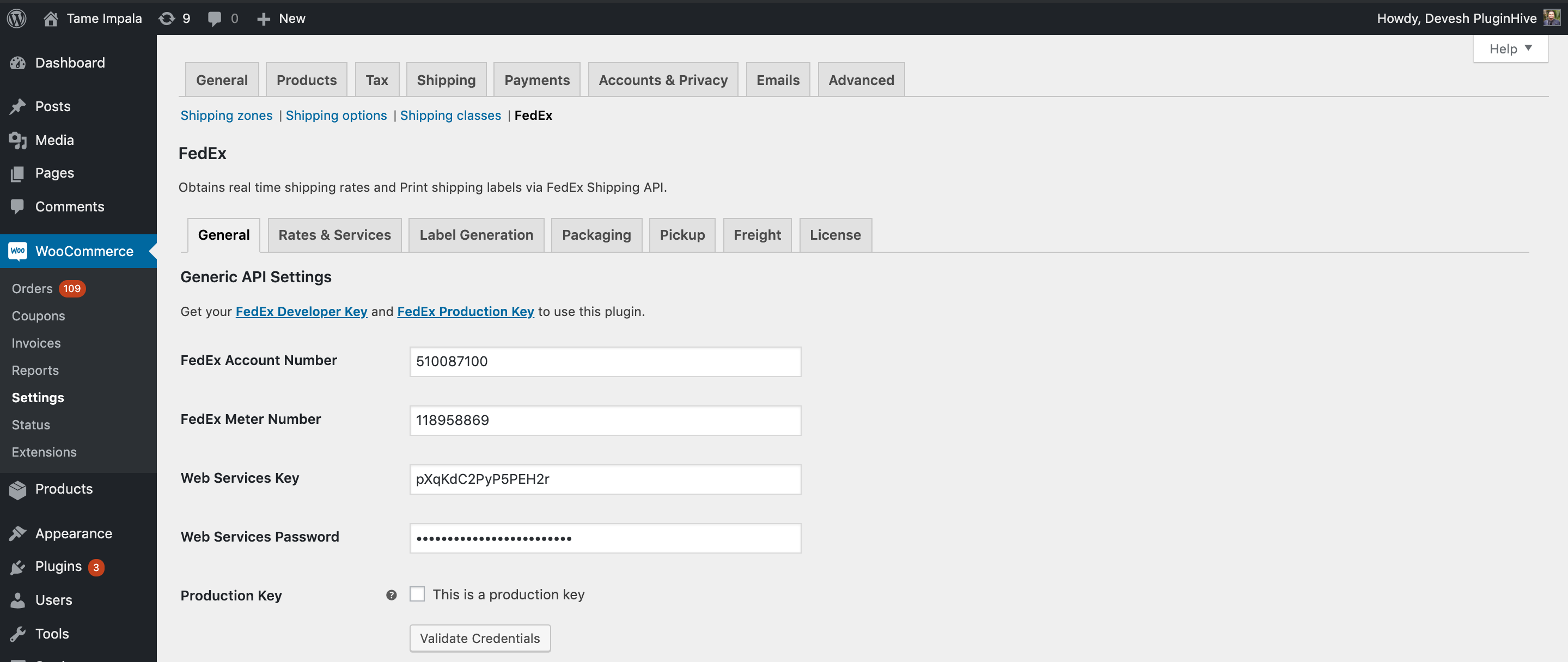
How to show FedEx Home Delivery rates on the Cart/Checkout page?
As soon as you’re done configuring the plugin, you need to go to the Rates & Services tab where you’d find the list of FedEx services. Here you can select the service (FedEx Home Delivery). You may even disable the services you don’t want to display on the Cart/Checkout page.
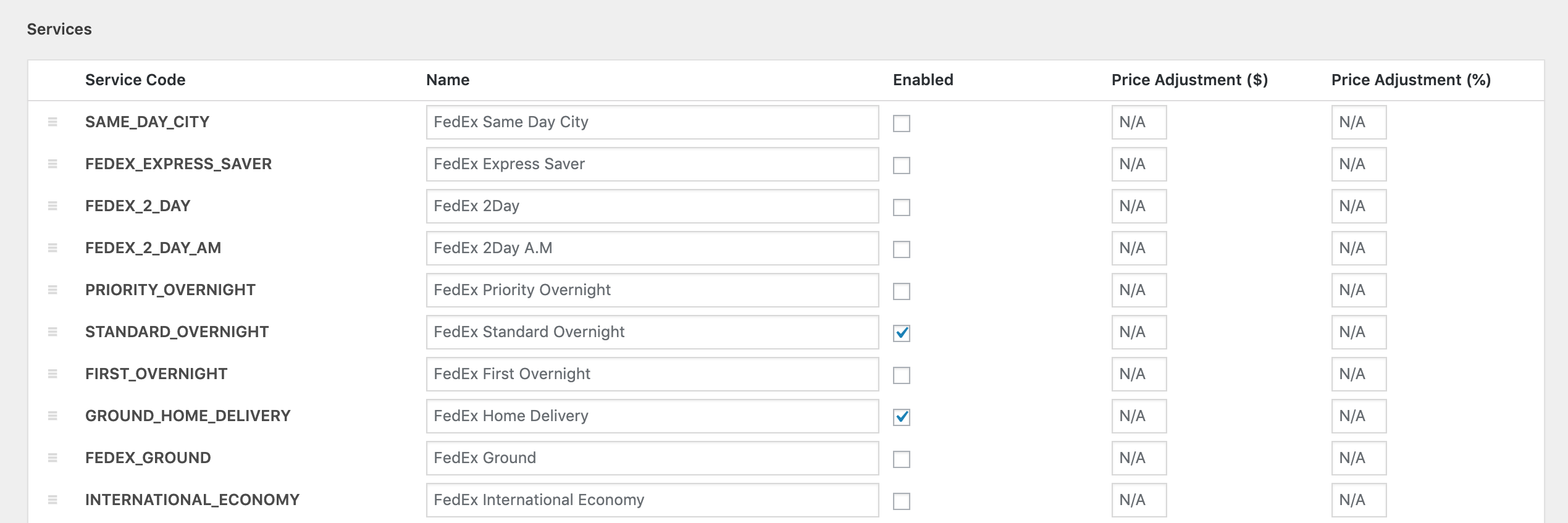
Now let’s go ahead and try placing an order that has to be delivered from New York to Georgia.
How to generate the packages from your WooCommerce?
The FedEx package generation process is quite simple and easy to work with. Once your customer places an order, WooCommerce will notify you with a New-order email. When you go to your order page, you should be able to see the new order. When you go in this order, you should be able to see the following screen.
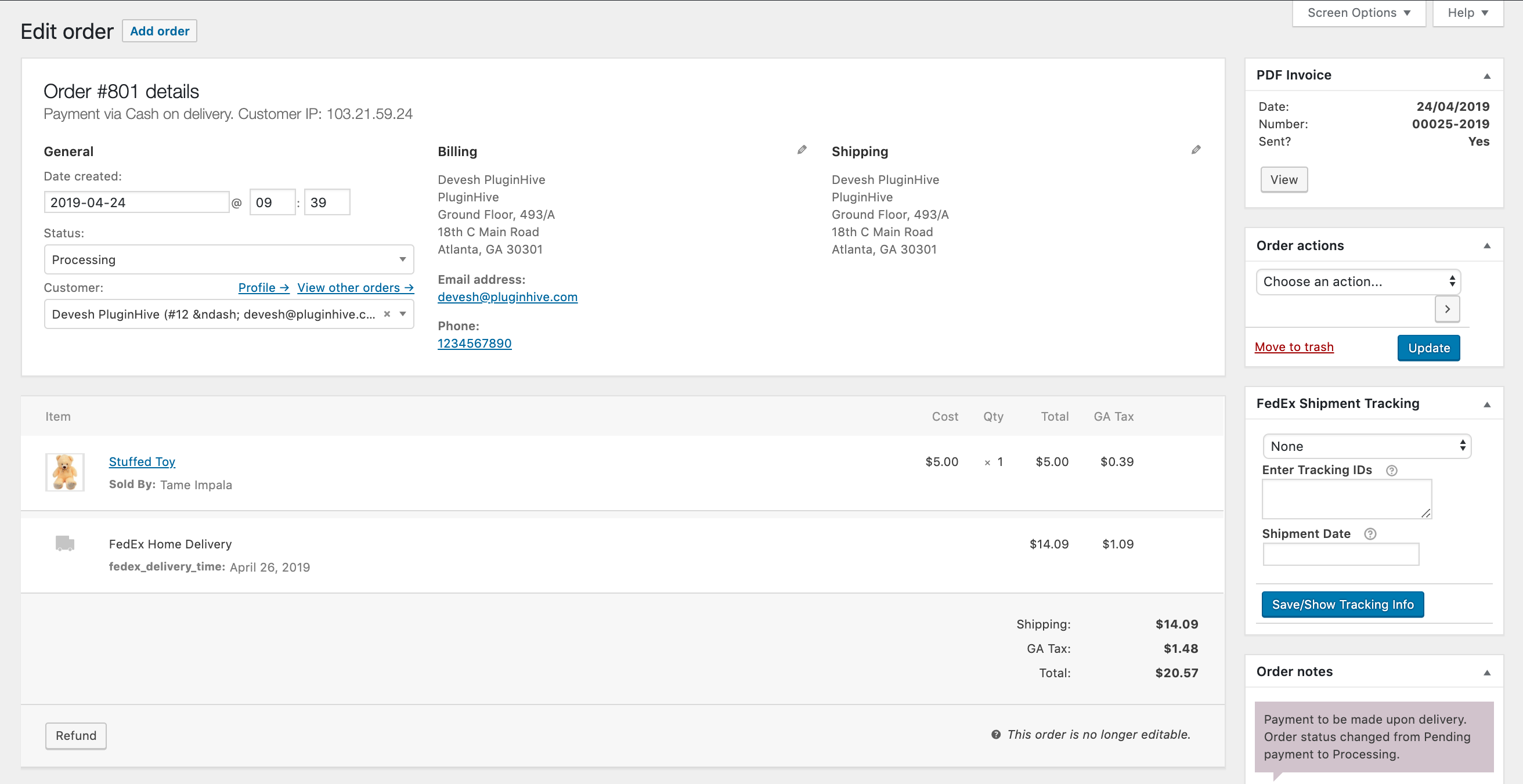
As you can see in the image above, the order contains the shipping service name right under the product name “Stuffed Toy“. As mentioned before we are using FedEx Home Delivery; the corresponding shipping rate can be seen next to its name.
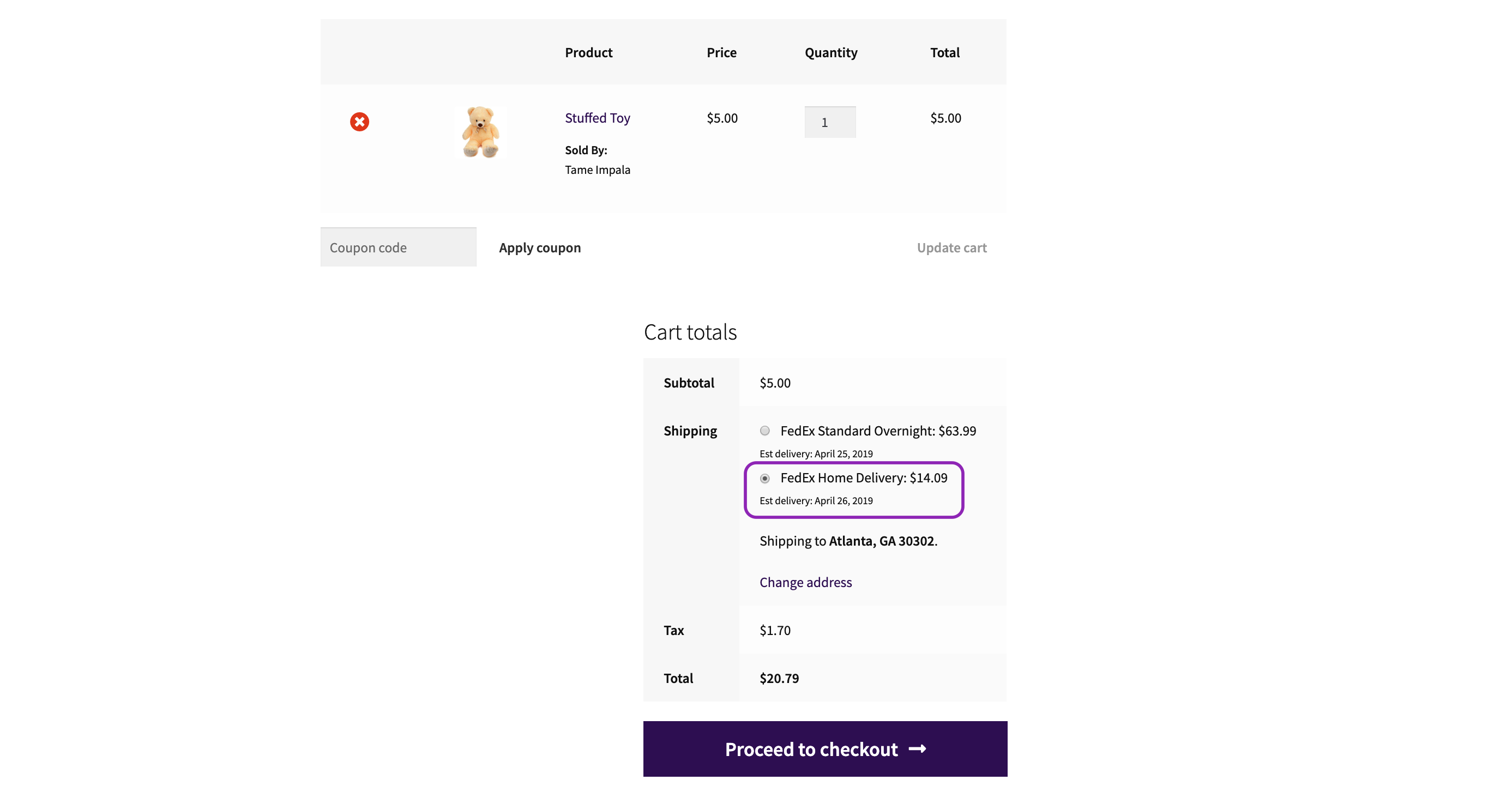
You can scroll below and click on Generate Package which will generate the package and show the further option to create the shipment. Have a look at the following image.
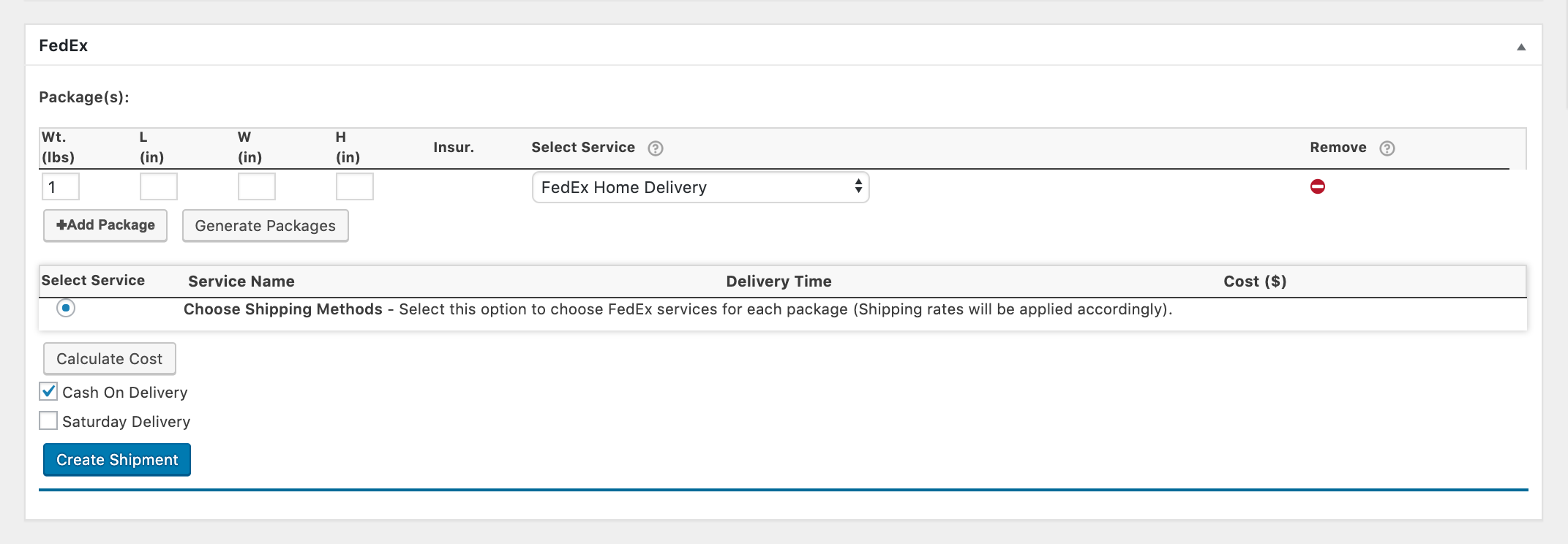
How to print the FedEx shipping labels?
Once you have reviewed your order and generated the packages successfully, you can now click on Create Shipment. Doing this will place an order in your FedEx account requesting delivery of this order. FedEx, in return, will validate the request and if everything is good, they will give you the corresponding shipping label(s).
You can now print the shipping label by clicking on the Print Label option as shown in the image below. Also note that you have the option to Void the shipment, which can be used when you want to cancel an order.
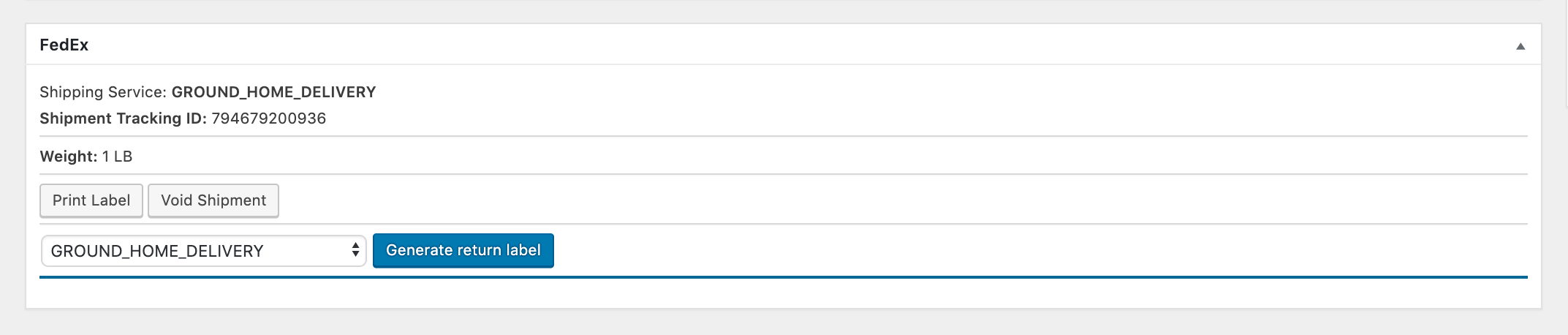
Now if your customers need to send the package back to you for some reason (like product repairs and damages) then you can print the Return labels as well. For that, you can click on the Generate Return Label and FedEx will send you the return shipping label right there. Here’s the sample label generated.
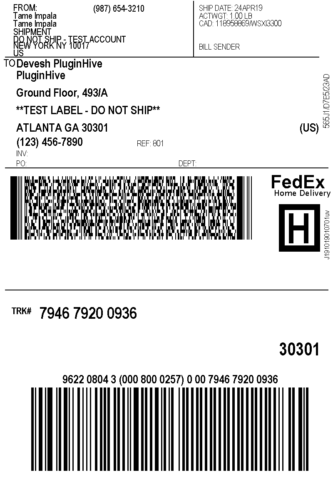
How to integrate FedEx Home Delivery with Shopify?
Shopify shipping provides shipping from carriers like UPS, USPS, and DHL. But it does not provide advanced features like FedEx Address Validation. You need to install the Shopify FedEx App to do that.
Shopify FedEx App allows you to provide real-time FedEx shipping rates on your Checkout page. This intuitive shipping App provides end-to-end shipping by providing FedEx shipping labels, shipment tracking, FedEx pickup, and more.
The App automatically identifies the address type by interacting directly with the FedEx APIs. So whenever a commercial address is entered in the Customer Information page, commercial shipping rates would show up. And whenever a residential address is entered, residential the corresponding shipping rates are displayed.
How to enable FedEx Home Delivery in your Shopify store?
Once you have installed the FedEx App on your Shopify store, you can find the shipping services under the Rates option. You can enable the Home Delivery service as shown in the image below.
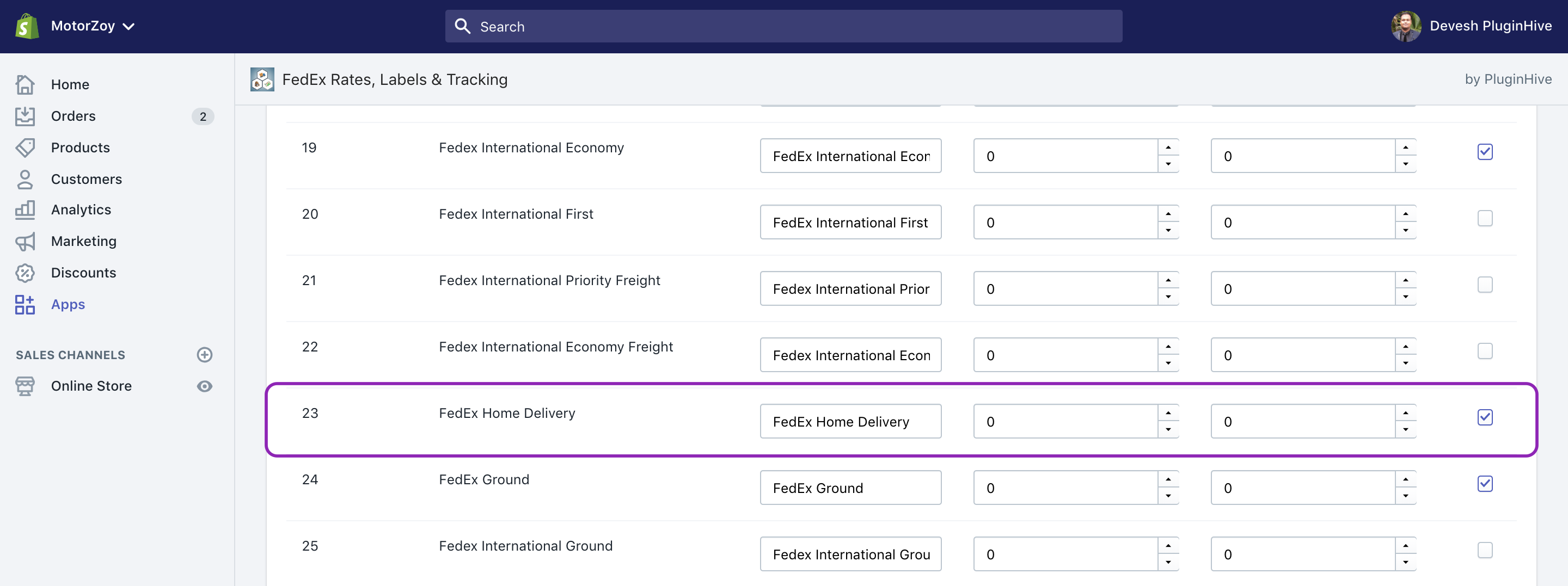
How to display FedEx Home Delivery shipping rates on the Checkout page?
If you have selected the shipping service, you should be able to see the service name along with its rate on the Checkout page. Remember that the destination is given as Georgia and the origin address is in New York. You can also see the estimated delivery dates along with the services.
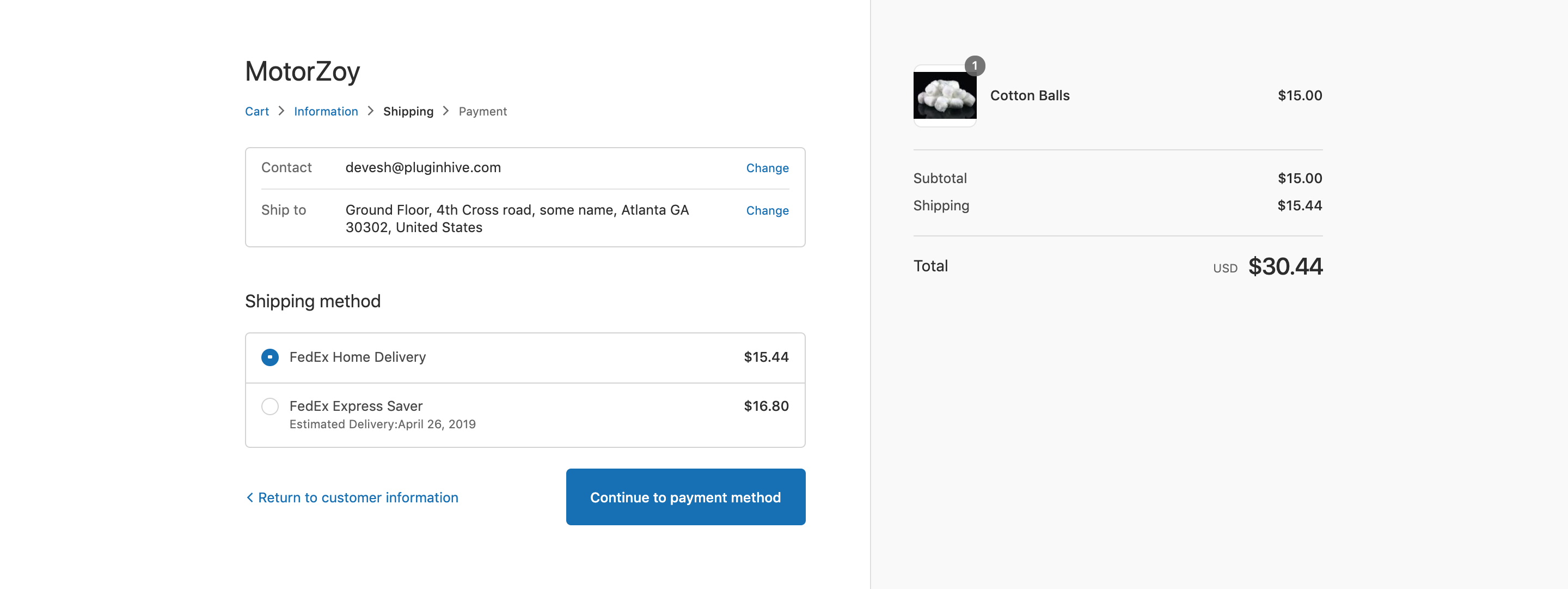
How to create shipments and download the labels?
You need to go to the Order section where you usually find all of your orders. Once you’re there, you could select the order for which you want to print the shipping label.
Now click on More actions to open a drop-down menu. Under this menu, you’d find Generate Label and Auto-Generate Label, where the latter lets you print the shipping label with just one click. The Generate Label option, on the other hand, lets you manually generate a FedEx shipping label where you can make some adjustments to the shipment if needed.
For the sake of example, let’s go ahead with the Auto-Generate Label option and generate the package and label in one go. Have a look at the image below.
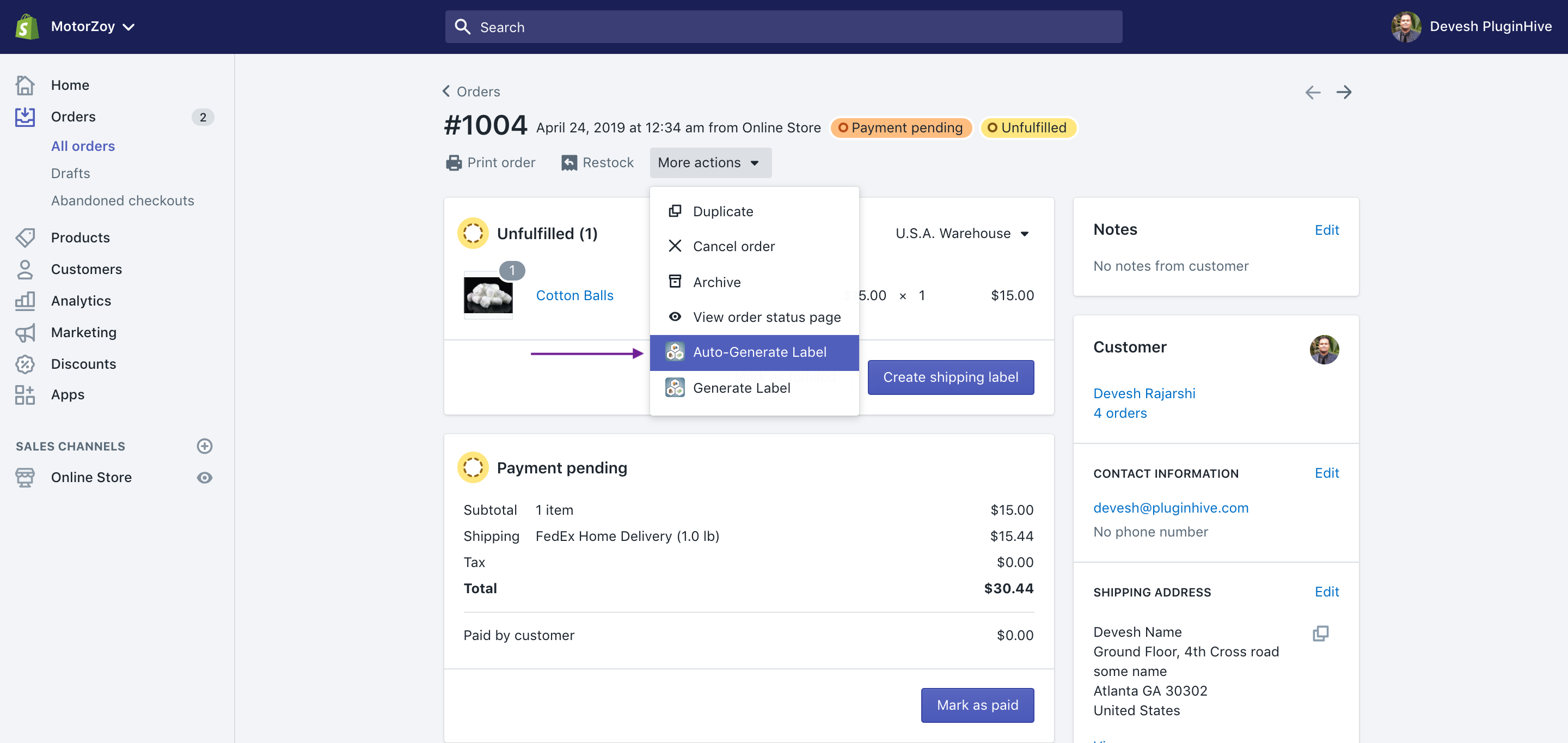
Upon doing that, the page will redirect to label generation page where you can download the shipping label. Have a look.
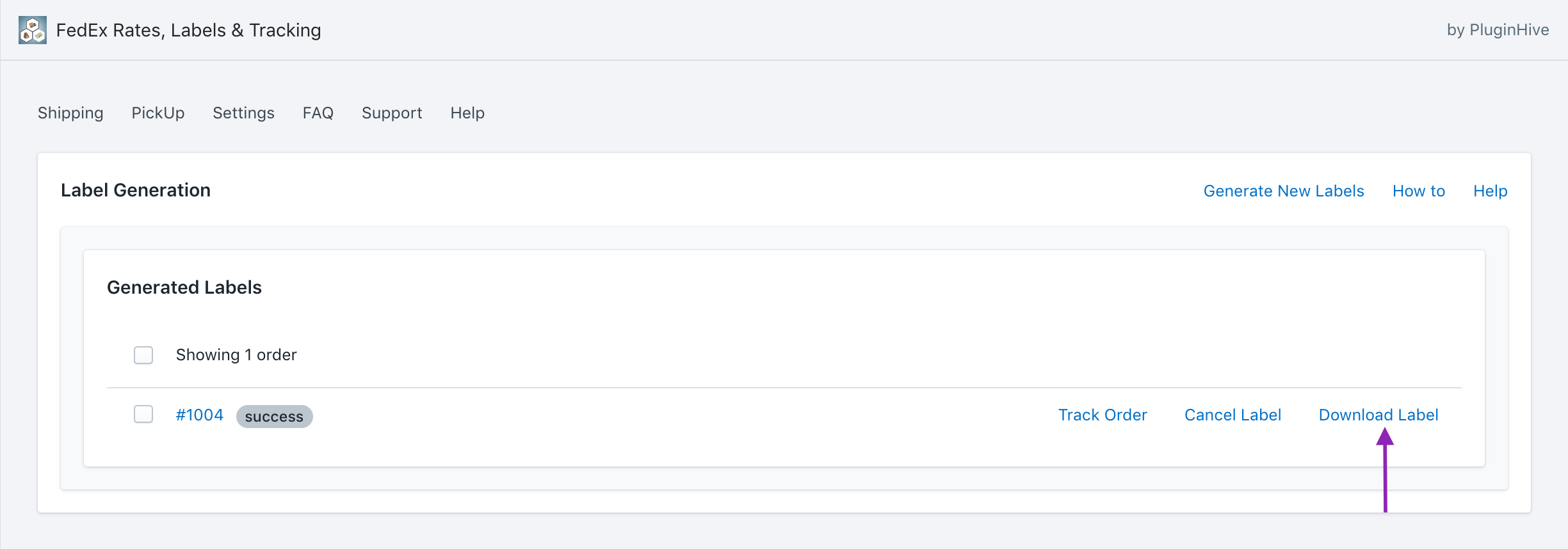
Once FedEx has confirmed the shipment, you should be able to download the label. Please note that the format in which the label is downloaded depends on the image type choice. Here’s a sample shipping label for you to check out.
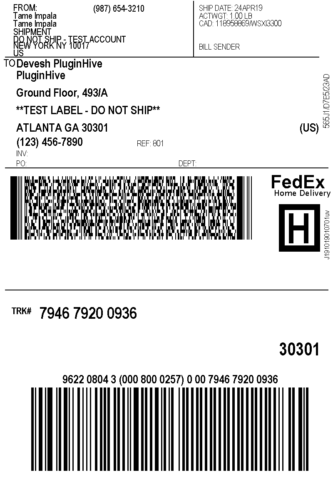
This app also prints commercial invoices for all the Shopify international shipping services, as shown below.
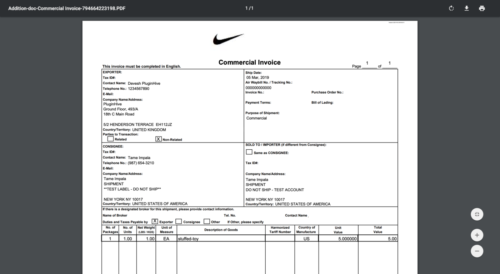
Conclusion
In this article, we discussed how FedEx Home Delivery works and how it ships items to residential addresses. We also saw how the WooCommerce FedEx shipping plugin and Shopify FedEx App helps you do that on your store.
If you have any queries regarding this article then feel free to contact our customer support. They would be more than happy to help you out and set up shipping on your online store.
Happy selling!






