This article covers the topic, of the UPS Service Guarantee. The UPS Service Guarantee is custom designed by UPS to ensure that customers/recipients receive their package on or before the pre-defined time specified by UPS. We’ll also cover the delivery times and when to expect your parcel while shipping with WooCommerce and using the WooCommerce UPS Shipping plugin
UPS On-Time Guarantee
UPS offers customers a guarantee for packages that experience late delivery. Even if the package has been delivered later than the estimated time by a minute, UPS will provide the shipper with a refund/credit for that package’s shipping charges. These refunds are processed only if the claim is submitted within a limited time. UPS has several services with Guaranteed On-Time delivery as a benefit, made available to all 50 states and Puerto Rico. A few of these services are:
- UPS Air services
- UPS 3-Day Select
- UPS Ground
- UPS Ground with Freight Pricing
As a shipping carrier, UPS will provide shippers with an On-Time delivery guarantee for the following shipments, where available, provided that the UPS Supply Chain Solutions brokerage officers perform the customs clearance.
A few of the services which fall under this category are:
- UPS Worldwide Express Plus
- UPS Worldwide Express
- UPS Worldwide Express Freight Service
- UPS Worldwide Saver
- UPS Worldwide Expedited
- UPS Standard
- UPS 3-Day Select from Canada
Conditions of an On-Time Delivery Guarantee
UPS has laid down strict conditions that will apply in the event where there is a delay in the delivery of a shipment. These conditions will apply to all packages eligible for the UPS Service GuaranteeThe UPS Service Guarantee is subject to the following conditions:
- UPS will attempt to deliver the package within the UPS guaranteed Delivery schedule. The delivery schedule can be obtained by either referencing the UPS website or reaching out to the UPS Customer Service office.
- UPS has recorded each package and shipment within its UPS Shipping System
- Packages and Shipments are to bear their appropriate UPS Shipping label, showing the Consignee’s Address including the Zip Code and Name. (Under no circumstance will UPS deliver to a P.O Box)
- When required, each shipment has to bear the UPS Saturday Delivery routing label. This is required mainly when optional Saturday service is available and has been requested.
- UPS will tender to shipments during their published business hours. Those shipments that are received from or are destined to be shipped to certain locations will require an earlier pickup to be set
- The Shipment guarantee for UPS Worldwide Expedited will apply only to those packages sent within the U.S.A considering the billing party is a resident in the United States and will be held responsible for all additional charges
- While shipping with UPS Worldwide Express Freight, the shipper will receive the UPS Service Guarantee only if their shipment and pallet do not exceed the maximum size or weight restrictions prescribed by UPS. However, if the Shipper has obtained prior confirmation of eligibility from UPS that his/her shipment will be valid for the Service Guarantee then said confirmation shall apply.
On-Time Guarantee Restrictions
The UPS Service Guarantee does not apply to:
- Residential deliveries with UPS 2nd Day Air A.M.
- Any shipment that requires special operating plans, processing arrangements, or customized handling either under an account where Service Guarantee claims will be addressed by a special agreement.
- Shipments are processed by using the UPS Automated shipping system which is not located at the pickup address assigned to the particular UPS account number for that shipment.
- Any package that uses UPS Ground Returns Service.
- A package that is subject to an additional handling fee or large package surcharge or packages that exceed their maximum weight and size limits.
- Any shipment that is subject to a Delivery change request, UPS My Choice request, or a UPS Delivery Intercept.
- A shipment that is delayed due to a cause that is beyond UPS’s control:
- Natural disasters
- War risks
- Authority of law
- Hazardous materials packed in an improper manner
- Riots
- Strikes
- Civil unrest
- Disruptions in local or national air and ground transportation
- Adverse weather conditions.
- Any international shipment where the shipper has selected the receiver/third party as the payer of the duties and taxes. Here, UPS will delay the shipment until they are able to collect payment for the package.
- Any shipment using UPS Import Control where the Shipper has selected commercial invoice removal.
- Picked or Scheduled UPS Ground Shipments or UPS Standard Shipments to be delivered during the applicable dates set in the Year-End Holiday schedule. This schedule is available on UPS by directing to www.ups.com/holidays.
- Any shipment that is not accompanied by a UPS Smart label tag or if the delivery address on the label affixed on the shipment does not match the bar code or the PLD for the package.
- PLD is Package Level Detail, it is the data about the shipments which were processed since the last End of Day process.
- To UPS 3 Day Select and UPS Air services of Dangerous goods and all International Dangerous goods shipments except UPS Standard shipments.
How late does UPS deliver?
- For residential addresses where UPS requires a signature, you can request to deliver the shipment to a neighbor or a friend who stays nearby.
- But in the instance where you require an Adult signature, there will be an additional attempt to deliver the shipment on the following business day.
- Shipments that do not require any signature can be left in a safe and secure location. The driver will pick the location at his own discretion and would normally mean that the package will be left on the front porch, back porch, in case there’s a garage then, inside the garage.
About UPS Delivery Times
To make shipping easier, UPS allows its users to calculate the delivery time for any and all shipments carried via UPS. UPS delivers its customers with an On-time guarantee which means that as a shipping carrier, UPS means business. Each service has a set delivery time, this helps shippers track their packages and follow the route taken for the delivery. Using the UPS Calculate Time and Cost Tool, shippers can specify the details of the shipment including the ‘ship from’ and ‘ship to’ addresses, the weight, and dimensions of the package and also the Shipment date. Upon entering all the relevant information in the tool, UPS generates the Estimated delivery time based on the information keyed in. Using the response provided you can go ahead and select the most appropriate shipping service to meet your needs.Determining the status of the Shipment.
You will be able to determine the current status of your shipment by using the Track Feature for that shipment. UPS provides its users with the ability to track shipments and packages sent by using any of their listed services. UPS provides its users with real-time updates on the whereabouts of the shipment, the estimated delivery day, the date the package was first shipped and the details of the consignee. UPS will attempt to have the shipment delivered before the estimated delivery time specified in the Tracking tool.Statuses while tracking your UPS Shipment
While tracking your UPS package, you may come across a list of scans that are conducted for each package. This records the movement of the shipment and will be updated on the UPS Tracking tool every time the shipping label has been scanned by the UPS team. The shipment would normally have a day between each scan for all Cross-Country and International shipments, this does not mean that the shipment has stopped moving. Here, in case of a Cross-country shipment or an International shipment, UPS will specify the next date and time when the package is going to be shipped.
Few statuses that the Tracking tool for scanned shipments displays:
- Order Processed; In Transit to UPS: This scan is carried out when the shipment is processed by the sender. The due date for delivery will be made available at this time.
- Order Processed; Ready for UPS: An electronic transmissions of the details of the shipment along with the billing information was sent to UPS from the sender. The tracking status will be updated once the shipment is within the UPS network.
- Origin Scan: When UPS Center receives the shipment and is ready to begin its journey.
- Arrival Scan: When the UPS Center first receives the package.
- At Local Post Office: When a package contains a UPS Returns Flexible Access label and received by the USPS. It will be given to UPS so the package can be delivered back to the original shipper.
- Export Scan: This scan happens upon completion of the export procedure and clearance of the shipment.
- Departure Scan: This scan happens when the shipment has left the UPS facility and is on its way to the next. This is where there may be several days between scans as the shipment is going cross-country or to international destinations.
- Exception: Action Required: This scan happens in the event where the delivery address is unclear. The sender of the shipment must contact UPS immediately and update the address details.
- Given to Post Office for Delivery: This scan happens only when the sender requests for UPS to hand over the package to USPS for the final leg of the delivery. This is a contractual service which may require an additional day or two for delivery.
- Import Scan: The receiving country has completed its import and customs procedures.
- Destination Scan: The local UPS facility carries out this scan as it is responsible for the final leg of the delivery.
- On Vehicle for Delivery: This happens when the shipment has been dispatched to the UPS driver and is out for delivery. Apart from being time-definite, delivery of shipments usually occurs between 0900 and 1900 hours during weekdays to residential addresses and upon the close of business for that day for commercial deliveries. The UPS Driver will attempt to deliver the shipment thrice, excluding holidays and weekends.
- Delivered: The final scan takes place when the shipment has reached its destination. This scan happens once the delivery date and time have been recorded. In areas like U.S.A and Canada where shipments do not necessarily require a signature on delivery, the driver leaves the package in a safe place that is out of sight and safe from changes in the weather.
UPS Tracking and Delivery times with WooCommerce
 WooCommerce does not provide its users with the ability to set or view delivery times for each package nor are shippers able to track their shipments. While using the WooCommerce UPS Shipping plugin, they can do just that. The plugin provides users with the ability to obtain Real-time rates, Shipping labels. Apart from that, the plugin even gives the store owner the option to view the estimated delivery time for each shipment transferred via UPS and its services. The WooCommerce UPS Shipping plugin is the ideal solution required to meet all your shipping requirements. As compared to the UPS Service Guarantee, the WooCommerce UPS Shipping plugin will provide its users with an estimate of delivery date and real-time tracking once a shipment has been created and processed.
WooCommerce does not provide its users with the ability to set or view delivery times for each package nor are shippers able to track their shipments. While using the WooCommerce UPS Shipping plugin, they can do just that. The plugin provides users with the ability to obtain Real-time rates, Shipping labels. Apart from that, the plugin even gives the store owner the option to view the estimated delivery time for each shipment transferred via UPS and its services. The WooCommerce UPS Shipping plugin is the ideal solution required to meet all your shipping requirements. As compared to the UPS Service Guarantee, the WooCommerce UPS Shipping plugin will provide its users with an estimate of delivery date and real-time tracking once a shipment has been created and processed.
Steps to Enable Tracking services within the WooCommerce UPS Shipping plugin:
- Begin by setting up the plugin
- Proceed to WooCommerce > Settings > Shipping > UPS > Shipment Tracking and Enable the service (shown below)
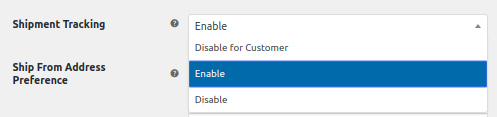
- The service will have 3 options to choose from, namely:
- Disable for Customer – No tracking details will be shared with the customer.
- Enable – The Enable option allows both, the shipper and recipient to receive the tracking information for the package.
- Disable – Both the shipper and the recipient will not receive any tracking information for the shipment.
- Once you select the most appropriate service from the drop-down, proceed to ‘Advanced settings’ to set the tracking message in the store for the customer and shipper. (shown below)
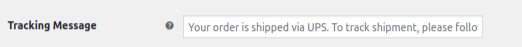
- In the tracking message field, you can enter a custom message to be displayed in the store/order page. The tracking number will reflect toward the end of the tracking message.
- The message will reflect in the order page (shown below)
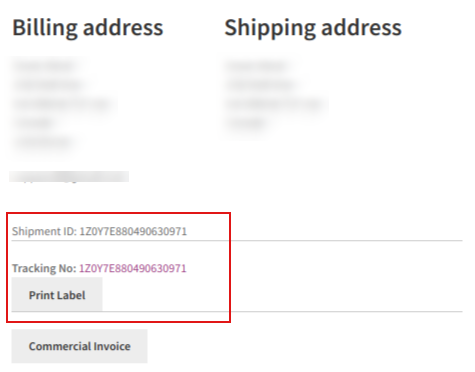
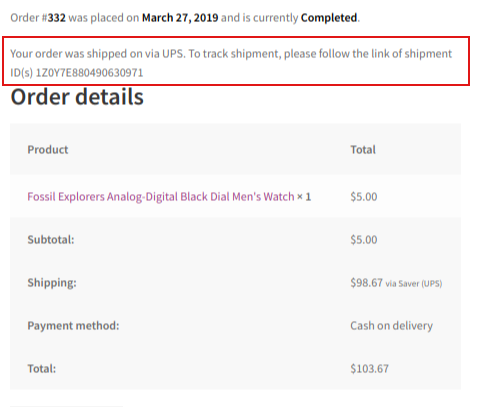
- When you click on the tracking number you’re taken to the official UPS Tracking page which will provide you with real-time updates on the status of the package while in transit.
Steps to Enable Estimated Delivery time services within the WooCommerce UPS Shipping plugin:
- Begin by Enabling the Show Estimated Delivery option in the UPS settings page by navigating to WooCommerce > Settings > Shipping > Show Estimated Delivery
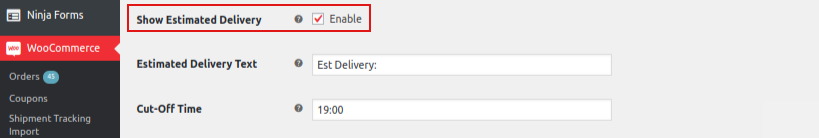
- When you Enable Show Estimated Delivery you will be provided with 2 additional fields, these are:
- Estimated Delivery Text – The text entered in this field will be displayed on the cart/checkout page once the destination address has been entered.
- Cut-off Time – To specify the Cut-off time for your business on each day so that if any orders are placed post that particular time then the tool will request UPS for the Estimated date +1. Meaning, that the package will only be shipped the following day during business hours.
- The Estimated Delivery date will be displayed beneath each shipping service, for that service. (shown below)
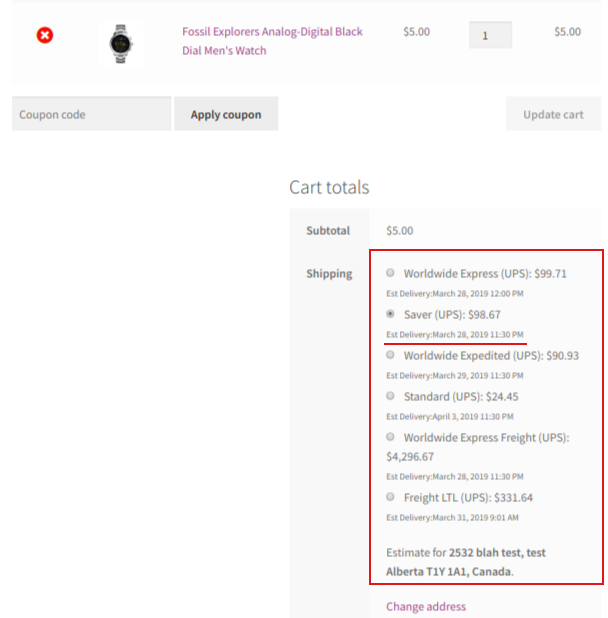
Conclusion…
It is important to have packages delivered promptly. Focusing on delays may at times lead to unnecessary worry. This article covers the ability to Track and View Estimated Delivery times while shipping with UPS. This feature is available with PluginHive’s WooCommerce UPS Shipping plugin and not WooCommerce stand-alone. If there are any queries or doubts, please feel free to use the comments section below or to reach out to our Support Team and we would be glad to clarify any doubts or queries you may have.

