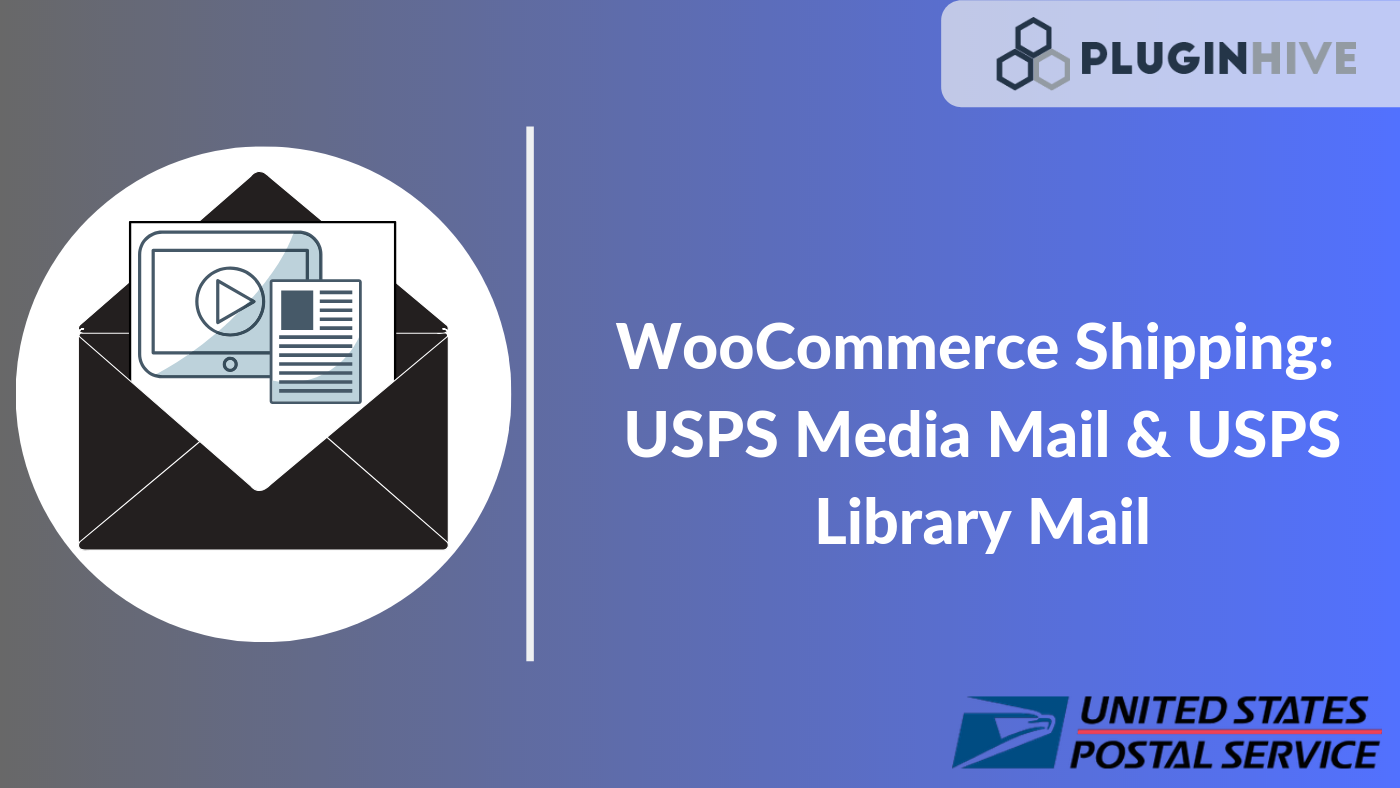Have an E-Commerce store that deals with CDs and DVDs or one that ships out documents and posters? This article covers USPS Media Mail and USPS Library Mail, the ability to ship via USPS Media Mail and USPS Library Mail with the help of WooCommerce and the Multi-Carrier Shipping plugin for WooCommerce. We will also cover the feasibility to ship Media and Library Mail with StorePep.
USPS Media Mail
The United States Postal Service has a particular service called Media Mail. This is a cost-effective service that allows shippers to send books and education material domestically within 2-8 business days. USPS permits the shipping of books, videotapes, DVD’s, and various discs as long as they weigh a maximum of 70 lbs. Though the shipment cost is not high, USPS takes time to deliver Media Mail to customers.
The only drawback with Media Mail is that USPS has the right to inspect every shipment that comes through under the tag ‘Media Mail‘. Advertisements and other non-media material cannot be shipped via Media Mail because then USPS must return the shipment to the shipper for invalid or insufficient postage. USPS Media Mail is a domestic service that serves
- All territories and borders of the U.S.A
- Shipments from the U.S can be sent to Military and Diplomatic posts, the United Nations, NY, and the Federal States of Micronesia.
With USPS Media Mail, packages are not zone based and the cost for shipping will rely on the weight and size of the package. USPS permits the addition of extra services such as Tracking, Insurance, COD and Signature upon delivery for this mode of shipping. Media Mail will work only while shipping the following items:
- CD’s and DVD’s
- Printed Music
- Educational reference charts
- Loose-leaf pages and binders consisting of medical information for doctors, hospitals, medical students and schools
- Narrow width films that measure up to 16mm
- Scripts and Manuscripts for books, music, and periodicals
- Books (Minimum of 8 pages)
USPS Library Mail
USPS Library Mail is the inexpensive method of shipping for schools, museums, libraries, and other similar non-profit organizations. They primarily use this service to ship items on loan between one another. The maximum mailing limit for Library Mail is 70 lbs and includes sound recordings, academic theses and media related to these at a low cost.
Similar to USPS Media Mail, USPS Library Mail cannot ship items containing advertising and non-media material, the only exception provided is for the packing slip. While shipping USPS Library Mail, the estimated time it takes to have the package delivered is between 7 to 10 business days to reach its destination.
USPS requires senders to provide a return address or the address of a school or non-profit organization. Publishers can even send items through Library Mail considering the shipment is being sent to a recipient who qualifies for the shipment.
USPS Library Mail has additional services that USPS allows shippers to take advantage of, these would include and are not restricted to:
- Include insurance
- USPS Tracking
- USPS Signature collection upon delivery
- COD
- Return receipt and Restricted delivery
- USPS also will provide you with a certificate of mailing, which basically is proof of the shipment in transit.
- While shipping fragile items, USPS allows you to opt for special handling.
Retail and Commercial Eligibility Standards for USPS Media Mail and Library Mail
Retail
With USPS Media Mail and Library Mail, there are a few basic criteria to be met before the shipment can qualify for USPS Media Mail and Library Mail. These criteria are:
Inspection of Service
USPS will carry out a postal inspection on shipments marked as Media Mail or Library Mail. This inspection will be conducted regardless of the mailing articles and the physical closure of the mail. Shipping articles at USPS Media Mail or Library Mail result in consent by the shipper to postal inspection of the contents being shipped.
Description of Service
All Media Mail and Library Mail shipments are sub-classes of Package services.
Return and Delivery Addresses
Any and all USPS Media Mail shipments or Library Mail shipments have to bear a delivery address. This address must include the correct and appropriate Zip or Zip+4 code in order to qualify for the Media Mail or Library Mail shipping rates. The package also has to bear the senders return address in case the shipment has to be returned to the original shipper.
Content Standards for USPS Media Mail-Retail
With USPS Media Mail and Library Mail, each package has certain standards that need to be upheld. There are only certain items that can be shipped using Media Mail, these are:
- Any books, including those books which are a supplement to other books of a minimum of 8 pages. These books have to consist wholly of reading material or reading material with blank spaces for notations. These books should not contain any advertising matter, advertising will include paid advertising and the publishers advertising in a classified or editorial style.
- 16 mm or narrower width films. These films must be positive prints that are in the final form of viewing. This also includes catalogs of these films of 24 pages or more. Those films and catalogs that are sent to or from any commercial theatre will not be eligible for the Media Mail pricing.
- A printed form of music, in the bounded or sheet format.
- Test material and accessories used by educational institutions to test aptitude, ability, and achievements.
- Sound recordings, video recordings and guides/scripts that are specifically used with sound recordings.
- Manuscripts for books and play-scripts for musicals and periodicals.
- Loose leaf pages and binders consisting of medical information to be shipped to doctors, hospitals, schools and med students.
- Any Computer-readable media containing pre-recorded information or guides prepared solely for the use with Social Media.
Content Standards for USPS Library Mail-Retail
The standard to be met for Library Mail Retail shipments are:
- Each shipment must include and show the address and return address, the name of the school/college, library, museum or any non-profit organization.
Qualified Mailing between entities
- Books consisting of reading material or reading material with blank spaces for notations. These books should not contain advertising unless it’s for the incidental announcement of books.
- Printed music, irrespective if it is bound or in the form of sheets.
- Academic theses that are bound volumes and can be type-written or duplicated form.
- Sound recordings.
- Museum material, specimens, collectibles, teaching aids, for informing and furthering the educational work and interests of museums and herbariums.
Qualified Mailings ‘To’ or ‘From’
You can mail shipments that include specific items at the Library Mail rates when they are sent to or from schools, universities, libraries, and museums and includes to or from non-profit establishments such as scientific, educational, religious, agricultural organizations.
These shipments include:
- Any 16 mm width films or narrower, film-strips, slides, and microfilms.
- Material for museums, collectors artifacts, slides and microfilms
- Any synthetic or instrumental devices.
Commercial
General Content Standards for USPS Media Mail and USPS Library Mail
A mailable matter that is neither mailed or required to be mailed as First-Class Mail nor entered as Periodicals, and that meets the eligibility standards for Media Mail and Library Mail, may be mailed as Media Mail or as Library Mail, as applicable.
Standards of the contents for USPS Media Mail Commercial rates
You can mail the following items at the Media Mail Commercial prices:
- Any books, including those books that act as a supplement to other books of a minimum of 8 pages. These books have to consist wholly of reading material or reading material with blank spaces for notations. These books should not contain any advertising matter, advertising will include paid advertising and the publishers advertising in a classified or editorial style.
- 16 mm or narrower width films. These films must be positive prints that are in the final form of viewing. This also includes catalogs of these films of 24 pages or more. Those films and catalogs that are sent to or from any commercial theatre will not be eligible for the Media Mail pricing.
- A printed form of music, in the bounded or sheet format.
- Test material and accessories used by educational institutions to test aptitude, ability, and achievements.
- Sound recordings, video recordings and guides/scripts that support sound recordings.
- Manuscripts for books and play-scripts for musicals and periodicals.
- Loose leaf pages and binders consisting of medical information to be sent to doctors, hospitals, schools and med students.
- Any Computer-readable media containing pre-recorded information or guides prepared solely for the use with Social Media.
Standards of the contents for USPS Library Mail Commercial rates
Qualification
Shipments have to show the address and the return address, the name of the school or university, museum, or any organization or association.
Qualified Mailing between entities
- Books consisting of reading material or reading material with blank spaces for notations. These books should not contain advertising unless it’s for the incidental announcement of books.
- Printed music, irrespective if it is bound or in the form of sheets.
- Academic theses that are bound volumes and can be type-written.
- Sound recordings.
- Museum material, specimens, collectibles, teaching aids, for informing and furthering the educational work and interests of museums and herbariums.
Qualified Mailings ‘To’ or ‘From’
You can mail shipments that include specific items at the Library Mail rates when they are sent to or from schools, universities, libraries, and museums and includes to or from non-profit establishments such as scientific, educational, religious, agricultural organizations.
These shipments include:
- Any 16 mm width films or narrower, film-strips, slides, and microfilms.
- Material for museums, collectors artifacts, slides and microfilms
- Any synthetic or instrumental devices.
Shipping USPS Media Mail and USPS Library Mail using WooCommerce

WooCommerce does not have USPS services pre-enabled. Rather, you’re able to ship Media Mail and Library Mail through your WooCommerce store by using the Multi-Carrier Shipping plugin. You’re also able to ship Media Mail and Library Mail with shipping labels and the USPS Tracking functionality with the help of StorePep.
WooCommerce Multi-Carrier Shipping plugin
The WooCommerce Multi-Carrier Shipping plugin supports the services of USPS, Stamps.com, DHL, FedEx, and UPS. Here, we’ll cover the rate calculation and how to display shipping rates using the plugin in WooCommerce.In order to receive rates for USPS Media Mail and Library Mail shipments, you will have to follow the below steps:
- Begin by setting up the WooCommerce Multi-Carrier plugin.
- Now set up the USPS account in the plugin.
- Proceed to the Rule table and configure the table to include USPS Shipping methods. (shown below)
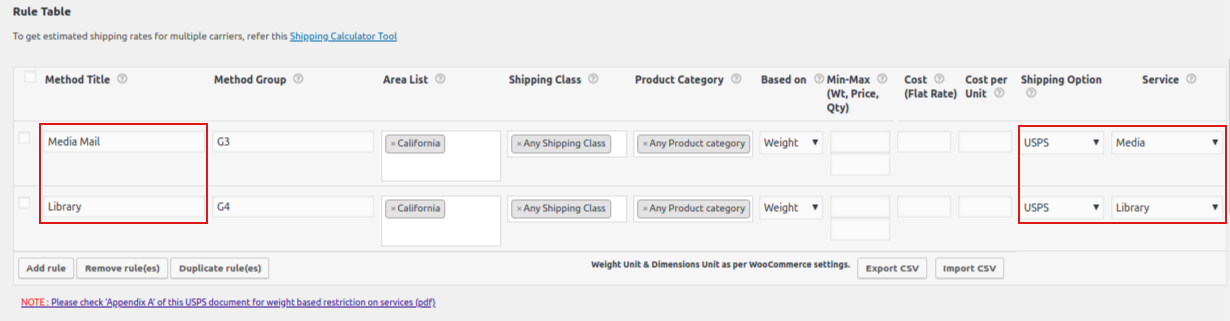
- You can head over to the store and begin purchasing items.
- Add an item to the cart and enter the destination address, here in this example we’ve set California as the Serviceable area. (shown below)
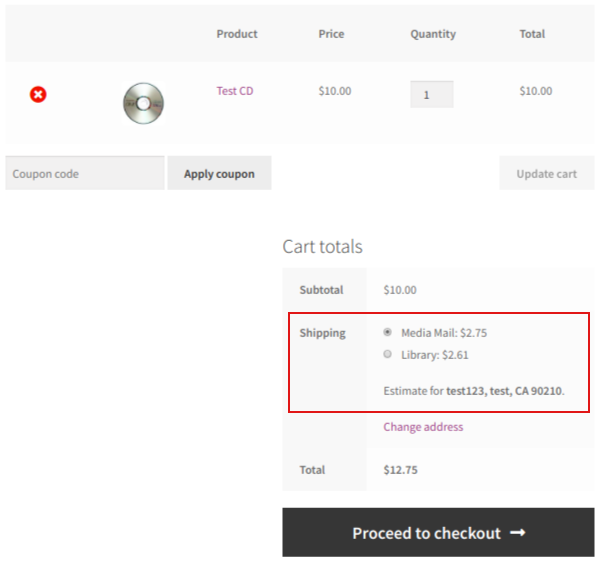
- Since both the services are targetting California, both services will reflect in the shipping calculator.
- Upon confirming the order, the shipper will be able to view the service selected in the Admin panel of the website (shown below)
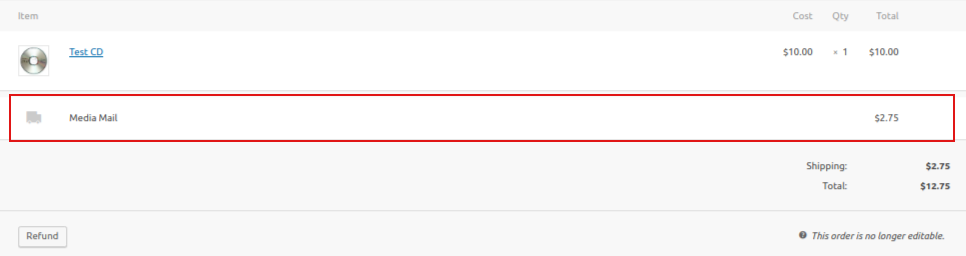
Shipping USPS Media Mail and USPS Library Mail with WooCommerce using StorePep
With StorePep.com users are able to Generate and Print Shipping Labels and Track their Shipments using the authentic USPS Tracking number.*While configuring the USPS credentials in StorePep.com you will have to make sure the USPS credentials used have e-VS (Electronic Verification System) pre-enabled and only then proceed with the set-up. In order to Enable e-VS for USPS, you will have to refer to the following linkIn order to generate labels and receive the tracking information, you will have to follow the below mentioned steps:
- Begin by Integrating your WooCommerce store with StorePep.com
- Once the integration has been completed, you will have to set-up the carrier for your store (in this case USPS) by navigating to StorePep > Account Setup > Carriers > Add (shown below)
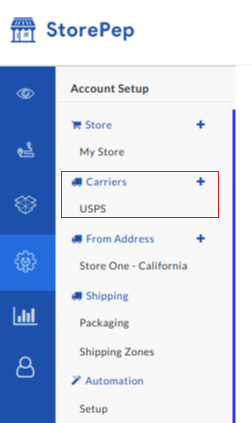
- When you select ‘Add Carrier‘ the list of available carriers will appear and select USPS from that list.
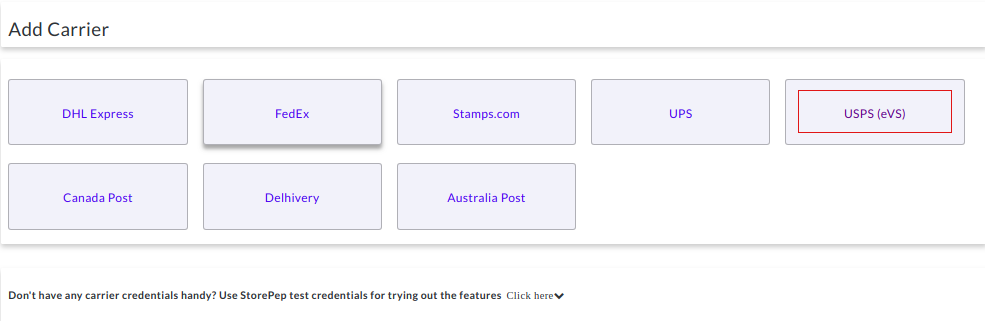
- Now complete the account details with the relevant USPS credentials in order to receive real-time rates in your store. (shown below)
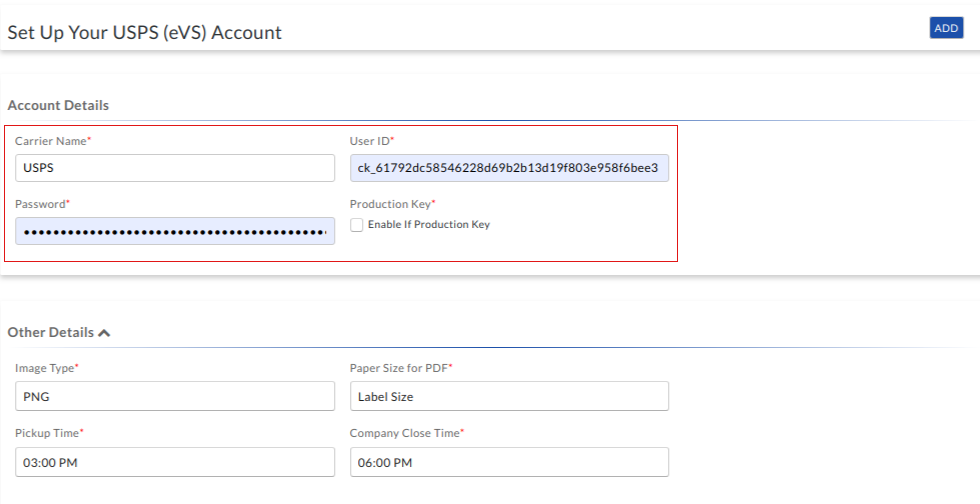
- Click on ADD, toward the top right corner to save the settings.
- Once done, you can proceed to add items to your cart and allow the system to calculate the rates based on the destination address. (shown below)
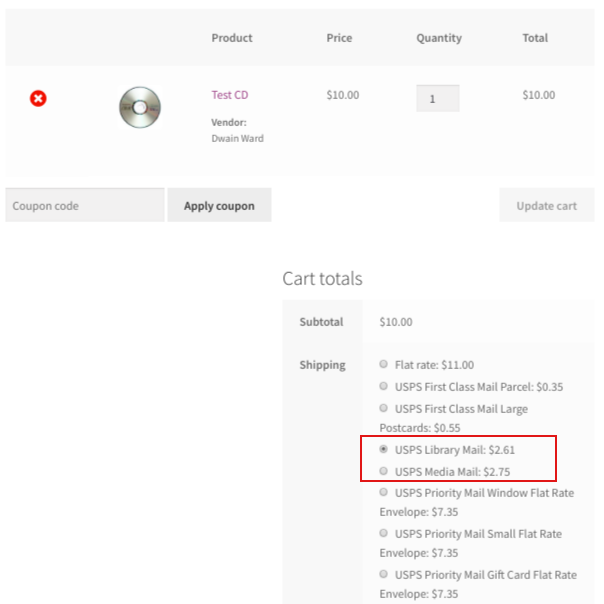
- Process the order and proceed to StorePep, navigate to Orders > All Orders select the relevant Order Id and click on More Actions > Generate Labels to generate shipping labels (shown below)
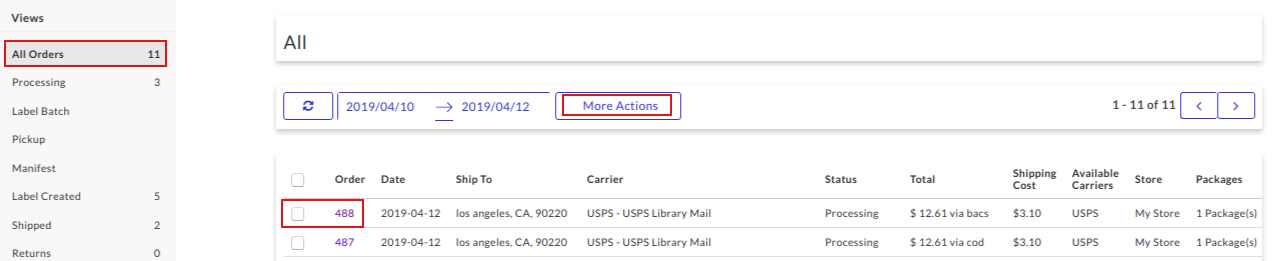
- Head to Label Batch (in the left panel) and select the respective Order ID. Toward the right-hand side of the Order Id click on the Print option to print the shipping label for the order.
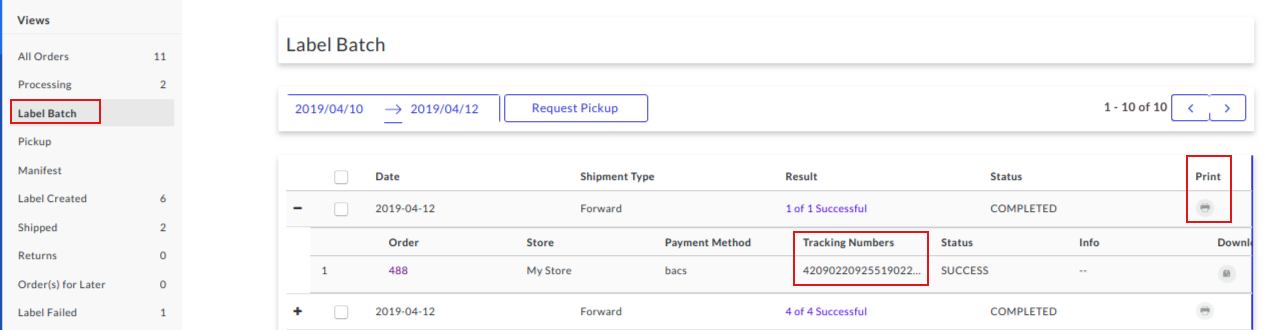
- You’re even provided with an authentic Tracking number for your shipment that is located under Tracking Number in the Label Batch section.
- Generate the shipping label and can print them directly from the browser. A sample Library Mail/Media Mail shipping label from StorePep.com (shown below)
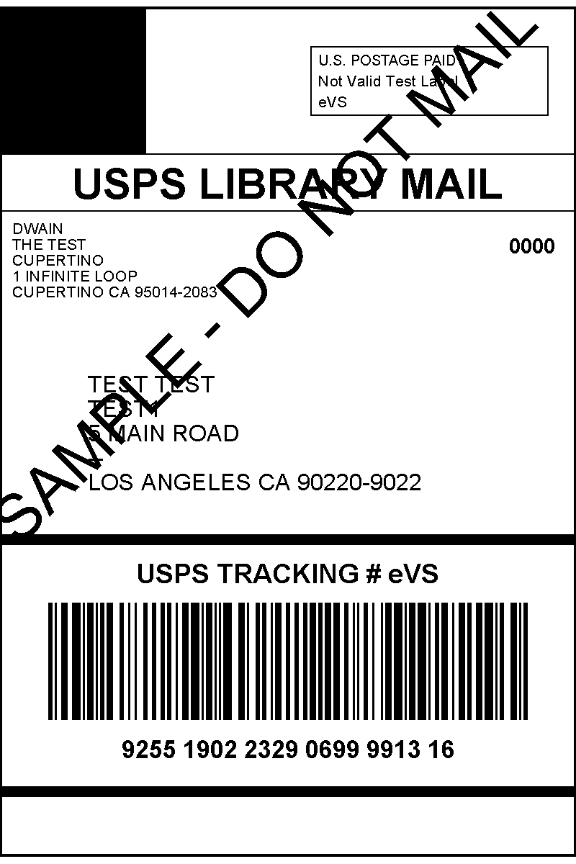
Conclusion…
This article covers the two services provided by USPS, namely, USPS Media Mail and USPS Library Mail. The article also covers the features and restrictions of shipping with USPS Media Mail and USPS Library Mail and also the ability to ship through WooCommerce by utilizing the Shipping plugin (WooCommerce Multi-Carrier Shipping plugin) and by using the StorePep solution to generating shipping labels for USPS.
If there are any queries pertaining to the topic USPS Media/Library Mail with WooCommerce, please feel free to comment below or if needed, raise a ticket and our PluginHive Support Team will get back to you.