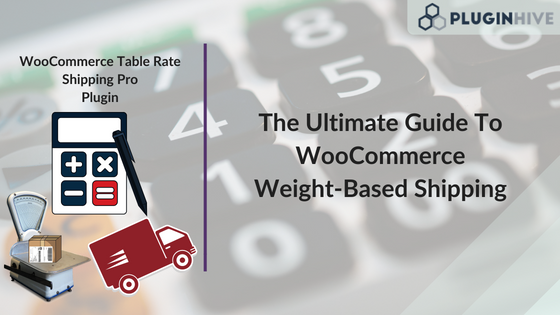In this article, we will see how WooCommerce Table Rate Shipping Pro – one of the most advanced and flexible WooCommerce shipping calculators, easily deals with shipping calculations in different weight-based shipping scenarios.
An Overview
WooCommerce provides an easy way for anyone to go global with their online store. In this process, there are many challenges that a store owner has to face. Among these challenges, shipping is clearly the biggest challenge as it differs from business to business. However, WooCommerce alone is not the best solution when it comes to shipping your products. The default options to add free and flat rate shipping isn’t quite useful for the majority of the store owners. Indeed, there are many WooCommerce shipping plugins that provide you with great shipping options from carriers like UPS, FedEx, Dhl or USPS. However, there is one major thing that is missing in most of these shipping solutions. And that thing is the flexibility to calculate the shipping rates based on different factors like product weight, product quantity or even the cart value. Almost every shipping carrier calculates shipping rates based on the total weight of the package, the destination address, the number of packages as well as the dimensions of the boxes. Hence, different shipping plugins are also designed to work in a similar fashion. However, none of them matches the flexibility WooCommerce Table Rate Shipping Pro provides in terms of shipping calculations. So, let us check out some of the weight based scenarios and how this plugin handles them.
1. Free Shipping Based On Order Weight
Many WooCommerce store owners tend to provide their customers with free shipping based on the total weight of all the products in the cart. By default, WooCommerce does support Free Shipping. However, when it comes to binding the Free Shipping to a particular weight, it becomes very tricky. However, WooCommerce Table Rate Shipping Pro achieves this very easily. Let us say, you want to ship your products with a slower and cheaper shipping option like the ground shipping service. In that case, you can easily provide your customers with Free Shipping based on the total weight of the products in the cart. Not only would it increase your overall sales, but also help you spend less money on shipping. So, let’s say you want to provide customers with free shipping if the total order weight reaches above 75 lbs. Configuring the plugin for such business cases is very easy. Take a look at the image below.
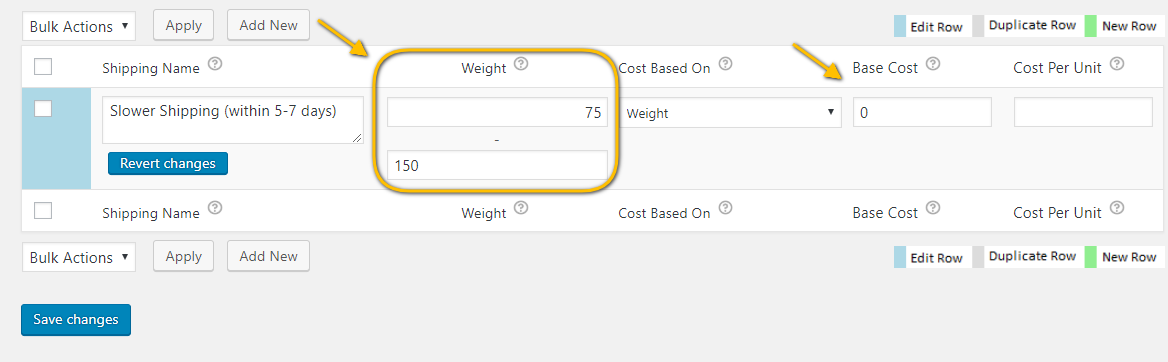
The image shows how you can configure free shipping for a certain weight limit. To correctly configure the plugin, you will have to select the following options from the Matrix Columns present in the plugin settings.
- Method Title Allows you to set a name to the shipping option. This name will be displayed on the cart page and will be visible to the customers.
- Weight Allows you to set weight limits based on which the plugin will identify which rule to follow.
- Rate Based On Allows you to configure shipping calculations based on weight, items in the cart or the price value of the cart.
- Base Cost The one-time cost that the plugin will display on the cart page.
- Per Unit Cost Allows you to set a shipping cost for every unit increase in weight, quantity or price.
2. Shipping Rates for Different Weight Ranges
The total weight of all the products in the cart can vary with different scenarios. One of the easiest and most convenient ways to deal with varying product weights is by defining different weight ranges. You can choose to define different weight ranges and calculate shipping rates for each range separately. WooCommerce Table Rate Shipping Pro provides a simple way to configure weight-based shipping for different weight ranges. Check out the image below.
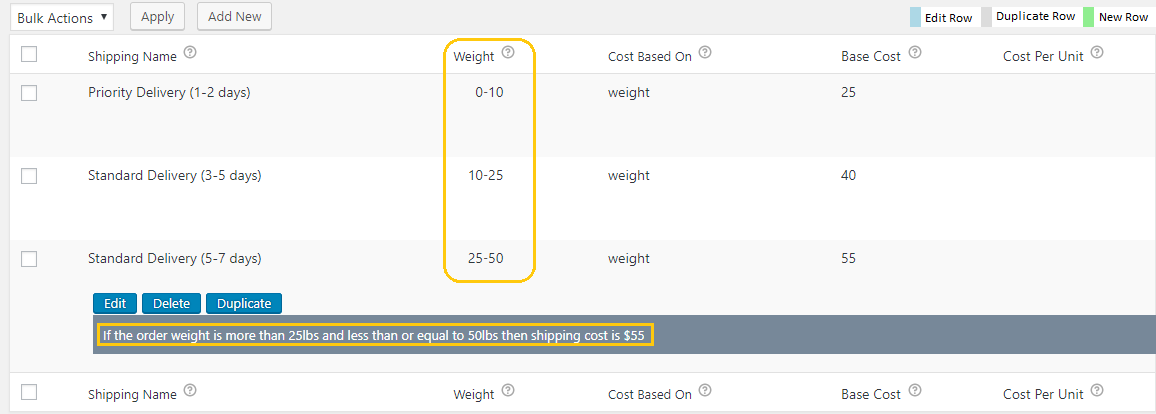
The image shows shipping rules for different weight ranges. Interestingly, in case you find the shipping rules difficult to understand, the WooCommerce Table Rate plugin makes it easier for you. It translates the complex shipping rules to plain English, in order for you to understand it easily.
3. Per Unit Weight based shipping calculation
So far we only discussed shipping scenarios where the shipping rates were calculated for a fixed weight. However, in most the cases, WooCommerce store owners require different shipping rates based on the unit weight added to the cart. Let’s consider a business case to understand this scenario better. Scott is a WooCommerce store owner who sells personalized gift cards. He has a particular set of shipping rules that he wants to implement for his store.

Now one thing worth noticing is that Scott wants to charge $0.50 for every additional unit weight added to the cart after 3 lbs. WooCommerce Table Rate Shipping Pro handles such requirements easily. Take a look at the image below.
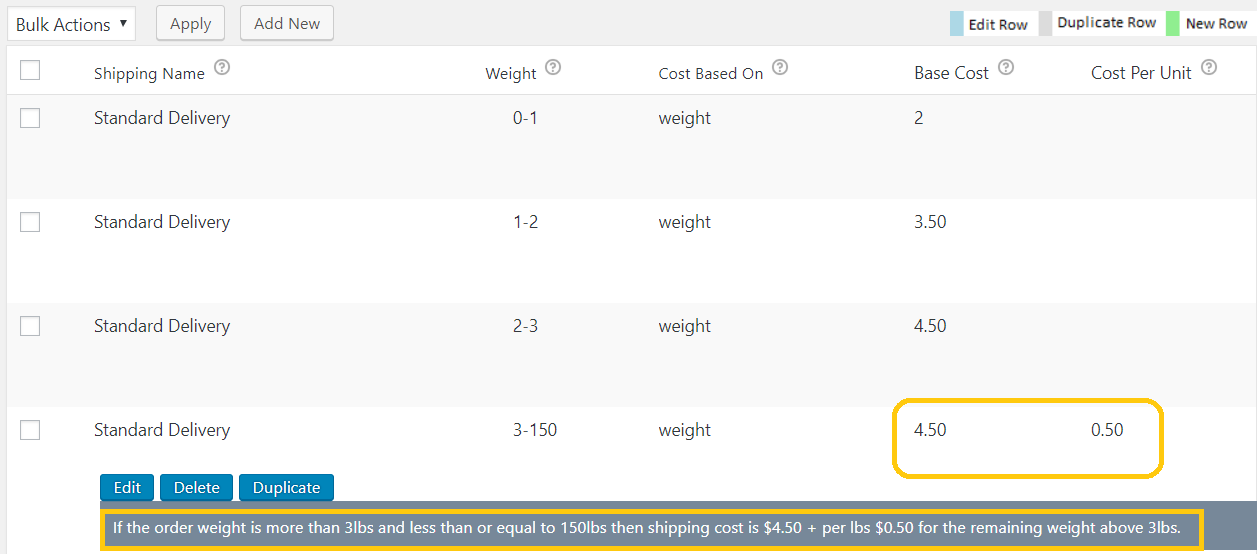
The image shows the weight based shipping rates calculations for any additional unit weight added to the cart after 3 lbs.
4. Weight Based Shipping Rates for A Particular Type of Product
In the above sections, we discussed one of the ways to calculate weight based shipping rates. However, in some cases, store owners may have dedicated product types for which they want to get separate weight based shipping rates. In such cases, relying solely on the weight ranges may not get the accurate shipping rates. WooCommerce Table Rate Shipping Pro allows store owners to calculate shipping rates for every product type separately. However, it uses shipping classes or product categories to do so. Let us take an example to see how this plugin calculates shipping rates for different types of products. Lucy is a WooCommerce store owner who sells stationary items online. Due to the weight and the dimensions of the sheets, she has to ship all the sheets in envelopes. And for the products like calculators, notebooks, etc. she has the convenience of shipping them in parcels. Lucy’s shipping scenario can be summed up with the help of these shipping rules.
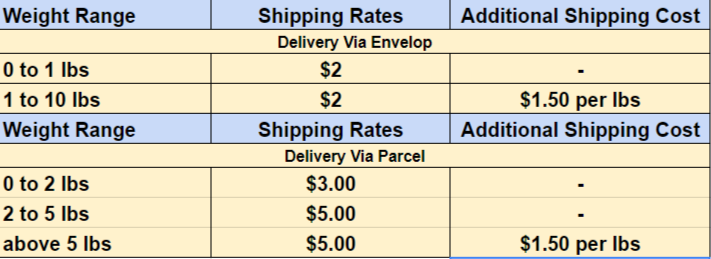
Using the WooCommerce Table Rate Shipping Pro plugin, you can configure this weight-based scenario very easily. All you need to do is create two shipping classes namely, Envelop and Parcel. And then create separate shipping rules for them. Take a look at the shipping rules in the image below.
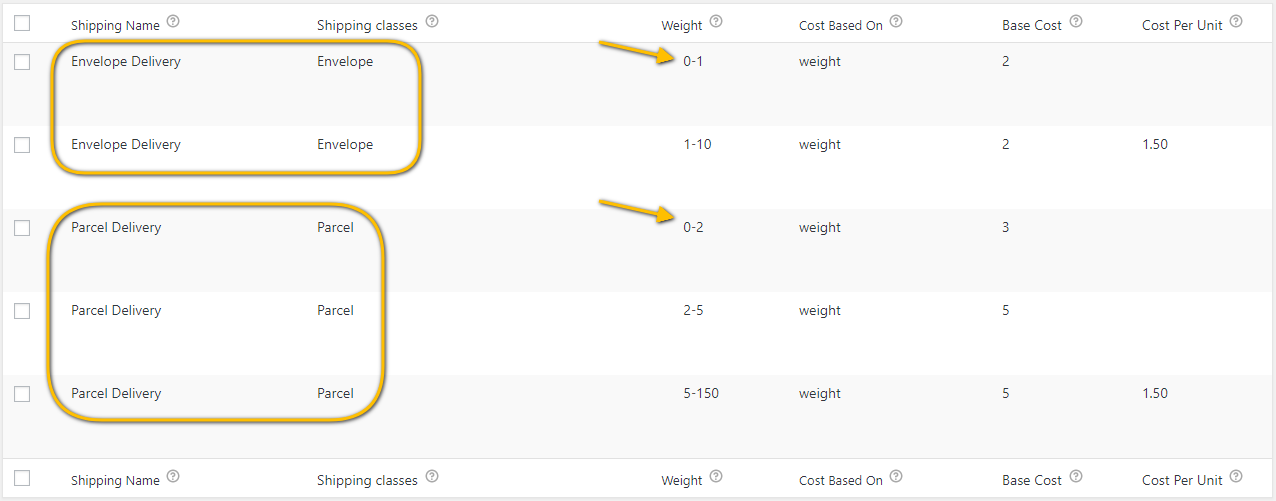
5. Shipping Products in Different Weight Categories together
Now, based on the scenario discussed in the above section, you may ask, “What if the customers purchase both types of products – Envelope and Parcel?” Well, WooCommerce Table Rate Shipping Pro has it covered it too. There can be two separate scenarios in this case.
- Provide Separate Rules
In this case, we have already created rules for Envelope and Parcel products, as shown in the image below.
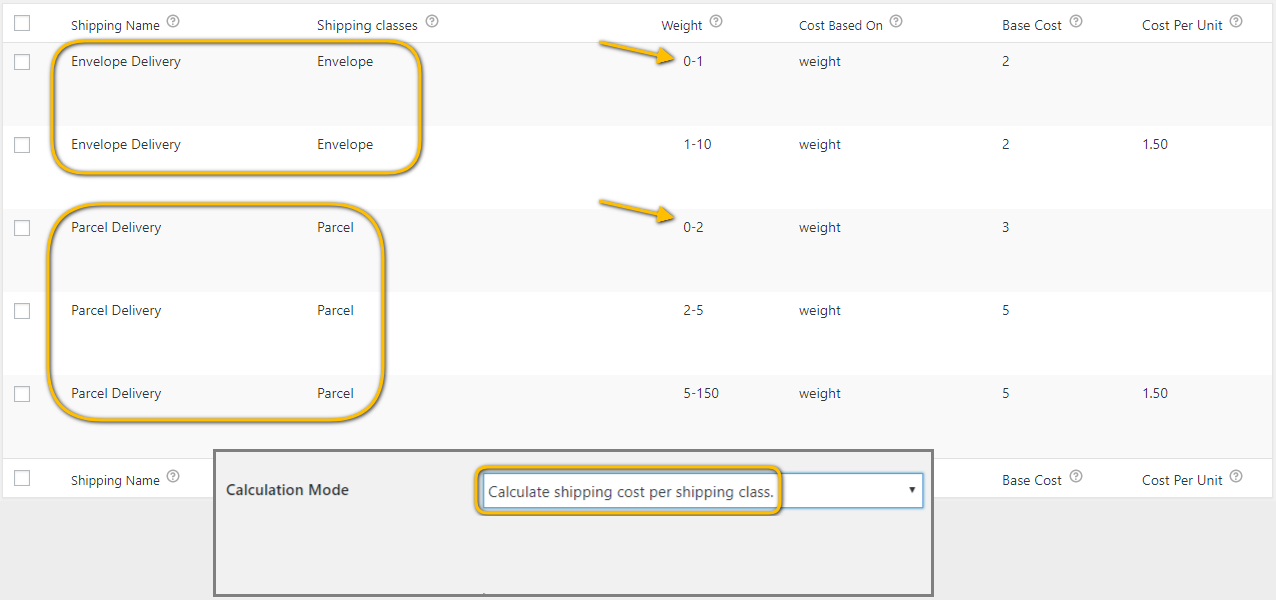
The image displays two separate shipping rules for different shipping classes. However, one major thing to keep in mind is the calculation mode that you are going to use. Since the plugin will calculate the shipping rates based on the type of product that you have in the cart, you need to select the Calculate Shipping Cost Per Shipping Class. What this mode will do is it will calculate shipping rates for both the shipping classes based on different rules, and then add them together to get a single shipping cost.
- Provide Single Rule & Club Shipping Classes Together
Another way to calculate shipping rates for both shipping classes is to club them together in a single rule. The WooCommerce Table Rate plugin supports the combination of product categories and shipping classes. All you need to do is enable the AND Logic, and you can now create a single shipping rule for multiple types of products. Take a look at the image below.
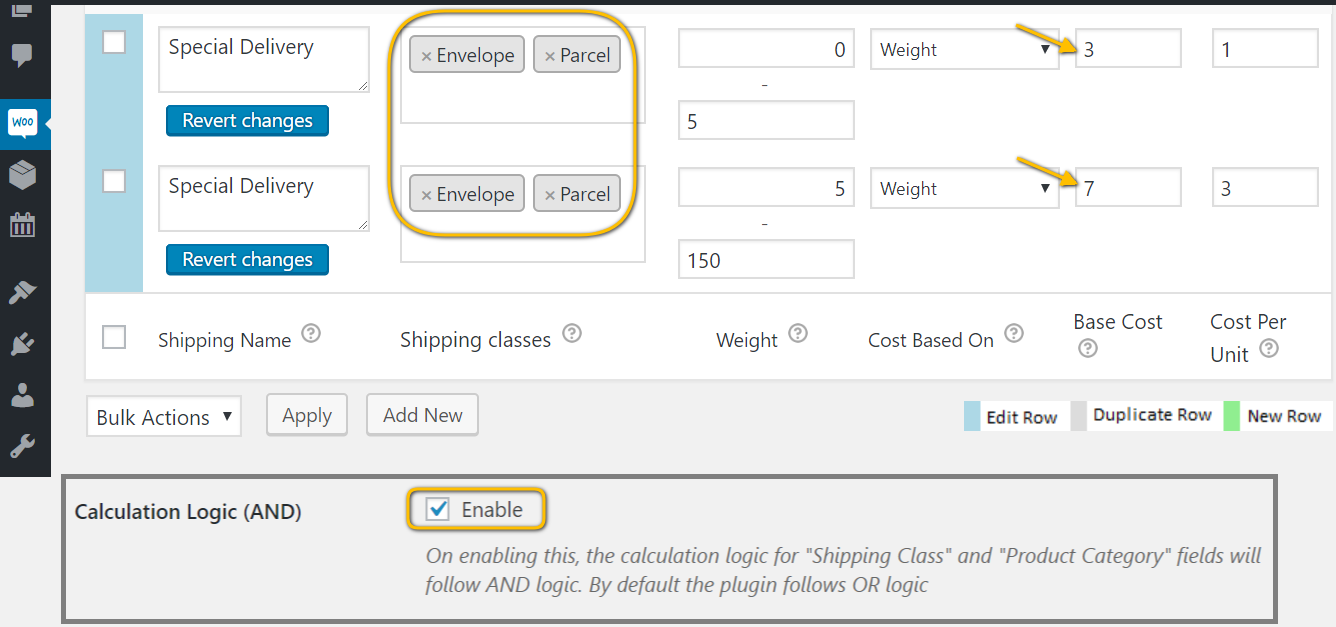
The image displays a single rule where we have clubbed both shipping classes and calculated a shipping cost. This solution is simpler and less time-consuming as compared to the one we discussed above. You can choose to go with any one of the methods that fulfill your business scenario.
6. Weight Based Shipping For Different Shipping Zones
WooCommerce allows you to create a separate shipping zone and add all the destination countries, cities and even ZIP codes to that zone. This way it becomes easier to focus on different locations rather than individual ones. Further, it also helps in assigning shipping methods to different zones. However, there is just one issue with shipping zones, which bothers almost every store owner. While assigning shipping methods to different zones, there is no way you can make sure the shipping rates will be calculated based on the weight of all the products in the cart. Let’s say you have three shipping zones, Domestic for the US, Europe, and Central Asia. Now, in the default WooCommerce scenario, if you require a weight based shipping calculation for your shipping zones, there is no easier way to do it. WooCommerce Table Rate Shipping Pro integrates perfectly with shipping zones and what’s amazing is that it makes assigning shipping methods to shipping zones very easy. The plugin allows you to create various weight-based shipping options and bind them to a single or even multiple shipping zone. This way you will have the flexibility to assign any shipping zone to the dedicated shipping rule where you want shipping rates based on product weight. You can check out the image below to see how the plugin combines weight based shipping in different zones.
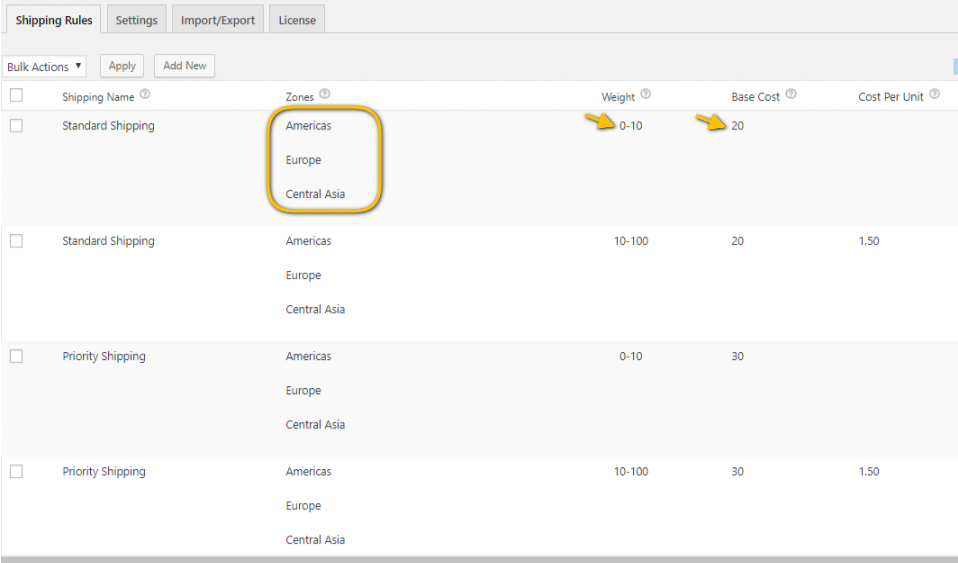
About The Plugin…
WooCommerce Table Rate Shipping Pro plugin
- Calculate shipping rates based on factors like,
- Product Cost
- Product Weight
- Number of Items in the cart
- Shipping Classes
- Product Category
- Destination Address
- Premium Version Cost – $69