
Display Amazon Shipping Rates on PrestaShop Checkout
Show customers real-time shipping costs when they check out.

Print Amazon Shipping Labels for PrestaShop Orders
Printing Amazon Shipping labels directly from your PrestaShop dashboard is now possible with just a single click.
End-to-end Tracking for Amazon Shipping Orders
Send Amazon Shipping tracking emails to your customers and view the order tracking status on a dedicated tracking dashboard.
How to Integrate Amazon Shipping on PrestaShop?
Integrate Amazon Shipping with PrestaShop to automate label printing and simplify fulfillment.
Get access to shipping rates from Amazon Shipping, print Amazon Shipping labels from the PrestaShop dashboard, rapidly fulfill PrestaShop orders, track orders easily from the tracking dashboard and offer tracking notifications to customers.

Display Amazon Shipping Rates At PrestaShop Checkout

* Shipping options vary by location
Print Amazon Shipping Labels Within PrestaShop
The app automatically loads all PrestaShop orders and based on the available Amazon Shipping services, allows you to print shipping labels for multiple orders with a single click.
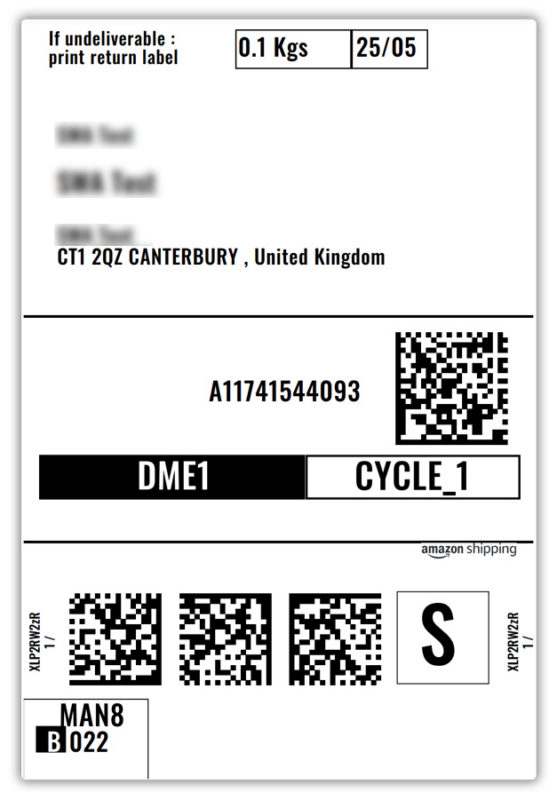
* Shipping labels vary by location
Handle PrestaShop Order Tracking with Amazon Shipping
The app automatically updates the Amazon Shipping tracking number for PrestaShop orders and marks orders as completed. The app also notifies your customers about the order tracking updates at each step of the delivery.

Monitoring order status is made easy with the in-app live tracking dashboard. It offers a comprehensive view of the orders with details like tracking number, tracking URL, and live tracking status of the shipment.
* Shipping options vary by location
Complete list of features you get with Amazon Shipping on PrestaShop

Dangerous Goods with Amazon Shipping
If you are selling products categorised as Dangerous Goods, the app helps you get shipping rates and print relevant shipping labels with Amazon Shipping (only available in the US and UK). View Amazon Shipping’s Dangerous Goods Shipping Guide and Prohibited Dangerous Goods list.

Parcel Packing Methods

Handle COD Orders with Amazon Shipping
Supported Amazon Shipping Services
India
- Amazon Shipping Standard
US
- Amazon Shipping Ground
UK
- Amazon Shipping One Day
- Amazon Shipping Two Day
France
- Amazon Shipping One Day
Spain
- Amazon Shipping Express
Italy
- Spedizione Nazionale Express
Why choose PluginHive for PrestaShop?

1000+ Five Star
Customer Reviews

98% Customer Satisfaction Rating
for Fast & Excellent Service

Best PrestaShop Shipping Integrations
9+ Years of Existence
How to Set Up Amazon Shipping on PrestaShop
Once installed, the app will automatically configure your Store Location as the Shipping Origin. Head to App Settings -> Carriers -> Amazon Shipping and follow the steps in the setup documentation linked below.
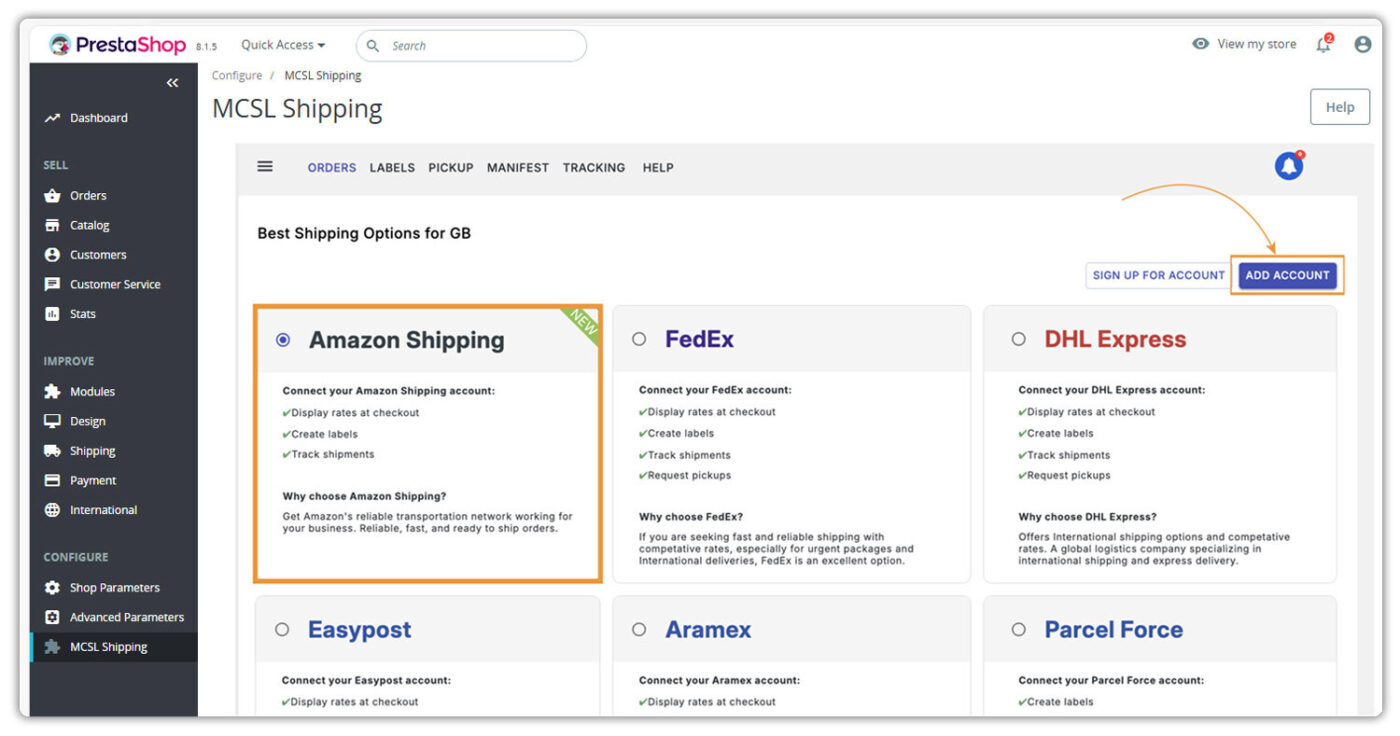
For more details, you can check out the PrestaShop Multi Carrier Shipping Label Extension set up guide by clicking the link below.
How to Set Up?QUESTIONS
Want to Consult Us on a Unique Case or Got a Question? Contact us. We will be Quick!
Contact Us

