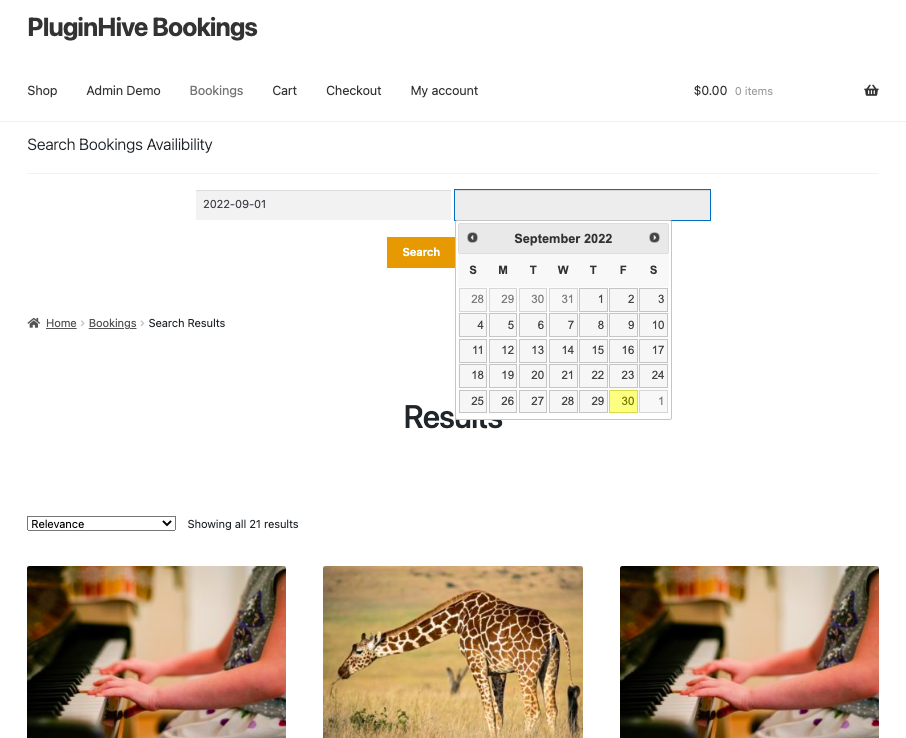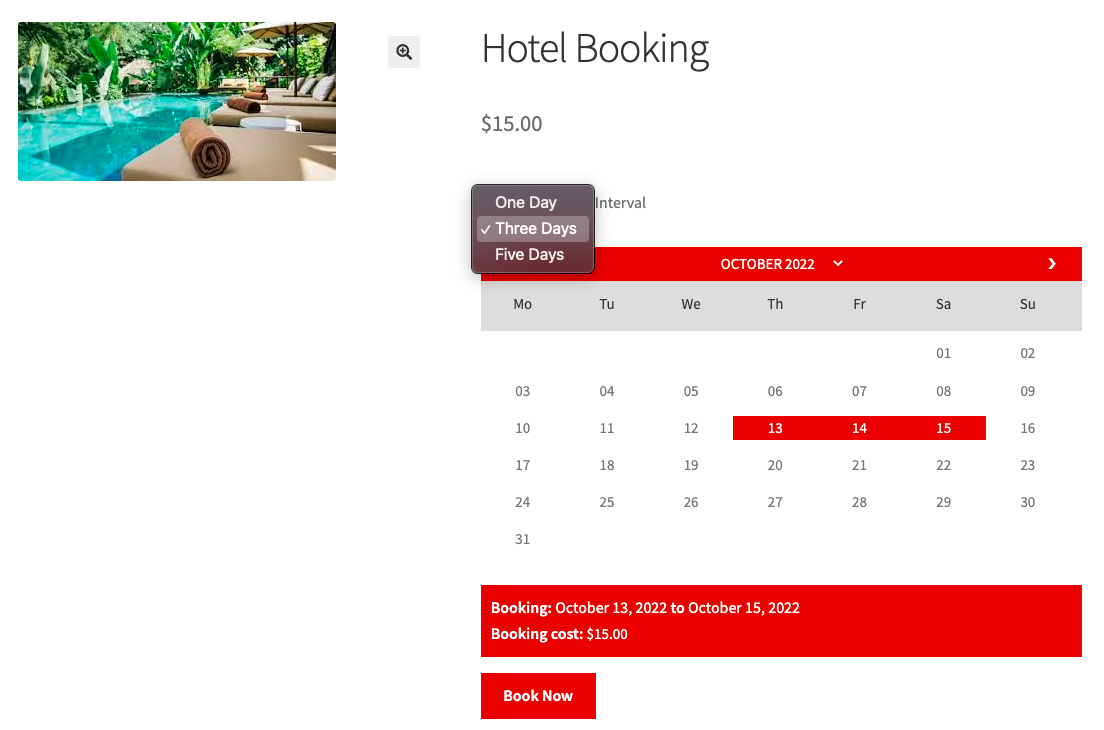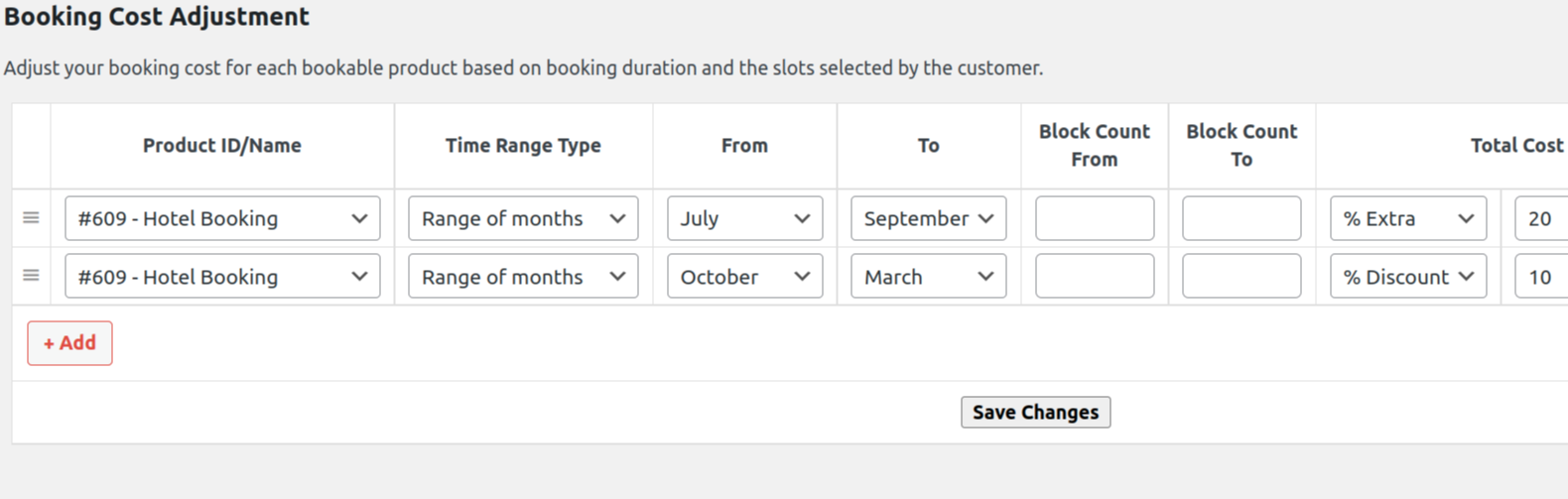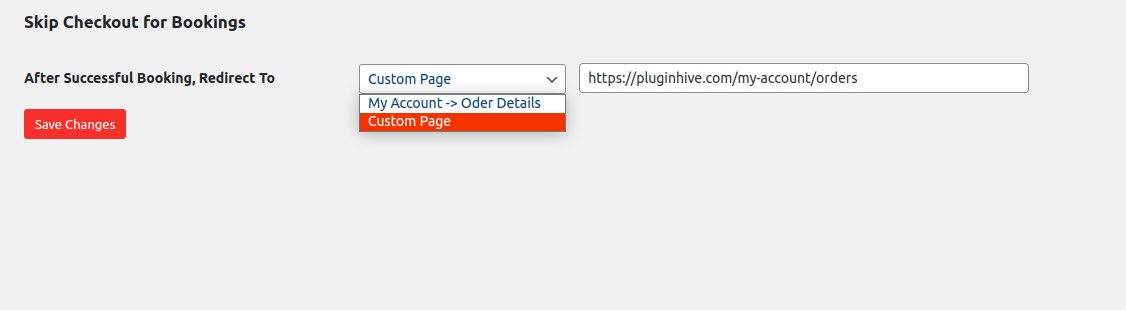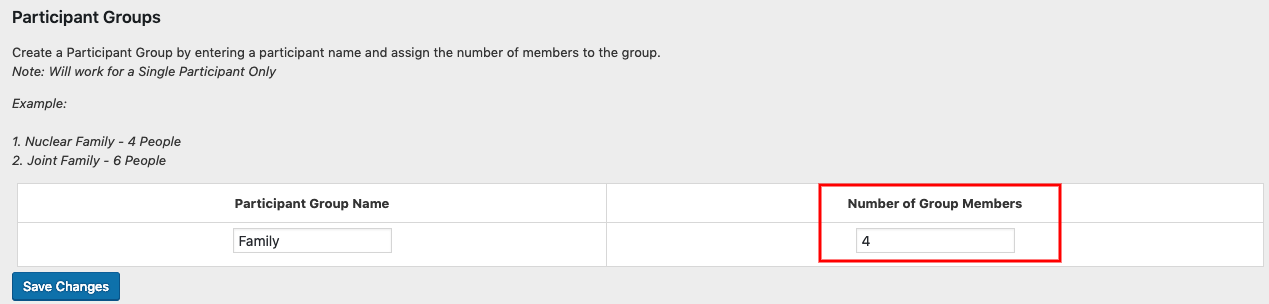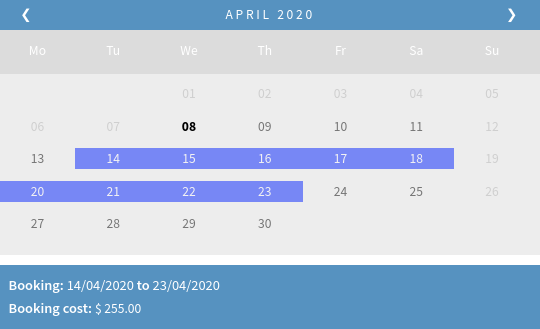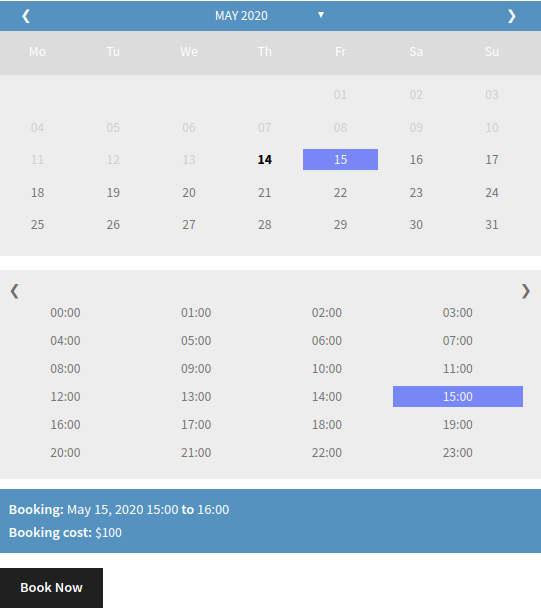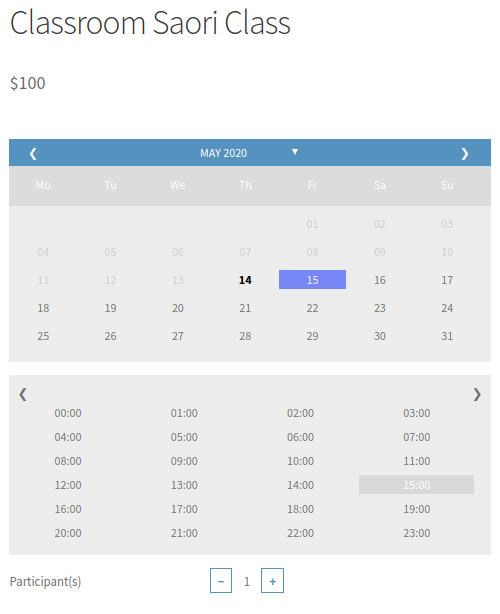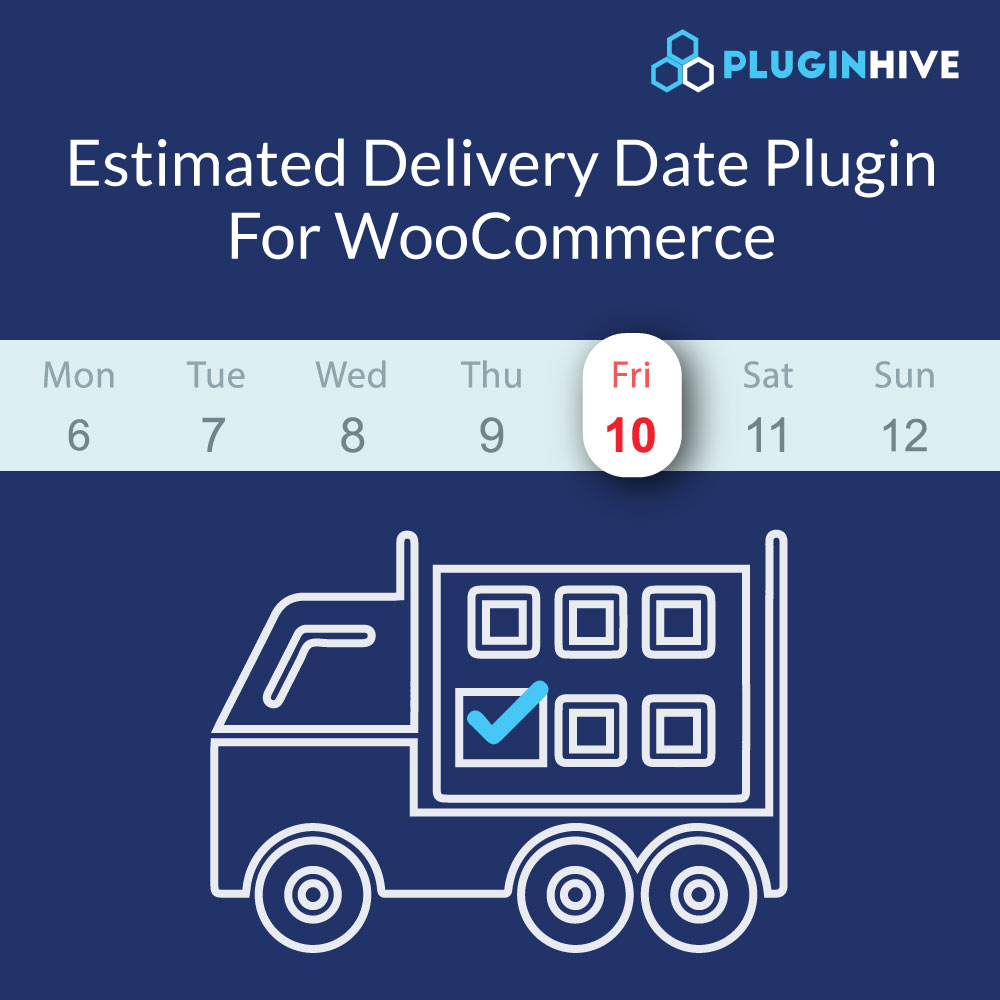Check out our tailor-made solutions to some of the complex WooCommerce bookings scenarios. With the help of WooCommerce bookings plugins and add-ons developed by PluginHive, you too can make booking & rentals seamless for your WooCommerce store.
Why do these add-ons come with a fee & are not considered free?
You might be wondering why we have listed these add-ons as paid.
1. Specific, complex business requirements
These add-ons allow you to add some of the complicated bookings & rental scenarios that are very specific to the business. Most of the WooCommerce store owners generally do not require the functionalities provided by these add-ons and hence these features can not be included in the premium bookings plugins.
2. Easy to manage, install & use plugins with GUI
All these add-ons were a part of “code snippets” in the past. However, we no longer recommend these code snippets as they are difficult to manage and use, especially without a developer. Instead, we provide easy-to-manage add-on plugins that can be installed, activated, and even deactivated in case of any issues.
3. Updated & Compatible with WooCommerce & WordPress
All our premium plugins are updated regularly and made compatible with the latest version of WordPress, WooCommerce, and some of the popular plugins like WPML, Multi-currency, Multi-vendor, etc. Hence, it becomes necessary for us to keep all the add-ons updated & compatible with our premium plugin to offer seamless usage.