For WooCommerce businesses, email communication stands as a crucial touchpoint to engage, inform, and delight their audience. Customizing emails within your WooCommerce store is more than a mere visual makeover. It’s an opportunity to forge a genuine connection between your brand and customers. When you customize WooCommerce emails, you’re not just changing their appearance; you’re aiming to create messages that resonate with your audience, leaving a lasting impression. Moreover, personalized emails tend to have higher open rates and engagement levels, leading to increased customer loyalty and sales conversions.
In this article, we’ll delve into the significance of customizing WooCommerce emails. You’ll discover the impact of personalized communication on customer engagement, brand perception, and long-term relationships. Furthermore, we’ll offer practical insights and strategies to optimize your email templates, empowering you to leverage this powerful tool for better engagement and enhanced customer experiences.
On this page
- Understanding WooCommerce Emails
- Different types of WooCommerce emails
- Elements of a WooCommerce email template
- How to Customize WooCommerce Emails Using Built-in WooCommerce Settings
- Best Practices for Customizing WooCommerce Emails
Understanding WooCommerce Emails
WooCommerce comes equipped with a set of default email templates designed to keep customers informed about their orders, transactions, and account activities. These templates serve as the foundation for communication with your customers, providing a standardized format for essential notifications and interactions within the platform.
Within the WooCommerce dashboard, these default templates cover various stages of the customer journey, including order receipts, order processing, shipment notifications, account creation, password resets, and more. While functional, these templates offer ample room for customization to align better with your brand’s identity and create a more engaging customer experience.
Different types of WooCommerce emails
WooCommerce emails encompass a diverse range of notifications that cater to different stages of the purchasing process. These include
- WooCommerce Order Confirmation Emails
- Shipping notifications from the carriers
- WooCommerce Order Completion Notices
- WooCommerce Order Refund Confirmations
- Subscriptions or bookings-related WooCommerce Emails
Each type of email serves a specific purpose, aiming to keep customers informed, reassured, and engaged throughout their interaction with your store.
The variety of emails allows for tailored communication at crucial touchpoints, such as when an order is placed, processed, or shipped, or if there are any updates or changes to the order status. Understanding these distinct email types enables businesses to strategize and personalize their messaging effectively.
Elements of a WooCommerce email template
A well-structured WooCommerce email template consists of several key elements that collectively form a cohesive message and branding experience. These typically include:
- Header: The header typically contains the logo, branding elements, and contact information, providing immediate recognition and establishing trust.
- Body: This section contains the main content of the email, such as order details, product information, shipping information, and personalized messages addressing the customer.
- Footer: The footer area usually includes essential links, legal disclaimers, unsubscribe options, and social media icons. It’s the closure of the email, offering recipients additional information and avenues for further engagement.
- Variables: WooCommerce emails are dynamic and incorporate variables that automatically populate with specific customer and order details. These variables personalize the content, ensuring that each email is relevant to the recipient and their interaction with your store.
Understanding these elements empowers businesses to customize and optimize their WooCommerce email templates effectively. By harnessing the potential of these components, businesses can create engaging, branded, and personalized communication that resonates with their audience, fostering stronger connections and customer loyalty.
How to Customize WooCommerce Emails Using Built-in WooCommerce Settings
To customize the content and basic appearance of your WooCommerce emails, you can conveniently access the default global settings within the WooCommerce plugin.
Begin by navigating to WooCommerce » Settings from your WordPress admin panel and then selecting the ‘Email‘ tab.
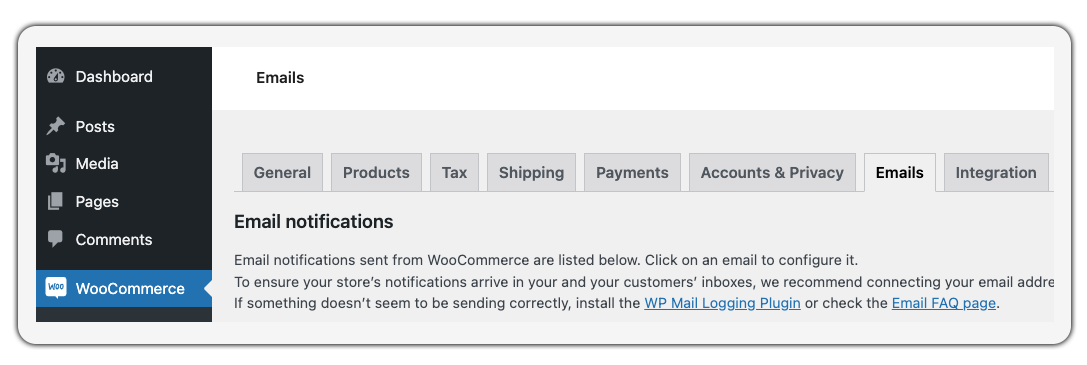
Within this section, you’ll find a comprehensive list of emails sent by WooCommerce, covering various order statuses, account activities, and more. Here, you have the flexibility to modify several aspects of these emails to align them with your brand’s identity and style.
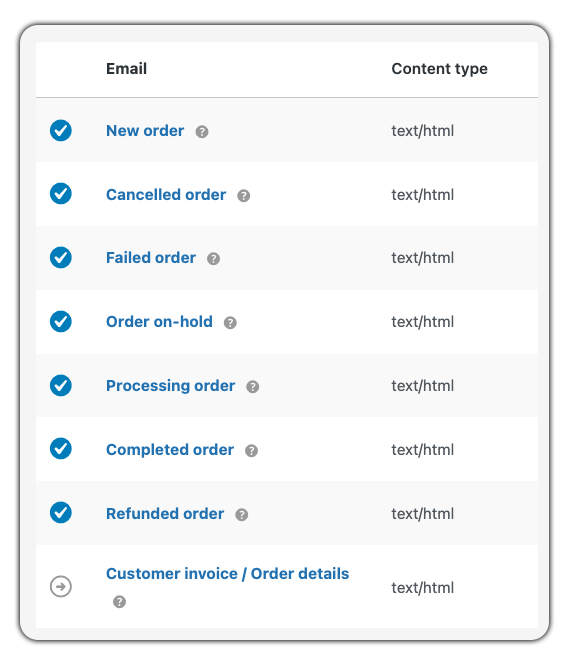
Scroll down to the Email Sender Options and Email Template section. In these segments, you can:
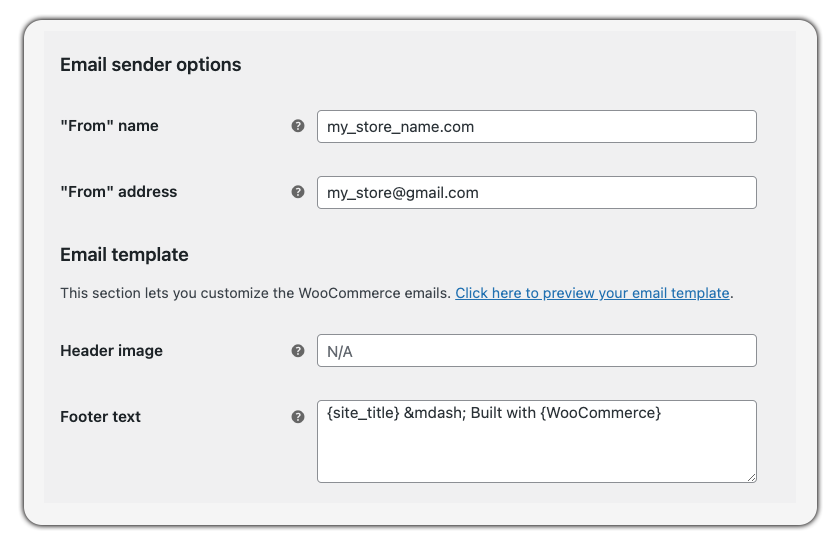
- Edit the sender’s name and email address
- Further, customize the emails by incorporating a header image and footer text
- Adjust colors—such as the base color, background, and body text—to match your brand’s aesthetics.
Once you’ve made the desired changes, remember to save them. It’s important to note that these modifications are applied universally, impacting all your WooCommerce emails.
To preview the changes before implementation, you can click on ‘Click here to preview your email template‘ to ensure your customizations reflect the desired appearance.
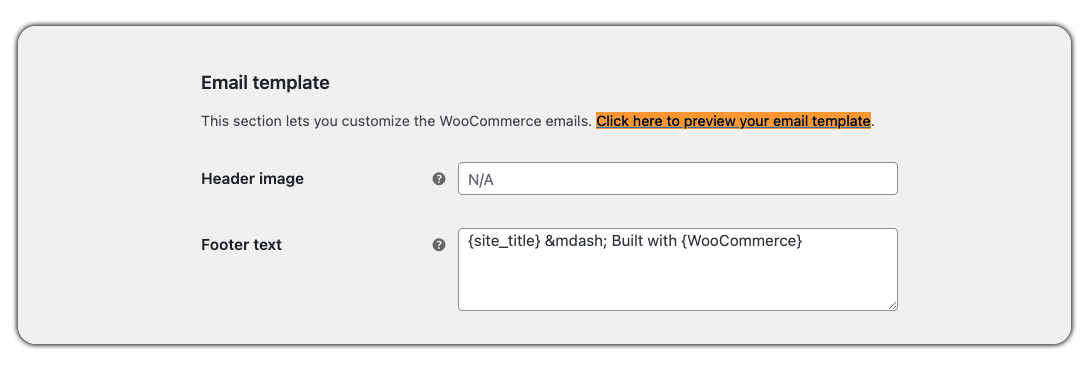
Moreover, WooCommerce also allows for customization of individual emails. Within the Email tab in WooCommerce settings, you can click on specific emails or use the ‘Manage‘ button to access settings for a particular email type.
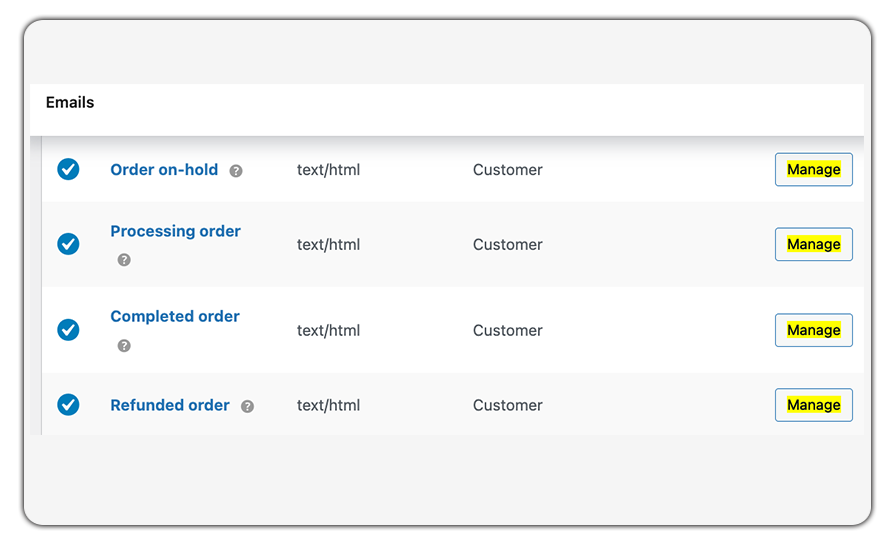
Once you’ve selected an email to customize, you can modify various elements, such as the subject line, content, email heading, and type, tailoring each communication to suit specific customer touchpoints or requirements.
Click the ‘Save Changes‘ button after personalizing each email.
Customize WooCommerce Emails with Custom Emails for WooCommerce
The Custom Emails for WooCommerce plugin enhances email communication in WooCommerce stores by allowing extensive customization. It enables personalized emails triggered by specific customer actions, delays, and targeted criteria, including product types and order values. Users can select from various recipient options, tailor content, and even send emails manually, significantly improving customer engagement and the overall email experience.
Key Features:
- Customized Email Notifications: Tailor email content, subject lines, and recipients based on specific triggers and conditions.
- Delayed Email Delivery: Schedule emails strategically for follow-ups or promotions.
- Multilingual Support: Send customized emails in the customer’s preferred language, leveraging WPML and Polylang integration.
- Selective Recipient Targeting: Precise control over email recipients, whether individual customers, store admins, or custom addresses.
- Flexible Email Formatting and Custom Triggers: Choose between plain text or HTML email formats and set custom triggers for email notifications based on various actions like new orders or customer registrations.
Best Practices for Customizing WooCommerce Emails
Customizing WooCommerce emails goes beyond mere design alterations; it’s about creating a personalized and engaging experience for your customers. Implementing best practices ensures that your email communication is visually appealing, effectively conveys information,d aligns with your brand, and drives meaningful engagement. Let’s explore essential strategies and techniques to optimize WooCommerce emails for maximum impact and customer satisfaction.
Keep Branding Consistent
Consistency in branding across all communication channels is key to establishing a strong and recognizable brand identity. When customizing WooCommerce emails, ensure that your brand’s visual elements, including logos, color schemes, and typography, remain consistent with your website and other marketing materials. This consistency creates a cohesive and professional look that reinforces brand recognition and builds trust with customers.
Use Clear and Engaging Content
Craft compelling and concise content that resonates with your audience. Use clear language to convey information about orders, promotions, or account activities. Engage customers by incorporating persuasive copy that encourages action without being overly sales-oriented. Make use of bullet points, headings, and visually appealing formatting to improve readability. Enhancing your copy for engagement and persuasion requires superior word choice and copywriting skills. Using an online tool to rephrase your draft can effortlessly elevate your writing from conventional to compelling, ensuring your email recipients stay captivated.
Personalization Techniques (dynamic content, customer names, order details)
Leverage the power of personalization to create a more meaningful connection with your customers. Implement dynamic content that automatically populates with specific customer information, such as their name, recent purchases, or product recommendations. Addressing customers by name & providing tailored product recommendation email or order details enhances the email’s relevance and demonstrates a customer-centric approach.
Test and Preview Customized Emails
Before deploying customized email templates, thoroughly test them to ensure functionality and optimal display across various devices and email clients. Use the preview options available in WooCommerce or send test emails to review the appearance, functionality & correctness of the content. Pay attention to elements like layout, formatting, images, and links to identify any issues. Make necessary adjustments for a seamless user experience.
Implementing these best practices when customizing WooCommerce emails will enhance the visual appeal & elevate the effectiveness of your email communication. Consistent branding, engaging content, personalized touches, and rigorous testing ensure that your emails not only capture attention but also drive engagement and conversions, fostering a positive relationship with your customers.
Conclusion
In conclusion, customizing WooCommerce emails is a gateway to establishing authentic connections with your audience. By implementing engaging visuals, personalized content, and consistent branding, you transform emails from mere notifications into compelling interactions that resonate with customers.
These strategies, although simple, hold immense power in fostering loyalty and trust. Through these personalized touchpoints, your WooCommerce store can leave a lasting impression, driving customer engagement and reinforcing your brand identity. Embracing these practices ensures that every email becomes an opportunity to delight customers, enhance relationships, and ultimately, elevate your store’s overall experience in the eyes of your audience.

