Founded in 2009, PostNord is a postal service company serving Nordic countries, including Denmark, Finland, Iceland, Sweden, and Norway. As an eCommerce store owner using your own PostNord account to handle the shipping process, you must have authorized access from PostNord for seamless integration with your online store.
The following applications help you handle PostNord Shipping within your eCommerce store on multiple platforms.
If your business is based on eCommerce platforms like WooCommerce, Shopify, Magento, or BigCommerce, you will need a “Customer number/Party ID” to set up your PostNord shipping. Follow the below steps to get the required account details.
On This Page
Create a PostNord Business account
The first step of integration is to create a PostNord business account. The business account owner simply means to become a service agreement customer. You will have access to different tools that make it easier to manage shipments that you send with PostNord.
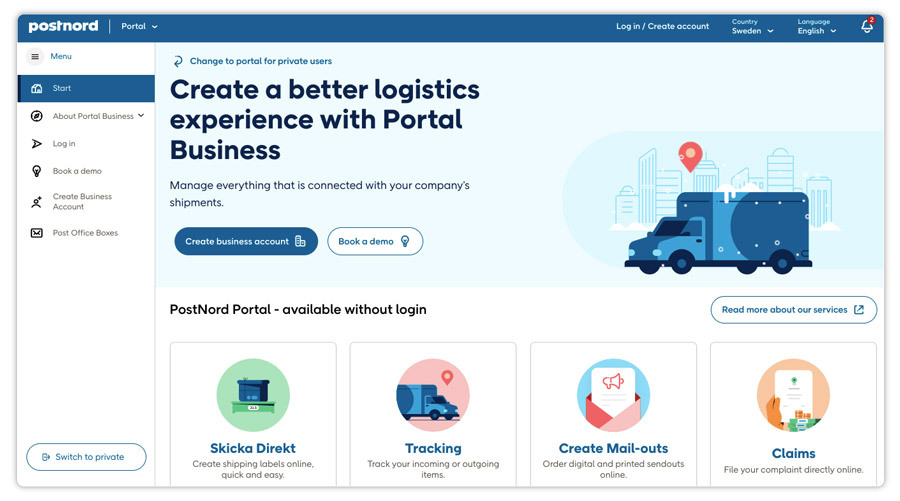
Once you complete the account registration process, navigate to My Account → Account Details, where you can find the PostNord Customer Number (Party ID)
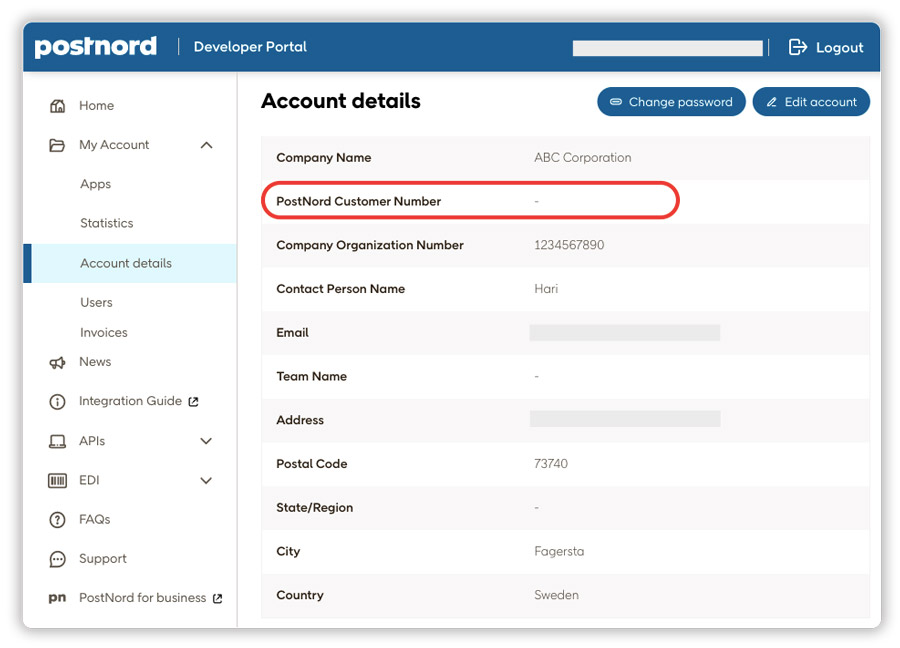
Integrate PostNord with your store and start shipping
Once you get the Customer number, you can integrate PostNord with your store (Shopify, WooCommerce, BigCommerce, or Magento ) and start shipping.
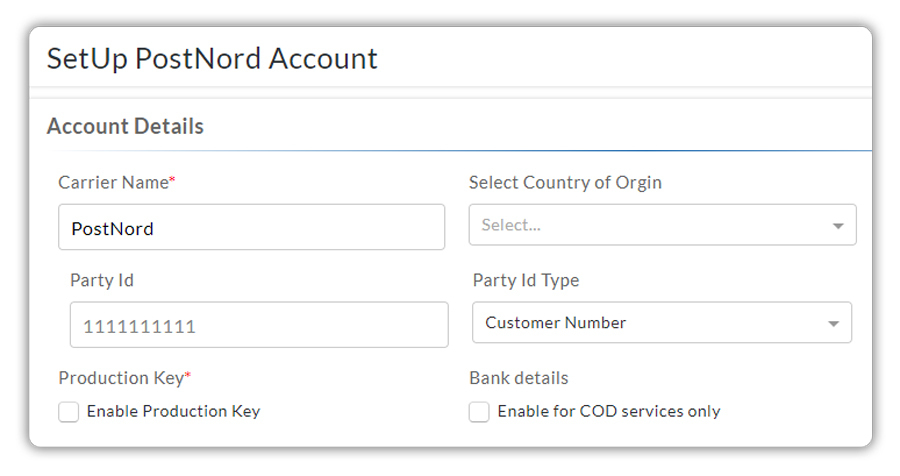
PluginHive allows eCommerce merchants to streamline their shipping process right from cart to customers’ doorstep through real-time shipping prices, tracking options, automation of shipping labels, and more. Learn more about integrating PluginHive into your eCommerce store by reaching out to our customer support team.



