Change Log
Version 1.3.3– Released: May 3rd, 2025
[Improvements]
* Compatibility with WordPress v.6.8.
Version 1.3.2– Released: Oct 18th, 2024
[New Feature]
* Added support for Booking Cost Calculation Rules
Version 1.3.1– Released: Aug 26th, 2024
[New Feature]
* Compatibility with Timezone Conversion feature of WooCommerce Bookings and Appointments plugin (v.4.1.2)
Version 1.3.0– Released: May 3rd, 2024
[New Feature]
* Compatibility with WooCommerce High-Performance Order Storage(HPOS).
Version 1.2.9– Released: July 24th, 2023
[Improvement]
* Improved compatibility with WooCommerce Bookings & Appointments plugin.
[Bug Fix]
* Case related to Cost Calculation with Resources.
Version 1.2.8– Released: June 27th, 2023
[Bug Fix]
* Case related to month name updation while switching between months in the Booking Calendar.
Version 1.2.7– Released: May 26th, 2023
[Improvement]
* Compatibility with Bookings mandatory Resource field.
Version 1.2.6– Released: Apr 24th, 2023
[Bug Fix ]
* Case related to order placement when the TranslatePress plugin is active for PHP versions 8.0 and above.
Version 1.2.5– Released: Apr 13th, 2023
[Improvement]
* Compatibility with PHP8.2.
[Bug Fix]
* Fixed compatibility issue with TranslatePress.
Version 1.2.4– Released: Mar 23rd, 2023
[Improvement]
* Customized text can be added for ‘Booked From’, ‘Booked To’, and ‘Booked’ options under the plugin’s admin settings.
[Bug Fix]
* Resolved the console error occurring on the product page.
Version 1.2.3– Released: Dec 15th, 2022
[Bug Fix]
* Case related to date selection upon generation of ‘minimum or maximum number of participants required’ message.
Version 1.2.2– Released: August 24th, 2022
[Improvement]
* Compatibility with Woocommerce version 6.8.2.
* Compatibility with PH Product Addons Plugin.
Version 1.2.1– Released: August 22nd, 2022
[Improvement]
* Compatibility with Woocommerce version 6.8.0.
* Compatibility with WPML.
[Bug Fix]
* Case related to booking price re-calculation while adding booking info to cart.
Version 1.2.0– Released: July 21st, 2022
[Bug Fix]
* Case related to application of resource cost.
* Case related to “Multiply all costs by number of participants” option for multiple participants.
Version 1.1.9 – Released: June 29th, 2022
[Bug Fix]
* Case related to cost calculation when “Multiply all costs by number of participants” option is enabled.
* Case related to Auto Select Minimum Booking Slot.
Version 1.1.8 – Released: May 26th, 2022
[Bug Fix]
* Case related to date showing in the shopping cart/checkout page and resulting order confirmation.
Version 1.1.7 – Released: May 23rd, 2022
[Improvements]
* Made compatible with PHP 8
[Bug Fix]
* Issue related to activating License Key.
Version 1.1.6 – Released: March 14th, 2021
[Improvements]
* Hide “Auto-Select Minimum Bookings Slots” checkbox when booking period is set to Multiple Non-Adjacent Dates
* Removed PHP notice on WordPress Plugins page when License Key is not activated
[Bug Fix]
* Case related to Max Bookings when “Consider each participant as separate booking” is enabled
Version 1.1.5 – Released: August 17th, 2021
[Bug Fix]
* Fixed – Issue related to the Tax Calculation Ajax.
Version 1.1.4 – Released: August 14th, 2021
[Bug Fix]
* Fixed – Issue related to the tax calculation Ajax.
* Fixed – Cleared slot price getting added to the new slots selected.
* Fixed – Only the last selected date displaying in bottom of the page on using Product Add-on plugin along with the Multiple Non-Adjacent Add-on plugin.
Version 1.1.3 – Released: May 15th, 2020
[Improvement]
* Made Compatible with Bookings Display Setting “Include End date and Time in Cart, Order details and emails”
* Made Compatible with Bookings Display Setting “Booking Summary text includes End date and time”
[Bug Fix]
* Fixed – Additional booking getting added when 2 multiple non adjacent bookings are created
* Fixed – Booking process frozen with :
1. Minimum number of days – 2
2. Maximum number of days – 3
3. Custom addons with PH Product Addon
Version 1.1.2 – Released: April 09th, 2020
[Improvement]
* Compatibility with Product Addon
Version 1.1.1 – Released: December 11th, 2020
[Improvement]
* Guest Booking Compatibility for admin bookings
[Bug Fix]
* Tax Calculation at cart/checkout page
* For Multiple Non Adjacent bookings, Hiding participant rules except “participant with block count”
* Price of booking when trying to book before the booking info loads.
* Price of booking for admin booking
Version 1.1.0 – Released: September 29th, 2020
[Improvement]
* Licence API code update for compatibility with latest api manager
Version 1.0.9 – Released: July 28th, 2020
[Improvement]
* Translation changes for certain strings
Version 1.0.8 – Released: June 1st, 2020
[Improvement]
* Multi site license Compatibility
Version 1.0.7 – Released: May 12th, 2020
[Bug Fix]
* Minimum Number of Blocks
* Booking Cost Rules
* Currency Format
Version 1.0.6 – Released: April 7th, 2020
[Improvements]
* Updates related to language translation
[Bug Fix]
* Display of remaining bookings when a user added booking to the cart
Version 1.0.5 – Released: March 26th, 2020
[Improvements]
* Updated Booking cost calculation with taxes for storeowner
* Limited ‘Rule Type’ values for Booking cost rules when Booking period is selected as ‘Multiple non-adjacent dates with blocks’
[Bug Fix]
* UX update on Booking Price display
* Fix for Order Item Price when Participant cost is the one and only cost defined
* Fix for Cost per block applicable on discounts
* UX update on Range type for Booking Participants
Version 1.0.4 – Released: March 11th, 2020
[Bug Fix]
* Total booking cost calculation
* Manual Booking
* Cost calculation for participants
Version 1.0.3 – Released: March 04th, 2020
[Improvements]
* Added Bookings Cost Calculation Rule based on custom date
Version 1.0.2 – Released: February 04th, 2020
[New Features]
* Added option to individually de-select non-adjacent booking dates
[Improvements]
* Improved the Booked Date Format displayed in the Order Details and Emails
[Bug Fix]
* Fixed Book Now Button getting disabled while placing a booking
Version 1.0.1 – Released: December 10th, 2019
[Improvements]
* Added functionality to create pricing rules based on number of sessions
=1.0.0=
* Initial release
* Compatibility with WooCommerce Bookings and Appointments plugin

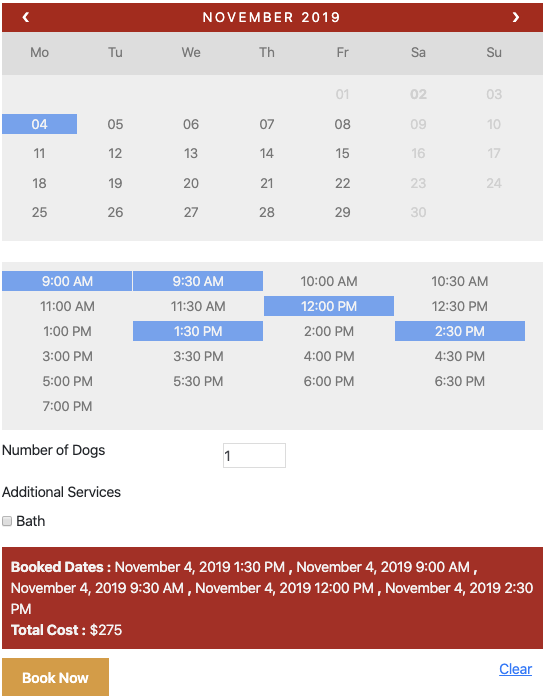
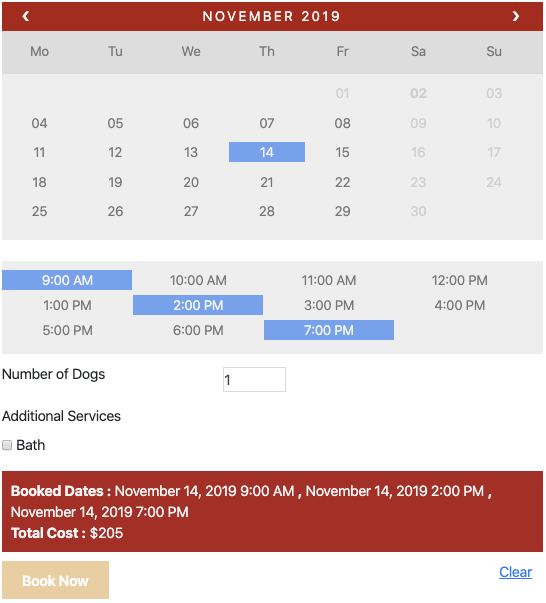
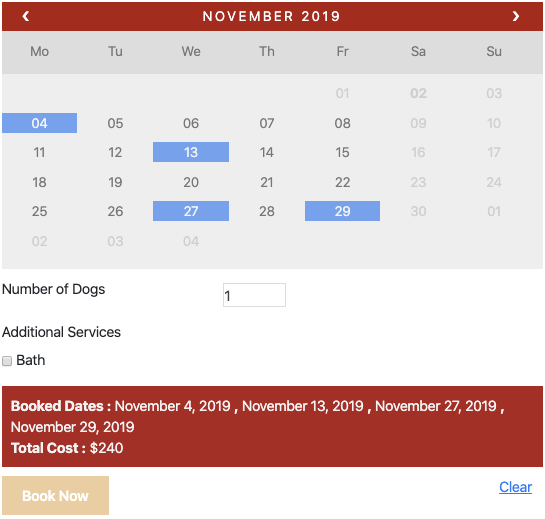
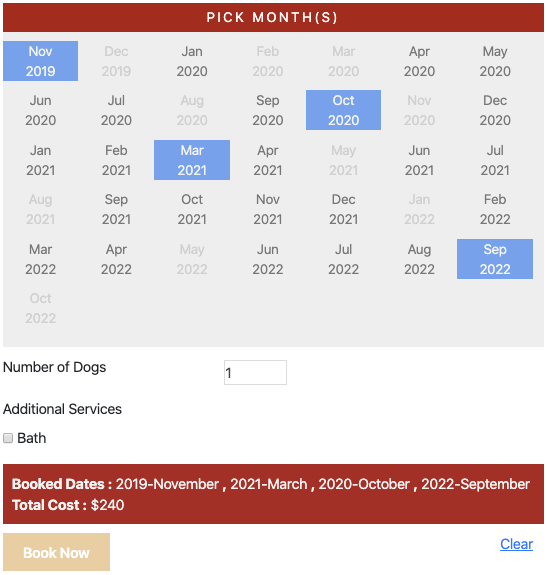
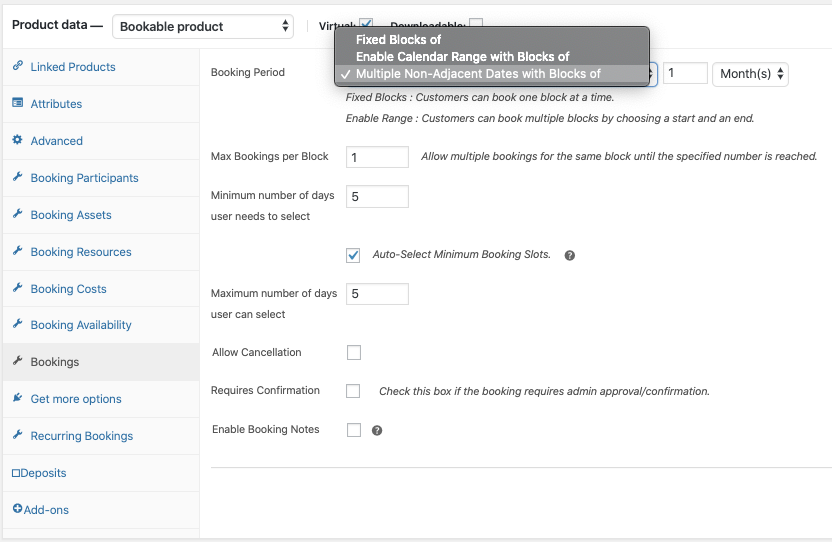
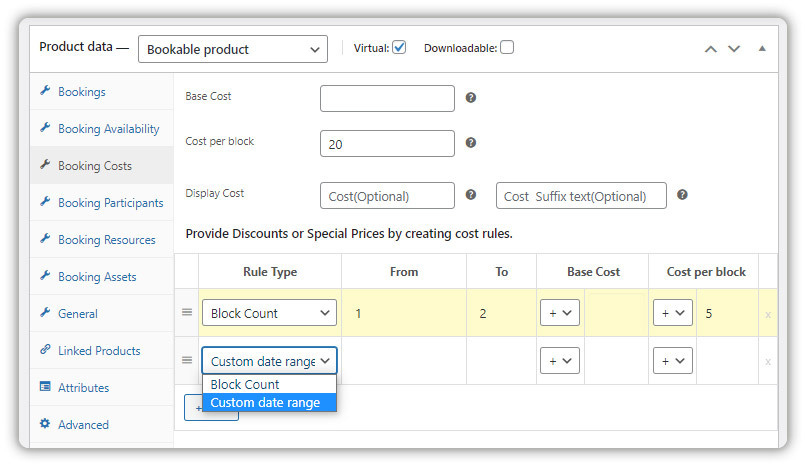
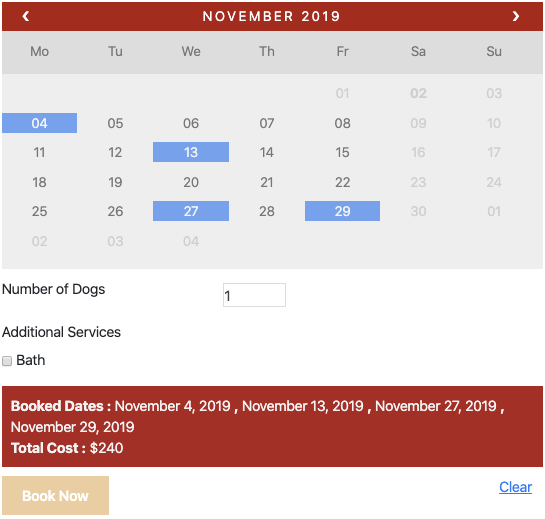
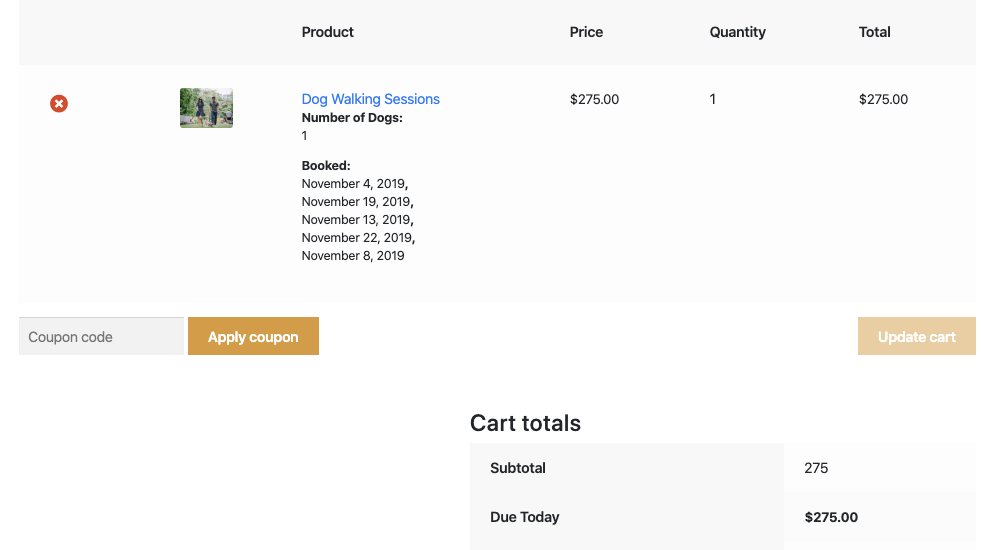
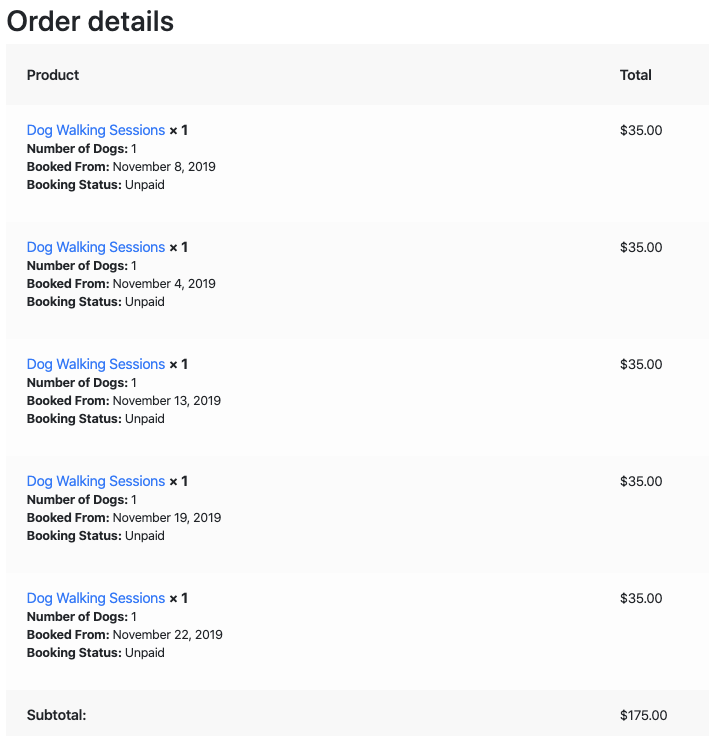


Heather Pepper (verified owner) –
This is a fantastic add on to the already great Bookings and Appointments. Makes everything just so easy!! The support service is really good too. They were very responsive.
Highly recommend.
leonex.de (verified owner) –
Nice one
John Chandler (verified owner) –
Very nice if your customers may want to book more than one appointment. They will not have to choose and then “Add to cart” and then go back and repeat for each one they want. I also confirm what others have said about the support from the developers is true.
Michael Bates (verified owner) –
This is a very useful addition to the booking and appointment plugin. In the end, unfortunately, it didn’t quite suit my needs. But, the support I got from the developers was outstanding. They promptly answered my many questions and were always extremely helpful. When I asked to take advantage of the money-back-guarantee, it was no problem at all. Highly recommended!
Maria Gonzalez (verified owner) –
This is absolutely the need I have for my bookings! Very happy with this additional plugin. Thank you a million.