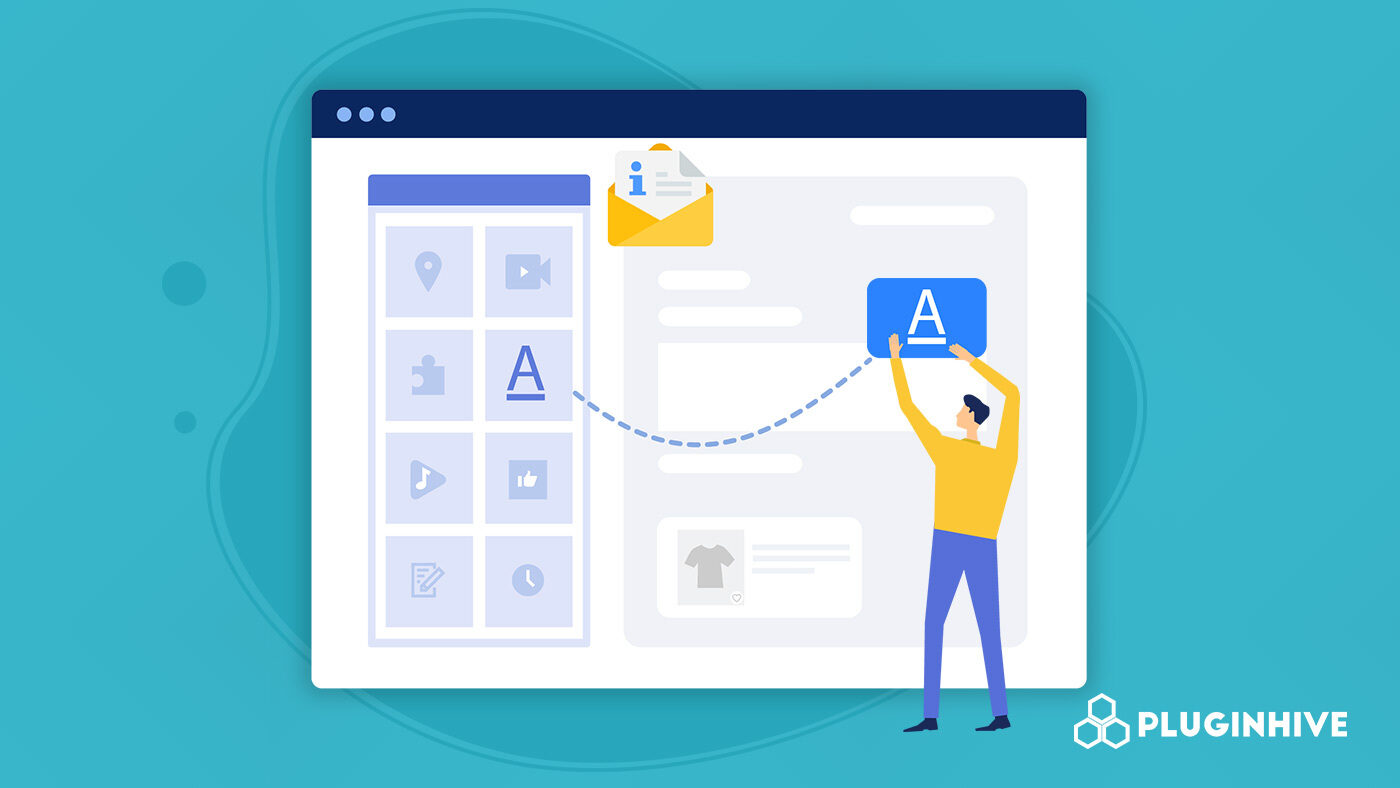Everyone who has a WooCommerce website needs a WooCommerce Email Customizer plugin. The main reasons for this include:
- Creating relevant and enticing emails
- Easy email customization
- Designing and customizing email templates
- Add key elements to WooCommerce emails (header, icons, text & footers)
- Previewing and sending test emails
A customizer email plugin will ensure that you bring out a different touch and design of emails compared to your major competitors. It will also help market and uplift your brand, which is an added advantage.
This article highlights some of the best-known WooCommerce email customizer plugins you can easily use without technical or coding knowledge.
Top 5 Best Free and Paid WooCommerce Email Customizer Plugins
- YayMail – WooCommerce Email Customizer
- Email Customizer for WooCommerce
- Email Template Customizer for WooCommerce
- WP HTML Mail
- Email Customizer Plus for WooCommerce
- Email Candy Pro
1. YayMail – WooCommerce Email Customizer
The YayMail is free of charge template builder of WooCommerce websites. It helps you design 11 default emails generated by WooCommerce. Using the YayMail Pro version, you will be able to support other additional plugins, enabling you to show tables, custom fields, email meta fields, hooks, and other variables in outgoing transactional WooCommerce emails.
You can also consider using YayMail Addons, separate plugins that increase your flexibility to what appears in your notifier. If you use YayMail (free or pro) with YayMail Addons, you can unlock the visual email designer integration that goes with the 50+ third-party WooCommerce plugins. The customized emails or notes to admins, subscribers, and vendors contain your brand information and content. You can also easily send personalized email templates using YayMail Conditional logic addon.
Key Features (Free & Pro)
- Drag and drop interface
- Visual email editor
- Powerful shortcodes
- Sending Test emails
- Shipment tracking
- Checkout Field Editor
- Order Status Manager
- Advanced Shipment tracking
- Flexible Checkout fields
- Custom Order Status
Price
Free. The Pro version costs $59 for one site.
2. Email Customizer for WooCommerce
Using Email Customizer for WooCommerce, you will be in a position to design professional emails for your customers and site visitors. It functions as a spectacular visual editor enabling the creation and development of fresh templates, with the functionality to customize the already existing ones.
The plugin makes email communication easier and simple with its new live preview feature and the drag-and-drop interface. Customizing and designing impeccable email templates for transactional emails, adjusted to match your brand identity and the company’s design criteria, has been simplified for you.
Key Features
- Create custom-made templates
- 11 ready-made templates are available
- Add over 20 elements
- Real-time email reviews
- WPML compatibility
- Enables email mapping
- Adding hooks
Price
Free version.
The Premium version costs $39 for a single site, $69 for up to 5 sites, and $129 for up to 25 sites.
3. Email Template Customizer for WooCommerce
Most default WooCommerce websites are always very plain regarding email designs sent to customers. Here’s the solution if you’re looking for a way to customize yours.
The Email template Customizer will allow you to fully customize WooCommerce emails with additional vital elements such as order total, order subtotal, coupon order detail, shipping method, billing address, shipping address, and posts.
The essential components of this plugin used in customization include text, divider, image, button, socials, menu bar, contact, and spacer. These will enable you to develop the best email templates to meet all customer needs.
Key Features
- Create and customize emails with the provided elements
- Set rules applying to each template
- Send emails with file attachments
- Show report on customer orders
- Preview emails before sending
- Import and Export Email templates
- Create customizable blocks and add them to any template
Price
It costs $32 for a single site.
4. WP HTML Mail
The WP TML Mail plugin enables the creation of professional email designs in minutes without requiring you to have any coding background. It allows you to create custom design emails for your WooCommerce website and transactional emails, contact from notifications, WordPress core emails, and many others.
The plugin is a good choice for you if you’re a new WooCommerce store owner because it lets you quickly get acquainted with customizing email elements such as headings, text, images, font, color, size, alignment, and many more.
Key Features
- Responsive and Device independent
- Template Library
- Image and Text headers
- Customizable fonts and colors
- Add Company’s legal info to the footer
- Inline CSS
- Email Test Mode available
- Live Preview
Price
It costs $65 for a single site, $90 for up to 5 sites, and $180 for up to 20 sites with free updates plus support for one year.
5. Email Customizer Plus for WooCommerce
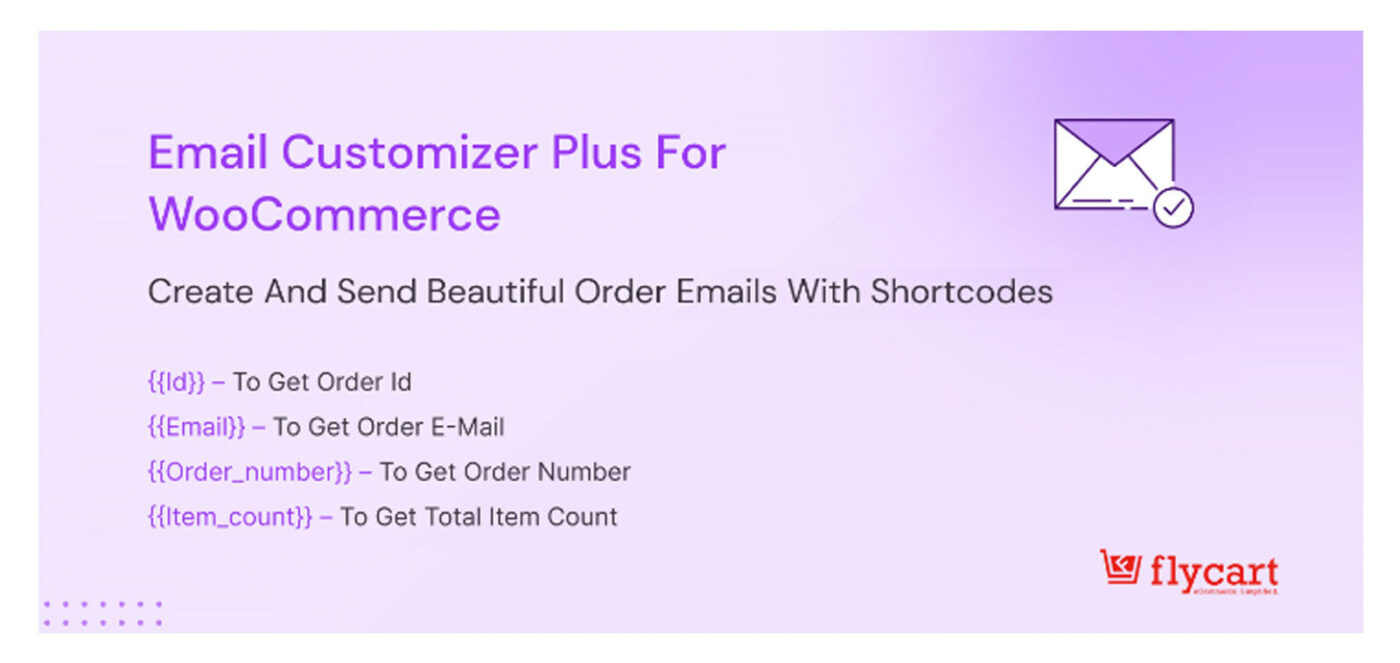
More than 30K+ customers trust Email Customizer Plus for WooCommerce. This email customizer plugin helps you to create better, professional-looking WooCommerce emails.
With its visual drag-and-drop editor, you can build your well-designed transactional emails quickly and easily. Using the email customizer plus plugin, you can add a logo, header, icons, images, and more. Surprisingly, it’s in one plugin, as a result, which aids your WooCommerce store to engage your customers and increase sales.
As a store owner, the readymade email templates allow you to customize your emails creatively. In addition to this, the plugin comes with built-in support for WooCommerce subscription emails and supports third-party plugins. You’ll be able to include dynamic data with a list of shortcodes available.
Key Features
- Readymade email templates
- Responsive, Mobile friendly
- Supports 14 templates of WooCommerce Booking Plugins
- Instant live preview
- WPML support
- Test email options
- Backup email templates in a single click
Price
Email Customizer Plus for WooCommerce costs $49 per year with 1 year of support, updates & access to PRO downloads.
6. Email Candy Pro – Email customizer for WooCommerce

Email Candy Pro is an email customizer for WooCommerce that helps you design beautiful, responsive emails. With Email Candy Pro, you can easily customize your WooCommerce emails to match your brand with an easy drag-and-drop interface. It comes with a variety of email templates that let you tailor your email according to your needs, including templates for new orders, canceled orders, refunded orders, failed orders, and so on.
With Email Candy Pro, you have the ability to constantly change your email template content to ensure that it is always up-to-date. Additionally, there is a live preview option so you can monitor all changes in real time. You also have design freedom for the header, body, and footer of a WooCommerce email template – giving you full creative control. The WooCommerce email template customizer makes it easy to change the appearance of your emails without needing to write code.
Key Features:
- Live preview your changes before sending the email
- Intuitive drag-and-drop interface
- Design your header, body, or footer of a WooCommerce email template separately
- Different styles and options to choose from including typography, color, background, border, margin, and padding
- Include social media icons in the footer of your emails
- Options for customizing emails are endless; whether global or individual
- No need to be a coding expert!
Price:
The Plugin costs only $19 for a single site per year with free updates plus support for one year. You can also buy the lifetime package for $49 (for one site) or $99 (for unlimited sites), which comes with Lifetime Updates and support.
How to Select the Best WooCommerce Email Customizer Plugins
Every WooCommerce Email customizer plugin has specific features, functionalities, and capabilities. The choice you make should permanently be anchored on a few key things. One is the price of the email customizer plugin you want to use. Go for one affordable to you, which wouldn’t lead to any financial stains on your end.
Two, go for a plugin that has functionalities and features that meet your specifications and will best serve to meet your goals and objectives. Considering this will ensure that you choose the one that will work to your satisfaction and ease overall mail management.
The third is the issue of compatibility. Choose a plugin easily compatible with other plugins, which you may also use on your WooCommerce site. Compatibility is essential because if you purchase a plugin that isn’t compatible, you will end up wasting your money even if it offers exceptional features at the lowest prices.
Finally, YayMail – WooCommerce Email Customizer plugin is designed to ease the workload for you regarding email management for your WooCommerce website. Make the right choice today and feel the instant relief of using this beautiful plugin.