Cash on Delivery (COD), sometimes called Collect on Delivery is just another mode of payment where the customer makes the payment after the packages are delivered. This payment mode gives customers a sense of security which in turn is a great advantage for new merchants who want to gain the trust of their customers.
In this article, we will discuss the challenges that you face while handling COD orders and how you can overcome them by automating COD order handling within your Shopify store.
On this page
How to Collect the Payment on Delivery While Fulfilling COD Orders
Challenges with Cash On Delivery Orders
Cash on Delivery within Shopify
Printing Shopify COD shipping labels
How to Encourage Your Customers to Choose the Prepaid Option
How to Collect the Payment on Delivery While Fulfilling COD Orders
If you are managing the delivery on your own, then the payment can be collected on delivery. The customer makes the payment in cash, card, or any other option.
But that is not the case with most Shopify merchants. They choose a carrier that provides the COD option. Most of the top carriers like FedEx, UPS, etc handle COD orders and collect the payment from the customers, and remits the amount to the seller’s account after deducting the handling charges.
UPS attempts to collect the amount shown on a COD label and send payment to the merchant. If the package is not collected by the customer after three attempts, the package will be returned. Similarly, FedEx sends the payment to the merchant that the FedEx agent collects from the buyer when the package is delivered.
Challenges with Cash On Delivery Orders
While cash on delivery is a convenient option for many customers, it brings forth challenges for eCommerce merchants:
- Higher risk of package refusal at the delivery time which might lead the merchant vulnerable to losses.
- If the COD orders are managed directly with the shipping carriers then the COD money is blocked until they credit it
- With the shipping carriers when a COD order is received, you have to log in to the carrier account, mark it as a “COD” order, enter the amount to be collected from the buyer, and then generate labels manually. If there are a lot of COD orders, this manual process takes a lot of time and effort.
Cash on Delivery within Shopify
On Shopify, Cash on Delivery can be an option for your customers and is available on all Shopify Plans. To enable it:
- Head to Shopify Settings and click on Payments.
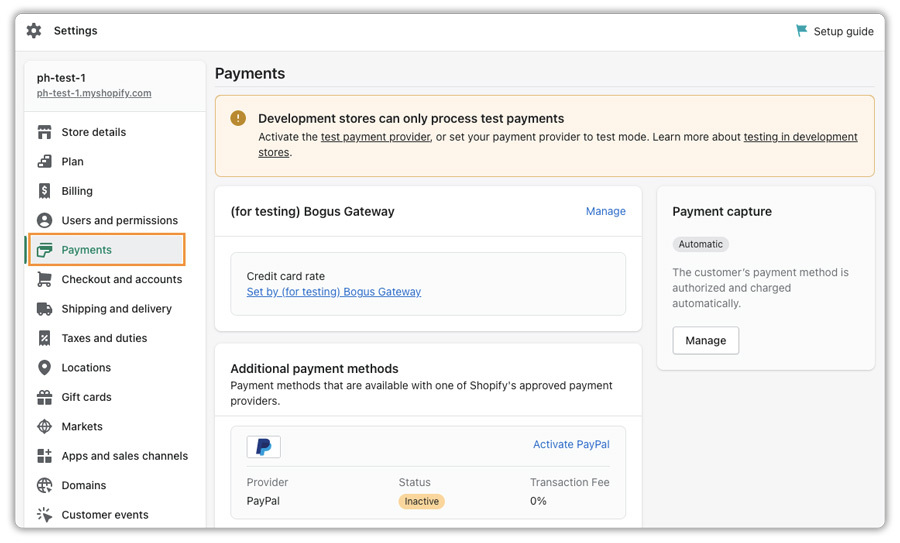
- Now, scroll down to Add Manual Payment Method and select Cash on Delivery (COD).
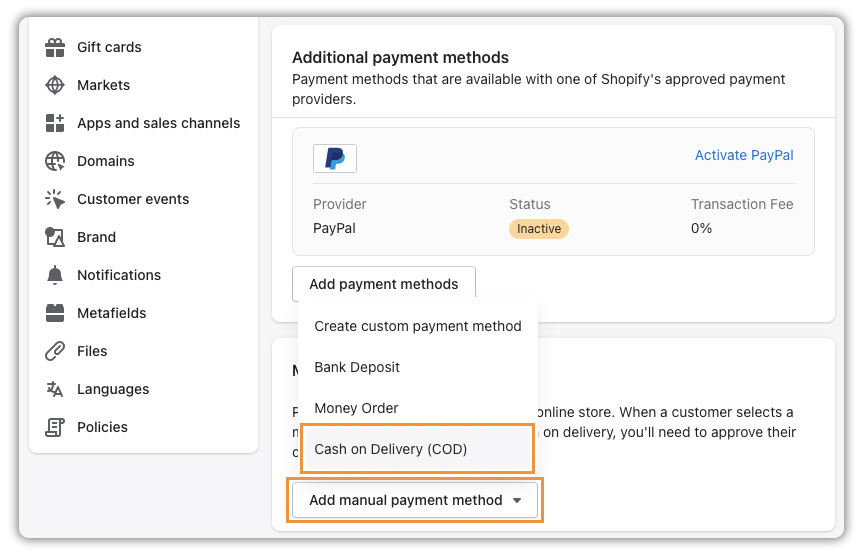
- Add the Additional Details. This is where you will be describing how the process works. Enter the instructions that you want your customer to follow to pay for the order under Payment Instructions. Finally Activate Cash on Delivery (COD).
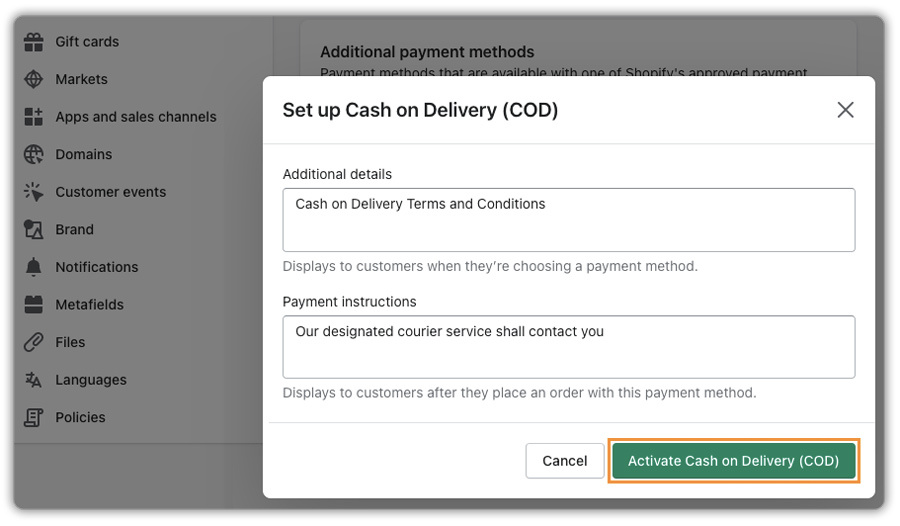
Printing Shopify COD shipping labels
Confirming the COD order and manually printing the label by logging into the carrier account is a hectic job if you get hundreds of COD orders a day. So, it is really necessary to automate the process. In the case of a carrier like FedEx, it is really easy to automate the process using the Ship, Rate and Track for FedEx & PH MultiCarrier Shipping Label App.
With the Shopify FedEx app, you can completely automate the FedEx COD order processing. Once the customers place COD orders, it gets imported into the app and you get to generate COD labels in bulk using the app.
Once you generate the COD labels, the app automatically informs FedEx that the order is COD along with the amount to be collected from the customer.
Here check out the sample FedEx COD label:
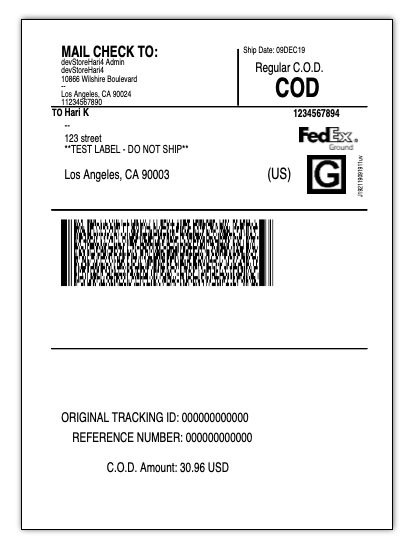
Now, consider a situation where you handle COD orders with multiple carriers like UPS, USPS, DHL, Delhivery, etc. You will have to manually login to the different carrier accounts and then generate COD labels for your orders.
With the Multi Carrier Shipping Label app, you can automate the COD order handling process. Once the customers place COD orders, it automatically gets imported into the app and you will be able to generate COD labels for the orders in bulk. Similar to the Shopify FedEx app, when you generate the COD labels, the app automatically informs carriers like DHL, USPS, UPS, Delhivery, etc, that the order is COD along with the amount to be collected from the customer.
Here is a sample COD label for Delhivery.
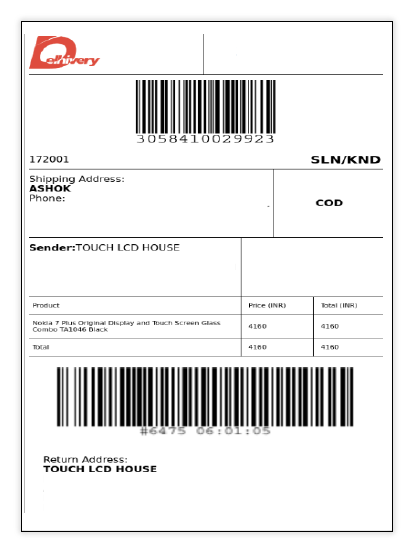
How to Encourage Your Customers to Choose the Prepaid Option
Till now we have discussed different methods to automate COD orders. Here are some of the effective measures which can help merchants to encourage customers to choose the prepaid option.
Charge less amount for COD option
This is the best and the most accepted method to encourage your customers to choose the prepaid option. If you charge less amount for Prepaid orders, your buyers will automatically opt for the prepaid option. One such example is shown below.
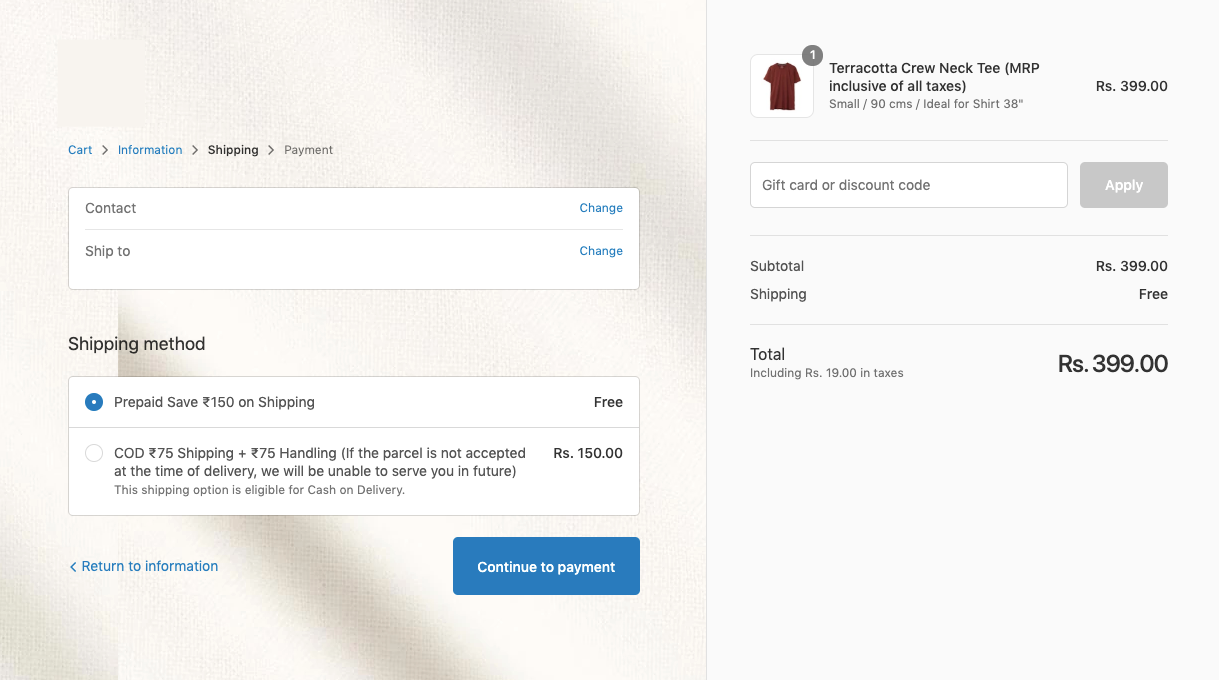
With the help of Multi Carrier Shipping Label app, two payment options were implemented on the checkout.
- COD: If the customer chooses this option, an extra cost of Rs.75 each for shipping and handling was charged from them along with the product cost.
- Prepaid: If the customer chooses this option, the shipping is absolutely free and they save Rs.150 on the order.
Display Less Expected Time of Delivery for Prepaid Orders
This is one of the best ways to encourage your customers to choose the prepaid option. Almost all customers want their order to be delivered as fast as possible. So, if you display the expected time of delivery less for the Prepaid option then there are high chances that the buyer would opt prepaid option.
Use IVR Apps for COD Confirmation
In this method, you can use Interactive Voice Process (IVR) apps to confirm a COD order. Once the customer places a COD order, you can confirm the order using an automated calling process using these apps. This reduces the chance of order cancellation or the customer not accepting the order.
Conclusion
So, that’s it! In this article, we explained the challenges that you face while handling COD orders and how to automate the COD order handling. We also explained the different methods using which you can reduce the COD orders and encourage customers to choose the prepaid payment options.
It is not that you have to completely ignore the COD option. You just have to consider a few measures as listed above, before offering the COD option which can save you from the burden of order cancellation and returns.
So, we hope this article will help you understand how to reduce COD orders and encourage your customers to choose the prepaid payment option.
Good Luck 🙂

