Change Log
Version 1.3.2– Released: July 8th, 2025
[Bug Fix]
* Fixed blocking recurring booking slots in the calendar view.
Version 1.3.1– Released: June 20th, 2025
[Improvements]
* Compatibility with WooCommerce v.9.9.4.
* Compatibility with WordPress v.6.8.1.
* Improved the process for Plugin License Activation.
* Compatibility with PH WooCommerce Bookings plugin – Booking Summary with End Date & Time functionality
* Compatibility with PH WooCommerce Bookings plugin – Include End Date & Time in Cart, Order Details & Emails functionality
Version 1.3.0– Released: Oct 18th, 2024
[Bug Fix]
* Improved recurring booking functionality for non-English language websites
Version 1.2.9– Released: June 28th, 2024
[Bug Fix]
* Case related to Recurrence Booking added by Admin.
Version 1.2.8– Released: April 30th, 2024
[New Feature]
* Compatibility with WooCommerce High-Performance Order Storage(HPOS).
[Improvement]
* Updated translations for France, Brazil and Portugal.
Version 1.2.7– Released: Mar 21st, 2023
[Improvement]
*Updated French Translation.
[Bug Fix]
*Rectified inaccurate dates being displayed within the cart, checkout, and order page.
Version 1.2.6– Released: Jan 2nd, 2023
[Bug Fix]
*Case related to product page loading.
Version 1.2.5– Released: Sept 9th, 2022
[Bug Fix]
*Case related to considering asset availability for recurrence.
Version 1.2.4– Released: August 30th, 2022
[Bug Fix]
*Case related to French translation of “No Recurrence” text.
Version 1.2.3 – Released: August 24th, 2022
[Improvement]
*Compatibility with WooCommerce version 6.8.1.
*Added French translation for certain words.
Version 1.2.2 – Released: August 22nd, 2022
[Improvement]
*Compatibility with WooCommerce version 6.8.0.
[Bug Fix]
*Case related to booking price re-calculation while adding booking info to cart.
Version 1.2.1 – Released: July 28th, 2022
[Bug Fix]
*Case related to Booking cost when the value is set to 0.
Version 1.2.0 – Released: July 6th, 2022
[Bug Fix]
*Notice messages on Order Received page.
Version 1.1.9 – Released: June 13th, 2022
[Bug Fix]
*Case related to French translation.
Version 1.1.8 – Released: May 09th, 2022
[Improvement]
*Compatibility with PHP 8
[Bug Fix]
*Case related to loading product calendar after selecting the date.
*Case related to different format of date showing in the checkout page for month products.(month-year)
*License activation issue.
Version 1.1.7 – Released: Feb 25th, 2022
[Bug Fix]
* Issue related to Booking Summary in Safari browser
Version 1.1.6 – Released: Jan 11th, 2022
[Bug Fix]
* Case related to Participant cost when activating Recurrence Bookings Plugin along with Bookings Plugin
* Case related to the errors displayed in console
Version 1.1.5 – Released: Dec 20th, 2021
[Improvement]
* Compatibility with “PH WooCommerce Deposits” plugin
Version 1.1.4 – Released: June 1st, 2021
[Bug Fix]
* Fixed recurrent booking issues with availability settings
Version 1.1.3 – Released: May 21st, 2021
[Bug Fix]
* Added validation for Pro-rates functionality when Bookings open no later is active
Version 1.1.2 – Released: April 30th, 2021
[Bug Fix]
* Issue with multiple recurrences when using Recurring plugin along with Skip Checkout for Bookings
Version 1.1.1 – Released: September 29th, 2020
[Improvement]
* Licence API code update for compatibility with latest api manager
Version 1.1.0 – Released: September 18th, 2020
[Improvement]
* Multisite Compatibility
Version 1.0.9 – Released: September 14th, 2020
[Improvement]
* Introduced Cost Rule for Total Number of Booking in recurrence
[Bug Fix]
* Assigning recurring booking to existing order
* Hiding Recurrence tab for course product type
Version 1.0.8 – Released: August 31st, 2020
[Bug Fix]
* Timezone conversion applied to only first recurrence
Version 1.0.7 – Released: May 2nd, 2020
[Bug Fix]
* Fixed issue when placing manual booking
* Fixed Minor display issue with custom Booking Interval
Version 1.0.6 – Released: March 30th, 2020
[New Feature]
* Manual Booking Option For Recurrence
[Bug Fix]
* Error Message Time Format
* Tax Calculation Fix
Version 1.0.5 – Released: February 28th, 2020
[Improvement]
* Improved compatibility with Customise Booking Interval addon
[Bug Fix]
* Fixed the Booking Availability not calculating properly for recurring booking dates
* Fixed the incorrect booking cost calculation if the number of recurrences is not selected
Version 1.0.4 – Released: February 13th, 2020
[Improvements]
* Improved Recurring Booking Dates format in booking information section and cart page
[Bug Fix]
* Fixed Recurring Booking not going through for the last day of the Fixed Booking Window
Version 1.0.3 – Released: January 27th, 2020
[Bug Fix]
* Fixed Asset not getting Blocked When used by different products in case of recurring bookings
[Improvements]
* Customers will now be notified in case of recurring booking date goes beyond the fixed booking availability
Version 1.0.2 – Released: December 12th, 2019
[Improvements]
* Improved compatibility with WooCommerce Deposits
=1.0.1=
[Improvement]
* Improved Book-to Time display format in case of Same Day Recurring Bookings
[Bug Fix]
* Fixed M/D/Y Date Format issue with Recurring Dates not getting calculated properly
=1.0.0=
* Initial release
* Compatibility with WooCommerce Bookings and Appointments plugin

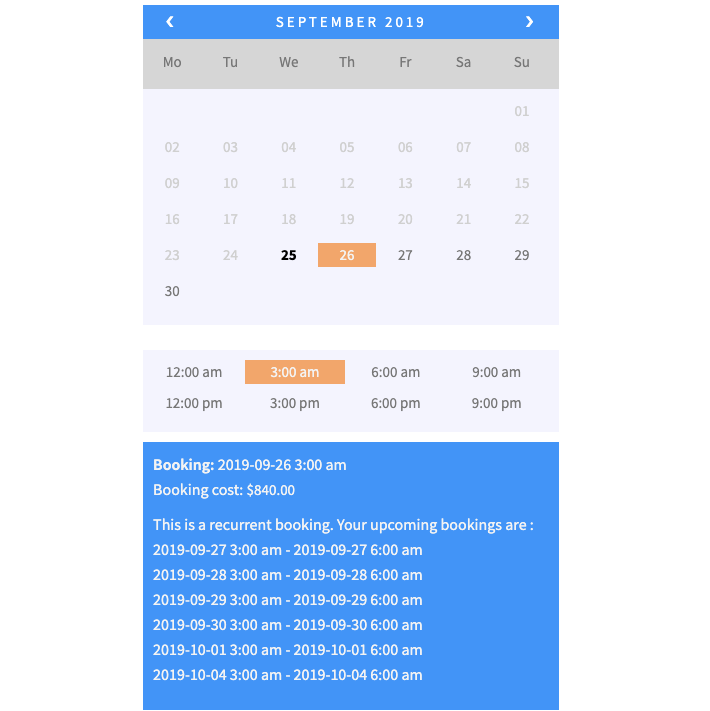
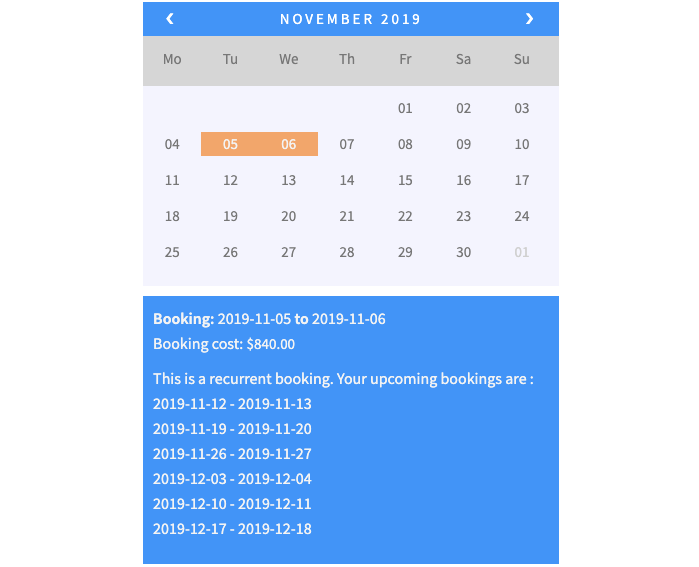
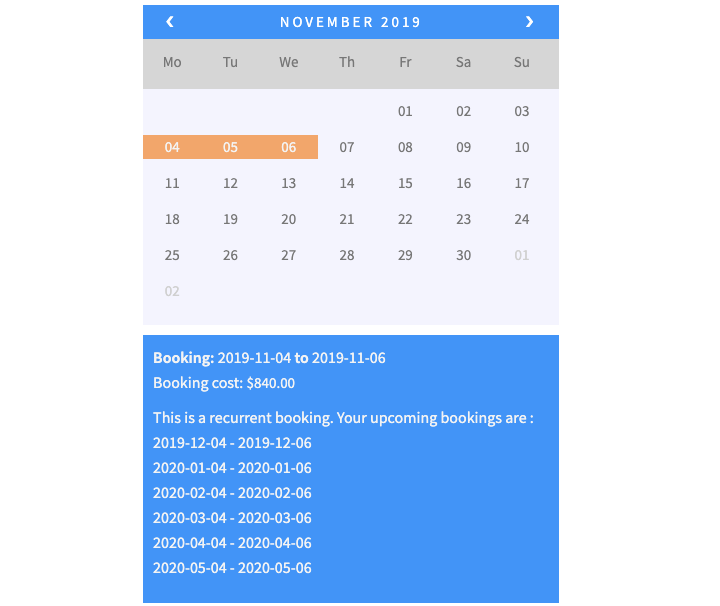
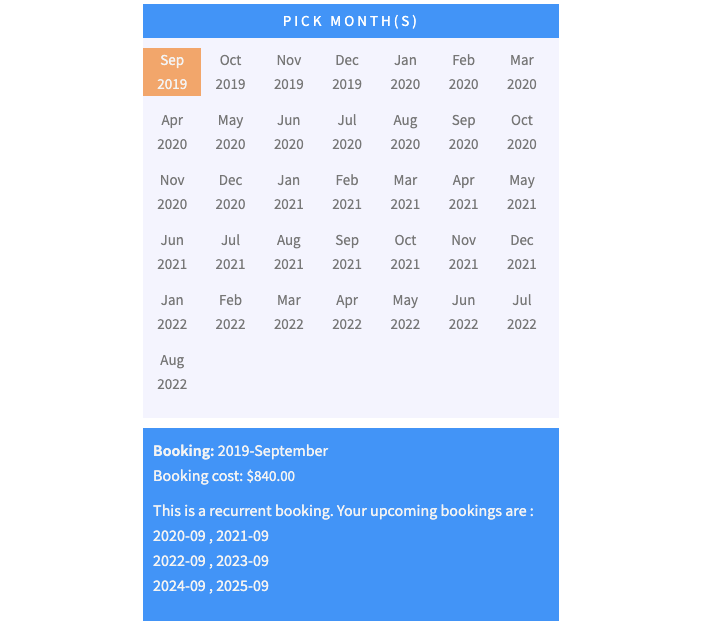
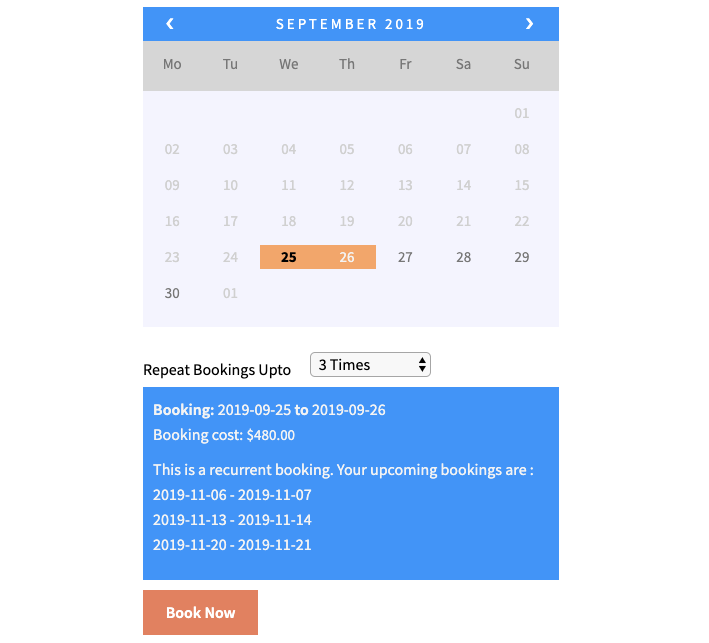
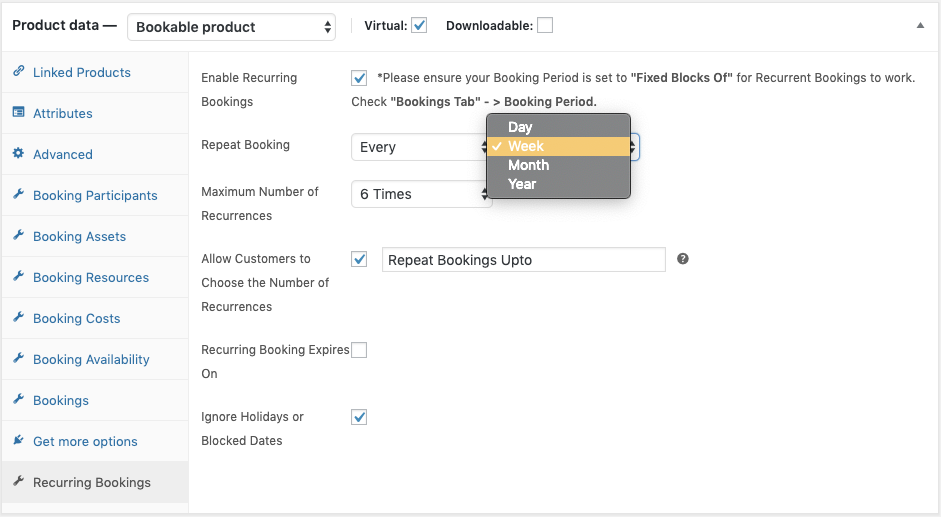
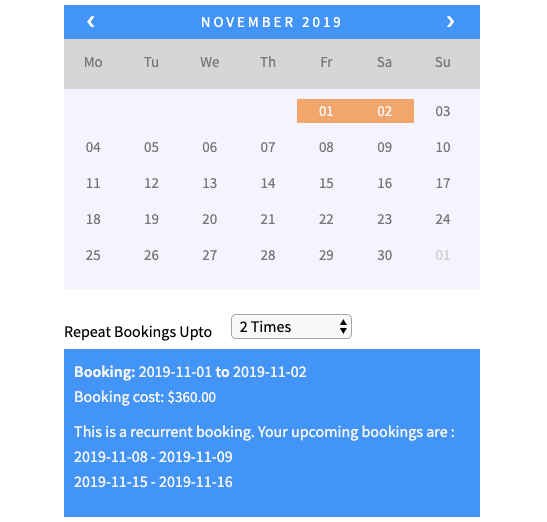
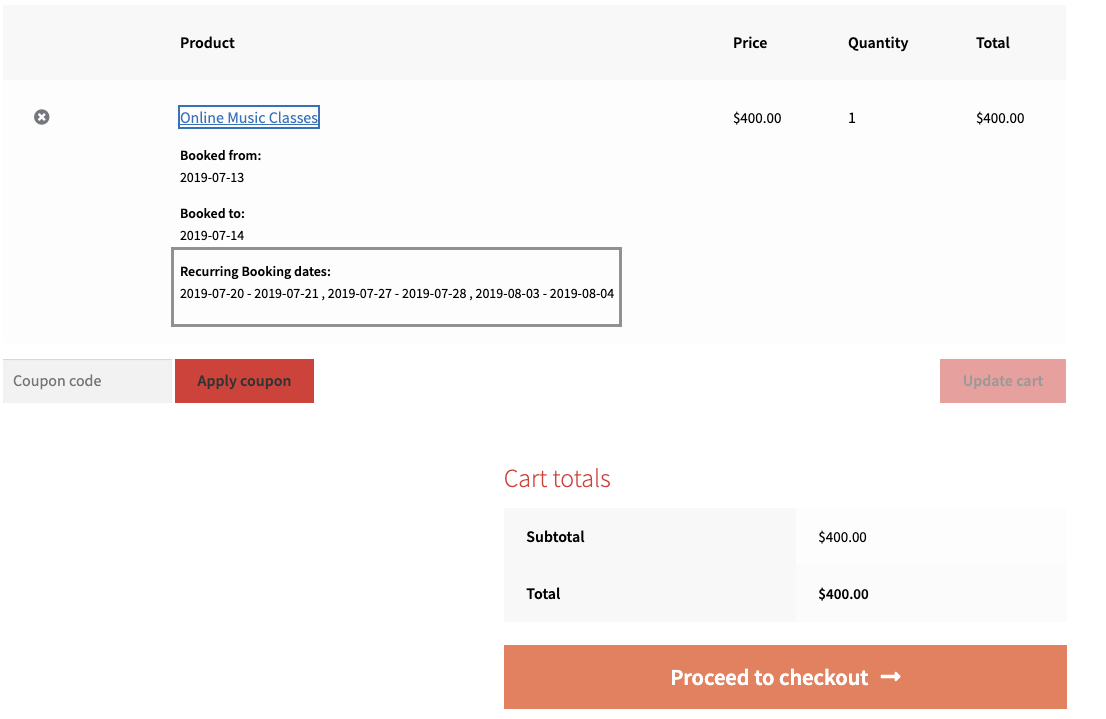
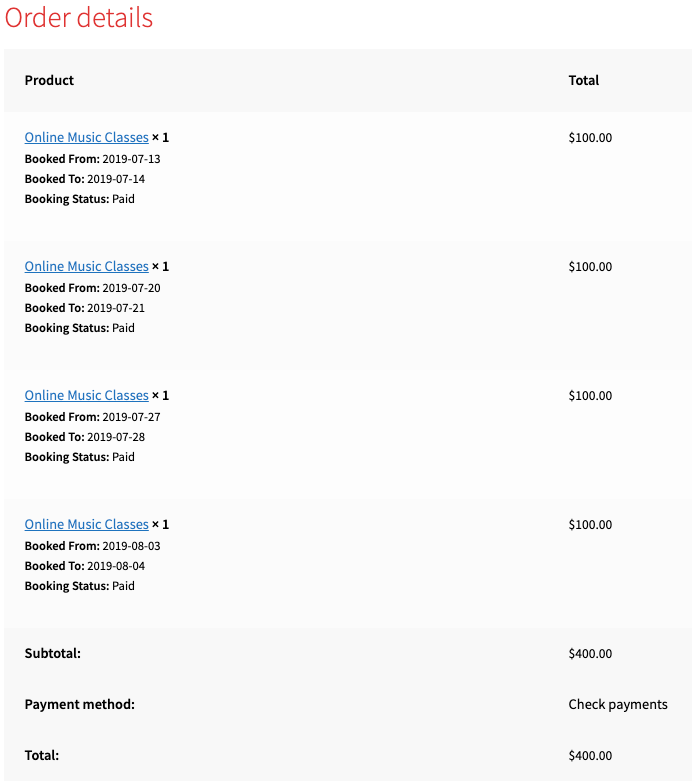


fiuryy.com (verified owner) –
Thanks to all the team who has been very patience and supportive.
They solved my problem as promised and in the time they indicated.
Good job guys!
Vincent van Lettow (verified owner) –
All good now, thanks Shivani, Priyanka and Niranjan! I wish you all a great weekend!
Alex Berenyi (verified owner) –
My specific configuration of products revealed a couple of unusual bugs. Your support team worked through the issues with me and quickly resolved the bugs with plugin updates for this and the main bookings plugin. I have firm confidence in the quality of your products and support. Thanks!
Carl Gosselin (verified owner) –
Best support team ever!!!