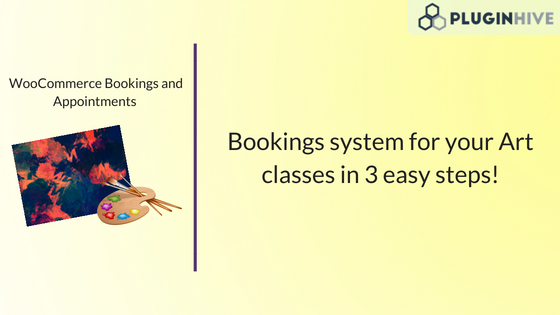With this guide, we’ll show you how to set up WooCommerce Class Registration for online courses and Events using the WooCommerce Bookings and Appointments plugin.
You can create a robust WooCommerce Bookings system in just three easy steps. We are going to take the example of our WooCommerce Bookings and Appointments plugin to help you understand the process.
Business case: WooCommerce Class Registration and Online Courses
Jennie is an artist. Her paintings are loved by not only people from her city but from all over the world. She has a beautiful website where she sells her paintings. Things are going really well for her and she is extremely happy with her success and the appreciation she gets for her paintings.
She also takes painting classes at a later time of the day when she is not painting. Teaching the art of painting is her passion and she loves to share the knowledge that she has gained over the years.
The need for a WooCommerce Bookings plugin
People love the useful tips and trick Jennie shares in her painting classes. She is also very patient in handling questions. With the growing popularity of her classes, Jennie now gets over 70 emails and calls every day from painting lovers to book her classes. She maintains a register for herself where she records the bookings that she gets over calls and emails.
However, it is highly time-consuming and difficult for her to maintain the register with the growing no of calls. Moreover tracking the payments is a hassle in itself. So, she appointed an assistant to do it for her.
However, even with the assistant onboard, she had to face over bookings, double bookings, and late payments because of the mistakes her assistant made. She faces embarrassing situations and unhappy people who happened to be double booked.
How does the WooCommerce Bookings and Appointments plugin help Jennie with Bookings and Online Classes?
Jennie did not know how she could solve this problem of handling the growing number of bookings and her assistant did not help her either. She researched online and consulted her friends and then decided to go for an online booking system.
This was easy since she had a WordPress website. She found a WooCommerce Bookings plugin that can do the job for her. Going for a booking plugin seemed to be the best solution.
Jennie could not believe it when she found out how easy it was to set up a booking solution and wondered why she hadn’t done it until now. This is how Jennie solved her booking problem using the WooCommerce Bookings and Appointments plugin.
Installing and setting up the WooCommerce Bookings plugin
Jennie tried the WooCommerce Bookings plugin to set up the perfect booking solution for her website.
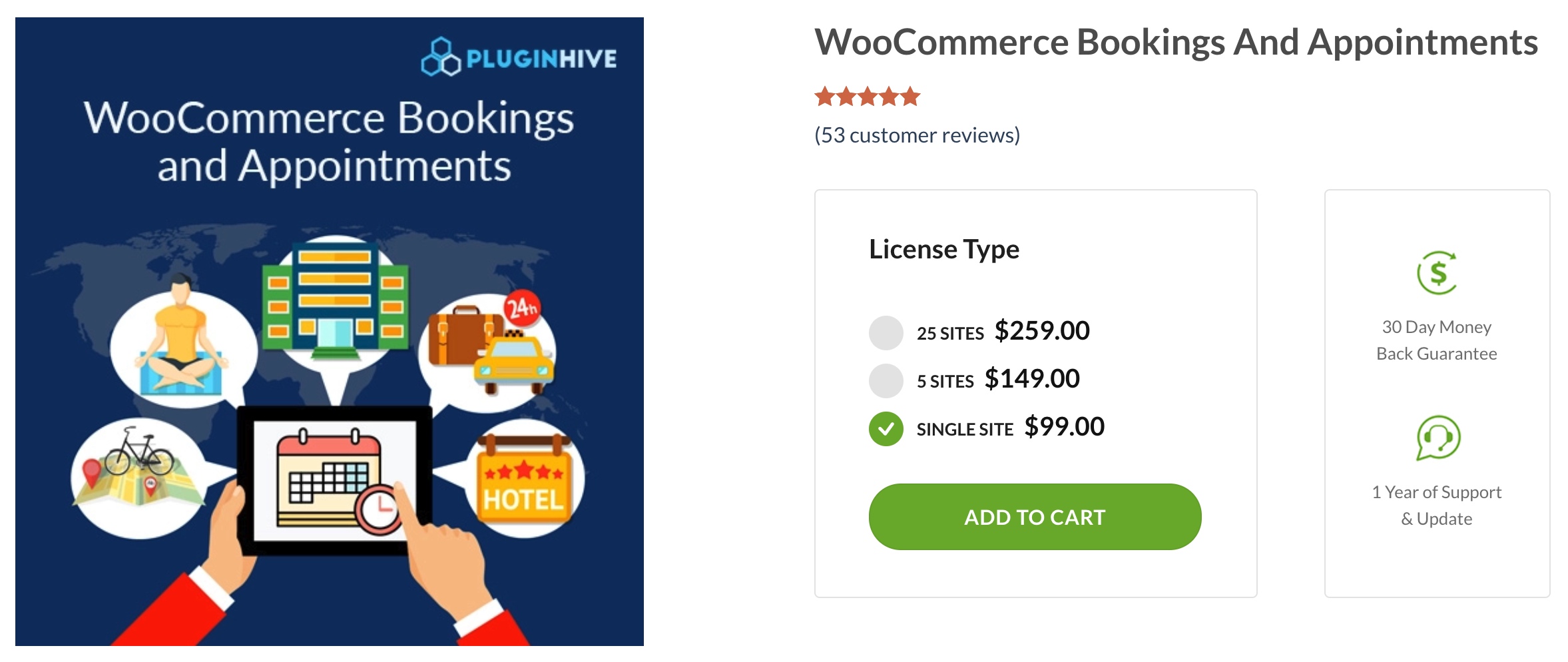
Setting up the WooCommerce Class Registration page
Once the plugin is installed, she can easily create a ‘Bookable product’ that allows her to create the class registration. Have a look at the image below.
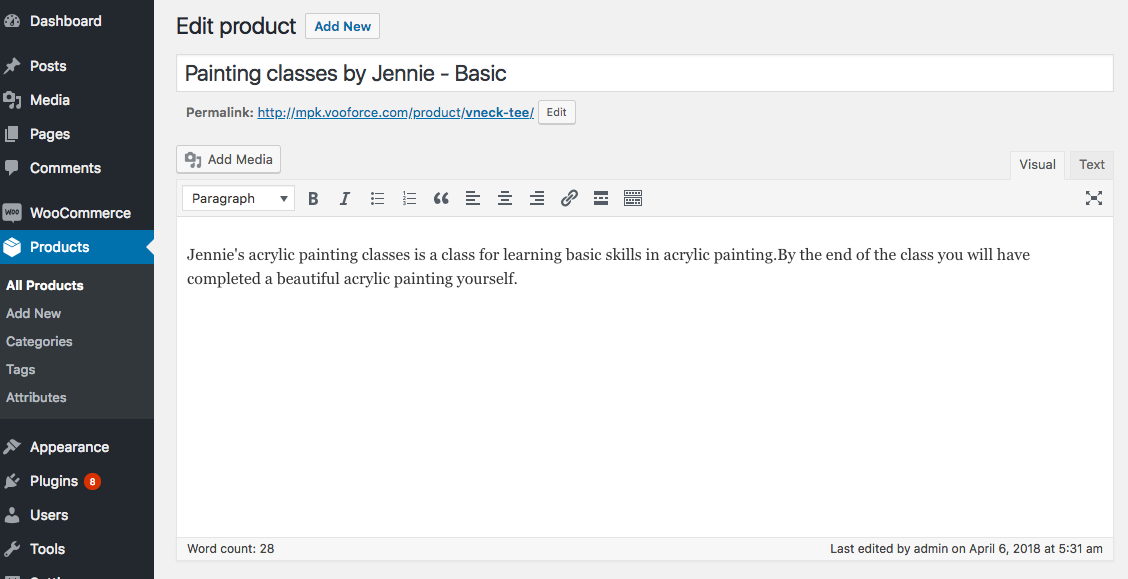
Adding online course description
Jennie has converted this product into a bookable product and configured it based on her requirement. She takes 3 classes every day at,
- 2.00 PM
- 4.00 PM
- 6.00 PM
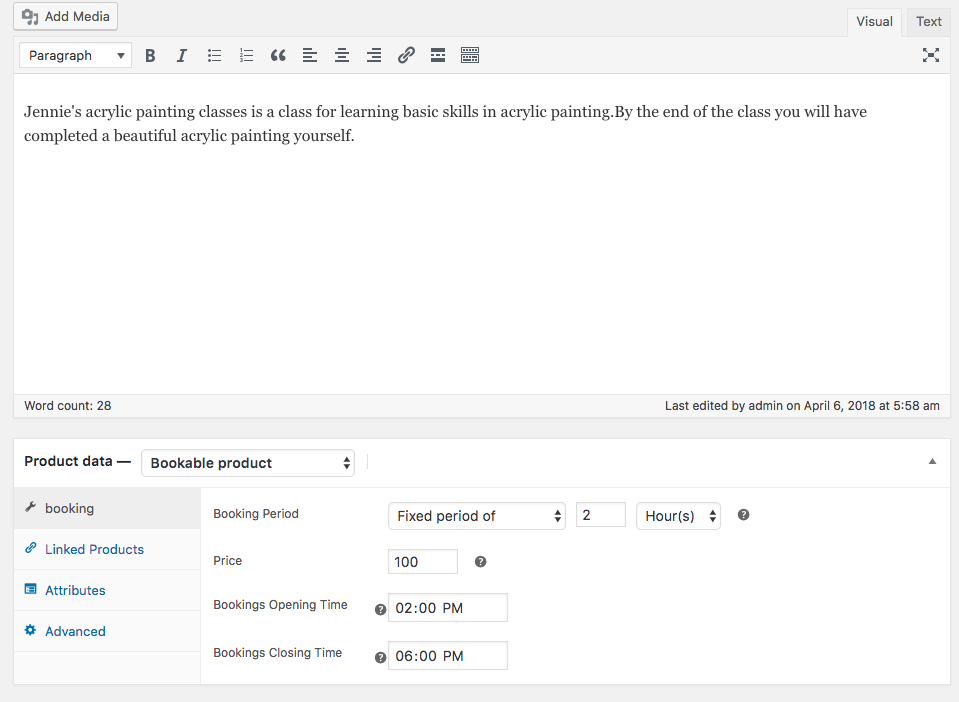
Product page made especially for WooCommerce class registration
Jennie now has a WooCommerce Bookings system for her classes which looks as shown below.
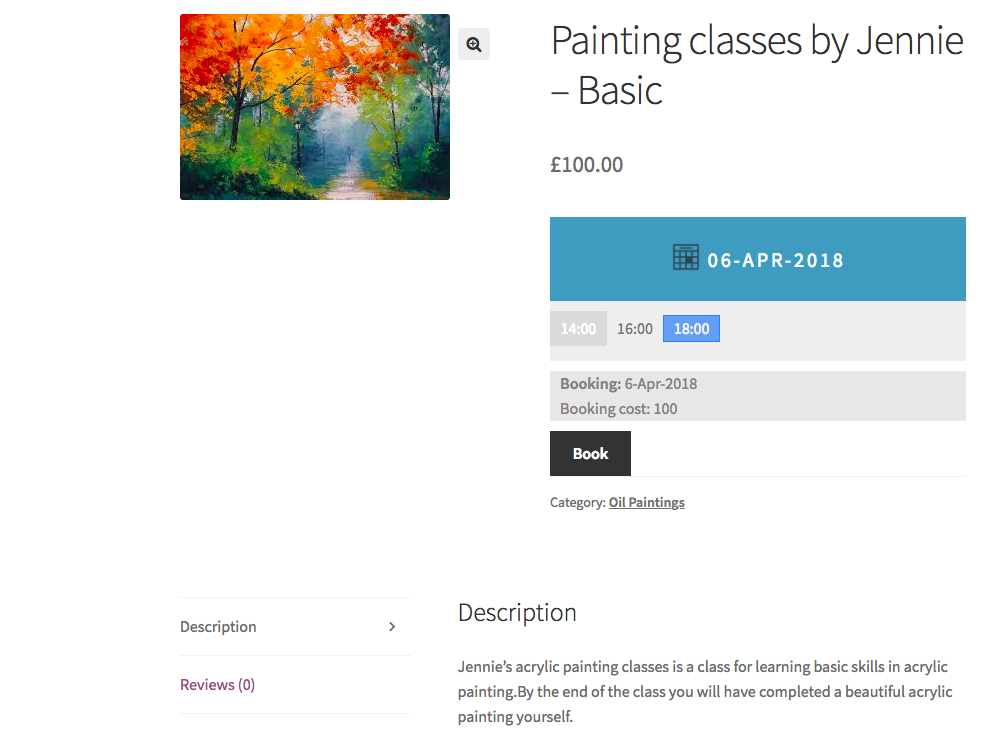
Jennie does not like to work on the weekends and prefers to spend time with her family and reading books. The plugin also provided her with an option to set weekends as non-bookable.
Jennie has now successfully shifted to an online booking system with these 3 easy steps. Now people could come to her website, go to the classes product, select a date and time for the desired class and book it.
How has Jennie’s life become easier with WooCommerce Bookings plugin?
As seen in the article, WooCommerce Bookings and Appointments plugin seems like a great choice for her online classes. Here are a few more things Jennie has benefited from this plugin.
- All the time that Jennie spent on maintaining a register for bookings is saved. She is also saved at the time that she spent on calls and emails. She does not have to recheck the available time slots every time she has to take a booking. The plugin does it all for her.
- She is saved from all the embarrassing situations where she had to face people who were double booked and had to be denied a class.
- She does not have to manually record the details about her students. The plugin does it for her.
- She can now promote her classes online
With all the time saved Jennie is now able to spend more time on her paintings and add an extra painting to her beautiful collection. She also spends her weekends with her family and with her books.
Conclusion
We hope this short guide would have helped you. You can check out WooCommerce Bookings to know more about the latest features and benefits of using it.
If you need help setting up the plugin then feel free to Contact PluginHive Customer Support. Our support team should be able to help you out.
Happy selling!