When running an online store using WooCommerce, success involves more than just having nice products and a good-looking site. It’s about mastering Search Engine Optimization (SEO). In the world of WooCommerce, SEO is like the secret ingredient that helps your store stand out. It boosts your store’s visibility, brings in more people, and makes your business grow and make more money.
This guide is here to help you understand WooCommerce SEO better. It explains why it’s so important, gives you easy tips to improve it, and suggests some great plugins that can make your store even better. By learning about SEO for your WooCommerce store, you’ll attract more visitors and set your online business on the path to success.
On this page
Benefits of SEO on WooCommerce Store
SEO plays a crucial role in the success of a WooCommerce store, offering several benefits that directly impact its growth and profitability. In essence, by prioritizing SEO for your WooCommerce store, you’re not only making it more visible on search engines but also attracting the right audience, providing a seamless user experience, and ultimately improving the chances of turning visitors into customers.
Enhanced Visibility
Implementing SEO tactics effectively elevates a store’s search engine rankings. By optimizing product descriptions, meta tags, and content, your WooCommerce store becomes more visible to potential customers. When users search for products or services related to your store, higher visibility increases the likelihood of your store appearing at the top of search engine results, attracting more clicks and visits.
Increased Organic Traffic
SEO isn’t just about rankings; it’s about driving relevant traffic to your WooCommerce store. Optimizing for specific keywords and using SEO-friendly content helps match user queries with your store’s offerings. This targeted approach ensures that the people visiting your site are genuinely interested in what you offer, leading to higher-quality traffic and potentially more conversions.
Better User Experience
SEO practices often align with better website usability and navigation. Creating clear, concise, and informative content not only attracts search engines but also enhances the user experience. Improving site architecture, implementing intuitive navigation, and optimizing page speed to load quickly contribute to a positive user experience, encouraging visitors to stay longer and explore your offerings.
Higher Conversion Rates
Effective SEO strategies can significantly impact sales and conversions. When your WooCommerce store is visible to the right audience, and they find what they’re looking for easily, it increases the chances of them making a purchase. Additionally, optimized product pages with relevant information and compelling meta descriptions can influence users’ decisions, leading to higher conversion rates and increased sales.
Tips to Optimize WooCommerce SEO
Discover effective techniques to enhance the search engine performance of your WooCommerce store and attract more potential customers with these actionable SEO tips.
1. Keyword Research and Optimization
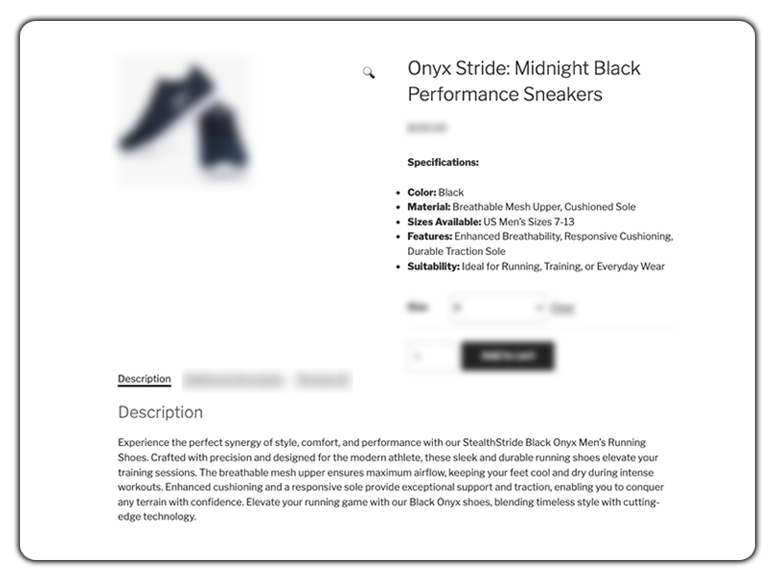
- Create High-Quality, Unique Product Descriptions: Write compelling, original, and informative descriptions for your WooCommerce products. Utilize the platform’s content editor to optimize descriptions for search engines.
- Optimize Product Titles, Descriptions, and Meta Tags: Craft concise and keyword-rich titles, descriptions, and meta tags for your WooCommerce products. Leverage WooCommerce’s SEO-friendly features to optimize these elements directly from your dashboard.
- Understand Customer Search Queries: Dive into the specific keywords and phrases your potential customers use when looking for products on WooCommerce. Analyze search queries within the platform and utilize tools like WooCommerce’s built-in analytics or dedicated plugins to identify popular search terms.
- Utilize Long-Tail Keywords: Target long-tail keywords relevant to your WooCommerce products or categories. These detailed phrases often attract more motivated buyers and have less competition.
2. Technical SEO for WooCommerce
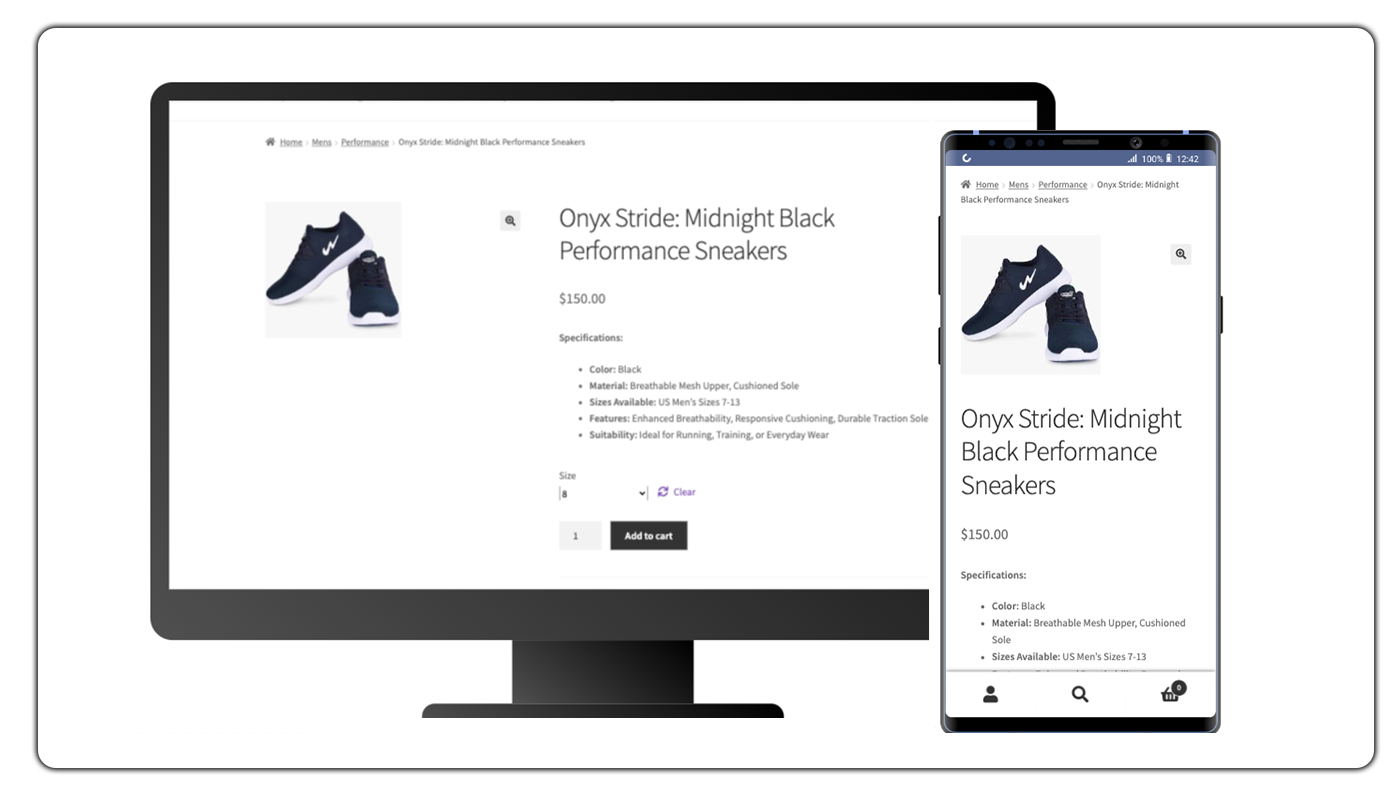
- Ensure Site Speed and Mobile Responsiveness: Optimize your WooCommerce store for quick loading times and ensure it’s mobile-responsive using compatible themes and plugins designed specifically for WooCommerce.
- Optimize URL Structure and Permalinks: Customize your WooCommerce URLs to be search-engine-friendly. Utilize WooCommerce settings to set up clear and descriptive permalinks that include relevant keywords.
- Fix Duplicate Content Issues: Use WooCommerce tools or plugins to address any duplicate content concerns within your store. Configure canonical URLs to prevent SEO issues stemming from duplicate content.
3. Content Strategy
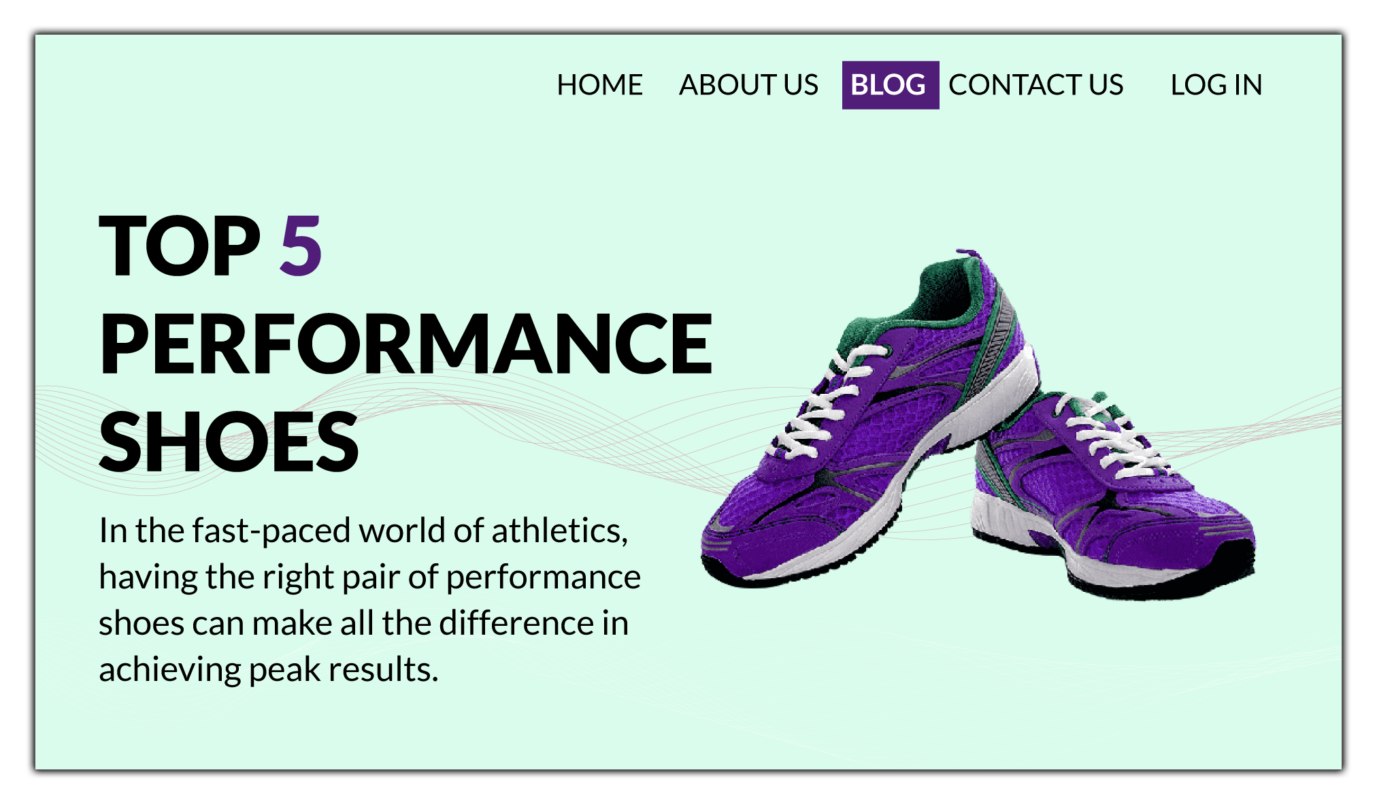
- Implement a Blog for Content Relevance: Integrate a blog into your WooCommerce store using WooCommerce-compatible blogging plugins. Create valuable content related to your products, industry trends, or customer FAQs to enhance relevance and attract organic traffic.
- Use Multimedia Effectively: Utilize WooCommerce’s native support for images and videos within product pages. Optimize these multimedia elements by adding descriptive filenames and alt tags to improve SEO.
- Internal Linking Strategies: Leverage WooCommerce’s product categories and tags to establish a robust internal linking structure. Use relevant anchor text to connect related products and pages.
- Build High-Quality Backlinks: Focus on acquiring backlinks from WooCommerce-friendly resources such as industry-specific directories, forums, or blogs. Engage in partnerships with other WooCommerce stores for mutually beneficial link-building.
4. User Experience and SEO
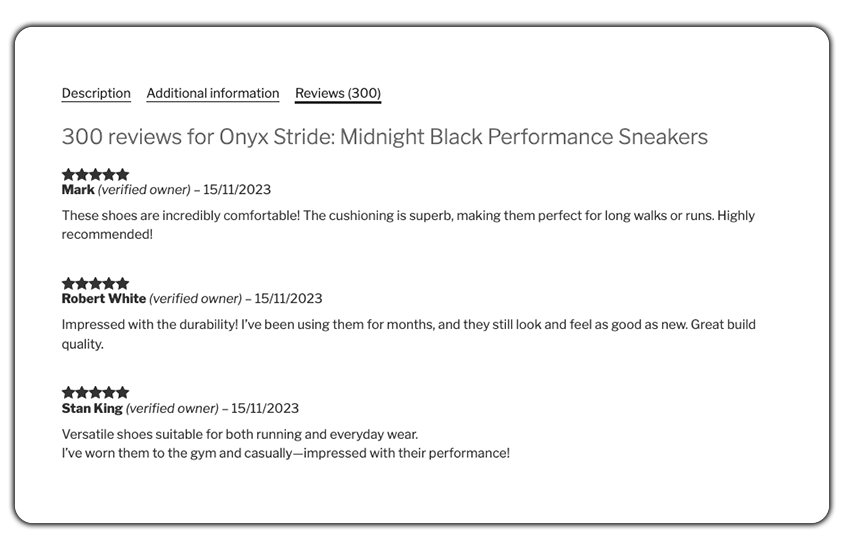
- Encourage User-Generated Content and Reviews: Leverage WooCommerce extensions or plugins to encourage customers to leave reviews and ratings. Showcase these reviews prominently to build trust and credibility while providing fresh content for SEO purposes within your WooCommerce store.
- Optimize Navigation and Site Architecture: Utilize WooCommerce’s category and product organization features to ensure easy navigation for visitors. Simplify the purchase journey by offering clear paths and categorization.
- Implement Structured Data for Rich Snippets: Utilize WooCommerce-compatible plugins to add schema markup to your product pages. This markup can enable rich snippets in search results, improving visibility and attracting more clicks.
By implementing these WooCommerce-centric SEO strategies, you’ll optimize your store for better visibility within the platform, enhance user experience, attract qualified traffic, and ultimately drive more conversions.
Best WooCommerce SEO Plugins
Using specific plugins made for WooCommerce can drastically improve your store’s performance. These plugins focus on refining your store’s SEO, helping it rank higher in searches and bring in more visitors. They work on things like improving product descriptions, speeding up your site, and organizing data for better search results. By using these plugins, you can boost your store’s visibility in the WooCommerce world, leading to more growth and a stronger online presence.
WooCommerce SEO by WordLift
The WooCommerce SEO plugin by WordLift stands out in the realm of WordPress and WooCommerce SEO solutions for its innovative approach. It brings forth a blend of artificial intelligence (AI) and semantic technologies to optimize content and enhance a store’s visibility.

This plugin introduces advanced features that make it unique:
- Semantic SEO Optimization: WordLift employs AI-driven semantic technologies to understand content contextually. It helps in automatically structuring content, making it more understandable for search engines and users alike.
- Content Enrichment: It enriches product descriptions and other content within the WooCommerce store by adding contextually relevant information, internal links, and metadata. This enrichment enhances the content’s relevance and search engine discoverability.
- Structured Data Markup: The plugin leverages schema markup to provide search engines with structured data about products, enabling rich snippets in search results, which can significantly enhance click-through rates.
Conclusion
In conclusion, making your WooCommerce store more visible online is super important. The special tips we talked about help a lot with this. They make sure more people find your store, have a good experience, and buy your stuff. The plugin fixes different parts of your store to make it better for search engines and customers. By using it, you’re giving your store a better chance to do well. If you ever need more help or advice, places like PluginHive can guide you along the way. Keep working on your store’s SEO to keep growing and doing well in the WooCommerce world.

