In the bustling world of online selling with WooCommerce, making customers happy and shopping easy is key. One awesome way to do this? Wishlists! These handy lists aren’t just buttons; they’re magic tools that let shoppers save what they love for later. This article is all about why wishlists are super cool for WooCommerce shops. We’ll talk about what wishlists are, how they help both sellers and buyers and the best part—how to add them to your WooCommerce store.
Plus, we’ll share some top plugins that can supercharge your WooCommerce wishlist game. Get ready to explore why wishlists are a big deal and how they can make your WooCommerce store the go-to spot for happy shoppers!
On this page
- What are Wishlists & Why Add Them to Your WooCommerce Store
- Benefits of Wishlist for Customers in WooCommerce
- How to Add Wishlists to WooCommerce
- Integrating Wishlists in WooCommerce via Plugins
- Best WooCommerce Wishlist Plugin to Boost Sales
What are Wishlists & Why Add Them to Your WooCommerce Store
In the world of WooCommerce, a wishlist acts as a digital shopping list where customers can save products they like for future reference. It’s a personalized collection tool, that allows users to bookmark items they’re interested in, right within your store.
Benefits of Wishlists for Customers in WooCommerce
- Enhancing Product Discovery
Within WooCommerce, wishlists serve as a convenient way for customers to bookmark products they intend to explore or purchase later. It simplifies their browsing experience, encouraging them to discover more items on your site. - Personalization and Engagement
WooCommerce wishlists offer a personalized touch. Customers can create and manage their lists, fostering a stronger connection with your brand. It’s akin to crafting their own shopping selection, making their experience feel tailored. - Streamlined Purchase Decisions
With wishlists, customers can compare products, consider their choices, and make informed decisions at their own pace. This thoughtful consideration often results in more confident purchases and reduced instances of impulse buying. - Tracking and Notifications
In WooCommerce, wishlists enable users to track price changes due to discounts and promotions, or product availability updates for their bookmarked items. This keeps customers informed, nudging them towards completing their purchases when the time is right.
Integrating wishlists into your WooCommerce store isn’t just a feature addition; it’s a customer-centric strategy that amplifies their shopping journey while contributing to increased engagement and loyalty to your online shop.
How to Add Wishlists to WooCommerce
Unlike some e-commerce platforms that include wishlist features by default, WooCommerce, as a standalone system, does not inherently offer wishlist functionality out of the box. To integrate wishlists into your WooCommerce store, merchants rely on third-party plugins or extensions.
Integrating Wishlists in WooCommerce via Plugins
- Selecting and Installing a Wishlist Plugin:
Begin by exploring various wishlist plugins available for WooCommerce. Choose a plugin that aligns with your store’s requirements in terms of features, compatibility, and user-friendliness. Install the selected plugin through the WooCommerce dashboard to activate the wishlist feature. - Customization and Configuration Options
Once the wishlist plugin is installed, customize its settings according to your store’s preferences. Tailor the appearance, placement, and functionality of the wishlist feature to align with your brand’s aesthetics and enhance user experience. - Managing Wishlist Feature
After setting up the wishlist plugin, manage and monitor customer wishlists and preferences through an intuitive interface. Track user interactions, leverage wishlist data for marketing strategies, and ensure a seamless experience for customers interacting with their saved items.
Adding wishlist functionality to a WooCommerce store involves integrating third-party plugins or extensions to provide customers with the ability to create and manage wishlists, enhancing their shopping experience.
Best WooCommerce Wishlist Plugin to Boost Sales
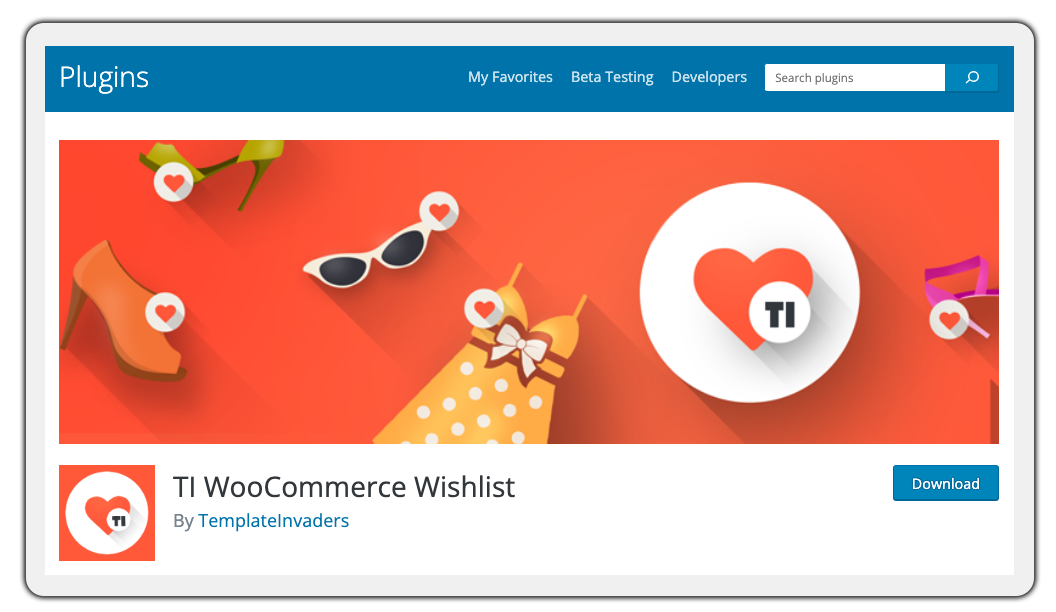
TI WooCommerce Wishlist Plugin
The TI WooCommerce Wishlist plugin stands out for its array of features designed to enhance user experience and drive sales within WooCommerce stores. The TI WooCommerce Wishlist plugin emerges as a favored choice among WooCommerce store owners due to its rich feature set, positive user feedback, and seamless integration, providing a powerful tool to boost sales and enhance customer engagement within WooCommerce-powered websites.
Key Functionalities
- Seamless Wishlist Creation: Customers can effortlessly add and manage desired products to their wishlists directly from product pages.
- Customization Options: The plugin usually offers customization features allowing store owners to personalize wishlist buttons, layouts, and styles to align with their brand.
- Multi-device Compatibility: Ensures a consistent wishlist experience across various devices, optimizing usability for mobile and desktop users.
- Social Sharing Integration: Enables customers to share their wishlists on social media platforms, fostering engagement and potentially attracting new customers.
User Reviews and Ratings
User reviews and ratings for the TI WooCommerce Wishlist plugin often highlight its user-friendly interface, reliability, and robust feature set. Positive feedback commonly revolves around its ease of use for both customers and store administrators, alongside its contribution to increased sales and customer engagement.
Integration and Compatibility with WooCommerce
TI WooCommerce Wishlist plugin is typically developed specifically for WooCommerce, ensuring seamless integration and compatibility. It harmonizes with the WooCommerce ecosystem, allowing for smooth functionality without conflicts or disruptions in the store’s operations. Additionally, it frequently receives updates to align with the latest WooCommerce versions, ensuring ongoing support and compatibility.
Conclusion
In summary, wishlists play a pivotal role in enhancing the WooCommerce shopping experience. Despite WooCommerce not inherently supporting wishlists, leveraging plugins like TI WooCommerce Wishlist proves instrumental. This plugin empowers customers to curate their favorites, fostering personalized interactions and simplifying purchase decisions.
Recognizing wishlists as strategic tools, empowering customers to shape their shopping journey, transforms WooCommerce stores into customer-centric hubs. This enhancement boosts sales and cultivates a loyal customer base, solidifying WooCommerce’s position as a preferred platform for enriched and personalized shopping experiences.

