EasyPost is one of the best and low-cost shipping company designed to provide multiple features and discounts to eCommerce businesses. It’s essentially an API that can be integrated with your website through a web developer or an authorised plugin to allow access to multiple carriers’ services without the need to register for each of them.
For businesses based on eCommerce platforms like WooCommerce, Shopify, Magento or BigCommerce, you will need an “API Key” to automate your EasyPost shipping with any shipping solution. Follow the below steps to get the required EasyPost API Key.
On this Page
- Signup for an account with EasyPost
- Verify your e-mail address used for EasyPost account
- Head to the API Keys section to find the Test & Production APIs
- Add the required Carrier from your EasyPost Dashboard
- Integrate EasyPost API with your eCommerce store
- Add the required EasyPost carrier directly from your e-Commerce store
For any eCommerce store owner using EasyPost to handle the shipping process, the below applications help you integrate EasyPost with your online store and automate the complete shipping process.
Signup for an account with EasyPost
The first step is to signup for an account with EasyPost by providing necessary details.
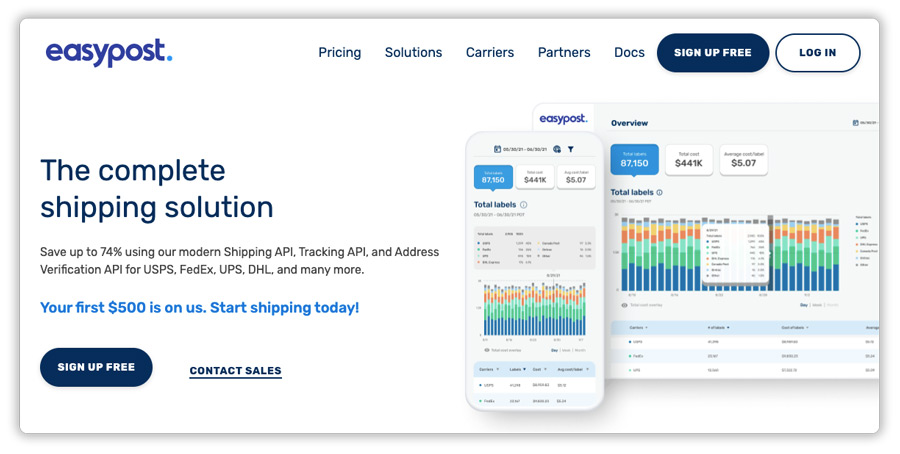
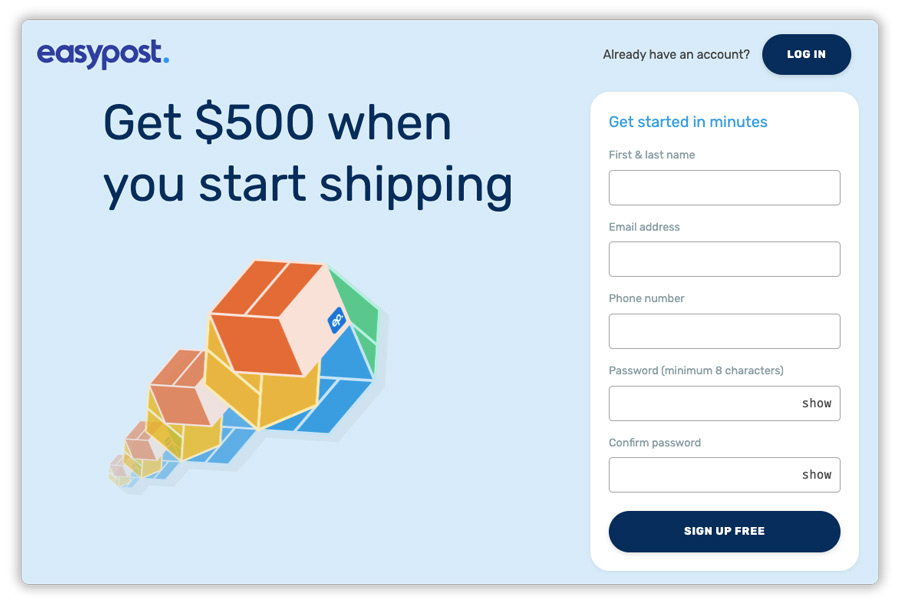
Verify your e-mail address used for EasyPost account
Once you create an account by filling up necessary details, you will get an verification code in your email to verify your account.
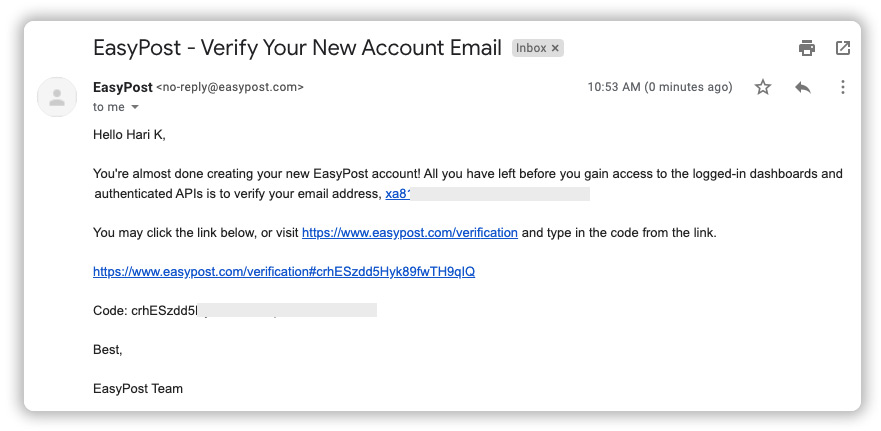
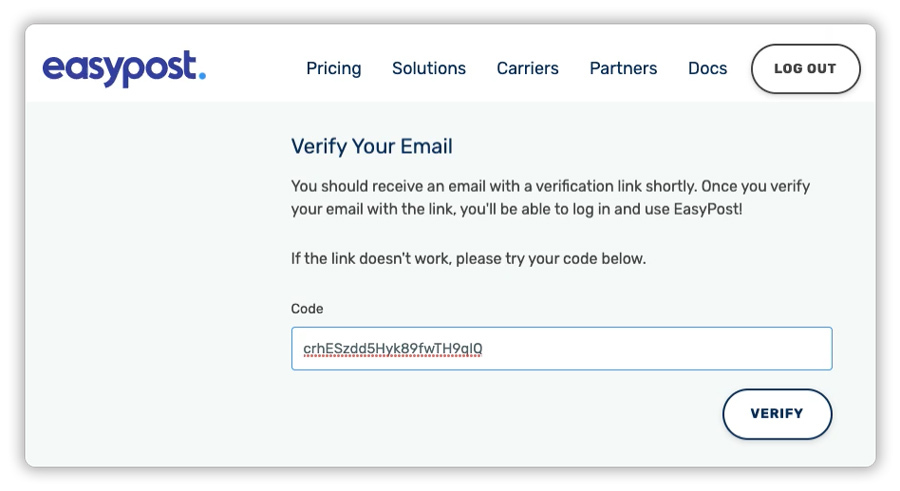
Head to the API Keys section to find the Test & Production APIs
After you have verified the account details, the next step is to head over to your e-mail id --> API Keys, to find the EasyPost Test and Production Keys.
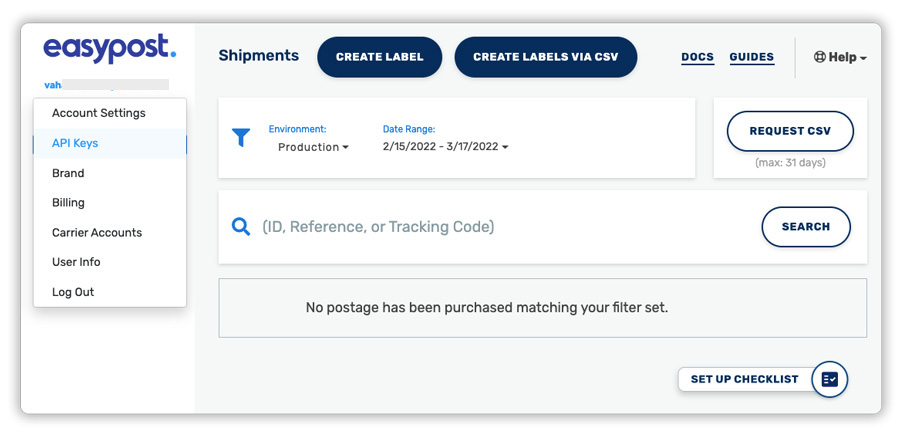
Add the required Carrier from your EasyPost Dashboard
After you get the API Key, you can add the required carrier from your EasyPost dashboard. Head to your email --> Carrier Accounts.
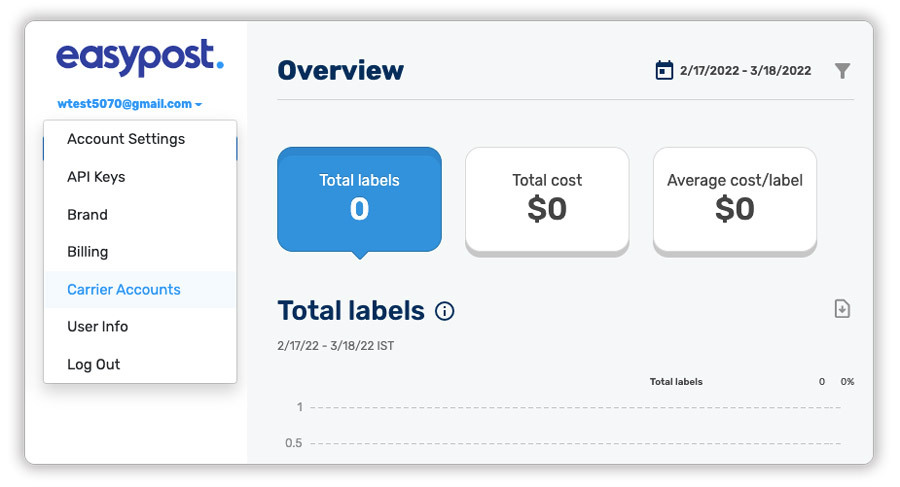
Search for your required carrier, add the account details, and save. Now, you can start shipping with this carrier.
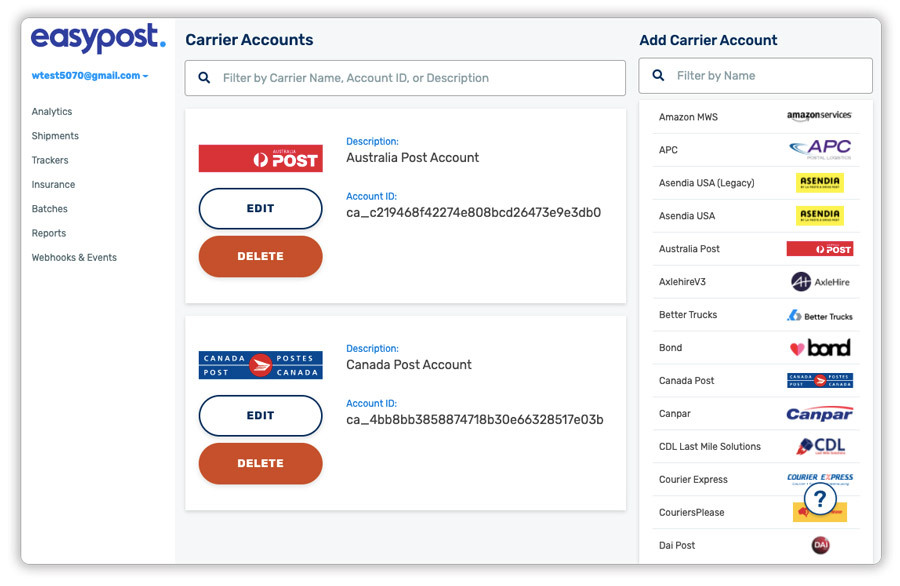
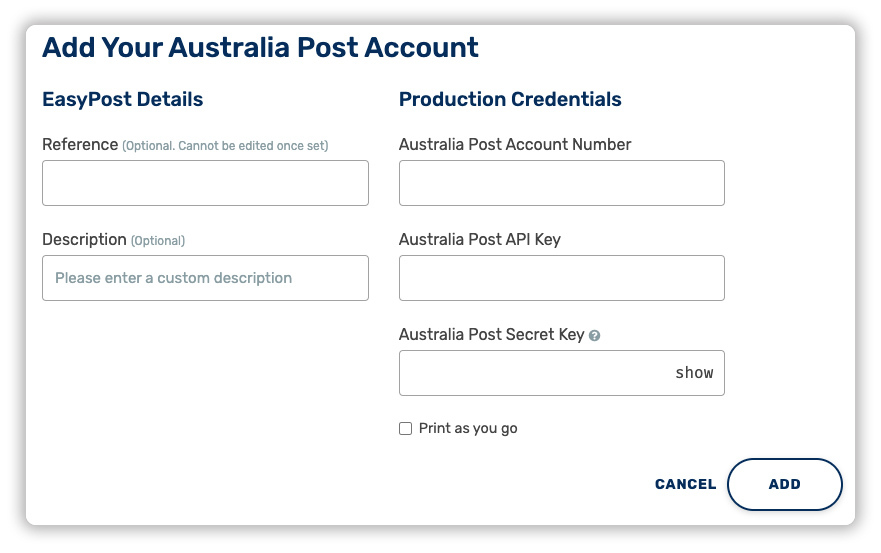
Integrate EasyPost API with your eCommerce store
Once you get the EasyPost API Keys, you can integrate EasyPost with your eCommerce store (Shopify, WooCommerce, BigCommerce or Magento) and start shipping. Ensure that you add the EasyPost “Production key” in the app.
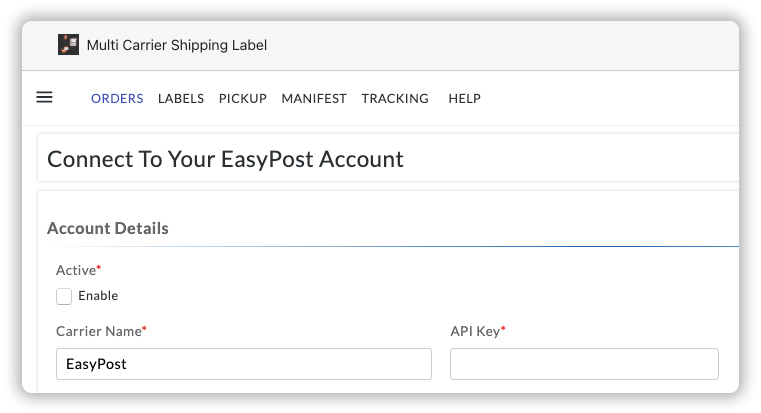
Add the required EasyPost carrier directly from your e-Commerce store
Although you can add the required carrier from your EasyPost dashboard, it will be an additional effort to handle the carrier integration part outside your e-Commerce store. With the PluginHive shipping apps for Shopify, WooCommerce, BigCommerce and Magento, you can directly add the carrier account from your online store without having to go back to the EasyPost dashboard.

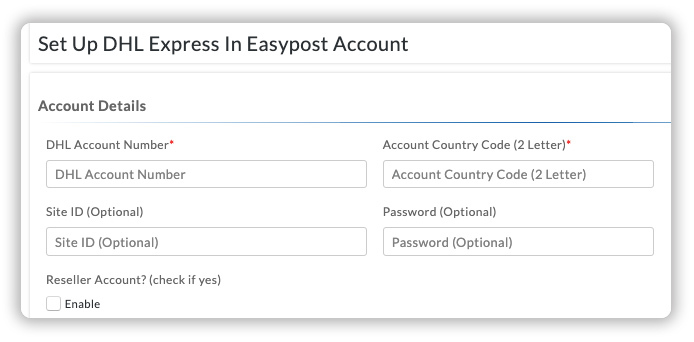
PluginHive allows eCommerce merchants to streamline their EasyPost shipping process right from cart to customers’ doorstep through real-time shipping prices, tracking options, automation of shipping labels and more. Learn more about integrating PluginHive shipping solutions into your eCommerce store by reaching out to our customer support team.





