A commercial invoice is an essential part of international shipping. Customs authorities in any country provide clearance for a shipment based on a commercial invoice. A commercial invoice has various components that help in assigning correct duties and taxes on a shipment.
One of the specific points to consider in a commercial invoice is the HS Tariff Code. Besides shipper and buyer information and product details, a commercial invoice also includes the HS Tariff Code.
In this article, we will cover what HS Tariff Code means and why it is essential for selling products globally.
What is HS Code?
FedEx Harmonised Code is an irreplaceable part of a commercial invoice. Customs will not process your shipment if the Harmonised code of any product is missing from the invoice.
In simple terms, HS stands for Harmonised System. It is a globalized classification system of products used in international sales and shipping products across its borders.
The customs authorities of any country verify the products and their classifications with the help of these codes. This helps in levying the right amount of duty and taxes to the shipment.
The World Customs Organisation oversees the administration and effectiveness of customs rules and regulations. The organization is in charge of developing and assigning HS codes to each product.
The codes assigned by the WCO are six digits long. The first two digits in the code refer to the HS Chapter, the next two digits refer to the heading, and the last two digits refer to the subheading.
For example, the USA HS code for butter is 040510, 04 is the chapter number, 05 is the heading, and 10 is the sub-heading.
However, many countries have chosen to expand these codes to make them unique to their country. In India, for instance, the Harmonised code for butter is 04051000, while in the UK, the code for butter is 04051011.
Consequently, it is critical that in a commercial invoice, along with the HS Tariff Codes, the country of origin for the products is also mentioned. This helps the customs authorities immensely in verifying the codes to the appropriate country and allocating accurate taxes.
In WooCommerce stores, it is also necessary to ensure that variable products also carry the codes in the commercial invoice.
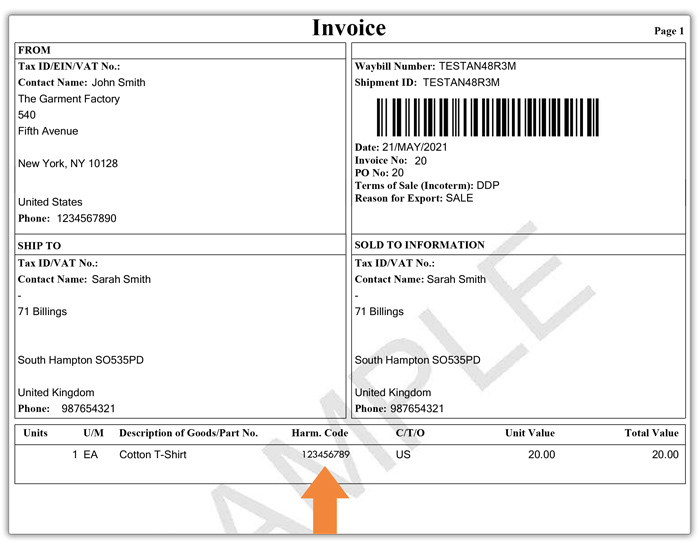
HS Tariff Codes In Your WooCommerce Commercial Invoice
Most of the time, as a WooCommerce store owner, you may not always have a single product to sell. You may have variations of that product that offer personalization and help customers make an informed choice.
WooCommerce as a platform offers store owners many options for showcasing their products. There is a lot of flexibility to ensure that your products seem attractive to prospective customers.
Under WooCommerce settings, you can add a variable product to an existing item. You can create different attributes to the product that make it unique.
For example, you have a T-shirt put out to sell. You can add a variable product of different colors, add different sizes (medium, large, extra-large, etc.), and also choose unique customizations if you prefer. So, on the store-front, customers can easily choose the product size and shape that they want.
Multiple variable products can be added to ensure several options for your customers. Adding variable products ensures that when your customer is browsing in your store, he can search through all the variations of your products to make his final choice.
Providing variations through variable products in WooCommerce is a great thing. However, when you are into international trade, you need to ensure that each product, whether primary or variable, has an HS Tariff code. This ensures that in the commercial invoice, no matter the product choice, the codes are displayed.
How Can PluginHive Help Show HS Tariff Code in Commercial Invoice?
The PluginHive WooCommerce FedEx Plugin With Print Label is the complete automated solution for shipping your WooCommerce products through FedEx. Not only does it supply you with real-time rates as picked up from the FedEx database, but it also allows you to print labels once the order is processed.
The PluginHive FedEx plugin also provides documents like the commercial invoice, which is required for international shipping. It is quite easy to ensure that your commercial invoice holds accurate details regarding the shipment for international shipments with the plugin.
It is easy to configure the plugin to provide HS Tariff codes for all primary and variable products. The FedEx plugin automatically picks up essential information from the WooCommerce store. When finalizing an international order, the plugin picks up all details from the database and automatically fills out the commercial invoice accurately.
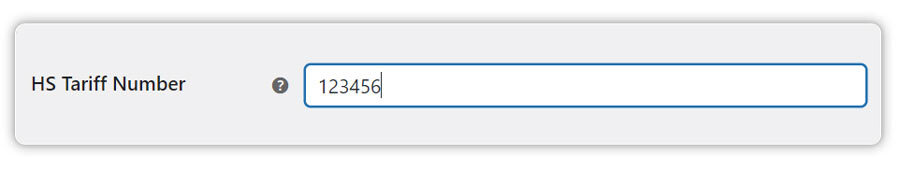
If your store sells only one product, you can also fill out the HS code details in the plugin itself. Under the International Forms tab of the FedEx plugin, you can add the HS code of the singular product and ensure that the plugin includes it in the commercial invoice.
You can visit the product page for the PluginHive WooCommerce FedEx Plugin With Print Label to understand all the features and exclusive options you can avail of when shipping your products through FedEx.

