In this article, we will help you solve issues that may show up when using WooCommerce bundled and external products. We will use the WooCommerce FedEx Shipping Plugin along with the WooCommerce Product Bundles plugin to help you explain the entire scenario. As you might already know, WooCommerce allows store owners to sell a variety of products. When it comes to product categories, by default WooCommerce provide the following product types:
- Simple Product A simple product is a physical product that is sold and shipped from a website.
- Grouped Product A grouped product comprises two or more simple products.
- Downloadable Products A downloadable product is that product which customers can download from the website. These products do not require shipping.
- Virtual Products Similar to downloadable Products, virtual products also don’t require shipping. These are non-physical products like a service that the customers can purchase online.
- Variable Products Variable products are those products which have variations to them. The variations can be based on appearance, capacity, or size of the product.
Along with these, there are some other types of products which we are going to discuss. This article will cover the aspects of how you can handle the shipping of Bundled Products and External Products on your WooCommerce store. We will mainly discuss how WooCommerce FedEx Shipping Plugin carries out the shipping process for these two types of products. We will be using WooCommerce Product Bundles plugin as an integration with the WooCommerce FedEx Shipping Plugin. So firstly, let’s see what is a bundled product and external product?
Bundled Product
A bundled product consists of two or more simple products just like the grouped products. However, it is different than the grouped products. Firstly, bundled products can have their own price irrespective of the price of the individual products. Secondly, store owners can provide a separate discount for the bundled product. This discount will be different than the individual products that make up the bundled one. Product bundling is used mainly to boost the sales of the products. By bundling two or more products, store owners generally create a separate product on their website with a discounted rate. This way their customers have more options to either buy a single product at full rate or they can buy 2 or more products together at a discounted rate.
External Product
External products are also known as affiliate products. Sometimes store owners choose to display a particular product on their website which is sold on some other website. This is generally done so that the visitors from one website can also view the products from other websites. In case of external products, the sale and shipping of the product are carried out by the secondary website only.
WooCommerce Product Bundles Plugin
As discussed in the previous section, bundled products are different than grouped products. So they have to be handled differently. WooCommerce Product Bundles plugin provides us a way to configure bundled products. Using this plugin you can create bundles by combining simple products together. It also provides an option to add product cost individually or together as a bundle product. In case the store owners set the cost individually then the individual cost of multiple products will be added together. This will be labeled as the cost of the bundled product. This plugin also provides the ability to add discounts for the bundle product.
How to handle Bundled Products using WooCommerce FedEx Shipping Plugin
Once the bundled product is created using WooCommerce Product Bundles plugin, it is treated as a single product having multiple units. Now the question arises, “How can you ship a single product having multiple units?” WooCommerce FedEx Shipping plugin handles the shipping of a bundled product very easily. To understand this properly, let’s take the case of Sam. Sam owns an online clothing and accessory shop based in California. Sam is very keen on increasing his business by providing accessory bundles with articles of clothing. This way his customers will have the option to buy multiple products for a lesser price. And this way, for Sam, the sale as well as the number of customers, will increase on his website. Sam’s scenario can be easily achieved using WooCommerce Product Bundles plugin alongside WooCommerce FedEx Shipping plugin. Once he has created a bundled product using WooCommerce Product Bundles plugin, his new product will look something like the image below.
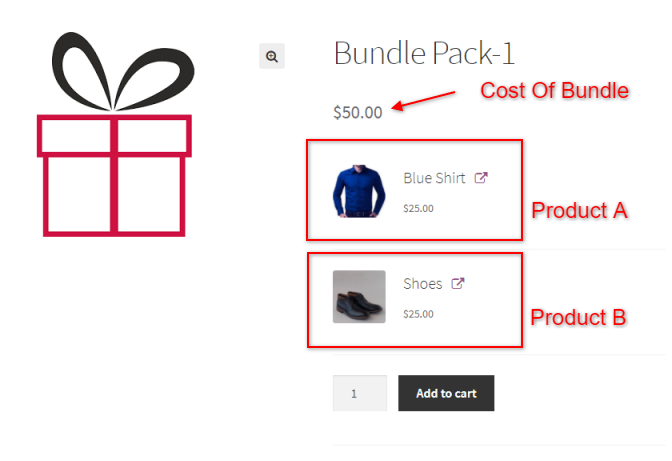
Once the customer adds this product to the cart and places the order, the product will be shown on the WooCommerce orders page. All the products that are parts of the bundle will also be shown separately.
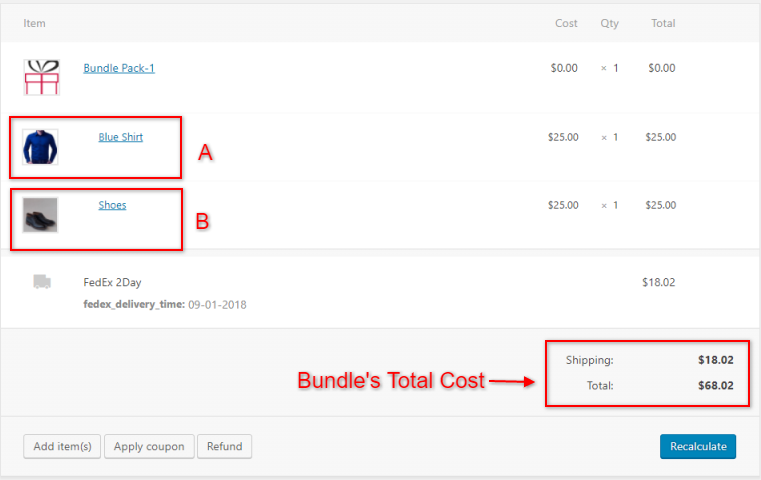
The interesting thing to notice is that WooCommerce FedEx Shipping plugin automatically generates a shipping package for this product. The plugin checks for the total weight of all the products included in the bundle. The final package is generated on the basis of the total weight of the bundle.
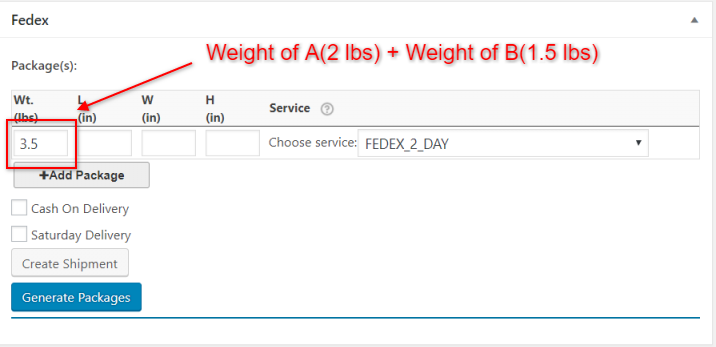
And finally, when the shipment is confirmed, the bundled product is ready to ship. The following image shows the shipping label for the bundled product in the case of Sam. You can clearly see the total weight of the bundled product shown on the shipping label.

Now let’s see how WooCommerce FedEx Shipping plugin deals with the External Product.
How to handle External Products using WooCommerce FedEx Shipping plugin
In comparison to bundled products, external products are not that easy to deal with. Since the sale and shipping of an external product are carried out by the secondary website, the primary website doesn’t really have a control over it. Now again the question arises, “Since the shipping is carried out by a secondary website, how can the shipping be calculated on the primary website with the external product included in the order? ” If a customer buys a simple product along with the external product, both the products cannot be listed in the Order. But the store owners can attach the external product in the Order from the back-office. The image below shows how using WooCommerce FedEx Shipping plugin, an external product can be added to the order.
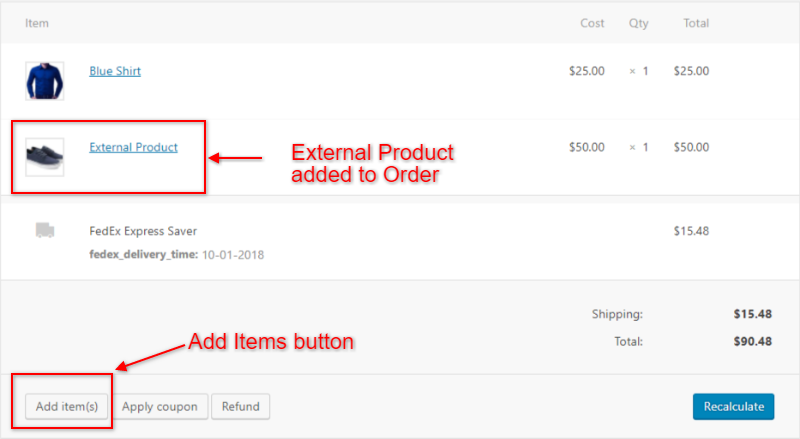
But the main issue arises while generating packages. Since there are now two products in the order, the package must be created for the same. But the external product’s shipping and packaging are carried out by the website where it is sold. So in that case, WooCommerce FedEx Shipping plugin skips the external product and calculates the shipping for the simple products. The packages generated by the plugin will include all the other products except the external product.
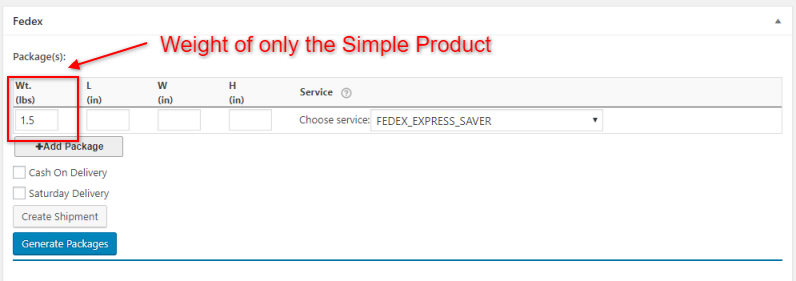
Similarly, the shipping label will also be generated based on the other products that are there in the order. The same thing is easily visible on the shipping label generated by the WooCommerce FedEx Shipping plugin shown below.

So this is how WooCommerce FedEx Shipping plugin deals with both the bundled products and external/affiliate products. Below is the detailed step by step video showing how shipping can be carried out using WooCommerce FedEx Shipping plugin.
Summary
In this article, we discussed various types of products in WooCommerce, especially bundled and external products. WooCommerce store owners face a lot of issues regarding these two types of products. WooCommerce FedEx Shipping plugin, along with WooCommerce Product Bundles plugin allow store owners to carry out their daily routine without any worries. With one plugin arranging the bundled products and the other handling their shipping, store owners can manage bundle product shipping very easily. Also, when it comes to external products, skipping them while shipping seems the best possible solution. This way the store owners can easily ship all the other products irrespective of an external product.
So this is how you can easily manage your routine shipping even with the bundled and external products. If you have any queries regarding the WooComerce FedEx Shipping plugin, you can visit the WooCommerce FedEx Shipping Plugin product page. Or if you have any queries regarding the shipping scenario or on the bundled and external products, feel free to share your views in the comment section below.

