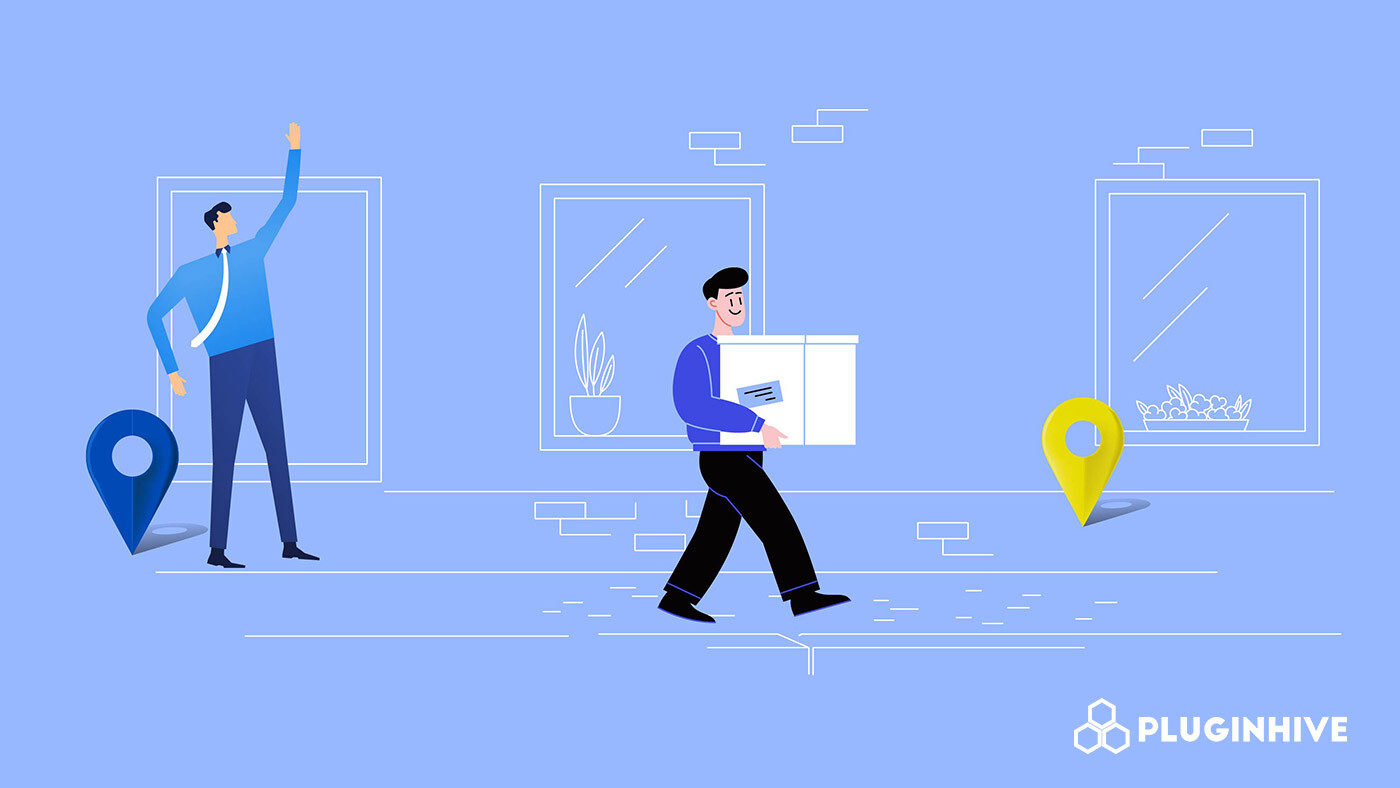Once customers place their order on your WooCommerce store, it is your responsibility as a business owner to ensure that your products reach them without delay and high costs. For that reason, the address in the shipping label needs to be validated.
When placing orders, a customer may enter the wrong address when they are validating their order details. The zip code or street address entered may be something that the shipping carriers cannot identify. A wrong entry in the address may lead to higher shipping costs being paid by the customer.
Also, a shipping carrier can deliver products only if the address on the label is correct. This article shows how you can ensure that the shipping label always carries the correct validated address for faster shipping and for the exact calculation of shipping costs.
What Happens When A Wrong Address Is Added To a Shipping Label?
A shipping label is how the carriers can identify the destination of your packages. For example, once a carrier like UPS has picked up the parcel from your warehouse, it will pass your packages further, based on the address on the shipping label.
The zip codes, country, and state details are the first identification. Once the package has arrived at the particular zipcode in a particular state, the street and apartments can be correctly identified for delivery.
If even a single detail on the label is incorrect, the delivery can be delayed or may not even arrive at the customer’s destination.
On the other hand, if the wrong address is entered, the shipping charges could be unnecessarily high. Not only would you be paying more to deliver the products, but the products may not even reach the customers.
How Should Address Appear on a Shipping Label
Once an order is processed at the store and ready for delivery, the last leg of order fulfillment depends entirely on the accuracy of the validated address chosen for shipping.
For accurate delivery of products, you have to ensure that the shipping address is correct. A shipping address is incomplete without these specific details:
- Buyer’s Name
- Apartment or shop number
- The building name (if any)
- The street name
- The city name
- The state name
- The country name
- Zip Code
In general, the format in which an address is written is the same. However, the line items in an address may differ depending on the country.
For example, a USA address may be:
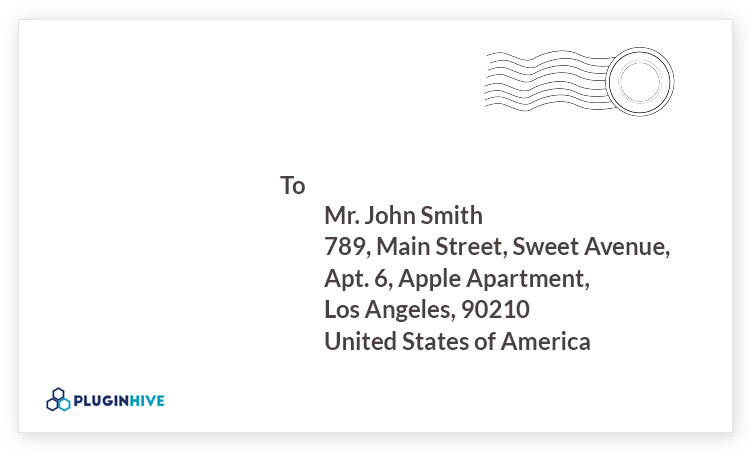
While a London address could be:
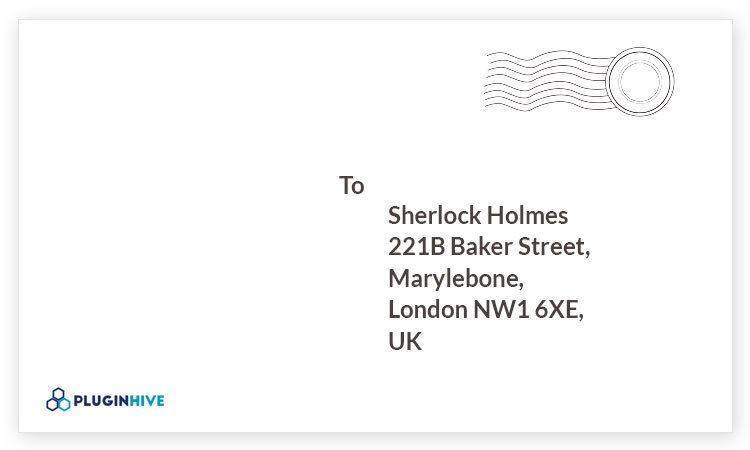
Even if the recipient is a PO box number, the format remains the same.
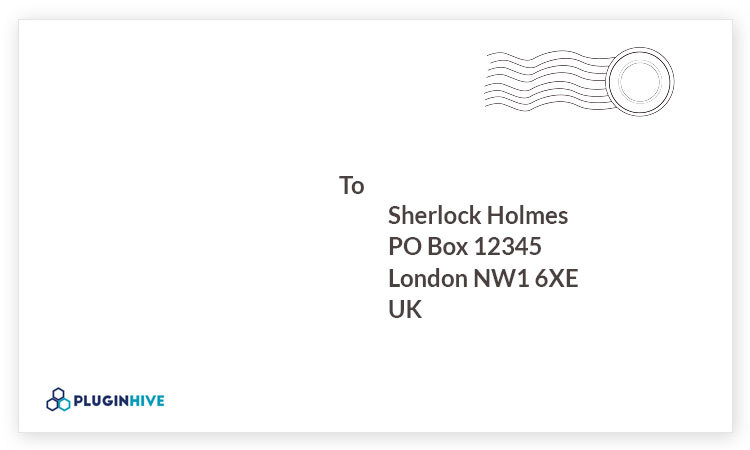
Although the format is similar, individually, there are differences.
The best way to ensure accuracy while filling in the address details is to ensure the letters are printed correctly. Use uppercase letters to make certain there is no confusion. And always double-check the zip codes so that the packages reach the correct area.
How Can PluginHive Help You Ship Products to The Correct Address?
The PluginHive WooCommerce UPS Plugin With Print Label is the answer, if you are looking for an end-to-end logistical solution for shipping your products.
Not only does the plugin provide real-time rates from UPS based on the package dimensions and weight, but you can also print the shipping label and attach it to your packages. If you are shipping internationally, the UPS Paperless commercial invoice is also available along with the label.
The plugin also helps ensure the customers enter the correct address when they type in their delivery details.
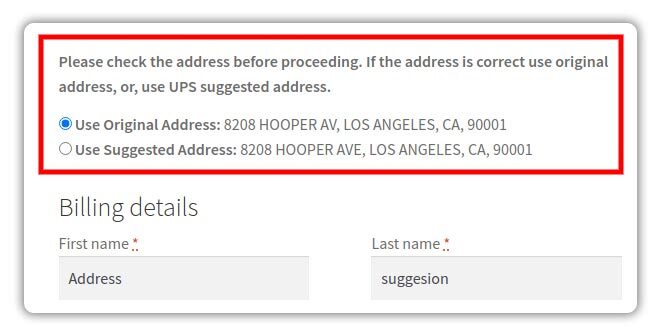
The plugin checks the customers originating addresses and provides correct suggestions if it identifies any errors in the details. The corrections are picked up directly from the UPS database. This ensures that the packages carry the UPS validated address on the shipping label. This option in the PluginHive UPS plugin significantly reduces delays at delivery or even parcel returns due to the wrong address.
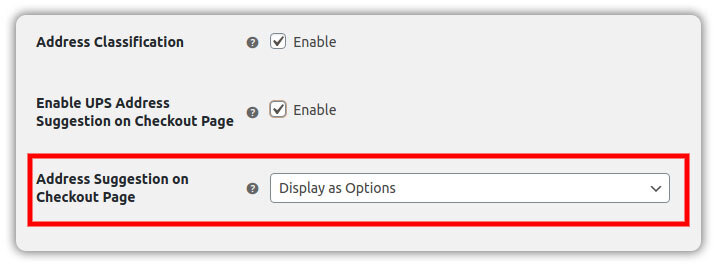
By enabling the ‘Address Suggestion on Checkout Page’ option under general settings, the store owner can provide his customers’ the correct address to get swift delivery of packages through UPS.
Visit our product page to understand and appreciate how the PluginHive WooCommerce UPS Plugin With Print Label can help your business ship orders to your customers faster with accuracy.