With this guide, we’ll cover USPS, its widely used shipping services, and the top WooCommerce USPS shipping plugins – WooCommerce Multi-Carrier Shipping plugin and PluginHive’s WooCommerce USPS Shipping Plugin with Print Label.
USPS Shipping – An Overview
The United States Postal Service(USPS) is an independent mailing agency in the executive branch of the U.S. Federal Government. The USPS is solely responsible for providing postal service in the United States of America. USPS was formed by the Postal Reorganization Act in 1970 as an independent mailing agency.
The USPS has the largest civilian vehicle fleet in the world and is legally obligated to provide service to all Americans regardless of the destination, at a standard price and quality of service. The USPS has exclusive rights to access mailboxes marked “U.S Mail” and personal mailboxes in the U.S. USPS has 2 major competitors in the U.S., they are FedEx and UPS (United Postal Service).
WooCommerce USPS Shipping Solution
E-commerce solutions like WooCommerce have merged with USPS to provide an end-to-end shipping solution. Many WooCommerce USPS Shipping plugins like Multi-Carrier Shipping for WooCommerce pack outstanding shipping features. We will discuss this later in this article.
USPS provides service to all states and areas of the U.S.A. as well as more than 190 countries across the world. We’ll take you through the Domestic Shipments and International Shipments sent via USPS and their packaging methods, limits, restrictions, and also the procedure to be followed in order to have the package delivered in a timely manner.
We will categorize the USPS Shipments into
- Domestic Shipping with USPS
- International Shipping with USPS
Domestic Shipping with USPS
USPS covers all states and regions in the U.S.
Sending Mail within the U.S
With USPS, you can send mail by:
- Dropping it into the collection box.
- Leaving it in the mailbox.
- Schedule a pickup.
- Taking it to a Post Office.
If your item weighs more than 0.812 lbs, and you have affixed postage stamps, you must take it to an employee at the Post Office.
Scheduling a Pickup for your package with the USPS
Whether it’s package pickup or time-specific on-demand pickup, USPS pickup options make shipping your packages quick and convenient.
Package Pickup is an easy, convenient way to send qualifying packages. Just submit your request online at www.usps.com/pickup and have your items ready before your carrier arrives. It’s that simple!
Packaging restrictions for Domestic shipments
| SHAPE | LENGTH | HEIGHT | |
|---|---|---|---|
| Postcards | Minimum Maximum | 5 inches 6 inches | 3-1/2 inches 4-1/4 inches max. |
| Letters | Minimum Maximum | 5 inches 11-1/2 inches | 3-1/2 inches 6-1/8 inches max. |
| Large Envelopes | Minimum Maximum | 11-1/2 inches 15 inches | 6-1/8 inches 12 inches |
| Packages | Maximum length plus girth 108 inches (130 inches for Retail Ground) |
International Shipping with USPS
USPS International services cover Canada, Mexico, and 190+ countries. You can pick the appropriate service based on the delivery speed and shipping rates. United States Postal Service provides International tracking as well as Insurance for their fast services.
International Shipping Services
|
Service
|
Shipping Time
|
Pricing
|
|
Global Express Guaranteed
|
1–3 Business Days
|
Expensive
|
|
Priority Mail Express International
|
3–5 Business Days
| Pricey |
|
Priority Mail International
|
6–10 Business Days
| Moderate |
|
First-Class Package International
|
Varies by Destination Address
|
Cheapest service
|
Packaging restrictions for International Shipments
International shipments with USPS would use either one of the following:
- Postcard
- Letters
- Large Envelope
- Packages
Postcard
Postcards have to be rectangular in shape in order to be shipped with First Class Mail prices. Any postcard that is oversized will be charged as a Letter or Large Envelope.
Size Requirements for a Postcard to be shipped via USPS:
- Height: 3.5 inches Min. / 4 1/4 inches Max
- Length: 5.5 inches Min. / 6 inches Max
- Thickness: 0.007 inches Min. / 0.016 inches Max
Letters
Letters are one person’s written message to another pertaining to some matter of common concern. There are a few restrictions that have to be met in order for the USPS to ship the letter out in the best way possible.
These restrictions are:
- Rectangular
- At least 3.5 inches high x 5 inches long x 0.007 inches thick.
- No more than 6.15 inches high x 11.5 inches long x 1/4 inches thick.
- Max. Weight: 0.21 lbs.
Large Envelopes (Flats)
The USPS uses the word “flats” to refer to large envelopes, newsletters, and magazines. The words large envelopes and flats are used interchangeably.
- Height: 12 inches Max.
- Length: 15 inches Max
- Thickness: 3/4 inches Max
- Max. Weight: 4 lbs
Length of a flat-size mail is the longest dimension. The height is the dimension perpendicular to the length.
Shape: rectangular, with four square corners, or with finished corners that do not exceed a radius of 0.125 inches.
Packages
Any mail item that is not a Postcard, Letter or a Large Envelope will be considered a Package. Packages are not the typical large box kind of shipments, USPS provides some of the best value for money when items are shipped using the Package/parcel method. A package can have a small item in the package as well and not just large items.
A general commercial package must measure:
- At least 3 inches high x 6 inches long x 1/4 inch thick.
- Except for USPS Retail Ground and Parcel Select, no shipment may measure more than 108 inches in length and girth combined.
- Length is the measurement of the longest dimension and girth is the distance around the thickest part (perpendicular to the length).
- The maximum weight is 70 pounds
How to Ship Parcels Using United States Parcel Service (USPS)?
United States Postal Service has a certain protocol to be followed while shipping packages domestically and internationally. These are:
- Packing the shipment
- Preparing the shipment
- Addressing the package
- Choosing a service
- Calculate shipping costs
- Ship the package
Only upon confirming that the above-mentioned points have been covered by the shipper will USPS go ahead and ship out the package. Let’s go over the packaging protocol followed by the USPS.
Packing the shipment
While packing the shipment, choose the most appropriate box to hold the item. Make sure the box is flat when full but has enough padding to protect the contents of the package.
Packages that are unable to fit into the processing unit at the USPS shipping hub will cost more to ship, measurements need to be taken accurately in order to prepare the package so that it doesn’t get stuck and does not bulge. It is recommended not to use cord, string, or twine because it may they get caught in equipment
Preparing the shipment
Boxes must be packed so the contents of the package are protected and that the shipment arrives in one piece.
- Use sturdy boxes which are roomy and add some cushioning for fragile items to prevent them from moving around in the box.
- Make sure the box is closed and the sides and openings are reinforced with 2-inch wide packing tape.
- If you’re reusing a box, make sure the old addresses are covered or blacked out.
Packages like perfumes, alcoholic beverages, and dry ice have mailing restrictions or are prohibited. If you have any questions about what you may ship through USPS, review the restricted and prohibited items list.
Addressing the package
Make sure to address the package accordingly and that the ink used to mention the address does not smear. The package is to include the return address and Postal codes for both the shipper and the recipient.
While addressing packages, you should make sure to follow these 2 points.
- The senders’ Address and the Recipients address should be on the same side of the box.
- It is recommended to use a permanent marker for handwritten addresses.
Choose a shipping service
There are many ways with which USPS sends packages out, different delivery speeds, package sizes, and extras like tracking and insurance. This depends on how quickly you want it to arrive and its size and weight.
You can ship using Priority Mail Express, Priority Mail, First-Class Package Service-Retail, Retail Ground, and Media Mail.
There are a few things to consider when choosing the right shipping service.
- Contents of the Package
- The destination address of the package
- The speed of the service
- Shape, size, and weight of the package
- USPS Tracking is available or not
- Special handling and insurance
- Delivery confirmation receipts
Calculate the shipping cost
In order for the package to arrive at its destination on time, the right postage needs to be used. The shipping cost for packages with USPS depends on several factors. Whether you are using stamps or printed postage, postage goes in the top-right corner of your package.
Make sure you’re not underpaying on postage. When a package is sent without enough postage, it may be returned to you or the person receiving it may need to pay the difference. The USPS Price Calculator will show you how to measure your package and calculate your domestic postage costs for you.
Ship the package
USPS permits you to request for package pickups, to drop small packages in a blue collection box or to visit the nearest post office. You can drop off the package with an Approved Postal Provider. If your package weighs less than 0.81 lbs, you may use postage stamps and do one of the following:
- Put it in your mailbox for carrier pickup.
- Drop it in a blue collection box or lobby location.
- Request a free pickup.
If your package weighs more than 0.81 lbs and you’re using postage stamps, you must take it to a Post Office retail counter to send it.
NOTE: If you put it in your mailbox for pickup service, the carrier will leave it. If you drop it in a blue collection box or lobby location, it will be returned to you.
Schedule a Package Pickup
Save time sending your packages with USPS package pickups.
Free Package Pickup
Package Pickup during regular mail delivery is free regardless of the number of items scheduled for pickup. USPS usually picks up your package on the next delivery day or another designated day.
Pickup on Demand
If you want your packages picked up at a specific time, for a fee, the Post Office will pick up your shipment within a scheduled 2-hour period.
Redelivery of a Missed Shipment
USPS provides an extra service in the instance where a package was not delivered the first time. USPS will attempt to redeliver the shipment if you have received a PS Form 3849 – We ReDelivery for you. When this form is received, it means that the delivery clerk made an attempt but due to the following reasons he was unable to deliver the shipment:
- A signature is required or postage and/or fees are required; and/or
- The item(s) will not fit in the mail receptacle; and/or
- The item(s) cannot be left in a secure place.
You can opt for ReDelivery here
Hold Mail
Hold Mail is a request that is submitted to the USPS stating the person who is due to collect the package will not be available and that as a request, the package will be kept at the local Post Office until the customer can collect the package.
This request is submitted by a resident at the registered address or their authorized agent. This agent will act on behalf of the customer and submit the request for them. A third party can apply for the Hold Mail request considering the customer can provide the relevant information to finalize the request.
In order to submit a Hold Mail request you will have to follow the below-mentioned points:
|
Online
|
Post Office
|
|
Visit Hold Mail Service to submit a request online
|
Visit the nearest Post Office and submit the form PS Form 8076
|
|
Hold Mail requests submitted online before 2:00 AM can begin on the same postal day
|
In order to edit or change the Hold Mail request, the customer will have to be physically present at the post office.
|
|
Hold Mail submitted post 2:00 AM will begin on the following postal day
|
|
|
Postal days are normally Monday through Saturday
|
|
Insurance Coverage
The United States Postal Service provides insurance coverage of up to $5,000 for shipments that are lost, damaged, or with missing contents in the custody of the United States Postal Service. Customers can purchase insurance at a local Post Office or online. Online labels also include the USPS Tracking service, so customers can check their delivery status online.
Insurance does NOT provide:
- Expedited delivery
- Guaranteed delivery time
You can purchase Insurance only at one source for each insured mailpiece. For example:
- Insurance purchased online cannot be supplemented with insurance purchased at a Post Office or self-service kiosk.
- Insurance purchased at a self-service kiosk cannot be supplemented with insurance purchased online or at a retail Post Office.
Note: A certain amount of insurance coverage may be included in some mail classes purchased in certain conditions.
This includes, but is not limited to:
- Priority Mail Express
- Priority Mail
- Global Express Guaranteed
- Priority Mail Express International
You can combine Insurance with:
- Adult Signature Required and Adult Signature Restricted Delivery (not at retail)
- USPS Tracking
- Return Receipt (if insured for more than $500, Form 3811 only)
- Return Receipt for Merchandise (for items insured for $500 or less)
- Signature Confirmation and Signature Confirmation Restricted Delivery (if insured for less than or equal to $500)
- Special Handling-Fragile
- Hold for Pickup
- Restricted Delivery
WooCommerce USPS Shipping
WooCommerce as an E-Commerce platform does not provide store owners with the ability to ship using USPS. Rather, with the help of the WooCommerce Multi-Carrier Shipping Plugin from PluginHive, you will be able to set Free and Flat-Rate Shipping, Bulk Import/Export Shipping Rules using the CSV, Multi-Vendor Compatible using Dokan, WPML Compatible. Using the Multi-Carrier Shipping plugin, users can set up and configure their USPS credentials in order to receive live rates and ship packages using USPS.
In order to begin receiving Real-Time rates for USPS in the WooCommerce Multi-Carrier plugin you will have to follow these steps:
- Start by setting up the Multi-Carrier Shipping plugin and configure the USPS credentials
- Now that the plugin has been set up and the USPS credentials entered, you can proceed to set up the WooCommerce Shipping Areas for your WooCommerce Store.
- Begin configuring the Rule Table for USPS (shown below)
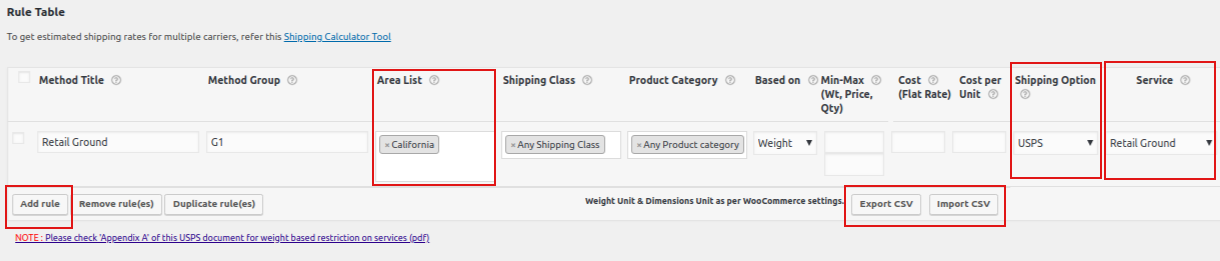
The areas to keep in mind here are:
- Method Title: The method title is nothing but the name of that particular service. The method title will reflect on the Cart page of the store.
- Method Group: The method group is the grouping mechanism in case there are multiple rules.
- Area List: The Area list is the list of areas that were configured in the Shipping Area Management.
- Shipping Class: The shipping class field is to set the appropriate shipping class for that service.
- Product Category: In case there are multiple product categories and you prefer to target just one type or category for this shipping method
- Shipping Options: Here lies the list of carriers supported by the WooCommerce Multi-Carrier Shipping Plugin, select USPS in order to obtain USPS rates for your account.
- Service: Select the name of the service you would prefer to appear on the Cart page when the customer enters the shipping address.
- Import & Export CSV: This option enables a bulk upload of the Shipping rules into the plugin. the file is in a CSV format and can be uploaded at your convenience.
Configure the Rule Table and add items to your cart.
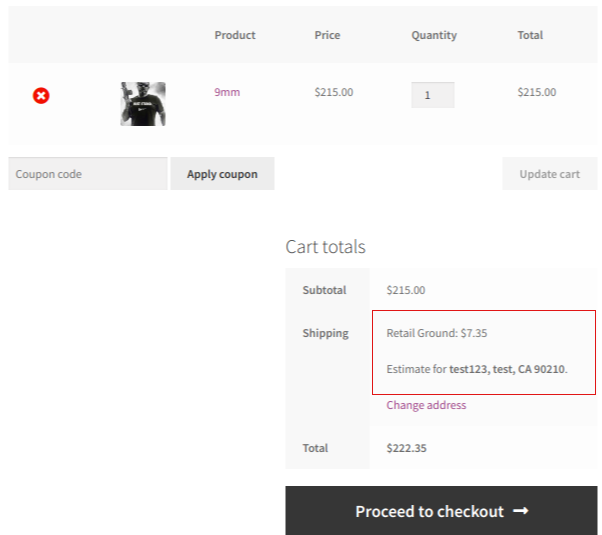
- As you can see from the above image, USPS Retail Ground has been displayed for a Californian address as configured in the Rule Table. Multiple rules can be configured to cover various regions with different services.
- Though USPS provides an array of extra services, the Multi-Carrier plugin will not be able to do the following:
- Print/Generate Shipping Labels
- Track packages
- Generate Commercial Invoices
- Support Freight
- Display only the lowest rate in the cart
- With the Multi-Carrier plugin, you’re able to
- Generate Real-Time Rates
- Enable Weight based packing
- Pack items individually
- Set a fallback rate
- Use Flat rate boxes
- Provides residential delivery
- Static price conversion
- Currency conversion
WooCommerce USPS Shipping Plugin with Print Label
With the WooCommerce USPS Shipping Plugin with Print Label, users are able to display real-time rates, generate and print shipping labels and track their shipments right from the WooCommerce dashboard.
*While configuring the USPS credentials on the carrier dashboard make sure the USPS credentials have e-VS (Electronic Verification System) pre-enabled and only then proceed with the set-up.
Or, you can use the Stamps.com account as well to print USPS shipping labels.
Refer – How to Enable e-VS for USPS?
In order to generate labels and receive the tracking information, you will have to follow the below-mentioned steps:
- Download, install and activate the WooCommerce USPS Shipping Plugin with Print Label
- Add USPS as the shipping carrier for your store
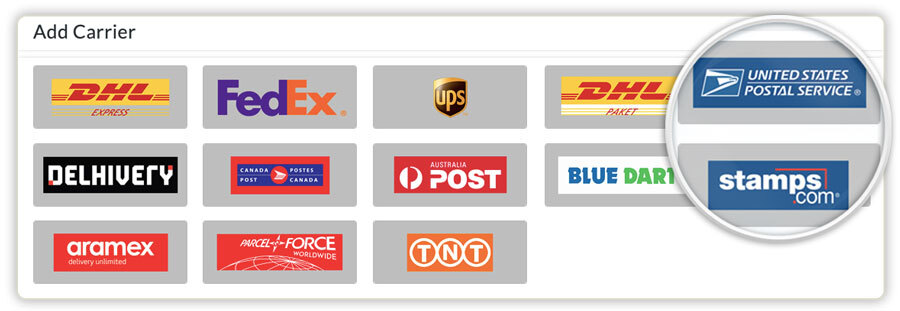
- Enter the account details with the relevant USPS credentials in order to receive real-time rates for your WooCommerce store
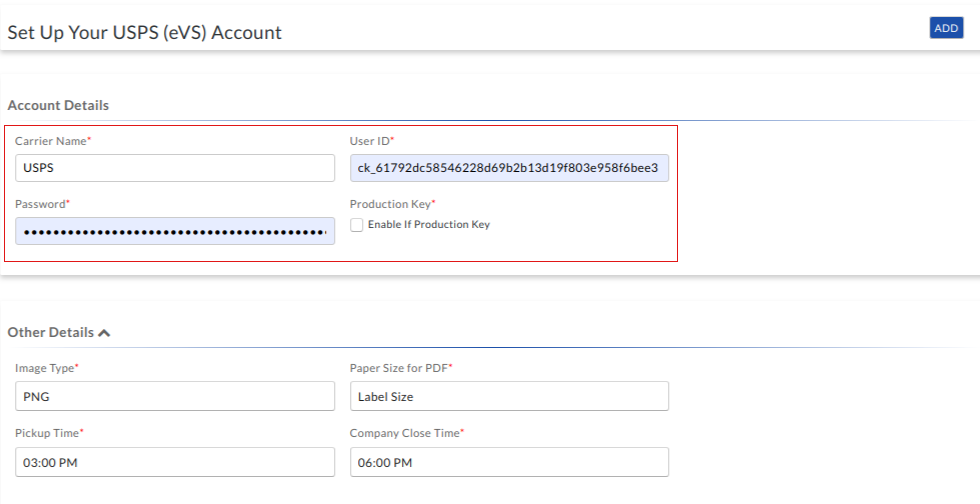
- Click on Add, toward the top right corner to save the settings
- Once done, you can proceed to add items to your cart and allow the system to calculate the rates based on the destination address, as shown below
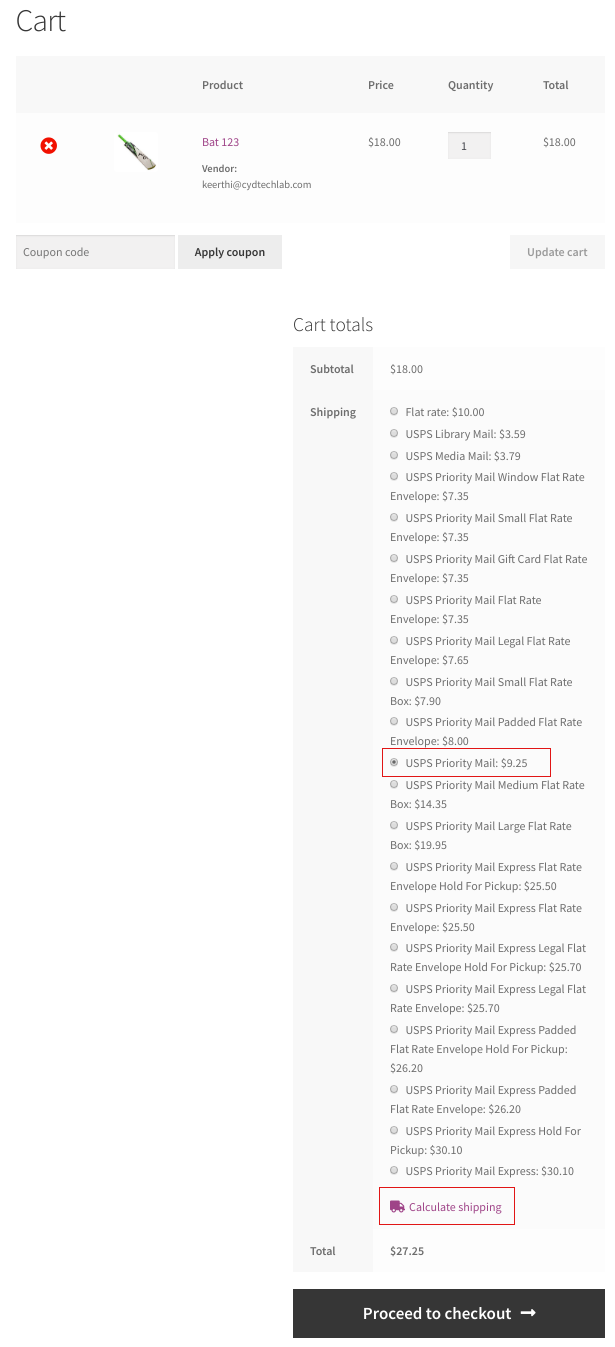
- Once the order is placed, the plugin will automatically import the order and display all the information on the order dashboard
- Visit Orders > All Orders, select the order, and click on Generate Labels to generate shipping labels
- Select the order and click on Print Documents to print the USPS shipping labels with one click
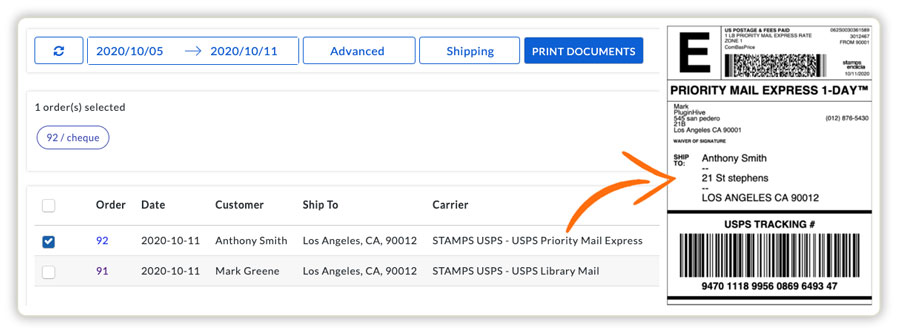
- You can request the USPS pickup right from your WooCommerce dashboard by clicking on the Request Pickup option, as shown below
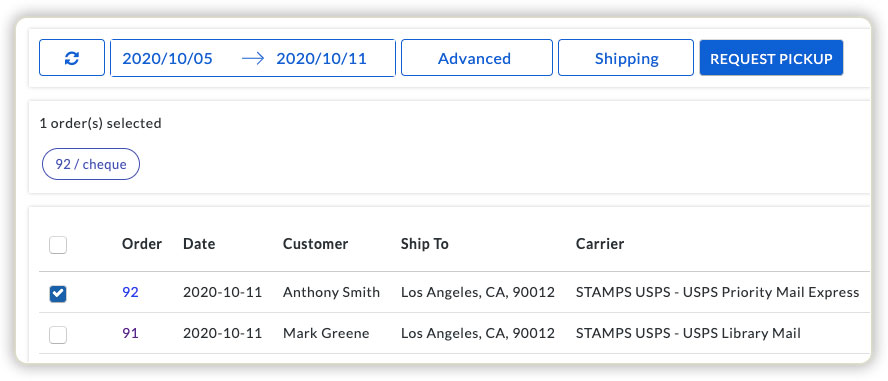
- You can also track the shipments using the USPS Tracking number. Select the order and click on the Track Shipment option to view the real-time tracking updates for your order, as shown below
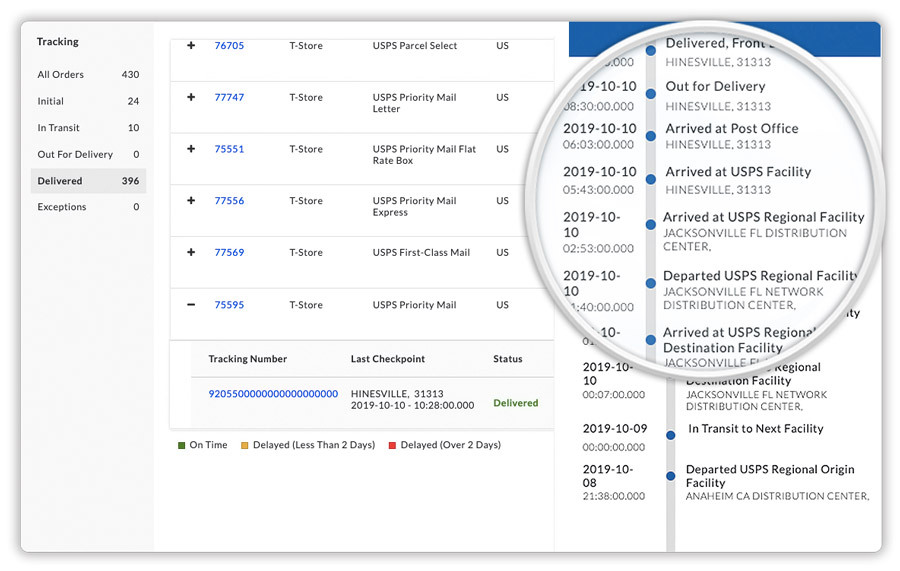
Conclusion
This article covers a detailed description of USPS, how it functions, widely used USPS shipping services, and how convenient USPS services are when it comes to online and offline shipping.
We also covered the top WooCommerce USPS shipping solutions you can use to integrate USPS within your WooCommerce store to get USPS live shipping rates, print shipping labels and track USPS shipments in real time.
If there’s any doubt or query pertaining to the subject WooCommerce USPS Shipping or with the WooCommerce Multi-Carrier Shipping plugin, please feel free to reach out to us. You can submit a comment below or raise a ticket with PluginHive support. We will get back to you as soon as possible with a detailed response.
Happy selling!

