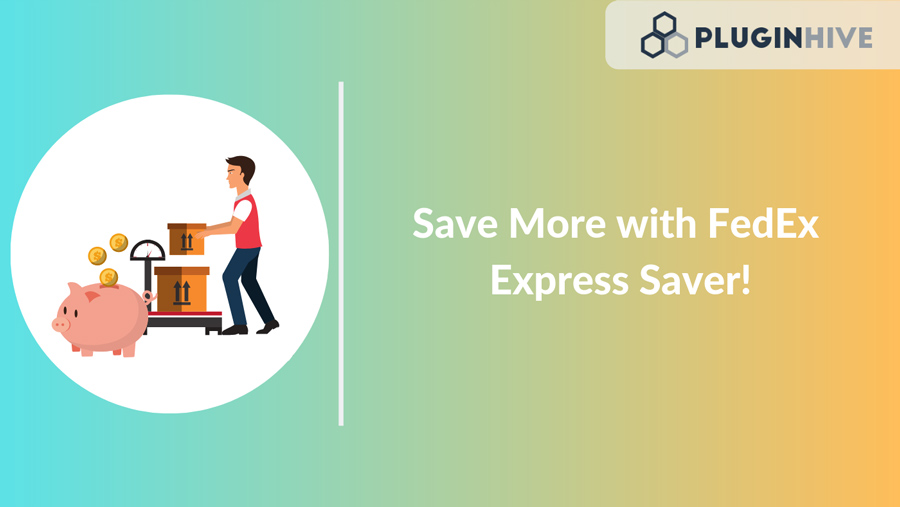Conveniently, FedEx Express renders some of the most flexible shipping services. So no matter what your business deals with, there’s always a service for you to choose. For instance, you have the FedEx First Overnight for ultra-fast deliveries, and FedEx Express Saver for your usual economical shipments. FedEx Express Saver, in particular, stems from the idea of making deliveries easier for small businesses. With a few recently-introduced changes, store owner like you could make even more business. The trigger that makes it a better choice is the fact that it’s both cheap and relatively fast. Keeping the above leaks in mind, let’s unlock a few more secrets surrounding FedEx Express Saver. To keep things interesting, we have listed the features and benefits that fall right after. So read along and find out more.
What is FedEx Express Saver service?
FedEx Express is the most popular FedEx service after FedEx Ground and is an important part of the FedEx Network. Under this segment, FedEx has introduced various services including the FedEx Express Saver. This particular service is responsible for delivering packages within the U.S. and is widely used. Here are a few more details regarding this service.
- With improved transit times and shipping prices, this service is even better than the UPS Ground.
- Recent investments in high-tech facilities have automated most of their workflow. Resulting in continual improvement in speed, efficiency, and reliability.
- FedEx Express Saver manages to deliver packages within 3 business days. The delivery timings differ based on the distance between you and your customer’s location.
FedEx Express Saver service details
|
Delivery Timings |
FedEx Express Saver delivers within 3 business days within the contiguous U.S. |
|
Working Days |
By default, FedEx Express Saver operates from Monday to Friday and does not deliver items on the weekends. But you may use FedEx Saturday Pickup. |
|
Delivery Area |
The delivery is available to all the states in the United States of America except Alaska and Hawaii. |
|
Package Type |
|
|
Additional Services |
|
Does FedEx Express Saver support Collect on Delivery?
As mentioned earlier in the table, FedEx Express Saver does support Collect on Delivery. This service designates the amount of money that the FedEx driver collects from the recipient when a package is delivered. Here are a few more details regarding the same.
- If the FedEx Express Saver driver collects guaranteed funds, or a company and/or personal check, the payment is sent directly to the shipper via U.S. mail.
- If cash is collected, by the next business day, FedEx Express Saver issues a check to the shipper in the amount of the cash collected. The FedEx issued check is sent to the shipper using the U.S. Postal Service.
- The shipper must designate the type of payment to be collected by FedEx Express Saver.
Does FedEx Express Saver Support FedEx One Rate?
Yes, it supports. Using FedEx One Rate could really help you save money on shipping. And it’s really easy to use it too. Based on the current process, if you request FedEx One Rate pricing for your shipment, you must package it in FedEx Express packaging options. This is one of the most important points you should be aware of. All other FedEx Express Saver shipments must be packaged in one of these options:
- Your own packaging (custom-sized package)
- FedEx Envelopes and PAKs
When you go to the FedEx rate calculator page, you can select the FedEx One Rate option. Let’s consider an example.
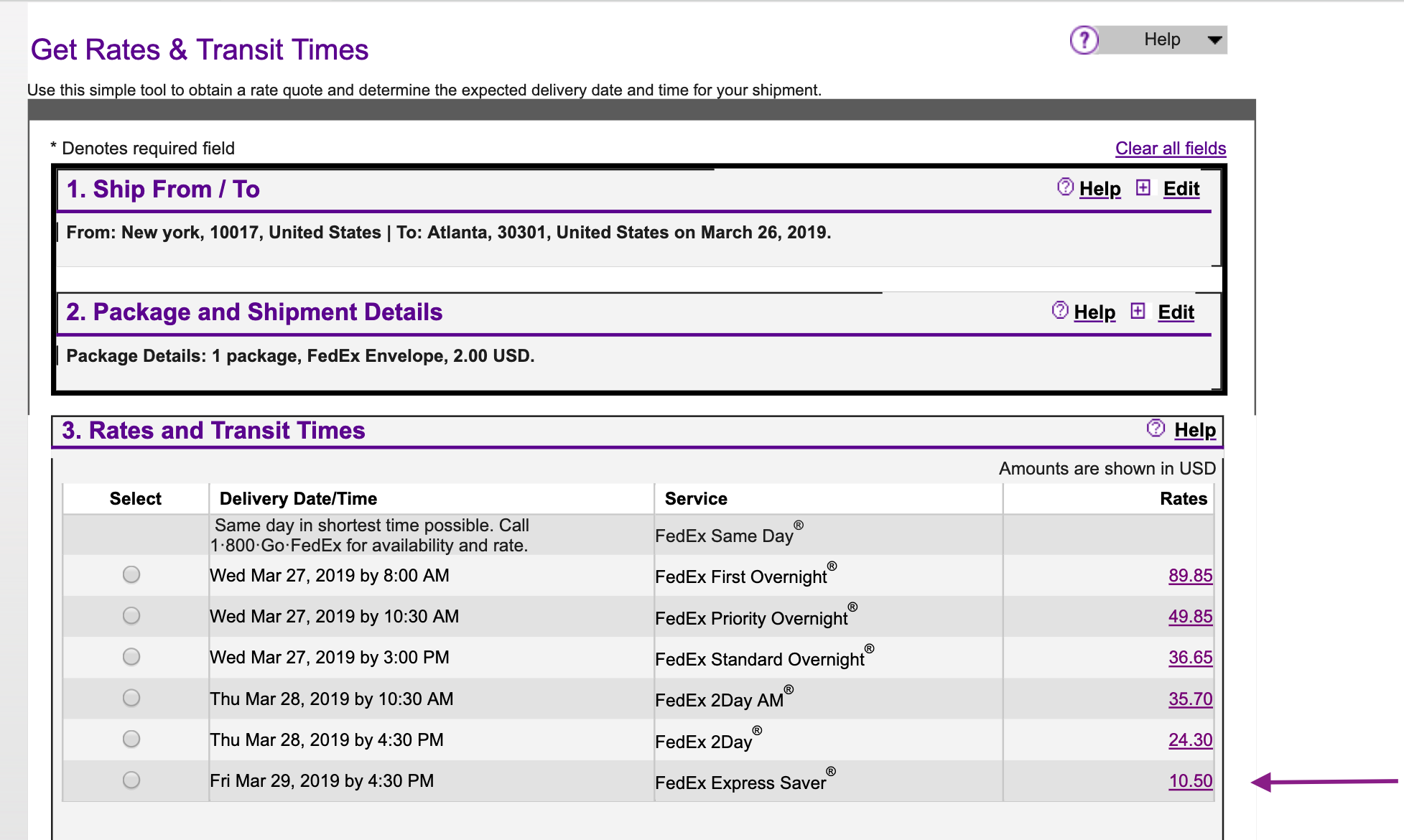
Going ahead with the sample shipment shown above, you’ll find the services supporting FedEx One Rate. And you can clearly see, the FedEx Express Saver is available for FedEx One Rate. Read more about FedEx One Rate.
Importance of FedEx Express Saver
FedEx Express Saver can be used to ship all kinds of shipments. It doesn’t matter if you have a large or small item. But of course, that doesn’t mean you can ship freight shipments. You’re not allowed to ship items to and from Alaska and Hawaii. You may make use of the other FedEx Express services that deliver items to these states. Small business owners selling small to medium sized items could use this service. FedEx Express Saver proves to be cost-effective if you use your packaging. You can also use the weight-based packing method which eliminates unnecessary price calculation. The WooCommerce FedEx shipping plugin allows users to pack their items based on the package weight. You can know more about it later in this article.
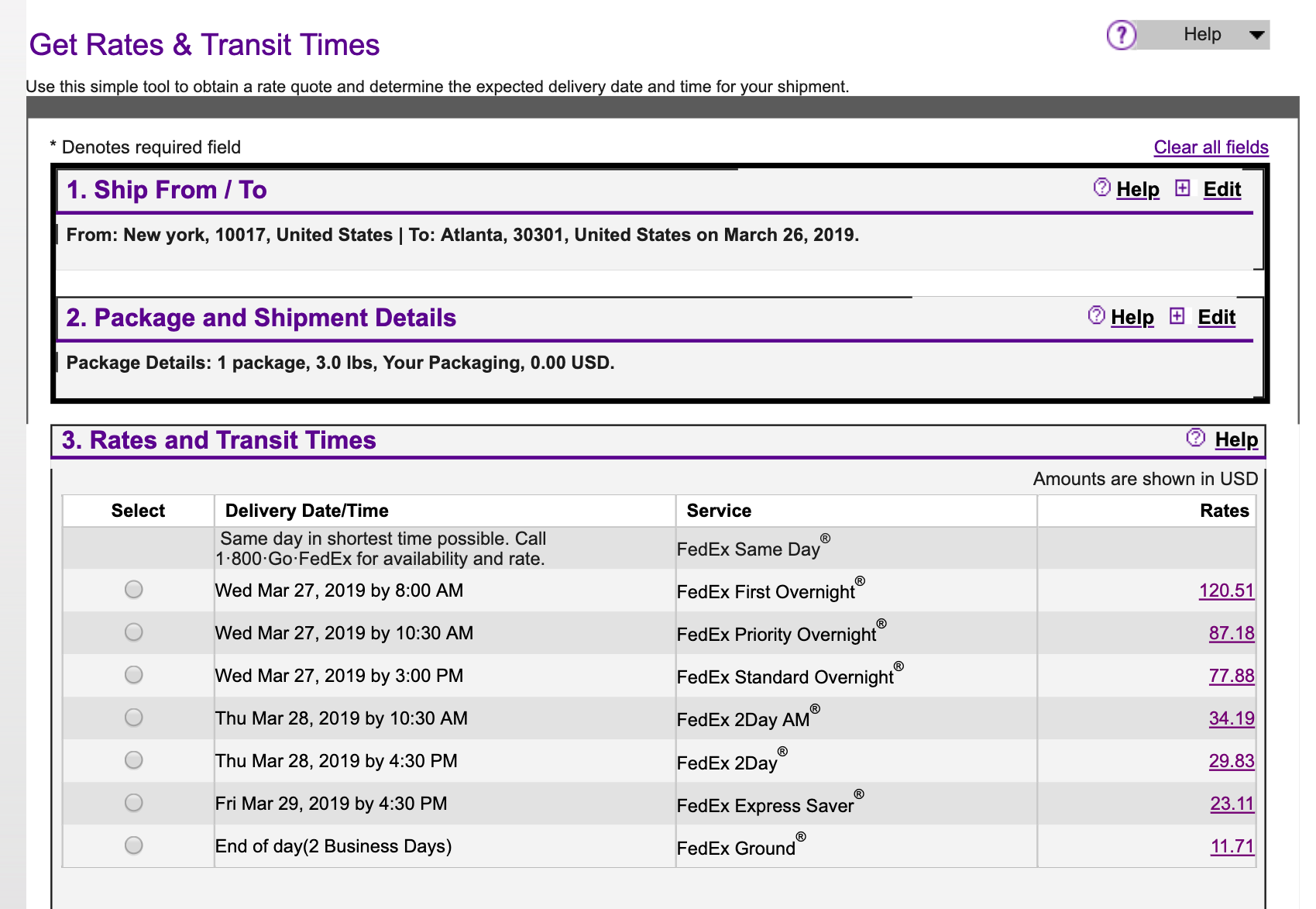
Can you use FedEx Express Saver in Canada?
Unfortunately, FedEx Express Saver is not available in Canada. However, you have other great alternatives like the FedEx 2Day and FedEx Economy. Let’s compare Express Saver service with 2Day and 2Day A.M.Comparing the features and specifications
While providing delivery within one day is preferable, 2-3 days seem to be the ideal delivery window for small businesses. FedEx Express has two more services that deliver items within this window—FedEx 2Day and FedEx 2Day A.M. FedEx 2Day offers deliveries by 4:30 PM in 2 business days to most areas in the U.S. And for residential addresses, the deliveries are scheduled by 8 PM in 2 business days. Unlike the other two services, you have the access to both FedEx Saturday Pickup and Saturday Delivery. FedEx 2Day AM, on the other hand, offers second business day delivery by 10:30 AM and by noon to rural areas. The deliveries are available for all 50 states except Hawaii and Saturday Pickup is not available. Apart from that, you also get the FedEx Returns which could help you in many business cases.Comparing the shipping rates with other FedEx services
FedEx Express Saver rates are cheap but not the cheapest. The winner is obviously FedEx Ground. But FedEx Express Saver’s rates are cheaper than other FedEx services. To find out the exact difference, we should take an example and calculate the shipping prices for the same. Consider you need to ship an item weighing 3 Lbs from New York to Georgia. Let’s go to the official FedEx rate calculator and find out the rates. As you can see, Express Saver’s shipping rate is the cheapest after FedEx Ground.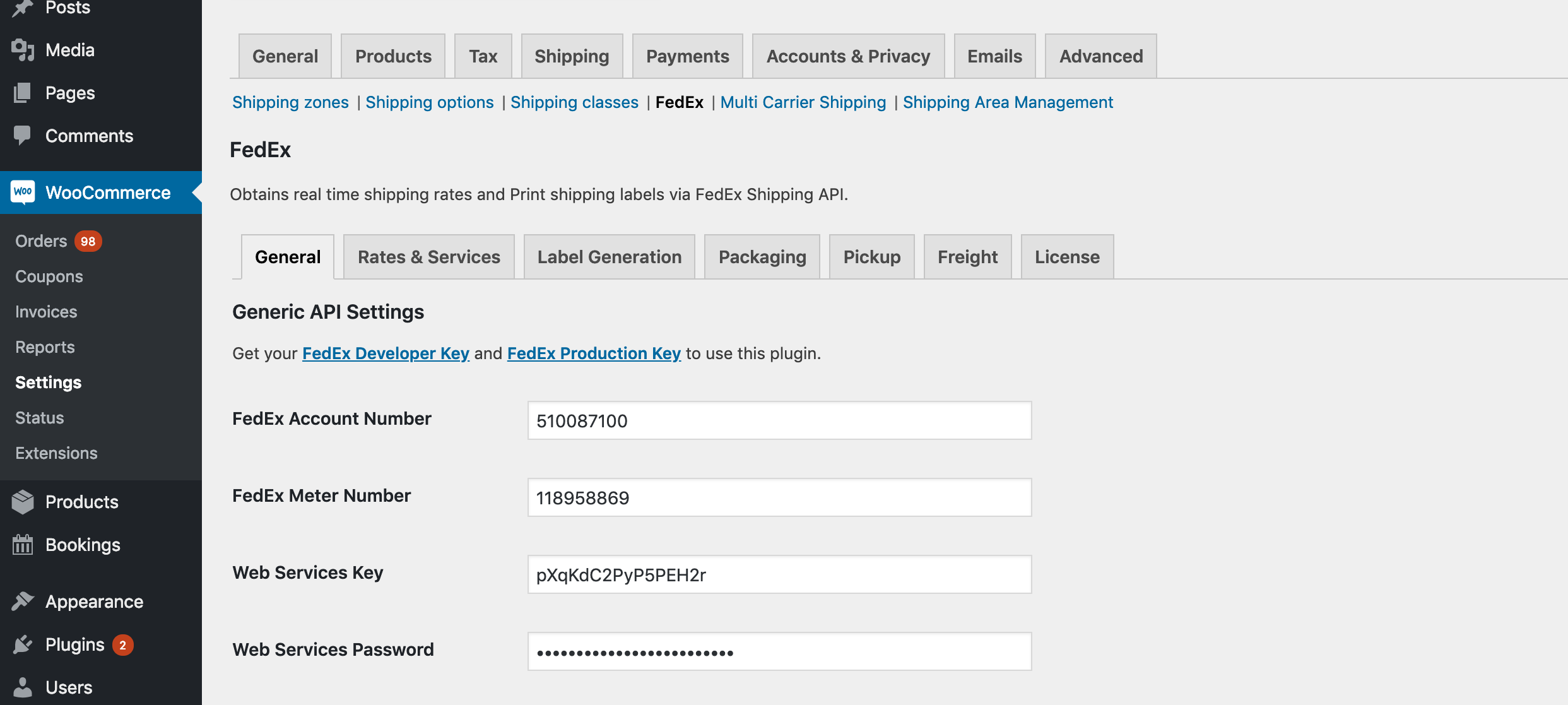
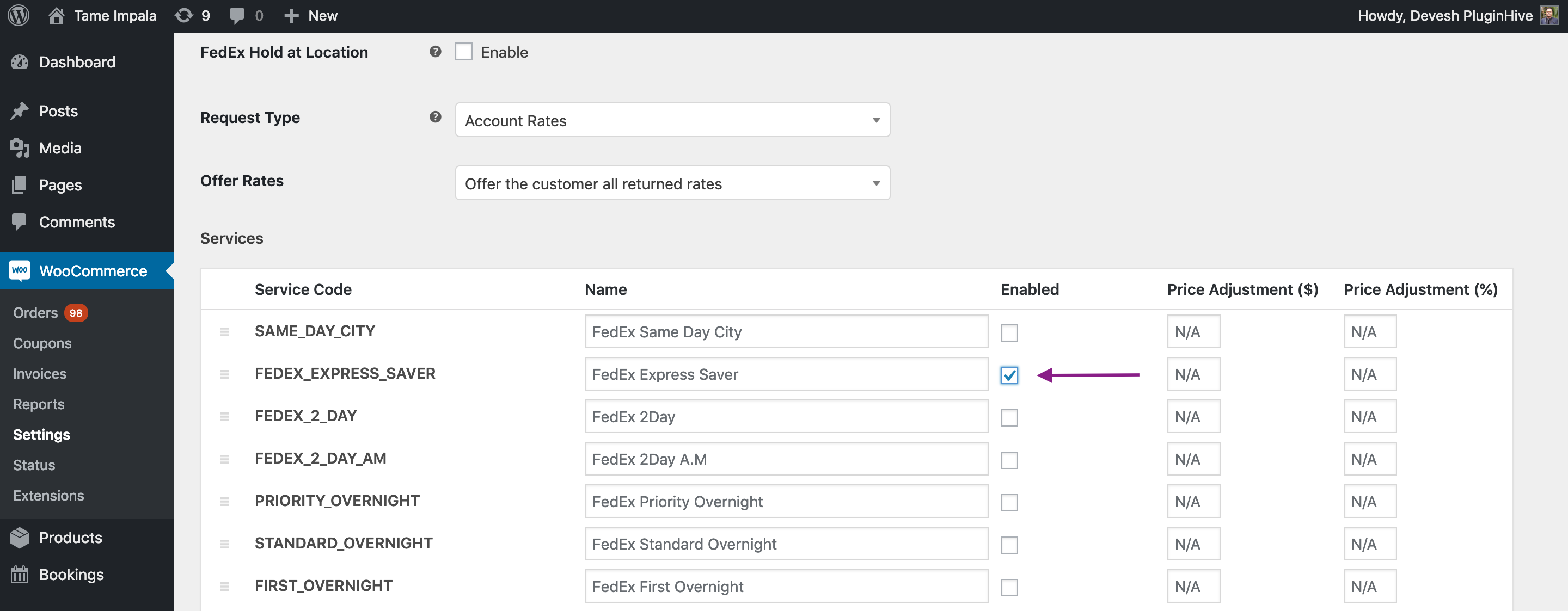
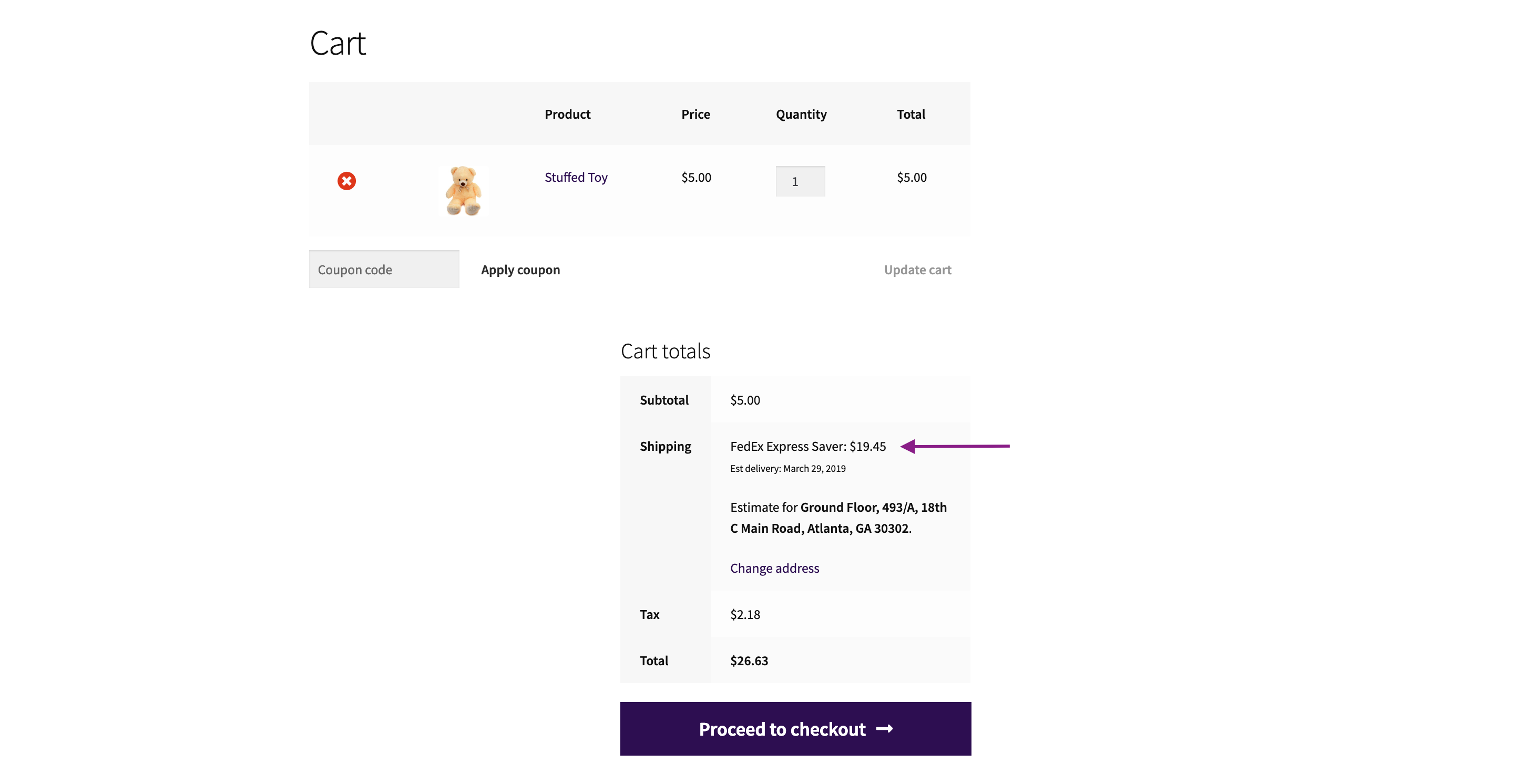
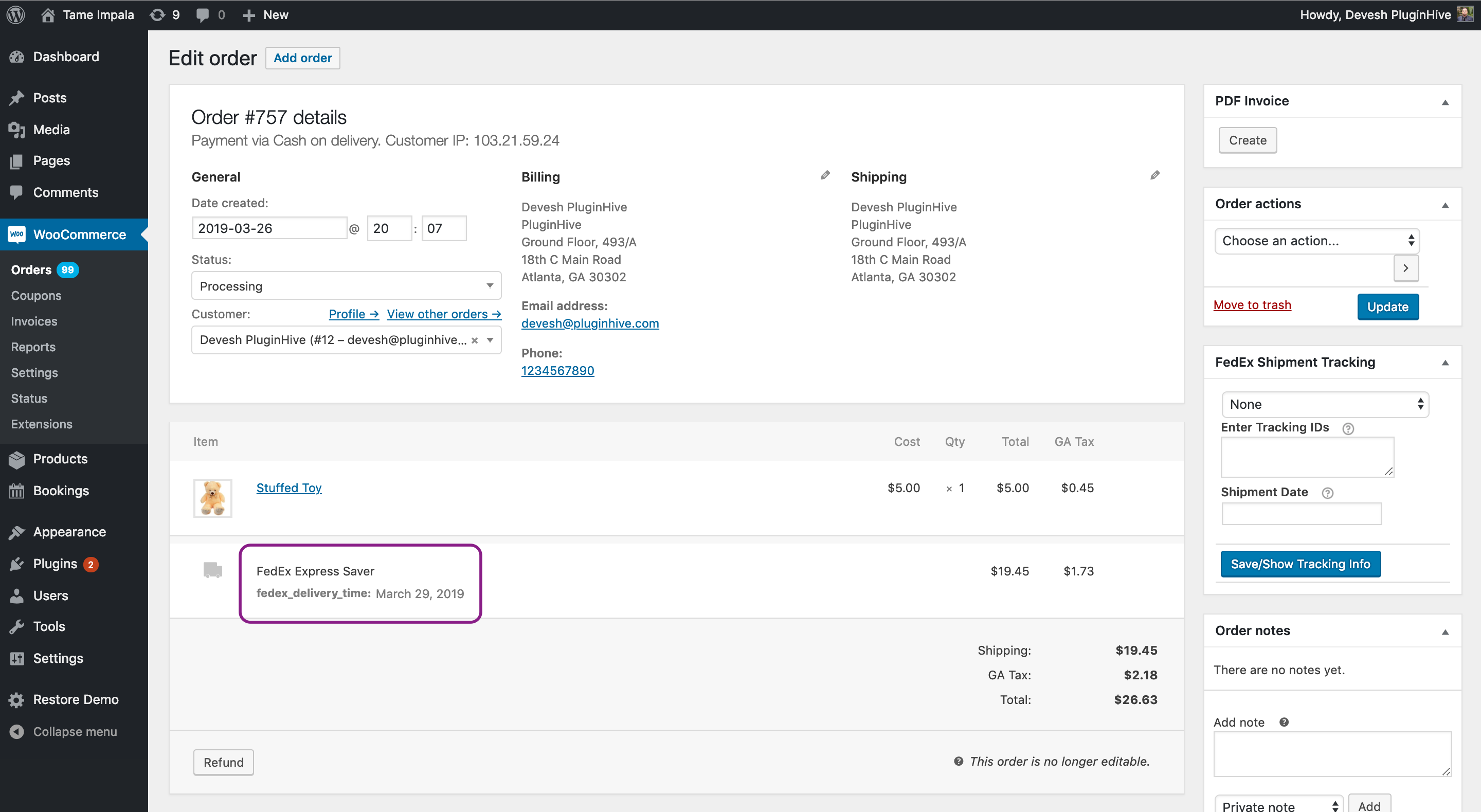
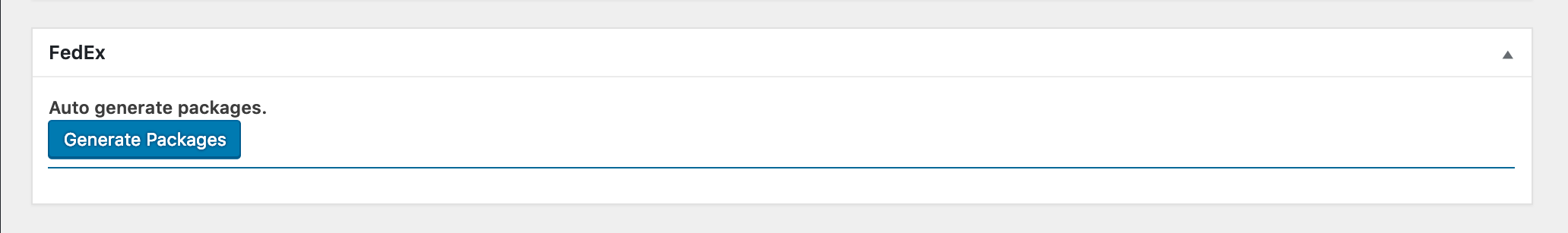
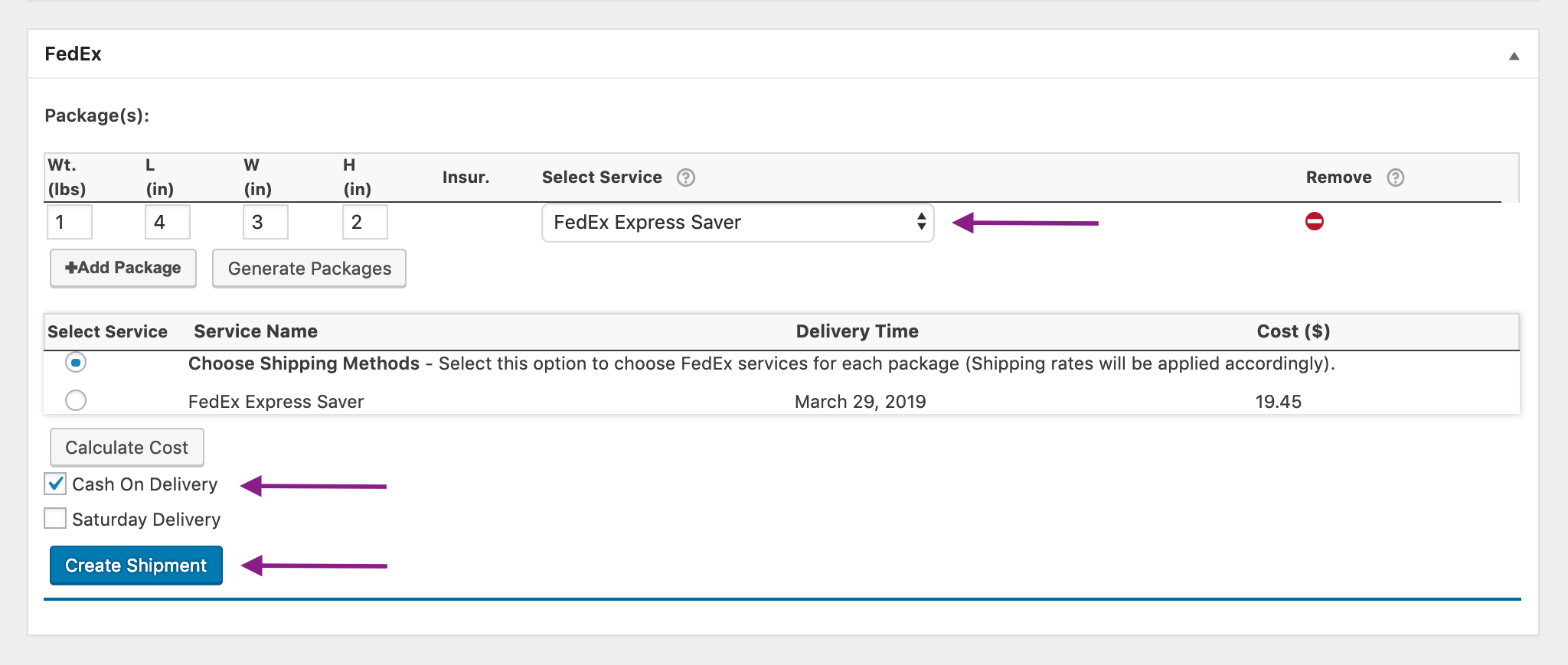
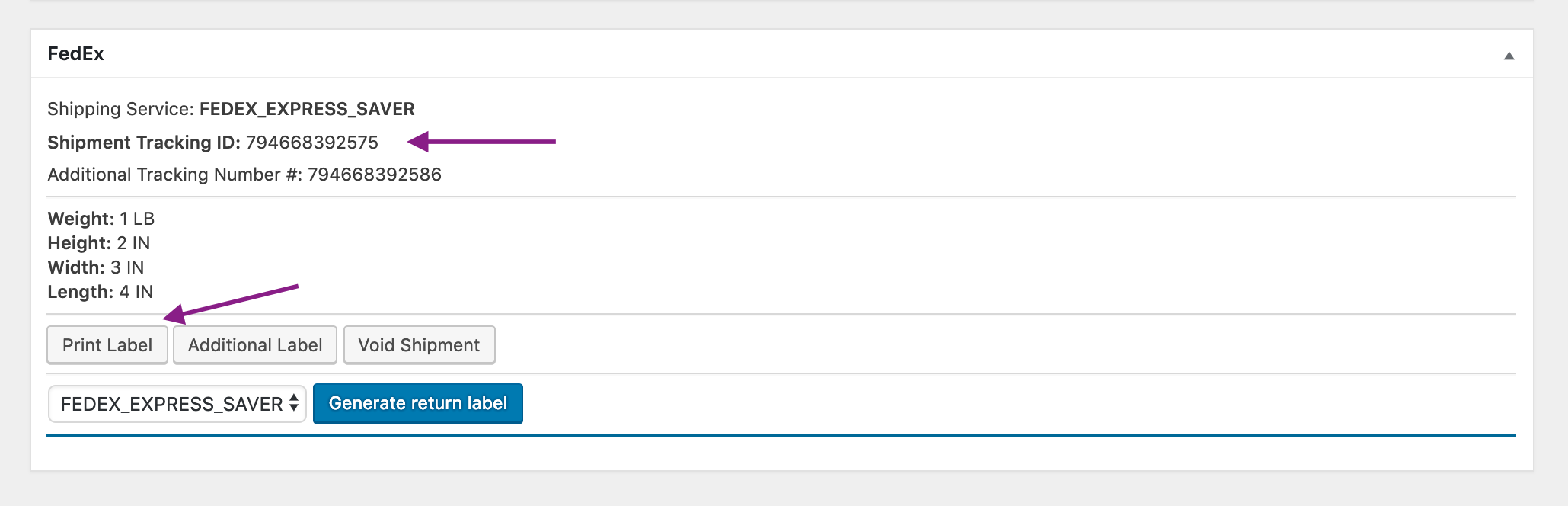
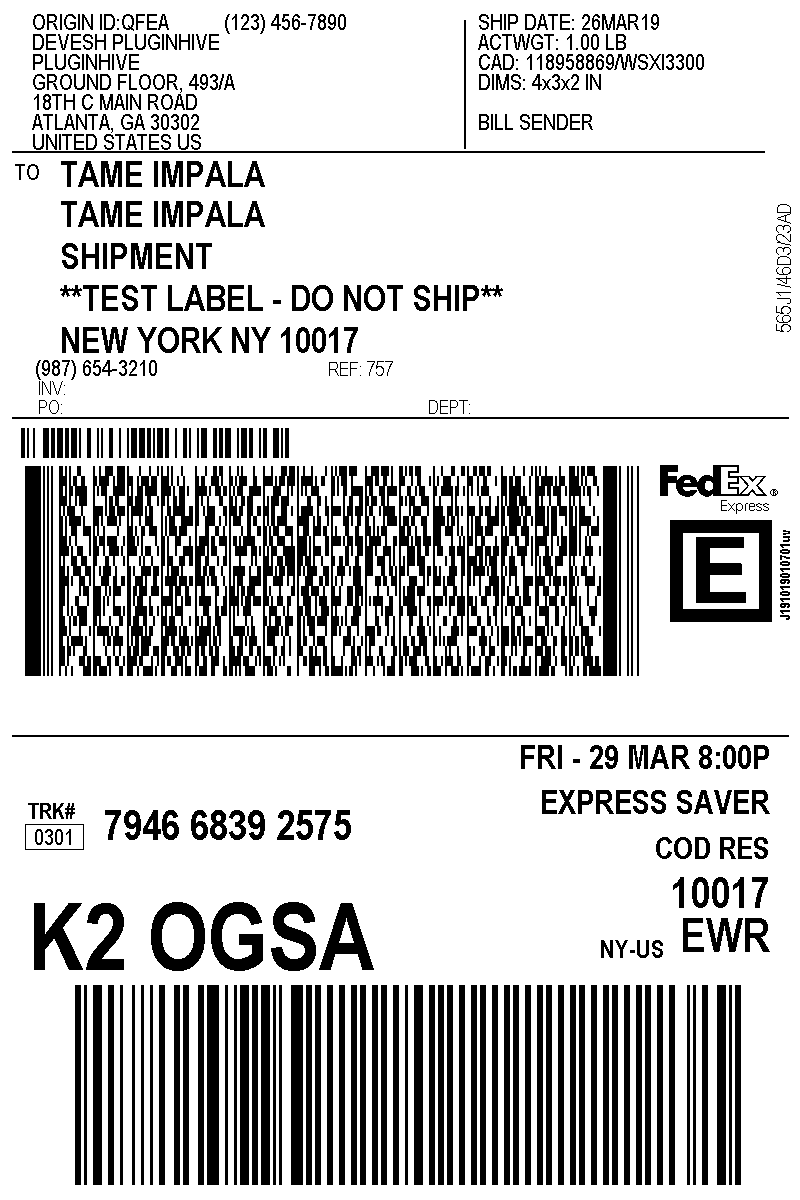
FedEx Express Saver in WooCommerce
You won’t find the necessary settings under the WooCommerce shipping to enable the FedEx Express Saver service. But with the help of WooCommerce FedEx Shipping plugin, you can add this feature. You will be able to configure your FedEx account, have live FedEx Express Saver shipping rates appear on the storefront, generate and print shipping labels for your shipments, and display real-time order tracking to your customers. The WooCommerce FedEx Shipping plugin with Print Label is the best FedEx shipping plugin for the WooCommerce store owners. It is an automated shipping solution which provides,- Live FedEx Shipping Rates for domestic as well as international shipments
- Support for FedEx Express, FedEx Ground, FedEx Freight, FedEx SmartPost, and FedEx SameDay shipping services
- One-Click FedEx Label Generation and Download for Bulk Orders
- Live FedEx Shipment Tracking from within the WooCommerce store
- Support for Commercial Invoice and FedEx Pickups