How to Save Shipping Cost using FedEx One Rate

Cutting cost is an important aspect of any business. It’s a quick way to boost your bank balance and improve the systems in your business that directly affect your profitability. If you’re looking at ways to save money, particularly in FedEx shipping, you have the FedEx One Rate to take advantage of.
For the WooCommerce and Shopify users, WooCommerce Shipping Plugin for FedEx with Print Label and Shopify Ship, Rate and Track for FedEx, respectively, offer FedEx One Rate. These inexpensive online solutions can help you save a lot of money. You can even print FedEx shipping labels directly from your online store.
Let us go through this article and understand all the basic prospects of this plugin and how it can help you to save shipping costs with FedEx One Rate. So, without any further delay let’s dive right into it.
On this page
What is FedEx One Rate?
Does WooCommerce support FedEx One Rate?
FedEx One Rate using WooCommerce Shipping Plugin for FedEx with Print Label
Benefits of opting for FedEx One Rate
Noteworthy Tips to help you Save Cost in your WooCommerce Business
FedEx One Rate FAQs
What is FedEx One Rate?
It’s a part of FedEx shipping that deals with the calculation of the shipping prices of relatively smaller packages. FedEx One Rate is restricted to operate within the U.S. This feature helps customers to predict the pricing and choose the shipping method according to their needs. The process of opting for the right shipping pricing value is very easy to execute, and the service via FedEx is highly reliable.
Underlying the list of the main features, one of the unique options is that there is no weighing or measuring of shipments under 50lbs. This means that you don’t have to worry about the weight qualification of the orders.
Thus, there are no extra fees like fuel, residential, and delivery area surcharges. Moreover, it does not alter the base rate for the shipment which is very convenient for both business owners and customers.
Does WooCommerce support FedEx One Rate?
No. Not by default.
WooCommerce does not have a built-in solution in order to support the FedEx One Rate services. However, if you are looking for a complete FedEx Shipping solution for your WooCommerce store, WooCommerce Shipping Plugin for FedEx with Print Label is a must.
The plugin helps automate real-time shipping rates directly from FedEx to your website. The plugin also supports FedEx One Rate, One-Click FedEx Shipping Label Printing directly from your WooCommerce store, live FedEx Shipment Tracking, and much more.
You can visit the WooCommerce Shipping Plugin for FedEx with Print Label page to get more insight on how this plugin can make shipping easier for you.
FedEx One Rate using WooCommerce Shipping Plugin for FedEx with Print Label
The WooCommerce Shipping Plugin for FedEx with Print Label proves to be really great when it comes to usability. The integration of this plugin is seamless with your WooCommerce website. It offers almost all the necessary features that are required to successfully allow customers to choose the right FedEx delivery method, including the FedEx One Rate. This makes the plugin beneficial for both the WooCommerce store owners and their customers as well.
Store owners can easily enable FedEx One Rate and select the required shipment option from the huge list of various local, national, and FedEx international shipping methods. You have FedEx First Overnight, FedEx Priority Overnight, FedEx Standard Overnight, FedEx International Economy, FedEx International First, and other FedEx Freight services like FedEx 1Day Freight, FedEx 2day Freight, etc.
This plugin then directly calculates the entire shipping cost right in the shopping cart. Thus, based on the location of the receiver’s address, product weight, the physical dimension of the box, etc., this plugin will calculate the shipping rate from your FedEx account.
Enable and Use the FedEx One Rate in your WooCommerce store
In order to enable and use the FedEx One Rate on your WooCommerce store using the WooCommerce FedEx Shipping plugin, follow the steps shown below.
As soon as you install this plugin, you can configure the FedEx settings. To do that, you need to select the WooCommerce option in the Dashboard and then click on Settings.
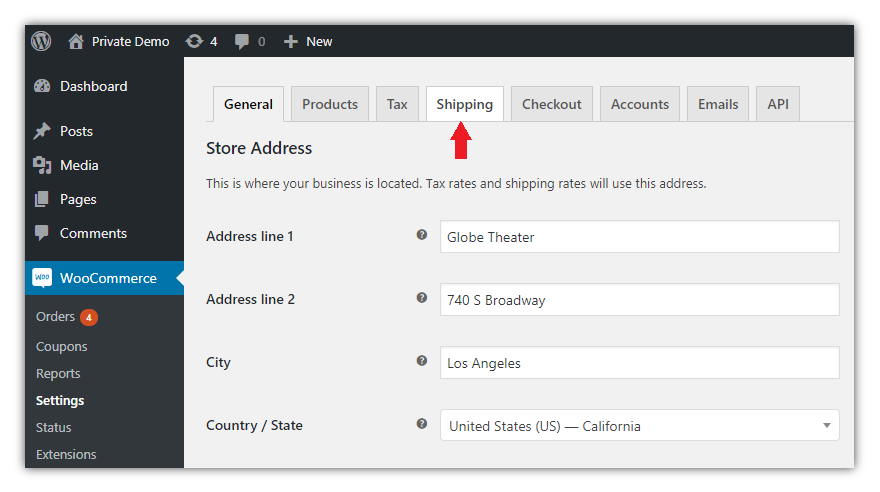
Then, hover your mouse pointer over the Shipping tab on the top of the page which will take you to the Shipping setting area, and then Click on FedEx.
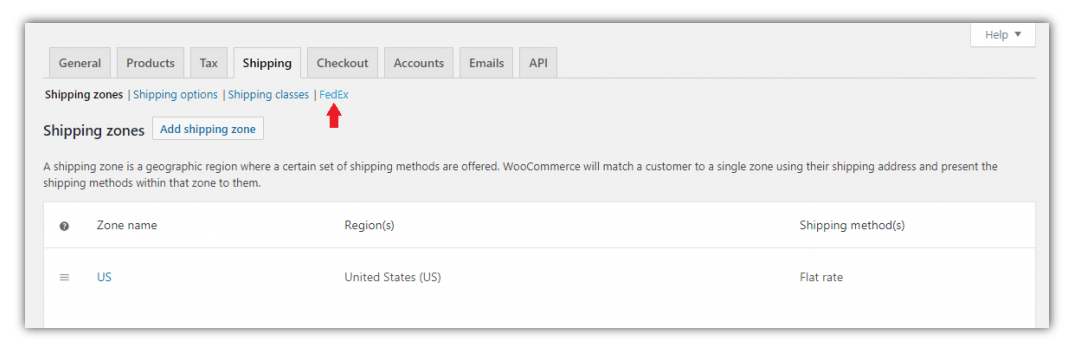
Enable FedEx One Rate under the Rates and Services section of the FedEx plugin settings.
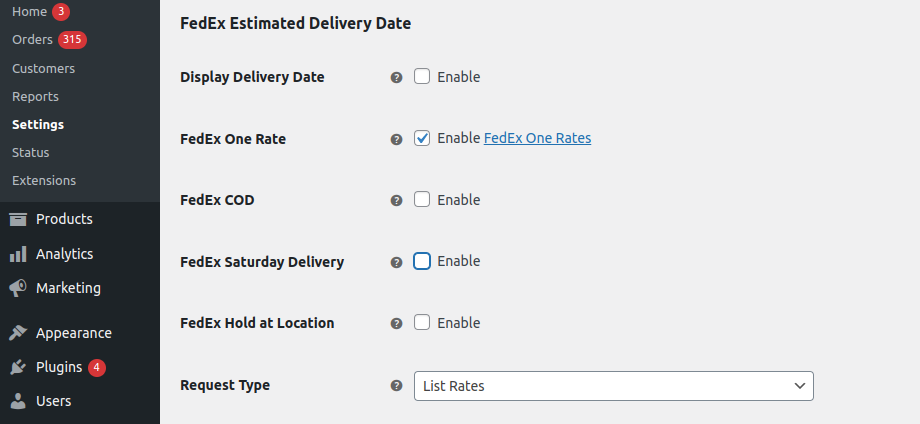
The link says FedEx One Rates. If you click on this link, you will be redirected to the official FedEx website. You can use this link to check for the FedEx One Rate, whether the shipping rates on your website are matching the official shipping rates or not.
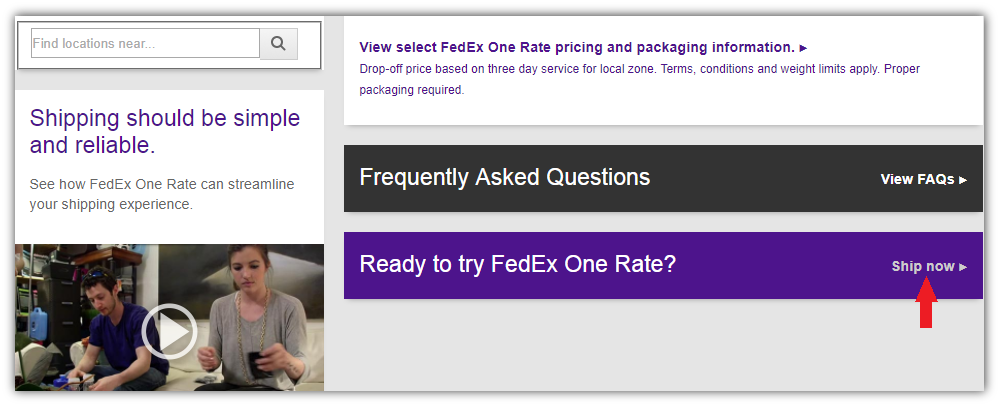
Here, you will see all the information regarding the shipment rates. Further, click on the Ship now button to enter the FedEx Ship Manager Lite.
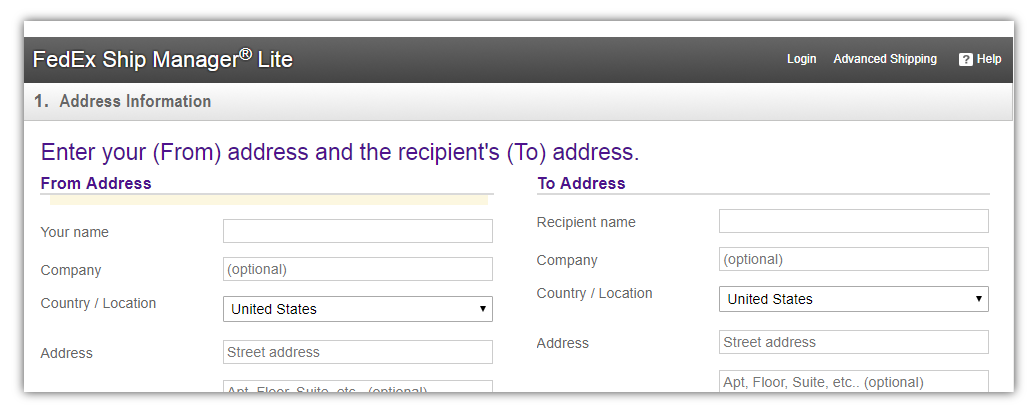
Enter your and the recipient’s address in the form given. After filling out the form, you can specify the required box for your shipment.
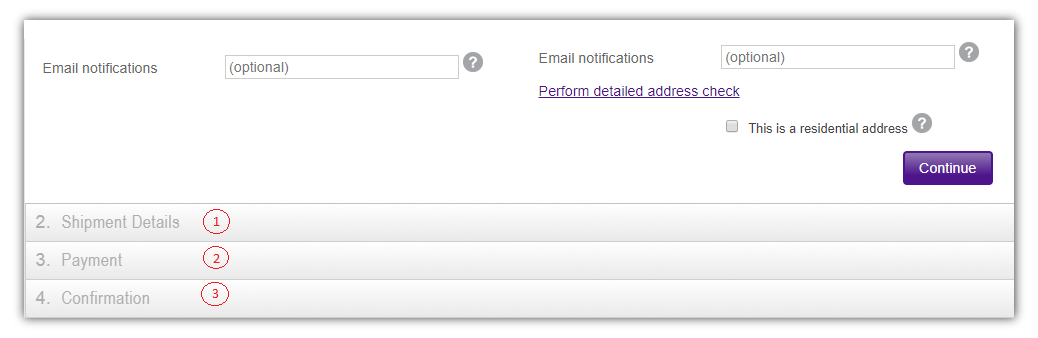
Visit the Packaging section of the plugin settings and choose the Parcel Packing Method as Pack Into Boxes with Custom Weight and Dimensions. Also, enable the FedEx Standard Boxes, as shown in the image below.
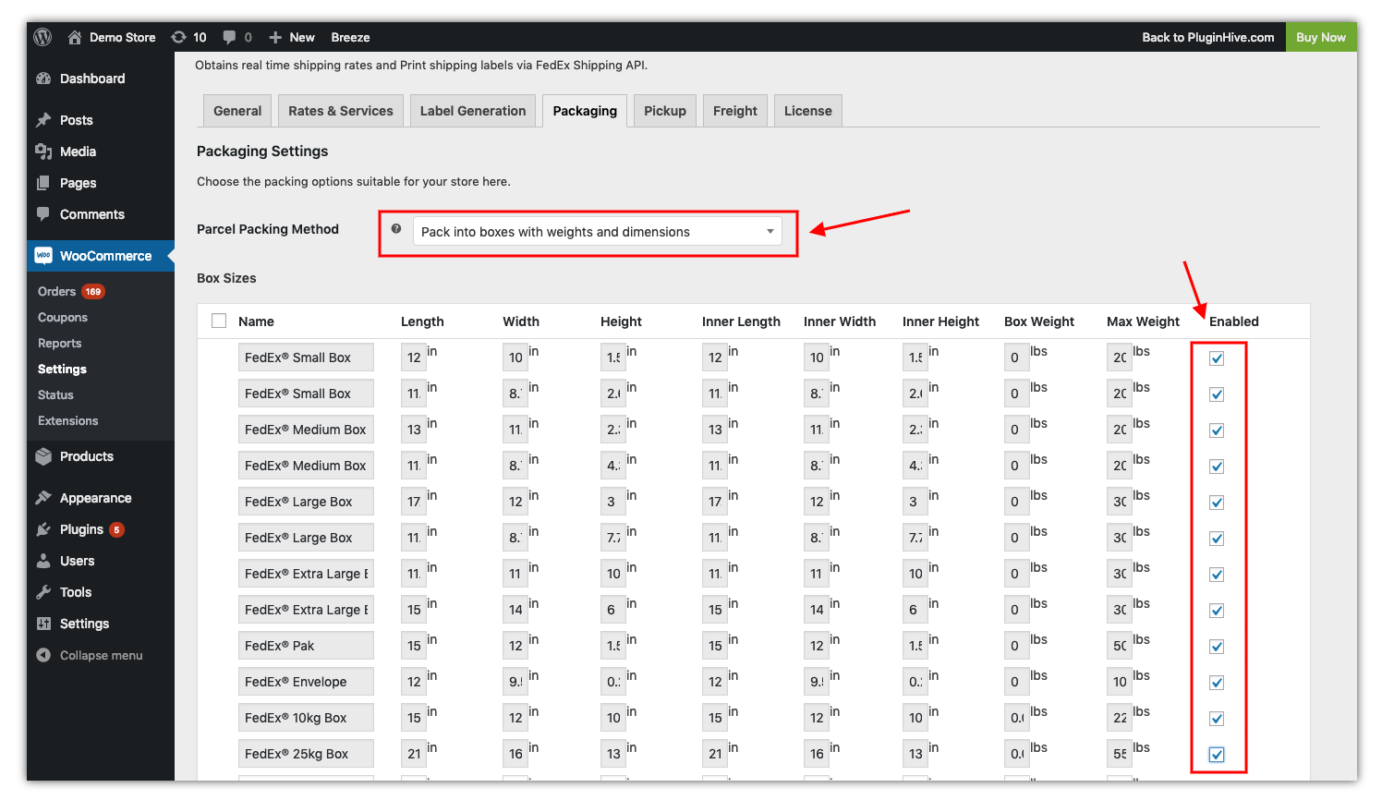
Save the plugin settings and visit the cart page to get the shipping rates.
The shipping Rate for a Single Product is calculated under the FedEx One Rate:
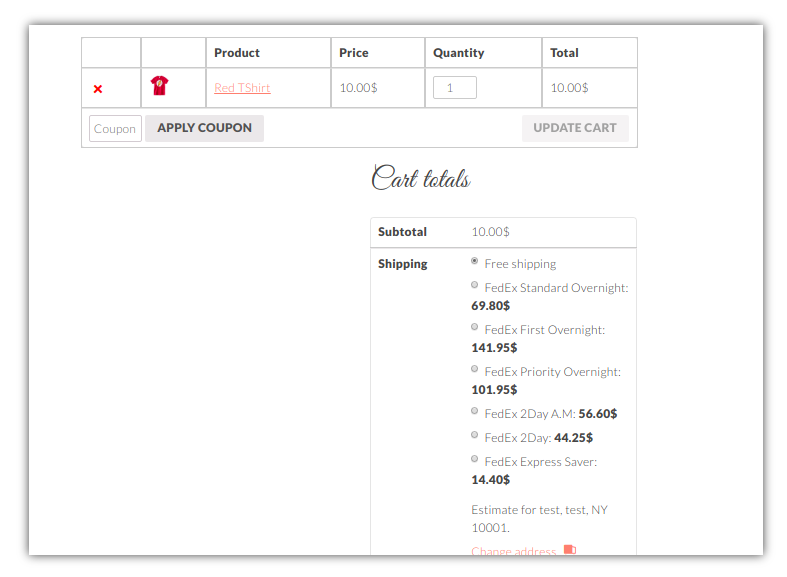
Shipping Rates for Multiple Products are calculated under the FedEx One Rate:
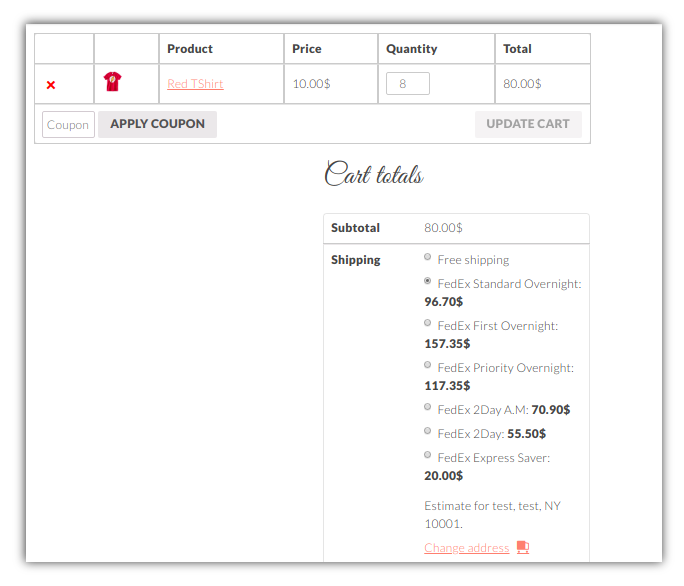
Now visit the order and Generate Packages. You can see in the following image the FedEx Small Box is selected based on the FedEx One Rate for packing the products.
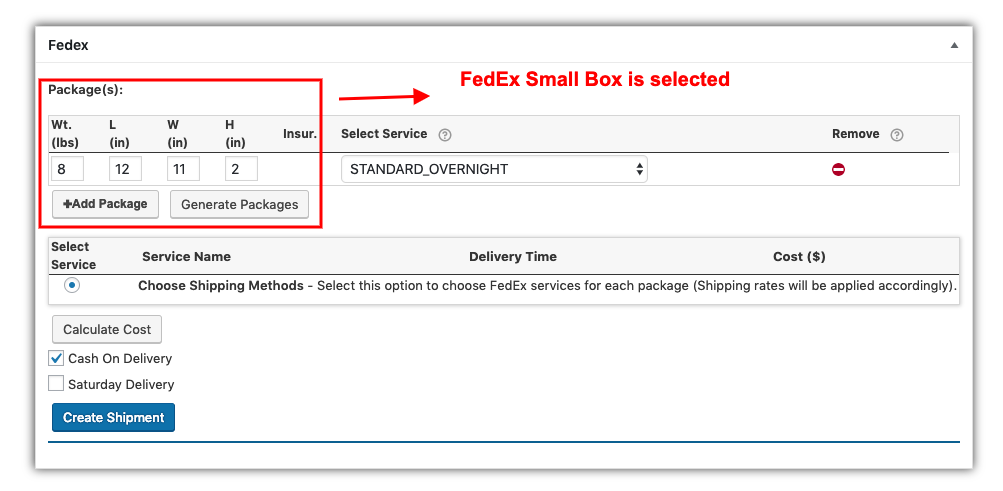
Now click on Create Shipment to generate the shipping label. Once done, you can print the shipping label as shown in the image below.
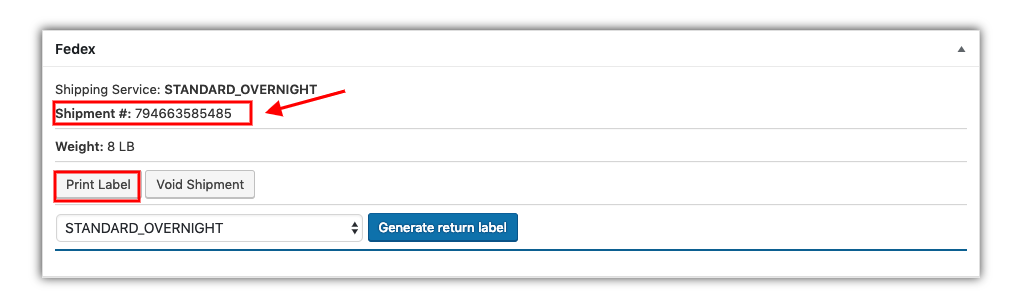
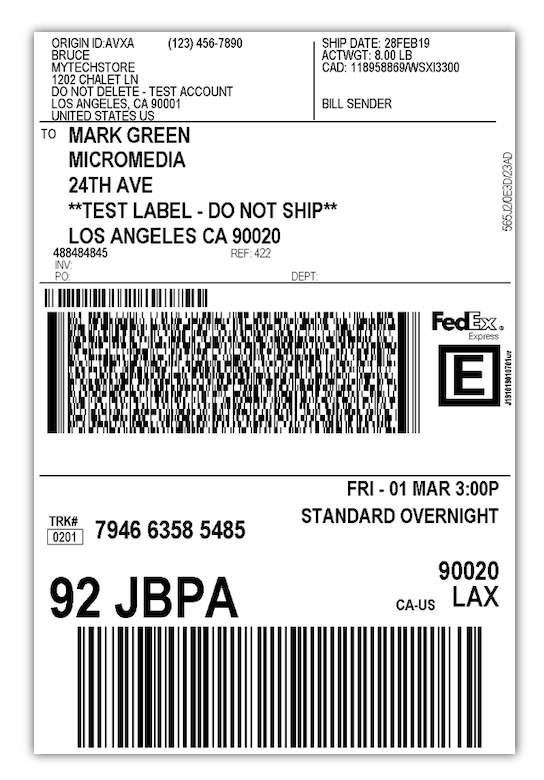
Benefits of opting for FedEx One Rate
There is an ample number of benefits of using FedEx one rate. And recently, some new features have been added to this option to enhance its functionalities. Some of the noteworthy benefits are listed below,
Huge selection of packaging options
FedEx has introduced 12 different boxes which include the recent five new boxes along with a new Extra Large size category. Buyers can choose from these cube-shaped boxes for their items.
There are various types of boxes that come in shapes like small, medium, large and extra large sizes. Thus, the current line of packaging offers more variety of options to both customers and sellers.
No weight qualification
As mentioned earlier, for the FedEx Boxes, there are no surcharges over the base shipment price. Now, getting into the specifications, there are no extra charges for the FedEx Envelopes that are lesser or equal to 10 lbs. Moreover, the same 50 lbs rule is applicable for the FedEx Paks as it is for FedEx Boxes.
Timely delivery and simplified pricing
FedEx One Rate comes with various shipment delivery options including one-day, two-day, and three-day US domestic FedEx Express deliveries. These delivery options are time constrained. Meaning, FedEx pay extra attention to these types of shipments and tends to deliver them as soon as possible.
Value-added services
FedEx One Rate comes with some amazing extra services that are helpful to its users. The pricing of One Rate includes services including best-in-class tracking capabilities, a money-back guarantee, top-notch customer service, and no extra charge for the declared value of up to $100.
Easy to use
FedEx One Rate is very convenient for users and is easy to access online. It is available online through FedEx Ship Manager Lite, FedEx Ship Manager, and FedEx mobile offerings. Customers can also drop off their FedEx One Rate shipments at more than 45,000 FedEx drop box locations.
You can ship your products faster because they don’t have to measure or weigh the boxes all the time. The FedEx Ship Manager Lite is quite convenient for customers as it allows them to access their shipments online. They can also access and manage their shipments through the mobile app.
Noteworthy Tips to help you Save Cost in your WooCommerce Business
Running an online business is a tough job. It is an even tougher task to save money while you sell your products. The necessity of introducing some cost-saving techniques can be quite helpful in such cases. Following are the areas where you can improve and implement some innovative ideas to cut down on the overall cost.
Manage your finances
Financing your business is a tricky job. You have to be really careful when you decide and go for a particular method to fund your business. You may have your own savings or ask the banks for loans. Whatever may be the case, you need to apply some tactics to ensure better financing. Let us see one of the most common problems that many business owners face.
In this day and age, many business owners fail to check that banks are very competitive. This is because of the fact that when you approach a number of different banks and ask them for the best rates, they try to offer cheaper interest rates but do not disclose other surplus charges. Without looking out for these extra charges, business owners often end up spending more than planned.
Choose better suppliers
The story of cutting costs also applies while you create a deal with your suppliers. You can sit down with them in order to negotiate better payment terms or a cheaper rate. You should do that on a regular basis and keep on analyzing their profits.
Another way to cut down the supplier cost is by competitively quoting your suppliers for everything your business needs. Remember, it costs at least six times more to find a new client than it does to do business with an existing one. Your suppliers know this and simply asking them for cheaper rates can save you a lot of money.
Look out for invisible expenses
There are times when you don’t know where your money is going. This usually happens when you have a lot to manage and govern. The best way to figure out your expenses is by segregating the major and minor costs. Meaning, if you divide the areas where the major expenses are flowing, you will just need to look out for the smaller expenses.
For example, you can consider shipping, packaging, paying for supplies, etc., as the major expenses. You can separate minor expenses like office supplies, internet, and phone bills, food for your team, etc. These types of invisible expenses are quite common in any business.
But, some online business owners spend money on accidental items. These items are not planned and have the tendency to appear out of nowhere. It is very important to stay alert and prepare yourself for such times. In order to do that, you would have to plan your business finances beforehand and store the extra money separately.
Plan the shipment dimension
Almost all shipping services, like FedEx and UPS, compare the dimensional weight and the actual weight of the orders in order to calculate the actual costs. Thus, it is better to understand the difference beforehand to avoid further expenses.
This method is even more effective when you’re dealing with quite a lot of orders/bulk orders. The dimensional weight of any physical order is calculated by multiplying the package’s (Length x Width x Height). Then it is divided by a specified DIM Divisor. Check out this link to know more about the FedEx DIM weights.
The reason for Dimensional Weight pricing is that the volume of a shipping truck is finite, so larger boxes take up more space. This is the reason why it is equally important to understand the size and weight of the package. By doing this, business owners can save a lot of money by utilizing the smallest possible packaging space for each order.
Spend less on packing materials
Regardless of the shipping method you pick, it’s important to make sure your products are packed carefully and safely. But, it is equally important to decrease the unnecessary packaging materials costs. This is because of the fact that major shipping services like FedEx, UPS, Canada Post, etc., already use the industry standard packaging to ensure the safety of the products.
Then, it is not necessary to include your own packaging. However, you can do a small beautified packaging over the products to make them look more attractive.
Moreover, these shipping services have a brand reputation which helps you to maintain a good perception among your buyers. Their packaging also helps them to easily handle and pack the orders in the shipment trucks and vans. It helps them to label the packages and boxes without spending a lot of time and resources.
FedEx One Rate FAQs
In case you want to know more about the FedEx One Rate do refer to the section below with some of the Frequently Asked Questions regarding the FedEx One Rates.
1. How are the Shipping Rates calculated for the FedEx One Rate?
FedEx One Rate is a Single Package Service. In simple words, you will be able to ship all your products in a single package up to the weight limit.
In the case of Envelopes:
- Up to 10 lbs, everything will be packed in a single envelope
- Above 10 lbs, the package will be rerated and the shipping will be calculated based on FedEx Standard Rates
In the case of Other Packages:
- Up to 50 lbs, everything will be packed in a single box
- Above 50 lbs, the package will be rerated and the shipping will be calculated based on FedEx Standard Rates
2. Is there any restriction on the types of boxes I can use to get the FedEx One Rate?
The FedEx One Rates work only with the FedEx Standard Boxes, including the two weight categories:
- Use the following packaging for up to 10 lbs
- FedEx Envelops
- Use the following packaging for up to 50 lbs
- FedEx PAK
- FedEx Tube
- FedEx Small Box
- FedEx Medium Box
- FedEx Large Box
- FedEx Extra Large Box
3. Can I use FedEx One Rate to ship Internationally?
No. FedEx One Rates will work only within the US using only the Express U.S. domestic services. FedEx Standard Rates are applicable for FedEx International shipping services.
4. What services support the FedEx One Rate?
FedEx One Rate is not supported by all the FedEx Shipping Services. Only the following FedEx Express shipping services support FedEx One Rate.
- FedEx First Overnight
- FedEx Priority Overnight
- FedEx Standard Overnight
- FedEx 2Day A.M.
- FedEx 2Day
- FedEx Express Saver
Read more about the FedEx Overnight and FedEx Express Saver services.
5. Why am I not able to get the FedEx Ground Shipping Rates using FedEx One Rate?
You will not be able to get the FedEx Ground Shipping Rates with the FedEx One Rate enabled, as FedEx One Rate does not support ground shipments. The FedEx One Rate is only applicable for domestic US Express services.
6. Can I use my own boxes (with custom weights and dimensions) for FedEx One Rate?
Yes, FedEx One Rate also supports your shipping boxes with custom weights and dimensions. However, the volume of your own boxes should be within the limit of the FedEx Standard Boxes
7. Will I be able to get any discount based on my FedEx Account while using the FedEx One Rate service?
FedEx One Rate does not support Negotiated Rates/Account Rates. Hence, you will not be able to get the benefits of discounted rates based on your FedEx Account.
8. Will I be able to set the coverage (Insurance) for my shipment while using FedEx One Rate service?
FedEx One Rate does not provide insurance by default. However, you can set up to $100 as the Declared Value without any additional charges while using the FedEx One Rate. If you want to set the declared value of more than $100, you can do so for an additional charge.
9. Will I be able to Track my One Rate shipment?
Yes. FedEx One Rate package status is available with FedEx and can be easily tracked. Read more about FedEx Tracking here.
Things to take away…
As an online business owner, customers expect a lot from you. They like a fast and convenient user experience in the overall shipping process. They also want transparent pricing for the shipment. Thus, you will have to fulfill their requirements in order to achieve better customer satisfaction. But, you will also have to cut down the cost of the shipping process as well, which does take a lot of effort.
The WooCommerce Shipping Plugin for FedEx with Print Label is a great solution for your WooCommerce business if you’re dealing with FedEx shipments. It has the necessary features and functionalities to ensure a more efficient shipment process.
We hope this article was helpful to you. Please let us know in the comments how you feel about it. If you have any queries regarding this guide or want to set up FedEx on your WooCommerce or Shopify store then feel free to contact us.
Happy selling!

