Join the 7,000+ WooCommerce Stores that use
WooCommerce Table Rate Shipping Pro Plugin
- Create Unlimited Rules to Calculate Shipping Rates
- Support Table Rate and Flat-Rate Shipping based on:
- Total Product/Order Weight
- Product Quantity in Cart
- Total Price of all Products in Cart
- Different Product Categories
- WooCommerce Shipping Classes
- WooCommerce Shipping Zones
- Destination Country
- Destination Address Fields such as City and State
- Different ZIP Codes
- Bulk Import/Export Shipping Rules using the CSV
- Set Per Product Shipping using Free Add-on
- Set Bundled Rate Shipping using Free Add-on
- WPML Compatible
WooCommerce Table Rate Shipping Pro Plugin helps you set up rules in order to calculate the shipping rates for a combination of conditions. If the shopper’s cart matches the conditions in the rule, the shipping cost you have defined in that rule is applied.
WooCommerce Weight Based Shipping Cost
Create dedicated shipping rates based on different weight slabs such as,
- Small Parcels
- Medium Parcels
- Large Parcels
The plugin allows you to set up shipping based on different weight slabs and will display the correct shipping method based on the total weight of the products added to the cart.
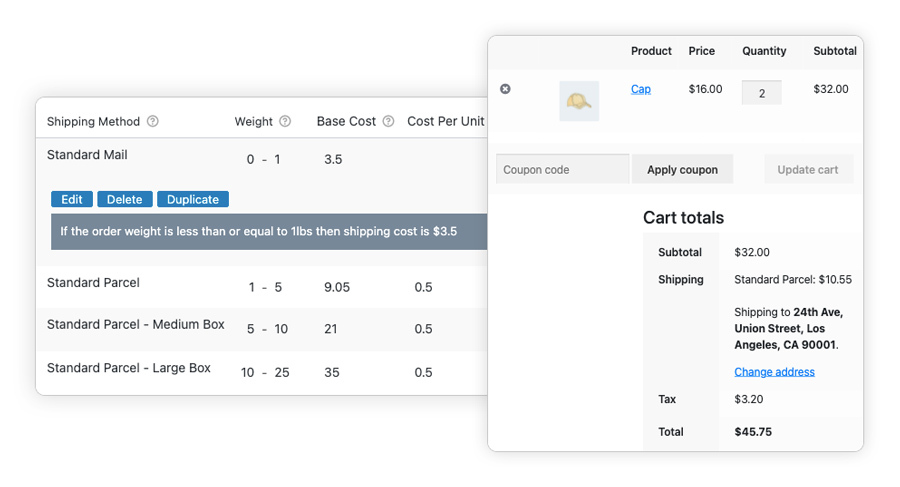
WooCommerce Zone Based Shipping cost
Set up complex shipping scenarios based on destination address by combining the WooCommerce zones with
- Weight-based shipping per zone
- Quantity-based shipping per zone
- Price-based shipping per zone
- Fixed flat-rate cost per zone
- Free shipping per zone
and much more!
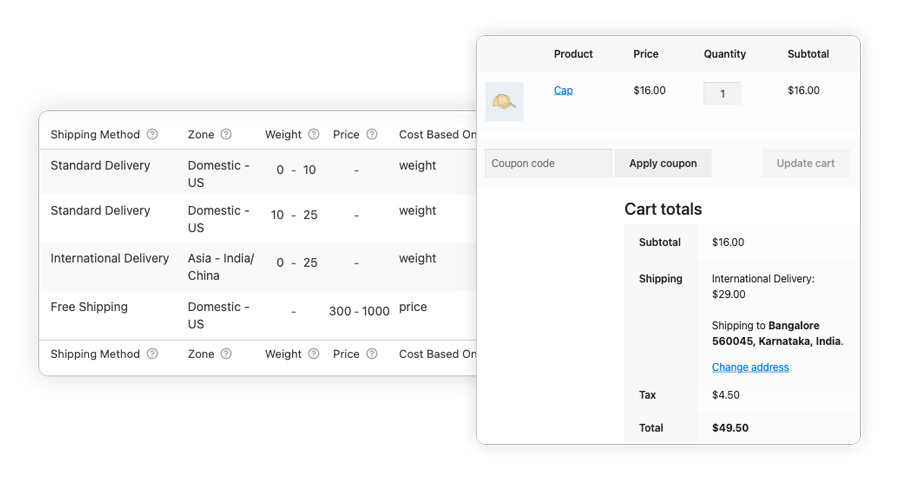
WooCommerce country based Shipping cost
Want to opt-out of WooCommerce shipping zones yet still specify budget-friendly or high-speed delivery options for the countries with a higher customer base?
With the WooCommerce Table Rate Shipping Pro plugin, set up shipping for specific countries without a need for the WooCommerce shipping zones.
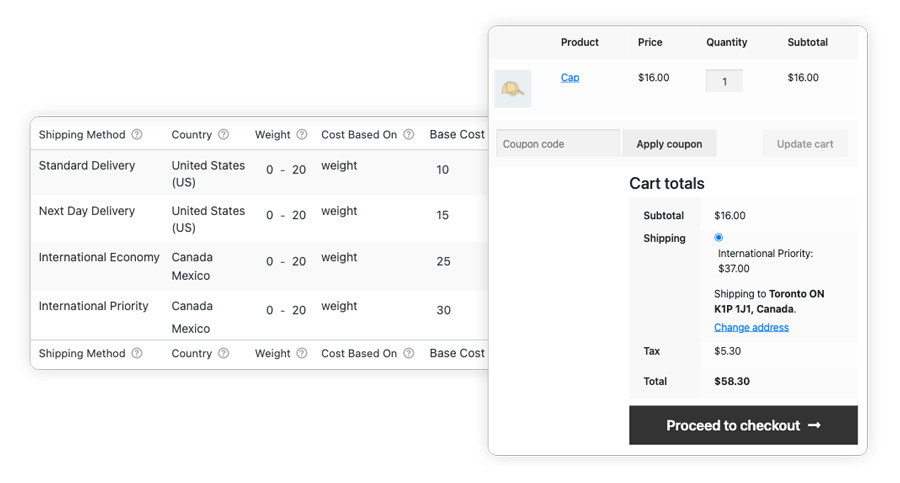
WooCommerce Shipping Class based shipping cost
Looking to charge additional shipping for using services such as “lift-gate while shipment loading & unloading”?
WooCommerce Table Rate Shipping Pro allows you to set up shipping costs with additional shipping fee based on the type of products that require special care while shipping.
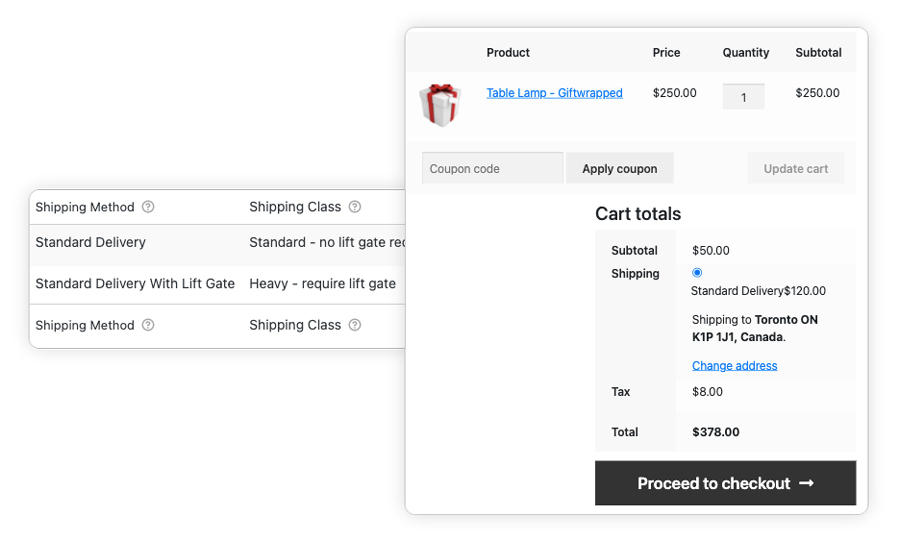
WooCommerce Shipping rates for different product categories
Categorize similar products in a single category and set a shipping cost for multiple products purchased at once.
WooCommerce Table Rate Shipping Pro allows you to set up shipping costs for 100s of products categorised in a single WooCommerce Product Category.
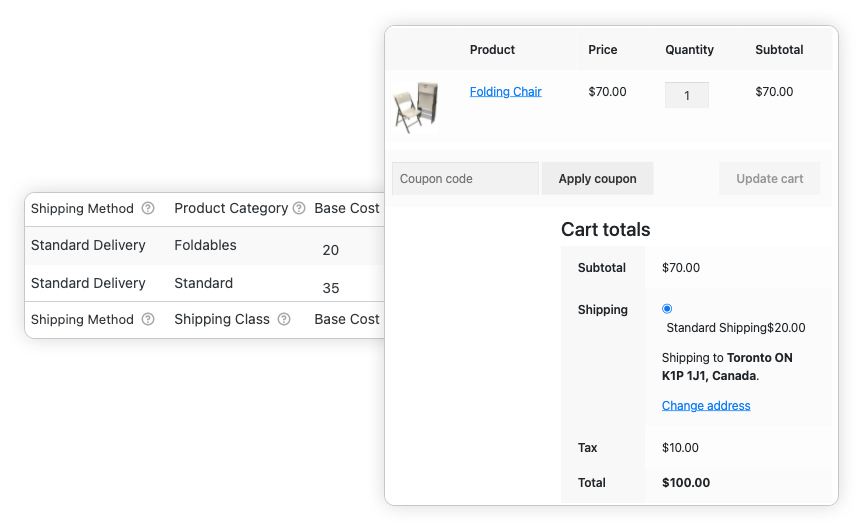
WooCommerce Shipping Cost Per Item
Provide cheaper shipping fees for customers buying products in bulk & boost your WooCommerce sales.
WooCommerce Table Rate Shipping Pro allows you to easily set up shipping discounts based on the total number of products a customer has added to his cart.
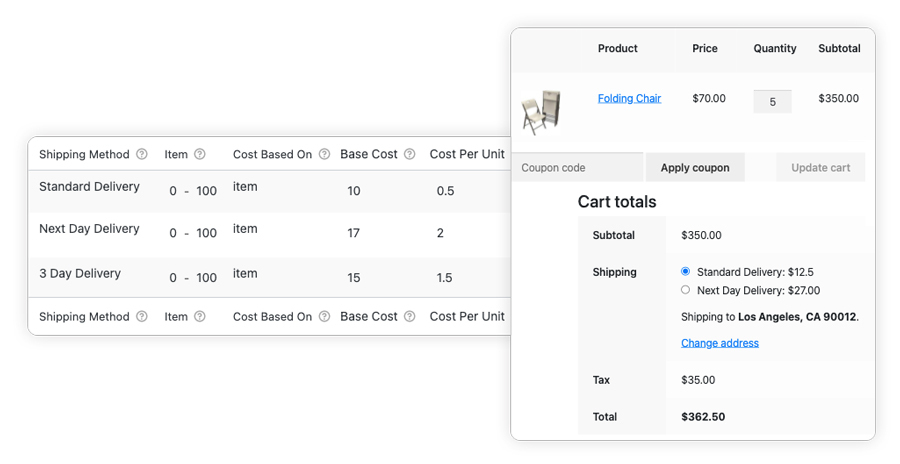
WooCommerce shipping Cost per Price
Upsell your WooCommerce products by providing cheaper or free shipping once the customers have reached a specific spending threshold.
WooCommerce Table Rate Shipping Pro allows you to set up shipping discounts based on how much your customers have spent.
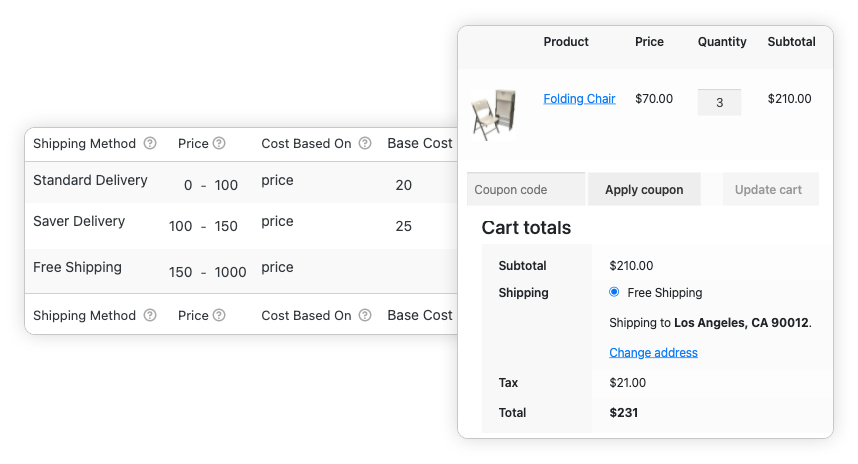
WooCommerce Shipping cost based on the destination city & state
Restrict shipping certain products based on state or city.
With WooCommerce Table Rate Shipping Pro set custom shipping methods for your products and allow customers only from specific states/cities to place an order.
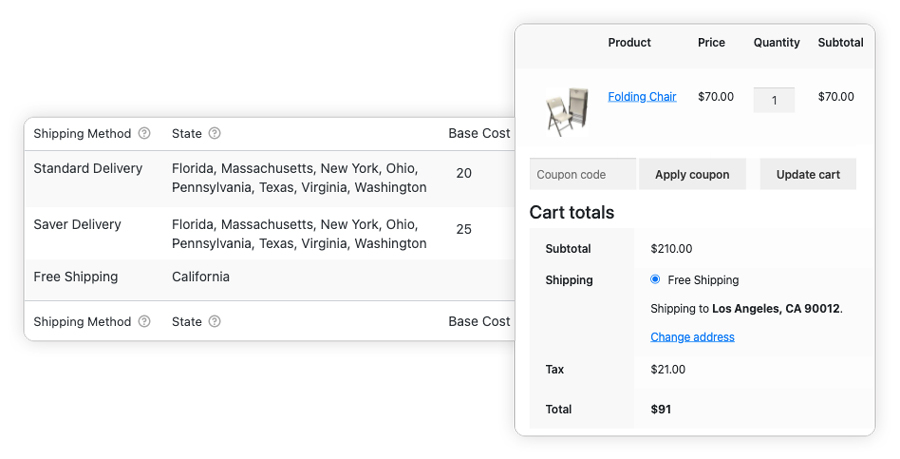
WooCommerce Shipping cost based on the destination zip codes
Expand your WooCommerce store’s customer base to even the remotest locations.
With WooCommerce Table Rate Shipping Pro you get the advantage of customizing shipping costs at the ZIP code level.
The best part is you don’t have to enter a complete list of ZIP codes. Instead, you can use wildcards(*) to cover a large list of ZIP codes without any inconvenience.
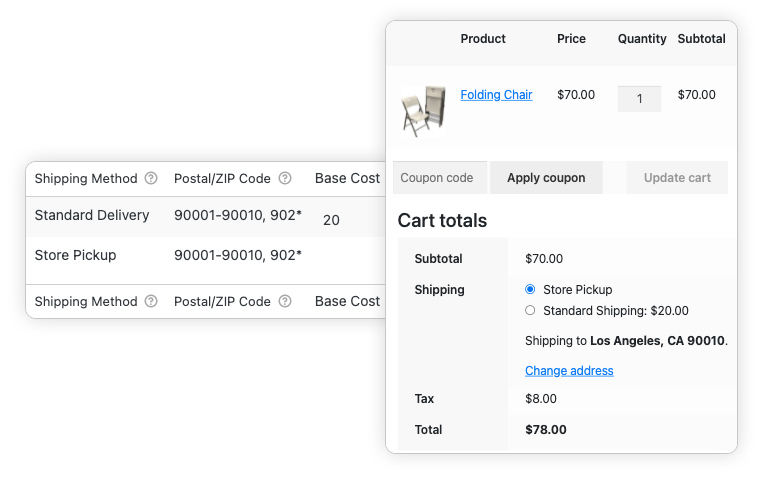
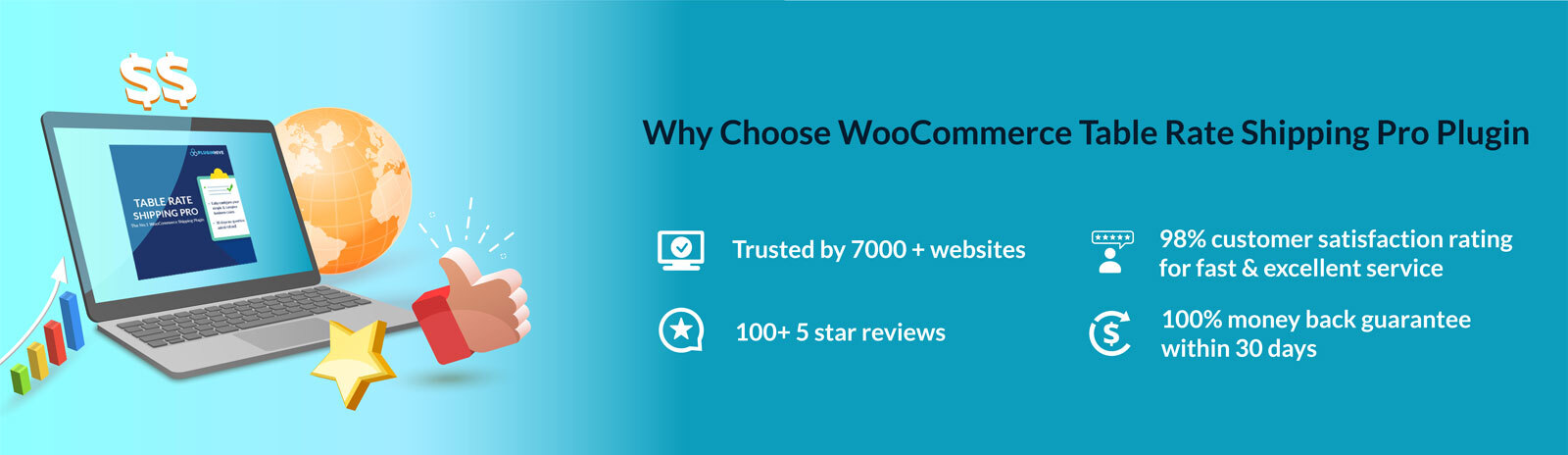
Features of WooCommerce Table Rate Shipping Pro plugin
WooCommerce Table Rate Shipping
The plugin lets you create an extensive table of shipping rates based on various factors like destination address, WooCommerce shipping zones, product weight, cart subtotal, number of items, shipping class, price, and so much more.
Use Wildcards to Easily Update Shipping Rules
To cover multiple areas with 1000s of ZIP codes, the plugin makes it very easy to update the shipping cost with the help of Wildcards (*). This way you can enter 90* and cover all the ZIP codes from 90000 TO 90999 can also be used to match multiple regions.
Products sold for Different Units
The plugin can help you set up shipping rates for the products that are sold in different units (other than 1) This way you can define the units beforehand and set shipping rates without any hassle. You will require the free WooCommerce Per Product Free Add-on to set this up.
Domestic & International Shipping
Create dedicated shipping rules for domestic and international deliveries. Use Rest of the World, Rest of the Countries, Any Country & Any States groups for an easy configuration.
Upselling with Product Bundles
Ensure that your customers get cheaper shipping options every time they purchase multiple products or product bundles for an easy upselling hack.
Free shipping & Flat-rate shipping
Combine Flat-rate & Free shipping with multiple factors based on your requirements and provide the best shipping cost to your customers.
WooCommerce Shipping for Bulky & Lightweight Products
Set up shipping rules for different products based on their weight. Add handling charges for heavy products and upsell lightweight products by providing shipping discounts.
Customized Local Pickup & Store Pickups
Set up Local Pickups or Store Pickups based on the type of products you are selling or the customer’s delivery address.
Additional Cost, Handling Fees & Shipping Discounts
Get complete control over your shipping costs and add handling fees, additional shipping costs, and even shipping discounts for your deliveries based on your conditions.
Display Fixed & Variable Shipping Cost
Easily set up a fixed cost for different products or per product cost in case you sell multiples of similar products.
Rename Shipping Methods to Your Needs
Set shipping methods without any hassle such as Standard shipping for a normal delivery option, Economy for a budget-friendly delivery, and Priority for time-sensitive deliveries.
Additional features of WooCommerce Table Rate Shipping Pro plugin
- Many Calculation Options (Fixed Cost / Unit Based Cost / Percentage Based Cost / Step-or- Round based cost)
- Calculate each ‘item’ or ‘product category’ or ‘shipping class’ cost separately and sum it up to find the final shipping cost or Calculate the entire order shipping cost together
- Plain text translation of shipping calculations
- Hide the column(s) which are not relevant to the business case
- Performance mode for fast loading of shipping rules
- Integration with WooCommerce Measurement Price calculator.
TRUSTED BY WOOCOMMERCE STORE OWNERS GLOBALLY
Table Rate Shipping plugin from PluginHive is the only plugin I could find that would let me set up the delivery mechanism my client wanted. The issue was that it needed to compare ZIP and city combinations and sometimes a different village was in the same ZIP code as another but needed a different delivery price. PluginHive has been above and beyond in helping to set it up and was also very patient since the plugin came to the plate at a point where the site was almost done and needed to go live. I can recommend this plugin also because of the good support! Thank you!
I have been using this plugin for about 6 months and so far shipping rate pro plugin has no bugs or issues and support is very help full. Recently had a zoom call with PluginHive support to set up the plugin tailored to my business and they supported my issue until all components of shipping were fully configured and tested. Would highly recommend this plugin. This plugin has many features depending on your specific needs and covers most business shipping requirements.
This plugin is exactly what I needed and extremely customizable; I needed to set up multiple shipping zones using zip code wild cards, and within each one has hundreds of custom shipping rates based upon order weight. Works perfectly for my needs, and customer service was quick to respond and help me with a configuration issue.
WooCommerce Table Rate Shipping Pro plugin allows you to
CLICK & CHOOSE FACTORS BASED ON WHICH
YOU WANT TO CALCULATE WooCommerce SHIPPING COST
The click-and-choose option allows you to easily select different parameters based on how you want to calculate shipping rates.
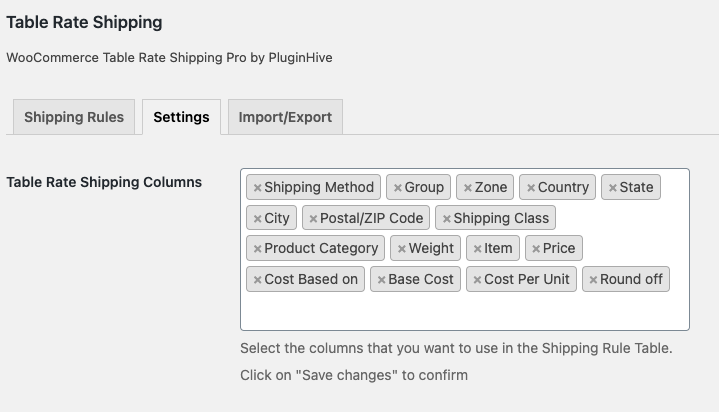
WOOCOMMERCE CART-BASED SHIPPING RATES
(Total Weight – Cart Subtotal – Quantity of Products)
Whether you want to have shipping costs based on weight, total products purchased, or the total amount spent on your eCommerce store, the plugin lets you configure shipping based on all these factors and more.
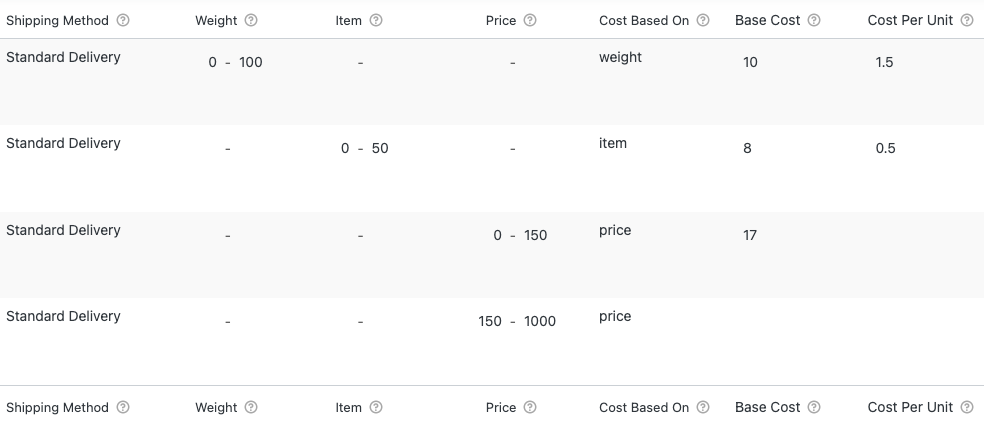
CALCULATE WOOCOMMERCE DESTINATION-BASED SHIPPING RATES
(Shipping Zone – Country – State – ZIP Code)
The plugin offers complete control over shipping costs based on the destination address.
Whether it is the pre-configured shipping zones, specific country, state, city, or even the ZIP codes, the plugin will meet your business needs.
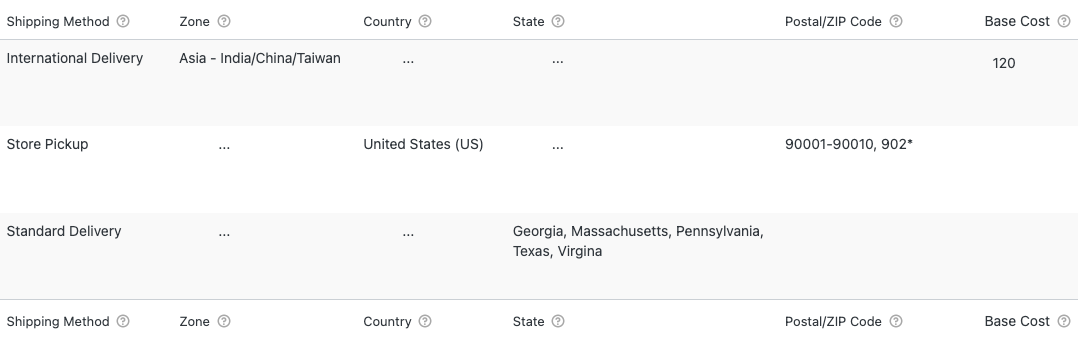
Easily create & modify 1000s of shipping rules
with CSV file import/Export
The plugin saves time and effort by allowing you to set up the shipping rules in bulk and import them as a CSV file.
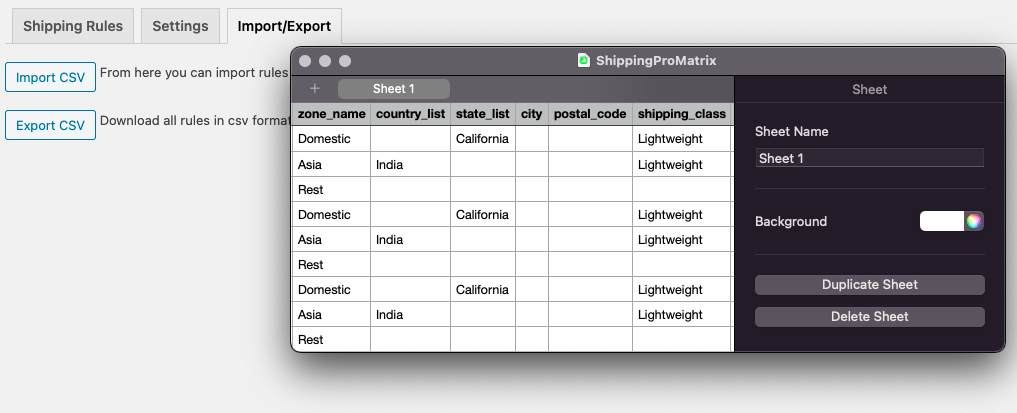
Alekos Konstantinou
“What can I say about the guys at PluginHive? Amazing team, excellent plugin solutions, and the best part? Their support is second to none! Extremely fast at replying and providing solutions to every single question/inquiry raised! Highly recommended, you will not be disappointed. It is the first time I have had such a good customer experience with a solutions provider!
A++++!”
WHO'S TALKING ABOUT THE WOOCOMMERCE Table Rate Shipping PRO?

Wordpress Multilingual support
WooCommerce Table Rate Shipping Pro Plugin is readily available in:
♦ German
♦ English
♦ Spanish
♦ French
♦ Italian
♦ Polish
♦ Portuguese
If your language is not listed here, do not worry. You can easily translate the plugin into your chosen language. Alternatively, write to us at [email protected], and we will translate the plugin for you.
Note — This plugin is also WPML compatible.

LIVE DEMO
Check out how it works on our Live Front-End & Back-End Demo
DOCUMENTATION
Check out the plugin download, installation & setting up guide.
Along with this, customers usually purchase:
– WooCommerce Shipment Tracking Pro plugin for providing customers with the orders tracking details to track their orders.
– WooCommerce Estimated Delivery Date Plugin to provide their customers an estimate of the delivery date on their websites.



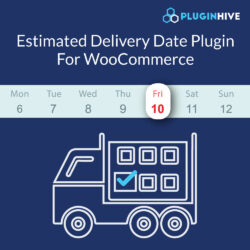



Aurelien Jondeau (verified owner) –
Amazing plugin and fantastic support from Niranjan! We’re a Digital Marketing Agency and we love Plugin Hive products to enhance, optimize and automate many aspects of our clients’ websites. Keep up the great work guys!
nzbiz8881 (verified owner) –
Great plugin that’s well designed with features to fulfill the requirement. I’ve been particularly impressed with the customer support team, who are not only highly responsive but also demonstrate a genuine commitment to service excellence.
Mario Kelek (verified owner) –
this plugin helped me achieve exactly what i needed. it is very customizable. in the beginning it took me a bit to understand how it works, but all in all the developers kept the options as simple as possible. when things got difficult support was helpful. 100% recommended!
Pascale Henke (verified owner) –
Quick and fantastic service! The only plugin that uses cities instead of postal codes to calculate shipping costs. Well done Plugin Hive!
Paul Witter (verified owner) –
It just works… Great addition to my site providing me with more than I need to proceed with orders. But here’s the BIG thing, I’m not a web designer or programmer so the fast and straight forward help I get from the guys at Plugin Hive is priceless! Thanks again, love your work!
info110 (verified owner) –
The helpful and competent support is very eager and thus the use of this plugin is a very satisfying thing.
Liftdex Tradex (verified owner) –
Perfect plugin with outstanding futures. They (PluginHive) assist you until the tunnel’s end, ensuring everything works perfectly well. Working well with https://liftdex.ae.
info13 (verified owner) –
Easy to use and great plugin, thanks.
Erling McCracken (verified owner) –
I love this plugin, I’ve used it without a hitch for a few years, and it’s made our lives considerably easier in going our job. But I also want to say that the customer service and help are top notch! how good is that!
Elizabeth Dina (verified owner) –
Amazing plugin and great support!
Robin Eyre (verified owner) –
Good plugins and quick support. Thank you.
Pamela Vendetti (verified owner) –
This is a great plugin, with fantastic support. The basic setup is simple and the flexibility of using multiple rules is definitely a plus. I needed some help with a couple of things and they took care of it quickly and very professionally. Thank you!
Alan Burden (verified owner) –
This plugin is super flexible and I got great support. There was an incompatibility problem on my site caused by another plugin and the Pluginhive team resolved it rapidly and very competently, plus they informed the supplier of the incompatible plugin so that it could be fixed.
delsastreminis (verified owner) –
I had some troubles setting it up but thanks to the great support from PluginHive everything is working flawlessly now – thank you!
Ben Thomas (verified owner) –
Works perfectly. We use this plugin on all of our client’s e-commerce sites. Great work here guys!
Alex Furer (verified owner) –
Table Rate Shipping plugin from PluginHive is the only plugin I could find that would let me setup the delivery mechanism my client wanted. The issue was that it needed to compare ZIP and city combinations and sometimes a different village was in the same ZIP code as another but needed a different delivery price. PluginHive have been above and beyond on helping to set it up and were also very patient since the plugin cam to the plate at a point where the site was almost done and needed to go live. I can recommend this plugin also because of the good support! Thank you!
Susan Petrucci (verified owner) –
Great plug-in and AMAZING support!!!
I have had a few questions that were my issue and it was resolved quickly and even did a zoom meeting with me to show me. I am so impressed I would purchase and of their plug-ins for my websites!
Andy Saunders (verified owner) –
Support guys have been amazing and responsive, solved all my shipping issues.
Ali Grey (verified owner) –
Support is the best!
Mobeen Khan (verified owner) –
I have been using this plugin about 6 months and so far shipping rate pro plugin have no bugs or issues and support is very help full. Recently had a zoom call with pluginhive support to setup the plugin tailored to my business and they supported my issue until all components of shipping were fully configured and tested. Would highly recommend this plugin. This plugin has many features depending on your specific needs and covers most business shipping requirements.
giulio.soligo (verified owner) –
Support is the best!
Thomas Krummel (verified owner) –
Fast and helpfull technical support
J G Sales (verified owner) –
This plugin is exactly what I needed and extremely customizable; I needed to setup multiple shipping zones using zip code wild cards, and within each one have hundreds of custom shipping rates based upon order weight. Works perfectly for my needs, and customer service was quick to respond and help me with a configuration issue.
Abhishek Naidu (verified owner) –
Amazing plugins backed by awesome technical support. I recommend their plugins to all.
Alon Lutzker (verified owner) –
Good stable plugin, very responsive and professional support!
Michael Adkins (verified owner) –
Hay this team really provides great support. It is fast and they are committed to getting the problem solved and helping the customer. Highly recommend them. Great product.
alex-5851 (verified owner) –
There’s no doubt this plugin is great, however, there’s no point in a great plugin if your support staff don’t back it up and these guys have THE BEST support staff going. They always, ALWAYS respond quickly and there has not been a time when my issue went unresolved. Absolutely the best, can’t say enough about this plugin and the team supporting it 🙂
avtandil beridze (verified owner) –
Thank you for such a nice WooCommerce Table Rate Shipping Pro Plugin. The best solution for shipping rates by cities.Thanks for your quick answers and quick solutions with my site.
Richard Nolan (verified owner) –
GREAT plugins with great support too
Localheromedia (verified owner) –
Very good plugin – tons of options and great support! I’d recommend to anyone with specific shipping needs.
andy3 (verified owner) –
Great plugin and great support thank you for your recent help, recommended 🙂
Silke (verified owner) –
Without this plugin my clients definitely could not manage the shop as they want to.
Support is fast, helpful and friendly. Thanks so much!
matteo (verified owner) –
Great plugin and support!
x1 store (verified owner) –
Their plugin is unbelievably genius, and their support is super helpful and knowledgeable, a combination that you rarely find these days! Love you guys.
genatiosfabian (verified owner) –
Excellent product!
Kyriaki Papadopoulou (verified owner) –
Support was very helpful in an issue I got. The plugin works as expected.
nathan2 (verified owner) –
Great Plugin using on a high turnover client store, Had a couple of questions and the support team respond incredibly quickly! Cheers guys!
Ryan Jimenez (verified owner) –
Great plug in! Helps me a lot in my shipping needs.
Thomas Swidler (verified owner) –
I love the product. When I reported a bug the fix turn around was 24 hours. Pretty impressive!
ramihaikal (verified owner) –
Great products and amazing customer service
awoz (verified owner) –
This plugin does exactly what I want and the support is excellent
matteo (verified owner) –
Very good plugin and great support, they solved my multi-currency problem in a short time.
Thanks
andy3 (verified owner) –
Good plugin and the support is top notch they reply and sort out problems. Thank you for your help.
info34 (verified owner) –
Plugin Table Shipping Pro works well and when you needs support they react very fast with the correct answer. Thanks guys!
Ton(Netherlands)
wpdv (verified owner) –
Excellent product & support!
Mhamed Loutfi (verified owner) –
Tried many plugins before but this one worst it’s price and more !
The support team is gentle and very helpful, don’t hesitate a second to buy it, you will be very happy.
x1 store (verified owner) –
We were struggling with the shipping issue until the day we saw this plugin! It’s amazing how they understand that every business is not the same and their plugin covers like 98% of all the possible business scenarios like magic!
What amazes me the most is how fast and reliable their support is! I honestly never saw a support team this fast and professional in almost any other WordPress service.
nzbiz8881 (verified owner) –
Prompt and professional support when assistance is required. Highly recommended. Many Thanks.
Arno Lippassaar (verified owner) –
All I can say is “WOW” It’s perfect and the support is just over the top!! This is fantastic and will use for all my clients that need a shop page with products. You can’t get it any better than PluginHive. What a great team of individuals ready to help you. Thank you!
treelapat (verified owner) –
Best Product Best Support
ABDULRHMAN ALMUHAISH (verified owner) –
best support you will ever see, I was in lost with the plugin and couldn’t make good use of it because of my incompetent but they helped me a great deal, easily 5/5.
Michael Longworth (verified owner) –
The plugin itself is not super intuitive for certain complex flat rate scenarios, but the huge plus the the support – really good, on point and fast. I actually gave them access to the admin and they set up a rate for me along with further guidance and I was up and running in no time.
Excellent value.
karl.p1 (verified owner) –
The Shipping Pro plugin for Word Press (Woocommerce) is a wonderful product. It allows you to easily merge a postal calculation program with your wordpress website. I’m not the best website person, I hire a company for that. So when I purchased this program and asked my website guy to install it for me he wasn’t familiar with it. I had to do it myself. As I’m not the best website guy in the world it didn’t work correctly. GREAT NEWS the Plugin Hive support team is extremely helpful and willing to jump in and work directly with you. My site gypseegames[.]com uses it for US Domestic, Canada, England, and the rest of the world shipping. It works great. It’s also easy to update the postage cost when postal rates increase. You can export the data or import the data to the program. This allows you to work on the shipping on your computer, then upload it directly to Shipping Pro. I really wouldn’t use anything else.
bitiedaniel (verified owner) –
Their customer service is simply amazing. They respond really fast and actually care about satisfying the customer.
treelapat (verified owner) –
Its Very Amazing plugin and incredible support, Thank you for great support
info110 (verified owner) –
Tolles Plugin, einfach zu bedienen und stabil. Der Support lässt nicht lange auf sich warten, wenn es mal irgendwo nicht so passt. Sehr empfehlenswert. Danke.
proyectos (verified owner) –
Amazing plugin and incredible support, I can’t recommend more Plugin Hive, I have several of their plugins for different projects, all well made, maintain and packed with features for almost any use case.
iricklevine (verified owner) –
We had a client with shipping rules we could not easily solve that required variations by country as well as by product category. This plugin appeared to be what we needed, and when we struggled to get it set correctly, the PluginHive team spent time to configure the admin and even adjust the plugin code to accomodate our needs. Well done.
sadownin (verified owner) –
Great plugin
Francie (verified owner) –
Plugin works great! I needed help to set it up, but support is excellent! Very kind and helpful!
info214 (verified owner) –
I have been using the plugin for several years. In the beginning it was a bit tricky to set it up, but until now it makes me really happy. Thanks for the great support!
mdsl (verified owner) –
Great support and plugin works brilliantly once set up (which took a while to figure out – the videos were a great help over the manual).
abduldannouf (verified owner) –
The most flexible shipping plugin. The support is second to none. Highly recommended.
info110 (verified owner) –
Thank you for your first class support. I recommend it highly; also the plugin. Great.
chris7 (verified owner) –
This stuff just works right out of the box within minutes. Thanks guys!
jblelock (verified owner) –
Great support–very responsive!
shane1 (verified owner) –
Genuinely excellent support, went above and beyond 🙂 Highly recommended.
laurelstech (verified owner) –
Excellent support.
A great plugin that does exactly as promised 🙂
creativehardik (verified owner) –
Lifesaving and easy to use plugin with awesome support.
warren (verified owner) –
Fantastic plugin and the support I received was awesome. Thank you very much.
admin14 (verified owner) –
The customer service here is top-notch!
Unfortunately, I have a very complex need to ship from multiple locations with varying rates, and the solution for my store would make the site too complex for customer viewing. Since there’s no reliable way to add multiple shipping groups together (versus adding together categories within a single group), I’ll have to swap to a more expensive plugin, but most users won’t have the same issue I did.
jaime (verified owner) –
The plugin works correctly and very versatile. Also what I like the most is the technical service.
Amazing!
jesus (verified owner) –
Awesome Plugin! very flexible…The support is very responsive. Highly recommend this plugin.. Thanks!
woodenpresents (verified owner) –
5 stars just isn’t enough for the brilliant support given for this best ever plug in for my Woo Commerce site. Anindo Chakraborty is absolutely brilliant! I would recommend products from the plugin hive to anyone. Trust this team. Anindo is patient, professional, brilliant and saved me from disaster. I cannot thank him enough for his amazing professionalism and technical expertise! Brilliant service ,exceeding all my expectations. Trust these people they really know what they are doing and how to help customers. Beyond impressed – a million thank yous to Plug In Hive! Tommy Woodpecker Woodworks
info13 (verified owner) –
Easily migrated to PluginHive with the help of the customerservice. And it’s a great tool. Thanks!
Francie Dunlap (verified owner) –
Have used this over a year. Works great! Support is great too!
Viv Rotstein (verified owner) –
Great plugin. It enabled me to configure complex shipping calculations. Customer support was very responsive and helpful.
Siddharth Sankar Nayak (verified owner) –
PluginHive is Awesome in Support and Product Service. This plugin is really helpful for our critical/conditional shipping rules. And the most important part is Support & Service. Support team helped for adding additional features, and it worked Awesome.
HIKOBAYASHI SAKURAI (verified owner) –
Fast support. Thank you!
Scott Pearson (verified owner) –
Review works perfect and adds a lot of flexibility that Woocommerce does not have out of the box!
John Griffin (verified owner) –
I have been using the plugin for sometime now, and it is the best solution for our woocommerce store. We are able to set up different rates for each shipping class of products, and divide those into different shipping packages at checkout. This is very helpful for us to capture the shipping costs for our drop shipping business. The support for the plugin has always resolved any issues I have had with configuration. Highly recommended for anyone who wants extensive customization for their shipping needs.
Shai Shapira (verified owner) –
fast support!
great work
Anni james (verified owner) –
Fantastic support! Quick answers and clear instructions for the more complicated shipping scenarios, just brilliant.
Colin Roberts (verified owner) –
We got there in the end! The plugin can handle a good deal of product shipping variations based on weight & price. Customer support was very helpful. I recommend contacting support straight away to apply what you need exactly.
Stuart Mundy (verified owner) –
Very Good Support. Would highly recommend.
Danna Rossi (verified owner) –
Off the hook amazing support! I have purchased MANY plugins from various places and the customer support here is amazing, it’s doesn’t get much better than this. I had a unique situation that required some extra coding because my shipping methods were………… complicated……….. I needed things to be easier. They went out of their way to make it happen. Money well worth spent and Im so happy! Buy the plugin, you won’t regret it!
Andrew McKean (verified owner) –
Great plugin. Simply does what it should. I have been using this plugin for over 2 years with great success, until I ran into an issue which turned out to be a conflict with another plugin I was using. The amazing support went the extra mile to test and re-test everything. Normal functioning resumed after I deleted the other plugin causing the issue. Many thanks.
Soph simmonds (verified owner) –
Great product and the customer support is fantastic. Thanks guys!
Paulo Kraeski (verified owner) –
We’ve found a little bug, but support was quick to fix it. Will be getting another plugin from them soon.
Gerry Thorpe (verified owner) –
Amazing customer support!
Responses in under 10 minutes.
They solve issues quick too.
This plugin has really helped us save a lot of money
on shipping and retain more sales on our site.
Shaun Dowling (verified owner) –
It was a bit confusing at first but the customer support was amazing. Without their help I would still be struggling now. If it looks to complicated just ask for help as they are more than happy to assist.
Robert Muresian (verified owner) –
Great plugin and fantastic support.
Jack Murphy (verified owner) –
Good product, very flexible options and quick support
Miriam Christensen (verified owner) –
Very satisfied.
The Plugin is just what I needed – it let me add all the variations in shipping that I need
The support is great as well – They work fast and reply within a short time. They helped me solve a problem very fast.
Vanessa Lucio (verified owner) –
I’m a beginner and I was having a hard time setting up shipping the way I wanted to. I contacted customer support and literally less than an hour had a response AND step by step instructions on how to set up the shipping table I needed. Everything works wonderfully thanks to the amazing customer support!
Michelle Greene (verified owner) –
EXCELLENT SUPPORT! I was having a typical Monday and didn’t enable the settings for the plugin to work properly. Thinking it was the plugin, I contacted support to find out if someone could resolve my issue. Within an hour, support had explained what was happening on my end, and advised me on how to resolve my issue. The plugin works as advertised, exactly what I needed.
clareskelton (verified owner) –
I have reservations about buying plugins that might not be supported, especially those helping to run E-commerce stores. Daz at PluginHive has been nothing short of OUTSTANDING in his support since we purchased the WooCommerce Shipping Pro plugin. I’d give them 6 out of 5 stars. Brilliant guys well done!
Excelsis Borbon (verified owner) –
Thank you so much for your fast assistance. We though we would wait for a week like other support services do.
We really appreciated it. Hope you will continue your class A service.
From Japan.
真に有り難うございます。
これからもよろしくお願い致します。
tfcode (verified owner) –
Thank you guys for fast response and perfect support!!
dankbeme (verified owner) –
Exactly what I needed! Great Support
Obrien (verified owner) –
I purchased this item not knowing if it could do all the various shipping scenarios I had to implement. The customer support went over and above to help me resolve all my issues with implementing this plugin. I am very satisfied!
wilstokes (verified owner) –
Plugin did exactly what I needed and saved me loads of time. The one aspect I couldn’t work out was answered via the support email in a matter of minutes.
tfahey (verified owner) –
Great work on the plugin guys. Completely customisable for any situation, integrates seamlessly with woo commerce and looks and feels perfectly for customers. Customer service outstanding. So fast and helpful. Had a question about my setup and they replied with an answer lightning fast. Saved me heaps of time. Keep up the good work.
mathew_picard (verified owner) –
I loved the text translation of the configured rule. “Rest of the world” option in the Country selection saved my day. A good by – will stay tuned for your products.
dsgcde (verified owner) –
out-of-the-box -> neat UI, works great & easy!!!! 5 Stars!
ncdesign (verified owner) –
Customer support is top notch! Product works flawlessly. Cheers!
nzbiz (verified owner) –
Bought the plugin to set up the payment options for the site of my business, but was stuck on how to set up some required additional methods. Wrote an enquiry email to ask for technical assistance and got a response within a short period of time. The instruction provided was exactly what I need to solve the problem. Thumbs up for the design, flexible functions of the plugin, knowledgeable staffs but most importantly, top notch customer support. Many Thanks
deezydev (verified owner) –
Incredible plugin! This is now my go-to for our shipping scenario needs.
noud (verified owner) –
Without this product I have no idea what I would have done to set up table rate shipping. Ran into a minor problem and support was very quick and accurate. I was able to fix the problem and continue setting up the product.
MonoLabs (verified owner) –
Perfectly what I was looking for, works great! Thanks a lot!
Brandon (verified owner) –
BEST SUPPORT EVER RECEIVED. Thank you for a great plugin and great experience. Seriously wonderful support, and as a WordPress developer they saved me a ton of time. Thank you!!!
joax (verified owner) –
Perfect! Very pleasant to work with.. opposed to other table rate shipping plugins
Koinecomunic (verified owner) –
Fast and accurate technical support! Thanks!
Stephkk (verified owner) –
Amazing customer support, helped me through setting up exactly what I needed (being a bit of a novice)! This plug-in does everything I need that the standard woo-commerce doesn’t offer. I can finally launch my site! Thank you 🙂