Multi-vendor Marketplaces offer a convenient way for customers to browse and buy a wide range of products and services without leaving their homes. However, it can initially seem challenging due to the complexities of managing multiple vendors and their diverse product offerings. Fortunately, WooCommerce Multi Vendor plugins make this process much easier.
These plugins provide you with all the necessary features needed to transform your regular e-commerce store into a fully functional WooCommerce Multi-Vendor marketplace. From customer reviews and advanced search filters to improved order management, these plugins will help streamline workflow while helping you get more out of your online business.
Let’s delve into the world of Multi vendor marketplace on WooCommerce and explore the possibilities these plugins offer.
What is a multi-vendor marketplace?
A multi-vendor marketplace is an online platform that enables numerous vendors to sell their products or services. This e-commerce model is especially beneficial for businesses that want to broaden their customer base and offer a greater range of products. With multiple vendors on board, shoppers have a wider range of options when it comes to online purchases.
Is WooCommerce a good option to create a multi-vendor marketplace?
Whether it is a B2C or a B2B wholesale business running on platforms like Shopify, Magento, or even a custom solution, WooCommerce is the right choice to create a multi-vendor marketplace. It is one of the most popular and trusted e-commerce platforms available today with more than 7 million downloads. In addition, it provides an impressive array of features that will help you manage your store efficiently including payment processing, shipping management, product catalogs, and more.
Additionally, WooCommerce also offers numerous plugins specifically designed for multi-vendor functionality, allowing you to easily manage multiple vendors, their products, commissions, and more.
Best Plugins For Your WooCommerce Multi-Vendor Marketplace
1. Dokan
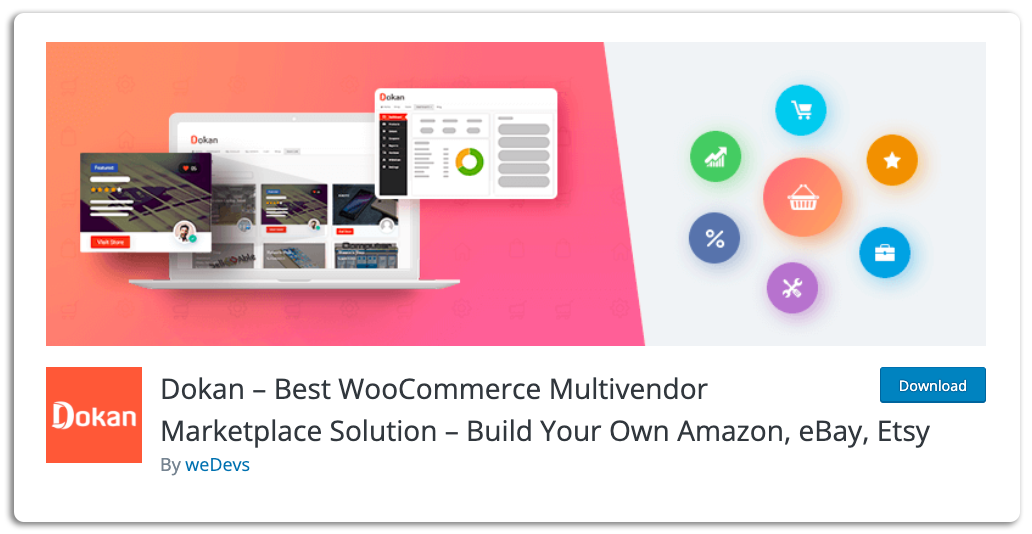
Having over 60K+ active online marketplaces, Dokan is one of the most popular WooCommerce plugins for creating a multipurpose marketplace on WordPress. With separate dashboards for admins, vendors, and customers, Dokan provides a powerful platform for managing your marketplace.
To personalize and enhance the customer/vendor experience, you can use YayMail to customize Dokan multivendor marketplace email.
It also offers an extensive range of features such as:
- Customizable store pages
- Vendor, product, and category-specific commissions
- Coupon creation with a specific type of discount
- Send announcements to sellers (on their dashboards)
- Automatic and scheduled withdraws
- Allow sellers to display product ads on the marketplace
- Reverse withdrawal of payments
Here is the list of cutting-edge solutions from Dokan and PluginHive to empower your WooCommerce Multi Vendor store:
2. WCFM Marketplace

WCFM Marketplace by WCLovers is another popular plugin that enables you to create a multi-vendor marketplace with minimal setup. It is an easy-to-use and feature-rich plugin that provides all the necessary features you need for managing your marketplaces such as vendor registration forms, order tracking, enhanced search filters, and more.
Other features include:
- Store invoice
- Shipment tracking
- Search box with elastic search
- Product, vendor, category, and membership-wise commission
- Shipping rate by weight, zone, country, etc.
- Scheduled and manual withdrawals
- Extensive payout options with PayPal, Stripe, Bank Transfer, Cash Pay, etc.
- Easy third-party apps integration
3. WC Vendors
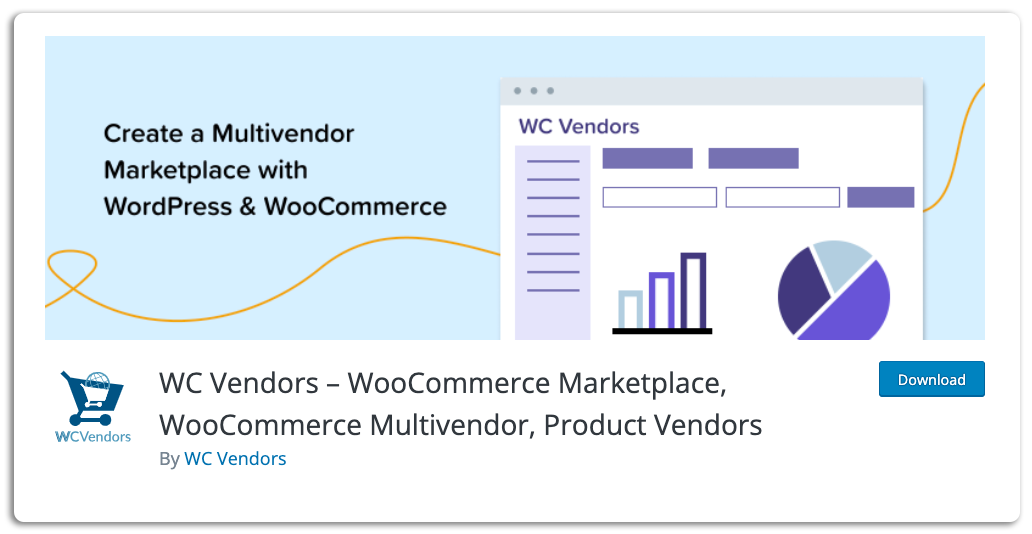
WC Vendors allows you to transform your WooCommerce store into a fully functional multi-vendor marketplace in minutes without any technical knowledge or coding experience. Using WC Vendors you can create any normal or subscription marketplace Amazon, Ebay, Shutterstock, Etsy, etc.
The key highlighted features of WC Vendors offer are:
- Allow users to become vendors with a few clicks
- Unique URLs for sellers to sell their products in one place
- Easy theme integrations
- Offer commission rates
- Simple dashboard for sales and orders report
- SEO compatibility for your WooCommerce store
- Self-managed coupons
- Vendor product reviews
4. MultiVendorX
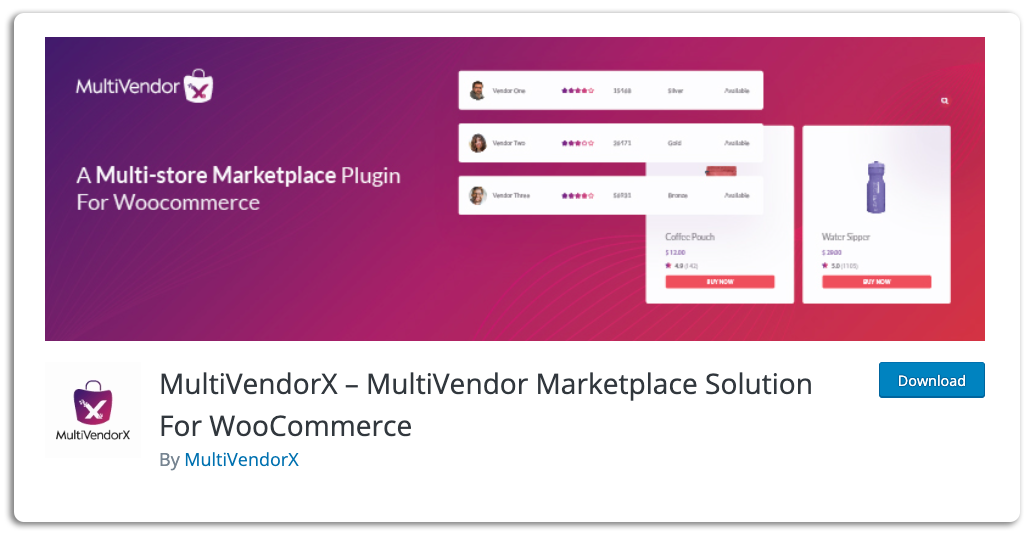
MultiVendorX is a feature-rich plugin with multiple functionalities to help you manage your multi-vendor marketplace on WooCommerce. It offers a comprehensive solution for managing vendors, orders, and payments all in one place.
MultiVendorX also comes with several features such as:
- Accept payments with multiple payment gateways
- Multi-currency and Multi-language support
- Set up multiple types of marketplace like Myntra, Oyo, Craiglist, eBay, Etsy, Amazon, etc.
- Manage commissions and payouts
- Refund manager
- Flexible shipping
- Seller profile page customization options
5. Product Vendors by WooCommerce
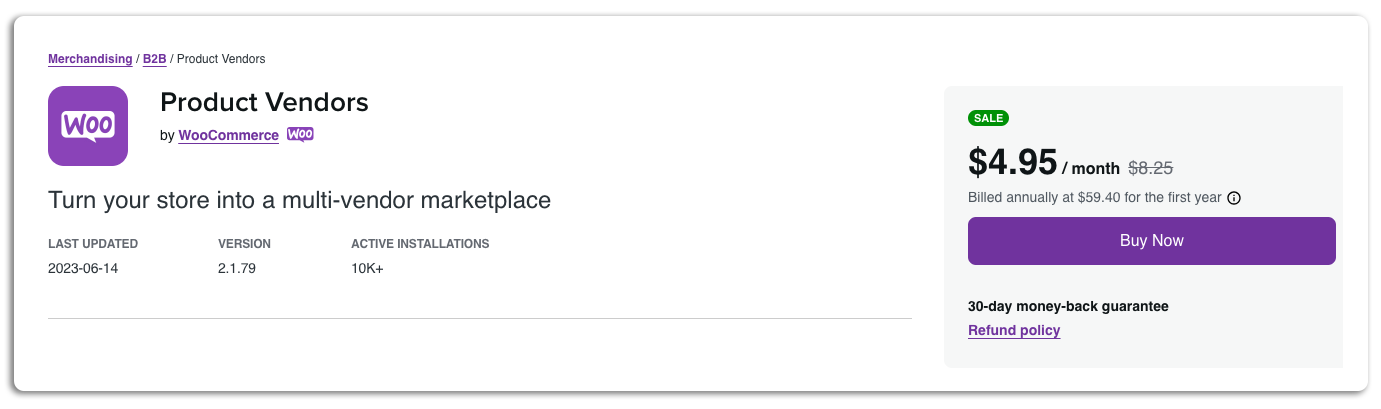
Talking about multi-vendor marketplace plugins for WooCommerce, how can we miss its own plugin named ‘Product Vendors’? This plugin allows WooCommerce store owners to set up a marketplace and allow multiple vendors to sell on a single site and you get commissions on sales.
Product Vendors plugin provides you with features like:
- Vendor management form
- Display vendor products alongside your products
- Setup commissions and payouts
- Detailed sales reports
- Per Product shipping option
6. Webkul WooCommerce Multi Vendor
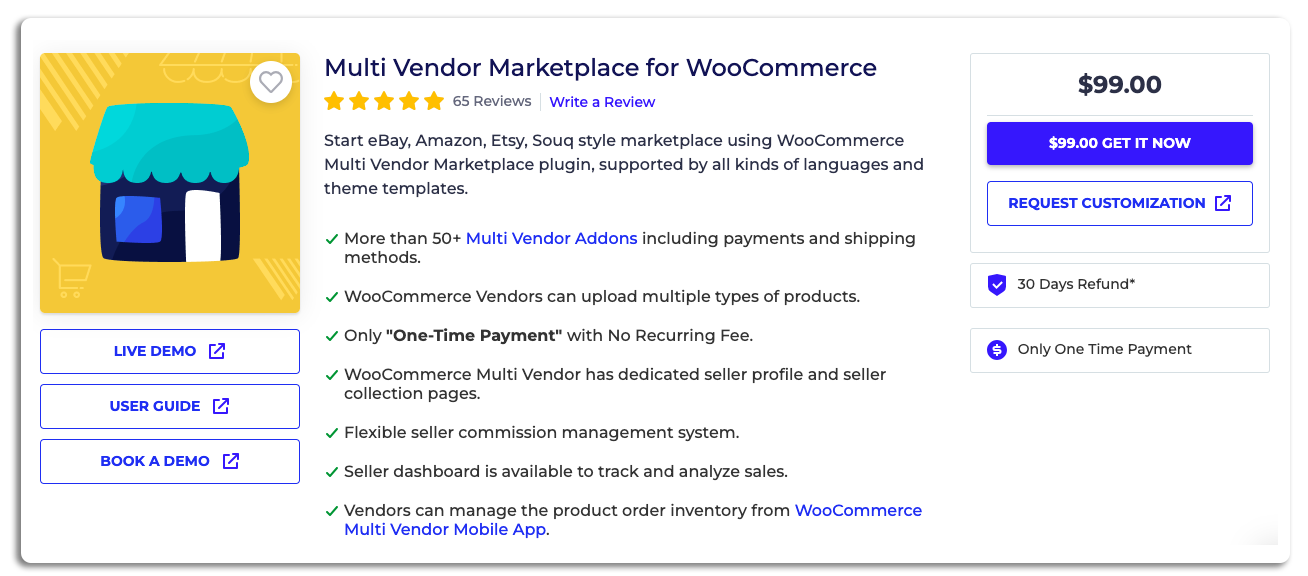
Webkul is another interesting WooCommerce marketplace plugin that allows you to transform your current store into a marketplace experience. With its amazing features for customers, sellers, and admins, it offers a user-specific experience and features that help with easy customization of your WooCommerce marketplace.
Webkul plugin offers the following features:
- Admin management with seller registration requests and more
- Flexible commission payments specific to different types of sellers
- Customizable separate seller profile
- Order management
- Customers can give reviews and ratings to each seller listed on the marketplace
- Shipping management
Benefits of running a WooCommerce Multi-Vendor Marketplace
Running a WooCommerce Multi-Vendor Marketplace offers several benefits for both the marketplace owner and the vendors involved. Here are some key advantages:
1. Diverse Product Selection
A multi-vendor marketplace allows for a wide range of products and services to be offered by various vendors. This diversity attracts a larger customer base, increasing the chances of sales and revenue.
2. Increased revenue opportunities
As a marketplace owner, you can generate revenue through commissions or fees charged to vendors for listing products or making sales. With multiple vendors and transactions, the potential for revenue generation is higher compared to a single-vendor setup.
3. Reduced inventory and overhead costs
In a multi-vendor marketplace, vendors are responsible for managing their own inventory and shipping processes. This significantly reduces the overhead costs for the marketplace owner, as they don’t need to invest in stocking and storing products.
4. Scalability and Growth Potential
A multi-vendor marketplace has the advantage of scaling easily as more vendors join the platform. With each new vendor, the product range expands, attracting more customers and driving growth.
5. Competitive Pricing and Better Deals
Having multiple vendors encourages healthy competition, resulting in competitive pricing and improved deals for customers. Vendors compete with each other by offering attractive promotions and competitive prices to attract more buyers.
6. Shared Marketing Efforts
Vendors in a multi-vendor marketplace often benefit from shared marketing efforts by the marketplace owner. Collective marketing campaigns, including social media promotions, email marketing, and advertising, can reach a broader audience and drive more traffic to the marketplace.
7. Customer Trust and Satisfaction
A well-curated multi-vendor marketplace with trusted vendors builds customer trust and satisfaction. Customers recognize the reliability of the marketplace and can enjoy a wide selection of products from various vendors, enhancing their overall shopping experience.
8. Vendor Independence and Flexibility
In a multi-vendor marketplace, each vendor maintains their independence and has complete control over their product listings, pricing, and overall business operations. This allows vendors to focus on their specific strengths while still utilizing the technical support and payment processing provided by the marketplace infrastructure.
9. Feedback and Rating System
Multi-vendor marketplaces often have a feedback and ratings system that allows customers to share their experiences and rate vendors. This transparency helps build credibility and assists customers in making informed purchasing decisions.
10. Community and Collaboration
A vibrant multi-vendor marketplace can foster a sense of community among vendors, encouraging collaboration, knowledge sharing, and the exchange of best practices. This supportive environment benefits both new and experienced vendors, leading to mutual growth.
Overall, running a WooCommerce Multi Vendor Marketplace can provide numerous advantages such as a diverse product selection, increased revenue opportunities, reduced costs, scalability, competitive pricing, shared marketing efforts, customer trust, vendor independence, feedback system, and community collaboration.
Things to consider when setting up a WooCommerce Multi-Vendor marketplace
Creating a successful WooCommerce multi-vendor marketplace requires careful planning and attention to detail. Here are some things to consider when setting up your marketplace:
- Set clear terms and conditions for vendors – Make sure that all vendors understand the rules of the marketplace before they start selling their products. This will help you avoid any problems later on down the line.
- Offer flexibility in payment options – Offering multiple payment options can encourage more customers to purchase from your store, as this provides them with an easy way to pay for items even if they don’t have a credit card or other traditional payment methods.
- Provide customer support – Ensure that you provide a reliable customer support system so that customers can easily get in touch with you if they have any questions or issues with their orders.
- Optimize for SEO – Ensure that your WooCommerce marketplace is search engine optimized to help customers easily discover sellers while looking for specific products on the internet.
- Implement security controls – It is essential to ensure that all vendors’ and customers’ data is secure, so make sure you use SSL certificates for encryption and two-factor authentication for logins. Additionally, you should also protect your store with a bot protection solution and do malware scanning on a periodic basis in order to discover potential hacking issues or security loopholes.
By taking the time to consider these key points and leveraging the right plugins, you will be able to create a successful WooCommerce multi-vendor marketplace that will help you stay competitive in today’s digital landscape.
Sum Up…
There is a wide range of WooCommerce plugins available to create multi-vendor marketplaces from your store and choosing the best one can be tricky. Each of the WooCommerce multi-vendor marketplace plugins has distinct advantages and disadvantages that will ultimately depend on your own needs and preferences for your WooCommerce store.
Dokan emerges to be the most advanced multi-vendor plugin due to its great features and flexibility; however, WCFM Marketplace, WC Vendors, MultiVendorX, Product Vendors by WooCommerce, Webkul, and Mercado all offer their own unique advantages. Weighing out these plugins in terms of features and pricing will help you determine which works best for you and your online business.
Additionally, to make sure you find the best plugin for yourself, make sure to always read customer reviews provided by existing users and look for additional support forums/community posts or any available tutorials online.

