WooCommerce Multiple Carrier Shipping Plugin combines the power of table rate shipping with real-time rates from shipping companies like FedEx, UPS, USPS, DHL Express & Stamps.com (USPS) to give you a complete shipping solution for your business.
Yes, you heard it right! You can have the rates from all these major carriers with this one great plugin.
Real-Time Shipping Rates from:
- UPS
- FedEx
- DHL
- USPS
- Stamps.com
Free and Flat-Rate Shipping based on:
- Product/Order Total Weight
- Product Quantity in Cart
- Total Price of all Products in Cart
- Different Product Categories
- WooCommerce Shipping Classes
- Shipping Area
- Bulk Import/Export Shipping Rules using the CSV
- Multi-Vendor Compatible using Dokan (requires WooCommerce Multi Vendor Shipping addon)
- WPML Compatible
Get fast and quality support for
all your questions!
This plugin packs the power of the top global shipping carriers and offers Free & Flat Rate shipping calculations based on weight, quantity, and price. You also get 24×7 customer support with quick response time via email, call, chat & one-on-one onboarding.
Get the plugin nowNow, easily configure Shipping companies or services of the various shipping carriers based on rules using the powerful table rate platform of this WooCommerce Shipping plugin. One outstanding feature that sets apart this plugin from its competitors is the fact that you can set rules using various parameters like WooCommerce shipping classes, WooCommerce Product categories, and prices based on weight and item quantity.
Main Features of WooCommerce Multi Carrier Shipping Plugin
Configure Shipping Carrier or Services based on rules
The greatest feature of this plugin is that the shop owner gets the flexibility to create separate rules for separate shipping companies.
For example, you can opt for a FedEx shipping service for a particular product category as you may require faster service.
Similarly, you can create a rule for other product categories and opt for USPS as they are a cheaper option within the US.
This plugin has an advantage in its ability to fetch the real-time rates from FedEx, UPS, USPS, DHL Express & Stamps (USPS) based on parameters such as product weight, shipping destination, postal code, product category, shipping class, total weight, price, number of packages, etc.
Shipping Rate Calculation using Custom Rules
Make shipping really simple by creating rules based on customer’s country, city, state, postal code, product category, shipping class, total weight, price, number of items, etc.
For example, you may want to set a flat rate for a particular product and opt for real-time rates from UPS for other set products. No worries, just create a rule for a flat rate for a shipping class (associated with that product) and create another rule for other shipping classes with the UPS service.
This gives powerful flexibility to the shop-owner with regard to the variety that he can offer to his customers.
Define WooCommerce Shipping zones and create Shipping Areas
Outstanding seems to be the right word for this plugin! Using this feature, now create Areas where your rules would be applicable.
An area can be a WooCommerce defined shipping zone, country, State, or even postal codes. So now, easily set your shipping based on different geographies and make the most of your preferential zones.
Flexible Parcel Packing Methods for Accurate Shipping Calculation
Configure the plugin to automatically determine how items should be packed. This information will be sent to the specific carrier in their request which will affect the rates returned by them.
You can choose:
Fallback Rates
If the service you selected is not available in that country, you need not worry. This Woocommerce shipping plugin has an option that will return the fallback rate that you have previously set.
Handling Fees
Set up handling fees based on the rules you define.
Production/Test Mode
For the purpose of testing, you can set the mode as testing and get test rates from the chosen carriers.
Supported Domestic Services
| All FedEx Domestic Services |
| All UPS Domestic Services |
| All USPS Domestic Services |
| All DHL Express Domestic Services |
| All USPS Domestic Services using Stamps.com |
Supported International Services(WooCommerce international shipping)
| All FedEx International Services |
| All UPS International Services |
| All USPS International Services |
| All DHL Express Services |
| All USPS Intl Services using Stamps.com |
Special Shipping Services
| FedEx SmartPost & FedEx One Rate |
| UPS SurePost |
| Insurance for UPS, FedEx & DHL Express Services |
Shipping Area Management
You can find this option under
WooCommerce > Settings > Shipping > Multi-Carrier Shipping > Area Management
By using this module you can easily create your own areas using: Country Name, City Name, State, and Postal Code. After adding an area you can go to the plugin main page and set a rule for this area.
Other Features
WooCommerce Shipping Rate Automation
Real-time shipping rates from multiple carriers on your WooCommerce cart & checkout page
With the WooCommerce Multi-Carrier Shipping plugin, you have the option to display shipping rates from the following top shipping carriers on the WooCommerce cart and checkout page.
- UPS
- USPS
- Stamps.com
- DHL
- FedEx
- Offer Live Shipping Rates via UPS and USPS (WooCommerce Shipping based on Product Weight)
WooCommerce store owners can use the shipping carriers UPS and USPS together to ship their products. In a scenario where the total shipment weight is below 5 lbs, customers can get USPS shipping services on the cart page. On the other hand, if the weight is more than 5 lbs, the customers can easily choose from different UPS shipping services. This is a classic case of WooCommerce conditional shipping based on product weight.
Here all you need to do is create the following shipping rules within the plugin and you are good to go.
Rule 1: If Total Weight <= 5 lbs show USPS Shipping services.
Rule 2: If Total Weight > 5 lbs show UPS Shipping Services.
- Offer Region-Specific Shipping Rates on your WooCommerce Store
WooCommerce store owners ship their products to different locations across the globe. Based on the location, there are different shipping carriers that are preferred. You can make sure to offer WooCommerce shipping options through shipping carriers like UPS and USPS to ship across the USA. For your customers in Asia, you can choose to ship via shipping carriers like DHL and FedEx which are more preferred in that part of the world. With this kind of WooCommerce Shipping setup, the plugin provides one of the easiest ways to display multiple WooCommerce shipping options from different carriers based on location.
- Offer Different Shipping Services for Different Vendors
WooCommerce Multi-Carrier Shipping plugin is fully compatible with the Dokan Multi-Vendor plugin and offers the best way to handle the WooCommerce Multi-Vendor Shipping scenario. Store owners can easily configure the plugin to show different shipping services from multiple shipping carriers preferred by vendors such as UPS, FedEx, DHL, Stamps, and USPS. A vendor in the USA can configure his UPS account to show UPS shipping services to customers. And at the same time, another vendor in the UK can choose from various shipping services from DHL. Another vendor in central Asia can choose to provide shipping rates via FedEx.
- Offer Shipping via USPS and FedEx throughout the USA
USPS covers almost all areas when it comes to shipping in the USA. It is a good option to have USPS shipping rates shown on the cart page. For time-sensitive deliveries, it is always great to have FedEx shipping options available for the customer’s convenience. For such a scenario, you can easily create some shipping rules based on your requirements.
For example:
Rule 1: Group 1 – If Shipping Area = USA then show USPS Shipping Services
Rule 2: Group 2 – If Shipping Area = USA then show FedEx Shipping Services
- Offer Local Pickup Option along with FedEx Delivery Services
WooCommerce store owners can easily provide Pickup options to nearby customers by creating a Flat Rate alternative of $0 and renaming it as Pickup. For further customers, you can choose to provide different FedEx Shipping options based on their address.
Here is the WooCommerce Shipping Setup.
Rule 1: If Shipping Area = the Nearby States, then show Local Pickup (Flat Rate $0)
Rule 2: If Shipping Area = Any Other Area, then show FedEx Shipping Services
WooCommerce Multi Carrier Shipping Plugin
Check out
WooCommerce Shipping Services
that offer these functionalities!
Try Now For FreeTRUSTED BY WOOCOMMERCE STORE OWNERS GLOBALLY
I ordered the “Multi Carrier Shipping plug-in” from PluginHive. This is an awesome plugin that gives you real-time rates from the USPS. I did have a bit of trouble with setup but I am new to WordPress/Woo-commerce. They responded with in minutes of my email. They fixed everything and it functions perfect now. I definitely recommend this and if you have trouble they have a solid customer service that you can depend on. I know because it worked for me! A+
I’ve been happily using Multi-Carrier Shipping Plug-In from PluginHive for a couple years now. Best of all, my client has products that require complex shipping rules and their support team and most recently, Shashi have gone above and beyond to help me to get everything working smoothly and successfully. This plugin is flexible and customizable and most importantly – dependable with keeping shipping customer’s order out with ease. Thanks PluginHive for your awesome products and incredible support. It is greatly appreciated.
WooCommerce Multi-Carrier Shipping plugin allows you to
Get Real-Time Shipping Rates from Multiple Carriers
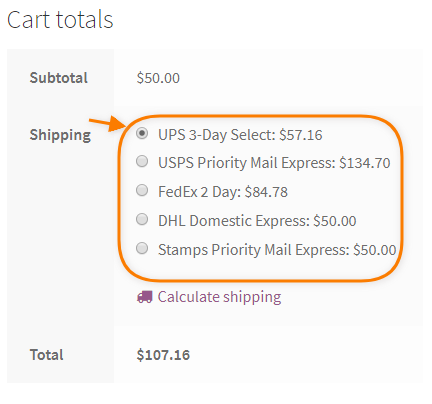
Configure FedEx Account to get Real-time Shipping Rates
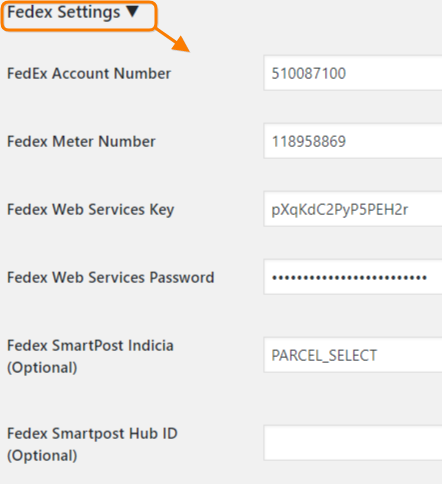
Configure UPS Account to get Real-time Shipping Rates
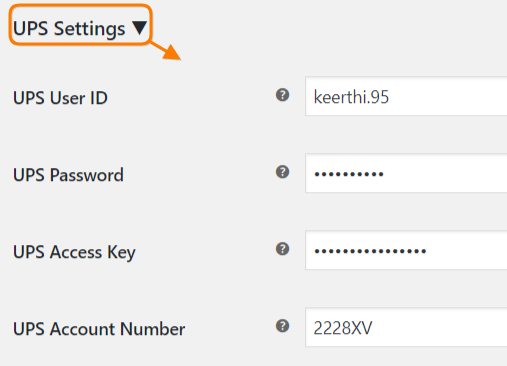
Configure USPS Account to get Real-time Shipping Rates
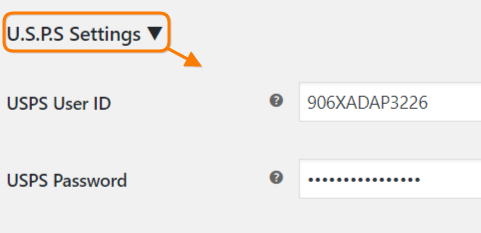
Configure DHL Account to get Real-time Shipping Rates
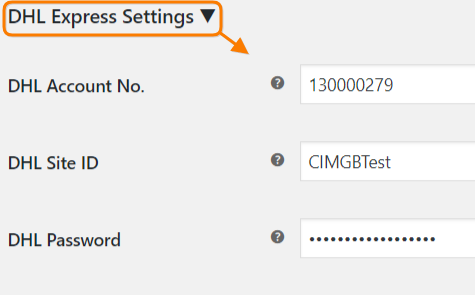
Configure Stamps Account to get Real-time Shipping Rates
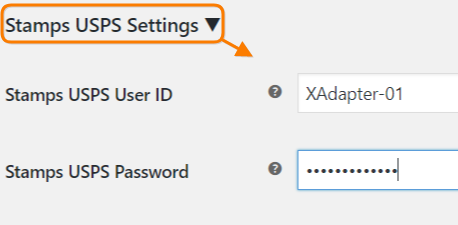
Create Shipping Areas based on Zones, Countries, etc.
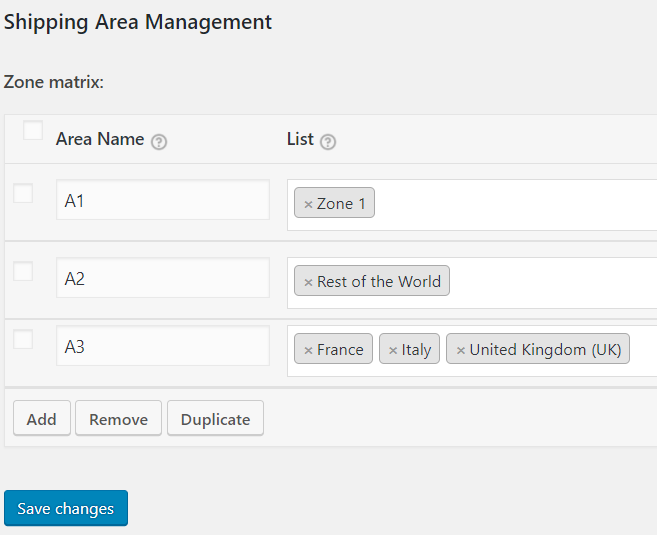
Choose among Different Packing Methods
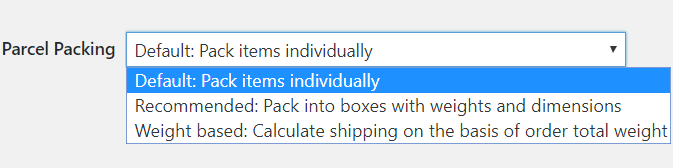
And Get the option of Volumetric Weight Based Packing
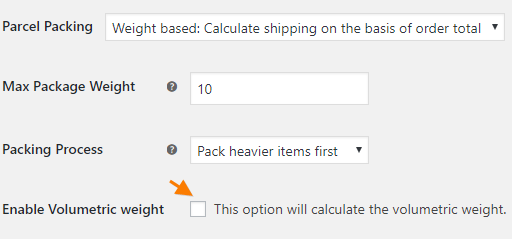
Import/Export Shipping Rules via CSV
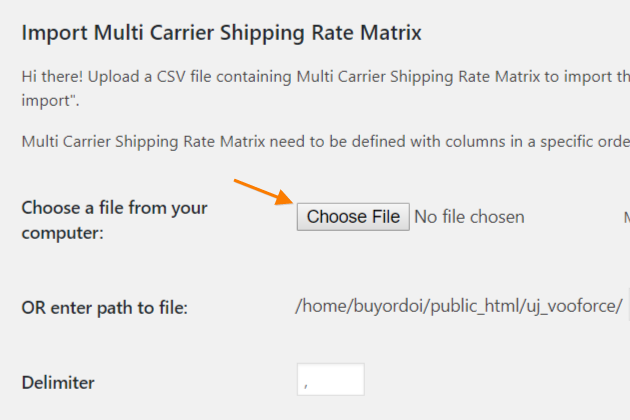
Create Shipping Rules based on Factors like Product Weight, Quantity, Price, Shipping Class, etc.
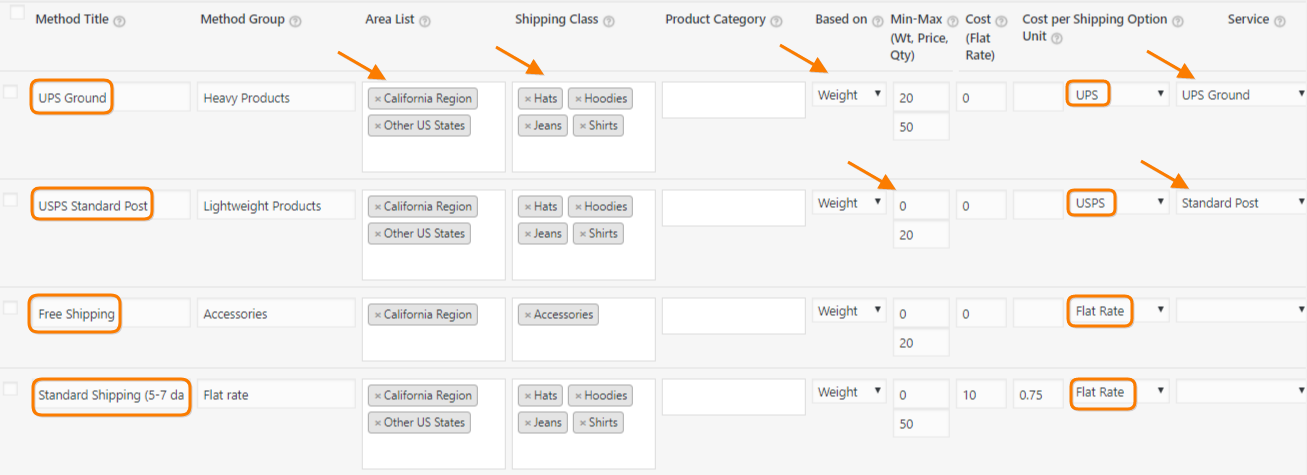




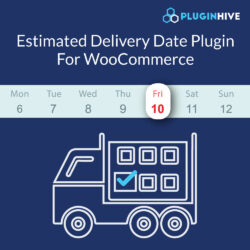



Basem Metwally (verified owner) –
Really great service from Shivani! She was direct and helped me understand the most efficient way to set up our shipping.
John Lauk (verified owner) –
We have been using the Multi-Carrier Shipping Plug In for a couple of years now and it has worked great. The support is awesome ! It is hard to find companies with this good of support these days. Thank you !
bmorgan (verified owner) –
Plugin Hive consistently writes highly functioning plugins and the Multi-Carrier Shipping plugin is an another example. Super easy to setup, great support if you need it and functions perfectly. Keep up the good work, y’all!
dgrav (verified owner) –
Been using Multi-Carrier Shipping for a while and I am very happy with its performance. The support is very helpful and fast also.
Emily Fitzgerald (verified owner) –
Very robust plugin with tons of options. Setup is definitely lengthy (have to request dev/api accounts for each carrier) but once you’re past that learning curve it’s a great all-in-one solution.
Shoutout to Plugin Hive support! I’ve had to reach out three times and they’ve been phenomenally helpful each time!
info209 (verified owner) –
We have been using this plugin for 4 years now, and I’ve gotta say, it really does the job. The setup has a little bit of a learning curve, but once you get the hang of it, it’s pretty robust and effective. Highly recommend. 🙂
Eva K (verified owner) –
Great product, does all you need with very fast customer service.
Tyler Smith (verified owner) –
Really great plugins – saved us from having to have a huge multi-site setup, and the support team is both snappy and very informative in helping us get set up!
Zhenya Li (verified owner) –
Great customer service, very prompt and understanding. Solved my problem quickly. Excellent.
Brad Burnett (verified owner) –
Great product. Very well designed, and product support is excellent. Exactly what I needed for streamlining my e-commerce website.
stephen-1796 (verified owner) –
Very helpful service from Niranjan. Within 5 minutes we were able to fix what was quite a simple problem. Worth buying this plugin.
David Kaminky (verified owner) –
Finally found a shipping plugin that correctly shows our rates and was easy to set up. Thank you!
Nate Ebel (verified owner) –
I just love the way the plugin Multi-Carrier Shipping Plugin for WooCommerce works. It’s simple to use and covers all possible shipping scenarios. I was using ShipperHQ earlier, but have now happily moved over to this plugin. Above all, their support is great. Shashi and Shivani are very cooperative and always provide timely support. Good work guys.
Debi (verified owner) –
I’ve been happily using Multi-Carrier Shipping Plug-In from PluginHive for a couple years now. Best of all, my client has products that require complex shipping rules and their support team and most recently, Shashi have gone above and beyond to help me to get everything working smoothly and successfully. This plugin is flexible and customizable and most importantly – dependable with keeping shipping customer’s order out with ease. Thanks PluginHive for your awesome products and incredible support. It is greatly appreciated.
office-1238 (verified owner) –
Nice support, I was quickly shown how to set the plugin the way I want it to work.
TJ Petillo (verified owner) –
I ordered the “Multi Carrier Shipping plug-in” from PluginHive. This is an awesome plugin that gives you real-time rates from the USPS. I did have a bit of trouble with setup but I am new to WordPress/Woo-commerce. They responded with in minutes of my email. They fixed everything and it functions perfect now. I definitely recommend this and if you have trouble they have a solid customer service that you can depend on. I know because it worked for me! A+
Aaron McClendon (verified owner) –
The product is excellent very easy to integrate and install with detailed directions. It has all the functionality I wanted and when I did have a problem with my configuration I was surprised at how fast plugin hive contacted me and helped me fix my configuration. I highly recommend plugin hive.
Global Etik (verified owner) –
Perfect Support team, Thank you Shivani for your time. The product is complete and the team helps you install and configure the plugin if you face difficulties. Highly recommand !!
businessmondo (verified owner) –
Best Product services and Fast Solution , Recommended ..
Joshua Giuliani (verified owner) –
The team was willing to go above and beyond to help me with my unique required solution. Even got on a call with me to walk me through the plugin. Highly recommend.
Alexander Dulong (verified owner) –
The support was incredible. Very clear and specific!
dee (verified owner) –
Great support – I had many questions regarding different shipping scenarios and PluginHive was very responsive
Chan Bohacheff (verified owner) –
I’m not very technical and PlugHive support worked with me all day to get my multiply carrier plugin working after having to do a full restore to the site. They were so great, highly recommend!
ingrid1 (verified owner) –
The plugin had some glitches, which I hope were resolved with the update, however, the support for this plugin is amazing. The team gets back to you quickly and are very professional. They were very patient with me since I’m not a programmer or developer and had troubles configuring the plugin to work for my client’s needs. It also does what almost all shipping plugins don’t do.
carolyn (verified owner) –
Most responsive and helpful tech support I have seen in my 15 years as a marketer!
Monica Thomason (verified owner) –
This plugin works great and the customer support is fast and professional!
hamed (verified owner) –
The best shipping plugin that I’ve ever had on my websites! Their support is even much better than their plugin!
BEST PLUGINS & GREAT SUPPORT! make them unique on the market!
I would highly recommend them!
mike9 (verified owner) –
Amazing plugin and even better support. Support went above and beyond to help me get my complicated system running. Can’t say enough about the quality and service!
David Kane (verified owner) –
Plugin works as advertised and the support is AMAZING. I have had to reach out to them multiple times to help me figure out configuration settings for my needs and they are always helpful and responsive. Seriously, the support is amazing and pluginhive will be a go to for all my plugins in the future.
koolaide187 (verified owner) –
Fast, Friendly, and Professional. Plug-in works without a hitch.
Calvin Tan (verified owner) –
The support team is very accomodating and the plugins work great. Thank you and keep it up!
Paul Loffredo (verified owner) –
PluginHive makes some of the best WooCommerce Plugins, Multi-Carrier is no exception. Easy setup, clear documentation and the support from the team is excellent. If you use WooCommerce you need to be using this plugin.
Jesse Rothschild (verified owner) –
I’ve only had the plugin for about 24 hours, and I’m a slow, stupid man, and their support was completely respectful of my ineptitude and guided me through the troubleshooting. I hope this level of support keeps up because I’m going to need it.
Yurayne Alonso (verified owner) –
Best Shipping plugin ever, really good customer service, strongly recommended.
Thanks.
scott4 (verified owner) –
The multi-carrier plugin is very smooth and basically felt bug free. A set up question was answered very promptly. Definitely recommend it!
reynaldoc209 (verified owner) –
this product worked really good and the support are amazing . thanks
David Gross (verified owner) –
This product worked really well and when I needed to update it the plugin did not break. 🙂
Michael Bishop (verified owner) –
The product is excellent, the support is excellent, I encourage using this plugin strongly.
Christopher Ploof (verified owner) –
If you’re looking for real-time rates this plugin does it all. Same as others have said I experience a little bit of confusion figuring out how it works but support is great so no worries!
Darius Hambleton (verified owner) –
Great WooCommerce Plugin. Will take you a little time to figure out the idiosyncrasies, but well worth the time investment. Documentation could be much better.
debi athos (verified owner) –
Super happy with the support that I received with setting up the Multi-Carrier Shipping Plugin for WooCommerce. In fact, I believe this was the fastest support that I have ever received working with WordPress plugins for 7 years! I had detailed questions and received detailed responses that helped me to get the plugin set for action. Much appreciation and special thanks to Keerthi for your patience with all my questions and superb support!
wongzmark (verified owner) –
PluginHive’s support team is solid. Each time I contact them they are always willing to work with me and provide me with a solution.
maxime.marais (verified owner) –
Never seen such a great support for a plugin. Support team is kind, responsive, patient and reported bugs are fixed in a very short delay. Support even took time to connect to my WooCommerce platform to examine and tweak my multi carrier configuration. Could not wish better experience. Special thanks to Keerthi and Anindo.
angie2 (verified owner) –
Great plugin and great support. I had a somewhat complicated shipping setup for retail and wholesale customers so I needed alot of tech support, their support was fast (within 24 hours), thorough, and patient. I love it when I can give someone a temporary login and they just go in, take a look, fix the things they can, and tell me exactly what I need to do on my end to correct a problem. I highly recommend the multi-carrier shipping plugin – for the app and the tech support.
avianaddictionllc (verified owner) –
Fantastic product – works perfectly as designed and incorporates all the major shipping companies into one simple plugin. And it combines multiple items into 1 container to reduce shipping costs! Tech support is prompt and very responsive. I’ve been using this plugin for 18 months and completely satisfied with my purchase!!
ibartsindia (verified owner) –
The plugin is good, it helped me achieve the critical USPS shipping along with different vendors.
The support did help me in the configuration of the module, although it consumed a lot of time that what it actually should, but the end results were good.
cj (verified owner) –
Great product, took some work from support to get my complicated shipping rules to work but they got it done for me
chad4 (verified owner) –
So far the most accurate shipping estimator I have tried. Gives true values to what my shipping service quotes as well.
sales7 (verified owner) –
I’m still getting some of the details worked out, but support has been very competent and responsive!
audrey (verified owner) –
Very responsive and helpful. Stayed with us until the problem was fixed. Thank you!
Nick Friedman (verified owner) –
As a website developer I found their plugin advanced – and when we ran into integration issues X-Adapter was there every time. In fact, we even worked together to get some additional features for the plugin which enhanced usability for everyone. They are professional, prompt and courteous. I fully recommend them and their support is excellent.
Great Job!
Neil Peiman (verified owner) –
Had a number of issues with this product and the stamps.com integration. Support was there to help until resolution of the problem. I can only say that X-Adapter provided the highest level of service, support, and professionalism.
Tom Litchfield (verified owner) –
Support is fast problems are resolved quickly. This helps me to feel confident in this product. The customer support alone makes this purchase worth the price.
Aaron Phillips (verified owner) –
Plugin is a little difficult to get set up, but the support the provide really helps out alot!
David Baer (verified owner) –
I am implementing my first WordPress site and chose PluginHive to manage my shipping choices on Woo Commerce…We don’t want to use ship station because we get noticeably lower rates directly from the carriers….we feel great about choosing PluginHive not only because of the powerful rules-based software but also because they have great service. I had a couple challenges on my end around updates, the support team troubleshot my issues, took the initiatives to make corrections and resolved the problem all in a very short time frame, all done with complete transparency. Great support team…thanks
James Heckman (verified owner) –
Plugin works great, just what my site needed. I had some customization needs and Anindo and the PluginHive team took good care of me. I am very pleased with the support and functionality of this plugin.
Joseph Mercaldi (verified owner) –
I bought this plugin for a client last week! Even tho I’ve had few issues with the settings, PluginHive customer service (fast and meticulous) managed to provide me all the info to properly set it up! So I’m pretty happy with the purchase! 100% recommended.
Feroz Alloo (verified owner) –
We have been using this plug-in for 6 months now and finally it’s time to leave a review.
In general, it’s a good plug-in, performs well and has timely updates but I think it’s little expensive for what it does. You can buy a heavy duty themes for under $50 and for the functionality they offer is far more than the amount of code and functionality within this plugin. In my research and analysis, the authors are taking advantage of limited plugin availability in this area and hence their prices are definitely much more higher than it should be. This justifies deduction of one star imho.
The support team is great they definitely go far and beyond to offer support and that’s primarily the reason I’d encourage others on the fence to buy it provided you can get over hyped up cost factor. I’m extremely contended with their technical support staff, they did everything I had requested for what I wanted to implement on our site by offering custom code.
There are two other reasons I deducted one more star:
1) Inflexible selling model. We run two domains, I didn’t want to commit to multi-site plug-in in the beginning because I wasn’t sure if it’ll meet our expectation so bought one site license. I think it was past 30 days of purchase, something like 45 days after purchase I requested them to upgrade my license for multi-site after completely convinced that this was the right plug-in. It took little bit longer because of the technical issues the team was trying to address for our need. They insisted I buy another plugin and refused to upgrade my license.
2) If you look at their agreement, it says one year of updates and support. Ok I get the support part that it can’t be unlimited but no updates after one year, this is not right. For this price, we need to have lifetime updates given how frequently WP and Woocommerce are getting updated; this plugin is not cheap to begin with. In fact, I think this is the costliest plug-in I’ve come across for limited functionality.
Susan Graham (verified owner) –
Bought 2 days ago, had an initial set up problem with the API key. Anindo got back with me quickly and went into my admin on the site and fixed the problem. I think this is EASY TO USE. And, exactly what I was looking for to add both UPS and FEDEx real time rates. This is a cheaper alternative than buying multiple carrier plug-in’s and am glad I decided to go this route.
seuefx (verified owner) –
I am new to this app and was having trouble installing it. The customer service department was able to help me get it sorted out.
I have high hopes for the functionality of this app. Thanks
Wendy Gore (verified owner) –
This plugin works great! Support has been great thus far.
Louis St. Hilaire (verified owner) –
We are using the multi-carrier shipping plug in to provide shipping options from USPS, FedEx, and UPS. Setup was simple and provided the options we needed. The PluginHive team has been very responsive to our requests for fixes to meet our needs.
Luis Daniel dos Santos (verified owner) –
In English: I bought this plugin for my new e-commerce website in the WooCommerce solution. I have analyzed like 10 plugins and this one is definitely the best. I have two kinds of products, perishables, and nonperishables, this way, I need a plugin that defines a specific rule for a specific product or shipping class. Recently I needed some support and the guys of PluginHive are the best as well!
Em Português: Eu comprei a licença deste plugin para minha nova loja virtual na solução de WooCommerce. Eu cheguei a analizar mais de 10 opções de plugins que se propunham a fazer tal tarefa, mas este realmente foi o melhor. Eu vendo dois tipos de produtos basicamente, perecíveis e não perecíveis, então eu precisava de um plugin que pudesse contemplar uma regra específica para um determinado produto ou classe de expedição. Recentemente eu precisei de suporte e verifiquei que os caras da PluginHive são também os melhores.
En Español: Yo compré la licencia de este plugin para mi nueva tienda online en la solución de WooCommerce. Yo analice mas de 10 opciones de plugins semelhantes, más este fue el mejor sin duda. Yo hago la venta de dos tipos de productos, los perecederos y los no perecederos, entonces yo necesitaba un plugin que pudiera tener reglas específicas para determinados producto o clase de expedición. Recientemente yo necesité uno soporte y vi que los muchachos de PluginHive son también los mejores.
Jerry Haugen (verified owner) –
I bought a five seat license because my clients want to use different shippers.
So far, I have installed FedEx shipment on one website. The programmers were eager to make modifications, particularly around home vs business recipient addresses, to help get the proper options displayed. They put out several new versions as we worked on the changes. It’s now doing exactly what I needed.
I gave it four stars because all I know for sure is that the FedEx portion works. As I install other shippers on other websites, I’ll revisit this review.