In this guide, we will cover FedEx International Economy shipping in detail. We will show you how to integrate and manage FedEx shipping on your WooCommerce and Shopify-based stores. The fact is that international shipping is a tiresome but essential job. Automated shipping solutions do a decent job of setting up FedEx international shipping for your store. You can manage shipping, print labels, enable shipment tracking, schedule pickups, and a lot more.
The WooCommerce FedEx Shipping plugin and Shopify FedEx App are two great examples of such automated shipping solutions. They are easy-to-use solutions that provide a great FedEx shipping experience to their users. Let’s explore each one of them in this guide.
FedEx International Economy
FedEx International Economy is a part of FedEx international shipping that deals with shipments that need to be exported out. It’s a fairly economical shipping service considering the many countries and regions you could cover. It also helps you complete important documents and navigate through customs to deliver your packages to your customers. FedEx International Economy shipping service is a part of the FedEx Express service network. This means it comes along with the latest shipping technologies and logistical support you can expect. As a result, the deliveries are on-time for most of the time with a few delays once in a while.
Specifications of FedEx International Economy shipping service
|
Delivery Timings |
For Exports: FedEx International Economy delivers packages within 2 to 5 business days to most locations (215 countries) outside of the U.S. Within 2 to 3 business days delivery to Canada, Mexico, and Puerto Rico. For Imports: FedEx International Economy import packages within 2 to 3 business days from Canada and Puerto Rico. 3 to 4 business days from Mexico, key Asian and Latin American markets. Up to 4 business days from key European markets. |
|
Working Days |
By default, FedEx Standard Overnight works from Monday to Friday and does not deliver items on the weekends. You can have your items delivered on a Saturday with the Saturday Delivery option to countries where Saturday is a working day. However, Saturday Pickup is not available with this service. |
|
Delivery Area |
From the U.S. to more than 215 countries; to the U.S. from more than 90 countries. |
|
Package Type |
|
|
Special Delivery Options |
|
How to clear Customs with FedEx International Economy?
FedEx gives you all the information you need to clear customs. However, it is your job to find out whether you can ship the item you’re selling to the destination country or not. You don’t want your package to be stuck at some foreign airport. The main problem comes afterward when you’re preparing the customs forms. But if you stick to the best practices and follow the rules carefully, you can actually maximize efficiency. Here are some of the best practices followed in the industry.
- Declare the accurate value of your item, even if it’s being provided to the recipient at no charge (i.e., sample or not for resale). The value will be used to assess duties and taxes
- Keep multiple-piece shipments together, and label each piece of the shipment individually
- Correctly complete all necessary documents. Keep your answers specific, accurate, and free of spelling errors
- Make sure information is consistent across all documents
- List each commodity separately, and provide a detailed, accurate description of each one, including what it’s made of and how it will be used
- Legibly print the commodity’s country of origin/manufacture to indicate where your commodity was manufactured, grown, or produced
- If you’re using your own broker, please include their complete contact information
- Provide a phone number or fax information for both the sender and the consignee
What is FedEx Delivery Signature?
FedEx allows multiple options when you need a signature upon delivery. Based on the type and kind of shipment, FedEx well as the receiver sign in to the final document. Failing to do so may even void the shipment which will be returned back to the origin address, i.e, your warehouse. To avoid such a scenario from ever happening, FedEx allows three types of signatures—
- Indirect Signature Required
- Direct Signature Required
- Adult Signature Required (required in the U.S. and Canada)
Please note that Indirect Signature Required is available for residential shipments only. You can visit the FedEx page and choose Pickup and Delivery and then select FedEx Delivery Signature Options to know more.
Comparing shipping costs with other FedEx International services
As the name suggests, the International Economy service is one of the cheapest international services by FedEx. So by this point in time, you may want to compare its prices with other services. Let’s take an example and compare the prices. Assume you have to ship a package that weighs 3 Lbs from New York to Ontario. To check the prices, we must check out the FedEx Rate Calculator.

As you can see, the FedEx International Economy service is not the cheapest, in fact, FedEx International Ground is the cheapest. But keep in mind that International Ground is another service type, and does not come with the features and facilities that International Economy offers. Moreover, the Ground service can only be used to ship items to and from Canada. So now let’s compare the shipping costs when shipping from the U.S. to India with the sample package. And as you’d imagine, the International Economy is the cheapest shipping service of the lot.
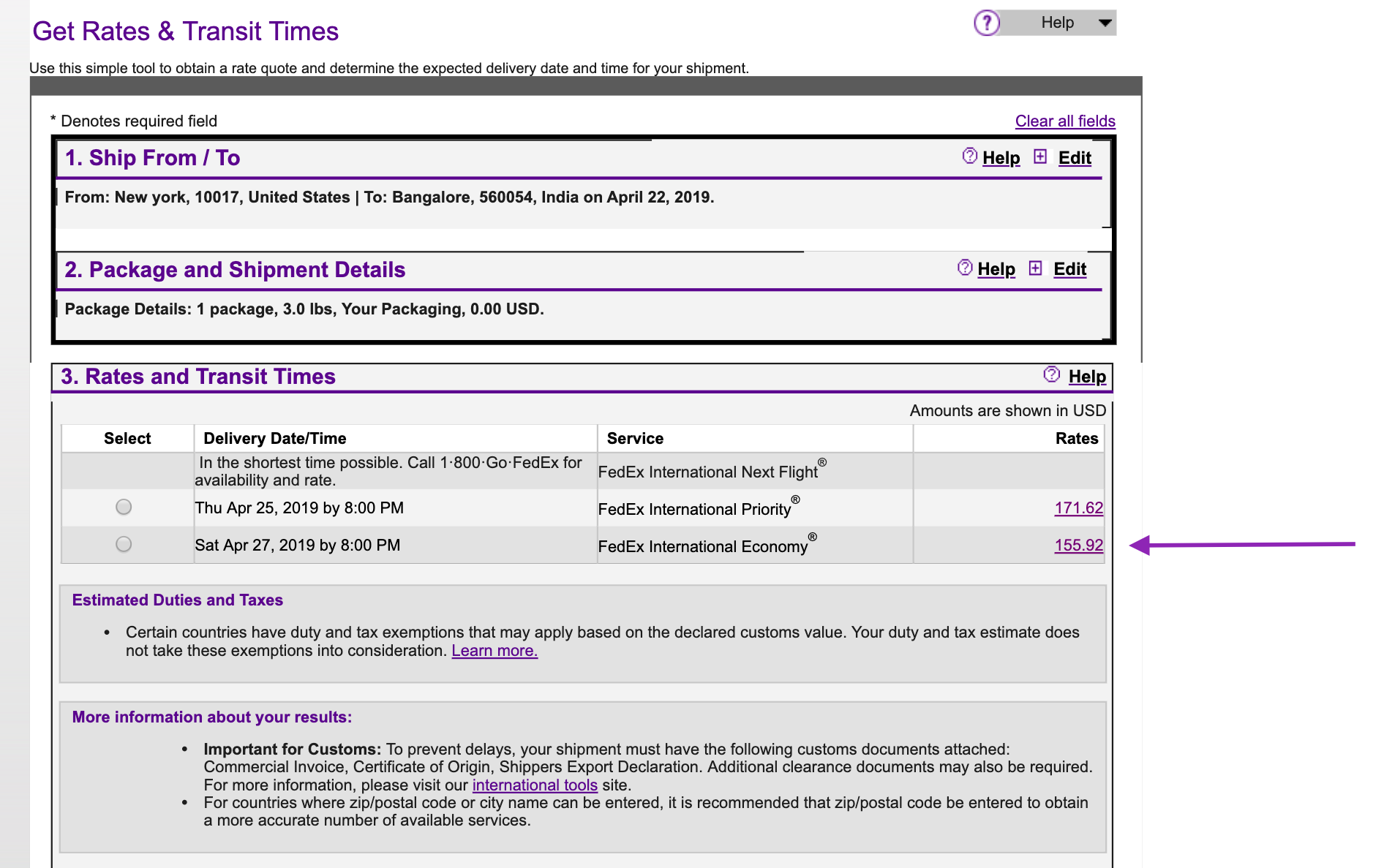
How to use FedEx International Economy on your WooCommerce store?
You cannot display real-time FedEx shipping rates with WooCommerce alone. You need an extension to do that. With the help of the WooCommerce FedEx Shipping plugin, you can configure your FedEx account, have live shipping rates displayed on the Cart/Checkout page, generate labels, display real-time order tracking to your customers, and much more. Once you have installed the FedEx shipping plugin on your WooCommerce, you need to further enter the FedEx credentials in. Here are the things you need to enable FedEx shipping on your WooCommerce.
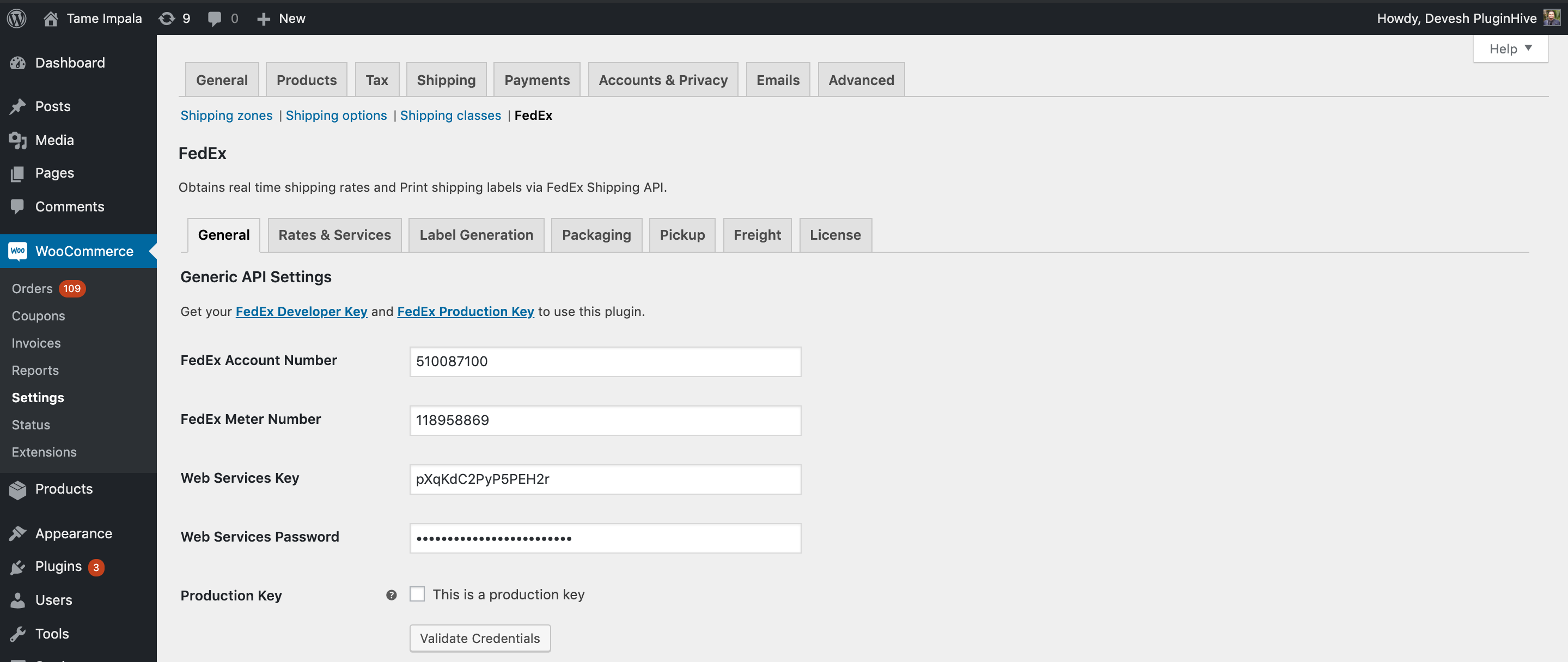
How to show FedEx International Economy rates on the Cart/Checkout page?
As soon as you’re done configuring the plugin, you need to go to the Rates & Services tab where you’d find the list of FedEx services. Here you can select the service (FedEx International Economy). You may even disable the services you don’t want to display on the Cart/Checkout page.
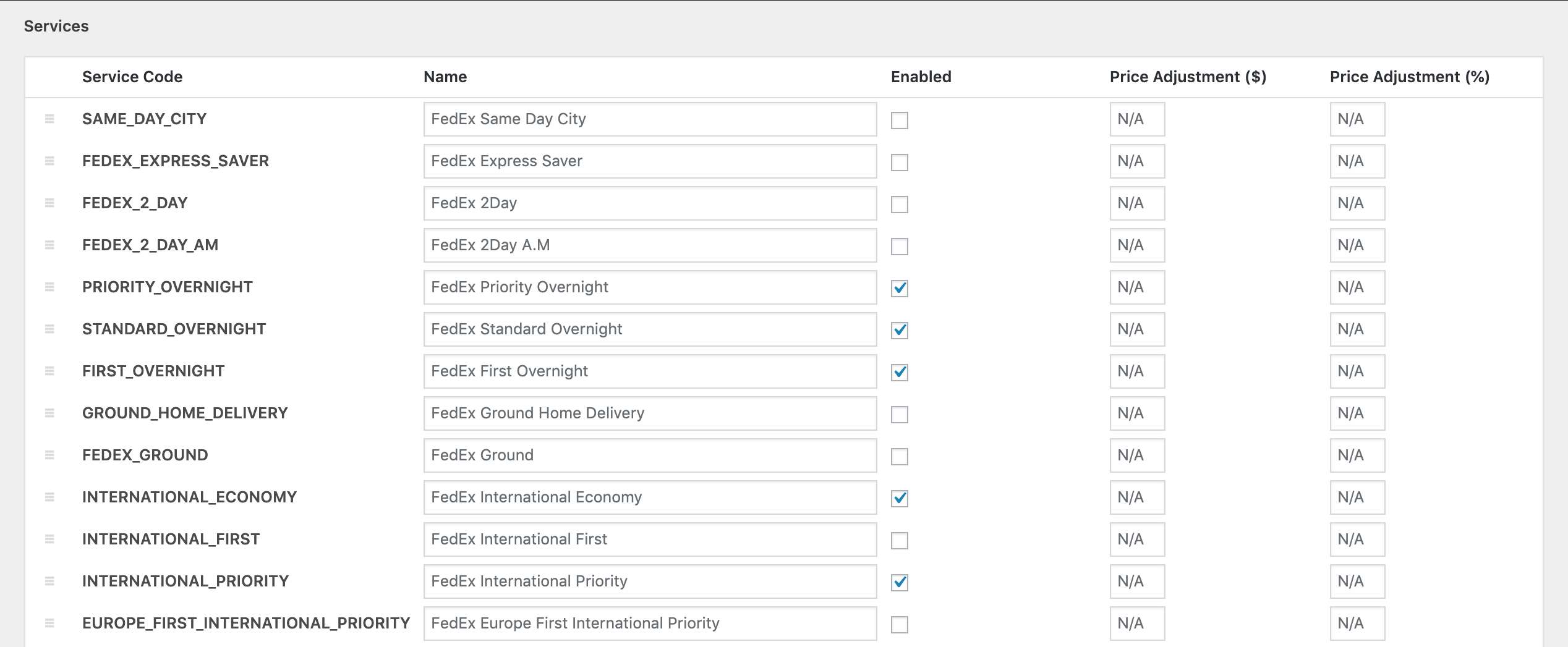
Now let’s go to the Cart page and try placing an order from the U.S. to Canada. Here’s the sample item that we are going to ship. Have a look at the image below.
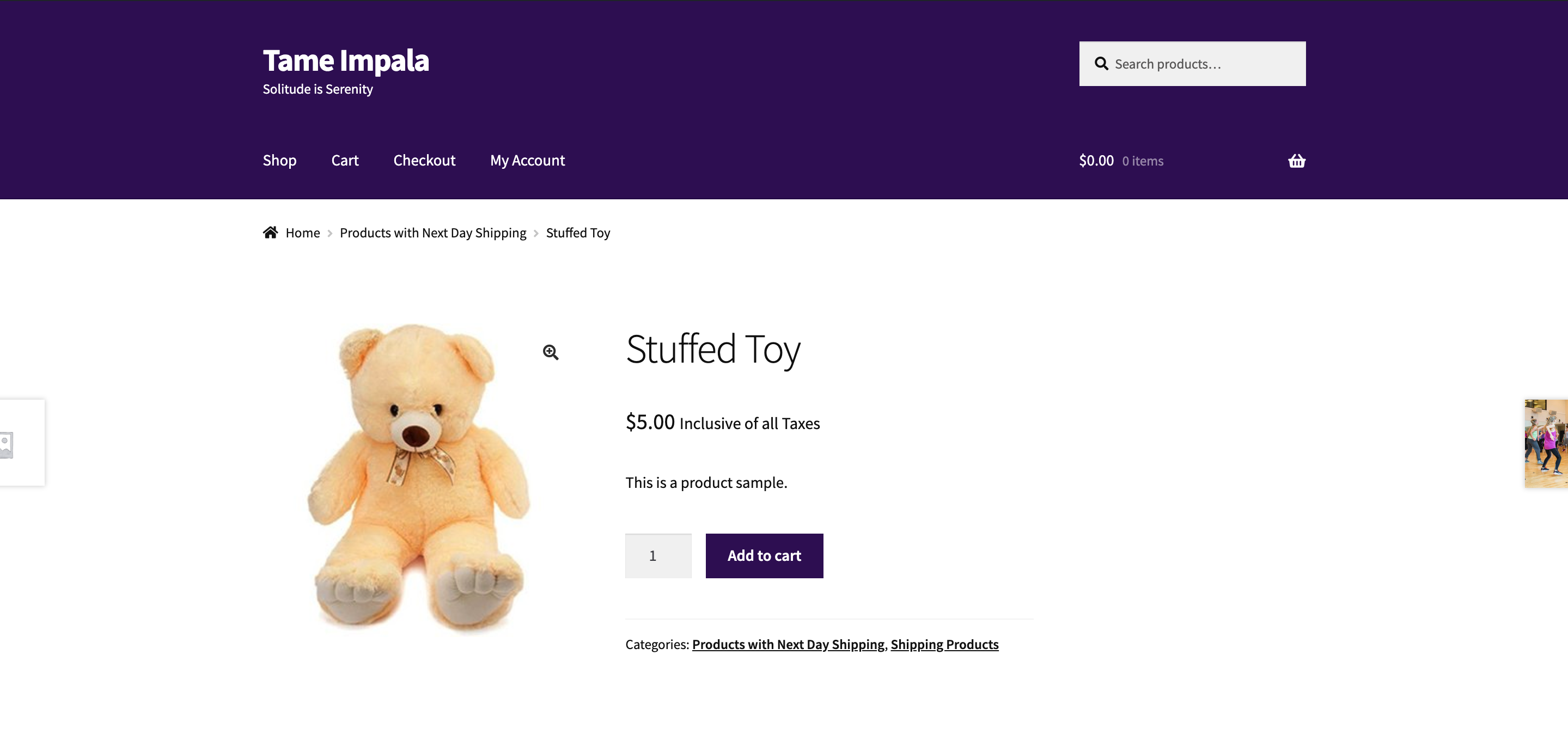
How to generate FedEx International Economy packages from your WooCommerce?
The FedEx package generation process is quite simple and easy to work with. Once your customer places an order, WooCommerce will notify you with a New-order email. When you go to your order page, you should be able to see the new order. When you go in this order, you should be able to see the following screen.
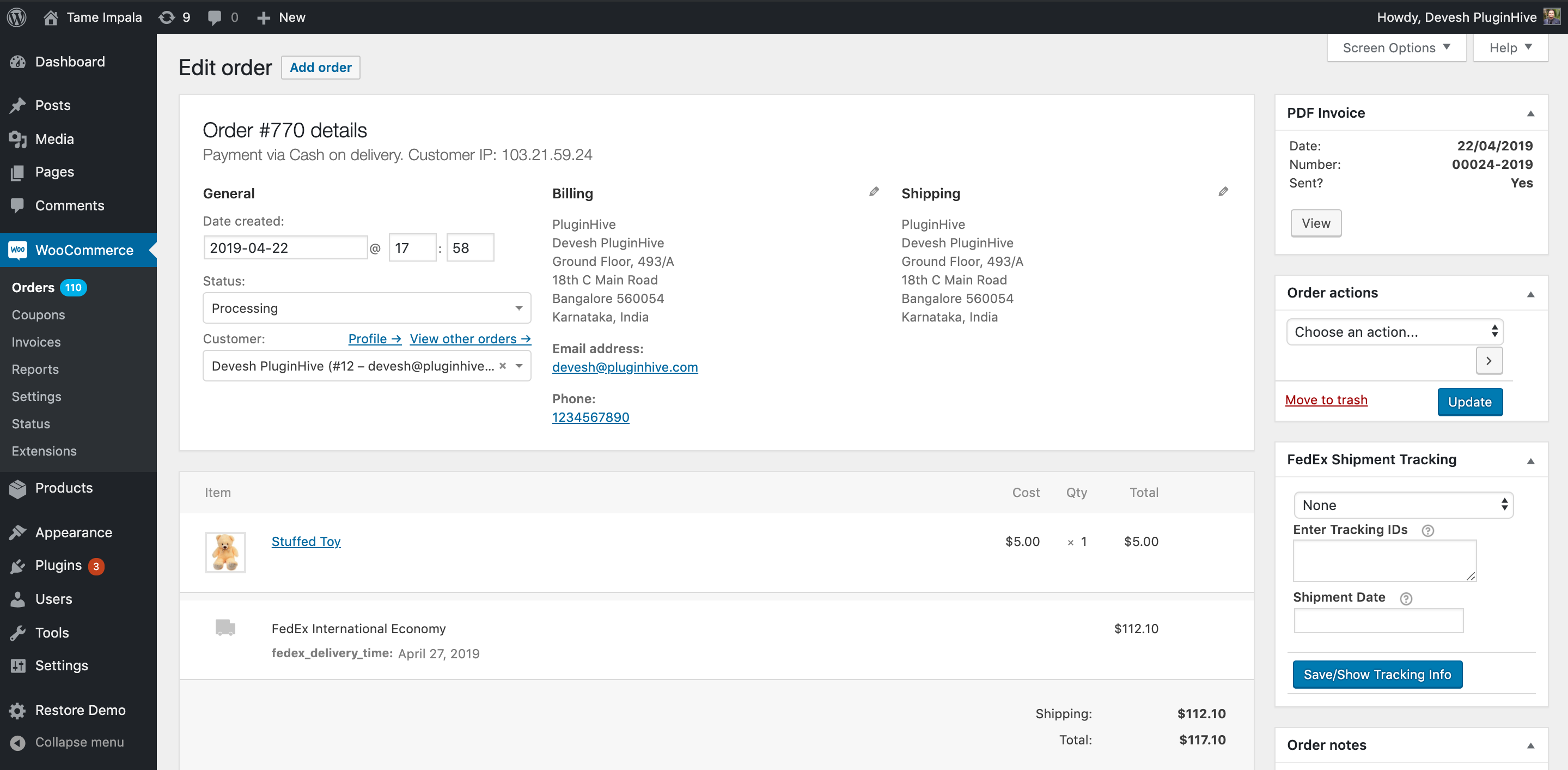
As you can see in the image above, the order contains the shipping service name right under the product name “Stuffed Toy“. As mentioned before we are using is the FedEx International Economy; the corresponding shipping rate can be seen next to its name.
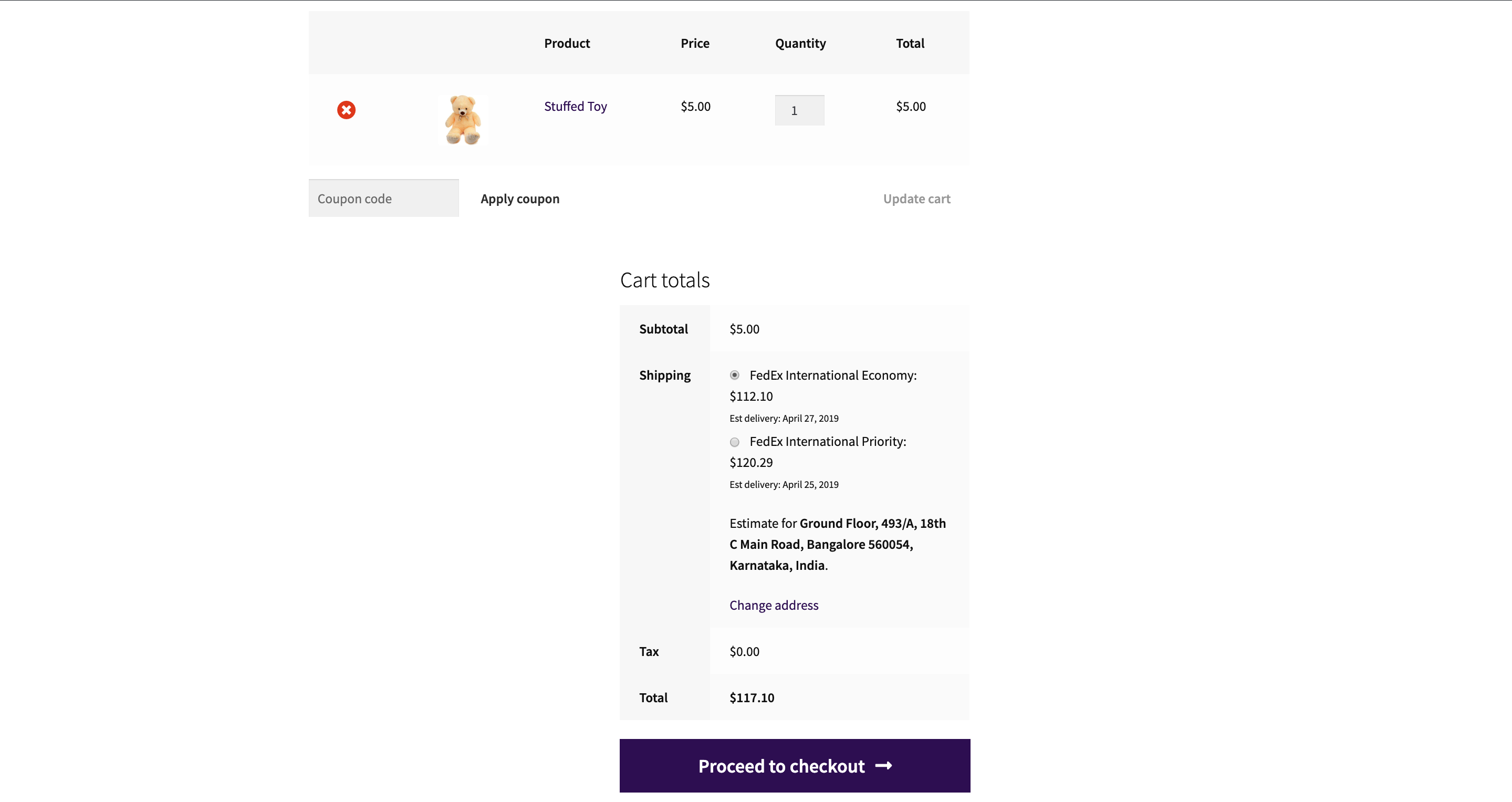
You can scroll below and click on Generate Package which will generate the package show the further option to create the shipment. Have a look at the following image.
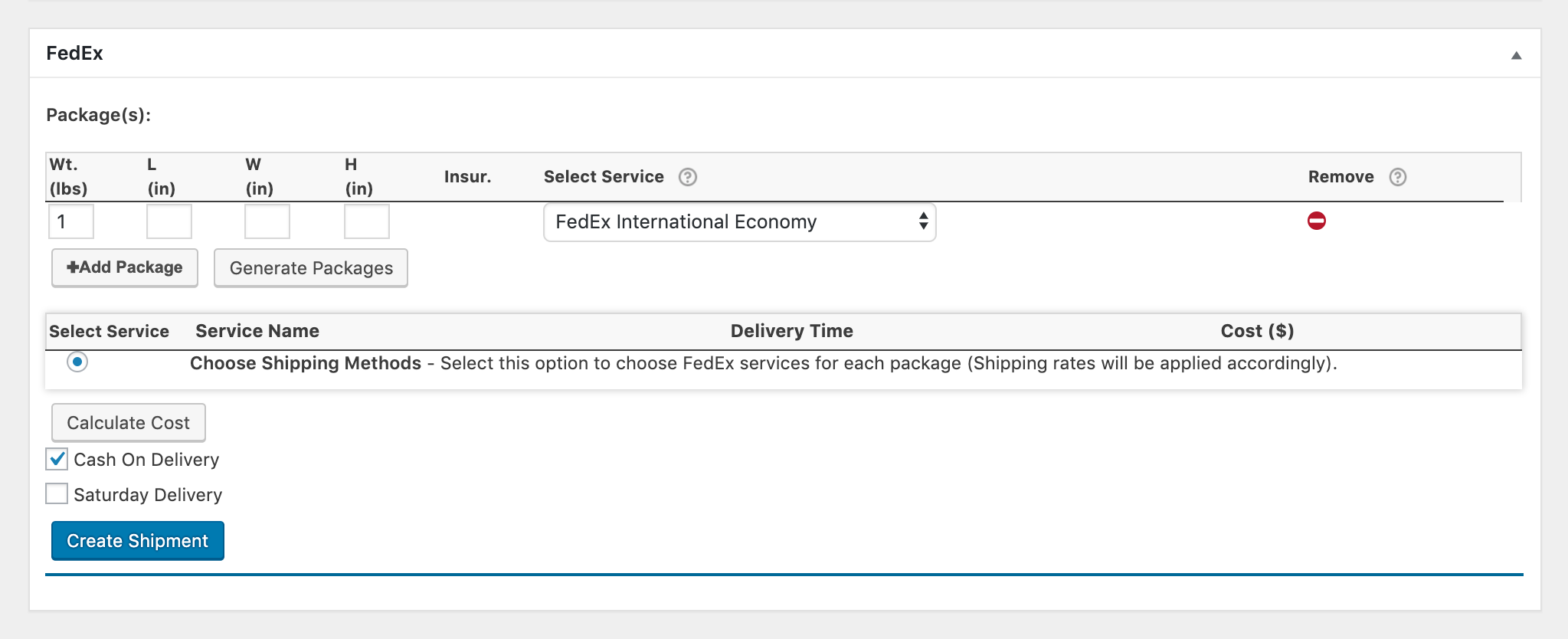
Here, you can enable the Saturday Delivery option which will enable the Saturday delivery for this service. You can even add enable the Cash On Delivery option and add additional packages to the order if required. These features are really useful when creating orders and can save a lot of your time.
How to print FedEx shipping labels?
Once you have reviewed your order and generated the packages successfully, you can now click on Create Shipment. Doing this will place an order in your FedEx account requesting delivery of this order. FedEx, in return, will validate the request and if everything is good, they will give you the corresponding shipping label(s). You can now print the shipping label by clicking on the Print Label option as shown in the image below. Also note that you have the option to Void the shipment, which can be used when you want to cancel an order.
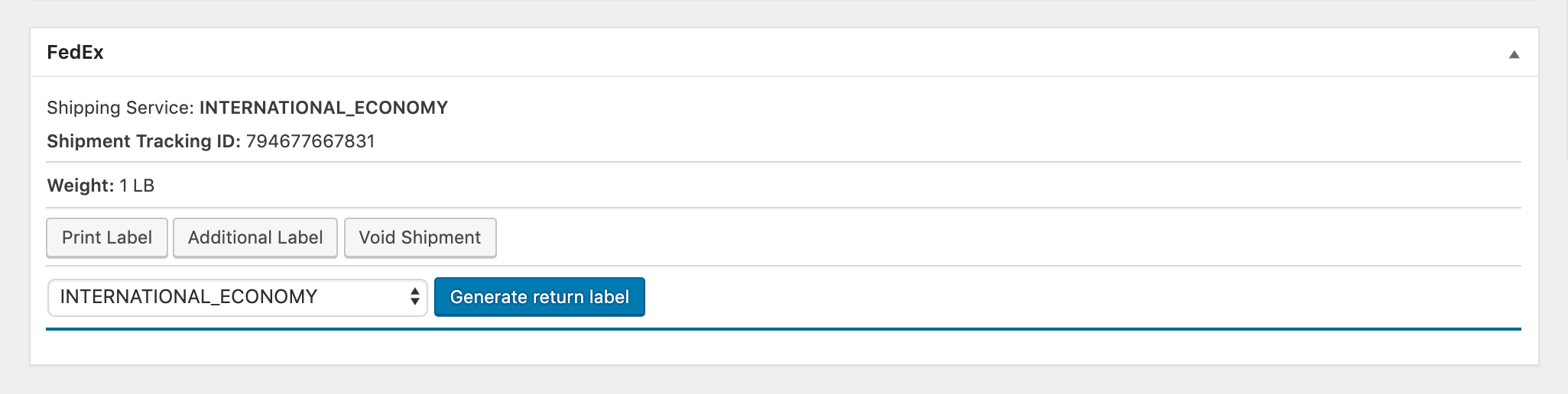
Now if your customers need to send the package back to you for some reason (like product repairs and damages) then you can print the Return labels as well. For that, you can click on the Generate Return Label and FedEx will send you the return shipping label right there. Here’s the sample label generated.

How to print the commercial invoice?
To set up the commercial invoice, you need to go to the plugin settings page and enable the option as shown below.
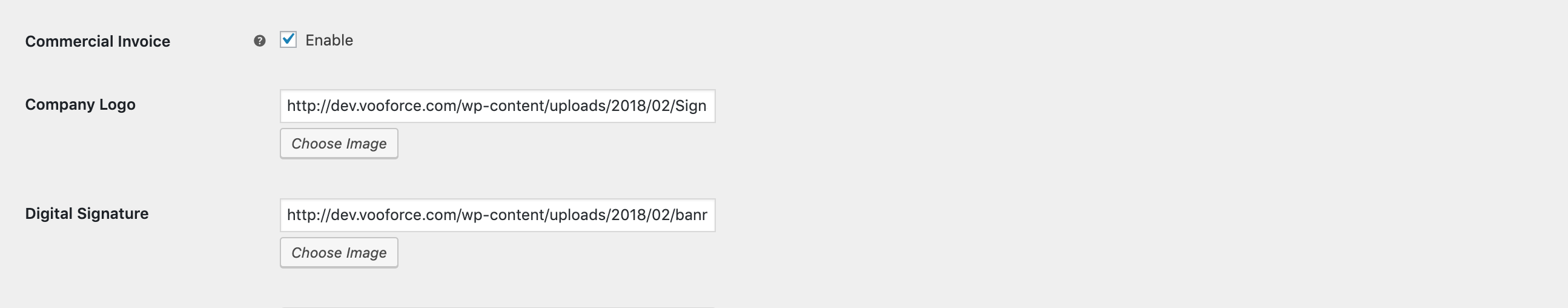
You would have to upload the images for your commerce invoice. Please ensure that your images are cropped according to the dimensions mentioned on the page. The Additional Label option lets you print the Commercial invoice for your order. Here’s a sample shipping label for you to check out.
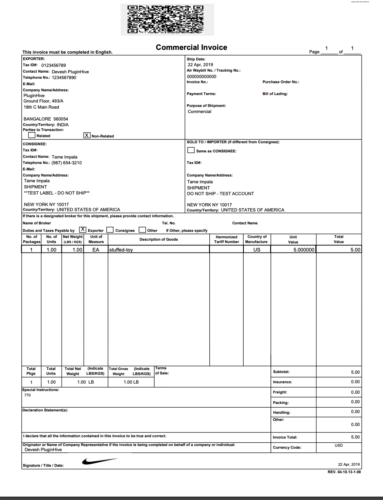
How to use FedEx International Economy on your Shopify store?
Shopify is a great e-commerce platform to run an online business. With Shopify shipping, you can set up basic shipping capabilities by displaying Flat rate shipping, and shipping rates from carriers like UPS, USPS, and DHL. However, you don’t get FedEx shipping and you can only use FedEx International Economy using Shopify FedEx App.
About Shopify FedEx App
You can provide real-time FedEx shipping rates, print FedEx shipping labels, schedule FedEx pickups, and offer FedEx SmartPost shipping. The Shopify FedEx App works directly with the FedEx API and the shipping rates are fetched from FedEx.
How to enable FedEx International Economy in your Shopify store?
Once you have installed the FedEx App on your Shopify store, you can find the shipping services under the Rates option. You can enable the International Economy service as shown in the image below.
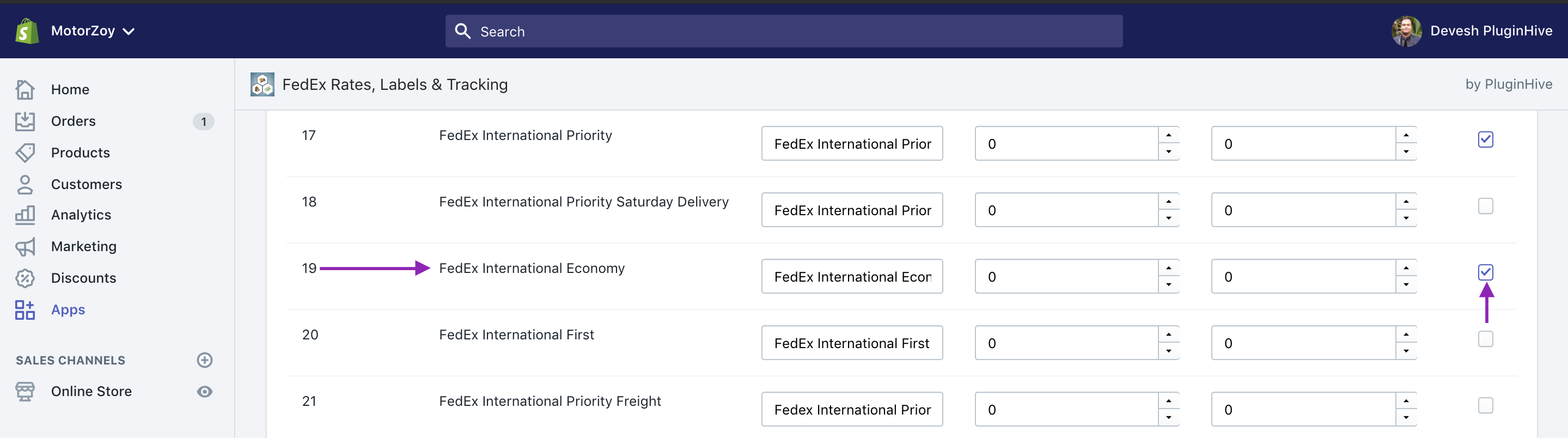
How to set up the commercial invoice?
This app also prints the Commercial Invoice for all the Shopify international shipping services. To set up a commercial invoice, you can upload the signature image in the App which will be used for future orders. Under the Labels option, you would find the following option where you can upload the image.
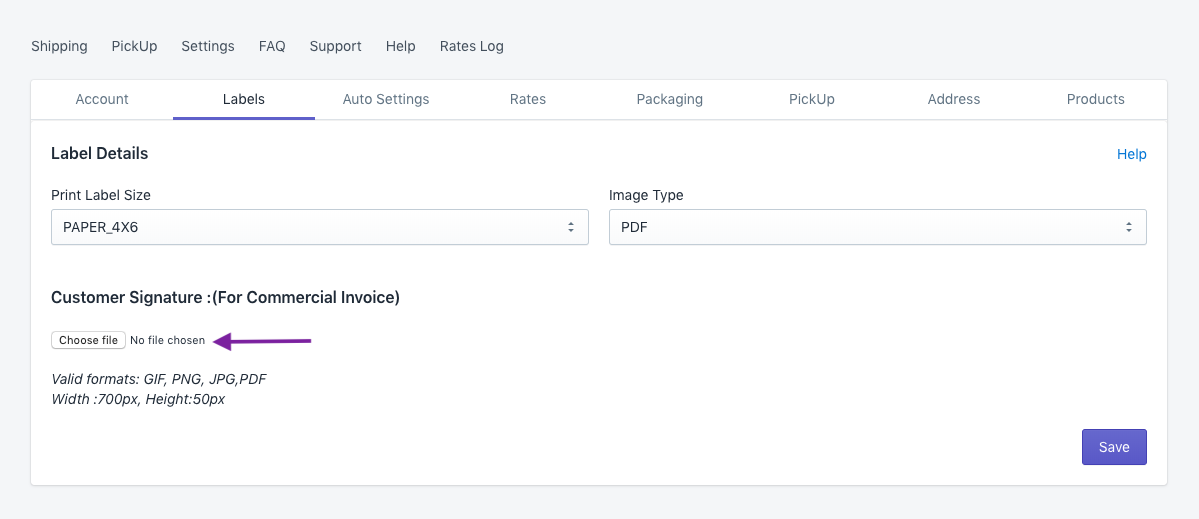
Please note that the recommended dimensions for the signature are 700px by 50px. Have a look at the above image for more details.
How to display FedEx International Economy shipping rates on the Checkout page?
If you have selected the shipping service, you should be able to see the service name along with its rate on the Checkout page. In the image below, you can see the shipping rates for two FedEx services—International Economy and International Priority. Keep in mind that the destination is given as India and the origin address is located in the U.S. You can also see the estimated delivery dates along with the services.
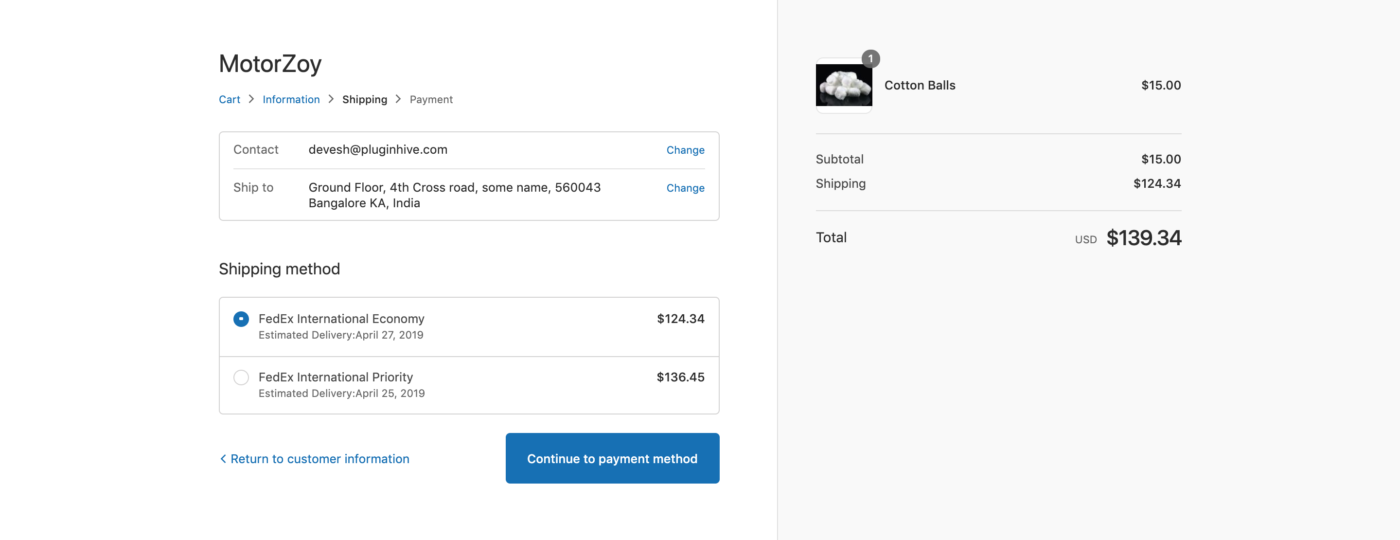
How to create FedEx International Economy shipments and print labels?
You need to go to the Order section where you can view all of your orders. Now go to the “details” of the order for which you want to generate a FedEx shipping label. Then click on More Actions and on Generate Labels to manually generate FedEx shipping labels for the selected order.
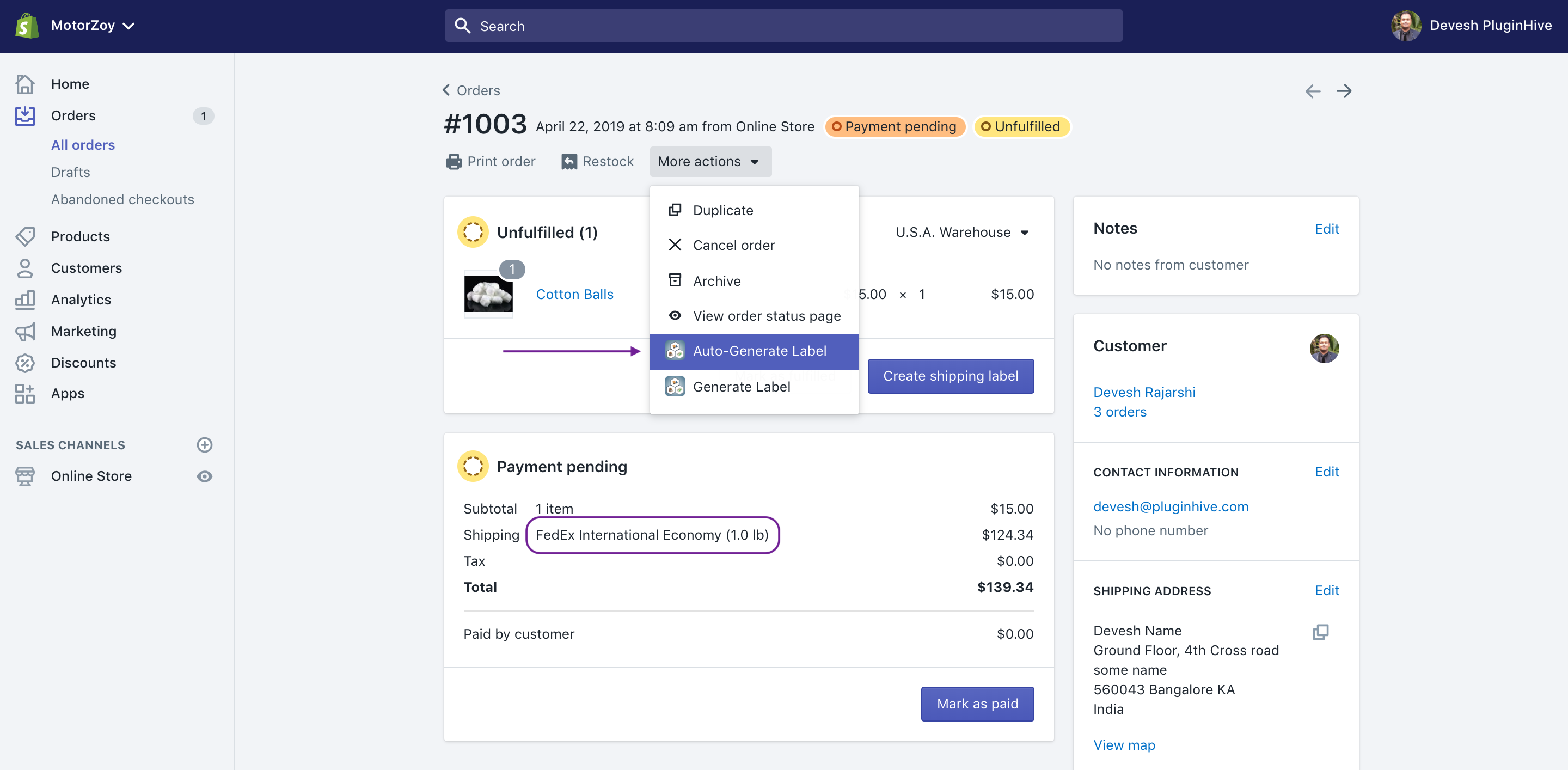
The page will redirect to the label generation page once you do that. Now you need to select the correct From Address for the FedEx label. For stores with a single location, there will be a single address available.
Thereafter, the packages will be generated based on the Packaging Method created on the app settings page. For creating the label using Automatic Mode, you need to go to the Orders. Then select the order for which you want to create the FedEx shipping label.
You will have to click on More Actions and then on Auto-Generate Labels to generate FedEx shipping labels for the required order.
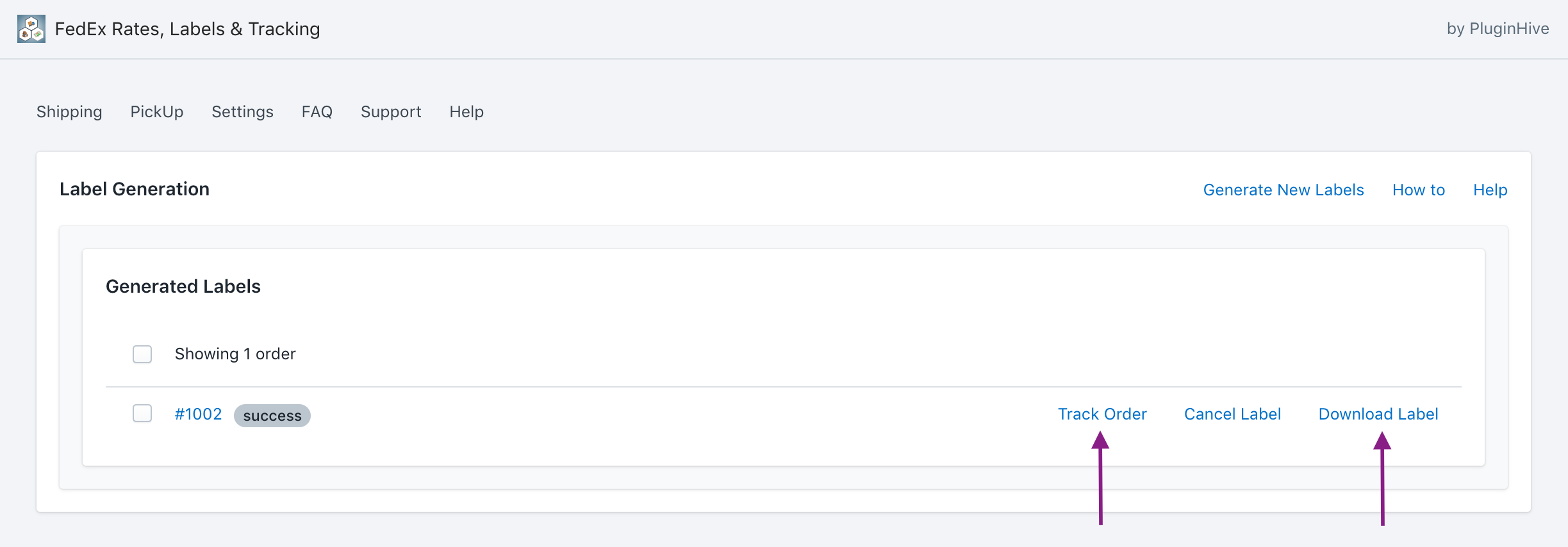
Conclusion
This guide shows you how to use the FedEx International Economy to handle your online orders. Both the WooCommerce FedEx Shiping plugin and Shopify FedEx App are the best e-commerce shipping tools to accomplish all your international shipping needs. They have all the FedEx services, live/real-time shipping rate calculation, label generation, live shipment tracking, and more.
If you have any queries regarding this article or the integration of the WooCommerce FedEx Shipping plugin or Shopify FedEx App then feel free to share your views in the comment section below. We will be more than happy to guide you.
And if you have any queries regarding the setup or need help setting up FedEx shipping on your store then feel free to contact our customer support. Our team should be able to help you out. Happy selling!

