Efficient WooCommerce Shipment Tracking: Top Methodologies

WooCommerce has seen a steep growth rate in recent years. With so many business owners opting for WooCommerce, almost every one of us would have been served by an online website based on WooCommerce. It is undoubtedly, one of the easiest and most popular E-commerce platforms. Make sure you have it built and customized by a WordPress web development services agency in order to gain maximum benefit from its flexibility and user-friendly interface With almost 500,000 websites and millions of customers around the world, there are some things necessary to ensure the efficiency of the WooCommerce based online business.
In this article, we will be discussing one of the major aspects of E-commerce. Online shipment tracking is something that affects both the business owner as well as the customer. Similarly, for a WooCommerce store owner, it is very important to handle the tracking details of the orders and provide them to the customers.
Is there a Real Need for an Order Tracking plugin for your WooCommerce store?
Some of you may be wondering, whether out of so many important aspects of online business, there is a real need to focus more on tracking your orders.

Well, one of the major reasons is the scale of business and customer engagement when it comes to online stores. With WooCommerce is the most popular and easy-to-use E-commerce platform, it is used in more than 500,000 websites all over the world. What it means is that the number of customers that are being served by WooCommerce-based websites is huge.
Secondly, when you have a smaller customer base, then also you are required to spend more time handling customer queries. Besides, when it comes to tracking, the customers do not have much to enquire about. They just require the tracking details so that they can have an idea of the whereabouts of their package. Imagine the time it takes for a medium-scale online store to handle customer queries regarding tracking.
When we talk about tracking, not only the customer but the store owners themselves require tracking of their packages. This again takes unnecessary time to visit the shipping carrier’s websites and manually enter the shipment IDs to get the tracking details. It may not seem such a chore for 4-5 orders, however, dealing with 50 orders per week and tracking so many orders is never an easy task.
WooCommerce shipment tracking may not seem a great deal at first. However, it is one of the most important post-order fulfillment aspects of online business, that can ensure the owner’s peace of mind as well as a great experience for their customers.
Ways to Improve WooCommerce Shipment Tracking
WooCommerce shipment tracking is one of the trickiest processes that can have huge benefits in boosting your business if done correctly. Today, there are a lot of ways WooCommerce store owners can focus on tracking their shipments. We will be discussing how you can also improve the tracking process for yourself and your customers.
Convenience for the Store Owner and the Customers

One thing that is clear when discussing the process of WooCommerce shipment tracking is that both the store owner and their customers need to be updated about the whereabouts of the shipment. Hence, in such a scenario, the most convenient thing would be if both of them would have the tracking details with them. This way the store owner would easily check the delivery status of his orders.
Also, in the case of the customers, there would be no dependency on the store owner to get the tracking details. The fact that customers can track their orders whenever they want is a great factor in a better customer experience. Otherwise, contacting the support or the store owners to track the shipments ranks at the very bottom when it comes to convenience.
Handle Tracking Details of Bulk Orders

Manually updating the tracking details and notifying the customers may seem the best solution for shipment tracking. However, for medium and large-scale businesses with orders ranging from 50 to 100 orders per week, it may not be an option at all. It would take a lot of time and manual effort. In such cases, the tracking details must be processed in bulk for all the orders. This would make it less time-consuming to manage such a huge amount of data.
Automation is the key

One of the best ways to tackle tedious and manual tasks is to use task management tools and automate them. In the case of tracking shipments, automation can save a lot of time and manual effort. This involves an automated solution for WooCommerce shipment tracking. There are a lot of plugins WooCommerce store owners can use to make sure the tracking details can be automatically updated with all the orders. Store owners who are low on the budget can choose from the free shipment tracking plugins based on WooCommerce. These plugins may lack some advanced functionalities but can prove to be very useful for small-scale business owners. However, if you want an automated WooCommerce shipment tracking plugin with all the advanced functionalities, you can choose among some of the premium shipment tracking plugins.
Recommendation…
In case you felt confused while checking out the list of free and premium WooCommerce shipment tracking plugins, you can check out our recommendation. Based on the performance as well as the popularity of the plugin, we found WooCommerce Shipment Tracking to be one of the best shipping tracking plugins. The plugin boasts some of the coolest features focussed on automating the task of tracking shipments for both the store owners as well as their customers. Let us take a quick look at what the plugin offers.
- Instantly Update Order Tracking Details
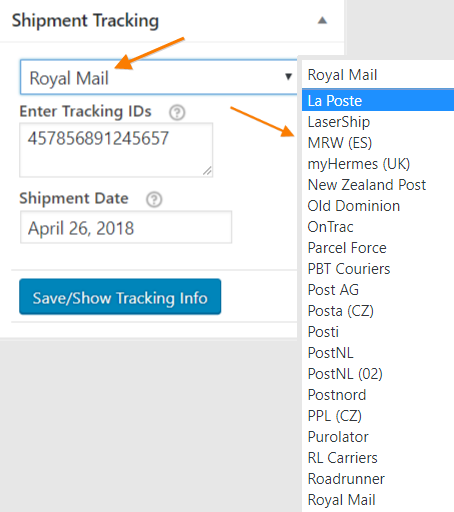
WooCommerce Shipment Tracking Pro plugin allows WooCommerce store owners to update the tracking details for every order instantly. The plugin is preconfigured with almost 80+ shipping carriers along with their tracking URLs. Hence, in the case of most of WooCommerce store owners, there is no need to configure the plugin. Once an order is placed, the shipping carrier will be available along with the other shipping carriers on the order page.
- Add or Delete a Shipping Carrier
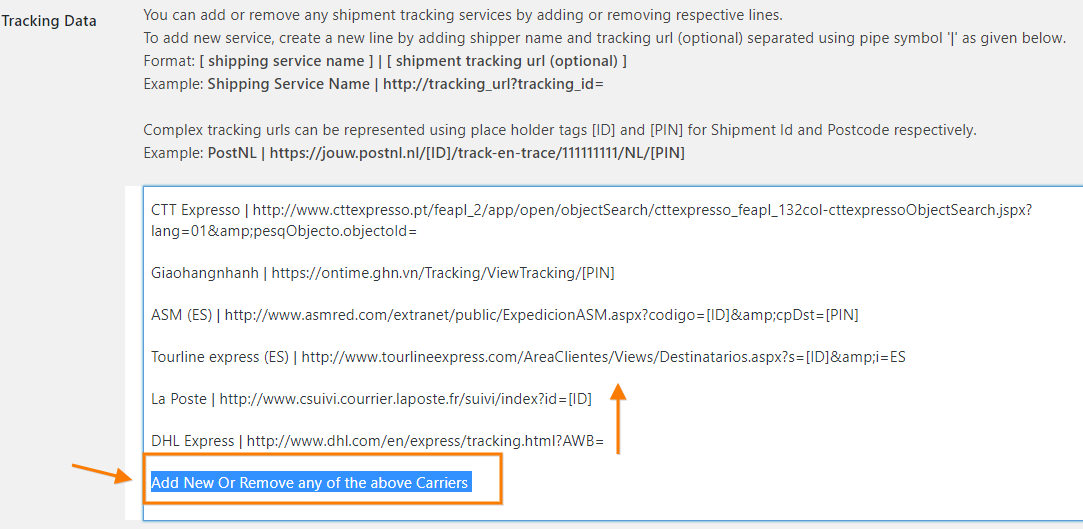
As we discussed, the WooCommerce Shipment Tracking plugin has almost every shipping carrier preconfigured. However, in case you don’t find your shipping carrier on that list, the plugin provides an easy way to add the shipping carrier to the list. Besides, if you are planning to use only one or two shipping carriers and don’t want any more shipping carriers to show while updating the tracking details, all you have to do is just delete the remaining shipping carriers.
- Handle Tracking Data in case of Bulk Order
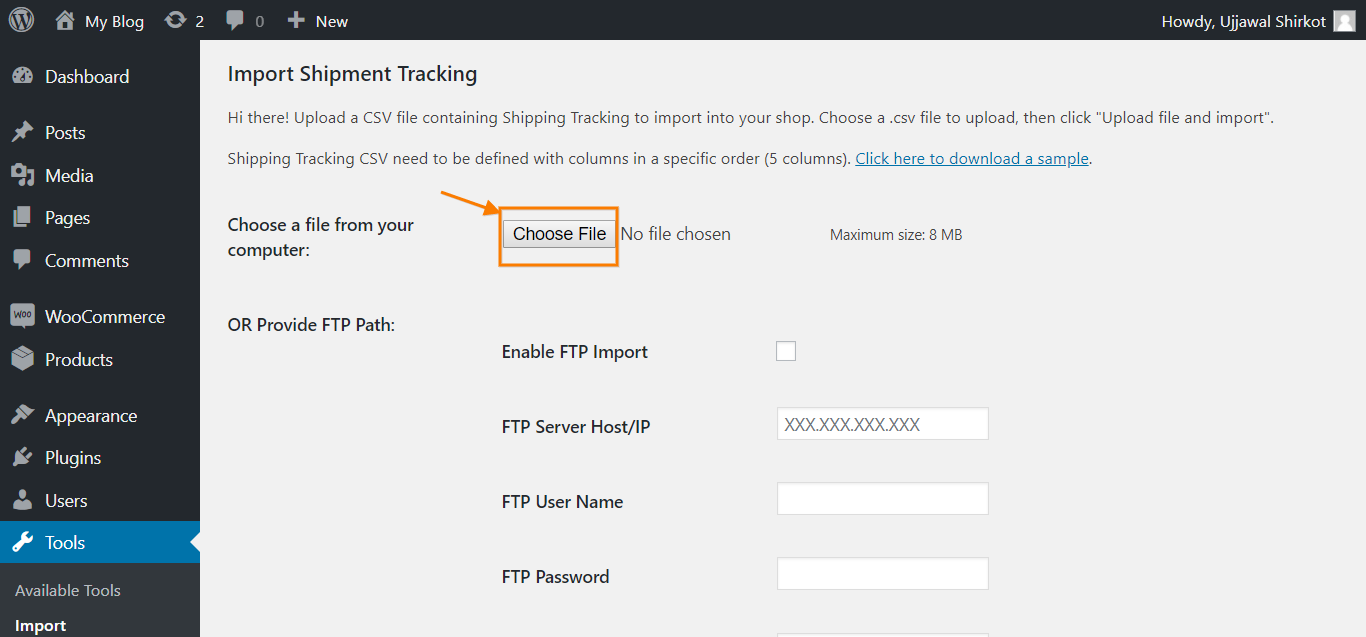
WooCommerce Shipment Tracking Pro provides one of the most convenient and less time-consuming ways to handle tracking data in case of a large number of orders. The plugin allows store owners to import the tracking details containing the order number, shipping carrier, and tracking number directly to the WooCommerce store via CSV Import. This way store owners can easily update the tracking details in hundreds of orders in one click.
- Automatic Scheduling of Tracking Data Import
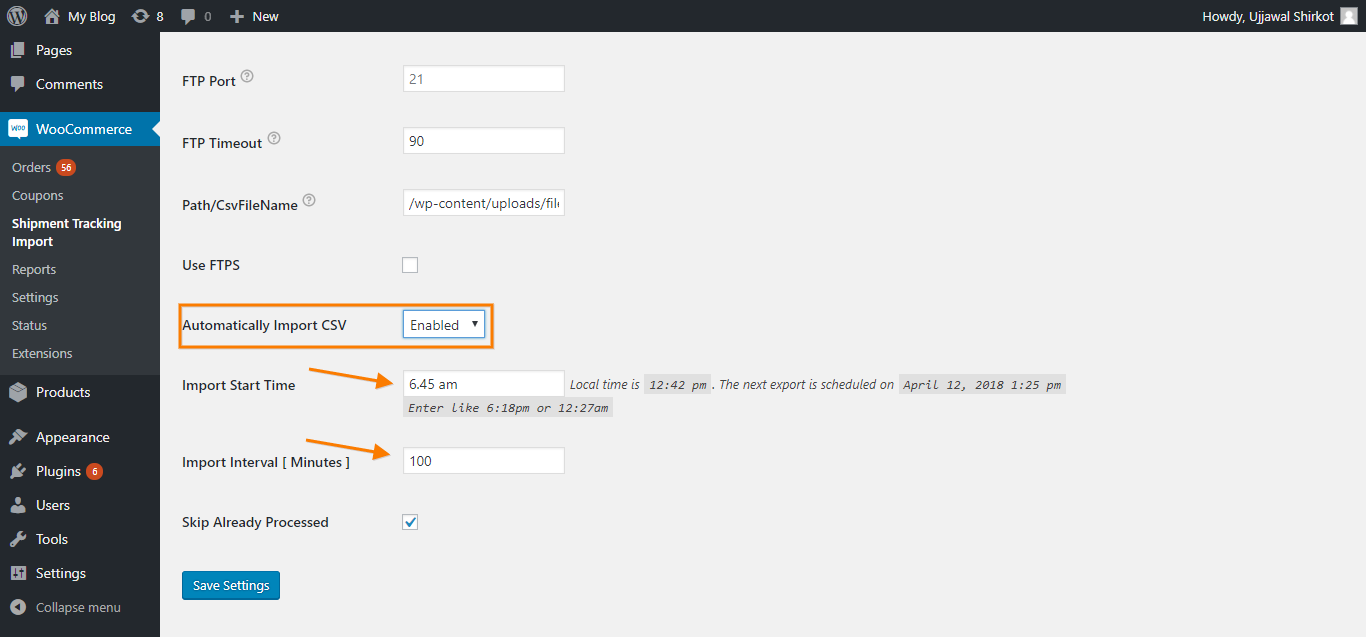
One of the best features of the WooCommerce Shipment Tracking Pro plugin is the way it provides an automated way to import tracking details via FTP. The store owners need to configure the FTP details and the path of the CSV file on the server to automatically import the tracking details based on the time that they have entered. It allows store owners to schedule the import time once and then after every interval the import will start automatically.
- Automatically Complete the Order

WooCommerce Shipment Tracking Pro plugin can save store owners additional time that is spent in changing the order status. Using the bulk import or FTP import feature of the plugin, as soon as the tracking details are updated, the updated orders are marked as Complete.
- Email Notifications to Customers
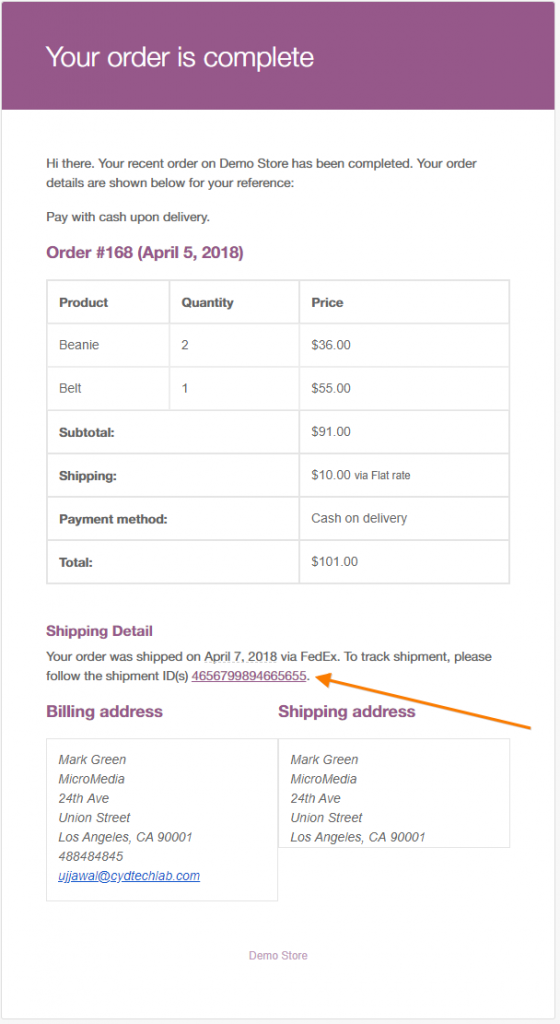
As we discussed, the WooCommerce Shipment Tracking plugin provides an easy way to handle WooCommerce tracking data. For the customers, these tracking details that are updated in the orders are sent via Email. WooCommerce by default sends an Order Completion Email to all the customers when the order is marked as complete. The plugin allows store owners to create a personalized message for the customers that will include the tracking details. This message will be included in the Order Completion Email and will be sent to the customers.
Conclusion…
In this article, we discussed how WooCommerce shipment tracking seems simple at first yet plays a vital role in improving the way you do business. Almost every customer likes to be updated about the location of the shipment. And for store owners, keeping the track of all the orders and providing the tracking details to every customer is such a tedious task. In such situations, the best option would be to go for a WooCommerce shipment tracking plugin that can automate the process of handling the tracking data for the orders as well as providing those details to the customers.
This article covers all the aspects of a successful business including time, cost, convenience, and customer experience, and shows the importance of an automated way to handle WooCommerce shipment tracking.
