How to Get the Best Shipping Rates for WooCommerce Orders

With this article, we’ll show you how to get the best WooCommerce shipping rates using some excellent WooCommerce shipping rate optimizations techniques. We’ll take the example of WooCommerce UPS Shipping plugin and show the price changes in real-time.
The Most Effective WooCommerce Rate Optimization Techniques
Most new online store owners worry about their WooCommerce shipping setup. But finding a way to calculate the most appropriate and accurate shipping rates has always been the prime concern. However, that’s completely natural and can be easily solved with the right shipping rate optimization technique.
Here’s the list of the most effective WooCommerce shipping rates optimizations methods. You should definitely consider applying them to get the best possible shipping rates for your products.
WooCommerce weight-based shipping
One of the most-efficient ways to pack items into a package is by weight. WooCommerce Weight based packing helps calculate the cheapest shipping rates in almost all business scenarios. It’s also quite effective when you don’t have an upper limit in your order, or cannot anticipate the number of items in the next order.
Most WooCommerce shipping plugins offer this packing method. Some of them even offer other packing methods like individual packing, volumetric packing, and packing based on the weight & dimensions of the products. You could read about WooCommerce box packing methods if you’d like to know more.
Carrier-specific WooCommerce shipping methods
If it hadn’t been for couriers, logistics, and shipping companies, most online store owners you see today wouldn’t have managed to get where they are now. Shipping carriers play a crucial role in delivering packages to your customers and people do appreciate their services.
With the help of market-leading WooCommerce shipping plugins, you can easily select a carrier and offer the preferred shipping service to your customers. For instance, in the United States, both UPS and FedEx Ground services deliver most of the packages and shipments. These services are cheaper than others and deliver shipments fairly quickly.
WooCommerce USPS shipping is also a great alternative to UPS and FedEx, especially for packages that weight less than 5 lbs. It has been observed that the shipping rate for a standard package weighing more than 5 lbs by UPS, FedEx, and USPS is almost the same. You can read this article on, the cheapest WooCommerce shipping options to know more.
WooCommerce table rate shipping
Table rate shipping, commonly known as conditional shipping, is one of the most popular ways to calculate and display both shipping methods and the corresponding shipping rates.
As the name suggests, table rate/conditional shipping would allow you to create multiple shipping rules in a table. These shipping rules can be controlled using various parameters and thus, gives you a lot of control. You can set the desired shipping setup with no problem at all.
The WooCommerce Table Rate Shipping plugin is one such plugin that allows its user to implement the desired shipping conditions. You can check out the product page to know more about its capabilities.
WooCommerce Flat Rate Boxes by shipping carriers
Shipping giants like UPS, FedEx, DHL, etc. provide predefined shipping boxes. These shipping boxes have fixed weight capacity and dimensions. Using these default shipping boxes, store owners can ship their products according to their dimensions and weight.
For example, using a box to pack paintings or maps might not be a good idea. Maps and paintings being delicate products require great care. Hence store owners must ship them in tubes instead of boxes. Further, these default boxes have a relatively cheaper shipping charge as compared to customized shipping boxes.
Hence by using these boxes store owners can assure both better handling as well as cheaper shipping rates.
WooCommerce Shipping Rate Adjustments
Adjusting shipping rates can prove to be a game-changer when it comes to competitive business. In some businesses, store owners prefer to provide additional handling charges or discounted shipping rates. This way store owners can optimize shipping rates based on their needs.
Special WooCommerce shipping services
The first step store owners should perform before shipping is to know what kind of products they are shipping. It allows store owners to choose the shipping services that will be available for the customers.
Suppose you own an online seafood retail store based in California, US. You three categories of seafood,
- Live
- Fresh
- Frozen
So based on the WooCommerce product categories, you should know what shipping services to provide to your customers. This scenario demands a proper way to differentiate between the shipping services so that he can optimize the shipping rates based on the services (to suit his business needs).
Some good WooCommerce shipping plugins have the feature to add dry ice to the packages, letting you ship perishable items such as those above. You can read more about shipping perishable items using WooCommerce to know more.
Optimizing Shipping Rates with the WooCommerce UPS Shipping plugin
WooCommerce UPS Shipping plugin is one of the best shipping plugins out there. It allows WooCommerce store owners to get real-time shipping rates directly from the official UPS API. This ensures that the shipping rates will be accurate and based on the rates reflected in your UPS Account.
It also covers shipping rates calculation based on the destination address, so that both domestic and international shipping is covered. Apart from that, this plugin also provides advanced features like shipment tracking and shipping label generation.
WooCommerce UPS Shipping plugin can help store owners optimize shipping rates to a great extent. Let’s check out how.
WooCommerce UPS Shipping services
WooCommerce UPS Shipping plugin provides all the official UPS shipping services across the world. There are dedicated shipping services for both domestic and international addresses. The following image shows all the shipping services that this plugin offers.
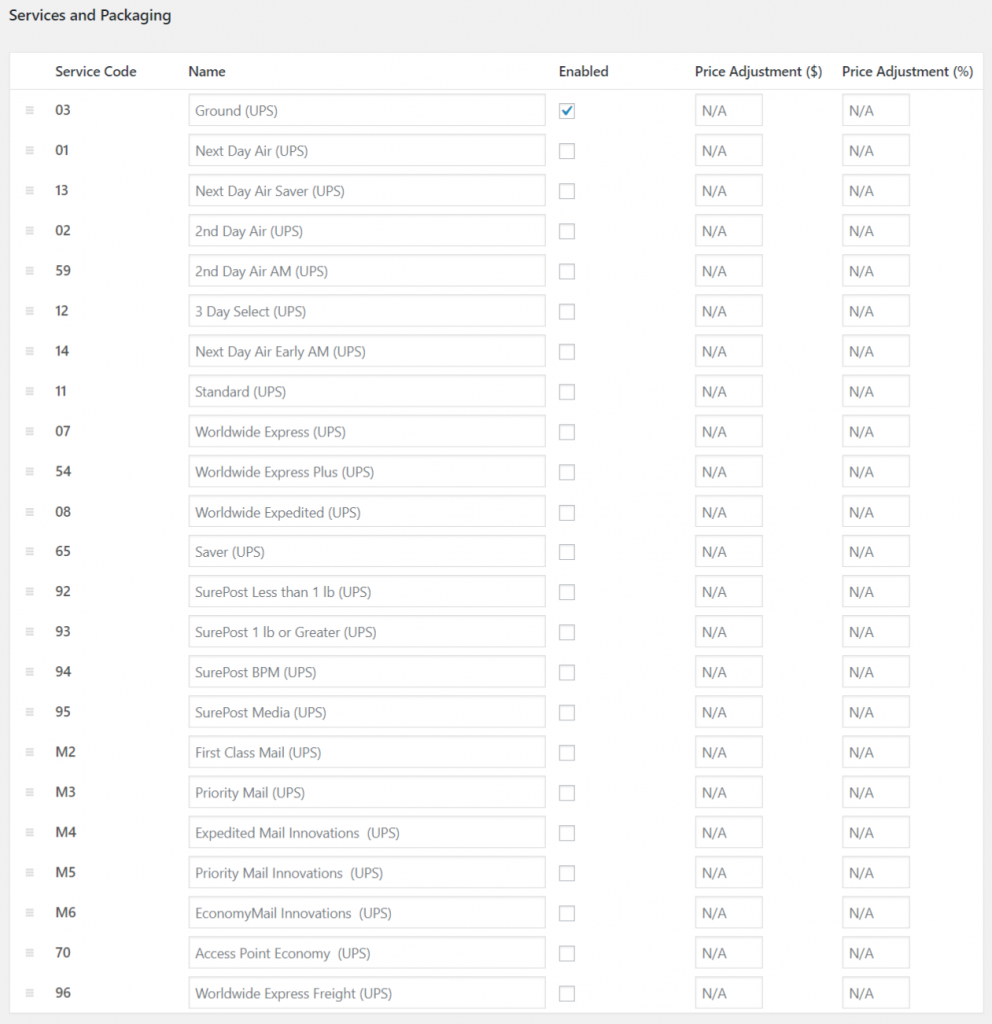
Based on the product category, Sam can choose to provide shipping services like UPS Next day AIR, UPS 2nd Day AIR, etc. That way his customers won’t have to wait for long periods to get their products. Also using the WooCommerce Hide Shipping Method plugin, he can allow his customers to only select a particular shipping method based on the product that they are buying. Doing this is very important to optimize shipping rates in Sam’s case. He can choose the shipping service for which he needs to increase or decrease the shipping rates based on his customer’s demands.
Selecting the default UPS Shipping Boxes
Using WooCommerce UPS Shipping plugin, store owners can select the official UPS default boxes. Here is the list of all the official default UPS boxes that are available in the WooCommerce UPS Shipping plugin.
- UPS Letter
- Tube
- 10 kg Box
- 25 kg Box
- Express boxes
These default shipping boxes have dedicated weights and dimensions. You only have to select these boxes in the plugin settings. If there are products that can easily fit into these boxes, they are automatically packed into these boxes.
WooCommerce Parcel Packing Methods
The store owners can select from three parcel packing methods based on their business needs. These methods include,
- Individual Packing
- Weight-based packing
- Custom Box packing
Using these packing methods, store owners can customize the shipping rates to a great extent based on their business needs. Take the example of Julia, who owns an online electronic store. Julia can easily customize shipping rates by checking the shipping rates returned by all three packing methods.
- Individual Packing
Using this method, all the products in the cart are packed individually. This packing method is suitable for small to medium-scale WooCommerce stores. For those store owners who ship only one or two units per order, this order seems suitable. The reason is that, as the quantity of the product increases, the shipping cost increases exponentially. Check out the shipping rates in the case of single and multiple products in the cart.
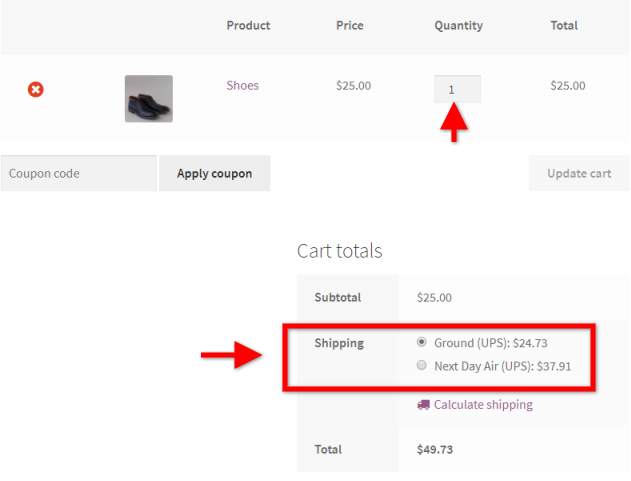
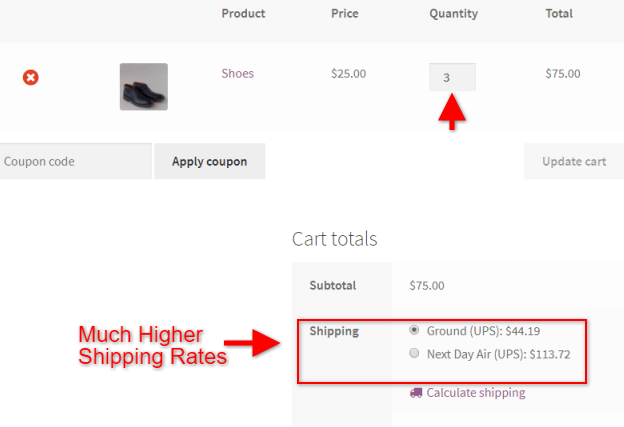
- Weight-Based Packing
As the name suggests, this packing method packs the products based on their weight. The store owners are required to set a max weight variable. Based on this weight, all the products up to this weight are packed inside one single box. This method is very useful for a large scale business because all the products up to the max weight will be easily packed in only one box without increasing the shipping cost that much. Check out what happens when you pack multiple items using this packing method.
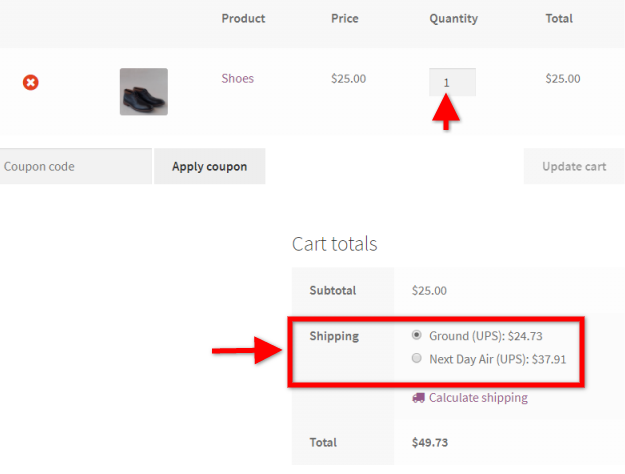
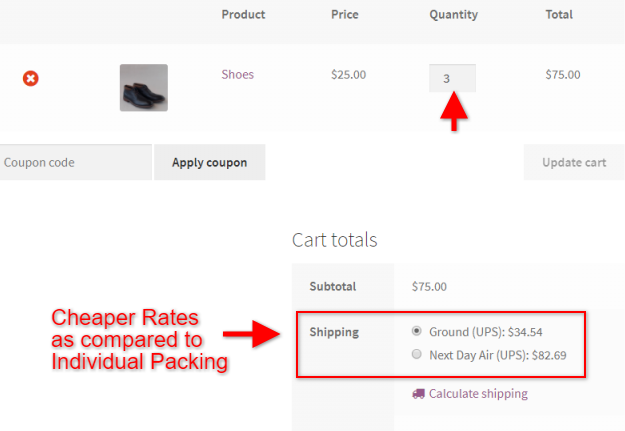
- Box packing with custom weight and dimensions: This packing method allows store owners to create shipping boxes with customized weights and dimensions. This method proves to be very useful for those store owners who have products with specific weights and dimensions. If store owners want to pack their products into a particular shipping box, they can create a box with the weight and dimensions matching the product. When a customer buys that product, the plugin will automatically select the dedicated box for packing. Also, if there are multiple products that can be accommodated easily within the weight and dimensional limits of that box, they will be packed together in one box. But if that box cannot hold onto that many products and there is another box with a greater weight and dimensional limit, then those products will be packed into the bigger box.
WooCommerce UPS Shipping Rate Adjustments
WooCommerce UPS Shipping plugin allows store owners to adjust shipping rates based on the shipping services that UPS offers. These adjustments can either be a percentage value or an integer value.
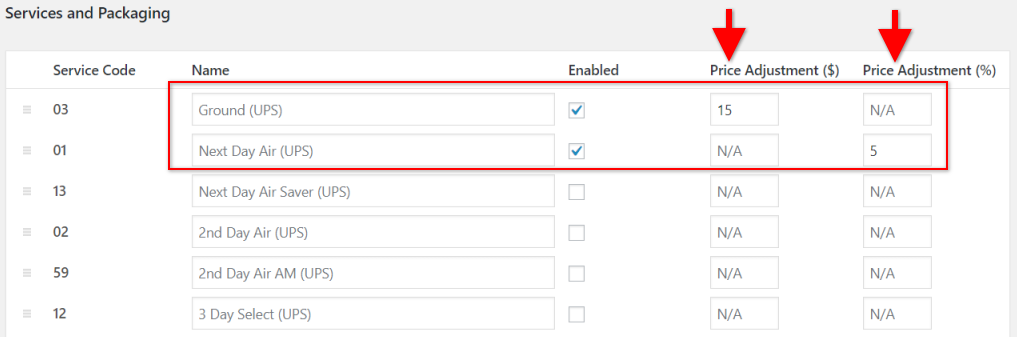
The above image clearly shows the price adjustment for the UPS Ground shipping service as $15 and for the Next Day Air shipping service as an additional 5% of the shipping cost. You can also check out the following video showing how you can adjust UPS shipping rates.
Conclusion
So these were some of the ways store owners can optimize shipping rates for their customers. By using WooCommerce UPS Shipping plugin store owners can easily manipulate the factors that affect the shipping cost. This can help WooCommerce store owners to increase brand loyalty among their customers.
If you have any queries or issues regarding the product specifications of WooCommerce UPS Shipping plugin, feel free to Contact PluginHive Customer Support.
Good luck!
